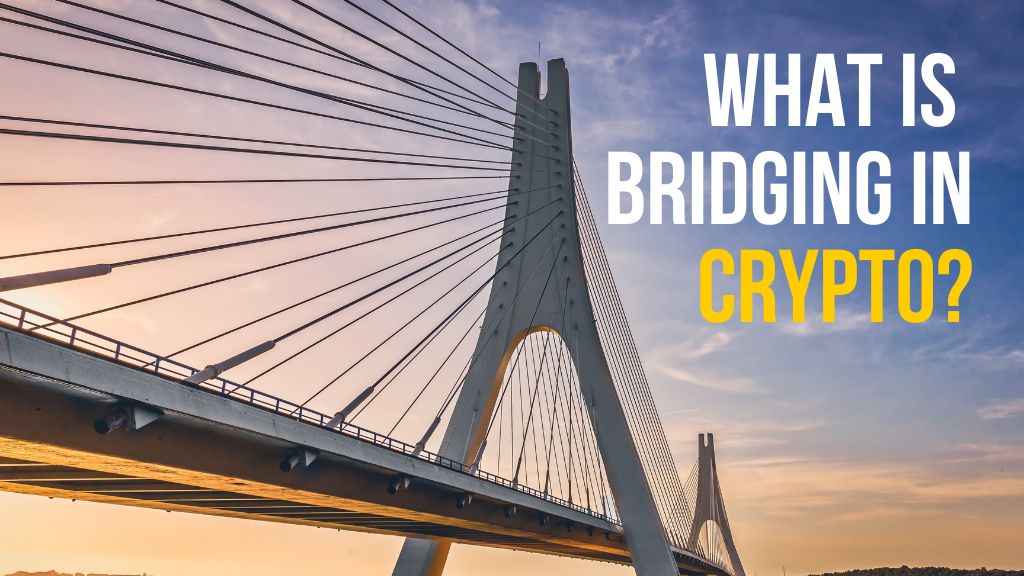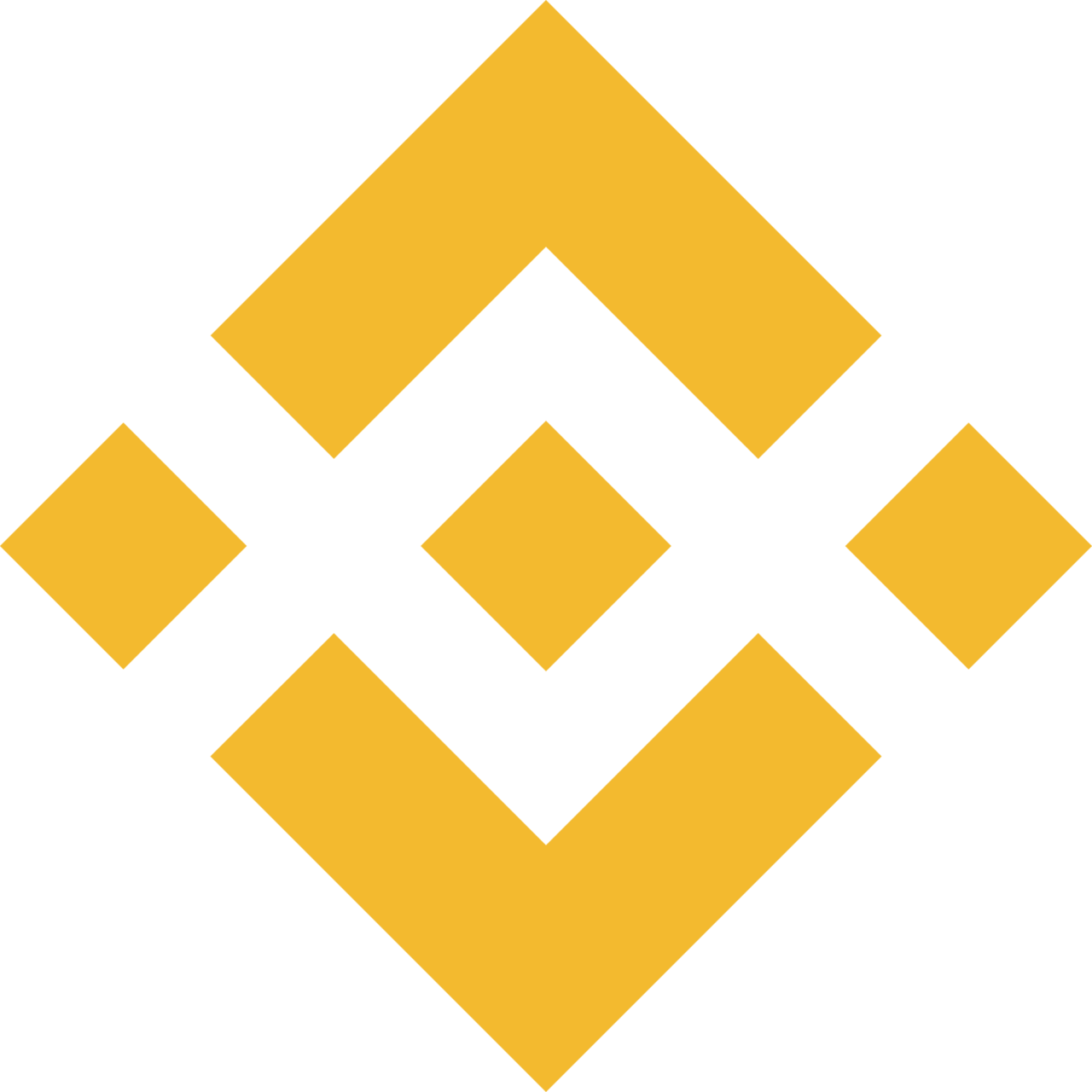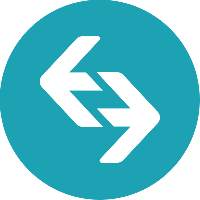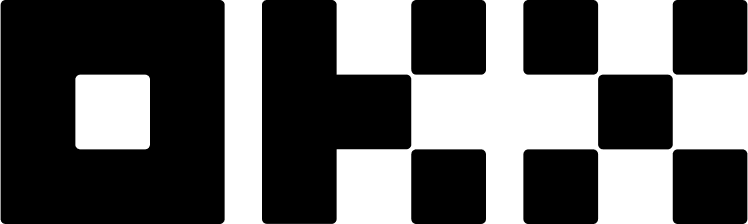MEXC is a user-friendly crypto exchange platform for the trading of digital assets with affordable fees. It offers a safe, reliable, and high-performance trading experience. To get the hang of trading on MEXC, it is necessary to practice real-time trading with virtual money. This demo trading is a good place to start for beginners in crypto trading.
Check out our review of MEXC for additional information about the platform. To read more on demo trading, check our list of the top demo accounts.
How to Use MEXC Demo Trading
The user-friendly interface of MEXC makes demo trading a straightforward process. The ease of trading on the platform helps reduce the learning curve of beginners. Also, it offers experienced traders the opportunity to test new setups and strategies.
Here is a guide on how to use a demo account on MEXC. You can watch our official YouTube video where we show you how to demo trade on MEXC step-by-step. Alternatively, you can read our written MEXC demo trading guide below.

Step 1: Login/Sign Up
MEXC does not offer guest service. You must open an account to use the demo trading feature. Interestingly, signing up on MEXC is an easy and quick process. Fill in the necessary details, which include your email and phone number. Choose a password and confirm the registration by providing the verification code sent to your email address or phone number. Once done, you are ready to use the platform.
Step 2: Go to “Futures”
Click the Futures tab on the menu bar. On the drop-down menu, select ‘demo trading.’ You will be redirected to the futures demo trading interface. A window containing a video tutorial on futures trading guide will pop up. You can choose to view the tutorial or delve into the trading process.
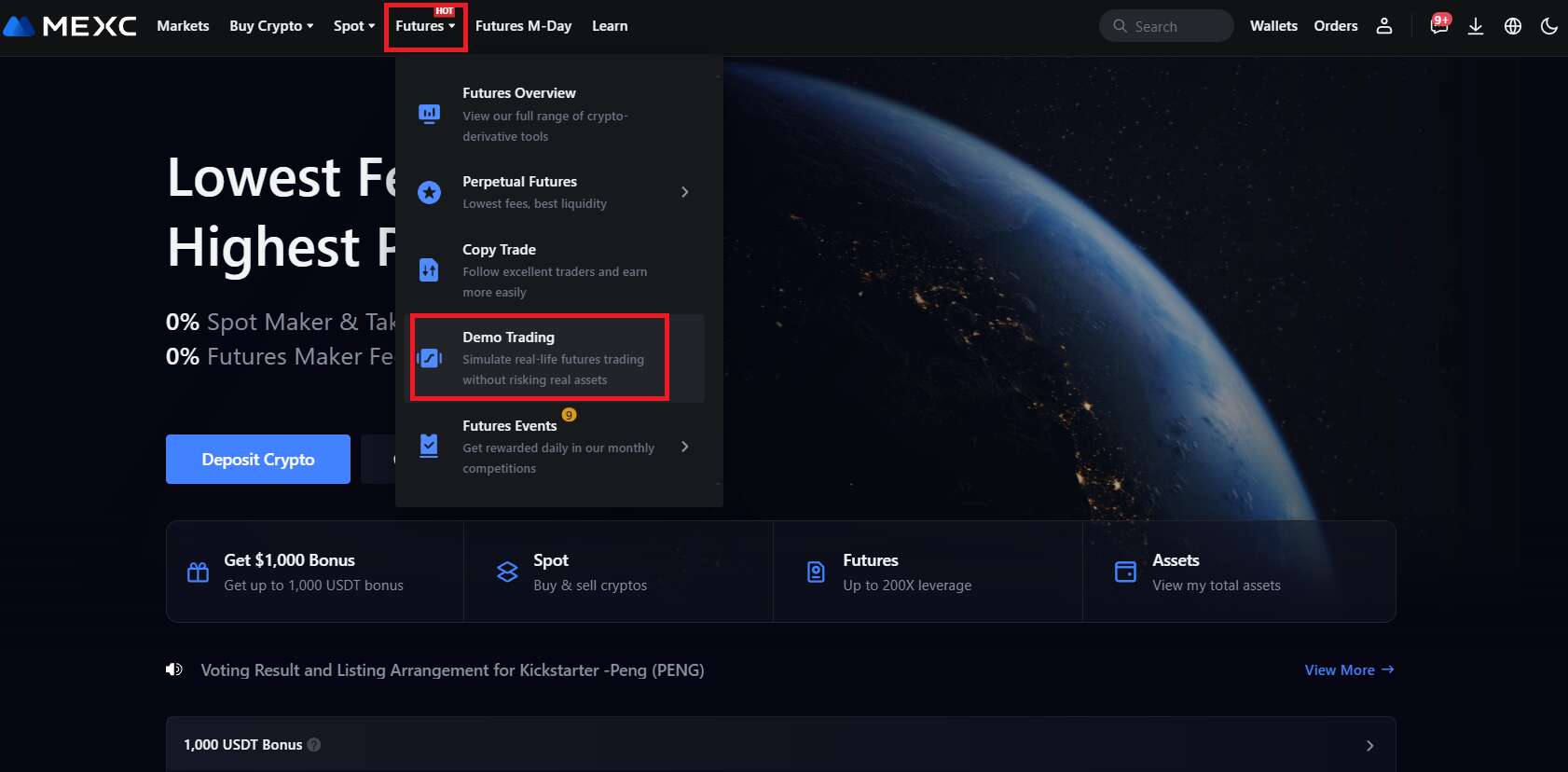
Step 3: Trading User Interface
MEXC demo trading offers up to 50,000 USDT, 10BTC, and 100ETH. On the bottom right corner of the page, choose a preferred cryptocurrency and click “Claim Demo Crypto”. In the pop-up box, fill in your desired crypto quantity. You will be credited the virtual cryptocurrency to trade with. 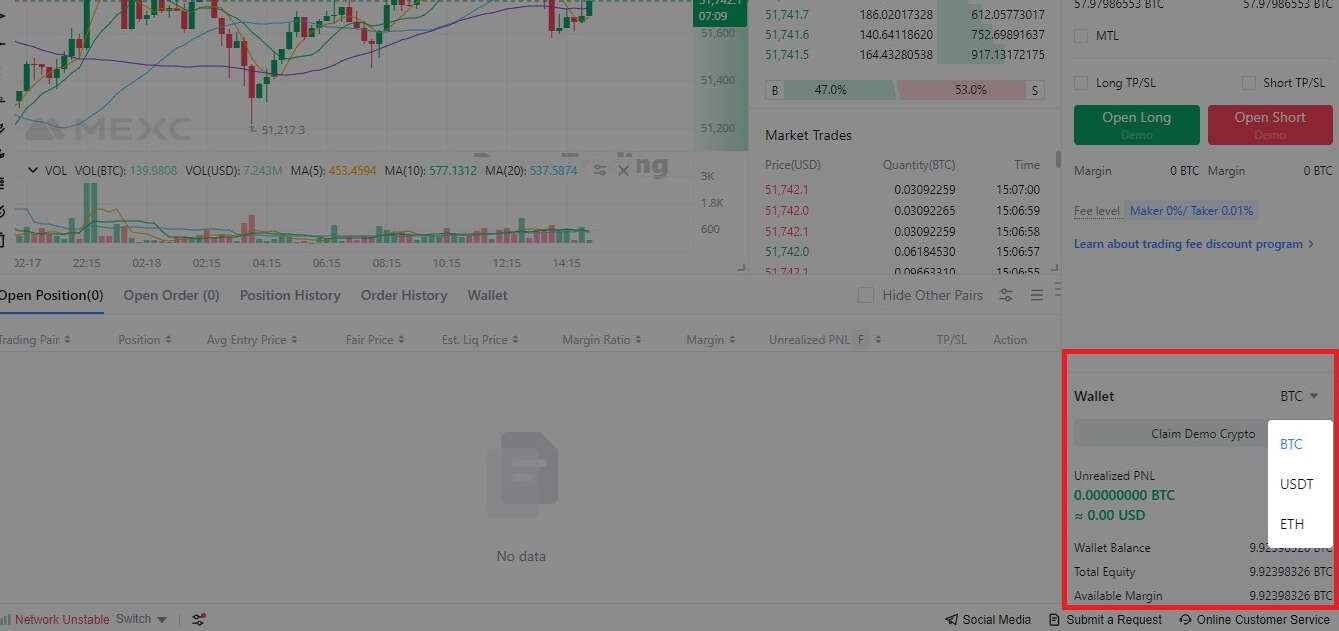
Step 4: Start Demo Trading
To start trading, click the “BTC/USDT” box on the top right corner of the page. Choose USDT-M or COIN-M and select your preferred trading pair.
Step 5: Place Your Order
For the BTC/USDT trading pair, choose the order type and fill in the price and amount of BTC you want to trade. Confirm order by clicking “Open Long” or “Open Short”.
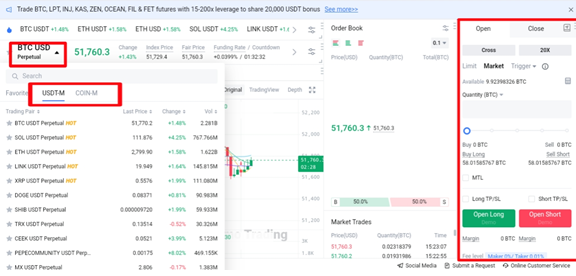
Step 6: Close a Position
You can close a position by visiting the “Open Position” tab at the bottom of the page. Fill the price and select the percentage of the BTC you want to close. Click “Close Short” or “Close Long” to end the position. You can also use the “flash close” feature to close the position.

Get More MEXC Demo Token
When your demo account value is below the maximum claimable coin, you can reclaim it the next day. If you exhaust your demo trading coins, unfortunately, you will have to wait till the next to claim more coins. You cannot reset your account on the platform on the same day.
What is MEXC Demo Trading?
MEXC offers Demo Trading accounts that allow users to trade crypto with virtual money for free. It is a form of simulated trading where users trade in real-time market conditions. There is no fear of losing your money, as you do not use real funds to trade.
MEXC Demo trading offers users the opportunity to master the trading interface of the platform. Also, it allows users to test their approach and build the confidence that is required for a profitable trading experience.
Why Use MEXC Demo Trading
MEXC Demo trading offers crypto traders the chance to practice crypto trading in a friendly environment. The easy-to-use analytical tools and indications help traders set up good strategies to maximize profit. MEXC offers up to 50,000 USD in demo trading, which gives room for trial and error. When exhausted, the coin can be reclaimed the next day.
What we love about MEXC is that the demo trading account accurately simulates the live trading market. You also get access to the exact same tools as a live trader, such as:
- Cross/isolated margin
- Limit order book
- Hedge mode (long and short simultaneously)
- Up to 200x leverage
- Multiple Order Types
- Take Profit/Stop Loss
Bottom Line
Demo Trading is a helpful aspect of crypto trading, especially for beginners. It offers risk-free learning and helps advanced users test their strategies. For new crypto traders, it helps to build confidence.
MEXC demo trading offers beginners the opportunity to learn crypto trading with ease. It provides real-time market conditions that test traders’ analytical skills. Also, you can trade the USDT-M and COIN-M futures on the platform.





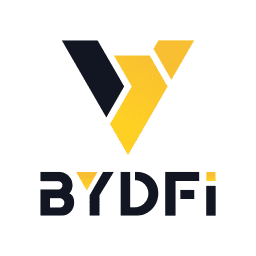

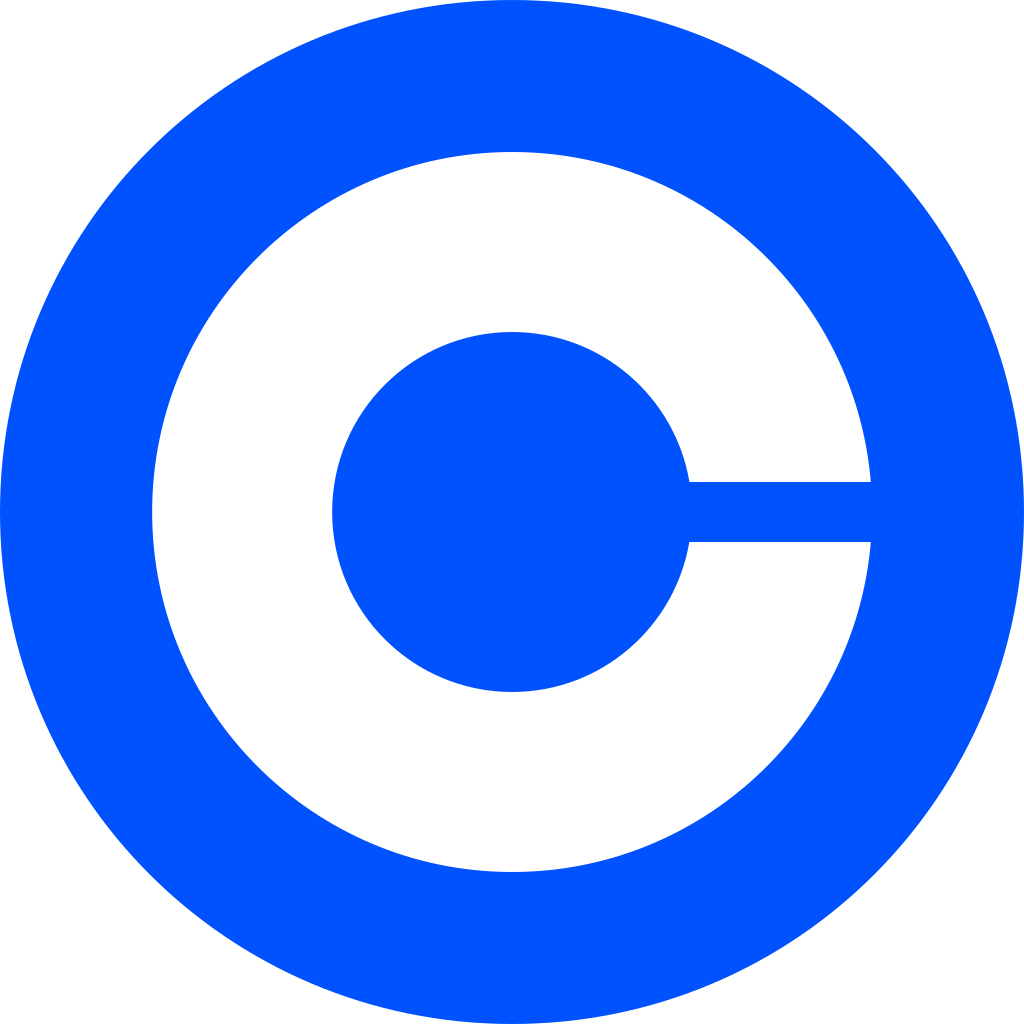
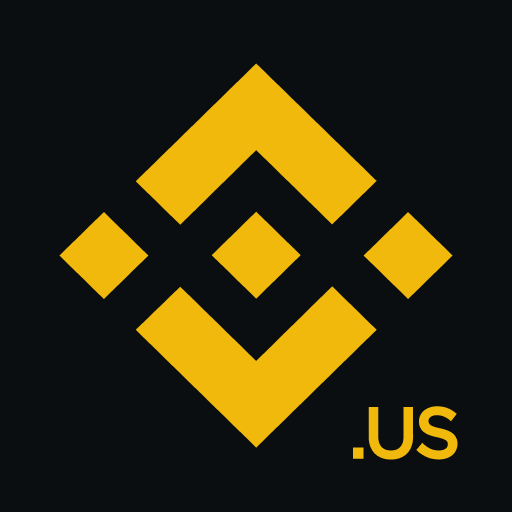
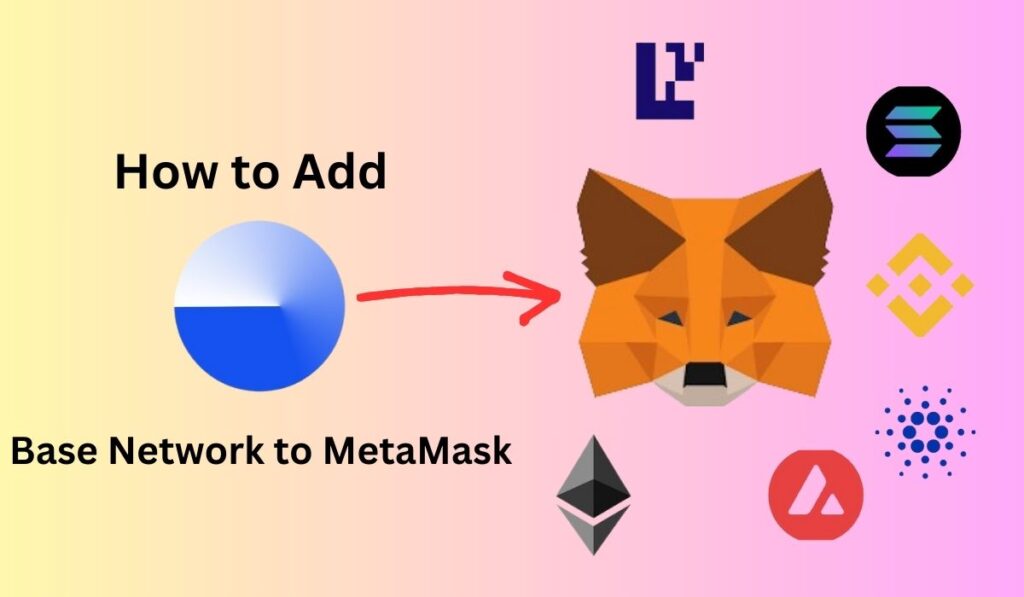
![How to Withdraw funds from MetaMask [2024]](https://www.cryptowinrate.com/wp-content/uploads/2024/06/Add-a-little-bit-of-body-text-1024x597.jpg)