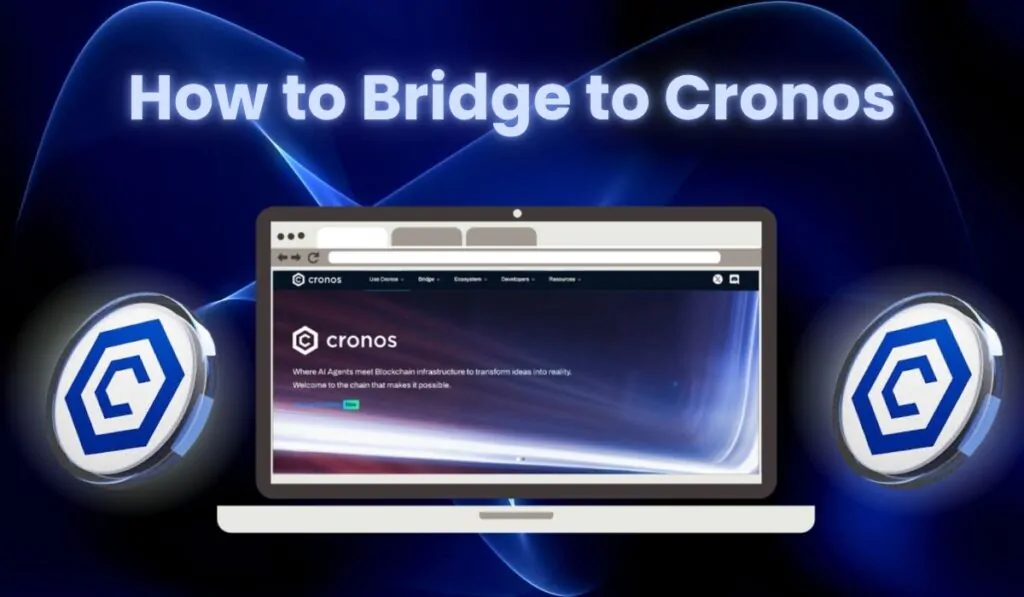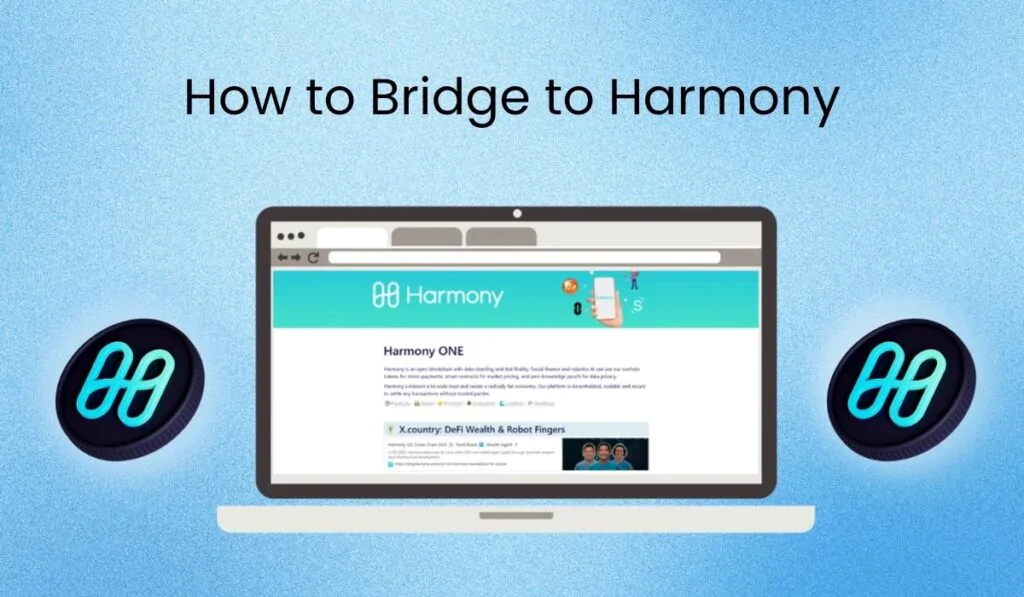Best Platforms to Purchase Crypto with Google Pay
Buying Bitcoin and other cryptos with Google Pay is very cheap, fast, and reliable. Bybit is recommended as the best platform to purchase cryptos with Google Pay. Other great options include Binance and Uphold for US citizens.
To buy crypto with Google Pay, create an account on any exchange that supports Google Pay for payments, go to the Buy Crypto section, select the coin and currency, and proceed to buy the crypto with GooglePay. Also, these are legit crypto exchanges that require KYC verification for crypto purchases.
Buy Crypto With Google Pay Step-by-Step
Below is a quick overview of three exchanges where you can buy crypto easily with GooglePay and step-by-step guidelines to complete your purchase. If you are a citizen of the US, you must use Uphold to purchase cryptocurrencies with Google Pay.
Watch our video below or read our full step-by-step guide on buying Bitcoin, USDT, or other crypto assets using Google Pay.
- Bybit – Best crypto exchange with Google Pay
- Binance – the world’s largest exchange with Google Pay
- Uphold – Best exchange in the USA to buy cryptos with Google Pay
1. Bybit
Bybit is a professional crypto exchange, well known for its comprehensive derivatives trading option with low fees and high leverage.
Moreover, Bybit is the best crypto exchange to buy Bitcoin and other digital assets with Google Pay, as it supports over 40 fiat currencies, including USD, GBP, and EUR, for payments through Google Pay.
Additionally, Google Pay is one of the cheapest methods of buying crypto on Bybit, as it offers 0% fees on all deposits.
How to buy Cryptos with Google Pay on Bybit
Follow the comprehensive step-by-step guidelines below to buy cryptocurrencies with Google Pay on Bybit.
Step 1: Create and Verify your Bybit account
Visit Bybit’s website and sign up with your email address or phone number. After signing up on Bybit, log in and verify your email address. Also, you must verify your identity with the KYC process in your profile. This requires a government-issued ID or Passport and facial recognition.
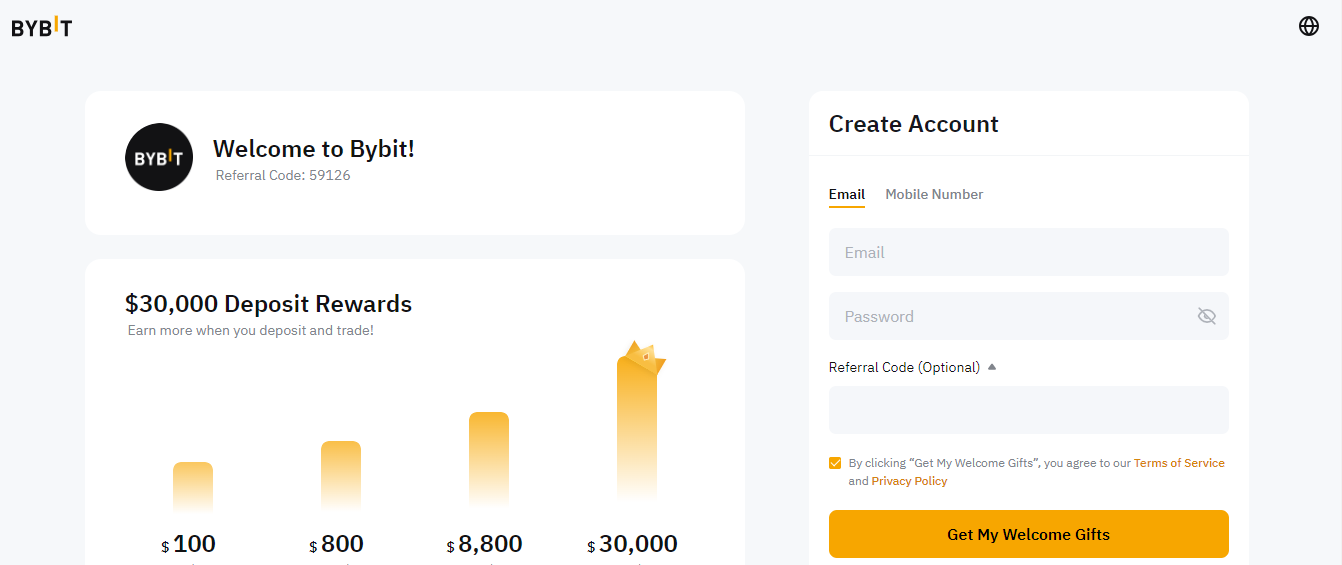
Step 2: Go to the “Buy Crypto” Section
Click on the “Buy Crypto” option at the top left corner of the page, then select “One-click Buy.”
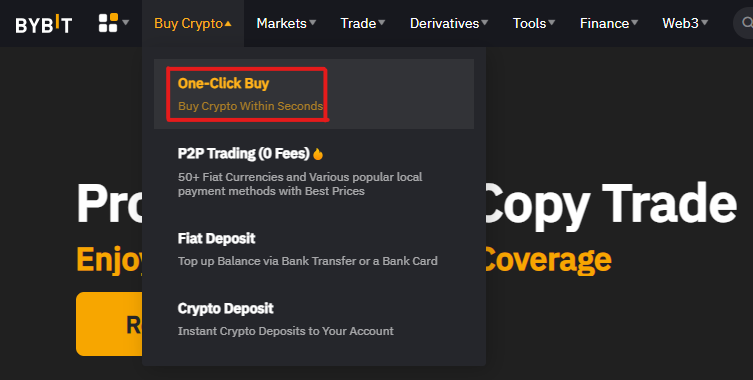
Step 3: Select “Google Pay” as payment method
In the One-Click Buy Crypto section, you can select your local fiat currency and your desired cryptocurrency. Here, you can choose “Google Pay” as the payment method. It is listed as a third-party payment method.
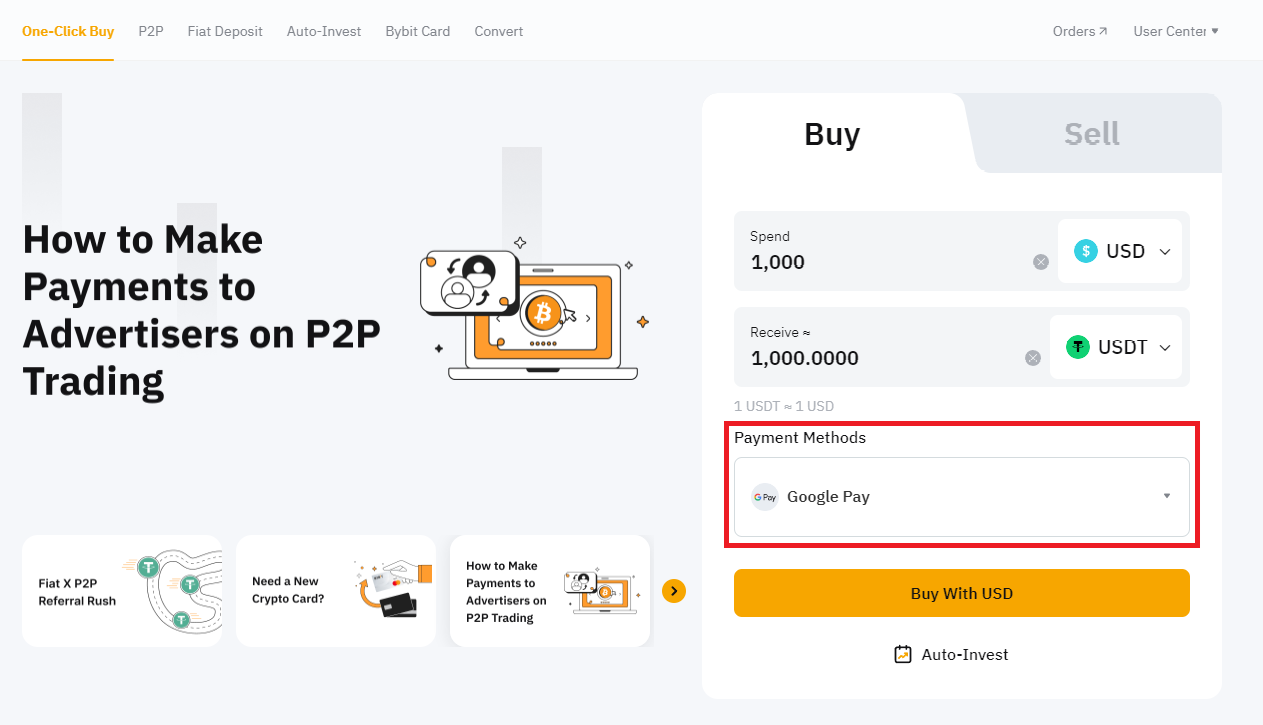
Step 4: Fill in the purchase details and proceed to the payment
If you want, you can still change the fiat currency you wish to pay with or select the cryptocurrency you wish to buy. In this case, we’ll purchase USDT for $250.
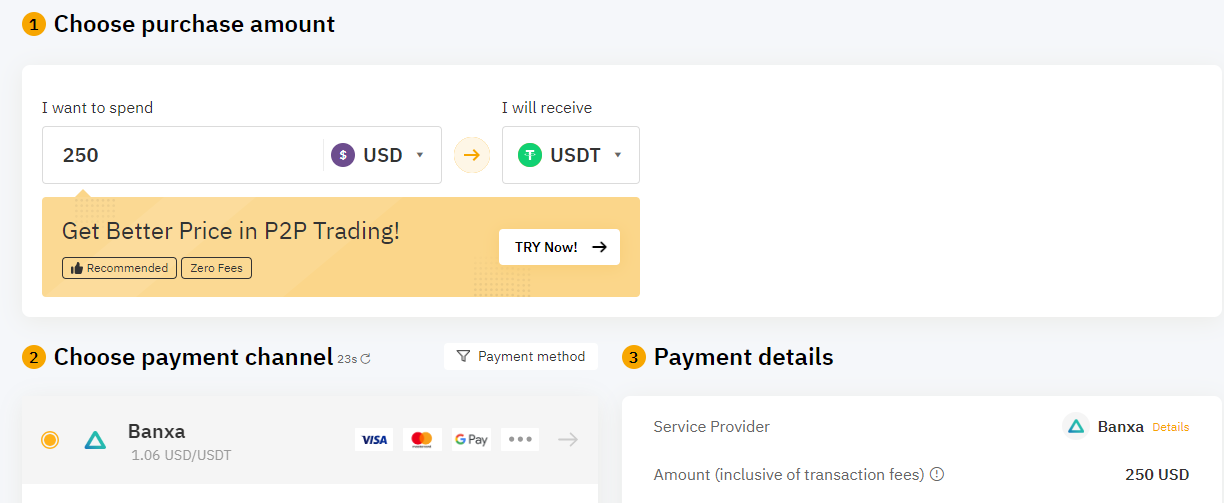
Then, choose any of the payment channels available. In this example, we’ll be making use of “Banxa.” After selecting your payment channel, tick the box to say that you agree to the disclaimer, then click “Continue.” Other alternatives are MoonPay and Mercuryo.
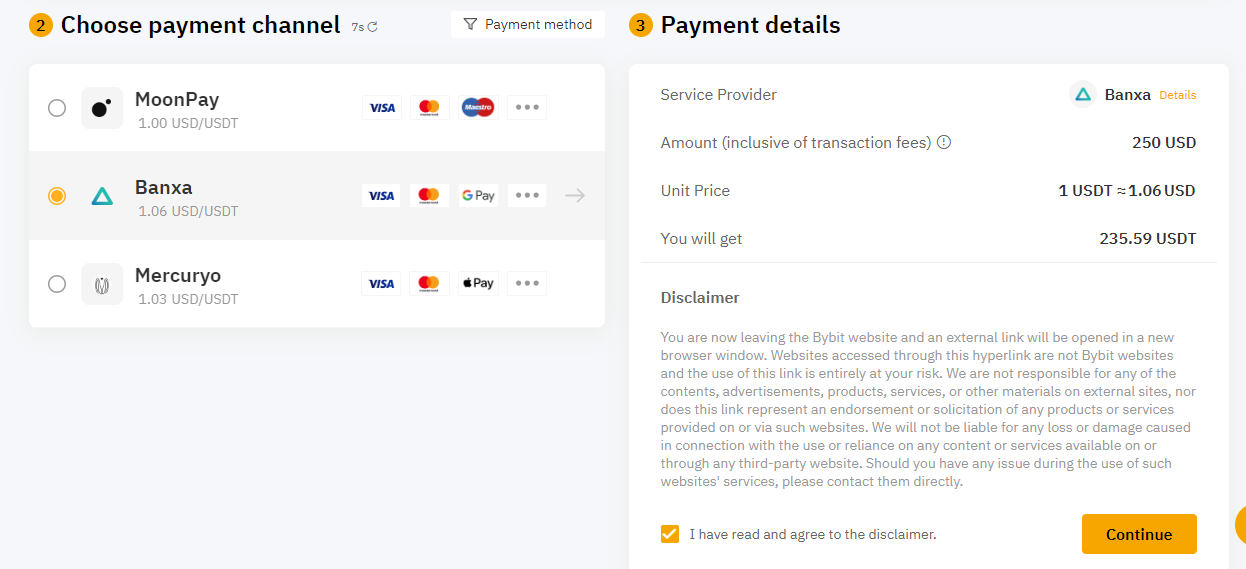
Step 5: Buy Cryptocurrency with GooglePay
You’re now taken to the website of the payment channel you chose to complete the payment. In this case, a Banxa webpage opens. Click on “Create Order”
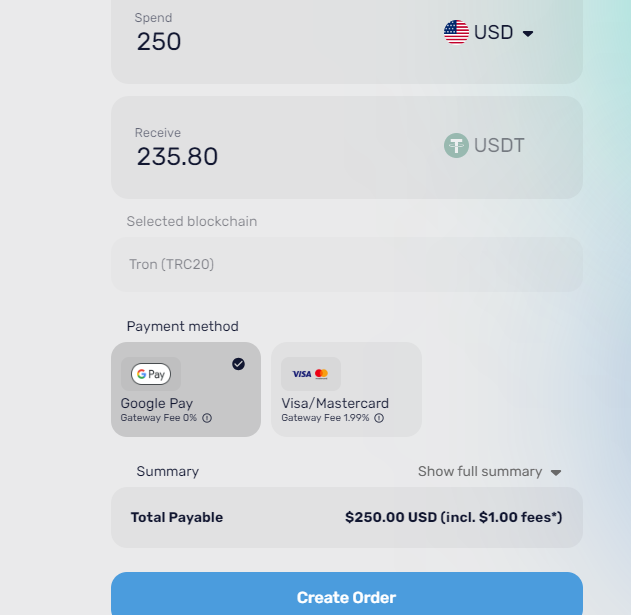
Then, a new webpage opens where you must enter your details for verification before proceeding to payment. Moreover, If you are new to Banxa, you’ll also be required to verify your identity before you can make the payment.
After verifying your details, follow the prompts to finalize the transaction with Google Pay.
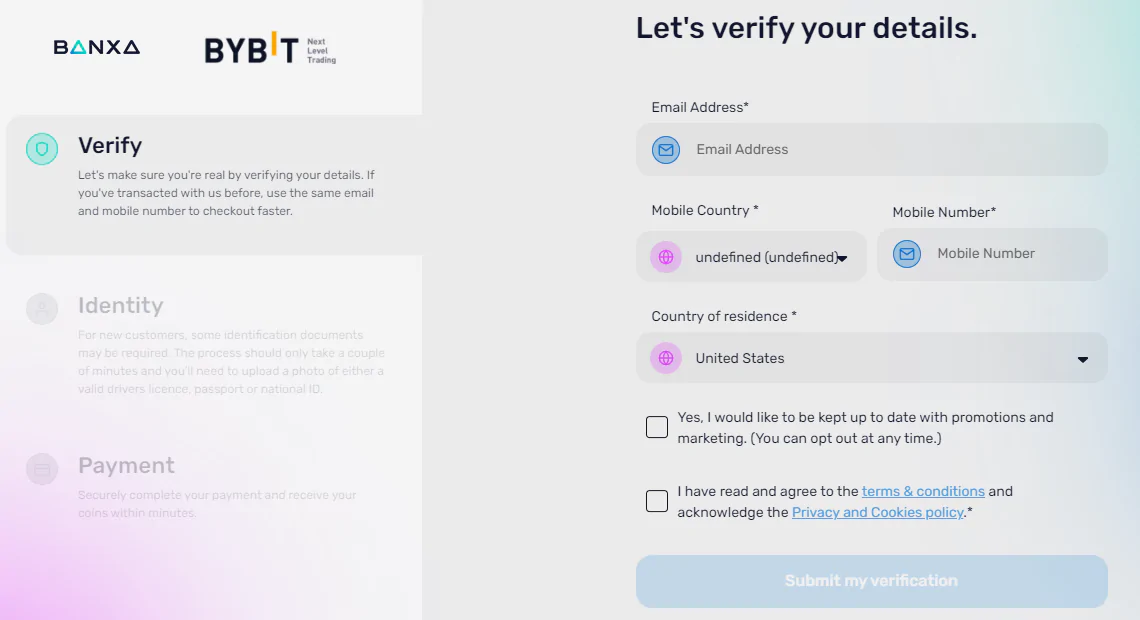
Step 6: Go and check your balance on Bybit
Log back into your Bybit account to confirm that your crypto has topped up on your available balance.
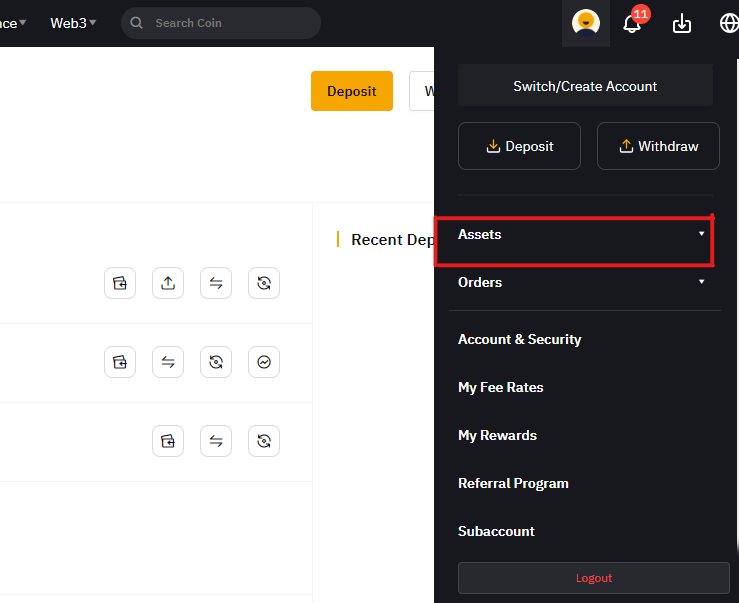
2. Binance
Binance is the largest crypto exchange in the world, with over 120 million users. The platform is a versatile choice for active traders as it supports over 350 cryptocurrencies for spot and futures trading.
Users can access fees as low as 0.1% for makers and takers on the spot market, while futures trading attracts a fee of 0.02% for makers and 0.05% for takers.
Furthermore, buying Bitcoin or other cryptocurrencies with Google Pay is one of the most reliable options for buying crypto on Binance. About 40 fiat currencies, including USD, EUR, and GBP, are supported via Google Pay on Binance, with fees as low as 2% per transaction.
Also, it is essential to know that KYC is required to buy crypto on Binance. You can follow the step-by-step guidelines below on how to buy cryptos with Google Pay on Binance.
- Sign up to Binance and verify your identity.
- Login to your Binance account. Click “Buy Crypto” at the top left corner of the page and select “Credit/Debit card.”
- Choose the cryptocurrency you want to buy, and choose the fiat currency you want to use to pay for it. Enter your purchase amount, and click “Continue.”
- Select Google Pay as your payment method, and click “Continue”.
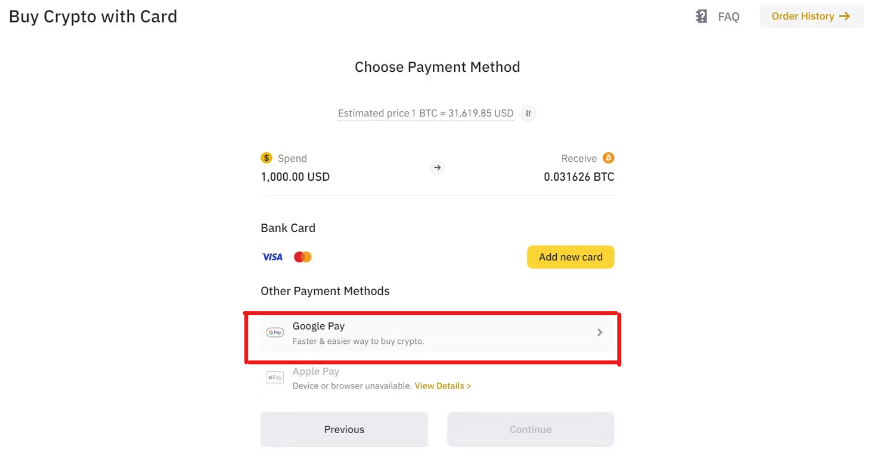
- On the following page, review all information and click confirm if everything is okay. Before confirming, make sure you are logged in to your Google account.
- In the next window, Google Pay shows you the card options available. Select one, and complete the payment.
- Go back to confirm that your crypto has topped up on your available balance.
3. Uphold
Uphold is one of the best crypto exchanges with Google Pay for US citizens, offering a user-friendly interface for easy navigation. The platform offers over 250 cryptos for trading, making it an attractive choice for active traders.
Users have access to fees of 0.9% for makers and takers on the spot market, which is relatively high. However, buying cryptocurrencies with Google Pay on Uphold attracts a 0% fee for all transactions, and over 20 fiat currencies are supported, including USD, GBP, and EUR.
Uphold requires KYC verification before users can buy crypto on the platform. Follow the step-by-step guidelines below to buy cryptocurrencies with Google Pay on Uphold.
- Sign up to Uphold and verify your identity
- Click “Transact” on the navigation bar at the bottom of your screen
- Select “From,” choose Google Pay, and enter the amount you want to use to purchase the crypto
- On the next page, click “To” and choose the coin you want to buy
- Click on “Preview deposit” and confirm if all the transaction details are correct
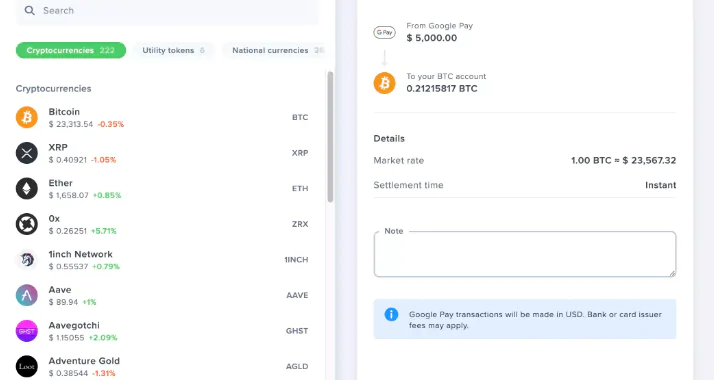
- Proceed and click “Buy with Google Pay.” Then, select the card you want to use and confirm the transaction.
- Return to your dashboard to confirm that your crypto has been added to your balance.
Final thoughts
In conclusion, Google Pay is a reliable option for buying cryptos as it offers low fees and seamless transactions. If you’re seeking to buy Bitcoin and other cryptocurrencies with Google Pay, feel free to select any of the crypto exchanges listed above and follow the step-by-step guidelines provided to complete the transaction without any hassles. Bybit is recommended as the best crypto exchange for buying cryptos with Google Pay, as it offers seamless transactions and low fees.