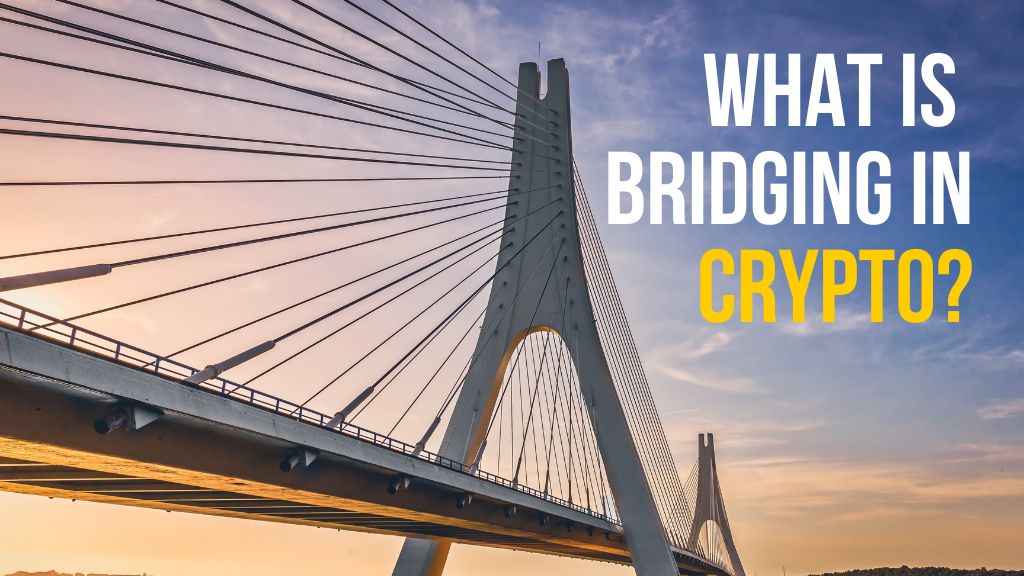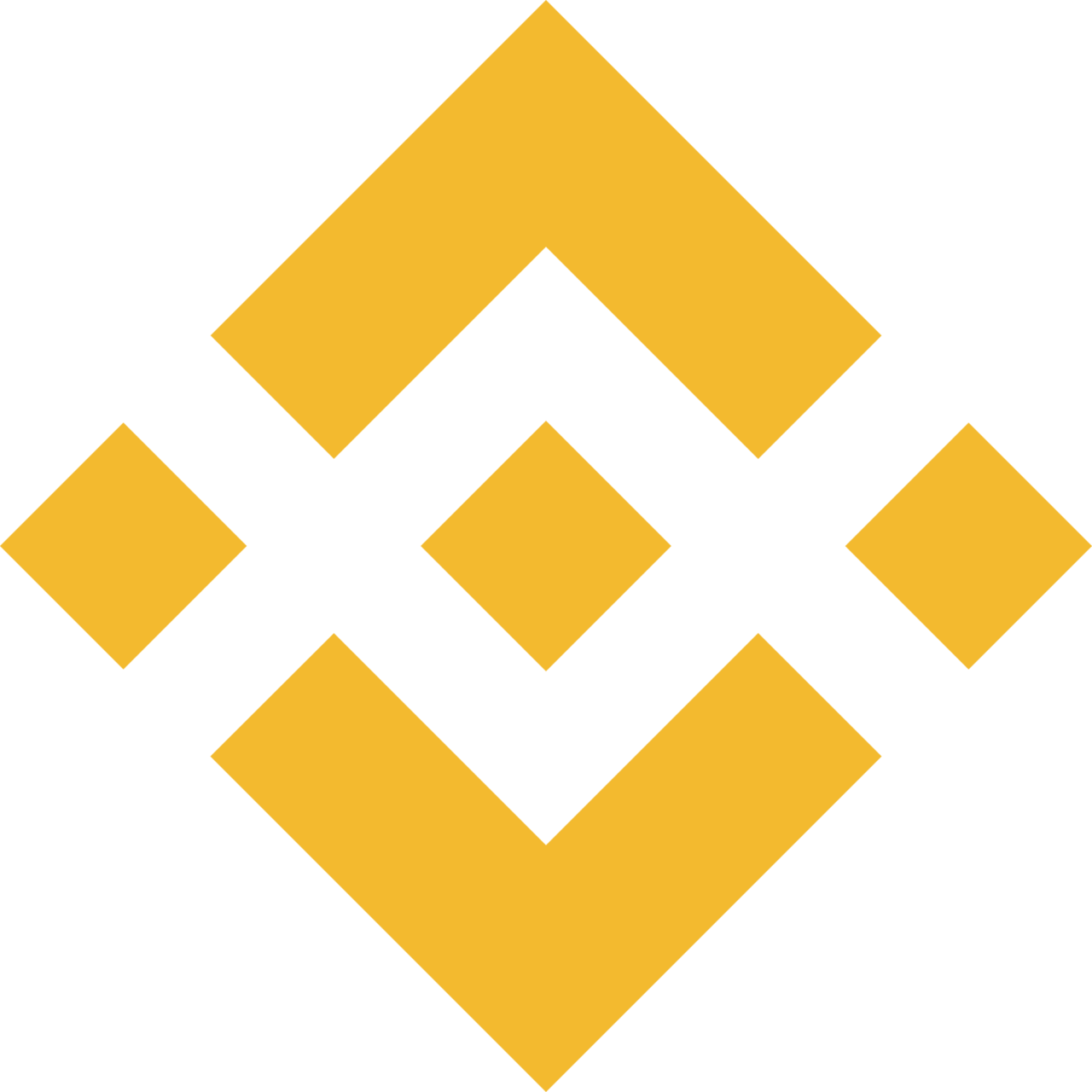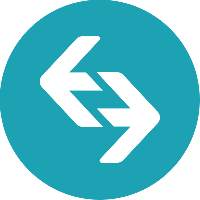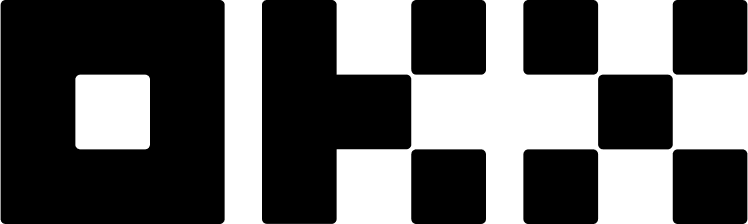Summary
Do you use Revolut and are trying to figure out how to buy crypto with it? Revolut is an online banking platform that provides a range of cost-effective solutions and allows you to buy Bitcoin and other cryptocurrencies seamlessly.
To buy cryptos with Revolut, the first step is to create an account on any crypto exchange of your choice that supports Revolut for payments. We recommend Bybit as the best crypto exchange to buy Bitcoin and other digital assets with Revolut.
Below is a list of the top 3 exchanges for buying cryptos conveniently with Revolut. Watch our official video or read our step-by-step guide to learn how to buy crypto with Revolut.

1. Bybit
Bybit is one of the top crypto derivatives trading exchanges, offering access to more than 400 cryptocurrencies, a very intuitive user interface, advanced trading features, and more.
Users can enjoy 0.1% maker/taker fees on the spot market, and 0.02%/0.055% maker/taker fees on the futures market, thereby offering flexibility for traders.
Moreover, using Revolut to buy Bitcoin and other cryptos on Bybit is one of the most convenient methods available. Revolut offers seamless transactions and a standard 2.5% fee for online payments. Users can buy cryptos via Revolut on Bybit with over 50 fiat currencies including USD, GBP, and EUR.
You can follow the step-by-step guidelines below to buy Bitcoin and other cryptocurrencies with Revolut on Bybit
Step 1: Access your Bybit account
To start buying cryptos with Revolut on Bybit, you must either log in to your existing account or sign up if you’re a new user. If you’re a new user, create an account using your email address or phone number and verify your identity by uploading a valid ID.
Step 2: Go to “Buy Crypto”
Click on “Buy Crypto” at the top left corner of the page and select “P2P trading”
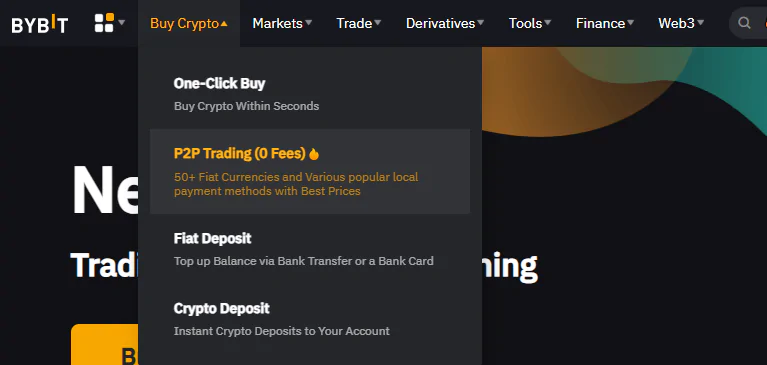
Step 3: Choose Revolut as your payment method
In the P2P trading window, select your desired crypto and currency for payment. In the Payment method tab, select “Revolut”. Proceed to enter the amount you wish to pay, then select any advertiser of your choice.
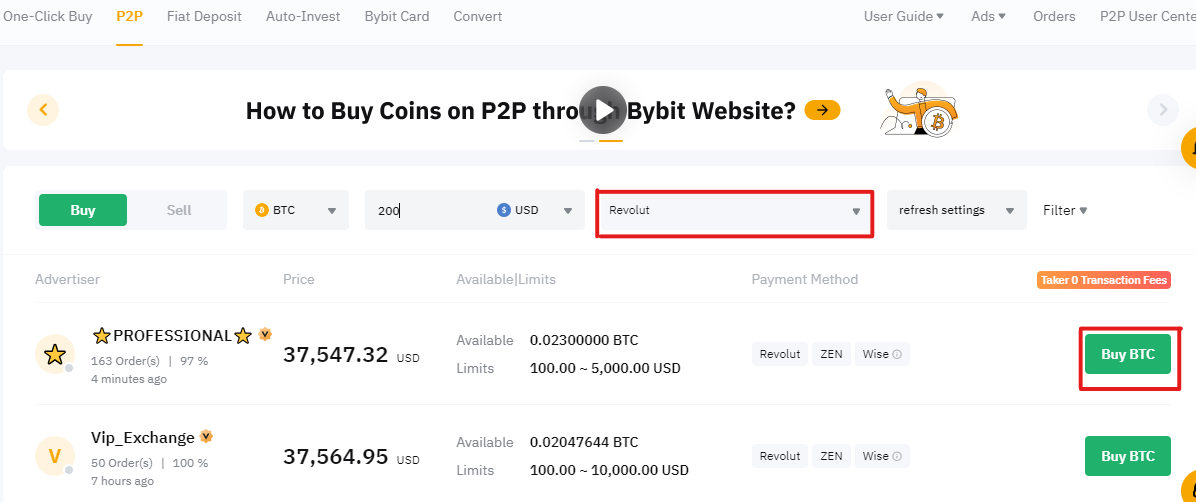
Step 4: Proceed to pay with Revolut
Confirm the details of your order again, then click “BUY”.
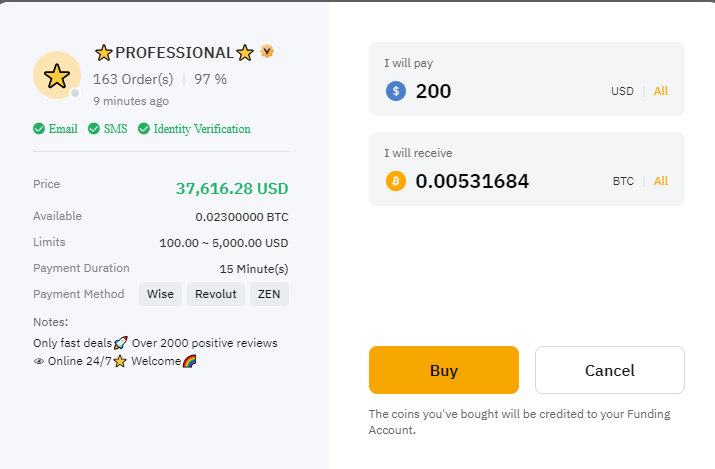
Copy the merchant details in the next window and proceed to your Revolut account to make the payment. Afterward, go back to Bybit to select “Payment completed”. Your crypto will be added to your account upon successful verification of your payment.
2. OKX
OKX is one of the best platforms to purchase cryptocurrencies with Revolut. With access to over 350 cryptocurrencies, low trading fees, and more, OKX has you covered with everything you need as an active trader.
Trading fees are a 0.08% maker fee and a 0.1% taker fee for spot trading. For futures trading, fees are set at 0.02% for makers and 0.05% for takers.
OKX also allows users to buy Bitcoin and other cryptocurrencies conveniently with Revolut. Users can buy cryptos with over 80 fiat currencies including USD, EUR, and GBP. Revolut charges a standard fee of 2.5% for all online payments.
Follow the comprehensive guidelines below to securely buy Bitcoin and other cryptocurrencies with Revolut on OKX
- Login to your OKX account or sign up if you’re a new user. To buy cryptos, you must complete level 2 KYC which requires uploading a valid ID and taking a live capture.
- Proceed to the “Buy Crypto” section and select “P2P trading”
- In the P2P trading window, select “Revolut” as your payment method. Then select the crypto you’d like to purchase and the currency for payment.
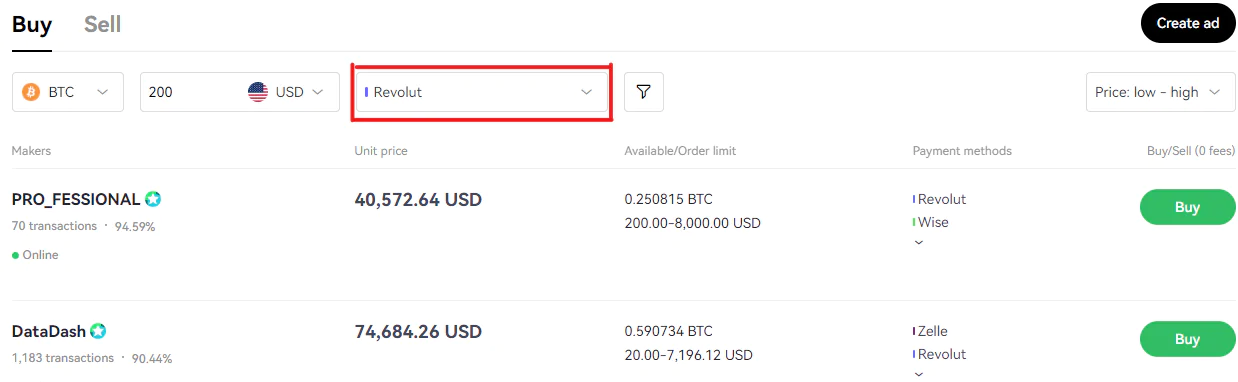
- Choose your preferred advertiser and proceed to your Revolut account to make the transfer.
- Go back to OKX and click “Payment Completed”. Once your transaction is verified, your cryptos will be released to your OKX account
3. Binance
Binance is also one of the top crypto exchanges to buy Bitcoin and other digital assets with Revolut. Users have access to over 350 cryptocurrencies with fees as low as 0.1% for both makers and takers on the spot market. For futures trading, fees are set to 0.02% for makers and 0.05% for takers.
Another thing about Binance is that it allows users to securely buy and sell cryptocurrencies with Revolut through their P2P trading with access to over 80 fiat currencies including USD, EUR, and GBP at no fees. However, Revolut charges a standard fee of 2.5% for all online payments.
It is important to note that KYC verification is required to be able to buy cryptos on Binance. To securely buy Bitcoin and other cryptos with Revolut on Binance, follow the comprehensive guidelines below
- Sign up or log in to the exchange.
- Navigate to the top of the page and click on the ‘Trade’ option.
- Select ‘P2P’ from the dropdown menu.
- Choose your desired amount, fiat currency, and payment method to purchase cryptocurrencies on Binance. Here, you’ll opt for Revolut as your payment method, as indicated in the image.
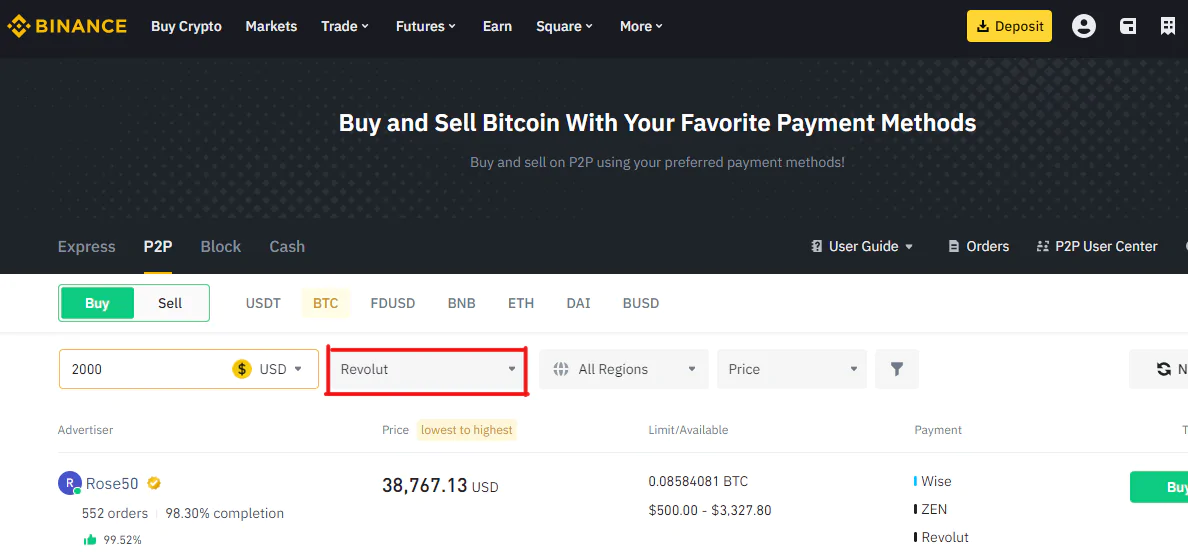
- Once you’ve provided your payment details, you can select a seller from the list below that aligns with your preferences.
- Copy the merchant details and proceed to your Revolut account to make the payment. Then go back to Binance to click “Payment Completed” and your cryptos will be added to your account upon successful verification.
Final thoughts
Revolut is a reliable, fast, and convenient option for buying cryptocurrencies. It’s widely accepted by major exchanges like Bybit, Binance, and OKX, providing crypto traders with an easy and accessible way to invest in cryptocurrencies. Moreover, we recommend Bybit as the best crypto exchange to buy Bitcoin and other cryptos with Revolut as it offers seamless transactions and a very intuitive user interface.



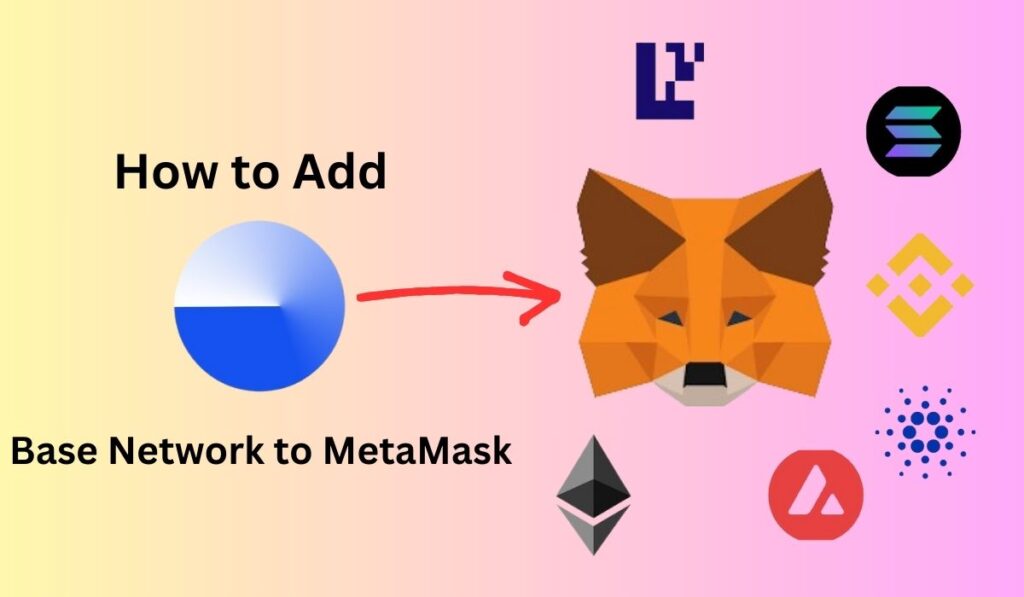
![How to Withdraw funds from MetaMask [2024]](https://www.cryptowinrate.com/wp-content/uploads/2024/06/Add-a-little-bit-of-body-text-1024x597.jpg)