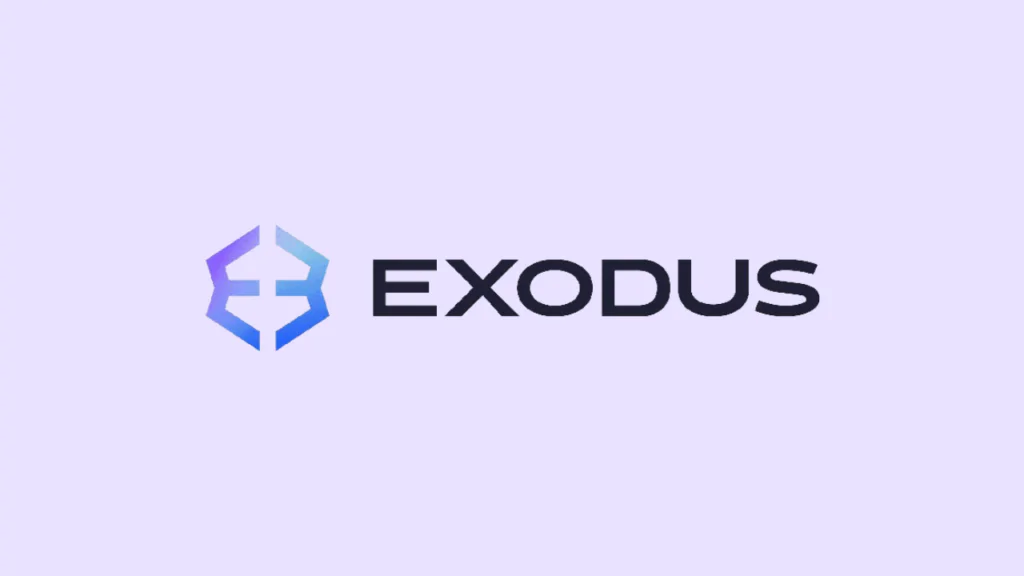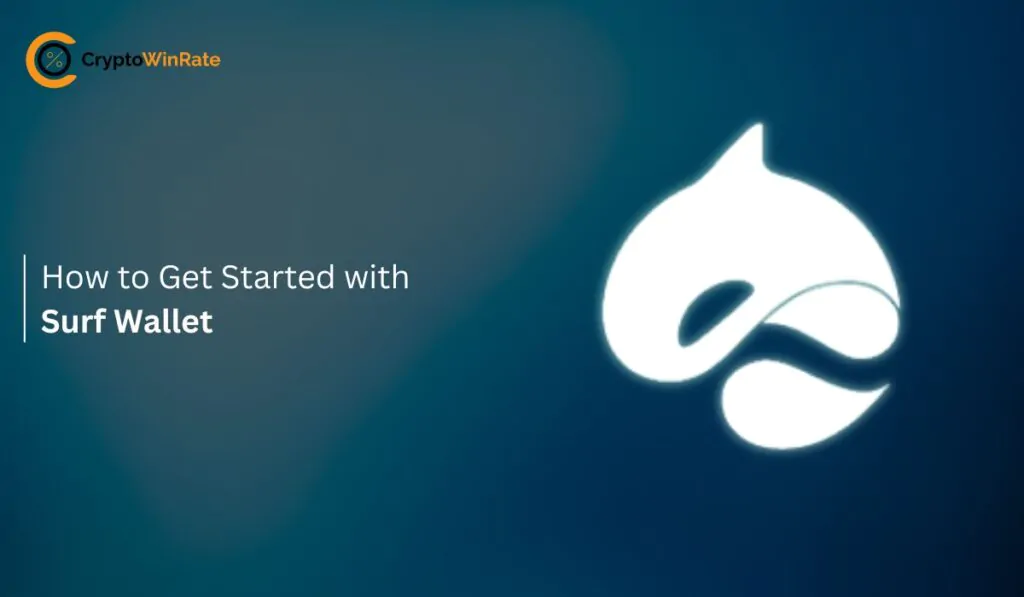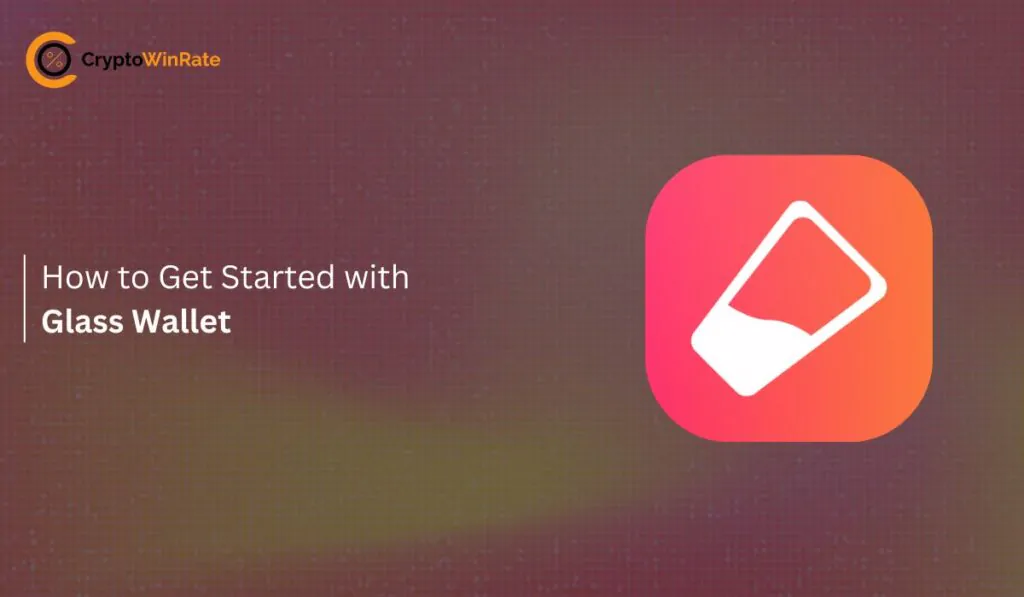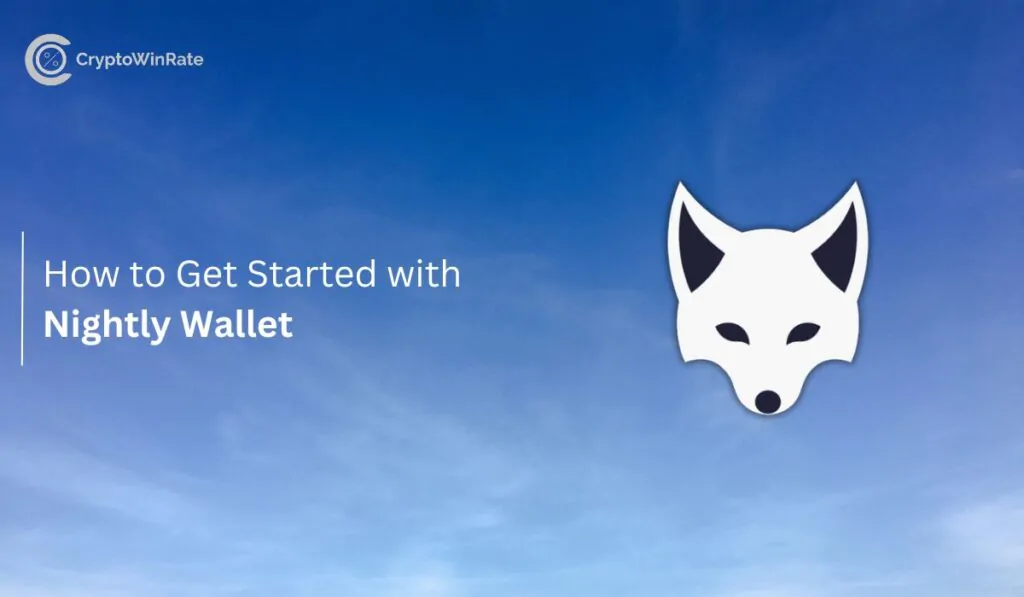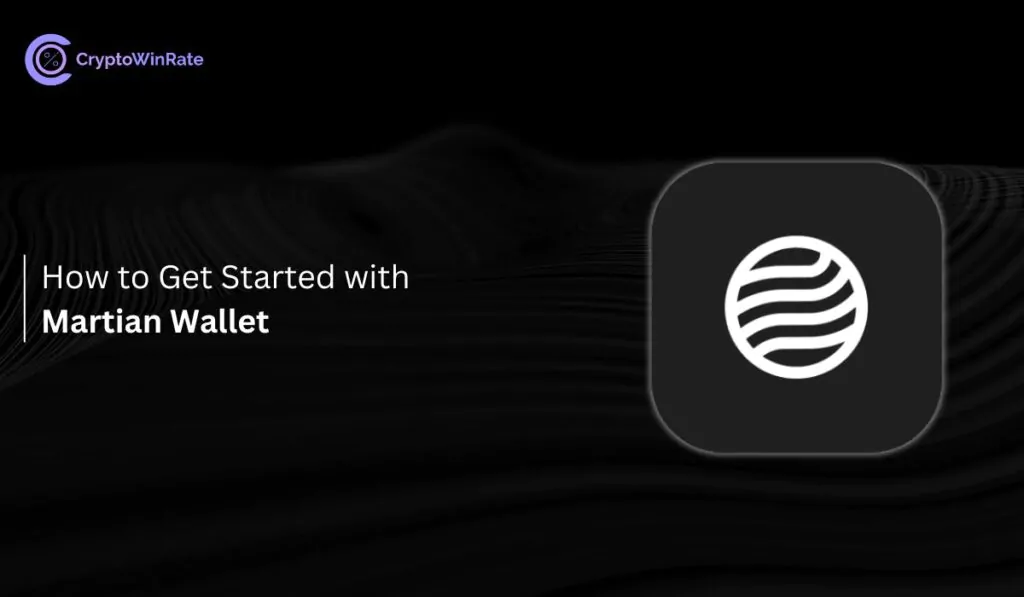While many beginners in the crypto industry seek free wallets for their digital assets, finding one with great features at no price becomes difficult. However, Exodus Wallet emerges as a strong contender due to its free price and competitive advantages.
You might have heard about Exodus recently and are interested in exploring its features. Some people already consider it a fantastic option in free digital wallets for newbies. However, you are skeptical, right? If yes, then you have come to the right place.
Here, you will get a thorough Exodus Wallet review, including its features, benefits, and a couple of drawbacks. We’ll also shed light on some essential factors, like their customer care and security measures. Can’t wait to explore more? So Let’s get into it!
Exodus Wallet: Overview
Exodus Wallet was created in 2015 by Daniel Castagnoli and JP Richardson. The wallet is considered a great option for new crypto investors being a free tool and visually pleasing due to its aesthetic theme and user interface. So, many beginners choose it as their first crypto wallet.
Also, it is non-custodial, which means the software doesn’t keep your key phrases or passwords. Instead, they are saved in your device, and you have full control over your passkeys. Its mobile applications are available on Play Store and App Store, while you can also download its desktop version on Windows, Mac, or Linux.
Exodus Wallet: Features
Trezor Integration
Exodus is among the few digital wallets that support hardware wallets. In this case, Exodus only supports Trezor hardware, i.e., Trezor Model One and Model T. The partnership is to tackle the unavailability of 2-factor authentication (2FA) on the platform. Unfortunately, Exodus doesn’t support 2FA, reducing the software security. So, the platform partnered with Trezor to fulfill it.
Trezor integration adds a new layer of security and reliability. Since the software-installed device can contain any malware, connecting an external hardware solution keeps your digital assets secure. Moreover, it also increases the accessibility of your Exodus data, as you can connect to your account on any other device. Just connect the Trezor Model to that device, and access your crypto wealth.
Remember, you can connect both software and hardware wallets by installing Trezor Wallet Bridge. However, the only drawback is the Bridge software is available on Chrome, Brave, and other chromium browsers. It doesn’t support Safari.
NFT Gallery
Integrating a built-in NFT gallery makes Exodus stand out from many others, as it is among the few non-custodial wallets that support this feature. People love their NFTs, and the platform allows them to collect and store them. The software uses the Solana network for this purpose due to its intriguing structure and low gas fees.
You can buy, store, sell, and share your NFTs within the wallet or showcase them in the Gallery. Exodus is allied with Solana’s prominent NFT marketplace, Magic Eden, to supply its users with the latest and exciting collections. This integration helped Exodus a lot in reaching new popularity heights.
Supports Multiple Cryptocurrencies
Currently, Exodus Wallet supports up to 291 cryptocurrencies, including many popular ones, like Bitcoin, Tether, Ethereum, Binance Coins, Ripple, Cardano, Dogecoin, Polkadot, and more. Interestingly, Exodus can also hold almost all crypto coins based on ERC-20 Token Standards (even if they aren’t listed on their supported coins).
However, the case with non-supported crypto coins is complicated at another level.
- You cannot view their balance in the wallet
- You cannot hold their private keys
- You cannot make transactions of these coins within the wallet
You will require an Ethereum blockchain explorer for the last two operations, as Exodus will only hold them. But the fact that it can hold them; increases the wallet’s versatility. To confirm whether the software supports your coin, check its availability and status on the Crypto Assets page.
Allows Staking
Since Exodus Wallet also features crypto coins that work on the Proof of Stake (PoS) model, like Cardano, Solana, Cosmos, and more, you can directly stake currencies from the wallet. It provides an incentive to earn a passive income and get different rewards. Exodus calculates the annual percentage yield (APY) on various factors, varying from coin to coin.
Staking crypto with Exodus is simple and user-friendly. For example, if you want to stake Cardano, open your account and go to settings. Go to the “Rewards” section and click on “Cardano Rewards.” Select “Get Reward,” then “Stake ADA.”
Knowledge Base
Exodus Wallet also provides a platform for beginners to learn about the software and get other cryptos knowledge from their educational blogs. It has detailed guides on various topics, issues, and tutorials to educate its users and non-users.
Apart from the Knowledge Base, Exodus also runs a YouTube channel with explainer videos on various topics. So, you can either read or watch a video about any of your queries regarding crypto.
Where Exodus Wallet Excels?
Regular Updates
Unlike many other platforms, Exodus releases regular updates of its software to keep up with the pace of the competing market. These updates land every two weeks, consisting of performance improvements, bug fixes, vulnerability checks, and other necessary measures. However, you will have to manually update the wallet from the official website.
Free & Easy to Use
You can download and use Exodus Wallet completely free as an application, desktop software, or Chrome extension. Receiving assets also doesn’t cost you anything. However, it will charge you some fee for sending crypto and making transactions.
The wallet is also easy to use and has multiple features for convenience. For instance, you can directly exchange cryptocurrencies within the app by using third-party APIs. It typically takes about half an hour. Moreover, since the platform is non-custodial, it doesn’t require Know Your Customer (KYC) identification.
Exodus SportX
Exodus isn’t just a regular crypto; it also has some recreational stuff. SportX is a unique integration in the software that allows you to earn some side income by betting on different sports, esports, and other matches. Since SportX is one of the few decentralized sports betting exchanges, Exodus stands out from many other platforms after this partnership.
You can place bets on your favorite matches directly from the wallet in cryptocurrencies. It uses smart contracts, which bring protection, a payout guarantee, and automatic funds deposit in the user’s account. Moreover, the software uses the Polygon network that has extremely low gas fees, increasing the affordability.
You can bet on sports like football, golf, UFC, tennis, hockey, and esports like League of Legends (LoL). Also, you can bet on various cryptocurrency’s predicted prices if you are not a sports betting fan. In this way, the feature offers an exciting and entertaining opportunity to earn more.
Exodus Mobile Wallet & Web3 Wallet
Although you have a Trezor hardware wallet, you cannot take it everywhere with you. In such a case, Exodus Mobile Wallets help with all the necessary security features to protect your digital assets on your phone. You can secure your account via biometrics, FaceID, or fingerprint locks.
Moreover, you can access your account via a browser extension to increase further mobility. Exodus Web3 Wallet is a Chrome and Brave extension that you can download on any computer for quick access, while it also saves a lot of space on your computer.
Where Exodus Wallet Falls Back?
Lacks Crypto-to-Fiat Conversion
Although you can receive and store cryptocurrencies, you cannot utilize them to get fiat currencies. It means you cannot purchase USD from Bitcoins or Ethers. To make such conversions, you have to send your crypto coins to an external crypto exchange. However, you have to pay the transaction fees.
Is Not an Open Source
Another drawback is that Exodus is not an open source. Although its source code is partially available on Github, the information is too low. The reason behind this is to discourage hacking or malicious attempts. But this act also restricts other developers and the general public from understanding the software’s versatility and robustness.
Exodus Wallet: Customer Services
Exodus Wallet has excellent customer support service, especially due to its Knowledge Base. People get most of their answers from numerous detailed guides and videos. However, you can contact the team via email or their social media channels if you still have any queries or complaints. They mostly respond pretty quickly.
Security & Privacy
As it is a non-custodial wallet, it doesn’t keep your data online. All the key phrases, passwords, and private keys are stored on the user’s device. It also provides you with a 12-word recovery phrase to recover your lost account. Additionally, you have biometric login methods for your mobile applications.
Exodus keeps your identity anonymous as it doesn’t require KYC verification. So, you can use the wallet without entering any personal information. Moreover, the wallet doesn’t perform multiple crypto transactions as one unit (CoinJoin disabled), making it easy to track transactions on the blockchains, increasing transparency.
Final Verdict
Exodus Wallet is a great option for people who want a free solution to store their crypto coins and looking for a pleasing user interface. It has many useful features, like easy crypto exchange (via APIs), multiple coins support, a thorough educational center, and an NFT gallery.
You can connect it via Trezor hardware wallet while also using it from the application or Web3 browser extension. It also has great customer care and provides all the necessary security options. So, you can easily select Exodus for storing your digital assets.