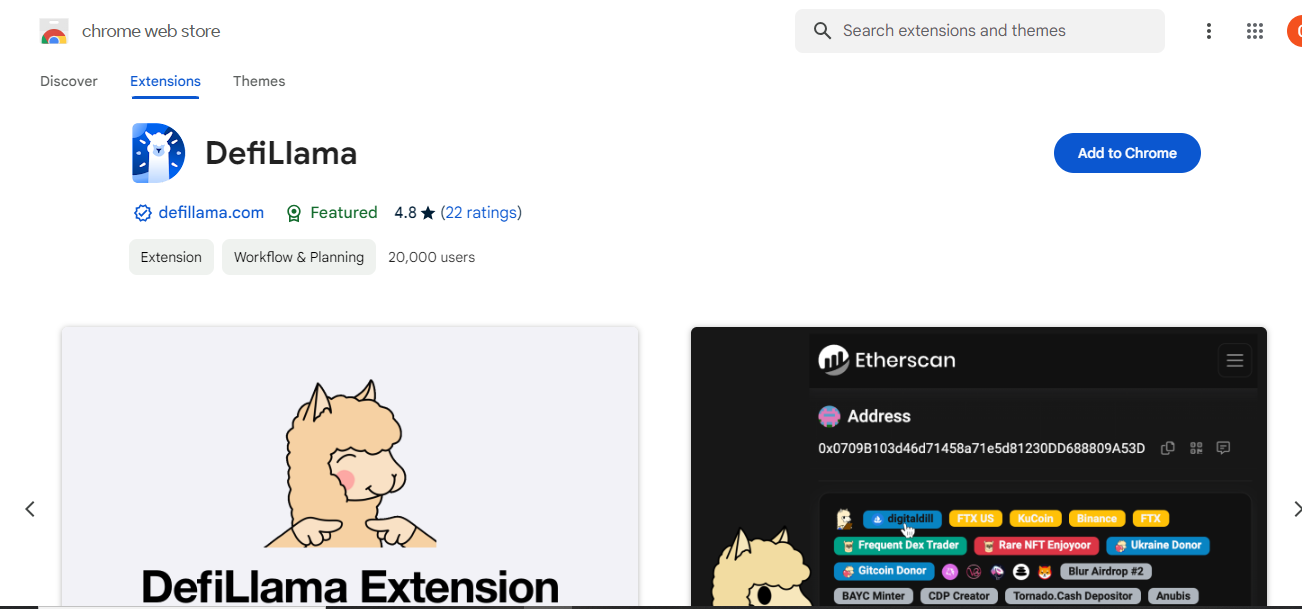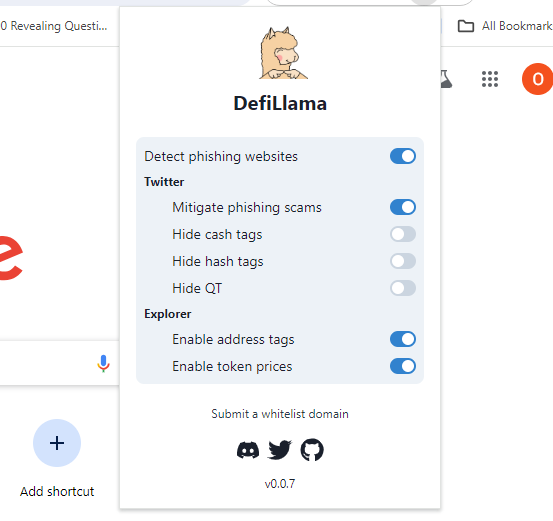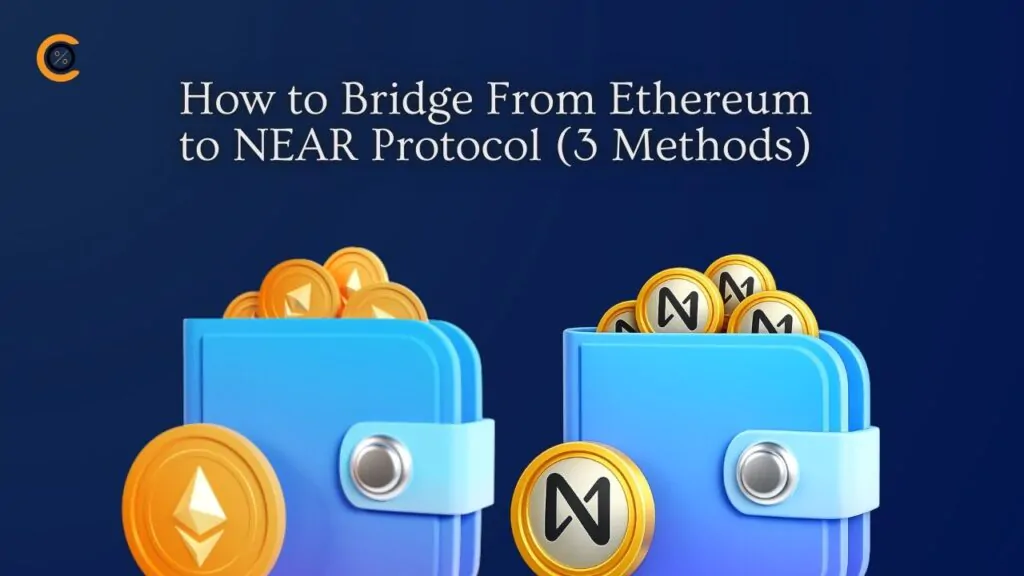DeFi is growing rapidly as new use cases emerge, cryptocurrency adoption increases and new platforms are created. However, collating data from different sources and keeping track of the many DeFi apps is becoming increasingly difficult.
Additionally, the immutable nature of blockchain means that once a transaction is executed, it cannot be reversed, making it crucial to ensure the security and robustness of smart contracts from the outset. That’s where platforms such as the DeFiLmama Chrome extension come in.
What is the DeFi Llama Chrome Extension?
The DeFi Llama Chrome Extension is designed to provide traders and investors with the tools they need to stay safe and secure in the DeFi space. It does this by improving security and reducing the risks associated with DeFi trading and DeFi protocol interactions.
The main feature of the DeFi Llama Chrome extension is its real-time tracking and analysis capabilities. This allows users to gain insight into the performance and health of various DeFi protocols and platforms.
Also, the DeFi Llama chrome extension is a data aggregator that provides users with data on key metrics such as Total Value Locked (TVL), Average Payable Yield (APY), Volume, and Market Capitalization across multiple DeFi chains such as Ethereum, Polygon, Arbitrum Avalanche, and more.
How Does it Work?
The DeFi llama Chrome Extension aims to improve the safety of crypto traders by offering a comprehensive suite of tools for tracking, analyzing, and mitigating the risks associated with DeFi trading and DeFi interactions.
This extension keeps an eye on the activity and performance of different DeFi protocols such as decentralized exchanges (DEXs), lending platforms, yield farming protocols, and more.
By monitoring key metrics like liquidity, transaction volume, and smart contract activity, users can stay up-to-date on the status and health of the DeFi protocols they are involved with.
The extension also conducts an in-depth analysis of smart contracts powering DeFi protocols to identify potential vulnerabilities or security risks. It can detect common issues such as code exploits, reentrancy vulnerabilities, or unchecked external calls that malicious actors could exploit.
Features of DeFi Llama Chrome Extension
DeFi Llama is an invaluable resource and a must-have for anyone looking to keep up with the latest trends in the DeFi ecosystem. Here are some key features of DeFi lLama:
1. Accurate & Real-Time Data:
DeFi Llama is one of the most accurate and real-time data providers in the DeFi market, providing users with the most up-to-date data and information at no cost.
2. Multi-Chain Tracking:
DeFi Llama tracks information across large chains with multiple filters to give users deeper insights. For example, a user can easily find chain breakup details when viewing the TVL for a protocol.
This comprehensive approach allows users to track and analyze DeFi apps across various ecosystems.
3. Comparative Analysis:
You can compare chains according to fees, TVL, revenue, and number of active users. With DeFi Llama, you can also compare different lending, liquid staking, and other protocols. This allows you to gain more insight into DeFi protocols at your convenience.
4. Anti-Phishing:
The anti-phishing feature in the DeFi Llama Chrome Extension helps avoid scams by detecting and warning users about phishing websites.
The extension continuously scans the URLs of websites you visit while browsing DeFi platforms. It compares these URLs against a database of known phishing websites and patterns.
Upon detecting a potential phishing website, the extension displays a warning or indicator to alert you of the potential threat. This warning prompts you to exercise caution and avoid interacting with the site further.
How the DeFi Llama Chrome Extension Protects Traders from Crypto Scams
1. Real-time Monitoring:
The extension can continuously monitor DeFi (Decentralized Finance) protocols and platforms for any suspicious activity or potential scams. This would help users avoid scams from illegitimate DEfi platforms.
2. Risk Assessment:
By analyzing various factors such as smart contract security, project transparency, developer activity, and community feedback, the extension can provide users with risk assessments for different DeFi projects. This helps traders make informed decisions and avoid high-risk or potentially fraudulent projects.
3. Scam Warnings:
The extension can display warnings or indicators next to DeFi projects or platforms identified as scams or exhibiting scam-like behavior. This helps users steer clear of fraudulent schemes and protects them from losing their funds.
How to Use the DeFi Llama Chrome Extension
Using the DeFi Llama Chrome Extension is straightforward. You can follow the step-by-step guidelines below to use the DeFi Llama Chrome extension on your devices.
Step 1: Start by installing the DeFi Llama Chrome Extension from the Chrome Web Store. You can search for “DeFi Llama” in the store and click on the “Add to Chrome” button to install the extension.
Step 2: Once the extension is installed, you’ll typically see its icon appear in the toolbar of your Chrome browser. Click on the icon to activate the extension.
Upon activation, the extension may prompt you to complete a setup process. This involves providing permissions or preferences, such as selecting your preferred cryptocurrency pairs to track or setting up portfolio management features. After setup, you can start exploring the features and functionalities of the extension.
The DeFi market is presented on the DefiLama website in an easy-to-use dashboard. The search bar allows you to search for a particular DeFi project or token, or to compare blockchains with DeFi yields.
There are also sections for DeFi Yields, DeFi Pool, DeFi NFT, DeFi Bridges, governance, and more.
Navigating to specific categories allows you to explore DeFi projects within a particular sector. Click on a project’s name to view details. The information on each project’s page includes:
- TVL
- Market cap
- Amount staked
- Amount borrowed
- Staking
- Fees
- Revenue
- Governance
- Treasury
- Total raised
In addition, the TVL chart also displays indicators for important milestones, such as the launch of rewards, version rollouts, migration, and major attacks.
It is important to note that the DeFi llama Chrome extension is quite different from the standalone application. The DeFi Llama Chrome extension is a browser extension specifically designed for the Google Chrome web browser. Users can install it directly from the Chrome Web Store and leverage its capabilities while browsing DeFi platforms.
The standalone DeFi Llama application, on the other hand, is not necessarily built for a specific web browser like Chrome. It is available as a standalone application for desktop and mobile devices. While it may share similar functionalities with the Chrome extension, it operates independently and has its unique features.
Integration with Twitter
The DeFi Llama Chrome Extension offers integration with Twitter to provide additional features or functionality while browsing the platform. Check the extension settings or options to enable Twitter integration.
After enabling Twitter integration, simply navigate to Twitter and log in to your account. You can use Twitter as you normally would, scrolling through your timeline, reading tweets, engaging with other users, and exploring trending topics.
The extension automatically detects any phishing handles or posts and flags them, indicating that you shouldn’t interact with such posts to avoid scams. An example is seen in the image below.
Final thoughts
As the DeFi industry continues to grow, the need for a reliable and timely data-driven platform will only increase.
The DeFi Llama Chrome-extension is already serving the market by collecting data from open and non-proprietary protocols, and they have plans to improve the platform and integrate additional protocols and chains to bring new features such as notifications and alerts.
This would better serve their users and ultimately help prevent crypto scams in the DeFi industry.