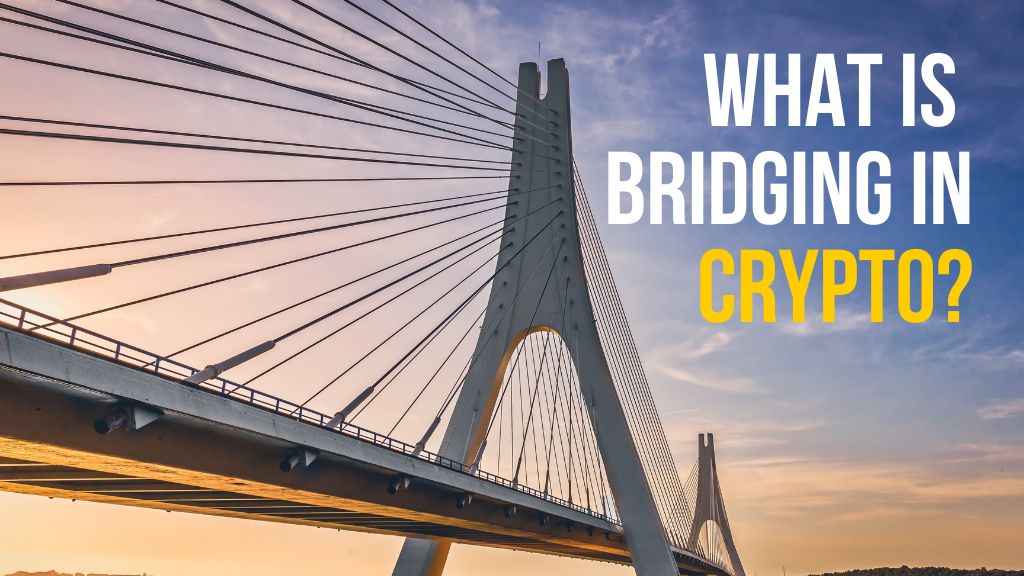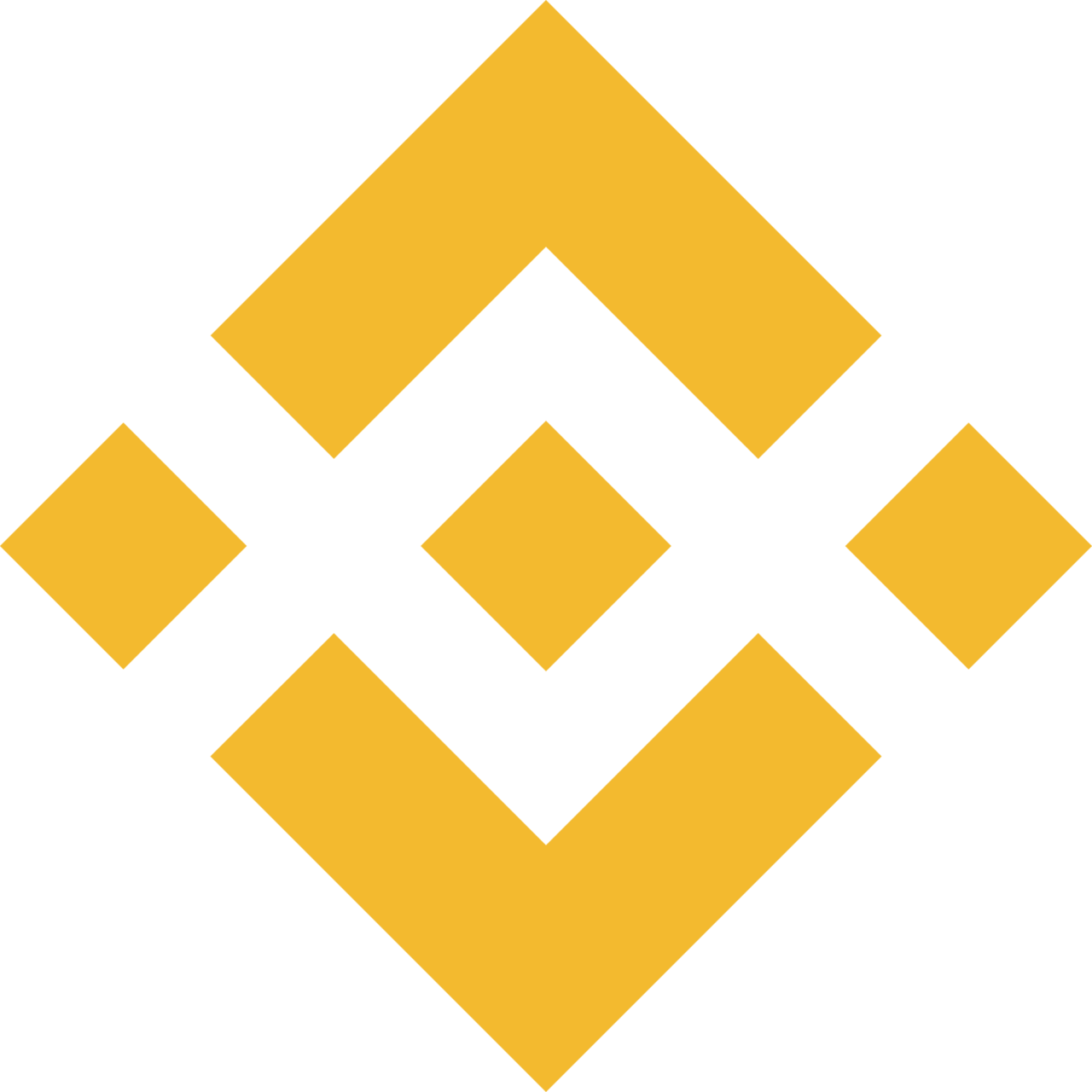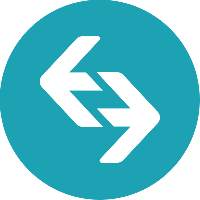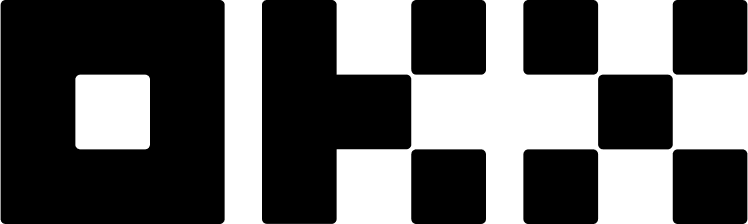DKB is a cooperative banking firm based in Germany dedicated to offering individualized services and support to its 4 million customers, with an emphasis on creating enduring connections. Checking and savings accounts, mortgages, investments, insurance, mobile and internet banking, and cryptocurrency trading are but a few of the many services and goods available at this bank.
Does DKB Allow Cryptocurrency Purchases?
Since DKB is a regular bank, you cannot purchase cryptocurrencies directly from it; nevertheless, cryptocurrency exchanges such as Bitget and Bitvavo, allow traders to buy cryptocurrency over a diverse variety of widely accepted payment systems such as credit/debit cards, Giropay, and SEPA. To safely purchase cryptocurrencies with your DKB account through the SEPA payment option on these two platforms, follow these simple steps:
How to Use DKB to Buy Cryptocurrencies on Bitvavo
Bitvavo is one of Europe’s leading crypto exchanges, it supports EUR fiat pairs and over 200 digital assets. You can buy crypto with Euros on Bitvavo using SEPA transfers from DKB.
Here is a detailed guide with screenshots on how to do it:
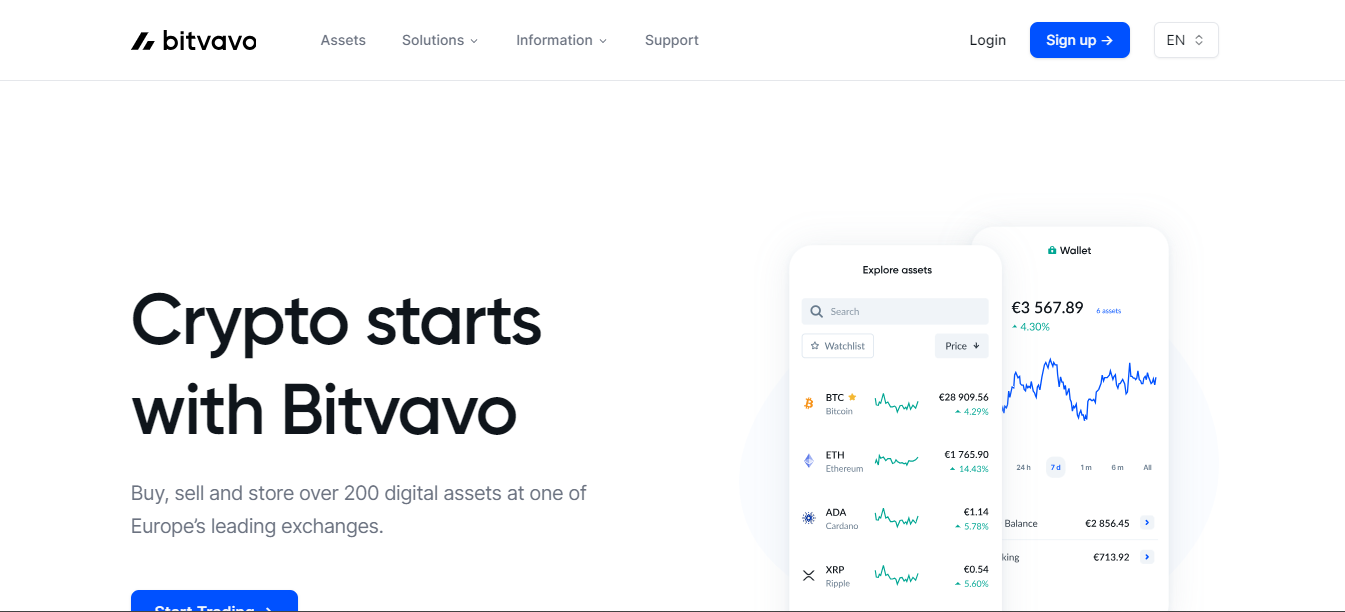
Step 1: Create a Bitvavo account
To begin trading cryptocurrency on Bitvavo, you must first register on the exchange. Fill out your personal information, check the “agree to terms and conditions” box, and click the “Create Account” button. Verify your email by following Bitvavo’s confirmation link to your registered email account.
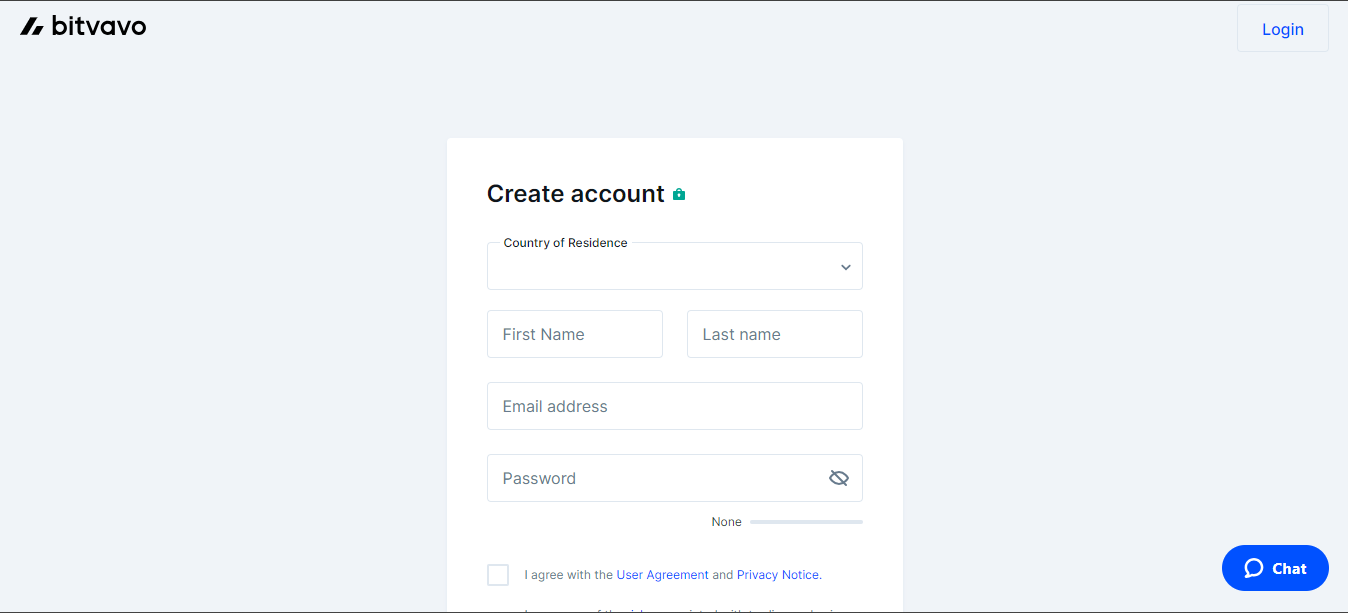
Step 2: Complete KYC Verification
You have successfully created an account with Bitavo! Now, you’re only a few steps away from funding your wallet. In compliance with regulatory policies, you are required to disclose your identity before you can start trading.
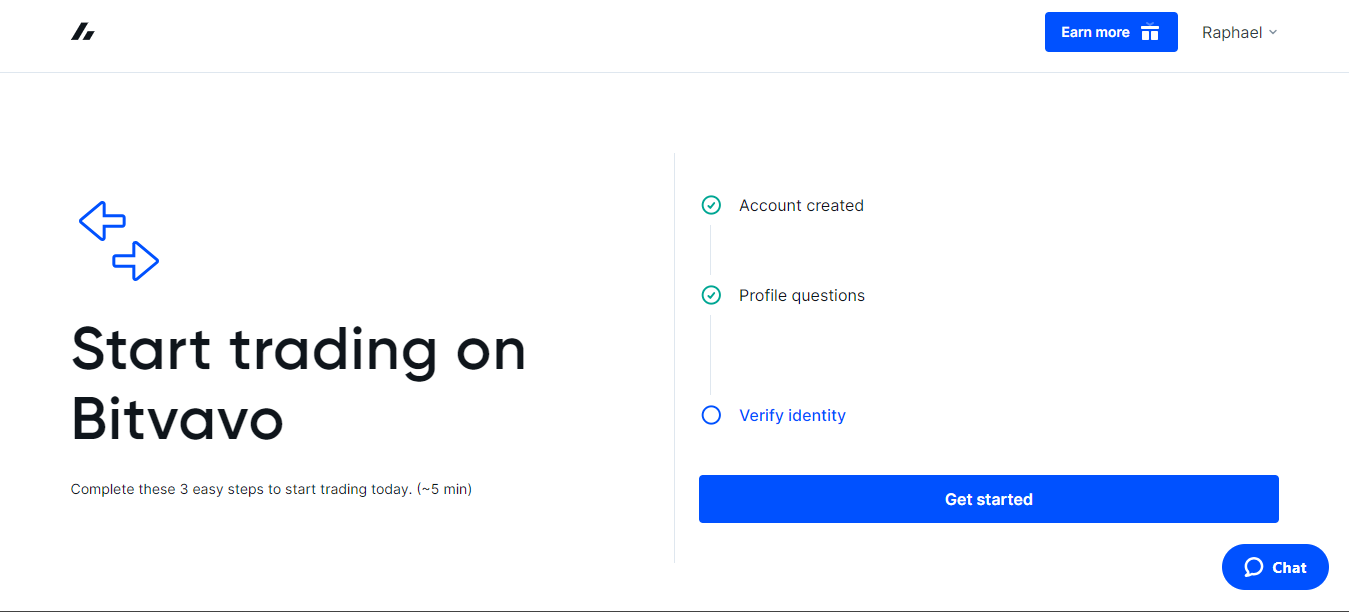
Verify your identity by uploading a photo of your ID card, passport, or driver’s license. You also need to verify your phone number and bank account.
Step 3: Deposit EUR into Your Bitvavo Account
You can begin trading on the platform when Bitvavo reviews and confirms your identity.
On the homepage, click Deposit.
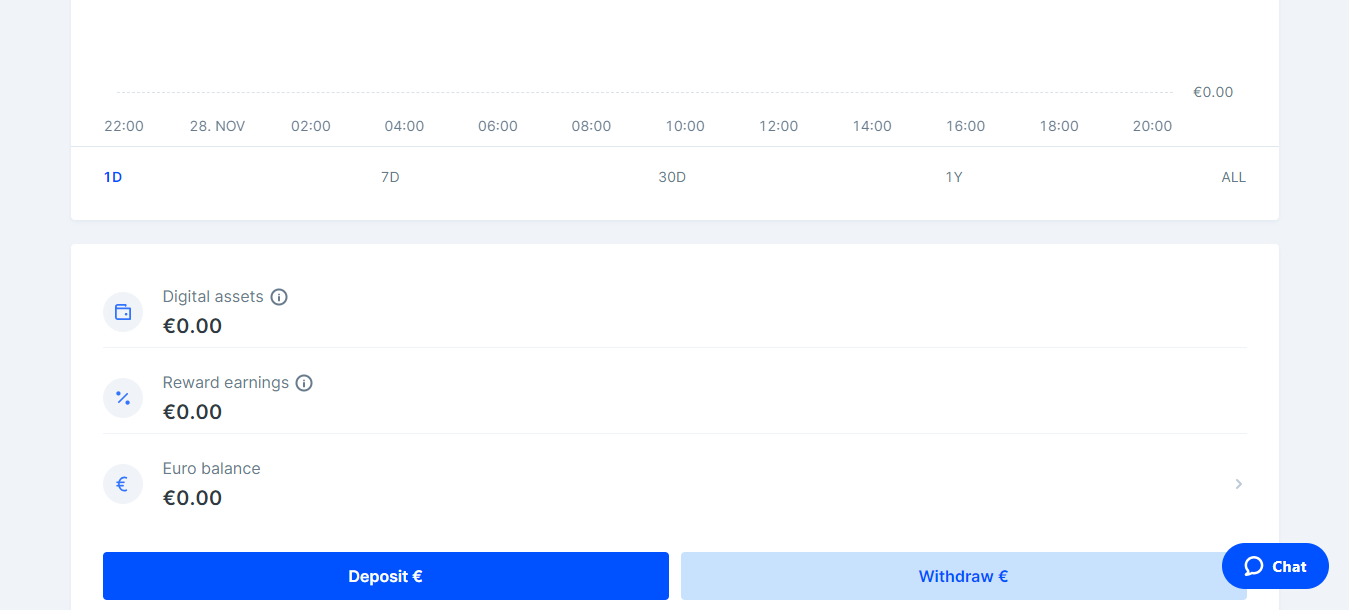
Accept the verification of your bank account. Don’t worry, you won’t have to do this subsequently. Once your bank account clears, that’s all it takes.
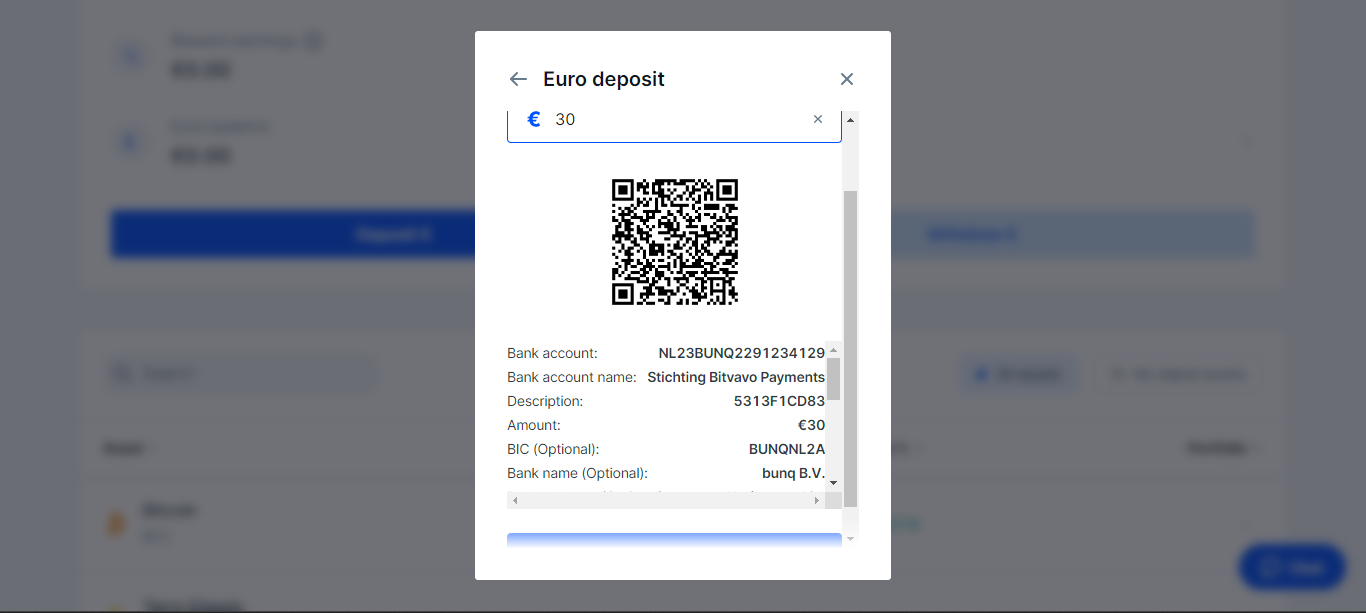
Then, from the list of payment methods, pick SEPA. Enter the deposit amount and click continue. You will be redirected to the SEPA payment page, where you can enter your DKB account details and confirm the transaction.
Step 4: Buying Crypto
The deposit should reflect on your Bitvavo Euro balance immediately. If not, just give it a few minutes. You can exchange the deposited Euros for any crypto of your choice. Browse the list of featured coins or use the search filter to find your preferred crypto.
How to Buy Crypto with DKB on Bitget
Step 1: Create a Bitget account
On Bitget’s site, click the “Sign Up” button in the upper-right corner. Fill out your information, accept the terms and conditions, and click the “Sign Up” button. BitGet will send you a confirmation email with a link to validate your email address. To finish the sign-up process, click the link.
Step 2: Verify Your Identity
Upload a picture of a government-issued document to verify your identity. This includes your ID card, passport, or driver’s license. You also need to complete a facial verification process for matching the image in the document with your true likeness.
Step 3: Select Deposit Method
Go to the “Buy Crypto” tab and click on “Deposit”. Choose “EUR” as the currency and “SEPA” as the payment method. Bitget provides bank details for making the deposit.
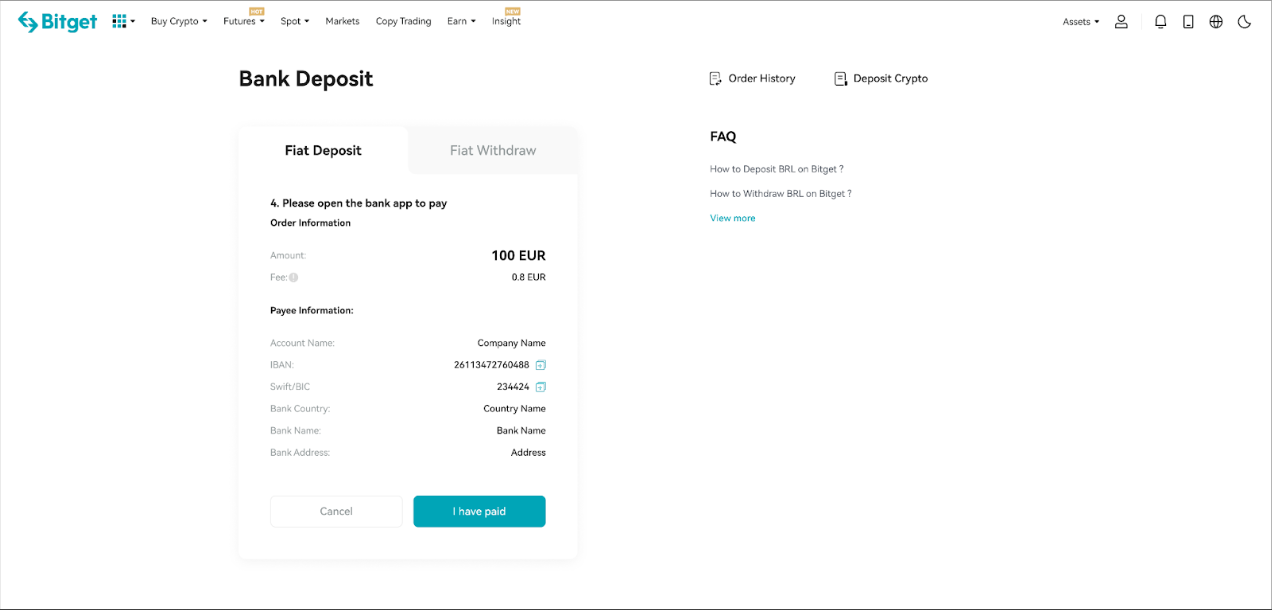
Open your DKB online banking account and send the required amount of money to the payee information provided. Confirm the transaction. After Bitget confirms the payment, they will release the crypto to your account.
About DKB
DKB, or Deutsche Kreditbank, is a German direct bank that offers online banking and financial services to private and business customers. DKB was founded in 1990 and is headquartered in Berlin. DKB is a subsidiary of BayernLB, a state-owned bank in Bavaria. DKB has over 4 million customers and over 4,000 employees.
Summary
Bitget and Bitvavo are both trustworthy exchanges that accept DKB payments. Tthese exchanges will easily serve you if you are seeking a secure, regulated, and user-friendly cryptocurrency exchange with a diverse range of coins to trade.



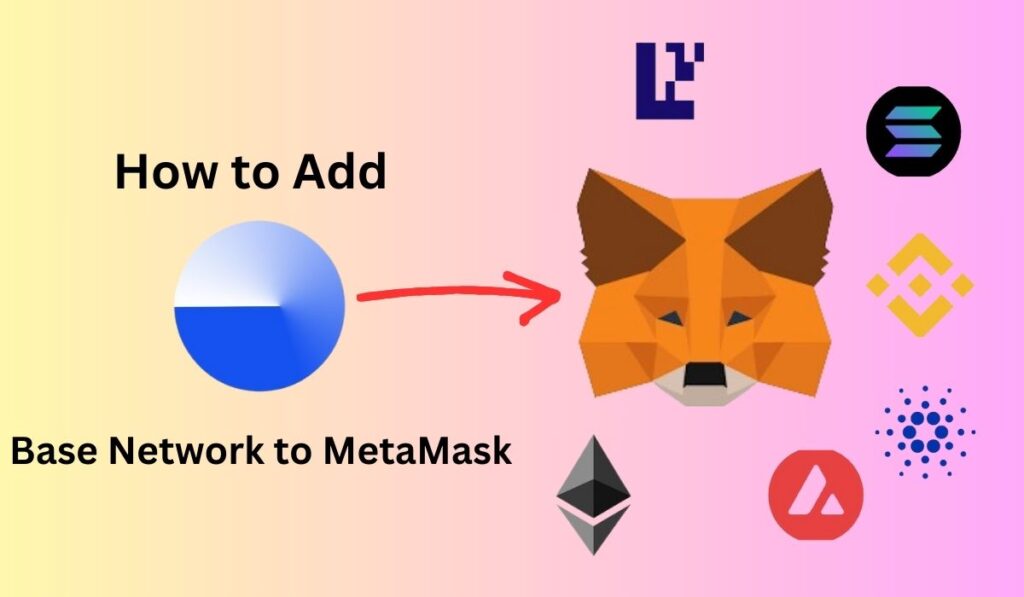
![How to Withdraw funds from MetaMask [2024]](https://www.cryptowinrate.com/wp-content/uploads/2024/06/Add-a-little-bit-of-body-text-1024x597.jpg)