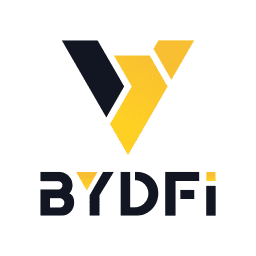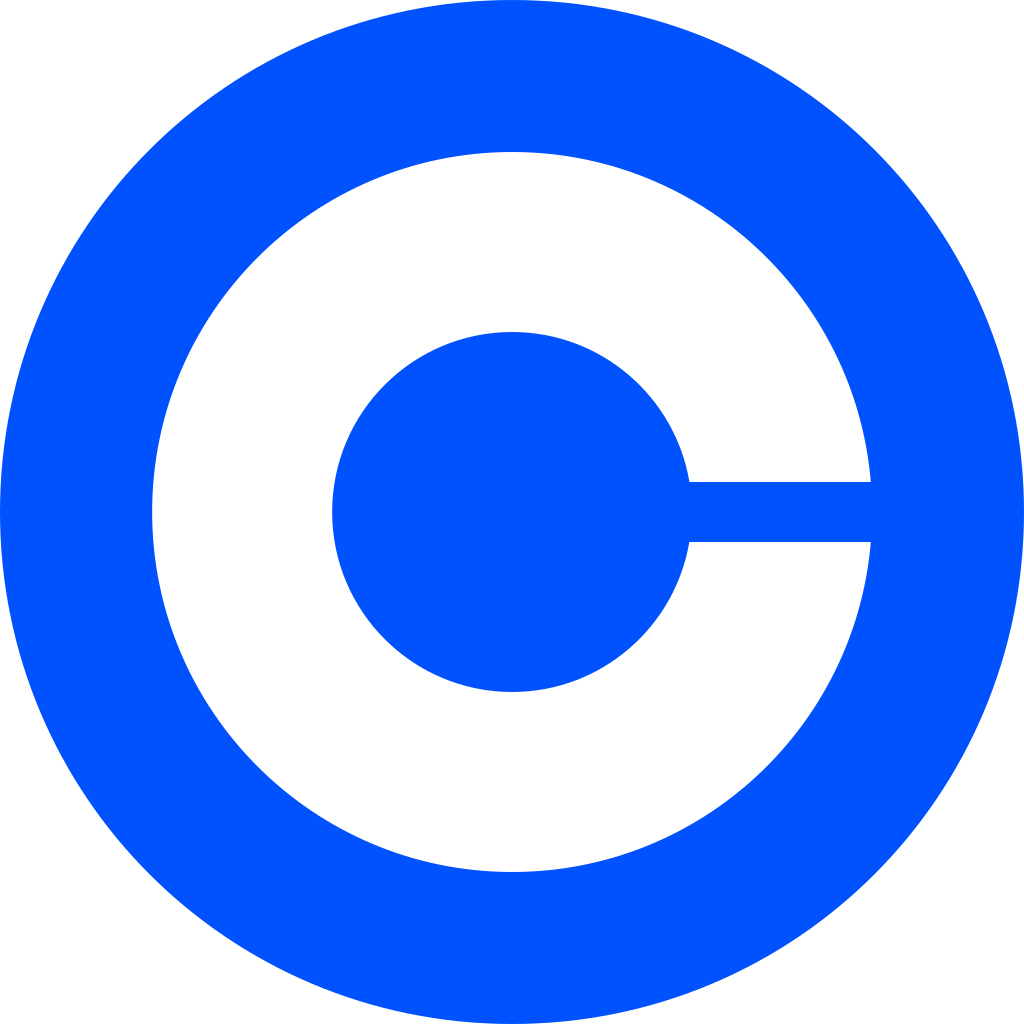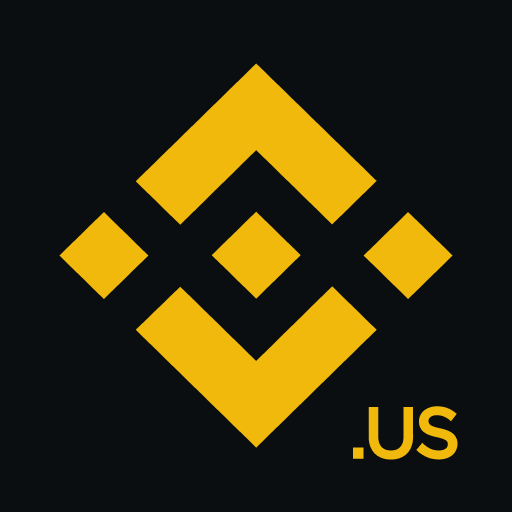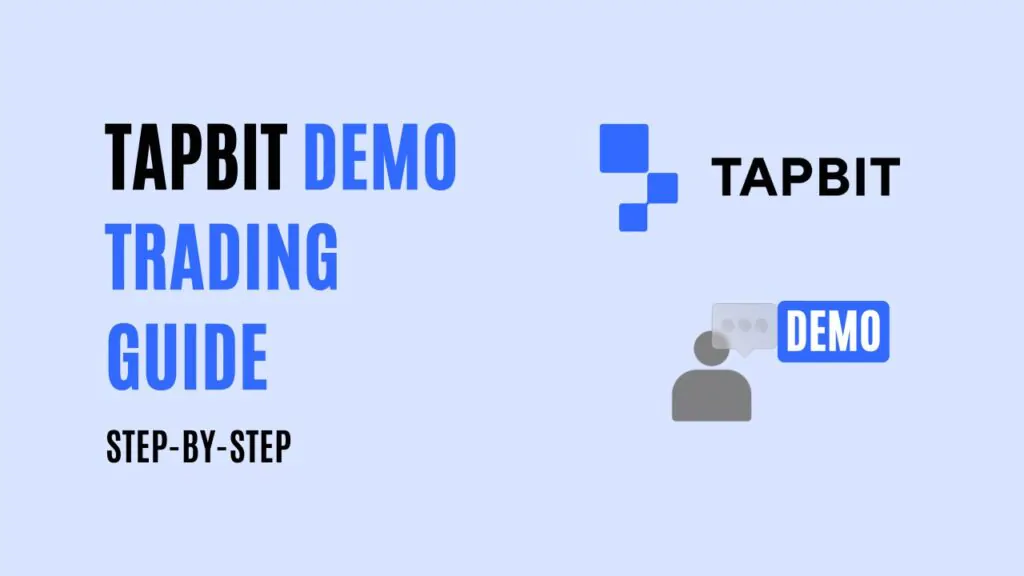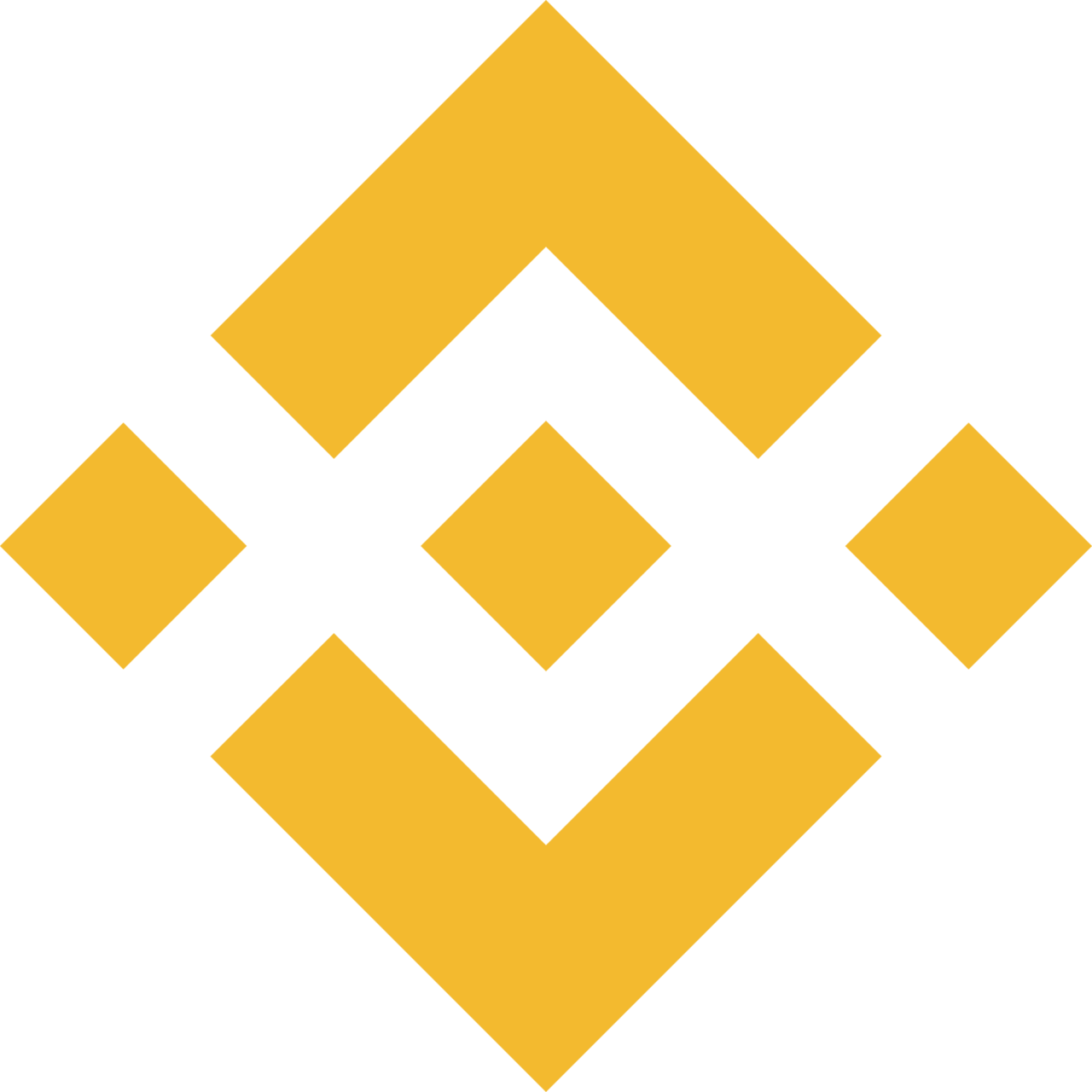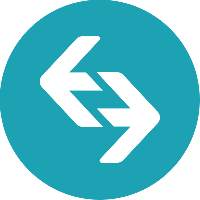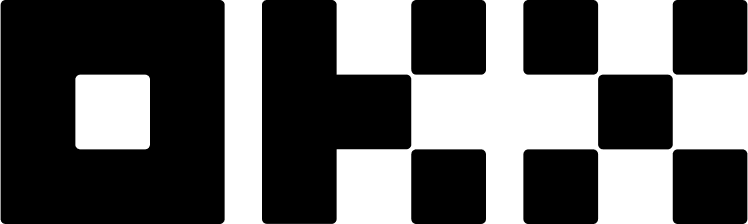Bitforex, a well-known crypto exchange with over 5 million users and 200+ supported countries provides its users with ample opportunities to earn through crypto trading. Regardless of its remarkable service people may want to delete their Bitforex accounts.
Whether it’s because you want to explore other exchanges or shift away from crypto trading entirely, the procedure to close your Bitforex account is simple. This article will lead you through the steps, guaranteeing a smooth and efficient closure of your Bitforex account. So, let’s discover how.
What to Do Before Deleting Bitforex Account
- Cancel All Orders & Positions: Before you delete your Bitforex account, ensure all active orders are closed to prevent any unintended transactions. Verify your order status and take necessary actions to settle or cancel pending trades, securing your financial positions.
- Withdraw Funds: Secure your assets by withdrawing all funds from your Bitforex account. Execute the withdrawal process, confirming that your cryptocurrency and fiat balances are transferred to your desired wallet or account, minimizing any potential loss.
- Clear Your Data: Protect your privacy by thoroughly clearing your account data. Remove personal information, transaction history, and any stored preferences within the platform. This step ensures that your sensitive data is appropriately managed, contributing to a secure account closure.
How to Delete Bitforex Account
If you opt to close your Bitforex account, finalising your association is an effortless process. Simply adhere to these steps to ensure a straightforward experience.
Step 1: Logging to your account
Start by visiting the platform’s website and log in to your account using your credentials. This usually involves entering your username or email address and password.

Step 2: Click on the “More” Button
Navigate to the homepage of your account, and locate the “More” button in the middle of your homepage interface.
Step 3: Select “Help Center”
Once you click on the “More” button, a drop-down menu will appear. Look for and select the option labelled “Help Center.” This is where you’ll find assistance and support resources.

Step 4: Scroll Down to the Middle
Within the Help Center, scroll down to the middle of the page. This is where you will likely find various categories and options related to account management and support.
Step 5: Click on Submit a Request
Look for an option that allows you to submit a request. It may be labelled as “Submit a Request,” or something similar.

Step 6: Choose Account Issues Option
In the submission form or options, look for a category related to “account issues” and click on it.

Step 7: Add Your Email
Ensure your contact information is correct. Add your email address, as this is where you’ll receive any communication regarding your request.
Step 8: Select “Account Cancellation”
Within the account issues options, specifically, choose the one related to account cancellation.
Step 9: Write “Account Deletion Request” or “Close Account” in the Subject Line
Craft a clear and concise subject line for your request. Mention that you want to delete your account or use a similar phrase like cancel account to ensure clarity for the support team.

Step 10: Write Your Request
In the body of the request, provide details about why you want to close your account. Be concise yet informative. Include any necessary information they might need to process your request.
Step 11: Hit Submit Button
Once you’ve filled out the necessary details and explained your request, locate and click the “Submit” button to send the request to delete your account.

Step 12: Confirmation of Your Request
After submitting your request, you may receive a confirmation from Bitforex support. They might seek further details or verification to process your request effectively. Keep an eye on your communication channels for a prompt and seamless solution.
By adhering to these steps, you guarantee a transparent process when initiating an account deletion request via the platform’s Help Center.
Best Bitforex Alternatives
If you opt to delete your Bitforex account, consider Bitunix as a compelling alternative. Bitunix presents a KYC-free advantage, facilitating quick and private transactions. The platform brags an impressive 100x leverage, appealing to advanced trading strategies. Its low fees contribute to cost-effective transactions.
With a USA MSB license, Bitunix establishes regulatory credibility. Notably user-friendly, it accommodates seasoned traders and newcomers entering the crypto space. Read out our comprehensive Bitunix review for further insights into this exchange’s features and functionalities.
Final Thoughts
This step-by-step guide provides a clear pathway to delete your Bitforex account. For alternative platforms, consider Bitunix, a reputable platform with user-friendly interfaces. Select the platform that aligns best with your trading preferences and security needs.