Given the ongoing supply chain challenges from the COVID-19 pandemic, blockchain solutions have become increasingly popular, with the VeChain network standing out as a leading blockchain-based option. However, if you’re aiming to explore the VeChain ecosystem through MetaMask, you might encounter compatibility challenges. In this guide, we will examine solutions for connecting the VeChain network to MetaMask and consider some alternative options.
Does MetaMask Support VeChain Network?
Currently, there are no alternatives for connecting the VeChain network to MetaMask for exploring the VeChain ecosystem. Despite VeChain Thor being a modified fork of Ethereum’s blockchain optimized for supply chain solutions, it remains a non-EVM blockchain. This incompatibility with MetaMask, which was designed for Ethereum and other EVM-compatible blockchains, poses a challenge.
However, if you’re a crypto investor looking to hold VET tokens for long-term gains, a less ideal but possible solution is to hold pegged VET tokens in MetaMask. Investors can buy and transfer pegged VET tokens to their MetaMask wallet. In this guide, we will explore the steps to add, buy, and hold Binance Pegged-VET tokens in your MetaMask wallet.
How to Add VeChain Network to MetaMask
Binance Pegged-VET tokens can be considered the best alternative for holding native VET tokens for gains. However, managing these tokens in your MetaMask wallet requires a few easy steps:
Step 1: Obtain the Binance Pegged-VET Token Address
First, acquire the Binance Pegged-VET token address, which you can easily find on CoinMarketCap. Simply copy the contract address for WBNB.
Step 2: Open MetaMask Extension
Click on the MetaMask extension icon in your Google Chrome extension bar to access your MetaMask wallet.
Step 3: Switch to Binance Smart Chain
To add the Binance Pegged-VET token to your MetaMask wallet, ensure you are switched to the Binance Smart Chain network on MetaMask.
Step 4: Add Token to MetaMask Wallet
Next, add the token by entering the contract address in MetaMask. This allows your MetaMask wallet to display the Binance Pegged-VET token when you transfer or purchase it.
Note: Once switched to the Binance Smart Chain network, you can simply type “VET” and MetaMask will automatically fetch the token address through third-party integration.
Step 5: Buy Binance Pegged-VET
After adding the Binance Pegged-VET token, you can visit a decentralized exchange (DEX) on the Binance ecosystem, such as PancakeSwap, to swap Binance Pegged-VET. Search for the VET/WBNB trading pair.
Note: Ensure you transfer some BNB tokens to your MetaMask wallet to cover gas fees for the transaction.
After the swap, you will have VET tokens in your MetaMask wallet. To view your holdings, switch to the Binance Smart Chain network. This allows investors to include VET tokens in their crypto portfolio.
However, keep in mind that this does not enable interaction with the VeChain ecosystem, as holding pegged VET tokens is not the same as holding native VET tokens. The pegged VET tokens you acquire through this guide are on the Binance Smart Chain network, not the VeChain blockchain. To explore the VeChain network, using a wallet that supports the VeChain network is the best solution.
VeWorld Wallet- Top MetaMask Alternative for the VeChain Network
If you’re not just an investor but a crypto enthusiast eager to experience VeChain’s supply chain solutions firsthand, then switching to an alternative wallet like VeWorld is a much better option. VeWorld is a wallet designed specifically for the VeChain ecosystem. It allows users to manage VeChain assets, interact with VeChain’s blockchain, and utilize its features effectively.
VeWorld is a self-custody wallet tailored for the VeChain ecosystem, providing secure and user-friendly access to web3 applications built on VeChainThor. Available on iOS and Android, it enables users to create or import wallets, manage VeChain assets, and explore dApps, including staking and bridging protocols. With support for hardware wallets like Ledger, VeWorld ensures top-notch security for your crypto. Developed by the VeChain Foundation, it offers a decentralized solution for sending and receiving VeChainThor-based cryptocurrencies while enjoying the benefits of self-custody.
Unlike MetaMask, which is more suited for Ethereum and EVM-compatible networks, VeWorld is tailored for VeChain, making it a better choice for those who want to fully engage with VeChain’s supply chain solutions and other blockchain functionalities.
Bottomline
Navigating the blockchain world can be tricky, and having the right tools makes a big difference. While MetaMask doesn’t work with VeChain, this gives you the chance to explore other options like VeWorld or use pegged tokens as a workaround. Whether you’re an investor wanting to diversify your portfolio or someone excited to explore VeChain’s supply chain technology, there’s a way to move forward. As blockchain technology grows, knowing about wallets made for specific networks and ways to connect different blockchains will help you get the most out of your crypto experience.
FAQs
1. Can I stake VET tokens using the Binance Pegged-VET token?
No, staking VET requires interacting with the VeChain network directly. Pegged VET tokens on the Binance Smart Chain are not designed for staking purposes. To stake VET, you need to use a wallet that supports the VeChain network, such as VeWorld.
2. Are there any plans for VeChain to become EVM-compatible in the future, and how might this affect MetaMask integration?
While there are no official announcements, the VeChain team has expressed interest in exploring EVM compatibility. If implemented, this could potentially allow for direct MetaMask integration in the future. However, such a change would require significant development and testing to ensure it doesn’t compromise VeChain’s core features and performance advantages.
3. How do the transaction fees on VeChain compare to those on Ethereum, and what implications does this have for users considering switching to VeWorld?
VeChain’s dual-token system (VET and VTHO) generally results in lower and more stable transaction fees compared to Ethereum’s gas fees. Users switching to VeWorld may find that interacting with the VeChain ecosystem is more cost-effective, especially for frequent transactions or when deploying smart contracts. This fee structure is particularly beneficial for supply chain applications that require numerous small transactions.
4. What are the main differences between holding native VET tokens on VeChainThor and Binance Pegged-VET tokens?
Native VET tokens on VeChainThor allow full interaction with the VeChain ecosystem, including dApps, staking, and other blockchain services. Binance Pegged-VET tokens, on the other hand, are representations of VET on Binance Smart Chain and can be used in Binance’s DeFi ecosystem but do not grant access to VeChain’s native services or ecosystem.



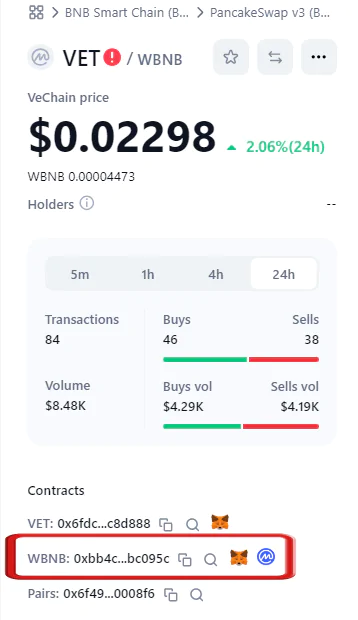
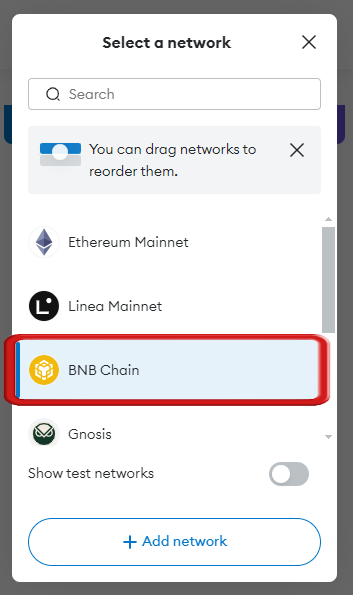
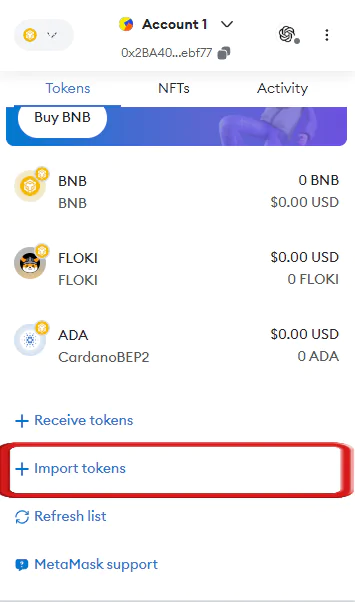
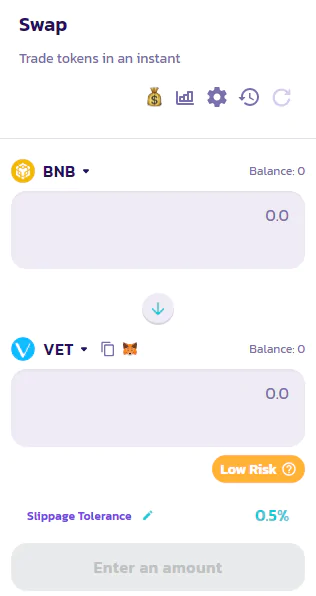

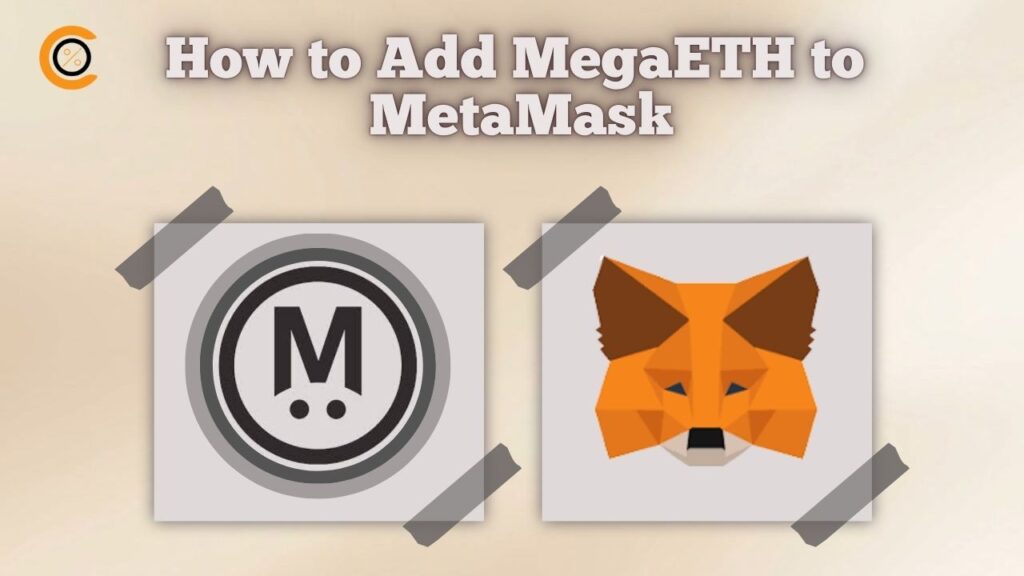

![How to Change the Language in Phantom [2026]](https://www.cryptowinrate.com/wp-content/uploads/2026/02/How-to-Change-the-Language-in-Phantom-2026-1024x576.jpg)

