Griffain is a Solana-based DeFi platform and AI agent offering high-speed, cost-effective, and scalable transactions for digital asset management. It provides a user-driven ecosystem where developers can leverage AI integrations to build and scale AI agents to automate investment functions. The platform’s native token, $GRIFFAIN, allows holders to pay transaction fees for on-chain tasks, unlock access to premium agent features, encourage liquidity provision in DeFi pools, and vote on governance decisions. Griffain’s current market cap of $32.71M and 24h trading volume of $8.4M demonstrates a strong market interest, making it a popular choice among traders. In this guide, you’ll learn how to buy $GRIFFAIN tokens and choose a suitable trading platform.

Where to Buy $GRIFFAIN
Griffain offers a wide range of features for an efficient trading experience. Its AI integrations allow developers to customize AI agents to perform various tasks within the blockchain ecosystem, such as market analysis, trading, and portfolio tracking, among others. Although $GRIFFAIN is available on most major exchanges, make sure you base your decision on factors like user-friendliness, security, low platform fees, and benefits such as signup bonuses and staking rewards.
The following are some of the best exchange platforms where you can get your hands on $GRIFFAIN tokens:
How to Buy $GRIFFAIN
In this guide, we will purchase $GRIFFAIN tokens using the BingX exchange platform. BingX is one of the leading exchange platforms for digital assets with over 5 million active users, support for more than 800 crypto tokens, and a high safety index. It is known for its secure and intuitive interface, high liquidity, support for advanced trading options, and competitive trading fees of 0.10% for maker and taker orders. Plus, new users can get up to $5,000 as a sign-up bonus.
BingX also offers multiple staking opportunities through its launchpool and Xpool initiatives, where users can stake their tokens to earn rewards. Additionally, users can use advanced trading options like grid bot and copy trading to automate their investment strategies for better gains. One thing to keep in mind before proceeding with BingX is that it is a non-KYC exchange. If that is a non-negotiable for you, then BingX might not be the right choice.
The following is a step-by-step breakdown of how to buy $GRIFFAIN tokens on BingX:
Step 1: Open your browser and head over to the BingX website. If you’re new, you’ll need to create an account to start trading. No KYC is required.
Step 2: After signing up, navigate to the BingX homepage. Hover over the “Spot” tab in the top toolbar, then click on “Spot” from the dropdown menu.
Step 3: You’ll now arrive at the BingX Spot trading platform. Click on the “Asset” dropdown to browse the list of available cryptocurrencies.
Step 4: In the search bar, type “GRIFFAIN” and select the “GRIFFAIN/USDT” trading pair to buy Griffain.
Step 5: The trading interface will display all relevant Griffain market data, including price charts, order book, and trading tools.
Step 6: Locate the Buy/Sell panel on the right-hand side where you can choose to place either a Market or Limit order.
Step 7: In the “Total” field, input the amount of GRIFFAIN you wish to purchase. You can either manually enter the USDT amount or use the slider to quickly allocate a percentage of your available USDT balance.
Step 8: After reviewing all the transaction details, click on “Buy GRIFFAIN” to place and complete your order.
Fees When Buying $GRIFFAIN From BingX
BingX offers competitive trading fees, not the lowest, but in line with other top exchanges. The platform charges a 0.10% fee for both makers and takers. For example, if you buy $100 worth of GRIFFAIN, you’ll pay a $0.10 trading fee, meaning you’ll receive $99.90 worth of GRIFFAIN.
Griffain (GRIFFAIN)
New TokenToken Symbol
GRIFFAIN
Current Price
Loading...
Daily Change
Loading...
All-Time High
Loading...
Daily Low
Loading...
Daily High
Loading...
24h Volume
Loading...
Market Cap
Loading...
FDV
Loading...
Total Supply
Loading...
Max Supply
Loading...
How to Transfer $GRIFFAIN to a Web3 Wallet (Phantom)
After buying $GRIFFAIN tokens, the next step is usually moving them to a Web3 wallet where you have full control. This is especially important if you plan to interact with the Griffain dApp or want to keep your assets secure and in your own custody.
Since $GRIFFAIN runs on the Solana blockchain, you’ll need a wallet that supports Solana. Phantom is a popular choice—it’s simple to use, works smoothly with Solana-based apps, and offers solid security. Once you’ve set up your Phantom wallet, just copy your Solana address and use it to withdraw your $GRIFFAIN tokens from the exchange. Make sure to select the Solana network for the transfer to avoid any issues.
Step 1: On BingX homepage, hover over the “Asset” icon and select “Withdraw” from the dropdown menu.
Step 2: You’ll be taken to the withdrawal page. In the “Select Currency” field, search for and choose “GRIFFAIN”.
Step 3: In the “Withdrawal Address” field, open your Web3 wallet, copy your Solana receive address, and paste it here.
Step 4: Under the “Network” section, make sure to select “Solana” as the network.
Step 5: Input the amount of $GRIFFAIN you wish to withdraw in the “Withdrawal Amount” field.
Step 6: Double-check all transaction details, including the final amount and network fees. If everything looks good, click “Withdraw” to proceed.
You can track the transfer by pasting the transaction ID (TXN ID) into Solscan. Once it’s confirmed on the blockchain, your $GRIFFAIN tokens will appear in your connected Web3 wallet.
Griffain Explained
Griffain is a platform built on the Solana blockchain, focusing on creating a decentralized finance (DeFi) ecosystem that’s both scalable and user-friendly. It offers seamless token swaps, liquidity provision, and tools for trading digital assets, all while staying true to transparency and decentralization. With Solana’s fast transaction speeds and low fees, Griffain ensures a smooth and efficient experience, especially for those active in the DeFi space.
What sets Griffain apart is its integration of decentralized exchange (DEX) features, where users can easily swap tokens and participate in liquidity pools to earn rewards. The platform also introduces an AI agent to help users navigate and simplify blockchain tasks, such as retrieving on-chain data or executing swaps. The project is committed to community involvement and plans to expand its ecosystem through partnerships and continuous innovation. $GRIFFAIN; utility token of Griffain ecosystem, plays a key role in governance, incentivization, and facilitating interactions on the platform.
Bottom Line
If you’re planning to buy $GRIFFAIN, remember that Griffain is more than just a trading token—it’s your entry point into a growing AI-powered DeFi ecosystem. Whether you’re here to stake, trade, or build with AI agents, having $GRIFFAIN in your wallet gives you access to real utility. Just make sure to store your tokens securely, stay updated on ecosystem developments, and explore the use of Griffain’s AI agent tools to get the most out of your investment. As always, consider your risk tolerance and only invest what you’re comfortable managing.
FAQs
1. Can I use multiple wallets to interact with Griffain at once?
While technically possible, using multiple wallets can complicate on-chain activity tracking and governance participation. For the best experience, it’s recommended to stick to one main wallet connected to the Griffain platform.
2. Can I stake my $GRIFFAIN tokens directly through Phantom Wallet?
No, Phantom Wallet itself doesn’t offer direct staking interfaces for custom tokens like $GRIFFAIN. To stake your tokens, you’ll need to connect your Phantom wallet to Griffain’s official dApp or any DeFi platform that supports Griffain staking pools.
3. What happens if I send $GRIFFAIN to the wrong network like Ethereum?
Since $GRIFFAIN is native to Solana, sending it to an incompatible network like Ethereum could result in permanent loss of tokens. Always double-check that you’re using the correct Solana address and selecting the right network during withdrawals or transfers.
4. What kind of tasks can Griffain’s AI agent automate for developers?
Griffain’s AI agent can automate smart contract interactions, execute token swaps based on preset market triggers, fetch real-time on-chain data, and even optimize portfolio allocations. Developers can customize workflows using these AI-driven capabilities without writing complex backend code.
5. Is it too early to invest in Griffain?
Griffain is a newer project with exciting potential. Early supporters could benefit the most, but remember to do your own research before investing!



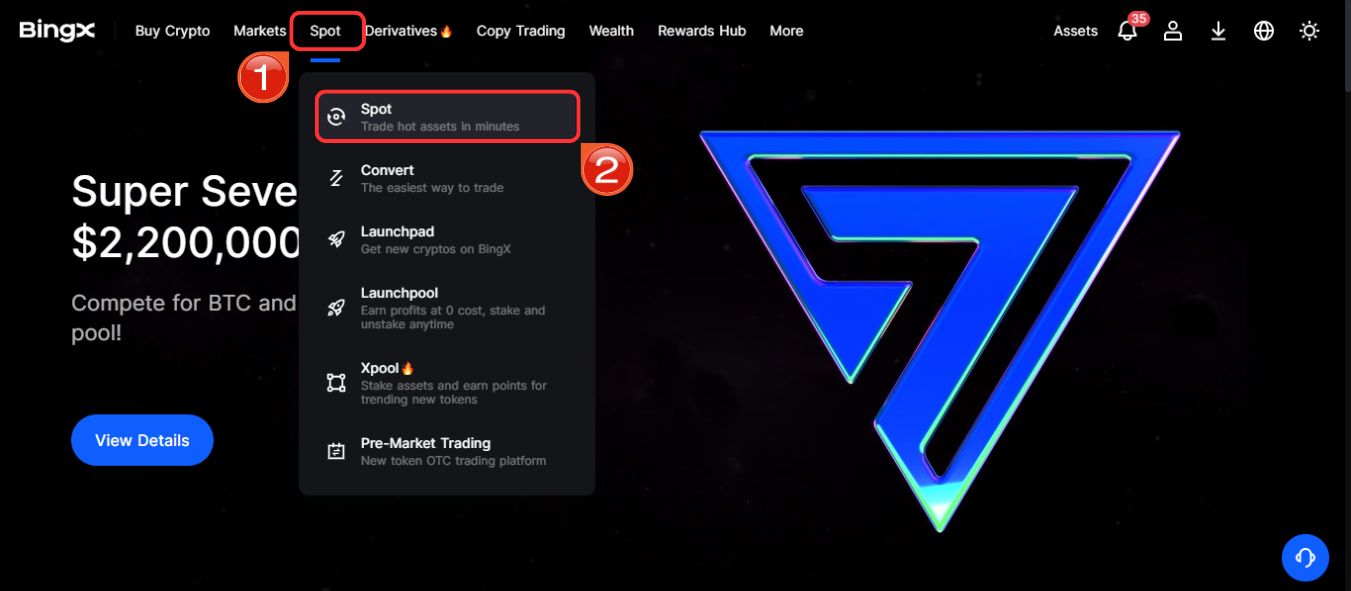
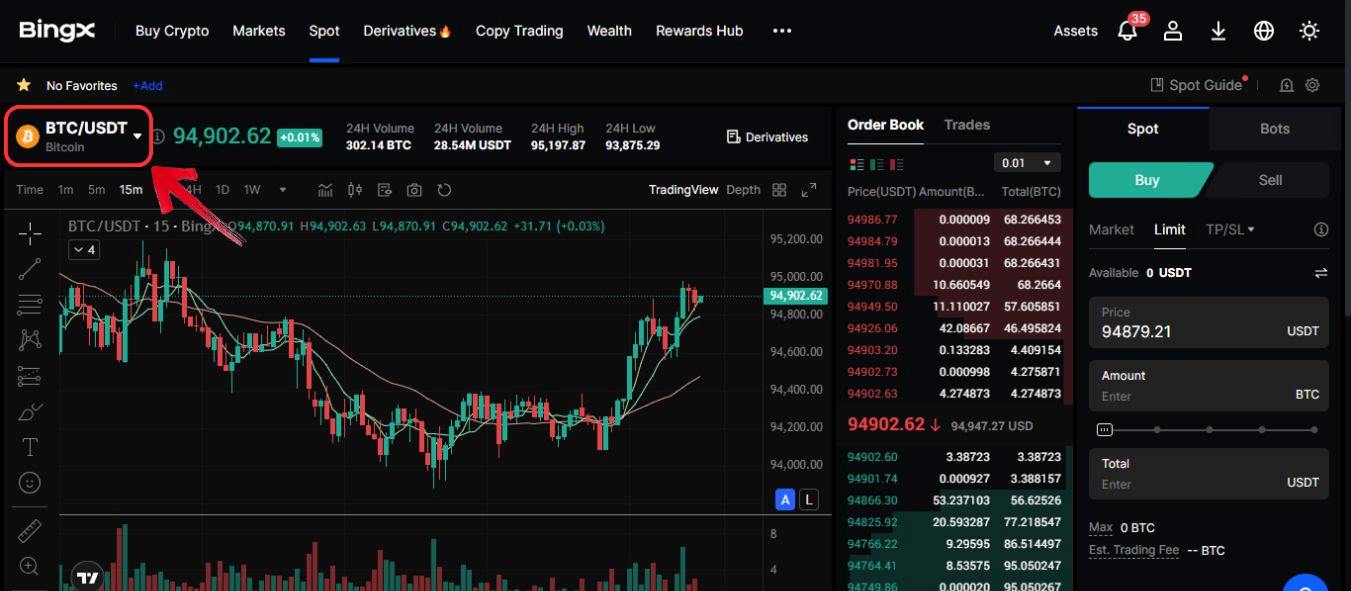
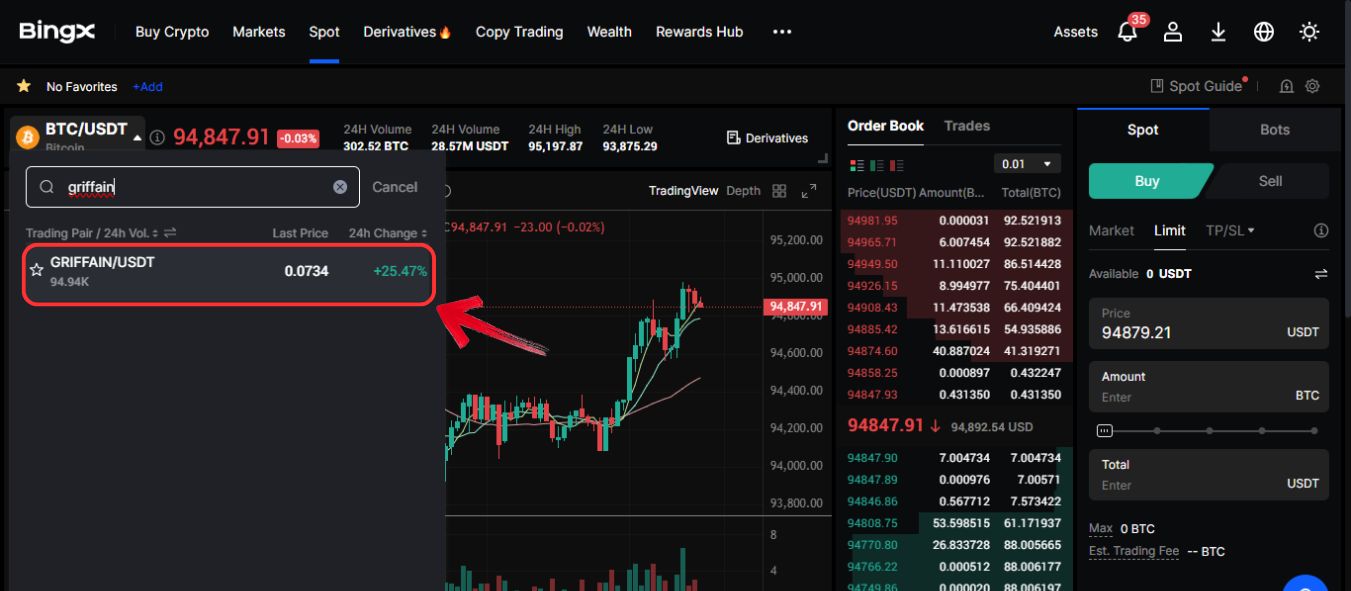
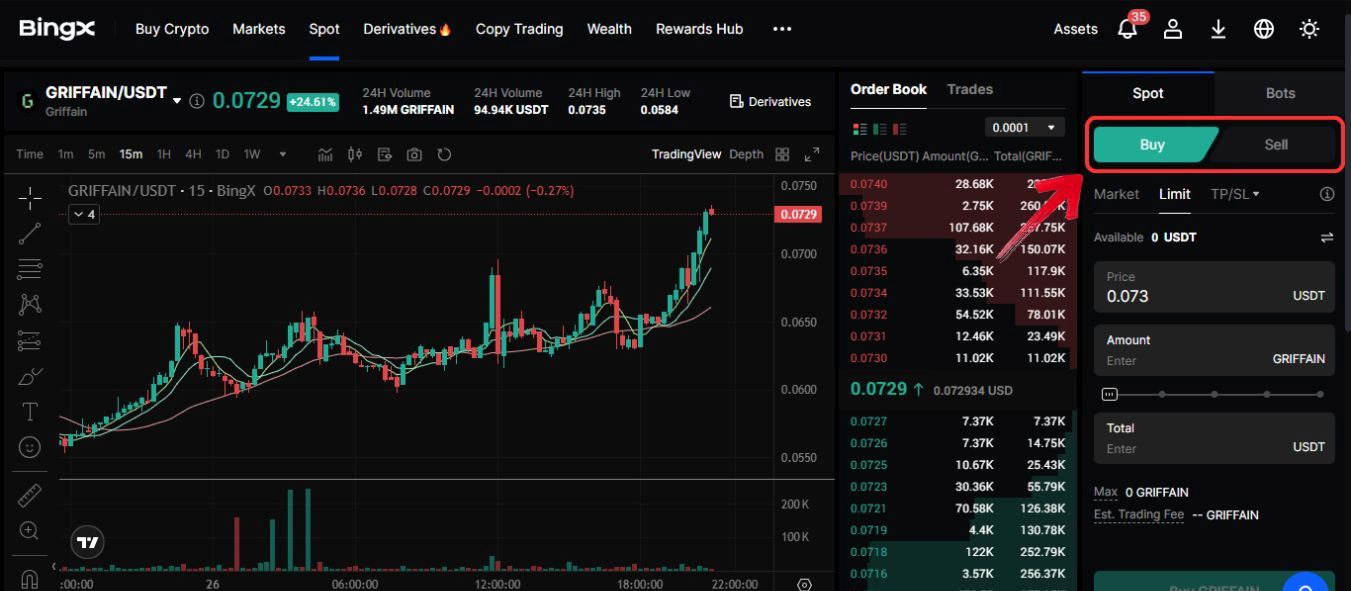

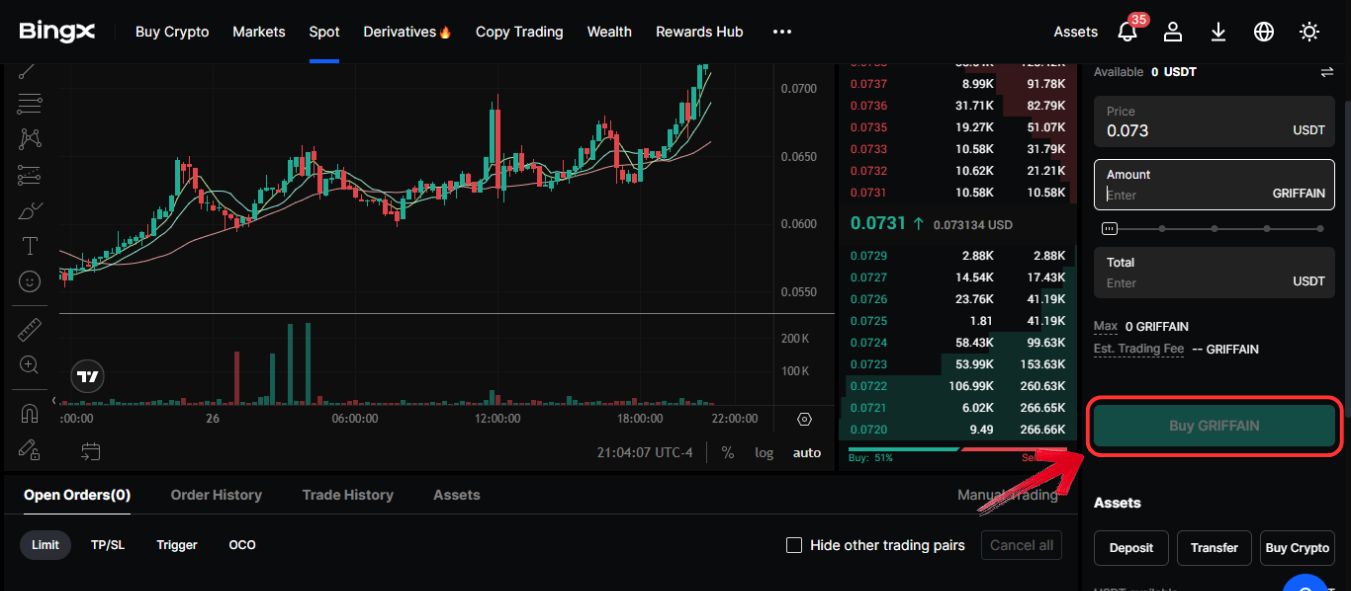
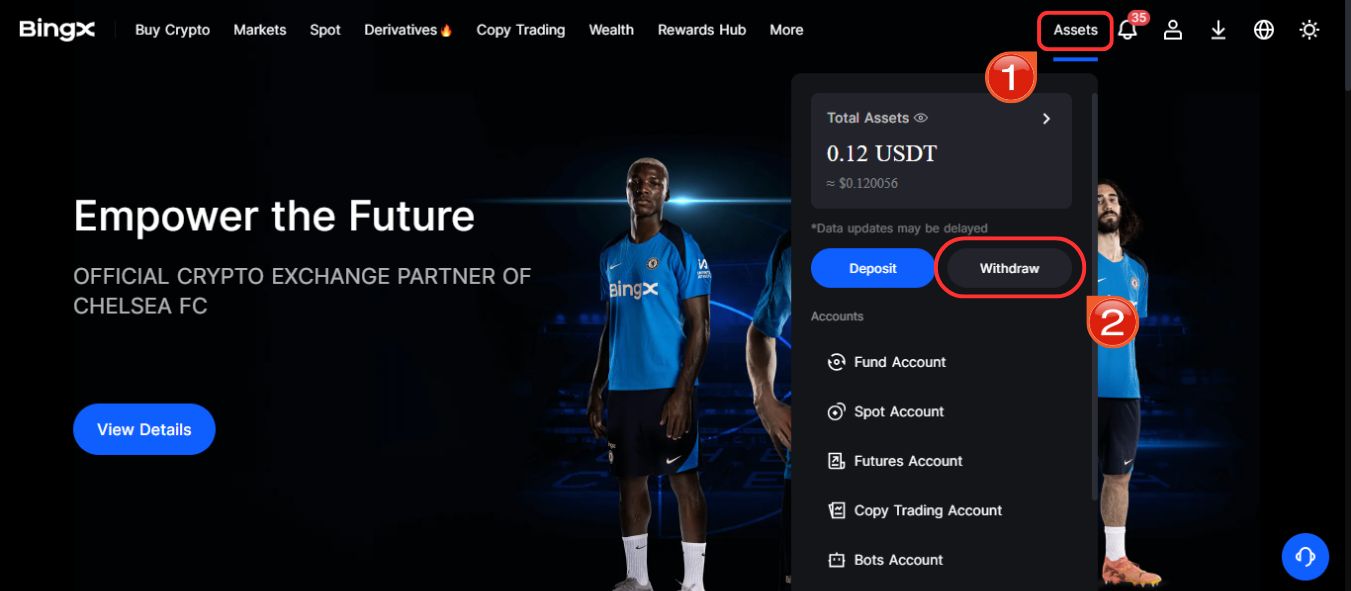
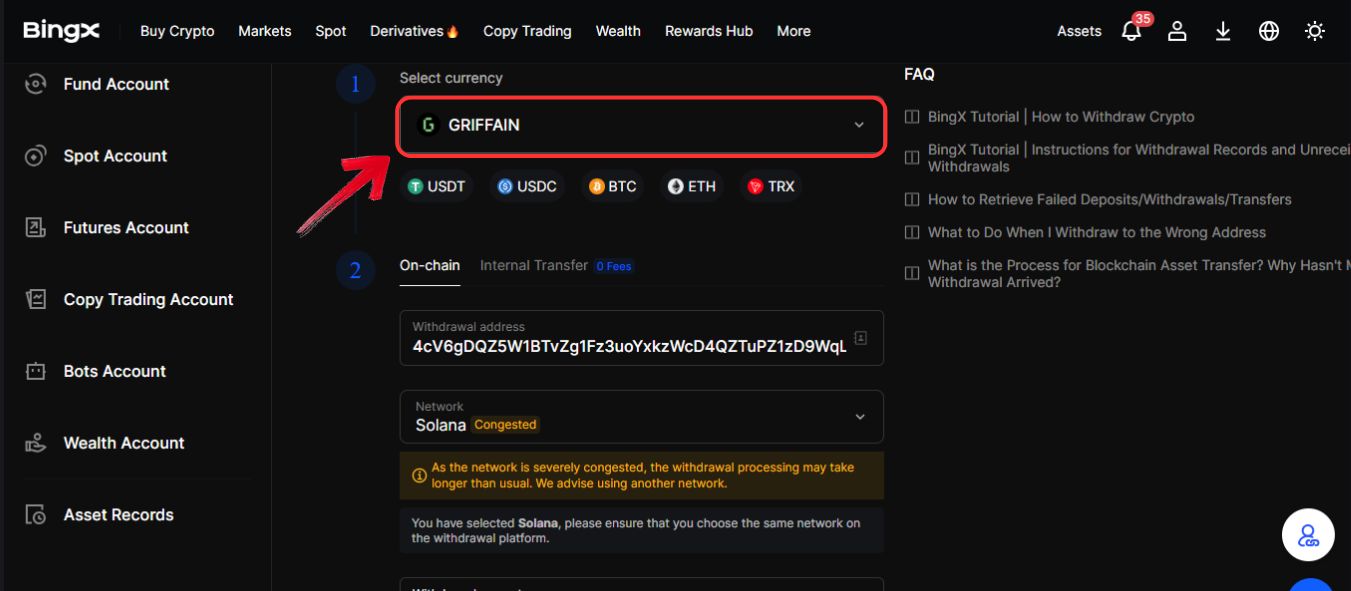
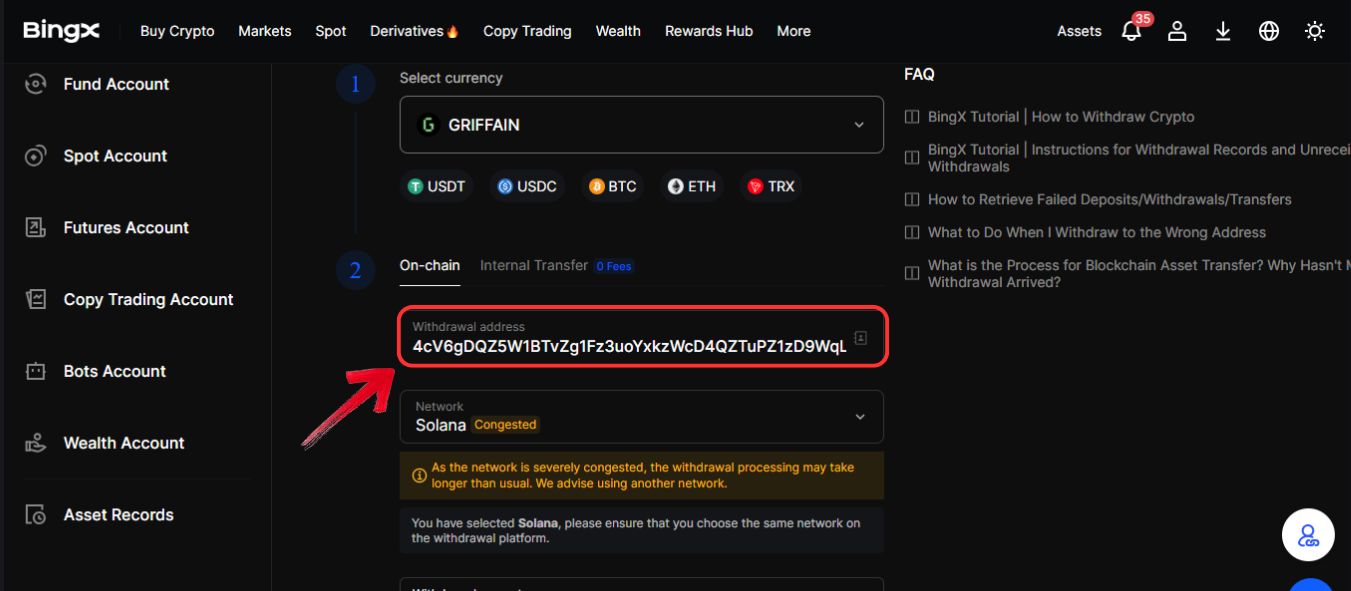
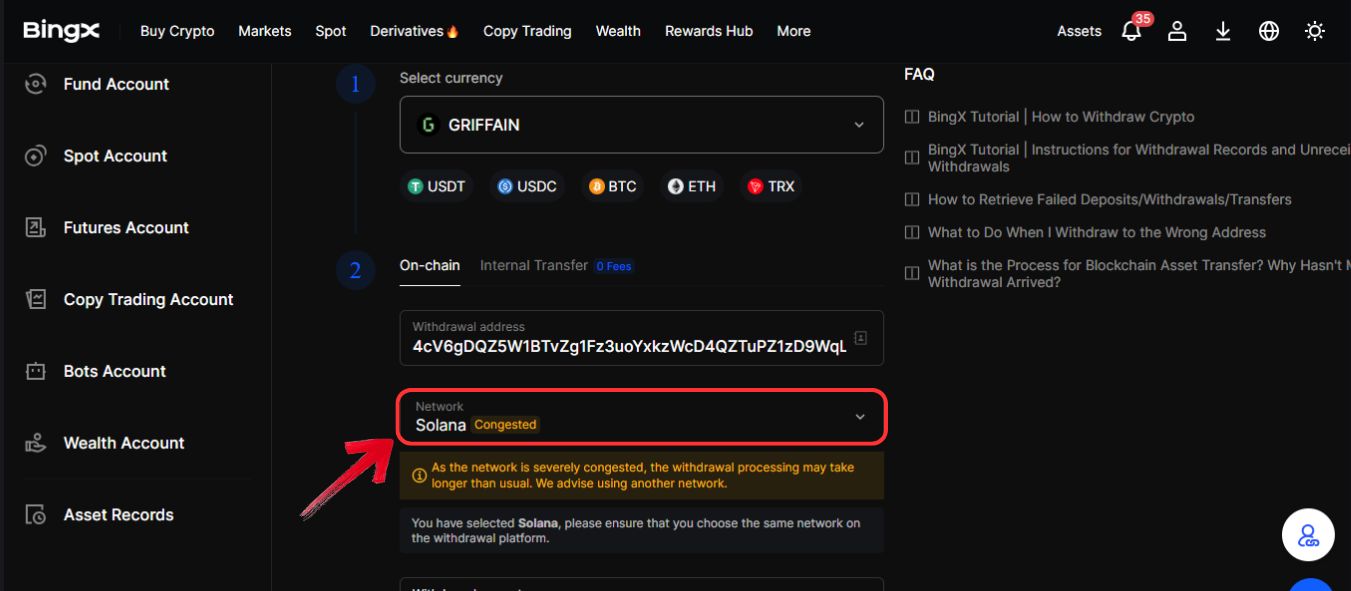

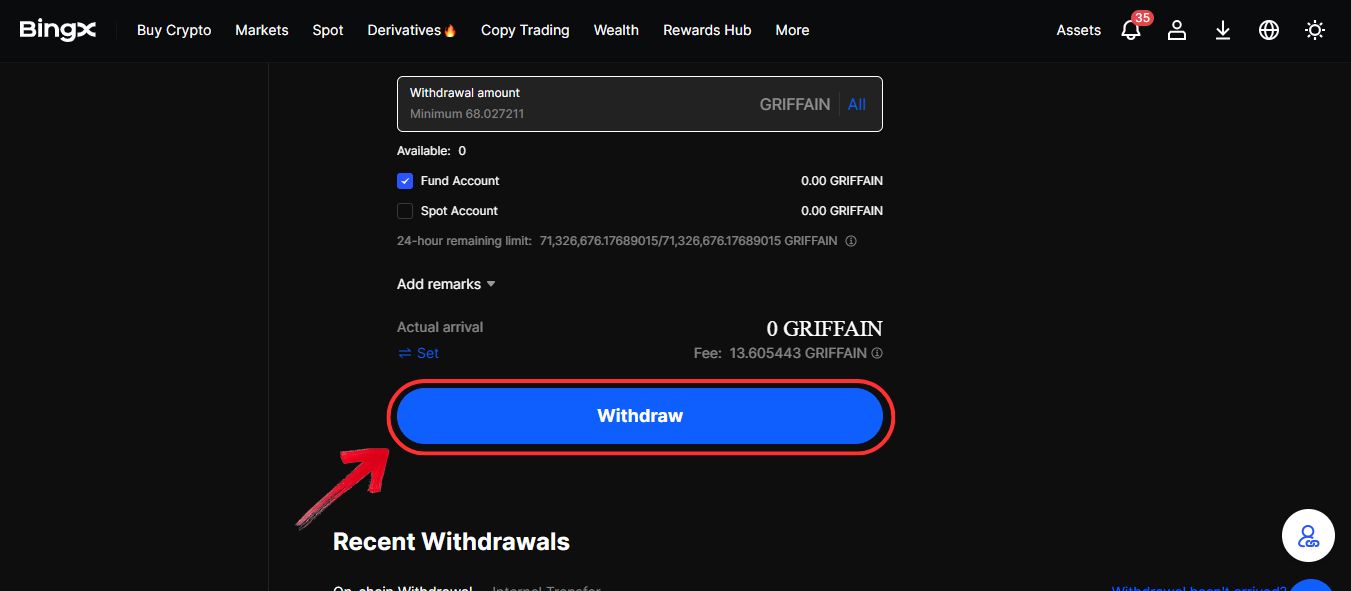
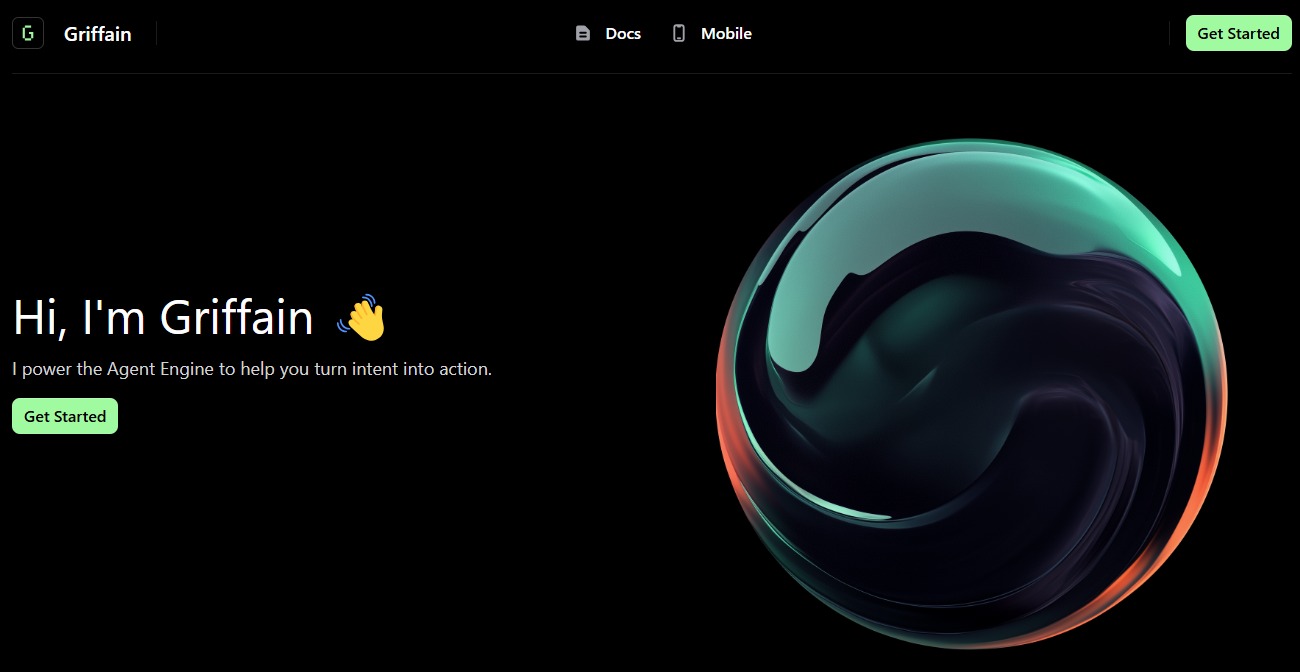

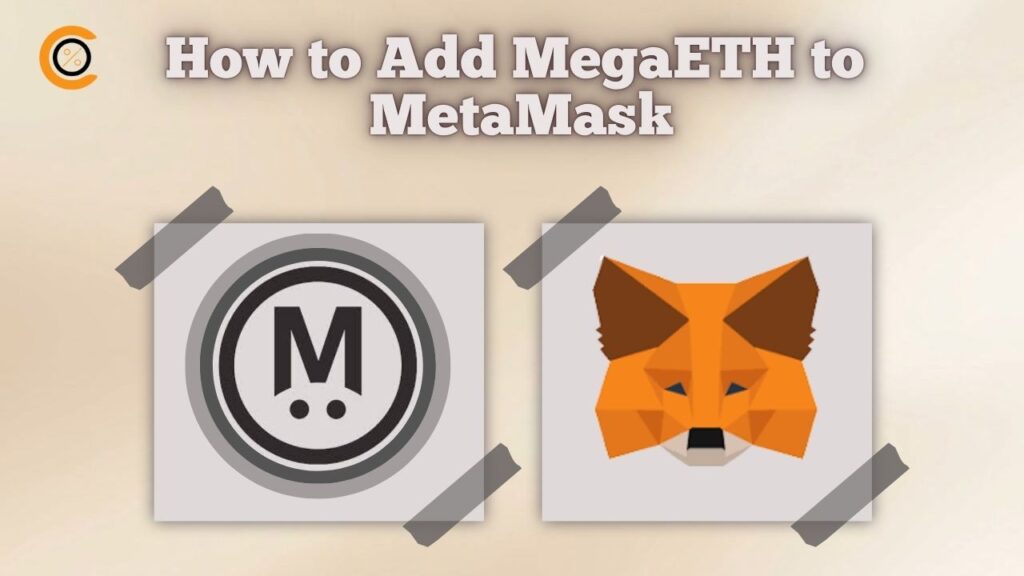

![How to Change the Language in Phantom [2026]](https://www.cryptowinrate.com/wp-content/uploads/2026/02/How-to-Change-the-Language-in-Phantom-2026-1024x576.jpg)
