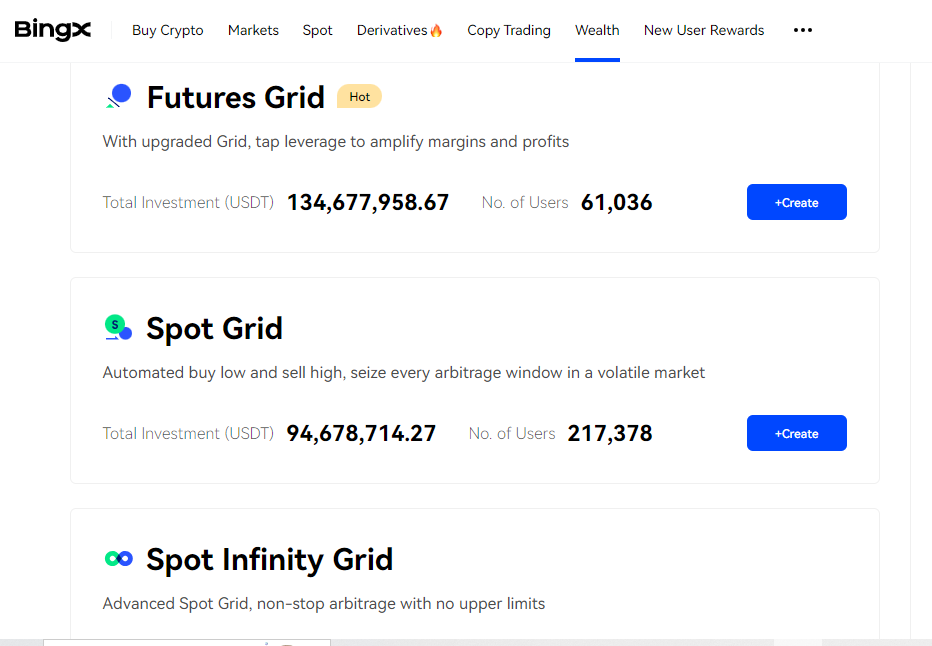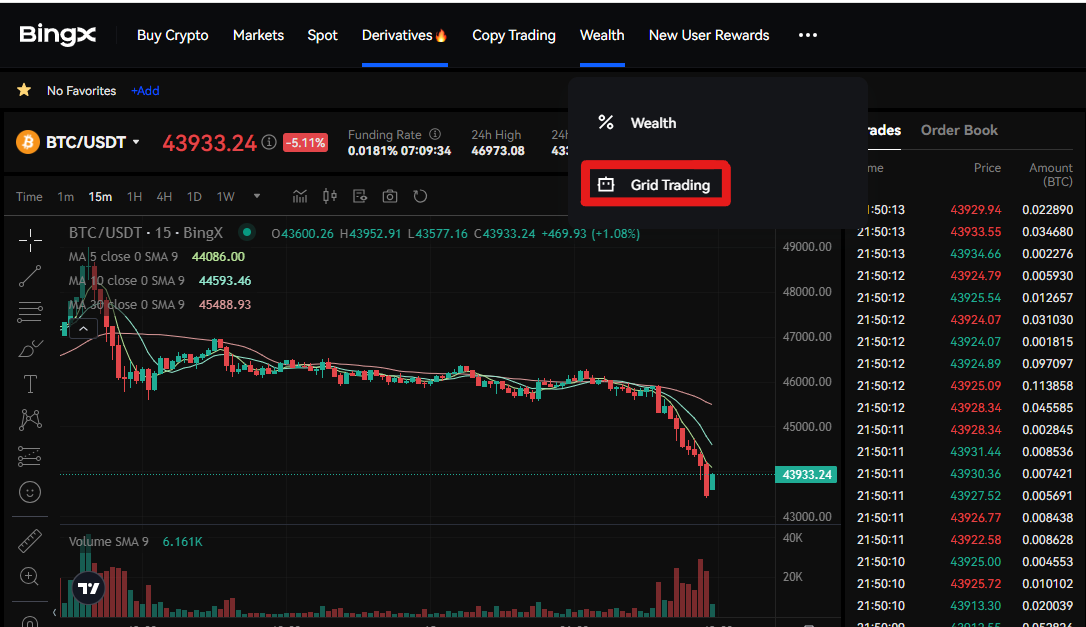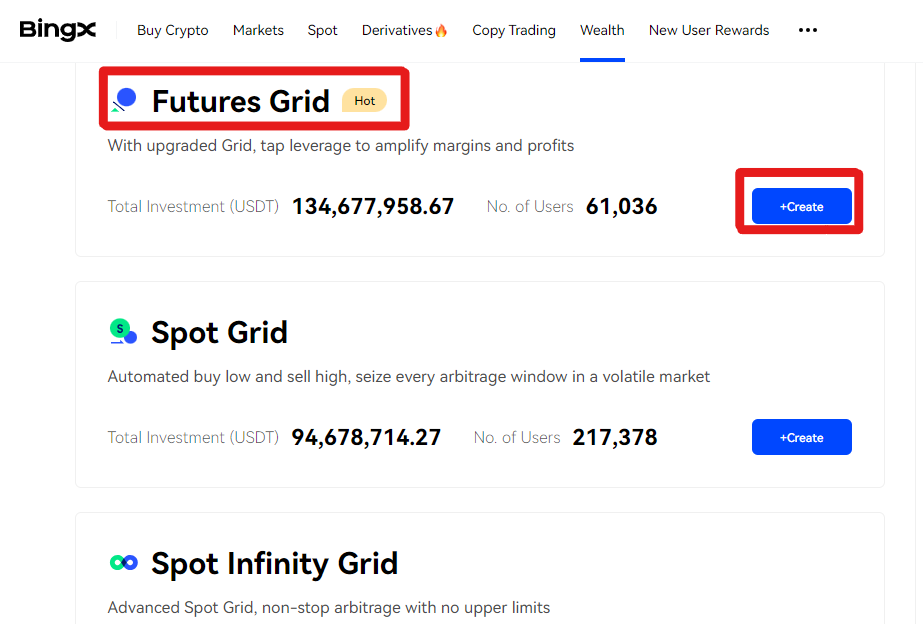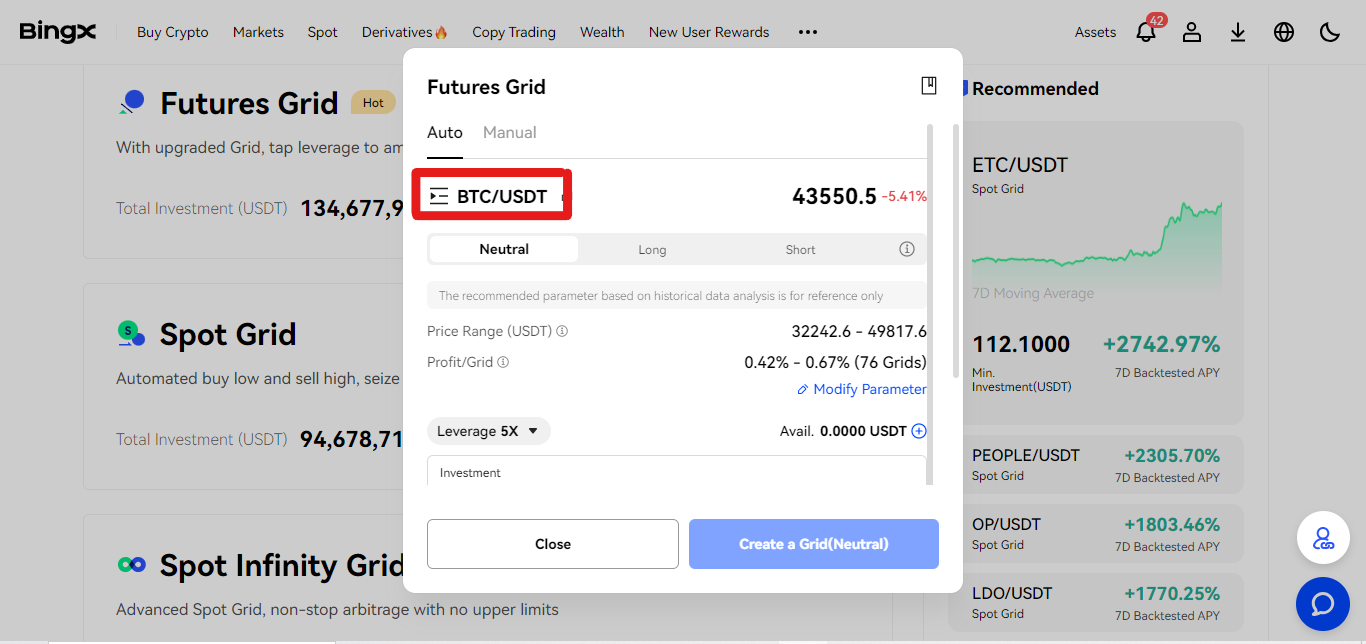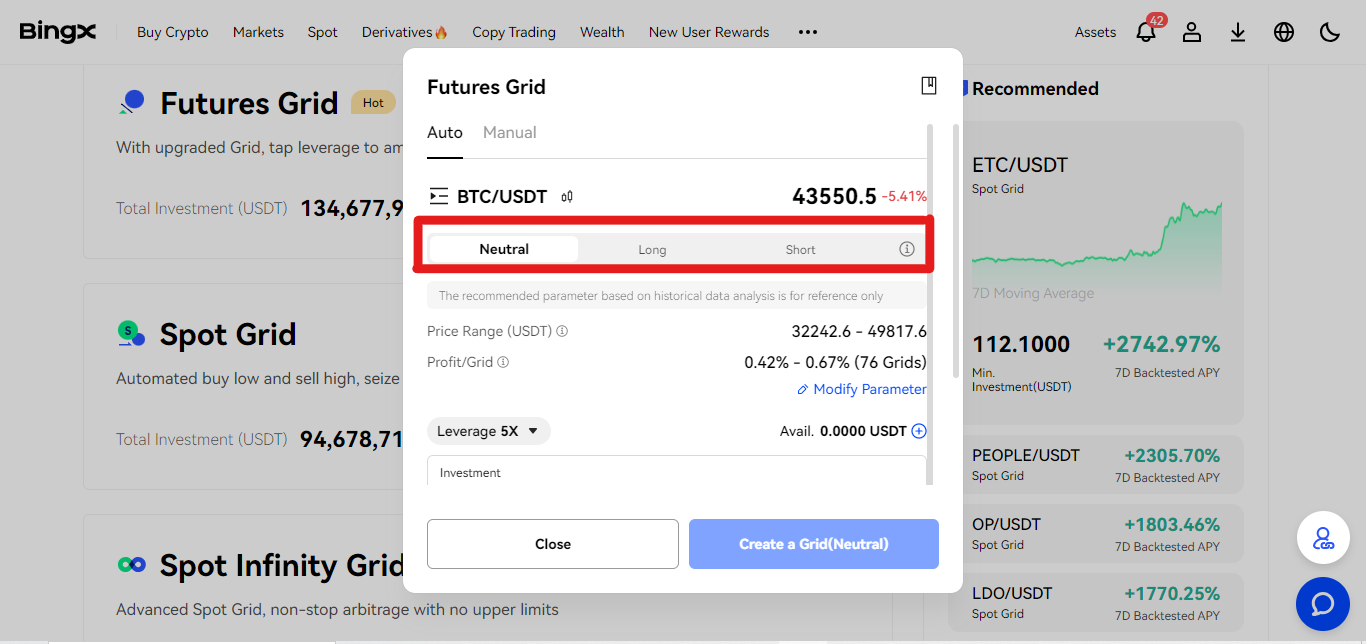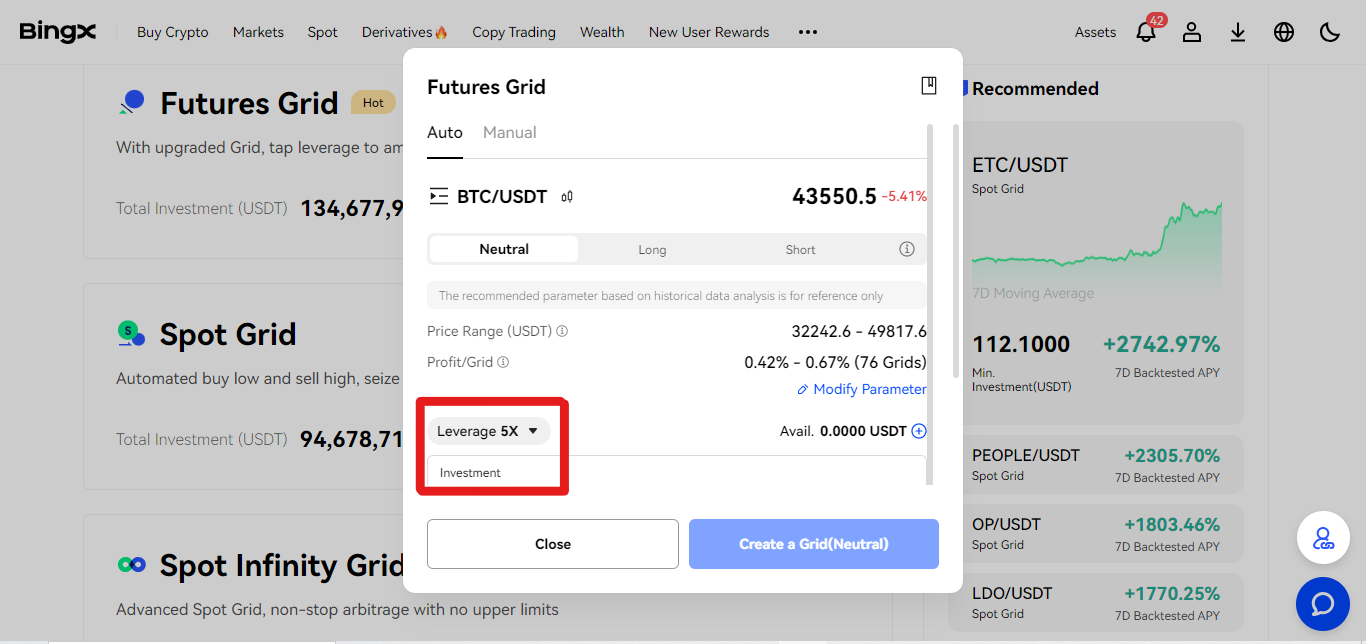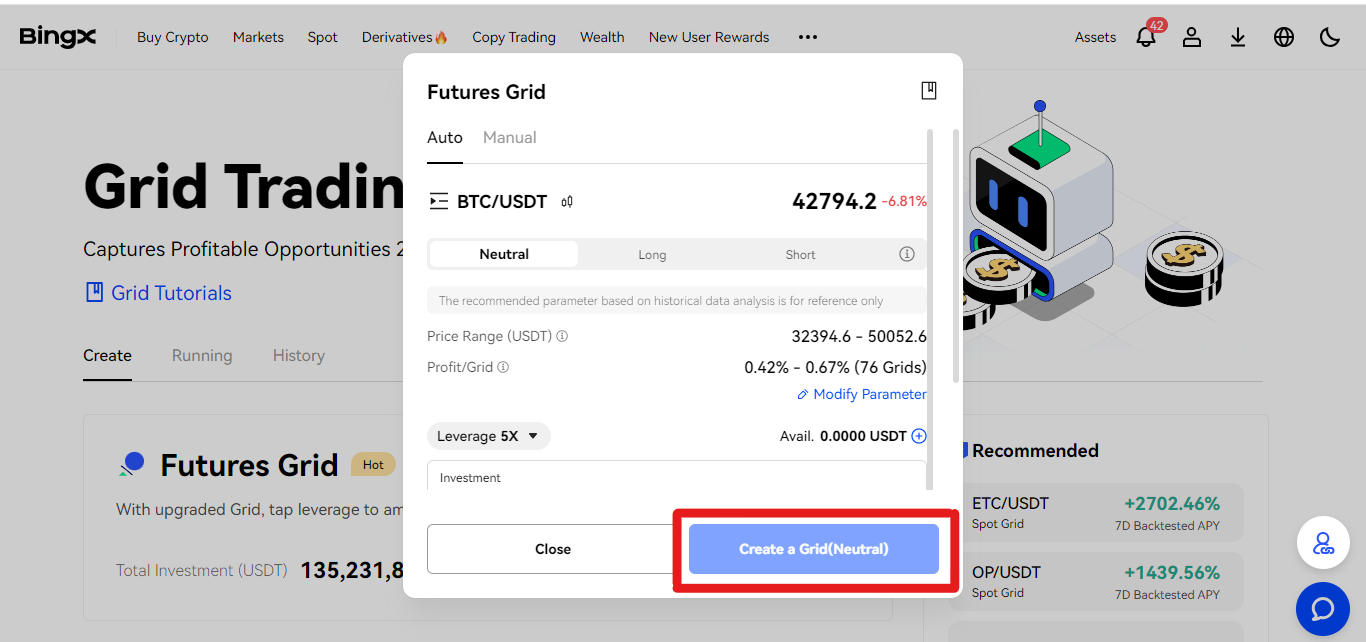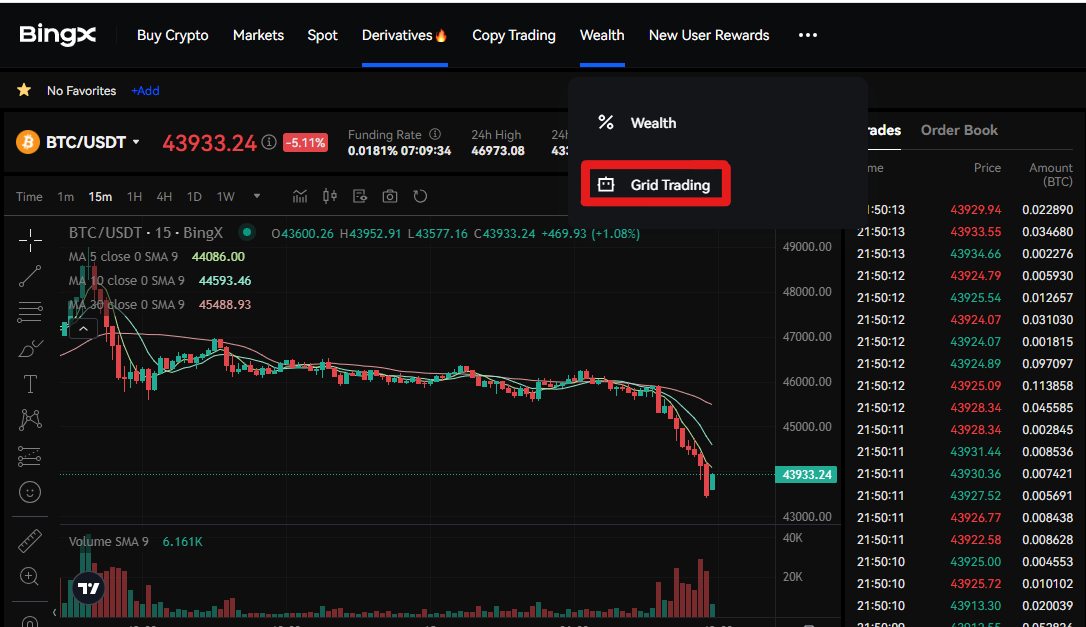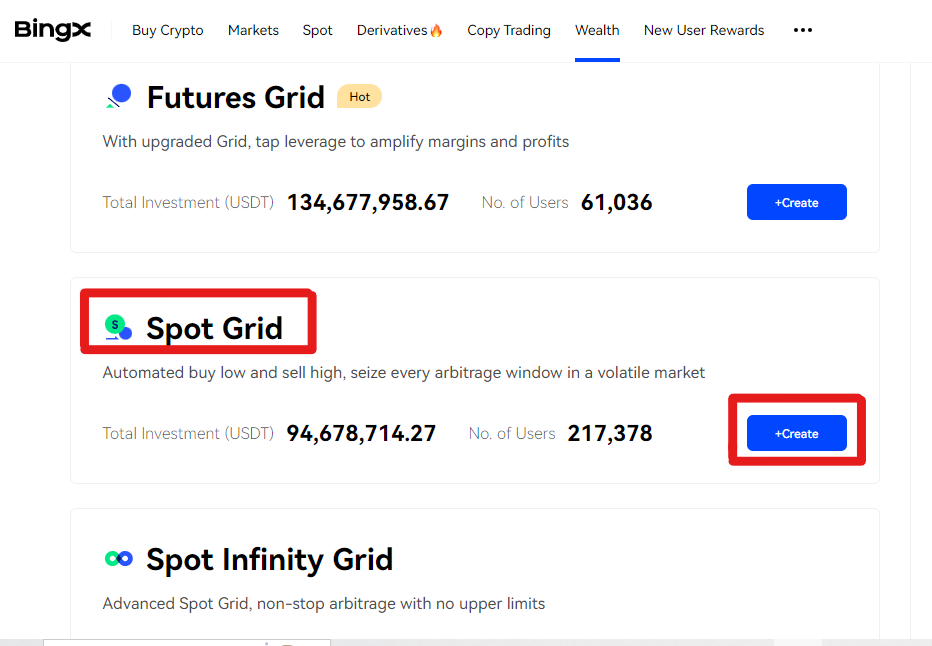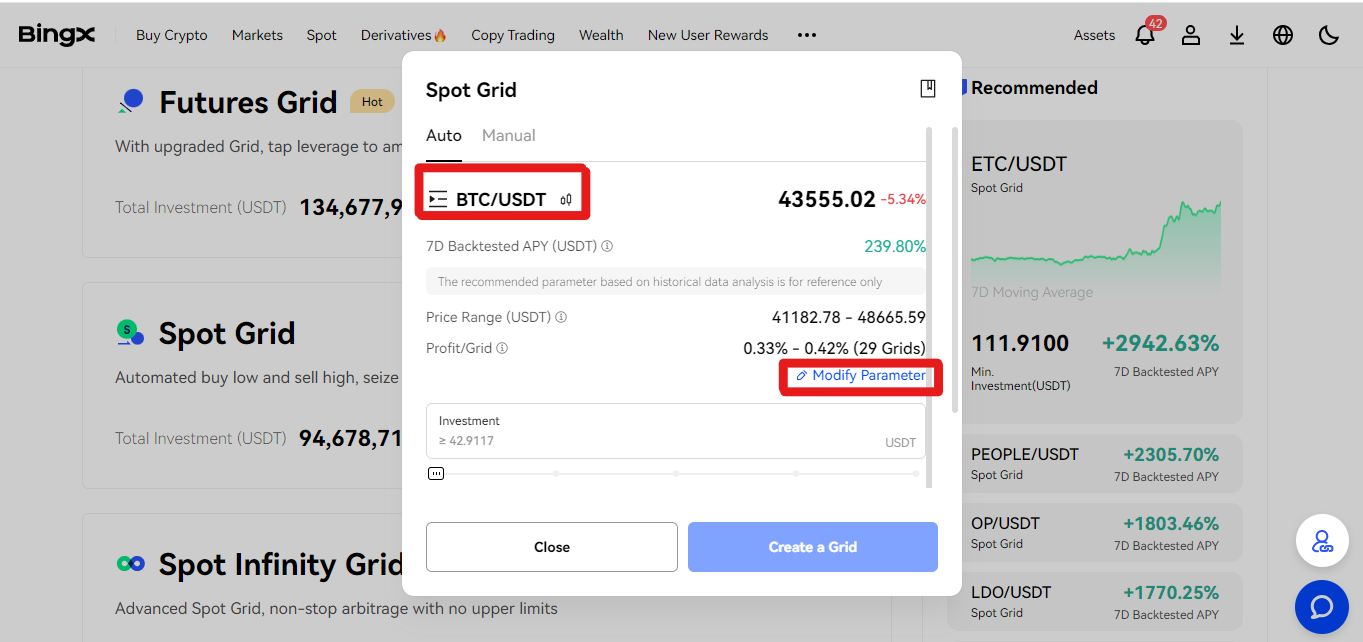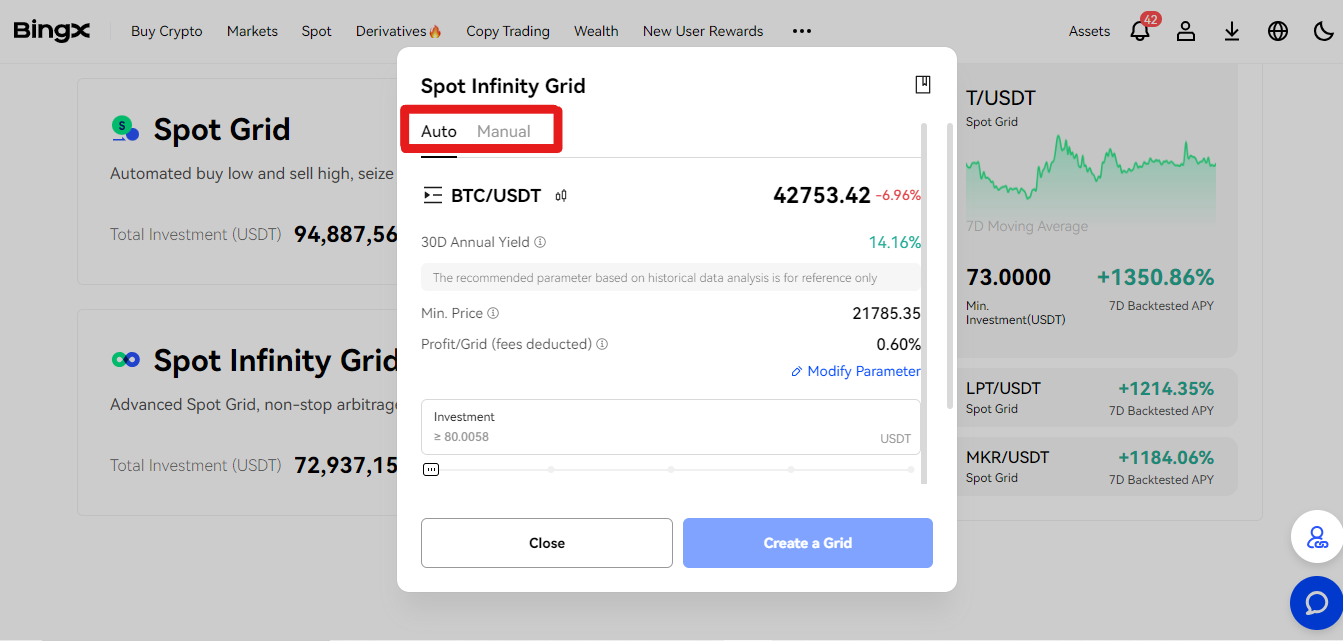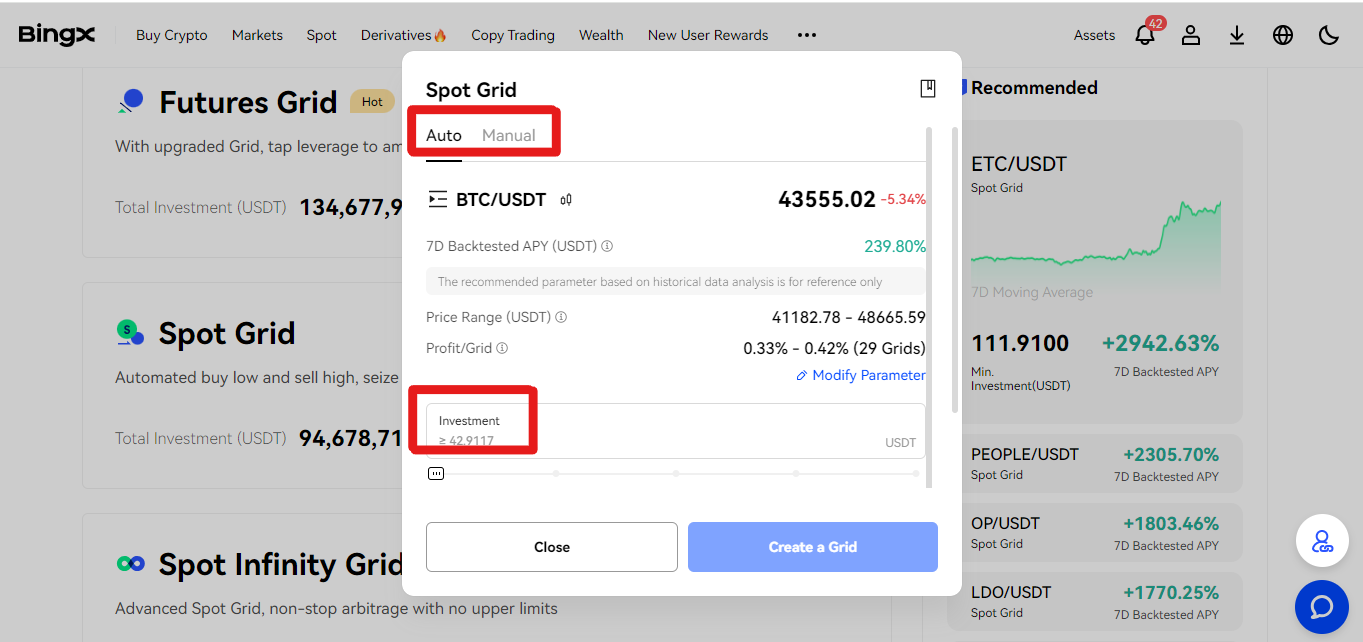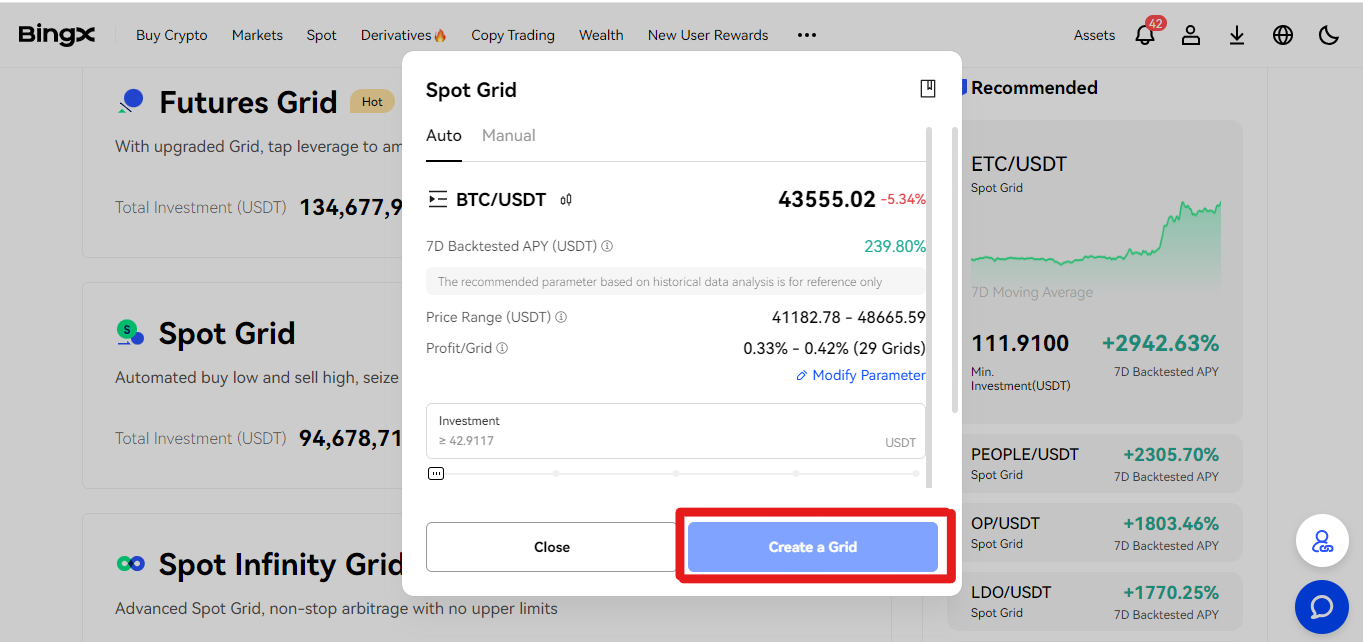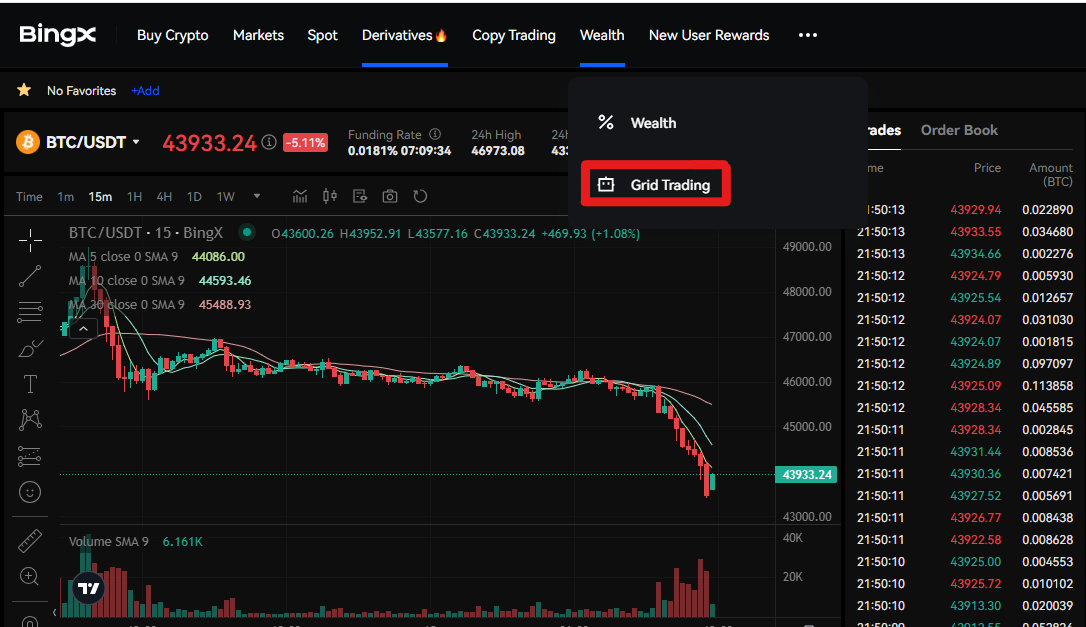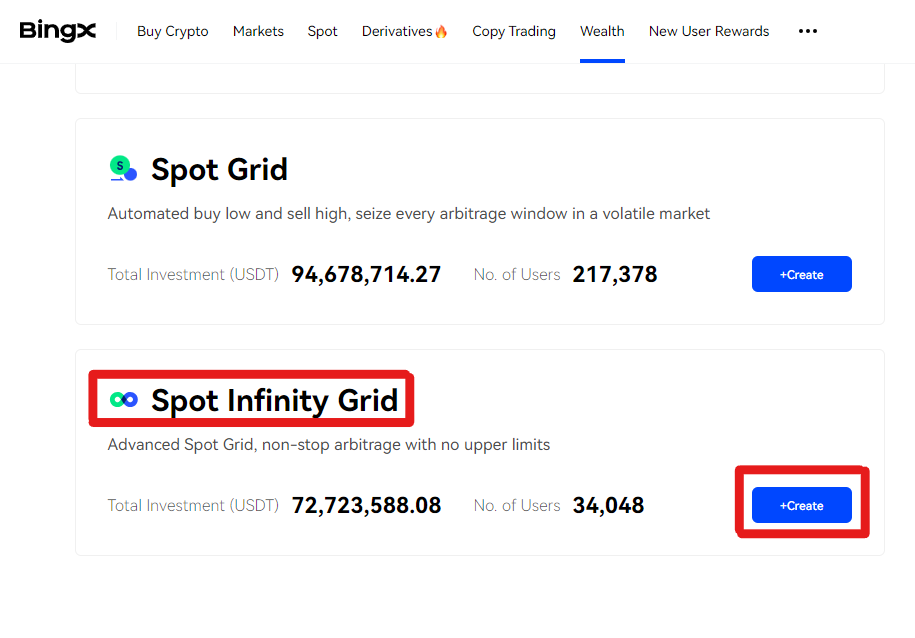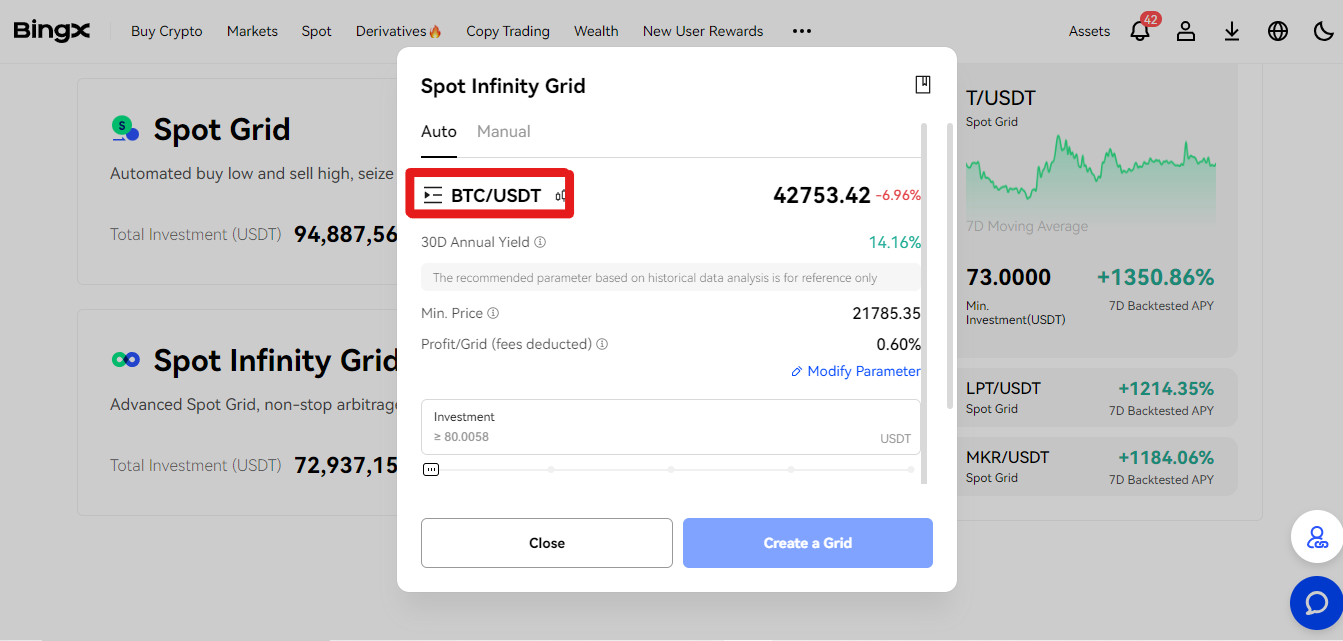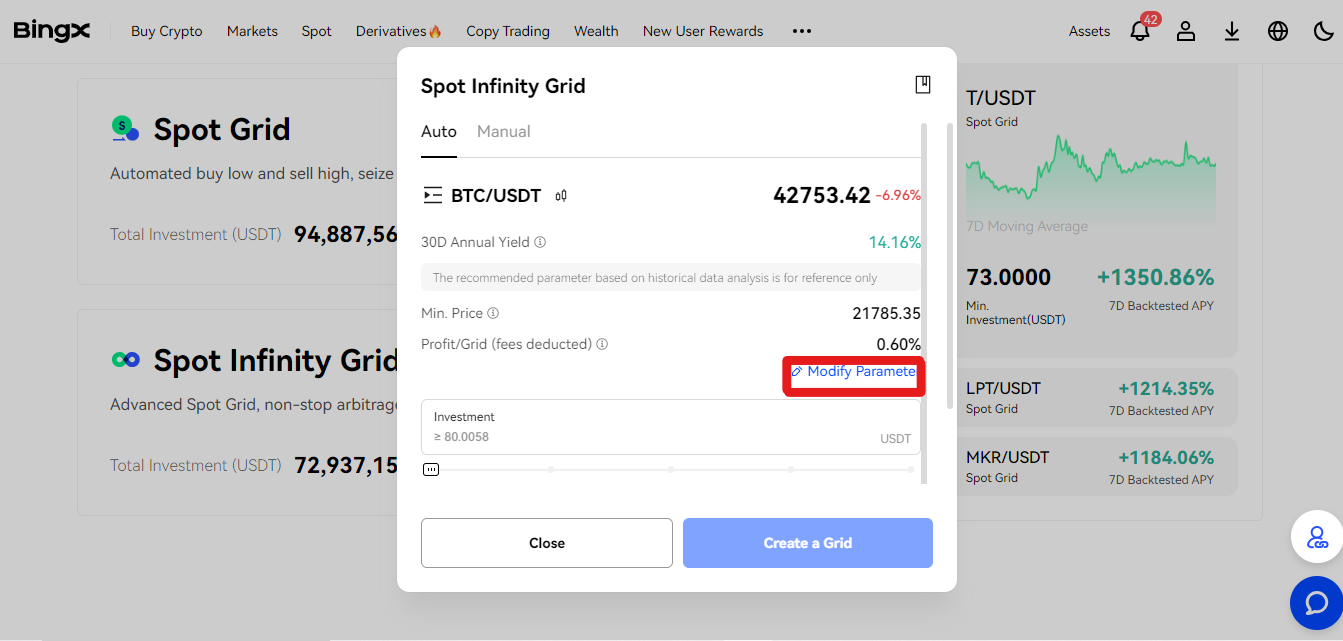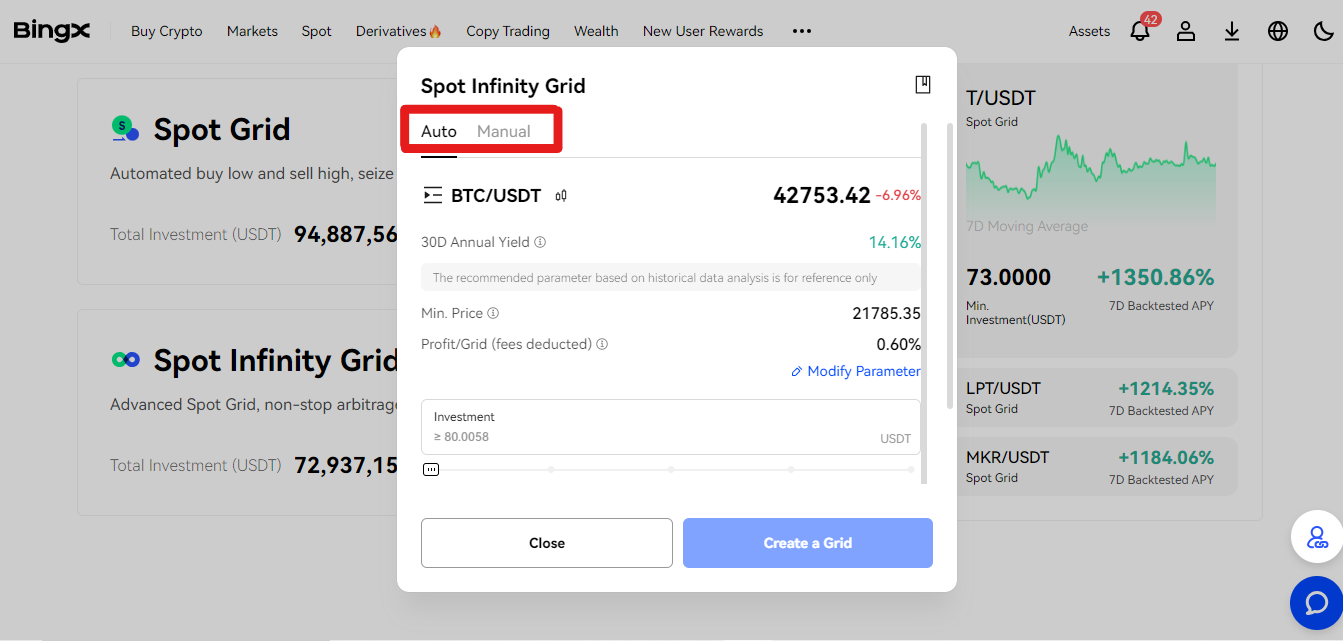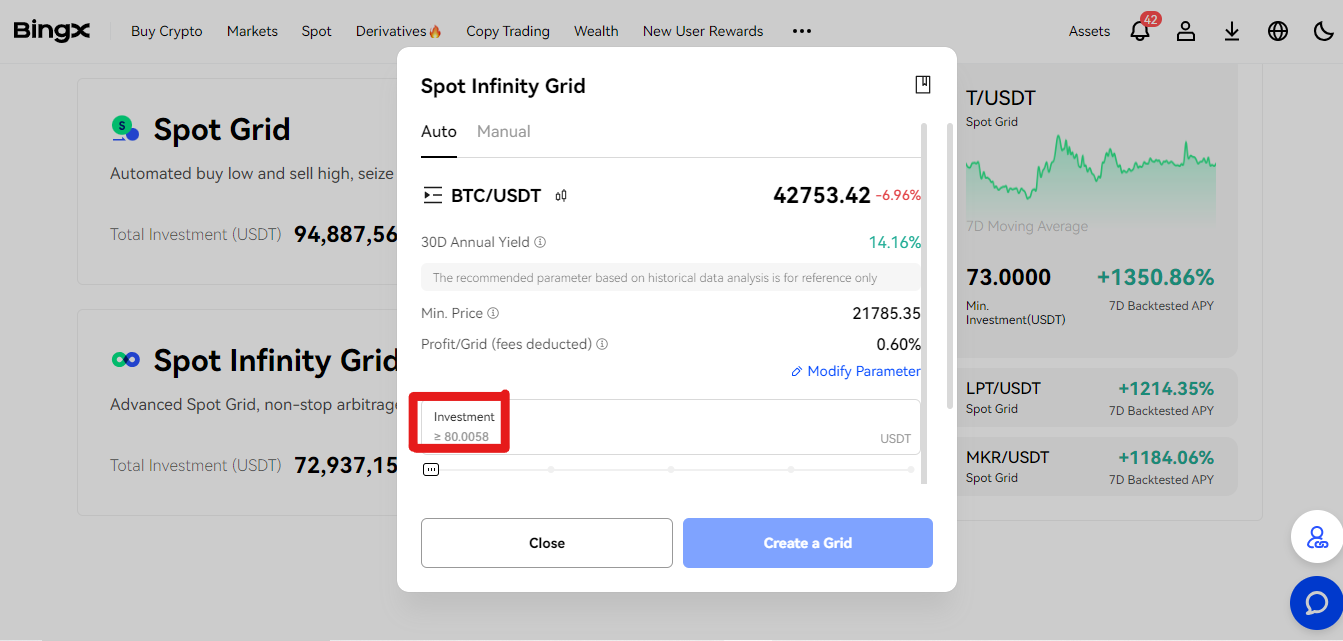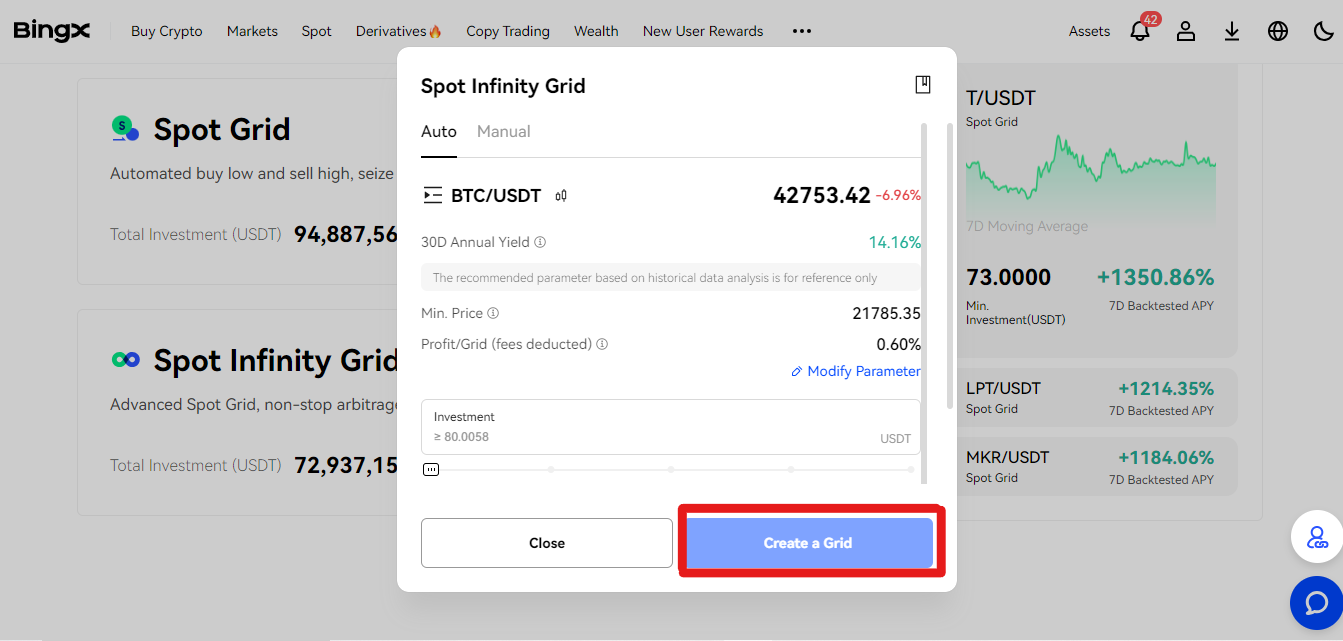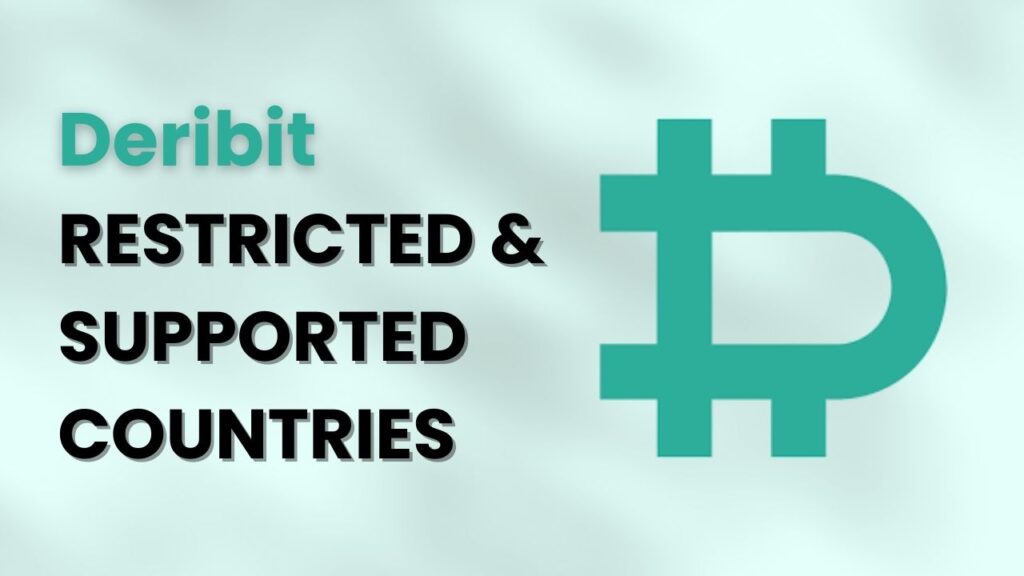BingX is a popular crypto platform with over 10 million users and 100+ supported countries that provides its users with multiple opportunities to earn through various ways in the crypto market, one of its prominent features is Bot trading. In this comprehensive guide, we will look into the details of BingX bot trading, its features and strategies.
Whether you’re an experienced trader or a newcomer exploring the crypto domain, this blog post serves as your roadmap, providing insights into navigating the BingX bot trading effectively.
You can learn more about the full platform in our comprehensive BingX review.
Does BingX Offer Trading Bots?
Yes, BingX offers trading bots known as Grid bots, there are mainly three types of grid bots that BingX offers which are mentioned below.
1: Futures Grid
2: Spot Grid
3: Spot Infinity Grid
These bots are designed for grid trading strategies, providing users with automated tools to enhance their trading experience on the platform.
BingX Supported Trading Bots
1: Futures Grid
BingX Futures Grid Trading with 61,150 users, also known as Profit Reaper in volatility, offers traders an approach to the market. Supporting both long and short-grid trading directions, users can preset prices, dividing them into portions for strategic execution. In a neutral position, the platform sells high and buys low, optimizing profitability. The 24-hour availability allows continuous trading without any time constraints, catering to both experienced and novice traders.
Notably, BingX Futures Grid Trading emphasizes risk reduction, leveraging high-risk management strategies. With the capability to operate in three directions, traders gain versatility in navigating market fluctuations. This feature-rich platform empowers users with advanced tools while accommodating those without extensive trading experience, promoting a comprehensive and accessible trading environment.
2: Spot Grid
BingX Spot Grid Trading with 217,468 users is a feature designed to simplify and enhance cryptocurrency trading on the BingX platform.
The Spot Grid strategy is designed for volatile markets involving sales at peaks and purchases at troughs. Traders can specify parameters such as grid size, number of grids, and trading pairs, providing a structured approach to market participation. It operates by dividing funds into shares based on predetermined grid values.
When the currency’s price drops, the bot acquires a share, setting an order slightly above the purchase price. Conversely, when the price rises, it sells the share, ensuring each selling price is marginally higher than the buying price. The bot adapts to market fluctuations by persistently buying low and selling high within the user-set price range limits.BingX Spot Grid Trading is particularly beneficial for those looking for a disciplined and algorithm-driven method to navigate the volatile cryptocurrency market.
3: Spot Infinity Grid
Often referred to as the “Never-Exit-Trades-Early Grid,” the Spot Infinity Grid bot is an enhanced version of the Spot Grid. In the pursuit of profits, the challenge lies in avoiding pitfalls such as being influenced by market trends, missing crucial trading opportunities due to limited time monitoring, and encountering price fluctuations that offer no advantageous moments for capitalizing on price differentials. The system allows users to set specific parameters, such as grid size and trading pair, tailoring the strategy to individual preferences.
One notable advantage of the BingX Infinity Grid lies in its seamless automation, executing trades automatically based on predefined criteria. This not only saves time but also reduces the emotional aspect of trading. Traders can benefit from a systematic and continuous grid trading strategy, optimizing their chances of success in the cryptocurrency market.
How to Use BingX Trading Bot 1
Futures Grid Trading
Step 1: Log into your BingX Account
Open the BingX platform and enter your login credentials. Ensure that you are on the official BingX website.
Step 2: Click on Wealth
After logging in, navigate to the “Wealth” section of your account. This might be located in the main menu or on the top of your BingX interface, depending on the platform’s layout.
Step 3: Choose Grid Trading
Within the “Wealth” section, look for the option related to Grid Trading. It could be labelled as “Grid Trading” or a similar term, indicating the trading strategy you wish to pursue.
Step 4: Click on Futures Grid Trading and Select Create
The platform offers different types of grid trading, choose “Futures Grid Trading.”
Look for an option to “create” to start a new grid trading session and select it.
Step 5: Choose a Trading Pair
Identify and select the trading pair you want to engage in. This involves choosing the specific cryptocurrencies and fiat currencies assets you wish to trade in the grid.
Step 6: Choose a Grid Direction
Decide on the direction of your grid between long, short and neutral for the selected trading pair.
- Note: In a neutral Direction, no initial positions will be initiated. It will begin a long position and terminate within the price range below the strategy entry price.
It will also initiate a short position and terminate it within the price range above the strategy entry price.
- In a long direction, a starting long position will be established according to the predefined criteria. It creates and concludes a long position.
- In the short direction, a starting short position will be established according to the predefined criteria. It initiates and concludes a short position.
Step 7: Set Parameters
Define the parameters of your grid. This includes specifying the grid size, the number of grids minimum price and maximum price, and other relevant settings that align with your trading strategy.
Step 8: Choose Between Auto and Manual
Decide whether you want to execute the grid trading strategy automatically (using predefined algorithms) or manually (making individual trading decisions). Select the appropriate mode based on your preferences and expertise.
Step 9: Set Leverage
The platform allows manually selecting leverage, and determining the leverage level you want to apply to your grid trading. Leverage amplifies both potential gains and losses, so exercise caution and choose a level that aligns with your risk tolerance.
Step 10: Select an Investment Price
Specify the initial investment price for your grid trading strategy. This is the starting point for the grid, and subsequent grid levels will be based on this initial price.
Step 11: Click on Create a Grid
Once all the parameters are set, confirm your choices and initiate the creation of the grid. According to the defined parameters, this action will implement your grid trading strategy on the selected trading pair.
How to Use BingX Trading Bot 2
Step 1: Log into your Bing Account
Open the Bing website or app and log in using your account credentials, ensuring that you have the necessary permissions and access to perform trading activities.
Step 2: Click on Wealth
Locate the “Wealth” section within your Bing account interface, typically found in the navigation menu or on the top of your desktop interface. Click on it to access the wealth management or trading features.
Step 3: Choose Grid Trading
Within the wealth management section, look for the option labelled “Grid Trading.” This is the feature that allows you to create a grid strategy for trading.
Step 4: Click on Spot Grid Trading and Select Create
Navigate specifically to “Spot Grid Trading.” Once selected, find the option to create a new grid trading strategy and click on it.
Step 5: Choose a Trading Pair
Select the trading pair you wish to trade within the grid. This involves choosing the specific cryptocurrencies or assets that will be part of your trading strategy.
Step 6: Set Parameters
Define the parameters for your grid trading strategy. This includes setting the grid size, upper and lower bounds for the trading range, and any other relevant parameters that influence the behaviour of your trading bot.
Step 7: Choose Between Auto and Manual
Decide whether you want your grid trading strategy to operate automatically or if you prefer to manage it manually. Auto trading relies on algorithms to execute trades, while manual trading requires your direct involvement.
Step 8: Select an Investment Price
Determine the amount of cryptocurrency or fiat currency you want to invest in the grid trading strategy. This could involve specifying the initial investment amount or the total amount allocated for trading.
Step 9: Click on Create a Grid
Once all parameters are set and you’ve made your choices, finalize the process by clicking on the “Create a Grid” button. This action initiates the implementation of your grid trading strategy within the Bing platform
How to Use BingX Trading Bot 3
Step 1: Login to Your BingX Account
To initiate the process, start by logging into your BingX account using your credentials. Ensure that you enter accurate information to access your account securely.
Step 2: Click on Wealth
Once logged in, navigate to the ‘Wealth’ section within your BingX account. This section typically contains various features and tools related to managing and growing your wealth on the platform.
Step 3: Choose Grid Trading
Within the ‘Wealth’ section, look for the option related to Grid Trading. This feature is designed to automate trading strategies based on a grid system, providing users with a systematic approach to cryptocurrency trading.
Step 4: Click on Spot Infinity Grid Trading and Select Create
Specifically, opt for the Spot Infinity Grid Trading option. This feature likely provides a continuous grid trading strategy for spot trading on the BingX platform. After selecting this, proceed to create a new grid.
Step 5: Choose a Trading Pair
Select the trading pair you wish to engage in. This involves choosing the specific cryptocurrencies you want to trade against each other. Different pairs may have varying levels of volatility and potential returns.
Step 6: Set Parameters
Define the parameters for your grid trading strategy. This includes determining the grid size, the number of grids, min price, max price and any other relevant settings that align with your trading preferences and risk tolerance.
Step 7: Choose Between Auto and Manual
Decide whether you want the grid trading strategy to be executed automatically or prefer manual control. Automatic trading may involve algorithms executing trades based on predefined parameters, while manual allows you to make decisions ireal-timeme.
Step 8: Select an Investment Price
Specify the initial investment price for the selected trading pair. This is the price at which your grid trading strategy will begin executing trades. Ensure this value aligns with your overall investment strategy and risk management.
Step 9: Click on Create a Grid
Once all parameters are set according to your preferences, finalize the process by clicking on the ‘Create a Grid’ button. This action will activate your chosen grid trading strategy on the BingX platform, initiating trades based on the specified parameters.
Best Third-Party Trading Bots For BingX
For optimal trading on BingX, consider leveraging third-party trading bots that enhance your experience. Notable options include API integrations with platforms like 3Commas, providing advanced features for automated trading. These third-party tools often offer additional functionalities, such as sophisticated trading strategies and portfolio management, complementing BingX’s capabilities and elevating your cryptocurrency trading efforts.
Summary
BingX trading offers a platform for cryptocurrency enthusiasts. With features like the innovative Futures Grid and Spot Infinity Grid Trading, users can embrace automation and strategic customization. Whether you’re a seasoned trader or new to the game, BingX provides tools that empower individuals to navigate the volatile crypto market with confidence and efficiency.