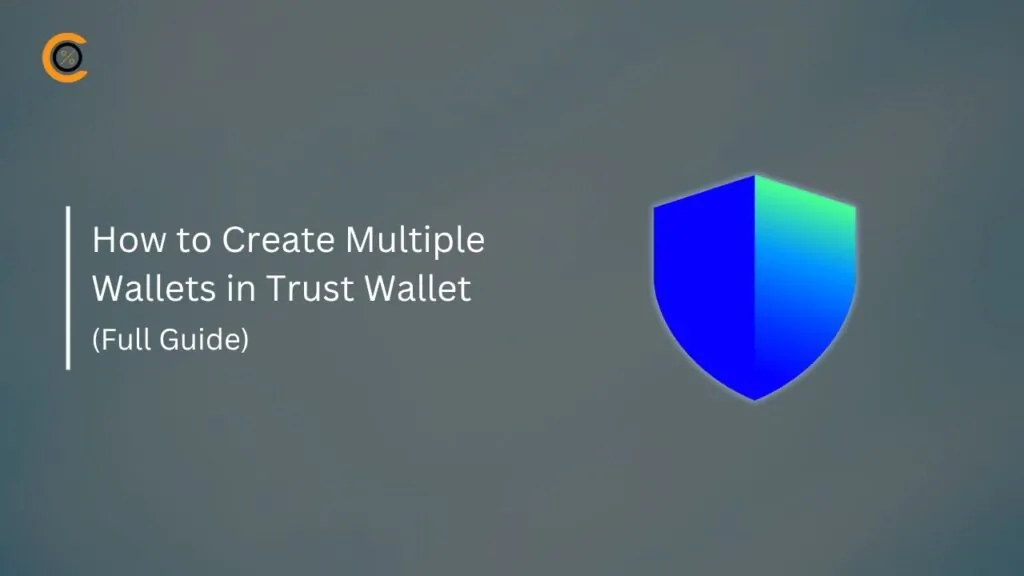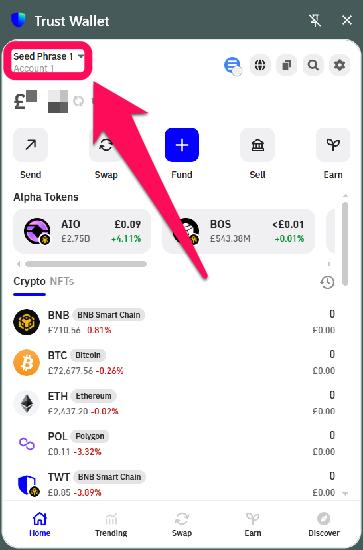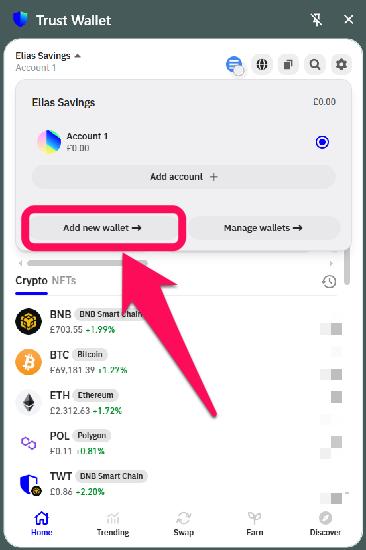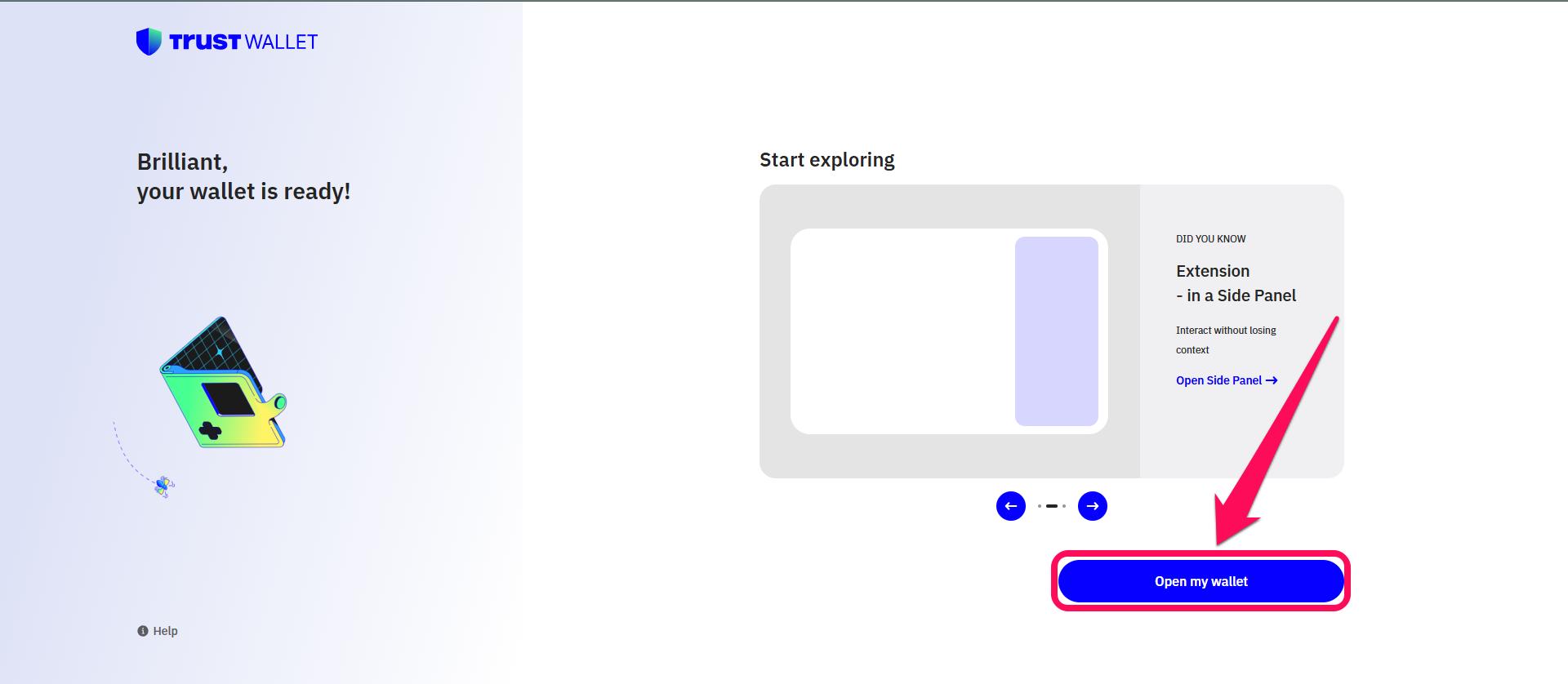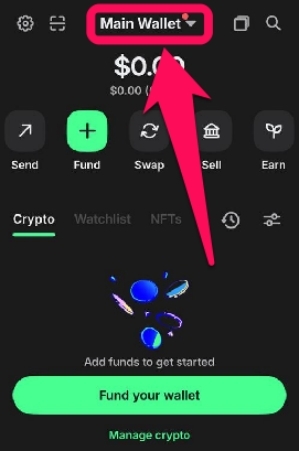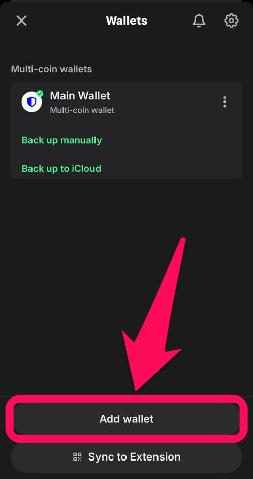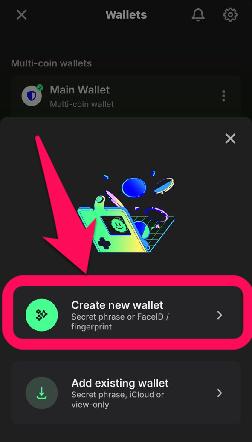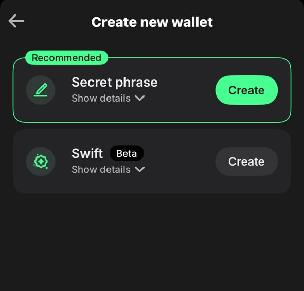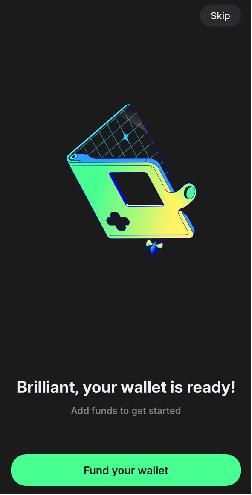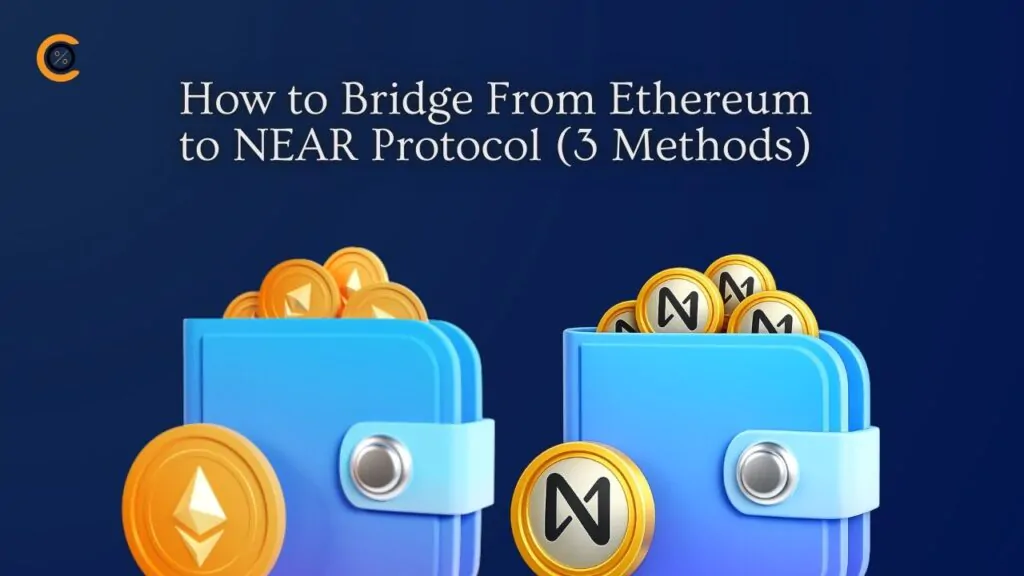- •Trust Wallet’s multi-wallet support lets you create extra accounts to manage your separate funds.
- •Trust Wallet supports up to 15 wallets on a single device.
- •Each newly created wallet has unique addresses and a 12-word secret recovery phrase.
Using just a wallet to manage all the crypto holdings, NFTs, and other assets in your portfolio can be disorganized and risky. One wrong test or approval can put all your funds at risk. However, you can create multiple wallets in Trust Wallet to keep things organized and secure. This guide shows exactly how to add a new wallet in the Trust Wallet mobile app and extension and manage multiple wallets without confusion.
Steps to Create a New Wallet in Trust Wallet
It’s easy to create a new wallet in Trust Wallet, and you can do so on any of the wallet versions you’re using. This section will put you through the steps of achieving your aim to effectively set up a new wallet in Trust Wallet and start managing an organized portfolio.
Browser Extension
Below are the steps to create and manage multiple wallets in Trust Wallet if you’re using the desktop browser extension.
Step 1: Open the Trust Wallet extension on your browser.
Step 2: Click the wallet selector at the top left corner of the screen.
Step 3: Click Add Wallet at the bottom of the list.
Step 4: Select “Create new wallet” from the displayed options.
Step 5: Your new wallet is ready; click “Open my wallet” to start using it.
Mobile App
Follow the steps below to create a new wallet in Trust Wallet mobile app.
Step 1: Launch the Trust Wallet app, then click the wallet selector at the top center of the home screen.
Step 2: Near the bottom of your screen, you’ll find the “Add Wallet” option. Tap it to proceed.
Step 3: Next, click “Create New Wallet“.
Step 4: You’ll be prompted to choose the new wallet security type; we recommend the Secret Recovery Phrase option.
Step 5: Your new wallet is ready. You can either fund it or skip this step to start using it.
How Many Wallets Does Trust Wallet Support?
With Trust Wallet, you can create up to 15 wallets in the same app. This is essential for better portfolio management, allowing you to have designated wallets for specific purposes. If you need more for specific Web3 strategies, knowing how to create a new Trust Wallet account is essential. Follow the steps above and store each wallet’s recovery phrase separately to avoid mix-ups.
Managing Multiple Wallets Effectively
Although having multiple wallets for specific purposes helps with organization, you still have work to do to keep things smooth. The first thing you should do after you import or create a new wallet is rename it to avoid confusion and ensure proper recognition.
Use meaningful names that reflect each wallet’s purpose, for example, ‘Savings Wallet’ or include a date in the name like ‘Travel Fund 2023’. Refer to our Trust Wallet guide for steps on how to rename your wallets, which makes identification and management even easier as your wallet list grows.
Also, backing up each wallet’s security keys and Secret Recovery Phrase is essential to protect your funds from attacks and ensure you can regain access even if you lose your phone. If you lose your recovery phrase, you permanently lose access to that wallet and its funds. Hence, back up and store your recovery phrase in a safe place.
Bottom Line
Create multiple wallets in Trust Wallet for more organized and controlled management, with each wallet serving a specific purpose. An organized setup like this makes you feel like a pro, even if you’re new to the crypto sector. After adding new wallets, back up and name each one to maintain smooth management. Add a more professional touch to your wallet with this guide on how to change fiat currency in Trust Wallet for an easy portfolio and asset overview.
FAQs
1. Can I import an existing wallet instead of creating a new one in Trust Wallet?
Yes, you can import existing wallet accounts into Trust Wallet if you wish to keep using them on the platform. To do this, tap “Import wallet,” then paste your 12-word phrase, and it will join the list of wallets in your Trust Wallet app.
2. Will having many wallets slow down the Trust Wallet app?
No, the Trust Wallet wallet list scrolls fast and does not affect the app speed. If your Trust Wallet is lagging, close and reopen the app or update to the latest version.
3. Can the IRS see my newly created Trust Wallet accounts?
Trust Wallet does not directly report to the IRS. Trust Wallet is a decentralized wallet that does not collect user identity information or issue tax forms. Trust Wallet activity is still taxable. All transactions on the blockchain are publicly visible and can be tracked by the IRS.