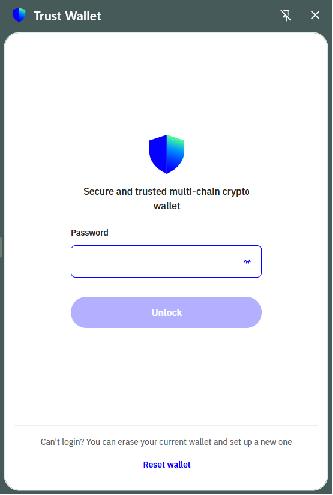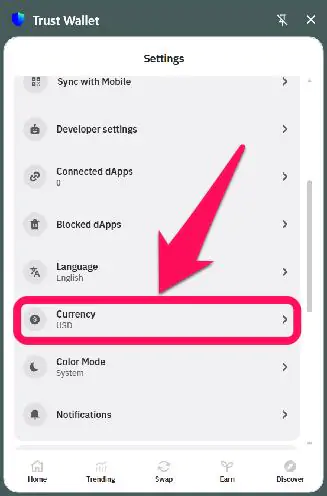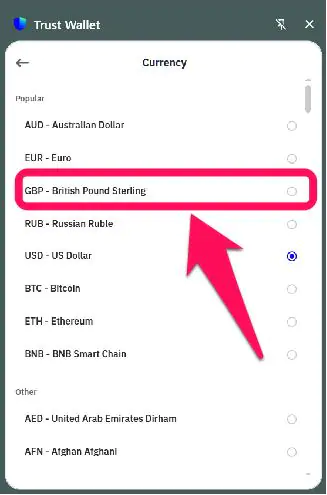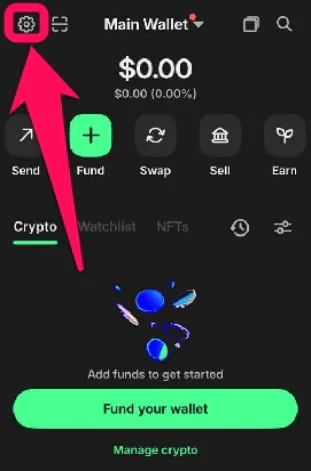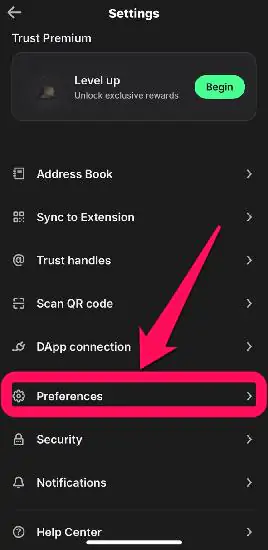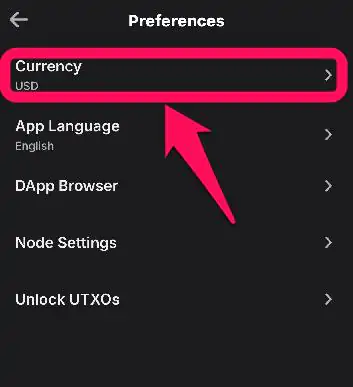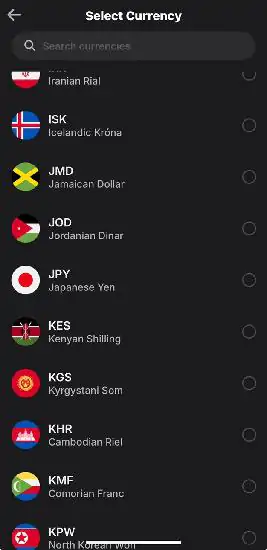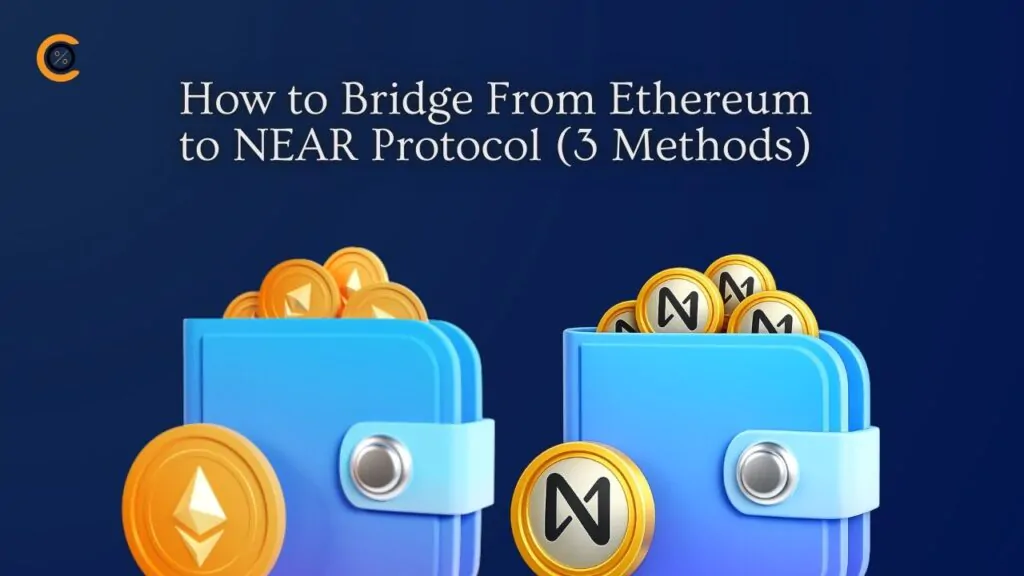- •You can change the default USD display to any supported fiat for easier balance checks.
- •Trust Wallet supports over 150 fiat options, including USD, JPY, GBP, and EUR.
- •Switching to a different currency does not change the market value of your assets.
Trust Wallet displays account balance in USD by default, which can make crypto prices confusing if you use another currency. However, you can view your balance in your preferred fiat currency, and the entire wallet reflects this choice without altering the value of your assets. Below are the fastest steps to change fiat currency in Trust Wallet, along with a list of supported options in 2026.
Why Set Fiat Currency in Trust Wallet
If you manage global assets, you’ll get clarity when you change fiat currency in Trust Wallet. It immediately converts your volatile crypto balances (Bitcoin, Ethereum, etc.) into a stable, locally relevant currency like EUR, JPY, or GBP. A change of default currency in Trust Wallet eliminates manual currency math, provides accurate portfolio valuation, and clarifies your net worth for tax purposes.
More importantly, it ensures that you assess the true cost of a token swap or the value of rewards before executing any transaction in the in-app swap feature. Hence, the final quotes and gas fees are easier to evaluate when displayed in the currency you use daily.
Lastly, the fiat currency display helps you prepare for using integrated providers (like MoonPay or Transak) to cash out crypto, as you can see the target local amount instantly.
Steps to Change the Fiat Currency in Trust Wallet
Changing the display fiat currency is straightforward, regardless of the wallet type you’re using, whether it’s the Trust Wallet mobile app or browser extension. No fees are attached to this process.
Browser Extension
Step 1: Open your Trust Wallet in Chrome, Firefox, Edge, or other compatible browsers and log in to your account.
Step 2: Click the Settings icon.
Step 3: Scroll down through the list of options and click Currency.
Step 4: A dropdown shows all the supported fiat options. Browse the list and select your preferred choice (for example, click GBP to switch to GBP in Trust Wallet).
Step 5: The change will be saved automatically, and all prices will now be displayed in your preferred currency.
Mobile App
Step 1: Launch the Trust Wallet app on your iOS or Android phone and log in to your account.
Step 2: Tap the Settings gear in the top left corner.
Step 3: Scroll down and click Preferences.
Step 4: Next, click on Currency.
Step 5: Scroll the supported currency list and select your preferred option. Go back and check your homescreen.
Supported Fiat Currencies in Trust Wallet
Trust Wallet supports over 150 currencies for balance display, including USD, JPY, CAD, AUD, and EUR. You can find the full list in the app or extension under the “Currency Settings” section. If your preferred currency is missing, try updating Trust Wallet. If updating does not help, contact Trust Wallet support or check community forums for solutions and updates. These steps will help you determine if Trust Wallet supports your currency.
Final Thoughts
When you change fiat currency in Trust Wallet, it helps you track your funds in your local currency. You’ll get instant financial clarity and plan for any transaction you want to perform. This setting only alters how crypto exchange rates are displayed; it does not convert your funds or impact their total value. With your display now localized, add more local personalization by following our guide to change language settings in Trust Wallet.
FAQs
1. Can I use different currencies for different tokens?
No, you cannot use different currencies for separate tokens. One fiat affects the entire wallet, converting all prices to your chosen currency.
2. Is changing the display fiat currency device-specific?
Yes, changing the display currency in Trust Wallet is device-specific. This setting is stored locally on each device or platform where the app or extension is installed, rather than being synced across devices.
3. Are there other display options in which to view my balances?
Yes, in addition to fiat currency, you can view your wallet balances in crypto values like BTC, ETH, and BNB.