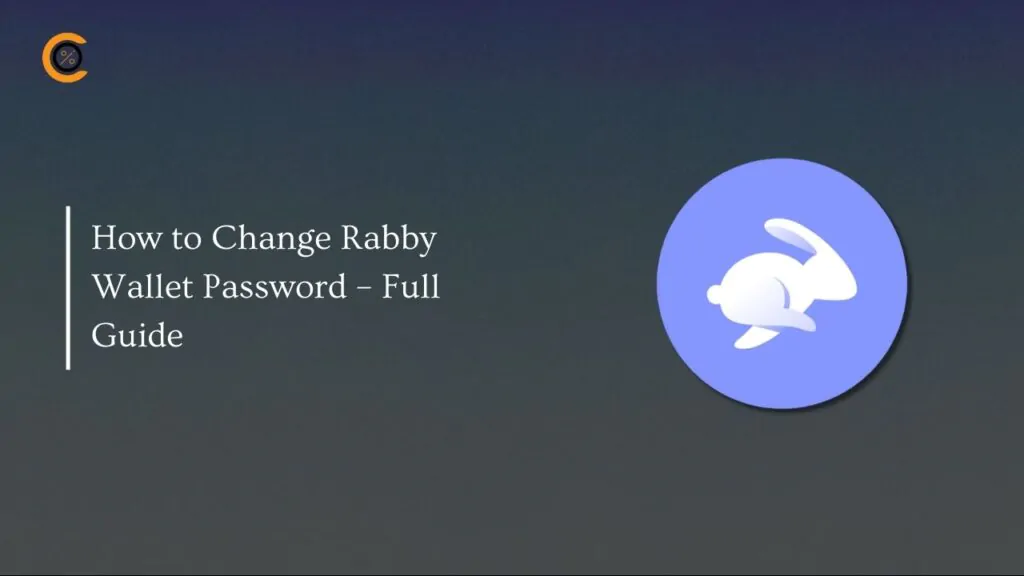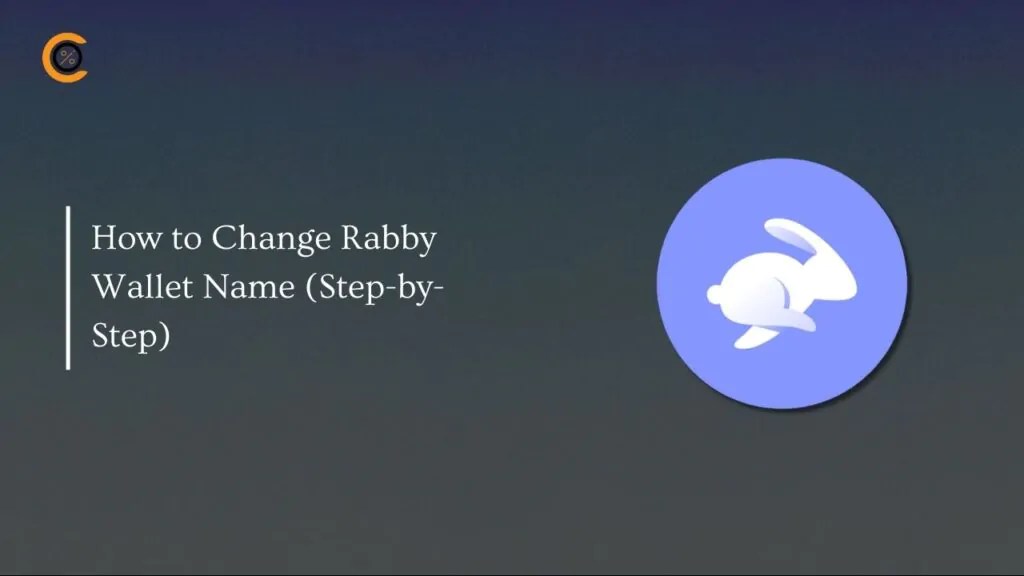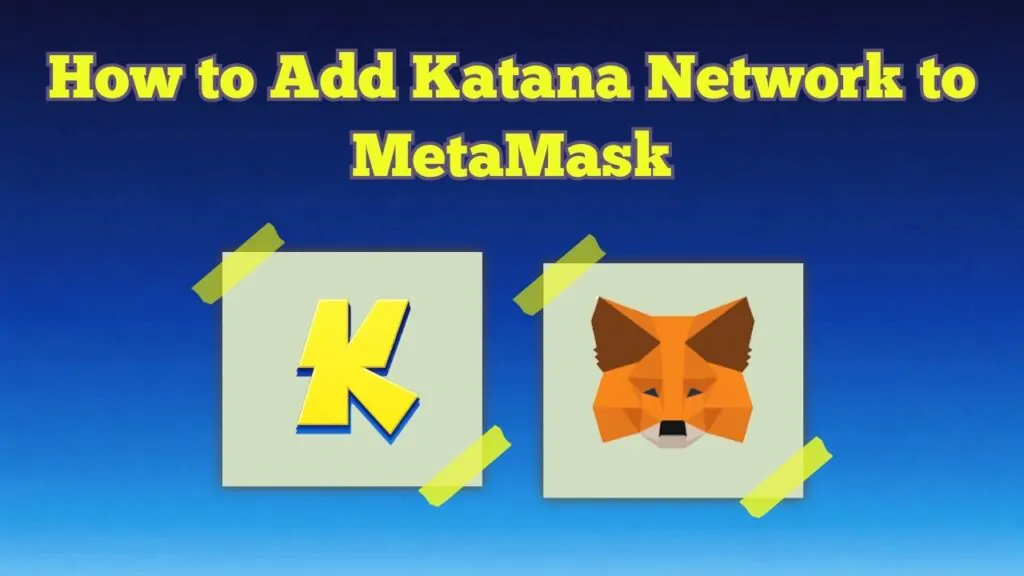- •Trust Wallet allows users to rename wallets at any time to label accounts for easier switching.
- •Changing the wallet name in Trust Wallet doesn’t affect your funds, public address, or security.
- •The steps are straightforward and can be completed on both mobile and browser extension wallet versions.
Accounts on Trust Wallet are usually labeled with default names like “Account 1” or “Account 2”, which can be both boring and confusing. The good news, however, is that you can change the wallet name in Trust Wallet to something clear and personal at any time. This tweak in your account settings lets you stay organized and poses no risk to your address or keys. This article provides a walkthrough on how to change wallet name in Trust Wallet with just a few clicks.
Can You Change Your Wallet Name in Trust Wallet?
Yes, you can rename Trust Wallet name when you wish through the wallet’s customization settings. Trust Wallet allows users to use tweaks like this to personalize their accounts, including changing Wallet language settings if the default English isn’t their preferred language.
Additionally, you can use as many letters as you want in your new wallet name, but we recommend keeping it short for better visibility. Note that your updated Trust Wallet name is saved only on the device where you set it; it does not sync to other devices, nor does it affect your public address or funds.
Steps to Rename Your Wallet Name in Trust Wallet
The steps below show how to update the Trust Wallet name on the mobile app and browser extension. The steps are identical and straightforward, so it’s easy to customize your wallet name across these Trust Wallet platforms.
Browser Extension
Follow the steps below to change wallet name in your Trust Wallet browser extensions.
Step 1: Open the Trust Wallet extension in your preferred browser.
Step 2: Click the wallet dropdown in the top left corner.
Step 3: Next, click on Manage Wallets.
Step 4: Select and click on the wallet you want to edit from the list.
Step 5: Click the pen icon next to Wallet Name.
Step 6: Type the new name for your wallet and click Confirm to save your input.
Mobile App
Here is a step-by-step guide to edit the wallet name in the Trust Wallet app settings.
Step 1: Launch the Trust Wallet app on your phone and log in to your wallet.
Step 2: Click the account selector at the top of the homescreen.
Step 3: Select the account you want to edit and tap the hamburger icon next to it.
Step 4: Type in the new name in the chat box provided. It saves instantly.
Bottom Line
Renaming your Trust Wallet is a quick way to keep things organized, especially if you have multiple accounts on a single device. You can change wallet name in Trust Wallet from the default labels to something like “Trading”, “Savings”, which improves the hierarchy and specific usage of each account. There are other Trust Wallet features you can explore to personalize your account and simplify Web3 as much as possible. Start by reading our guide on how to change fiat currency in Trust Wallet.
FAQs
1. Can I use emojis or special characters in my Trust Wallet name?
Yes, there are no limits to the characters you can use when renaming your accounts on Trust Wallet. Use whatever you deem fit, but keep it simple to avoid confusion.
2. Do renamed wallets sync across my devices?
No, Trust Wallet account names are specific to each device. If you want the same wallet name on multiple devices, you must manually rename it on every device where your account is used.
3. Can I rename if I have only one wallet account?
Yes, you can update your Trust Wallet account name even if you have only one account. The name edit option is always available, even for single accounts.