MetaMask’s challenges with non-EVM compatible blockchains have been a source of frustration for many users. This might seem like the case with Celestia as well, given its non-EVM compatibility. However, there’s a solution, and it’s simpler than you might expect. Let’s explore how to connect Celestia to MetaMask smoothly and efficiently.
Does MetaMask Support Celestia?
Celestia isn’t compatible with MetaMask if you’re trying to connect it the usual way—by adding network details manually. MetaMask only supports Ethereum and other EVM-compatible blockchains. However, connecting Celestia to MetaMask is still possible. With the help of MetaMask Snaps, you can store, invest, and interact with the Celestia blockchain using MetaMask.
Difference Between Pegged-TIA Token and Celestia Network
When considering how to manage TIA in your MetaMask wallet, you might opt for Pegged-TIA through the Binance Smart Chain. This approach is straightforward but limits your interaction to a tokenized version of TIA, not the actual Celestia blockchain. On the other hand, if you’re looking to explore Celestia’s full ecosystem, MetaMask Snaps offers a way to connect directly, allowing you to handle native assets and dive into decentralized applications.
For those simply holding TIA as an asset, Pegged-TIA does the job. But if you’re interested in exploring the full capabilities of the Celestia blockchain, we’ll guide you through how to connect it to MetaMask using MetaMask Snaps.
How to add TIA to MetaMask
While the Celestia network can’t be directly integrated with MetaMask, you can use the Celestia Wallet Snap to bridge the gap. Be cautious of any claims suggesting a direct MetaMask connection with Celestia—such claims are often misleading.
How to Access Celestia Snap on MetaMask
The Leap Cosmos Wallet, compatible with both the Cosmos and Celestia networks, allows interaction with the Celestia network. However, if you’re looking for a way to use MetaMask with Celestia, the Leap Cosmos Wallet has developed a Snap that enables MetaMask users to connect with the Celestia network.
MetaMask Snaps are a recently introduced feature designed to enhance the wallet’s functionality. At present, all snaps are undergoing testing within a sandbox environment. MetaMask users will be required to grant specific permissions for the Leap Cosmos Wallet snap:
Currently, this Snap is the only solution for MetaMask users to interact with Celestia. Let’s explore how to download and use the Leap Cosmos Wallet Snap.
Step 1: Start by navigating to the MetaMask Snaps webpage.
Step 2: Use the search function to locate the Leap Cosmos Wallet Snap listed on MetaMask Snaps.
Step 3: To begin installing the Leap Cosmos Wallet Snap on your MetaMask wallet, select “Add to MetaMask”. A pop-up from the MetaMask extension will appear, asking for a series of approvals and a signature.
Step 4: In the initial pop-up, select “Connect” to link your wallet to the MetaMask Snap webpage.
Step 5: Next, you’ll be presented with a list of permissions required for the Leap Cosmos Wallet Snap to work correctly. Review these permissions and click “Confirm” to proceed.
Step 6: A confirmation message will pop up, asking for your approval to install the Leap Cosmos Wallet Snap. Click “Confirm” to finalize the installation.
Step 7: Lastly, click “OK” to close the MetaMask extension.
Step 8: To proceed, set up your Leap Cosmos Wallet Snap by clicking on the link that appears after installation is complete, or visit the Leap Cosmos Wallet Snap webpage.
Step 9: On the Leap Cosmos Wallet Snap webpage, click the “Connect Wallet” button.
Step 10: From the list of available wallets, choose “MetaMask” to connect your MetaMask wallet to the Leap Cosmos Wallet.
Step 11: The MetaMask extension pop-up will reappear. Click “Connect” to establish the connection between Leap Cosmos Wallet and MetaMask.
Step 12: Click “Approve” to add a new chain to your MetaMask wallet and complete the setup for the Celestia network.
Step 13: Now, in the left sidebar, scroll down to the “More on Leap” section and click on the “Celestia” option.
Step 14: Next, simply click on the “Add Celestia” button on the page to add the Celestia network to the Leap Cosmos Wallet Snap.
Step 15: Once added, the Celestia wallet address will be displayed.
The integration of the Leap Cosmos Wallet Snap with MetaMask enables seamless access to the Celestia blockchain ecosystem. This configuration allows users to engage with various decentralized applications (dApps) within the Celestia network directly through their MetaMask interface. Users can now efficiently participate in diverse DeFi protocols and execute token swaps for Celestia-based projects, among other functionalities.
To complete the setup process, users need to acquire TIA tokens, the native cryptocurrency of the Celestia network. These tokens can be procured from reputable cryptocurrency exchanges, including but not limited to Bitget, MEXC, and Binance. Once obtained, users can transfer TIA tokens to their Leap Cosmos Wallet Snap address via the Celestia blockchain, thereby activating their wallet for transactions within the ecosystem.
Keplr Wallet: The Best Alternative for Celestia
Navigating the Celestia ecosystem becomes effortless with Keplr Wallet, a cutting-edge browser extension designed for the discerning blockchain enthusiast. As a trailblazer in Inter-Blockchain Communication (IBC) technology, Keplr opens doors to a vast network of Celestia, offering users unparalleled access to the Interchain universe.
This open-source powerhouse goes beyond basic wallet functionality. It serves as your command center for Celestia-based activities, streamlining asset management, simplifying staking procedures, and democratizing governance participation. Whether you’re a seasoned validator or a curious newcomer, Keplr’s intuitive interface ensures you’re always just a click away from engaging with the latest Interchain DApps.
Bottomline
With the rapid advancements in the blockchain industry, staying updated with new blockchain innovations can be challenging for any self-custodial wallet. However, MetaMask simplifies this by using Snaps to expand its offerings and capabilities. This allows users to access the full crypto experience, including the Celestia blockchain, all from a single central location: MetaMask.
FAQs
1. What are MetaMask Snaps, and how do they enhance MetaMask’s functionality?
MetaMask Snaps are a new feature that extends MetaMask’s capabilities by allowing third-party developers to add custom functionality. These Snaps operate in a sandbox environment, meaning they undergo rigorous testing to ensure security and compatibility. Snaps can enable users to interact with non-EVM blockchains like Celestia and offer a wider range of decentralized applications (dApps) and features beyond the standard Ethereum compatibility.
2. Can I use Celestia’s native assets with MetaMask through the Leap Cosmos Wallet Snap?
Yes, using the Leap Cosmos Wallet Snap, you can manage Celestia’s native assets directly within MetaMask. This Snap bridges the gap between MetaMask’s EVM-centric environment and Celestia’s blockchain, allowing you to handle Celestia’s tokens and participate in its ecosystem without needing to switch wallets.
3. Can I stake TIA tokens using MetaMask and the Leap Cosmos Wallet Snap?
Currently, staking options for TIA might be limited or unavailable directly through MetaMask and the Leap Cosmos Wallet Snap. Staking often involves specific platforms or validators. It’s essential to research the available staking methods for TIA and choose the option that best suits your needs.
4. Are there any fees associated with using the Leap Cosmos Wallet Snap or Keplr Wallet for Celestia transactions?
Yes, there might be transaction fees (gas fees) associated with using these wallets for Celestia interactions. The fees can vary depending on network congestion and the complexity of the transaction. It’s essential to check the current fee estimates before sending transactions.


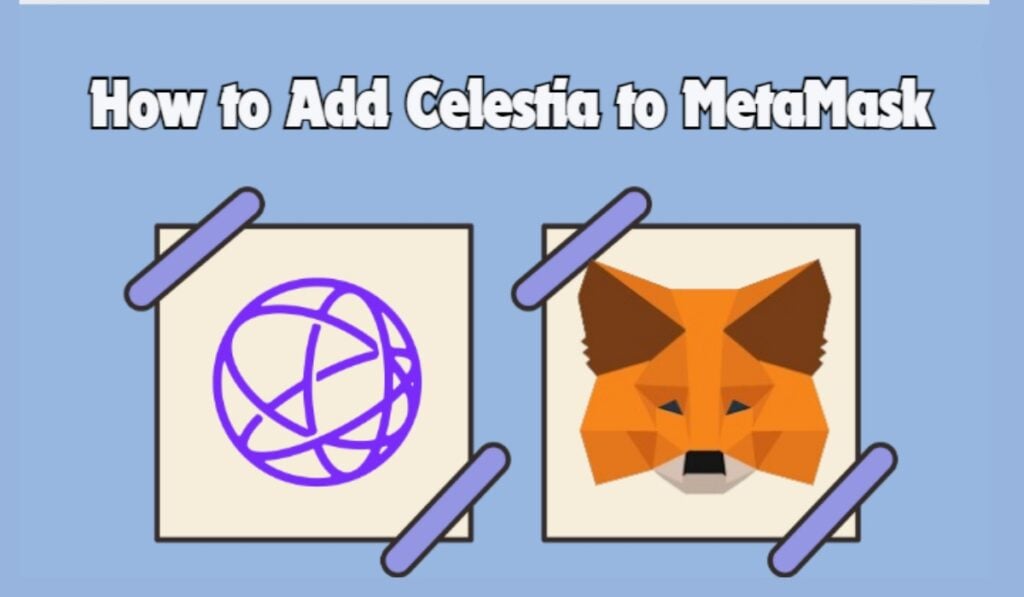
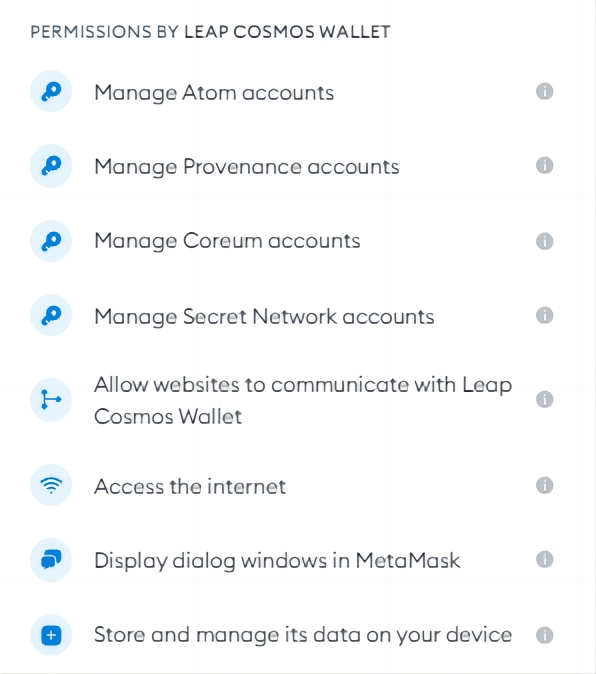
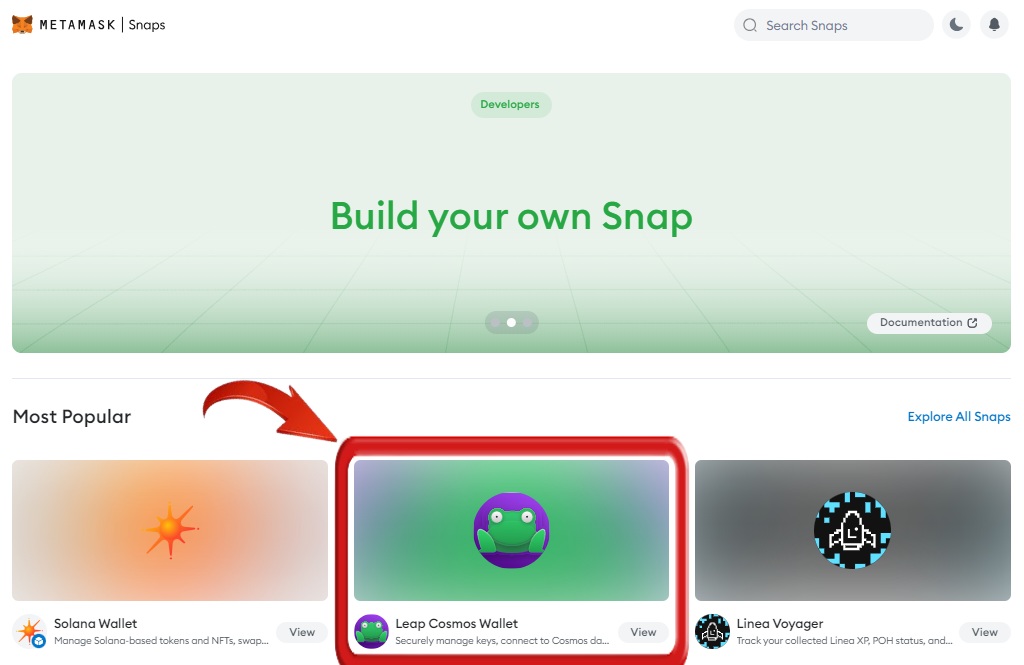
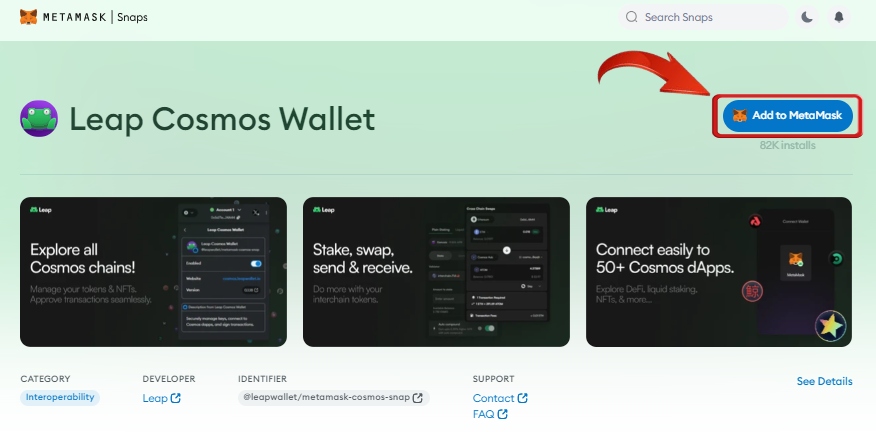

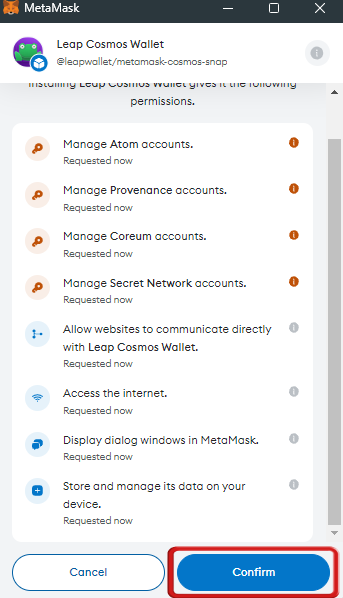
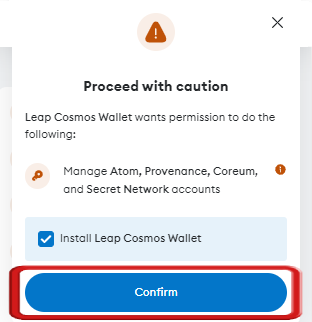
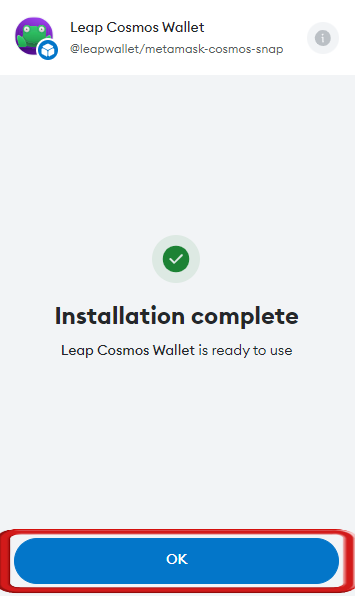
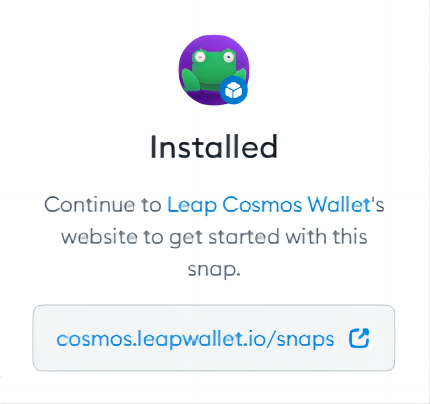
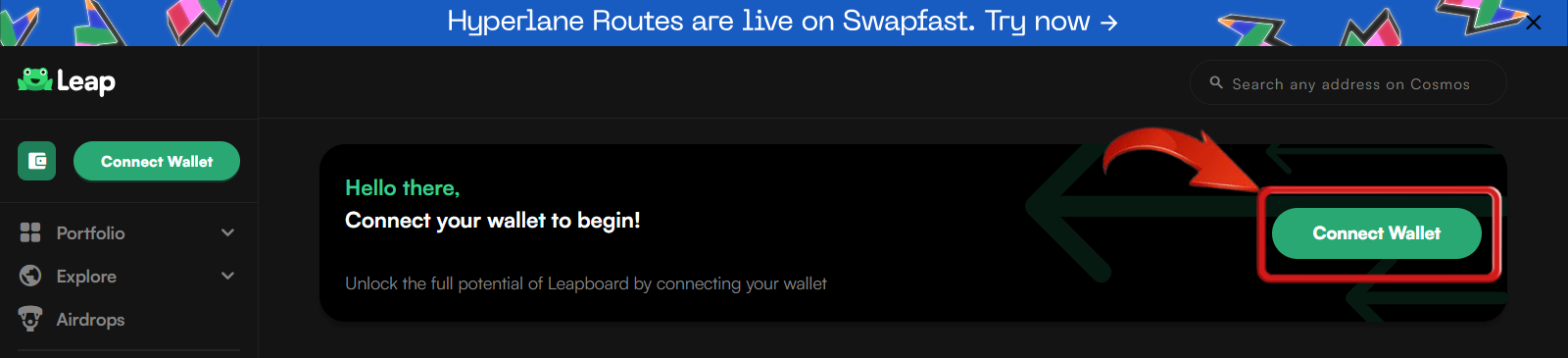
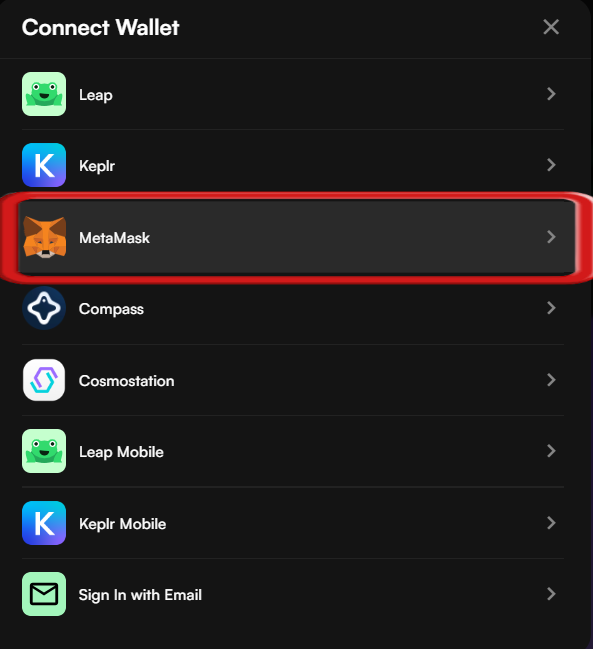
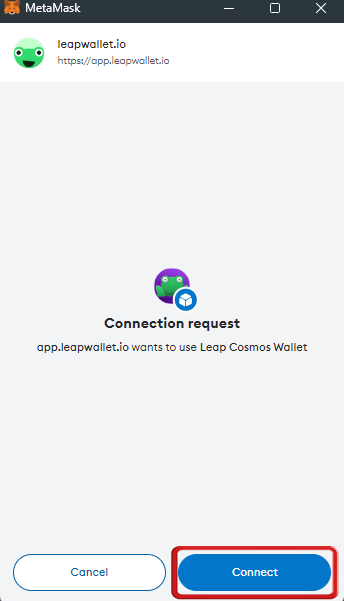
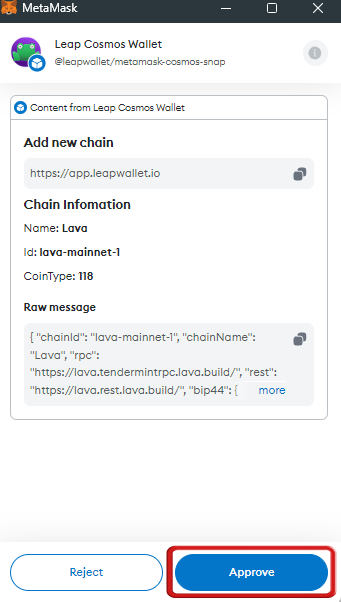
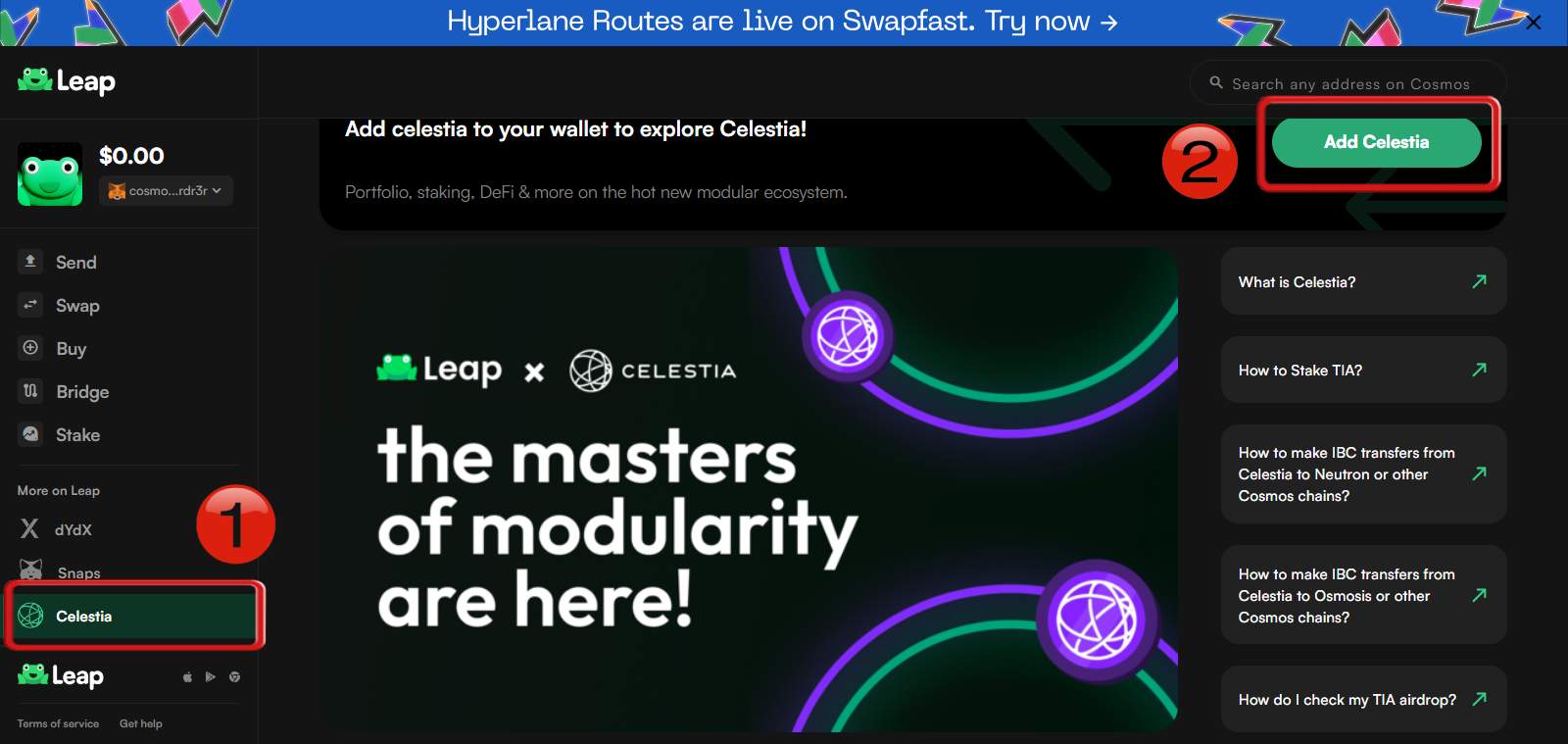
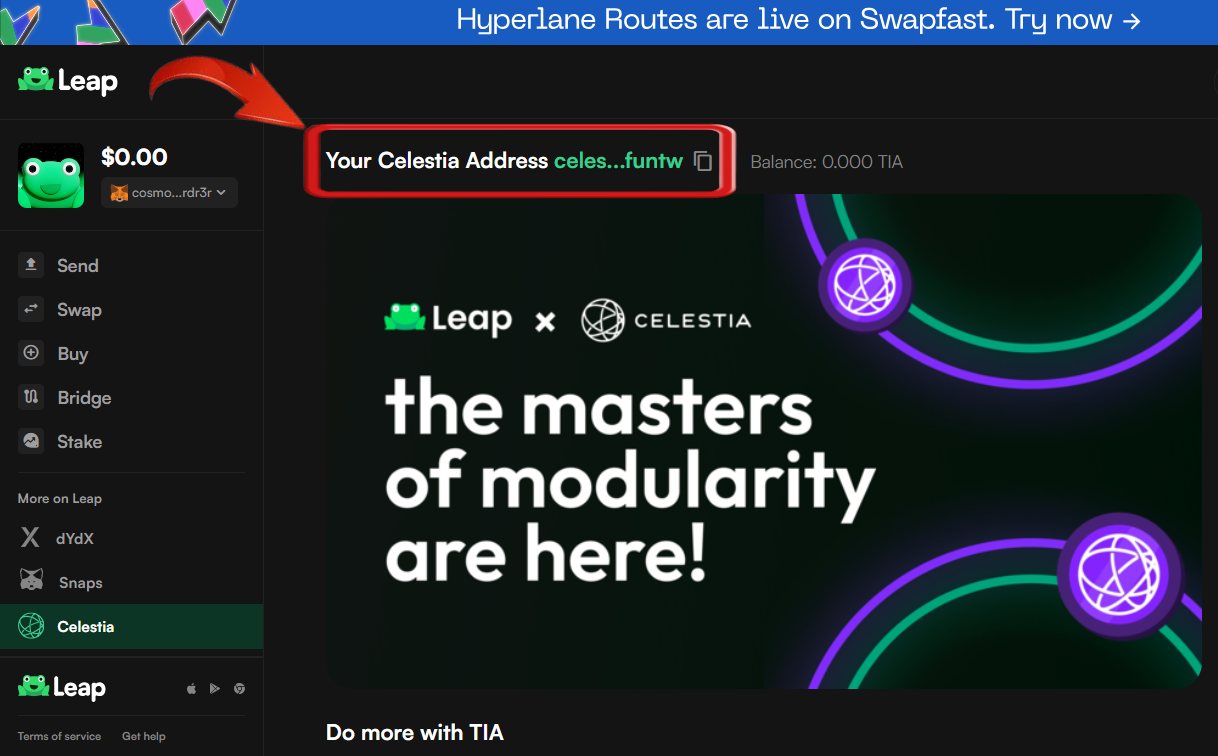

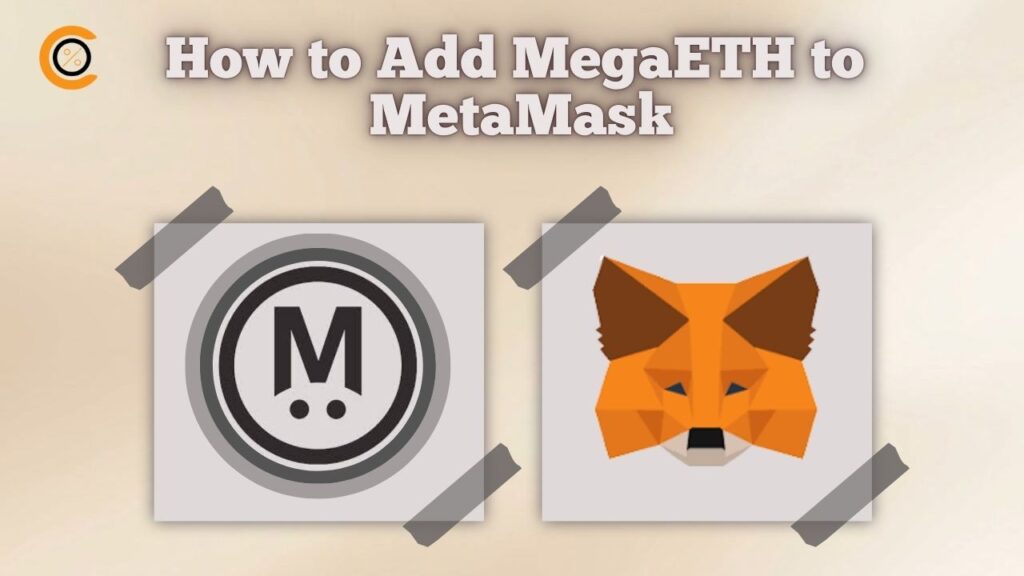

![How to Change the Language in Phantom [2026]](https://www.cryptowinrate.com/wp-content/uploads/2026/02/How-to-Change-the-Language-in-Phantom-2026-1024x576.jpg)

