Polygon is a hybrid layer-2 framework for the Ethereum blockchain, offering a massive ecosystem for scaling decentralized application development. Its unique multi-chain protocol allows interoperability between Ethereum-compatible blockchain networks. Its Ethereum compatibility enables seamless application development and deployment using existing infrastructure for DeFi, NFTs, and blockchain gaming applications. Its native token, $POL, is used for transaction payments, participation in community voting for platform decisions, and staking.
The $POL token has a current market cap of $2.54B and a 24-hour trading volume of $111.74M, reflecting growing investor interest. This guide will cover how to buy $POL tokens and choose the most suitable trading platform for buying $POL

Where to Buy Polygon Tokens ($POL)
Polygon enhances Ethereum’s scalability by improving transaction speed and reducing gas fees while maintaining high-level security. The $POL token is available on almost all leading trading platforms. Make sure you consider factors such as security, user-friendliness, liquidity, competitive trading fees, and benefits such as signup bonuses and staking opportunities before making your decision.
Here are some of the most trusted exchanges where you can buy the $POL tokens:
Exchange |
Fees↑ |
Liquidity↓ |
Yield↓ |
Bonus↓ |
KYC↓ |
|---|---|---|---|---|---|
| Blofin | 0.10% maker, 0.10% taker | $433.20M+ | 0.00% | $5,000 | No |
| Bitunix | 0.10% maker, 0.10% taker | $537.63M+ | 0.00% | $5,500 | No |
| BingX | 0.10% maker, 0.10% taker | $252.47M+ | 6.00% | $5,000 | No |
| Binance | 0.10% maker, 0.10% taker | $10B+ | 0.28% | $100 | Yes |
| Gate.io | 0.20% maker, 0.20% taker | $1.14B+ | 1.77% | $277 | Yes |
How to Buy Polygon tokens
In this guide, we will use the BingX trading platform to buy $POL tokens. BingX is one of the leading crypto exchange platforms with over 5 million active users. It’s known for its large selection of more than 800 cryptocurrencies, user-friendly interface, and high safety index. We chose BingX for its strong security features, high liquidity, support for advanced trading tools, and competitive trading fees of 0.10% for makers and takers. New users can earn up to $5,000 after signing up for the platform as a welcome bonus.
BingX offers staking rewards for users who hold their tokens to support the platform through their staking initiatives (Xpool and Launchpool), with a current yield of 6.00% for $POL tokens. However, it’s important to note that BingX operates as a non-KYC exchange, so if you require KYC verification, this platform may not be the best fit for you.
Below, we have outlined all the steps for buying $POL tokens on BingX:
Step 1: Open your browser and go to BingX. Sign up for an account to begin trading, no KYC is required.
Step 2: Once registered, navigate to the homepage. Hover over the “Spot” tab on the toolbar, then click on “Spot” from the dropdown menu.
Step 3: On the Spot trading platform, click the “Asset” dropdown to browse the available cryptocurrencies.
Step 4: In the search bar, type “POL” and select the POL/USDT trading pair to buy Pol.
Step 5: The POL/USDT chart will appear with price data, order books, and Buy/Sell tools.
Step 6: On the right-hand panel, locate the Buy/Sell section and choose either a Market or Limit order.
Step 7: Enter the USDT amount in the “Total” field or use the slider to allocate a percentage of your USDT for the purchase.
Step 8: Once everything looks good, click on “Buy POL” to confirm the transaction.
Fees When Buying Polygon Tokens On BingX
BingX keeps trading costs low, matching the rates of top exchanges. For every transaction, whether you’re a maker or taker, a 0.1% fee applies. So, if you purchase $100 worth of $POL, you’ll only pay $0.10 in fees and receive $99.90 in tokens.
POL (ex-MATIC) (POL)
New TokenToken Symbol
POL
Current Price
Loading...
Daily Change
Loading...
All-Time High
Loading...
Daily Low
Loading...
Daily High
Loading...
24h Volume
Loading...
Market Cap
Loading...
FDV
Loading...
Total Supply
Loading...
Max Supply
Loading...
How To Transfer $POL to a Web3 Wallet (MetaMask)
Moving your $POL tokens off a centralized exchange and into a Web3 wallet like MetaMask gives you full control—letting you tap into everything Polygon has to offer, from decentralized finance to NFT marketplaces and dApps. But this freedom comes with responsibility: one wrong step in the transfer process could mean losing your tokens permanently.
Polygon runs on an EVM-compatible network, so MetaMask is a perfect fit. But before you transfer anything, you’ll need to manually add the Polygon network to your MetaMask wallet. This step is critical; it ensures your wallet can recognize $POL tokens and interact seamlessly with the Polygon ecosystem.
Once MetaMask is properly connected to Polygon, you’re all set to move your tokens with confidence. Just follow the steps below to get it done safely and avoid any costly errors.
Step 1: Hover over the “Asset” icon at the top right corner of the BingX homepage and select “Withdraw” from the dropdown.
Step 2: On the withdrawal page, choose “POL” in the “Select Currency” field.
Step 3: Open your Pol-compatible Web3 wallet, copy your receive address, and paste it into the “Withdrawal Address” field.
Step 4: From the “Network” dropdown, choose “Polygon” for this transaction.
Step 5: In the “Withdrawal Amount” field, enter how much $POL you want to transfer.
Step 6: Review all withdrawal details and click “Withdraw” to complete the transfer.
To track the status of your token transfer, enter the transaction ID (TXN ID) on Polygon PoS Chain Explorer. Once the transaction is confirmed on-chain, your $VIRTUAL tokens will appear in your connected Web3 wallet, no further action required.
Polygon Explained
Polygon is one of the most well-known layer 2 projects built to scale Ethereum by offering faster and more affordable transactions. Acting as a parallel chain, it allows users to interact with popular dApps without the high gas fees associated with Ethereum. Polygon recently transitioned its native token from MATIC to $POL, marking a new phase in its evolution.
The $POL token is central to the network’s operations, used for transaction fees, staking, and governance. With its EVM compatibility and growing ecosystem, Polygon continues to play a vital role in extending Ethereum’s usability. Developers benefit from seamless deployment, while users enjoy lower costs and quicker finality. As demand for scalable Web3 infrastructure grows, Polygon remains a key player.
Bottom Line
Now that you understand how to buy and transfer $POL tokens, make sure to follow the necessary steps to ensure secure transactions. Double-check all details before confirming transfers, and consider how you want to use your tokens, whether for staking or accessing Polygon’s ecosystem.
FAQs
1. What are Polygon tokens used for?
Polygon tokens (MATIC) are used to pay gas fees, secure the network through staking, and participate in governance decisions within the Polygon ecosystem.
2. Can I buy Polygon tokens with a credit card?
Yes, platforms like Binance, Coinbase, and Crypto.com allow users to buy MATIC using credit or debit cards. Just be aware of higher fees.
3. Do I need Ethereum to buy MATIC tokens?
No, not necessarily. You can buy MATIC directly with fiat currencies like USD or EUR on centralized exchanges. However, on decentralized exchanges, you’ll likely need ETH or USDT.
4. Is MATIC the same as Polygon?
Yes. MATIC is the native token of the Polygon network. The network is called Polygon, but the token retained the original name “MATIC.”
5. What is the minimum amount to buy Polygon tokens?
Most exchanges let you start with as little as $5 to $10 worth of MATIC, depending on their platform limits and fees.



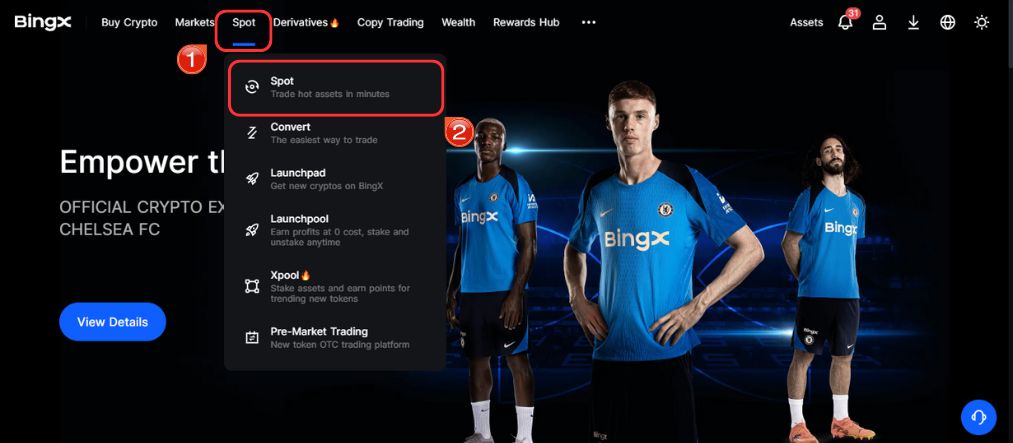
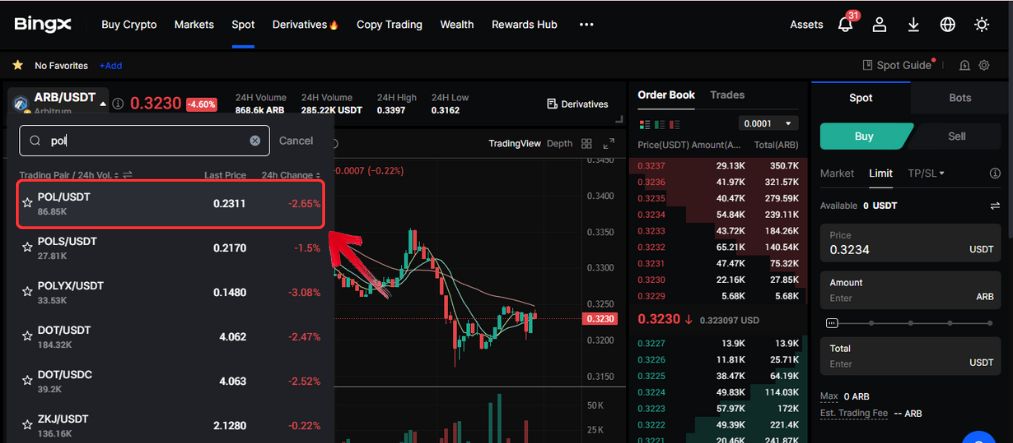
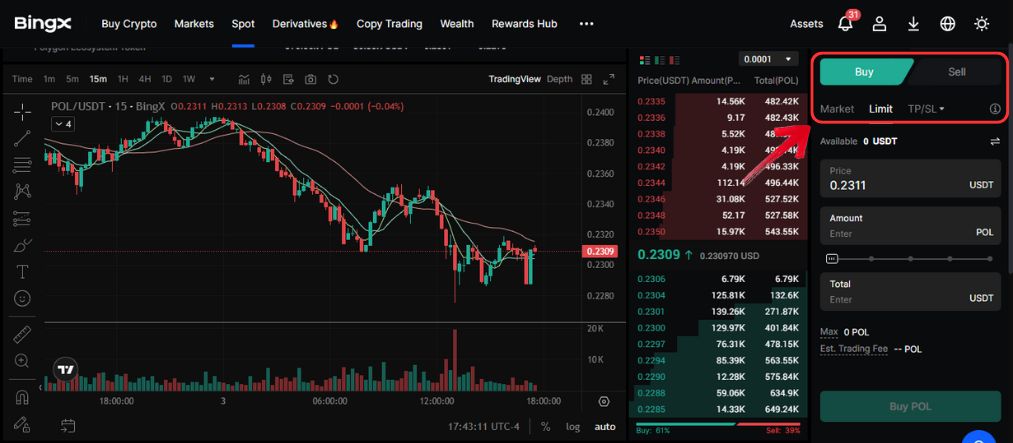
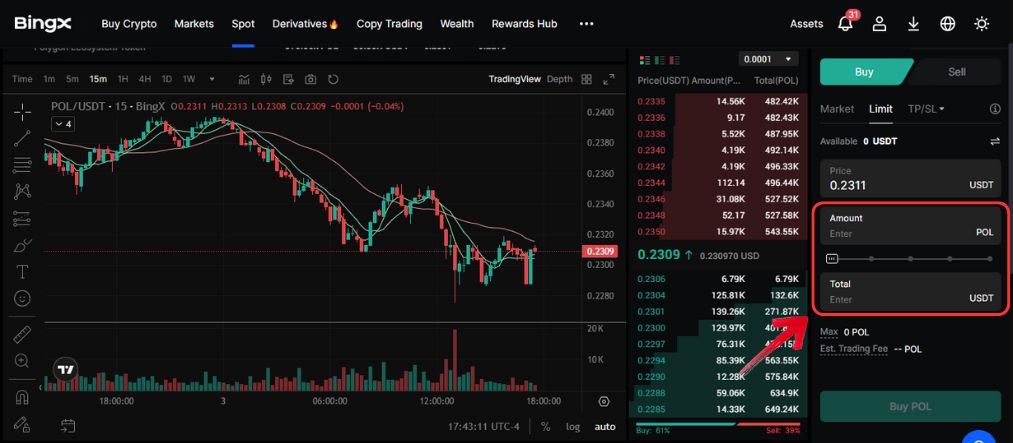
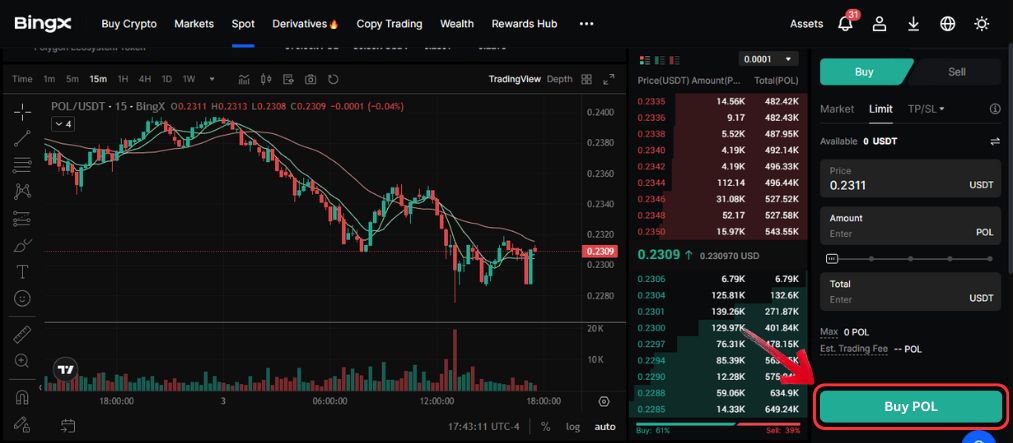




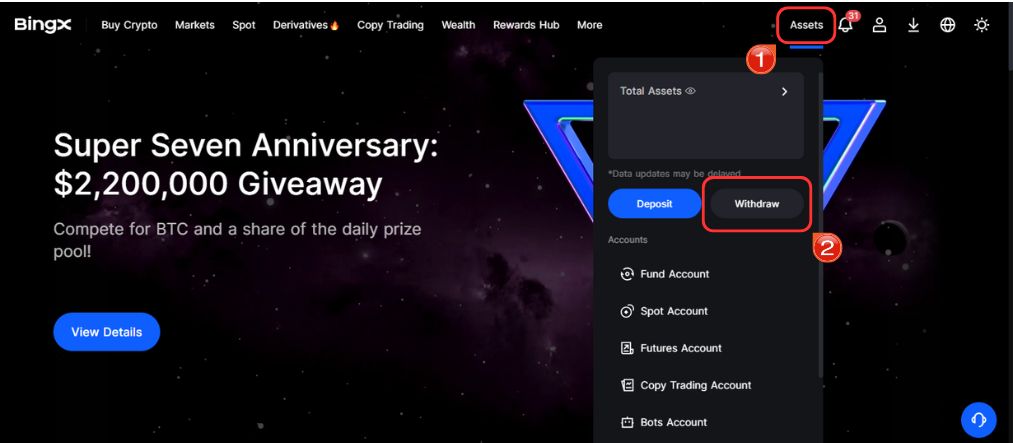
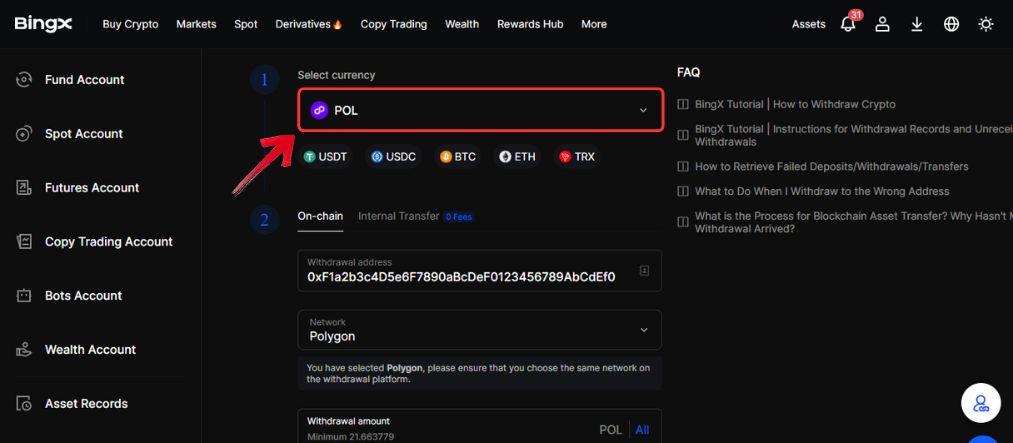
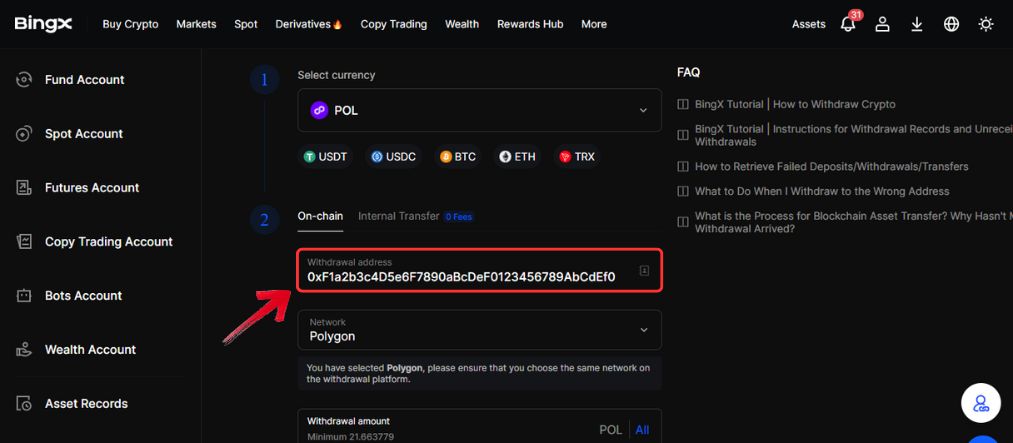
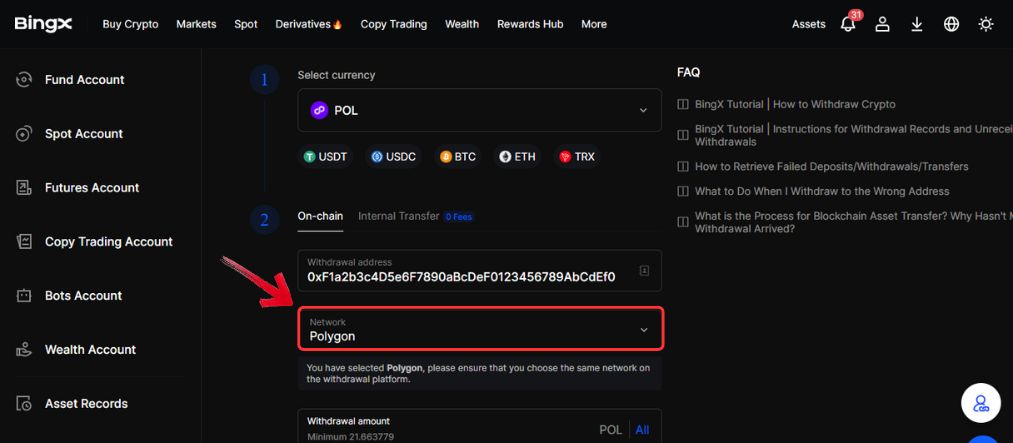

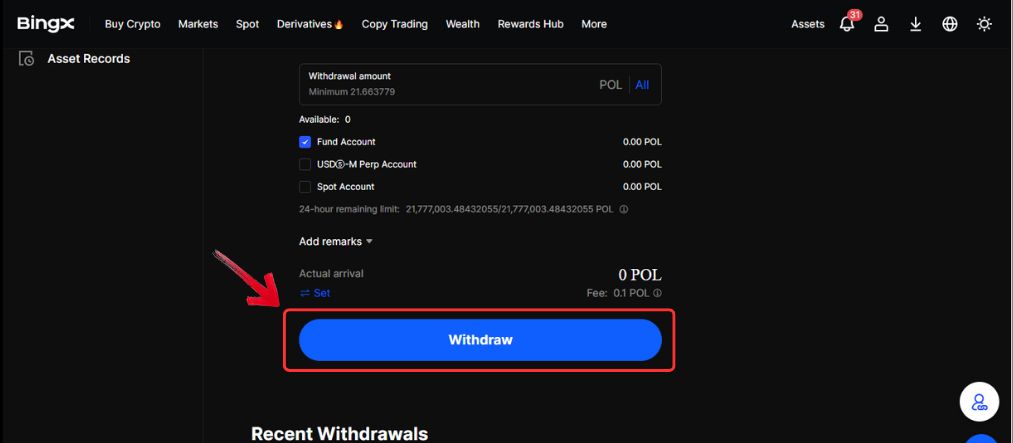
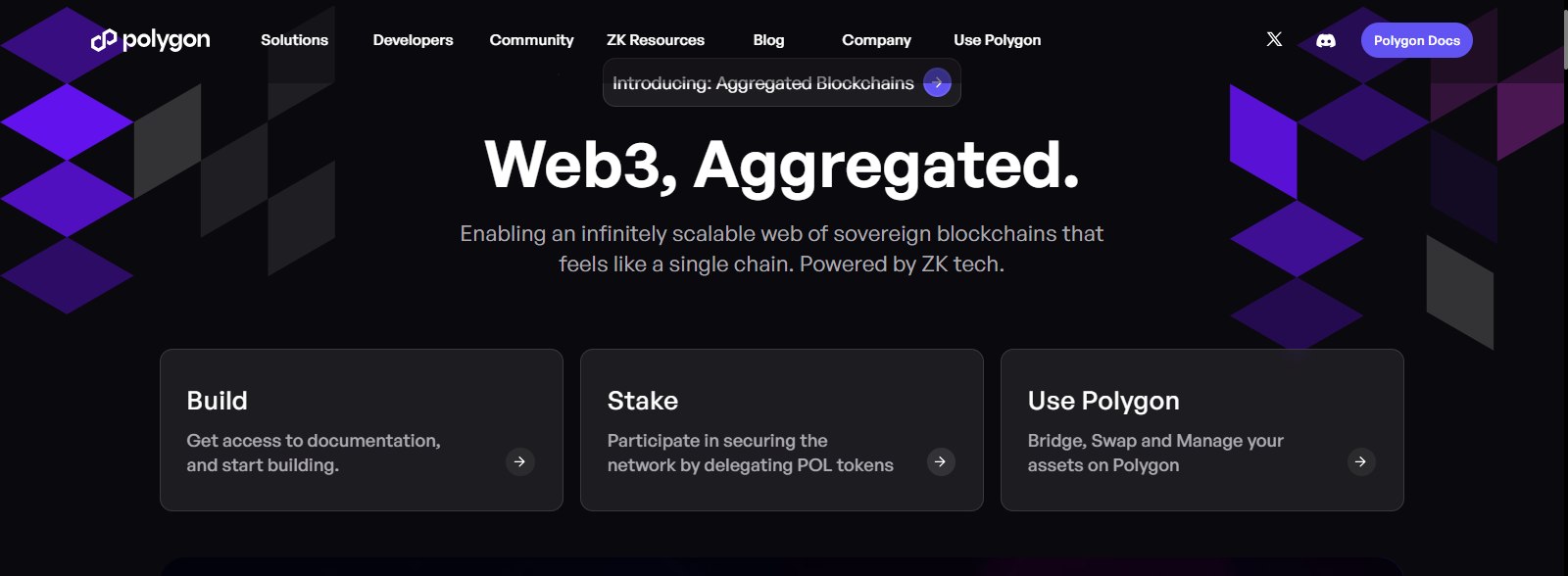

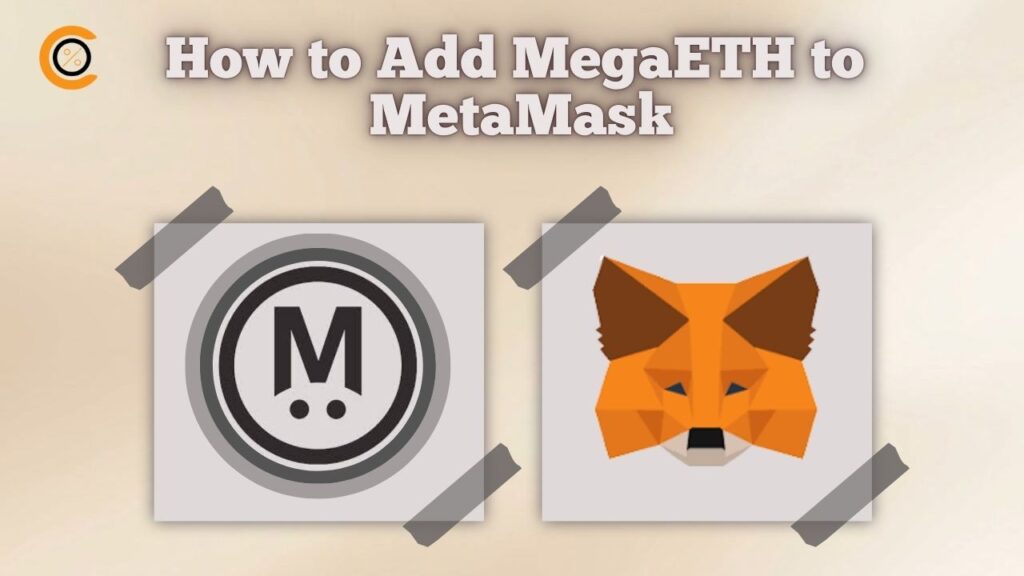

![How to Change the Language in Phantom [2026]](https://www.cryptowinrate.com/wp-content/uploads/2026/02/How-to-Change-the-Language-in-Phantom-2026-1024x576.jpg)
