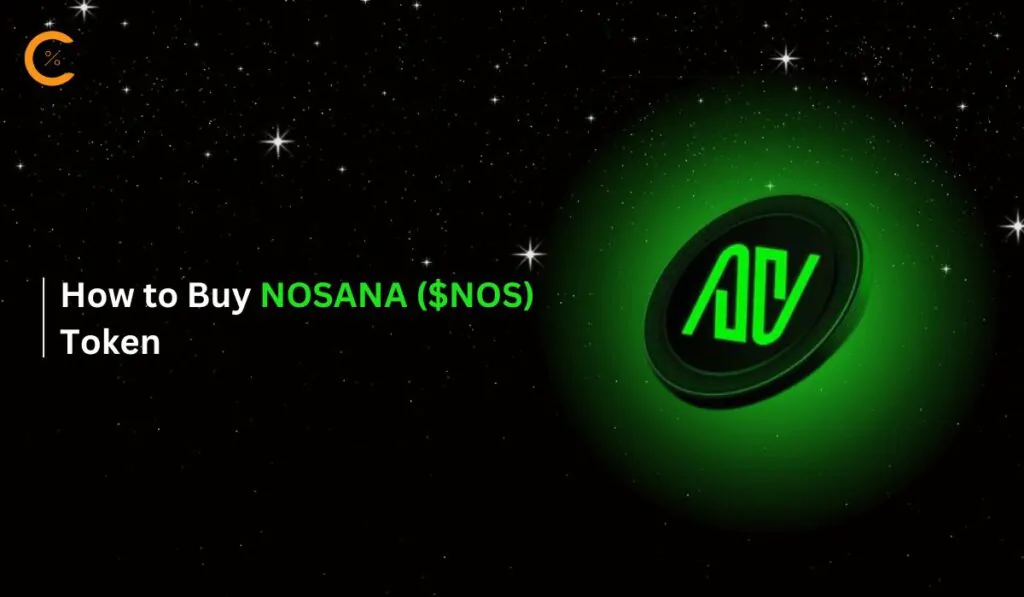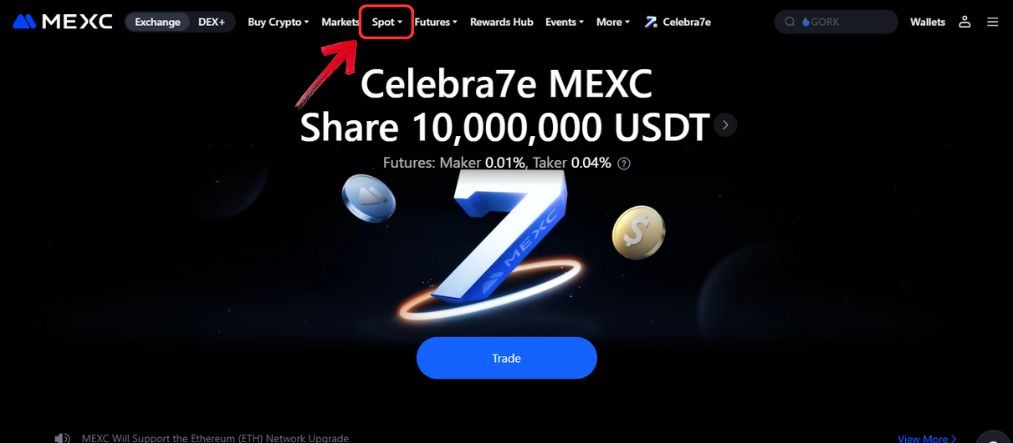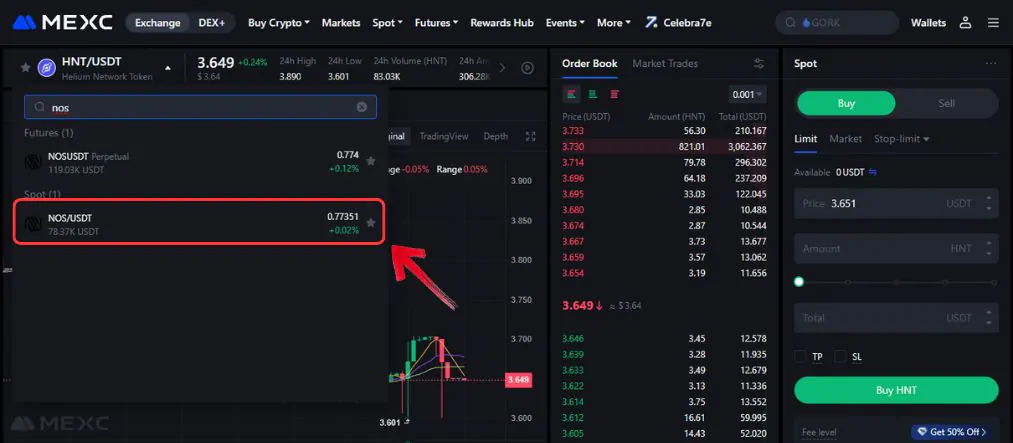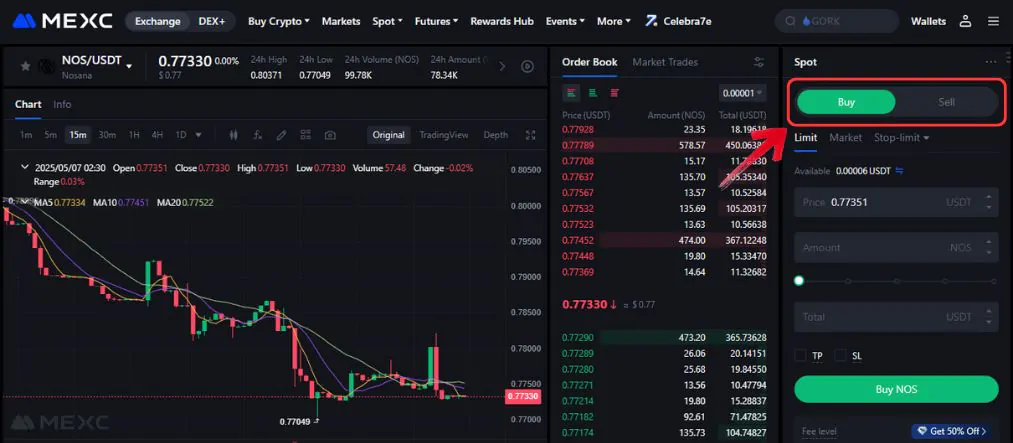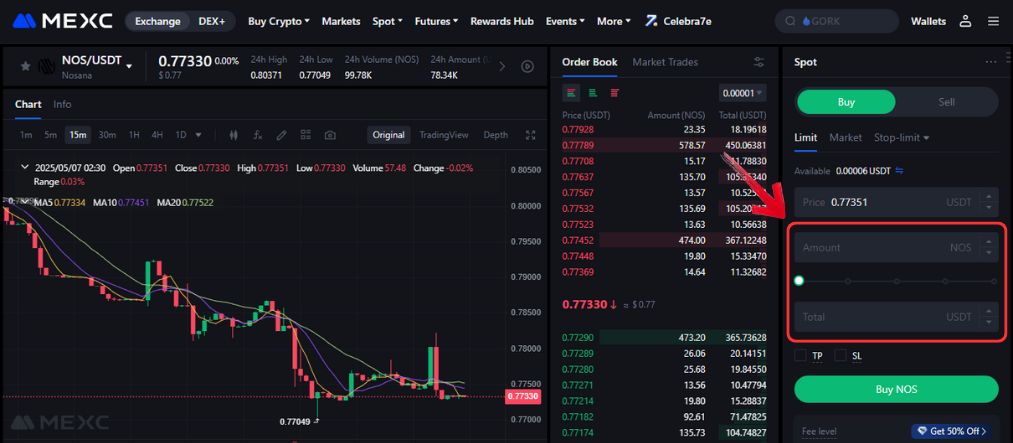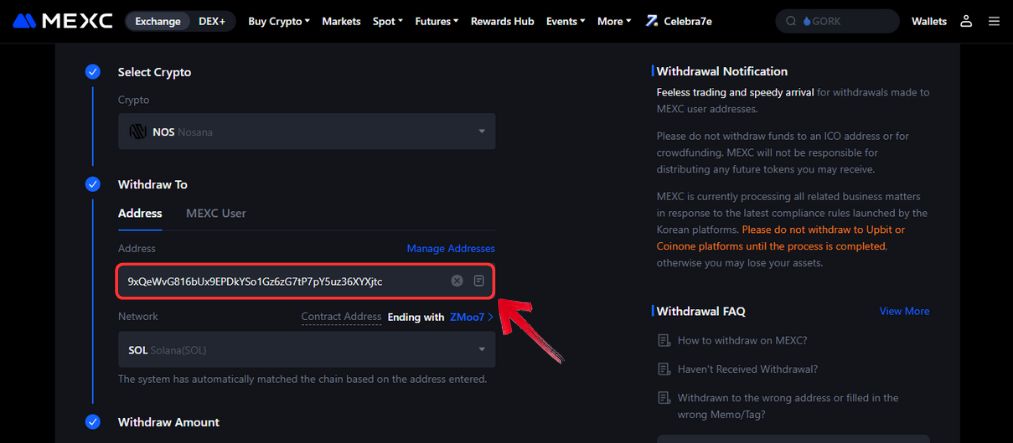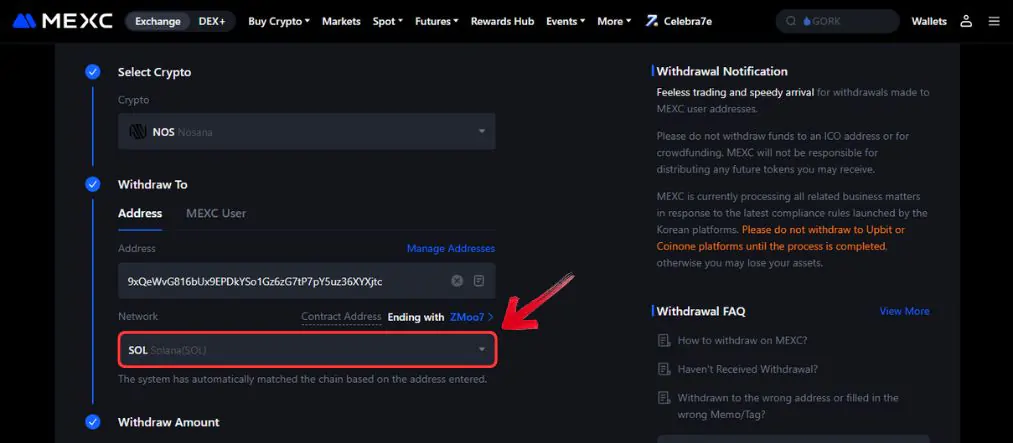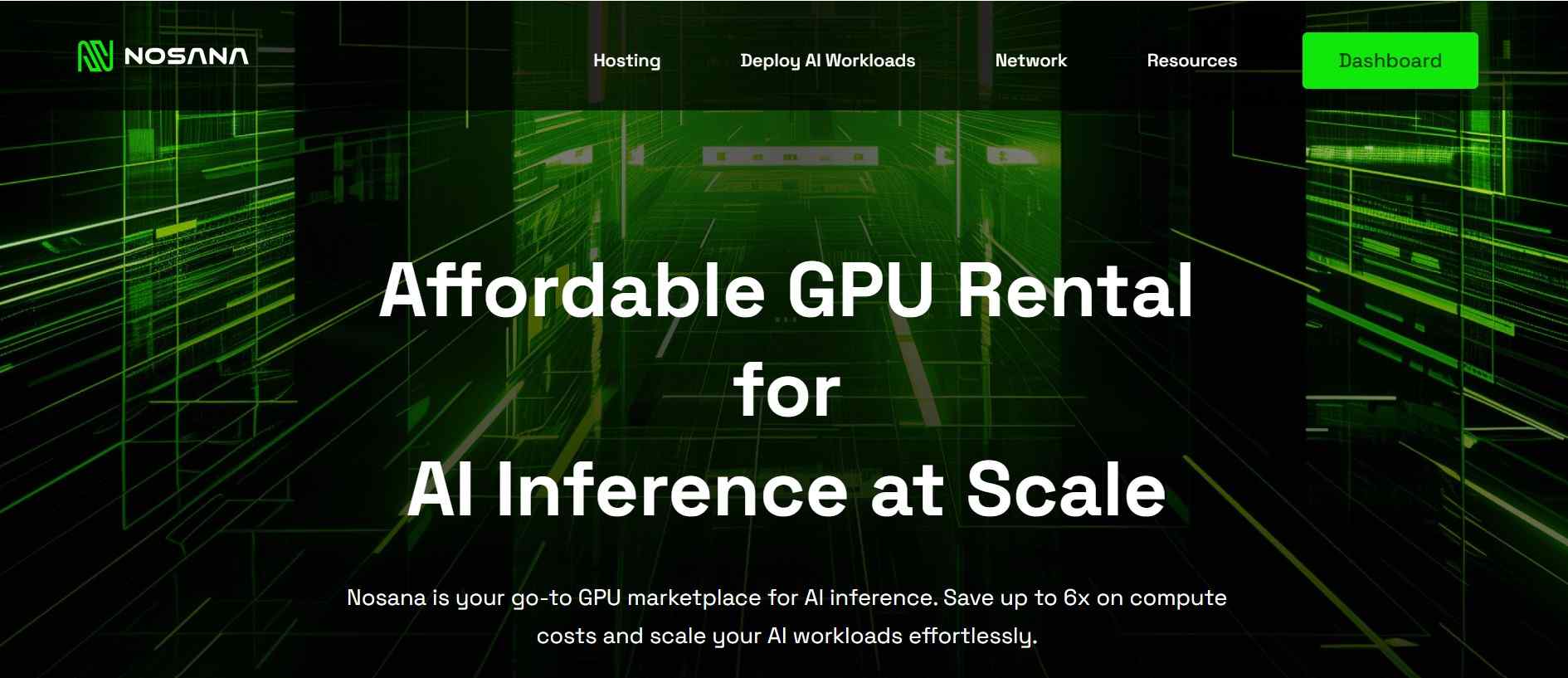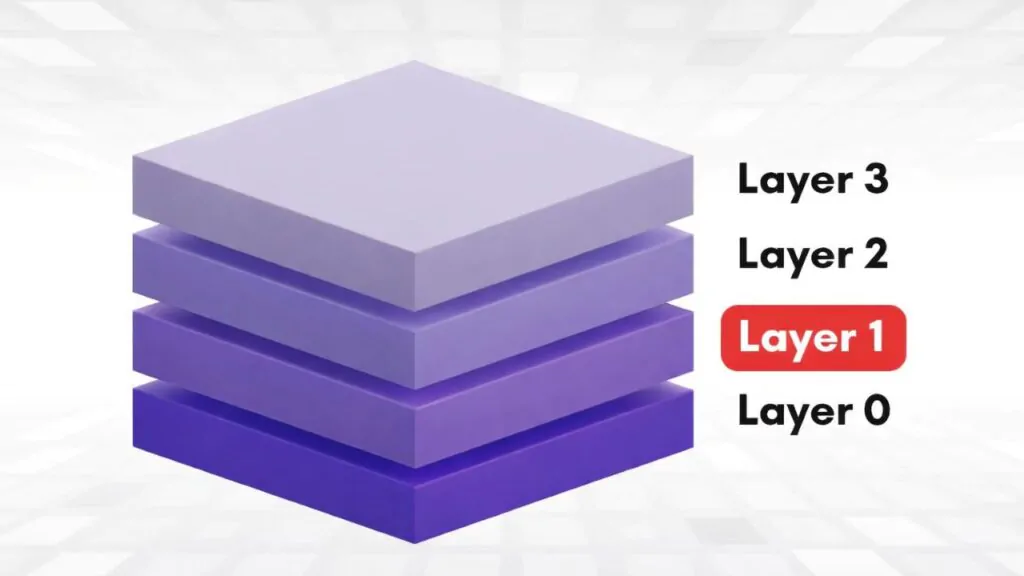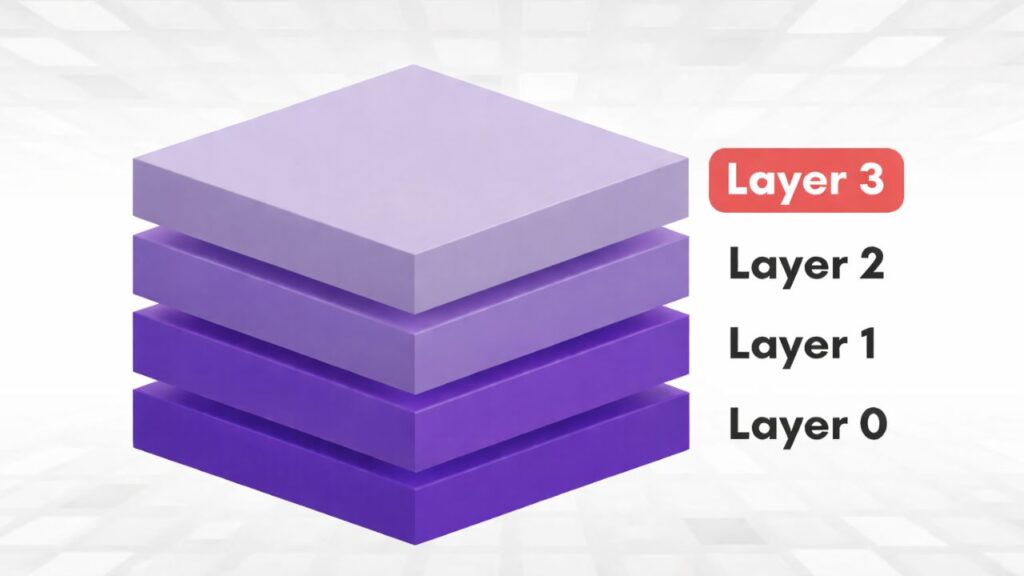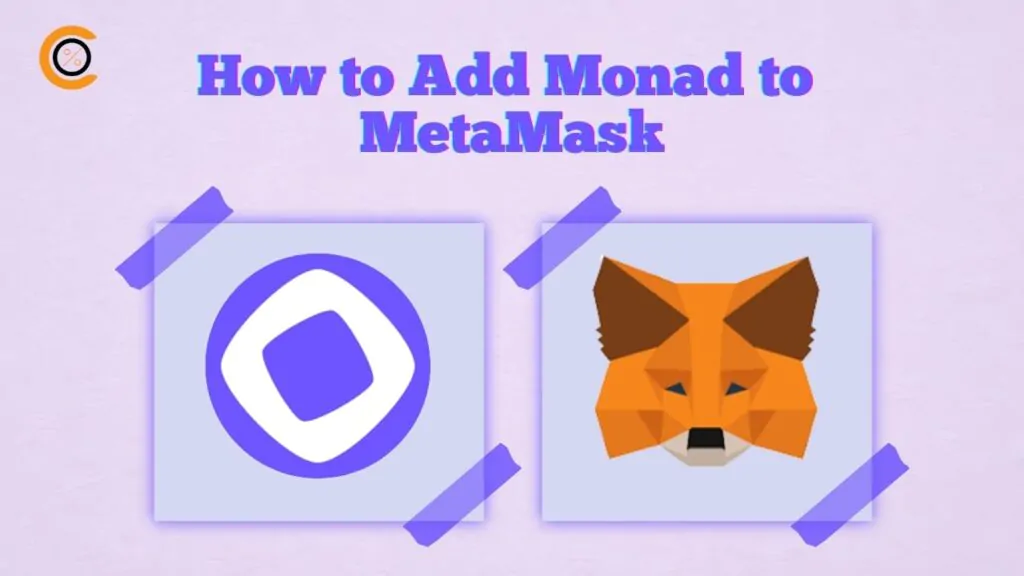Nosana is a Solana-based ecosystem offering a decentralized GPU marketplace for cost-effective and scalable GPU power for AI inference tasks. It offers a computing platform where developers can run AI models via on-demand access to fast and cost-effective compute resources through its marketplace.
Nosana’s open-source infrastructure encourages community participation by allowing users to share their unused compute resources across the network. Users can earn $NOS tokens in return for renting out their idle hardware resources. In this guide, we will show you how to buy Nosana Tokens ($NOS) and help you find the best exchange platform for trading tokens.

Where to Buy Nosana Tokens ($NOS)
Nosana operates on a peer-to-peer network that leverages Solana’s fast and cost-efficient infrastructure, allowing users to rent out idle GPUs directly to AI developers. $NOS is available on most leading trading platforms. Since most exchanges have different offerings and policies, it’s best to consider features such as security, liquidity, ease of use, trading fees, and additional benefits like staking rewards when choosing an exchange platform for trading.
Here are some of the most popular exchanges for buying and selling $NOS tokens:
|
Exchange
|
Fees
↑
|
Liquidity
↓
|
Bonus
↓
|
KYC
↓
|
|---|---|---|---|---|
| BingX | 0.10% maker, 0.10% taker | $252.47M+ | $5,000 | No |
| Blofin | 0.10% maker, 0.10% taker | $433.20M+ | $5,000 | No |
| Bitunix | 0.10% maker, 0.10% taker | $537.63M+ | $5,500 | No |
| Kraken | 0.16% maker, 0.26% taker | $608.49M+ | $0 | Yes |
| MEXC | 0.05% maker, 0.05% taker | $1.40B+ | $20,000 | Yes |
| Gate.io | 0.20% maker, 0.20% taker | $1.14B+ | $277 | Yes |
How to Buy $NOS Tokens on MEXC
This guide outlines the steps to buy Nosana tokens via the MEXC exchange. MEXC, a platform trusted by over six million users, boasts an extensive selection of over 2400 cryptocurrencies. With a low trading fee of just 0.05% for both makers and takers, MEXC stands out as a cost-effective choice. We selected MEXC due to its commitment to security, advanced trading capabilities, liquidity, and KYC compliance.
New users can claim a sign-up bonus up to $20,000, and $MX token holders are eligible for even greater discounts. Advanced features such as bot trading, peer-to-peer trading, and demo trading are available to optimize your strategy.
Below are the steps you need to follow to buy $NOS tokens on MEXC:
Step 1: Hover over the Spot tab, and from the dropdown menu, click on “Spot”.
Step 2: Next, click on the “Assets List”, search for “Nosana (NOS)”, and select “NOS/USDT”, which should be under the Spot option.
Step 3: On the right, you will find the Buy/Sell panel where you have the option of choosing between a Market or Limit order.
Step 4: In the “Amount” field, enter the amount of Nosana (NOS) you want to buy, or in the “Total” field, enter the amount of USDT. For your convenience, you may use the slider instead.
Step 5: Once you are done filling in the details, go ahead and press “Buy Nosana (NOS)”.
Fees When Buying Nosana on MEXC
MEXC charges a 0.05% fee on both buying and selling, which is in line with industry standards and comparable to top-tier exchanges. For example, purchasing $100 worth of $NOS would leave you with approximately $99.90 after fees. Additionally, by holding $MX; the native token of MEXC, you can get further trading fee discounts of up to 50%.
Nosana (NOS)
New TokenToken Symbol
NOS
Current Price
Loading...
Daily Change
Loading...
All-Time High
Loading...
Daily Low
Loading...
Daily High
Loading...
24h Volume
Loading...
Market Cap
Loading...
FDV
Loading...
Total Supply
Loading...
Max Supply
Loading...
How to Transfer $NOS to a Web3 Wallet (Phantom)
Once you’ve acquired $NOS tokens, the next step is often moving them to a Web3 wallet to maintain full ownership and access key features within the Nosana ecosystem. Since $NOS operates on the Solana blockchain, you’ll need a wallet that supports Solana, Phantom is a top pick for its clean interface, secure setup, and seamless connection with Solana-based applications like Nosana.
After setting up your wallet, copy your address and withdraw your $NOS tokens from the centralized exchange using the Solana network. This ensures your tokens are safely stored and ready to use within Nosana, whether you’re contributing compute power to decentralized CI/CD pipelines or engaging with other on-chain features. Transferring tokens correctly is crucial, as errors can lead to permanent loss, so always double-check network settings and addresses before confirming a transaction.
Step 1: Hover over the “Wallets” tab, and from the dropdown menu, click on “Withdraw”.
Step 2: In the “Crypto” field, search for “Nosana (NOS)” and select it from the list.
Step 3: In the “Withdraw To” address field, open your Nosana (NOS)-compatible wallet, copy your receive address, and paste it here.
Step 4: Next, choose Solana network for your withdrawal.
Step 5: Enter the “Withdrawal Amount” in the designated field. After carefully reviewing and filling in all the details, click “Submit” to complete the withdrawal process.
Enter the transaction ID (TXN ID) on Solscan to follow the transfer. Once the blockchain confirms it, your $NOS tokens will appear in your Web3 wallet.
Nosana Explained
Nosana is an innovative decentralized GPU grid within Solana projects, providing a marketplace for unused computing power. It enables AI developers to train models more efficiently without the need for dedicated hardware, while allowing GPU owners to earn income by renting out their unused resources. The platform connects Hosts (hardware owners) with Clients (AI developers) in need of affordable, scalable GPU compute.
The utility token, $NOS, serves as the native currency for transactions within the ecosystem, enabling seamless interactions between users. Nosana’s decentralized approach reduces e-waste, lowers costs, and fosters innovation in AI solutions by leveraging underutilized hardware.
Bottom Line
Before you move ahead with purchasing Nosana ($NOS) tokens, it’s important to consider their underlying technology. Nosana operates on Solana’s fast and cost-effective infrastructure, ensuring scalability and affordability for AI-related tasks. By participating in their decentralized GPU marketplace, you can earn tokens while supporting AI development.
FAQs
1. Do I need a specific wallet to hold $NOS?
Yes. Since $NOS runs on the Solana network, you’ll need a wallet that supports SPL tokens. Popular options include Phantom, Solflare, and Trust Wallet. For extra security, consider pairing these with a Ledger hardware wallet.
2. Can I transfer $NOS to a wallet on Ethereum or other blockchains?
No, $NOS is strictly a Solana-native token. Sending it to a non-Solana address (like Ethereum or BNB Chain) will permanently result in lost funds. Always double-check the network before transferring.
3. Why can’t I withdraw my full $NOS balance from an exchange?
Most exchanges hold back a small portion of your $NOS (often around 2 tokens) to cover transaction and network fees. As a result, you won’t be able to withdraw your entire balance.
4. What’s the safest way to store $NOS long-term?
For long-term safety, use a hardware wallet such as Ledger in combination with a Solana-compatible interface. This keeps your tokens offline and greatly reduces the risk of hacks.
5. Can I stake $NOS?
Yes. Staking options are available through supported wallets or platforms, allowing you to earn passive rewards while contributing to the network’s security.