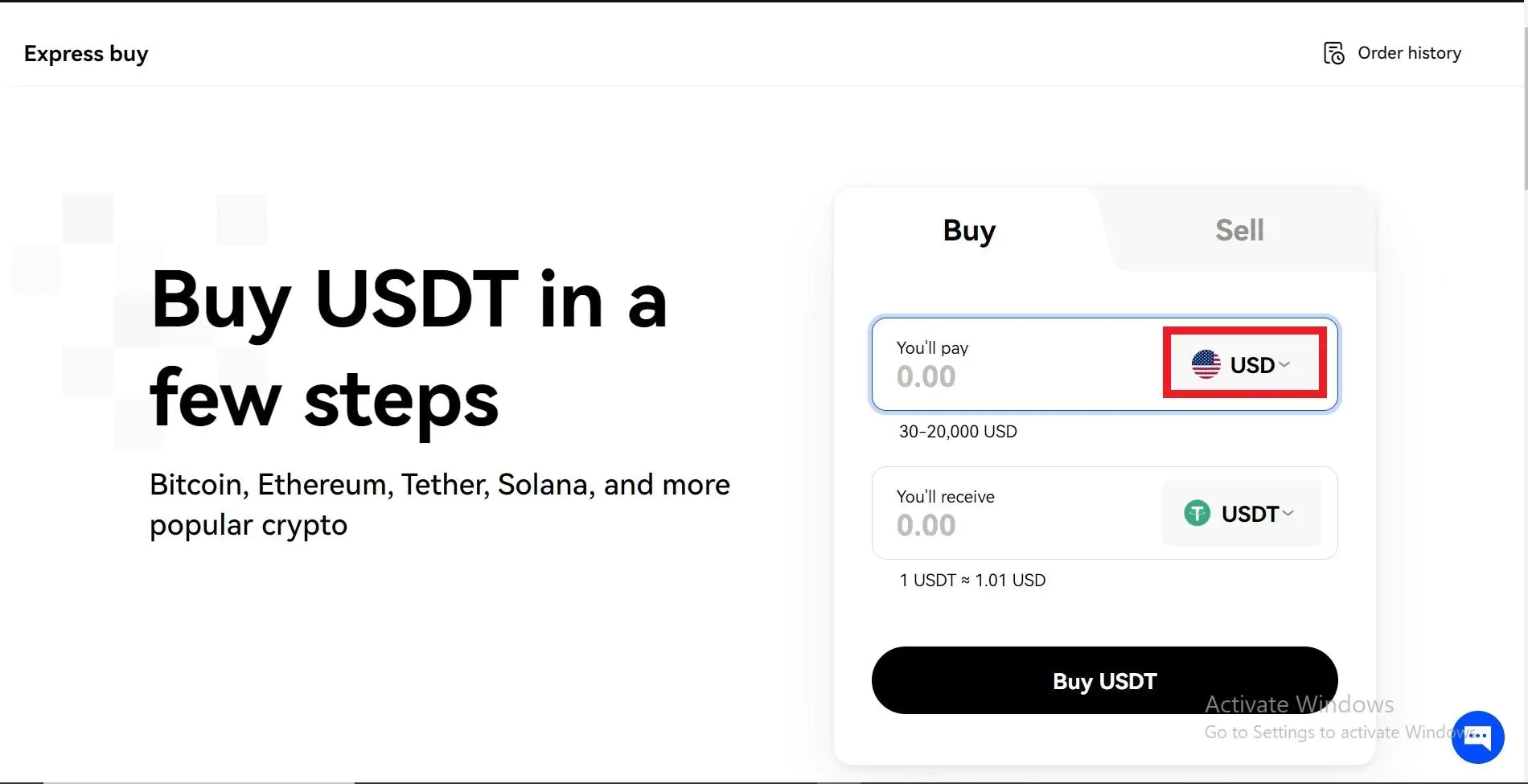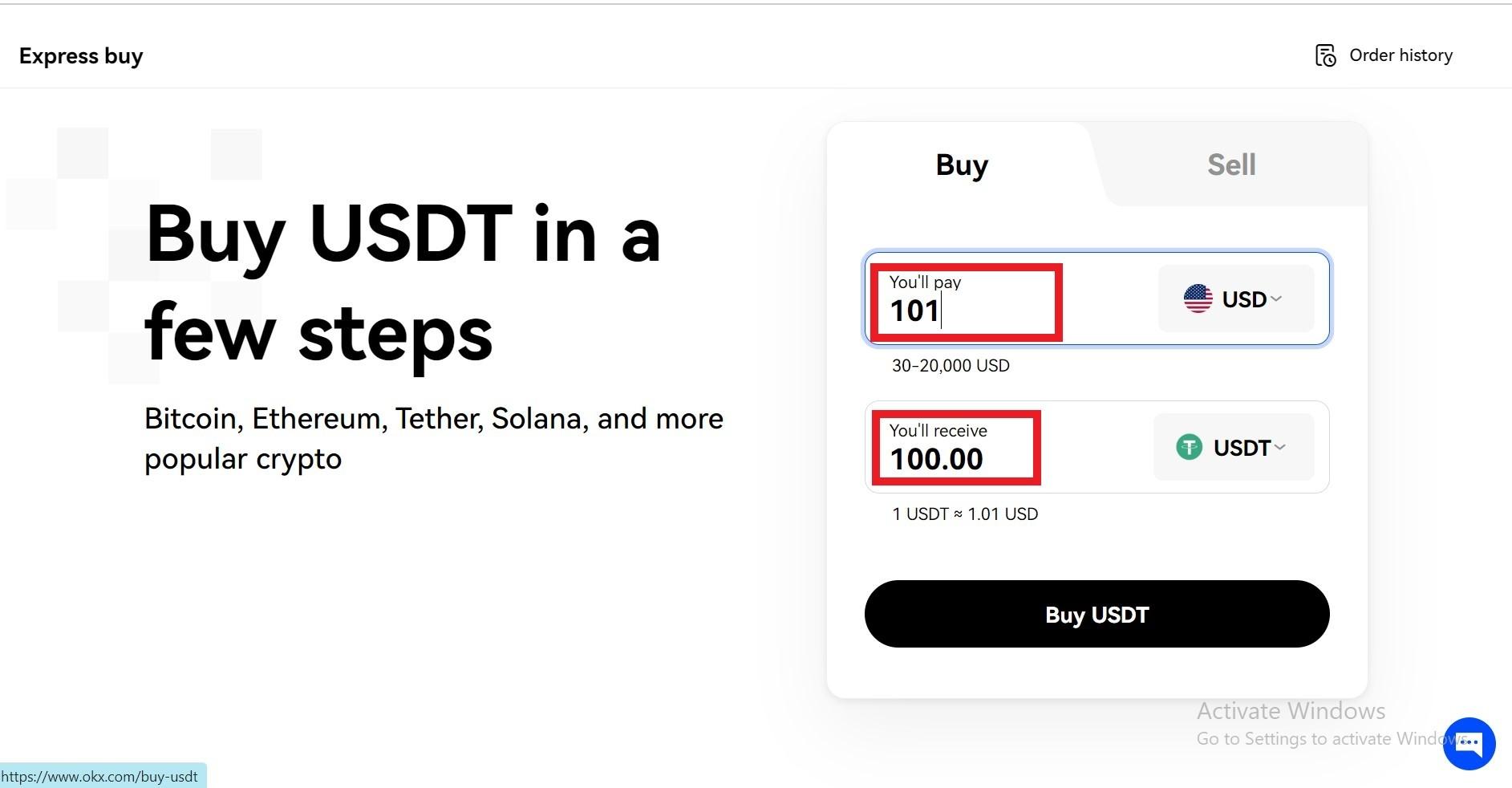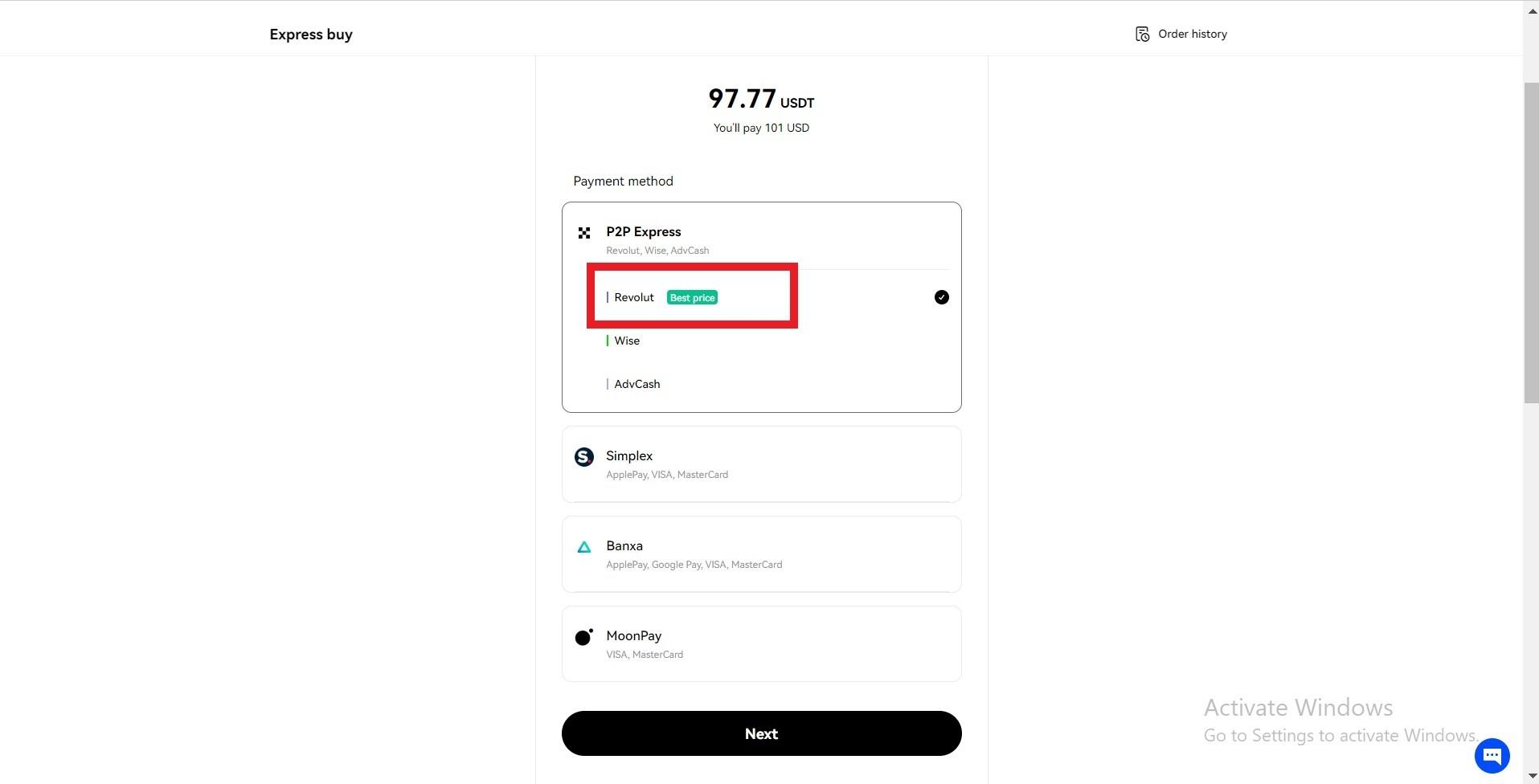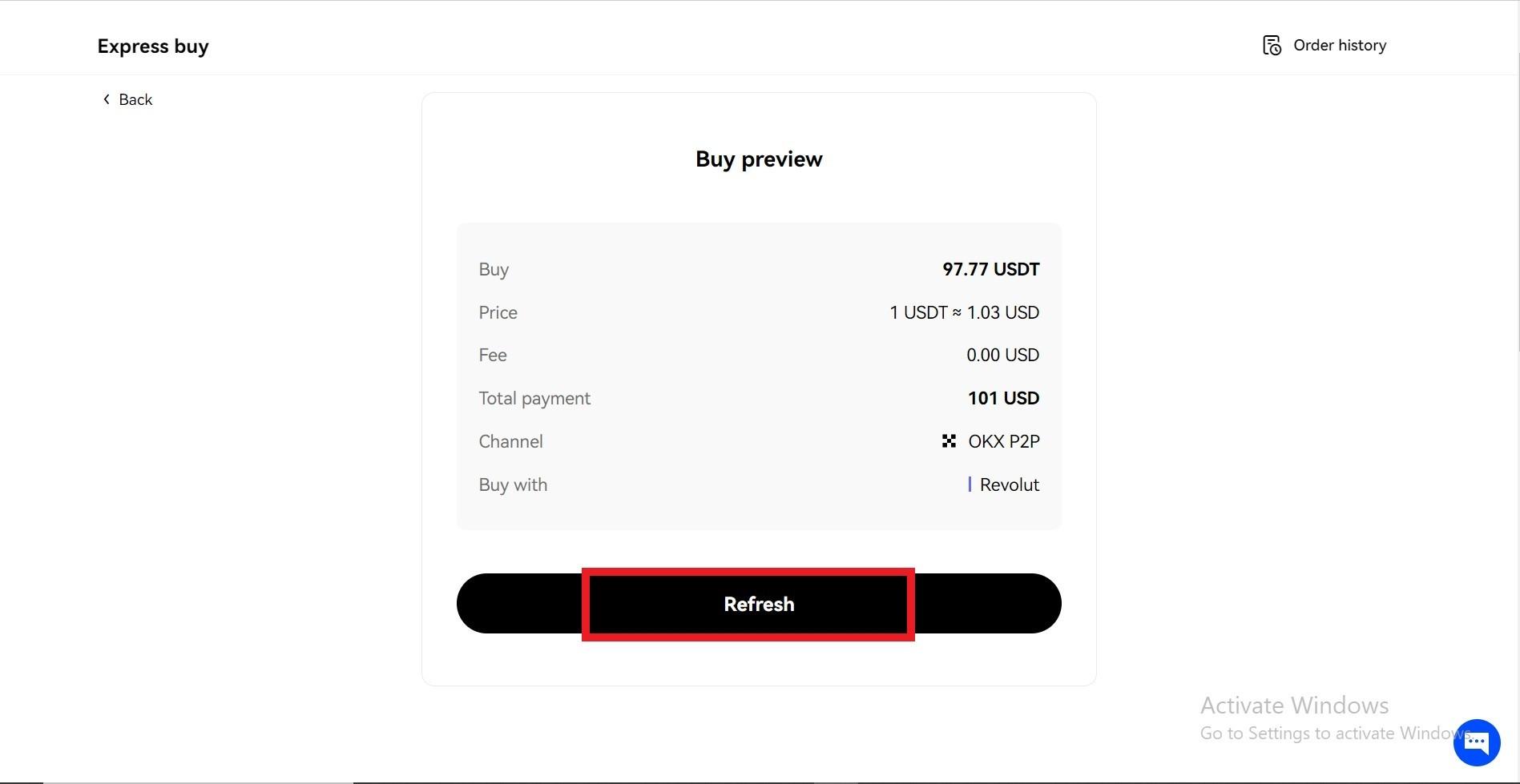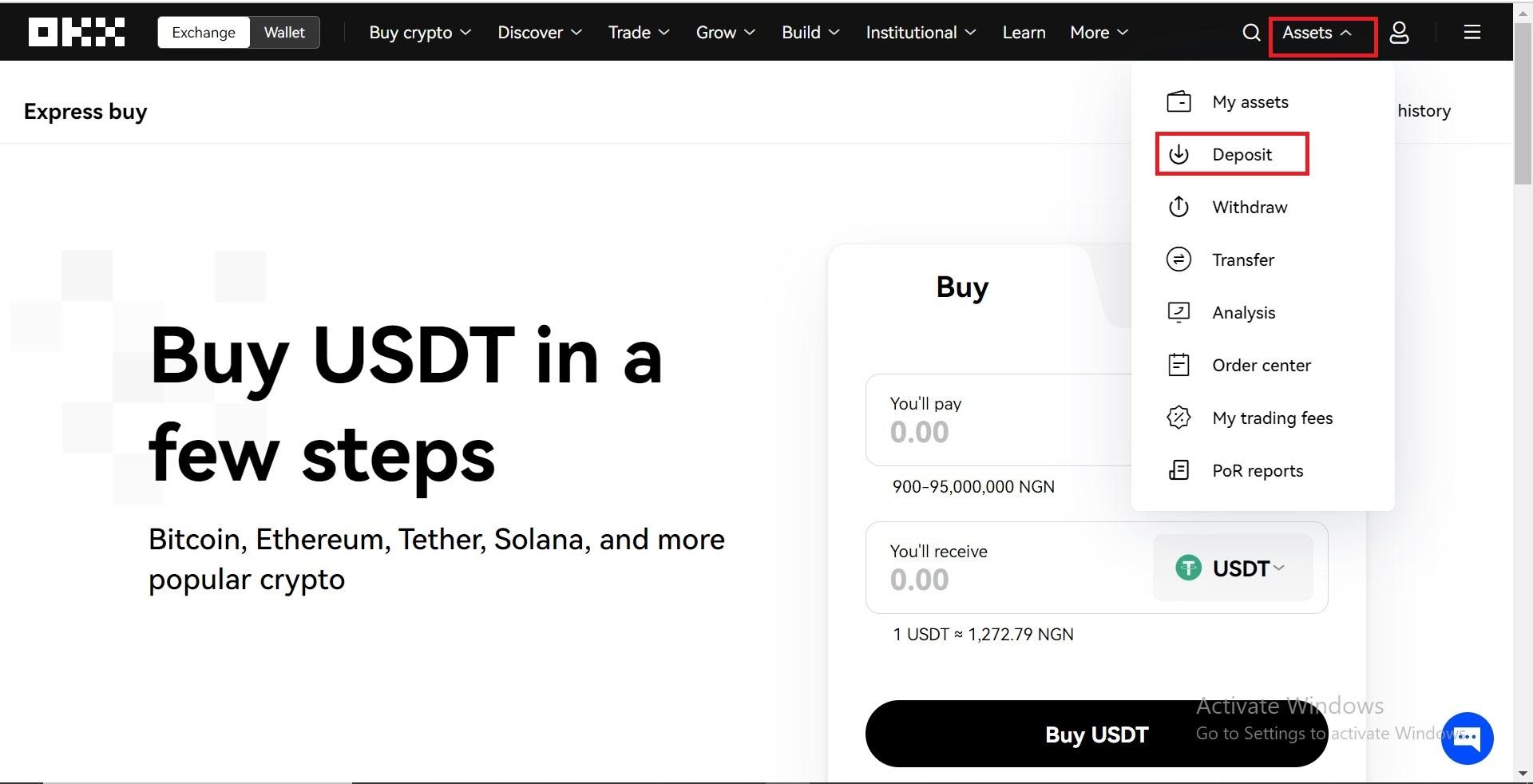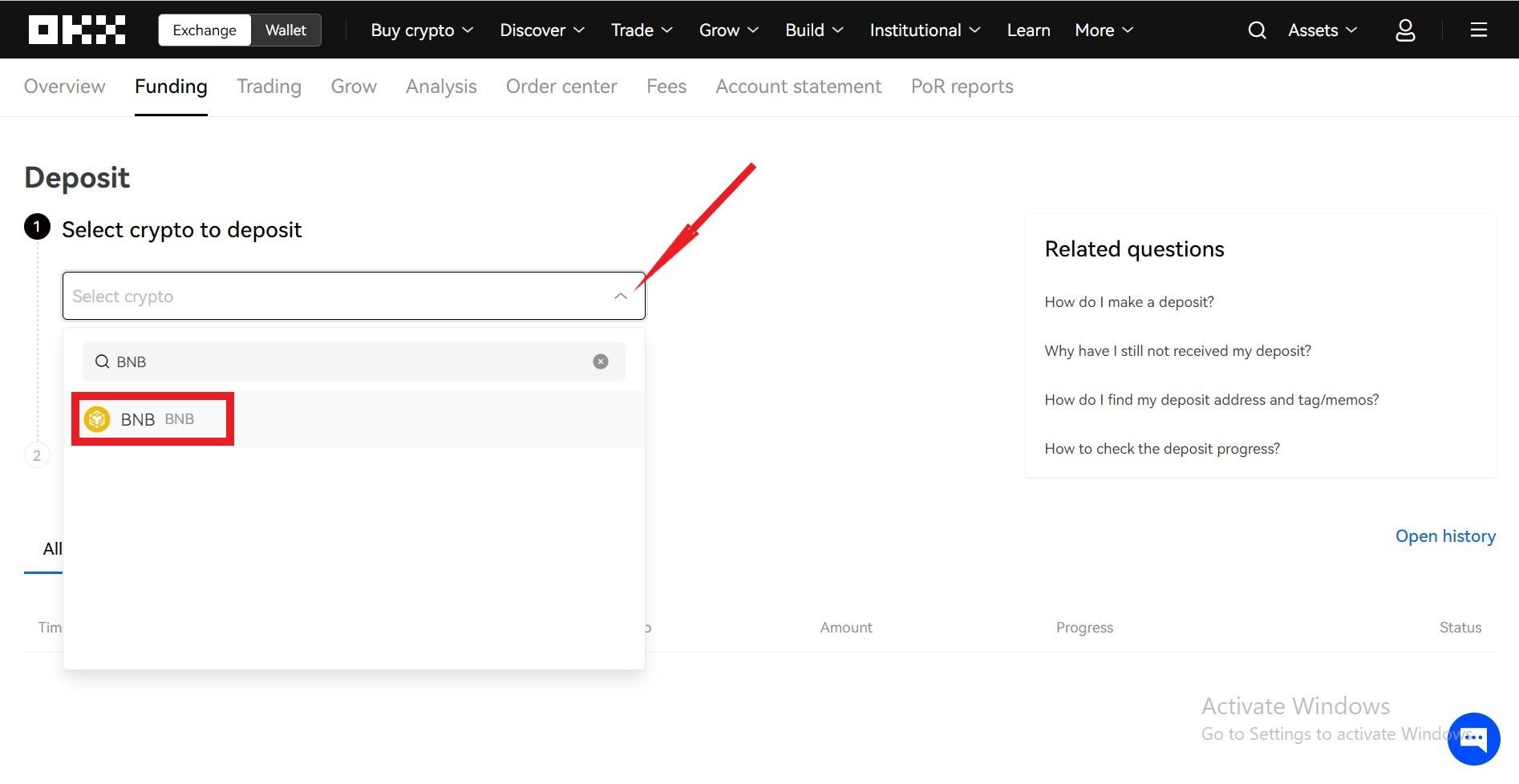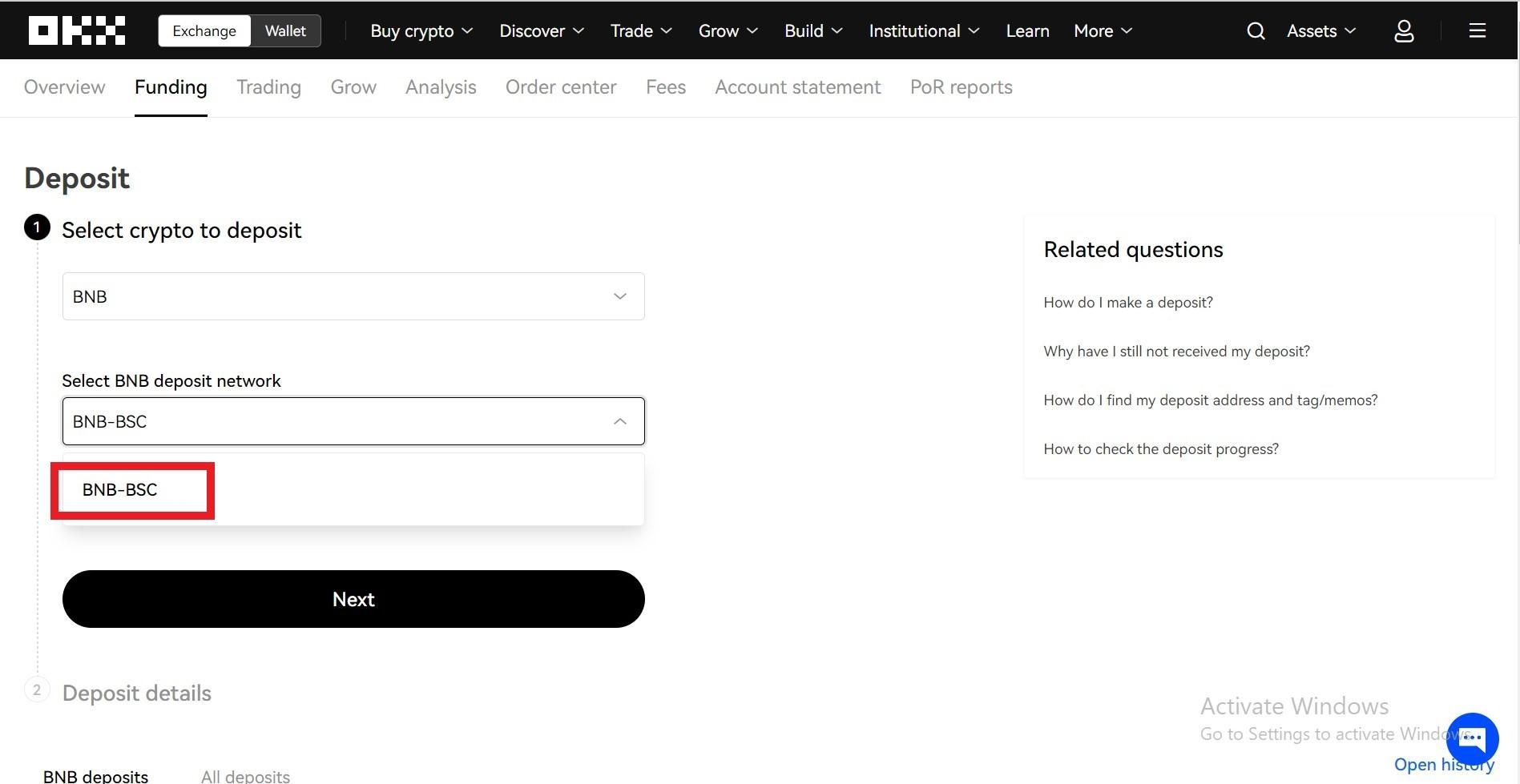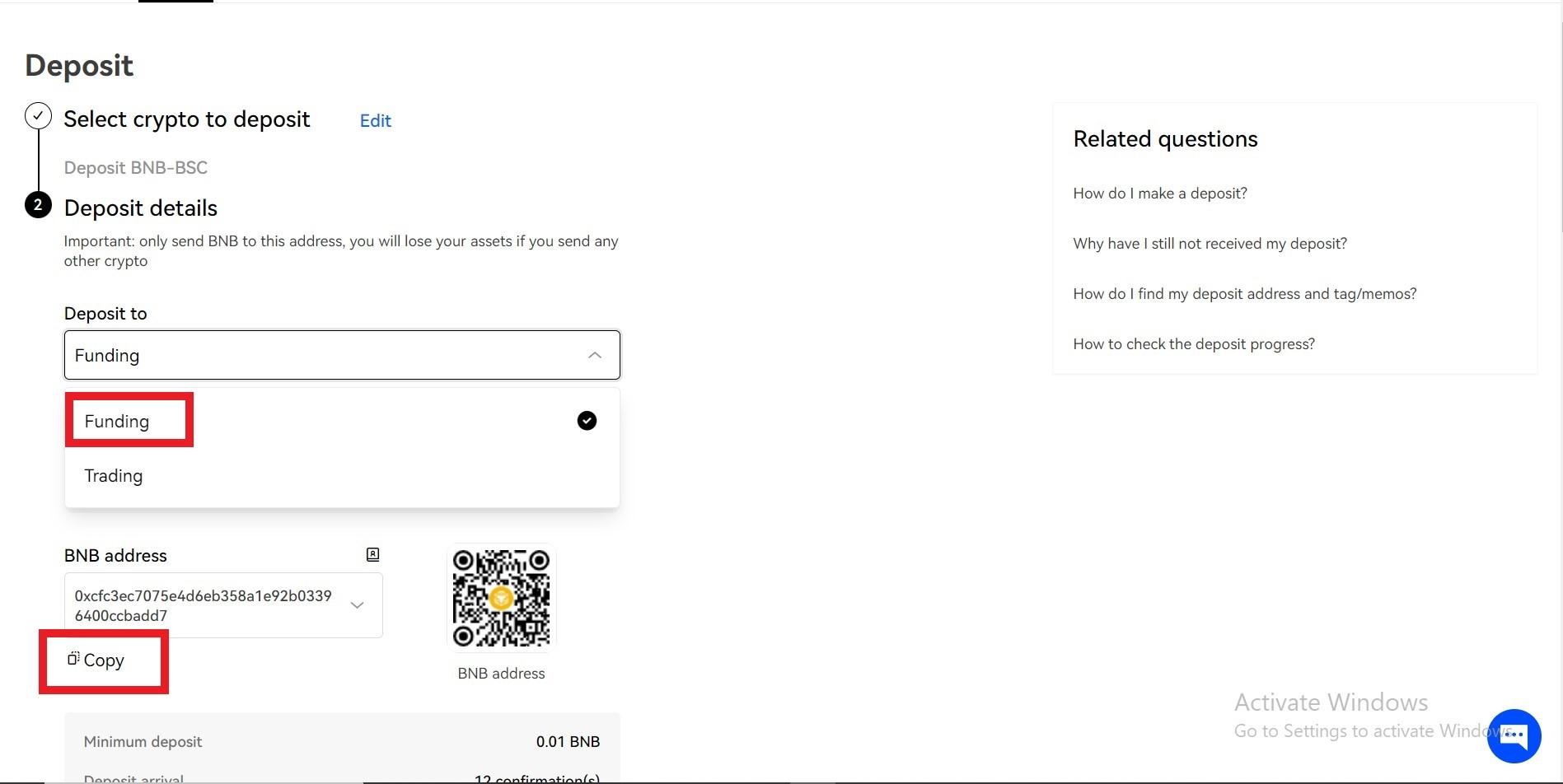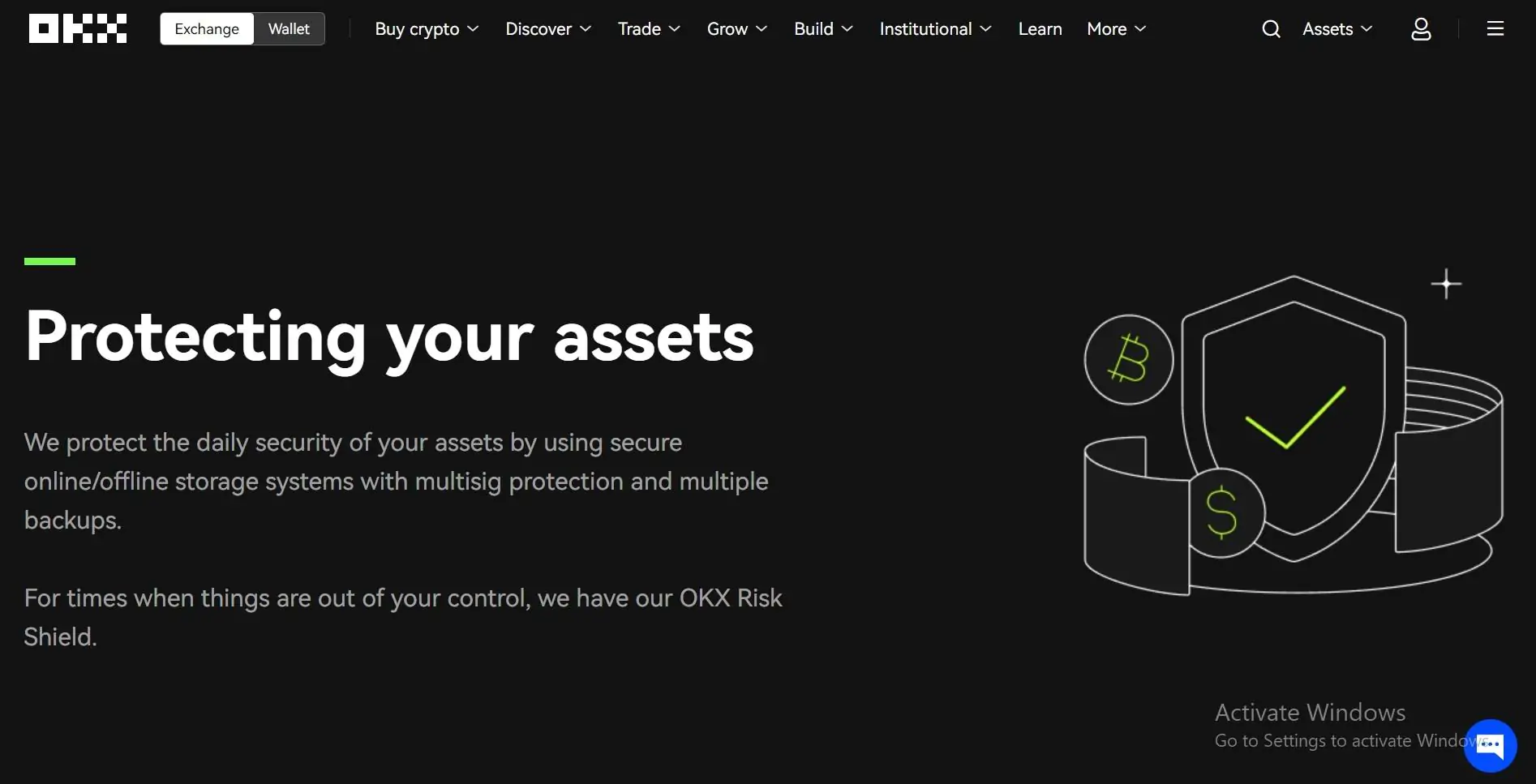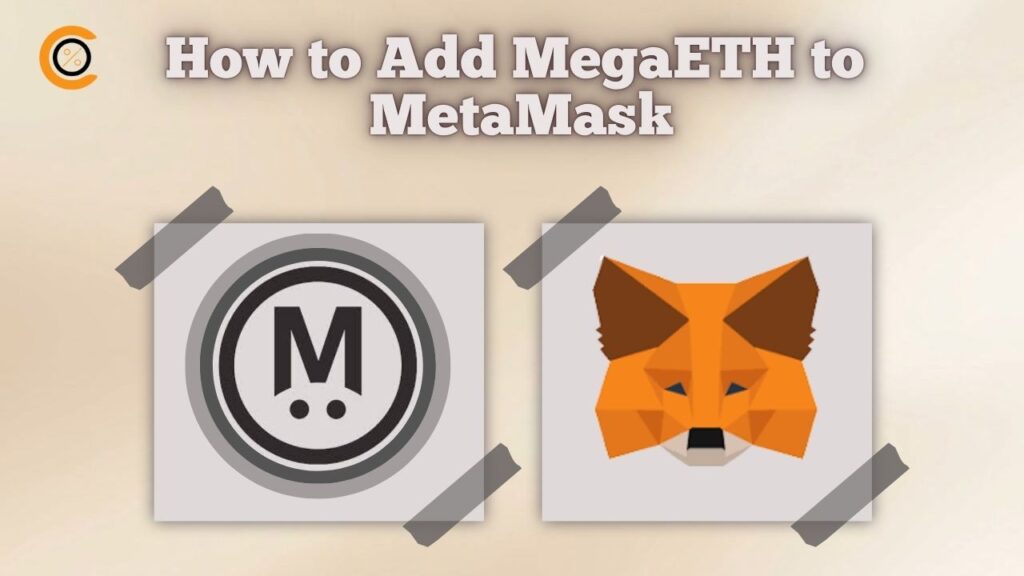If you’re starting to trade cryptocurrencies on OKX, it’s essential to know how to deposit funds. OKX follows a Know Your Customer (KYC) process, meaning you need to verify your identity before depositing money into your account. This guide will help you understand the payment methods OKX accepts and show you the most affordable ways to deposit funds using crypto or fiat currencies.
Read our comprehensive OKX review to learn everything you need to know about the platform.
OKX Fiat Deposit Methods
If you want to use your local currency, such as USD, EUR, or GBP, to buy cryptocurrencies, you have three different options on OKX. You can find all of these three options in the top right corner in the “Buy Crypto” section.
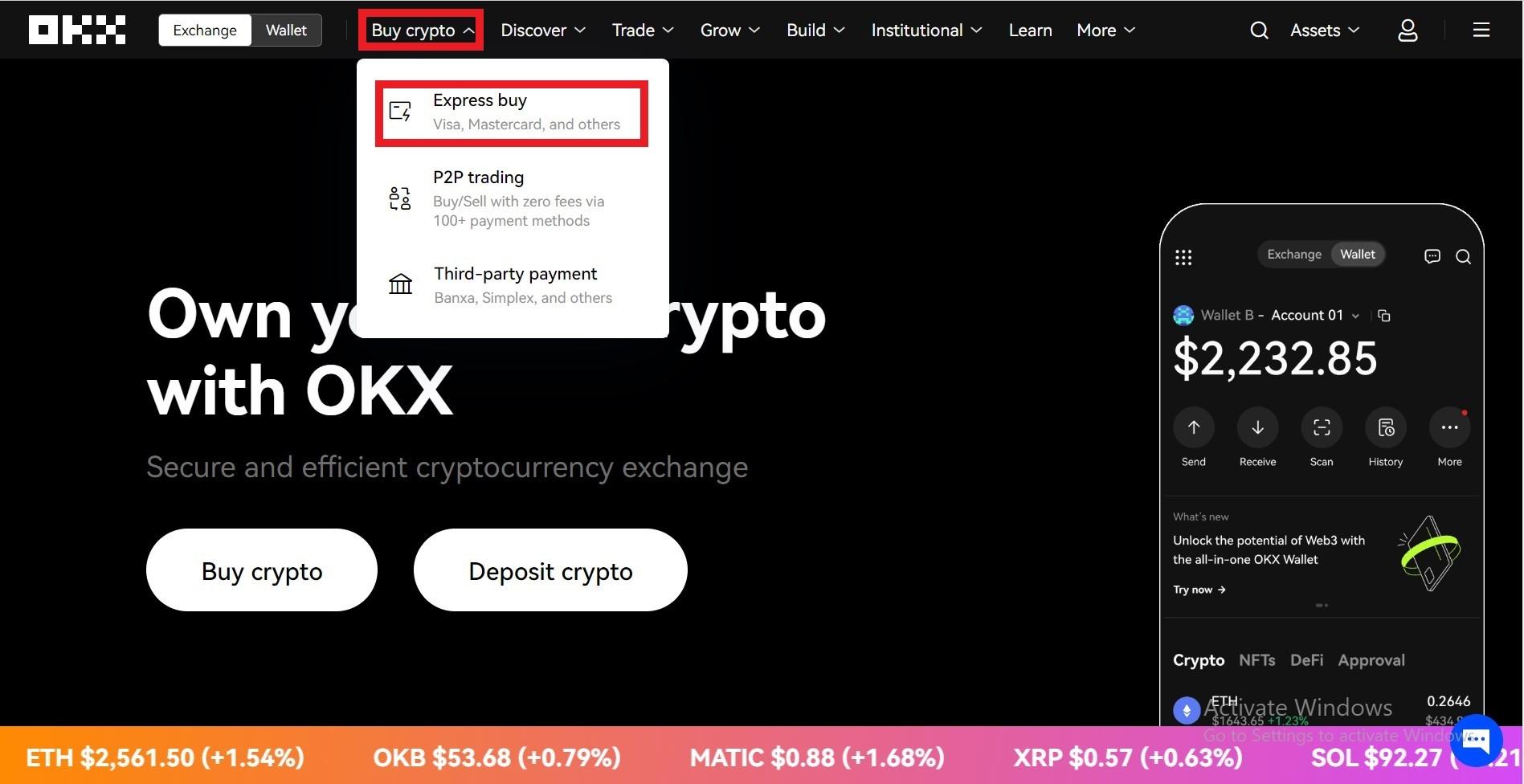
OKX Express Buy
Through the “Express Buy” option, you can onramp funds using over 71 different fiat currencies such as USD, AED, AUD, EUR, GBP, CAD NGE, and many more. The supported payment methods are bank cards, including Visa and Maestro Cards. Quick Buy payments are processed instantly, meaning you can get started right away.
Alternatively, you can use a third-party payment provider such as Banxa or Simplex and others.
OKX P2P trading (Peer to Peer)
On the OKX Peer-to-Peer market, crypto traders can access additional fiat currencies and many more payment methods. OKX also offers P2P Express, in this case users can get the best price from the current options on the P2P marketplace.
OKX Bank Deposit
Last but not least, OKX offers the option to buy cryptos via Bank Transfer through Legend Trading as the payment processor. Users can purchase USDT, BTC, ETH, or USDC via bank deposit. Over 70 different fiat currencies are supported, including EUR, USD, GBP, CHF, CAD, AED, and many more.
Initiate the purchase of the amount you want to, for this tutorial, I will be depositing 100 USDT using USD, by selecting the desired currency and specifying the amount. Proceed by selecting “Buy USDT” and then click on “Next.” A preview of the anticipated transaction outcome will be presented.
Confirm your intent by clicking “Buy USDT” and proceed to execute payment to the designated account provided. Your funds will be credited to your account within a few minutes following the successful transaction.
Supported bank deposit methods are listed below:
- Revolut
- Wise
- AdvCash etc.
OKX Crypto Deposits
If you already have cryptos on another exchange or in a wallet, you can simply send them to OKX directly to fund your account. With over 500 supported cryptos, OKX is an extremely versatile crypto exchange offering tons of deposit options. All popular crypto networks, such as BRC20, TRC20, ERC20, BEP20, SOL, Polygon, and many more, are supported.
When you are ready to deposit cryptos on OKX, you must generate your wallet address first. Note that each network has a different address, and some networks require additional info, such as a memo. To generate your deposit address, follow the simple step-by-step guide below.
If this is your first time registering on OKX Exchange, register, complete KYC and proceed to the steps below on how to deposit.
Head over to your spot wallet by hovering over “Assets” in the top right corner and selecting “Deposit.”
Select the Asset
Next, choose which crypto asset you want to deposit into your OKX account. You can easily use the search function to quickly filter through all supported assets on OKX . When you find the asset you want to deposit, click on “Deposit” on the right-hand side.
For this example, we will search for BNB (BSC). The process is the same for any other crypto.
Select Network
It is crucial to select the right network. In this case, we want to use the native BNB-BSC (Binance Smart Chain (BEP20). This address can only receive funds through the BSC network. Click on “Network” to generate your address by clicking on “Get Address.”
Send Funds to your Address
Now, you are all set with your personal OKX wallet address. You can only send funds to this address with the network that you selected or you can easily scan the QR code from the wallet you want to send the assets from. In this case, we can only send funds through the Binance Smart network. Make sure you select the correct network when withdrawing funds from your other wallet to OKX . When sending funds to the wrong address or through the wrong network, you will lose them forever. “You have selected BNB-BSC, please ensure that you choose the same network on the withdrawal platform.
Are OKX Funds Secure?
OKX protects the daily security of your assets by using secure online/offline storage systems with multisig protection and multiple backups.
OKX has created an asset risk reserve fund committed to continually allocating a percentage of our earnings to guarantee and protect assets from crypto security risks.
Bottom Line
OKX stands out as a user-friendly cryptocurrency exchange with diverse deposit choices. Whether you’re new to cryptocurrencies or looking to expand your holdings, you can effortlessly acquire them using numerous fiat currencies, including convenient options like credit/debit cards and bank transfers. Explore additional payment methods on the OKX P2P trading market, where users showcase their offers.
For those holding cryptocurrencies elsewhere, easily transfer them to your OKX account by generating a personal wallet address. Follow our detailed guide to ensure the secure receipt of your funds, remembering to triple-check your wallet address and network to avoid any risk of losing your funds due to choosing the wrong network.
To learn more about the platform, you can check out our full OKX review.