Hedera Hashgraph has quickly emerged as a strong contender in the enterprise blockchain space, securing significant institutional partnerships. Its innovative approach to distributed ledger technology sets it apart from other projects. If you’re looking to explore the Hedera ecosystem with MetaMask, this guide will walk you through the process step by step.
About Hedera Hashgraph Network
Hedera Hashgraph is a cutting-edge public network that offers faster and more secure transactions than traditional blockchains. It uses a unique “hashgraph consensus” mechanism that allows for rapid information sharing across the network.
For MetaMask users looking to explore the Hedera ecosystem, there are two main ways to connect:
- JSON-RPC Relay: Hedera has become EVM-equivalent, allowing users to add it to MetaMask using network details through the JSON-RPC Relay. This method enables basic compatibility with Ethereum-based wallets.
- Hedera Wallet Snap: A new, more streamlined option developed by Tuum Technologies. This MetaMask Snap eliminates the need for the JSON-RPC Relay, allowing direct interaction with Hedera nodes. It offers enhanced functionality and a smoother user experience for those diving deeper into Hedera’s capabilities.
Both methods open up Hedera’s fast, efficient network to MetaMask users, each with its own advantages depending on your needs.
Hedera Hashgraph Network Details
If you’re thinking about interacting with Hedera via MetaMask, it’s essential to use the accurate RPC and Network ID details. These official parameters, which can be found in Hedera’s documentation, are key to ensuring smooth network interactions. Below are the Hedera Mainnet RPC details:
Network Name: Hedera Mainnet
Network URL: https://mainnet.hashio.io/api
Chain ID: 295
Currency Symbol: HBAR
Block Explorer URL: https://hashscan.io/mainnet
Steps to Hedera Hashgraph Network to MetaMask
The Hedera Hashgraph Mainnet can be added to MetaMask manually using the network details or by using the blockchain explorer, HashScan. Let’s take a look at the steps required:
Step 1: Open the MetaMask extension in your browser to access your wallet.
Step 2: Click the top-right “hamburger” icon and choose “Expand View” for full-tab access.
Step 3: Once the window is expanded, click on the “Network” dropdown appearing near the middle left.
Step 4: In the Custom section, choose “Add custom network” to configure Hedera Hashgraph manually.
Step 5: Fill in all Hedera Hashgraph RPC fields, review for accuracy, and hit “Save”.
Step 6: MetaMask will now connect to Hedera Hashgraph automatically.
Similar to adding the Hedera Hashgraph Mainnet manually, you can also integrate it into MetaMask using the HashScan blockchain explorer. Simply click on the “Connect Wallet” button to add the network directly.
After adding the Hedera Hashgraph network, MetaMask users can manage tokens from this network directly within their wallet. If the tokens don’t appear automatically, you can manually add them to MetaMask to display your holdings.
MetaMask Snaps – Hedera Wallet Snap
If you’re looking to enhance your experience with the Hedera Hashgraph network, the recent launch of the Hedera Wallet Snap might be just what you need. MetaMask Snaps are a new addition by MetaMask designed to extend the capabilities of your wallet. Acting as plugins, these snaps improve wallet interoperability, security, and more.
The Hedera Wallet Snap, developed by Tuum Technologies, is a reliable tool for integrating MetaMask with the Hedera Hashgraph network, offering a more comprehensive experience of the Hedera ecosystem. However, the Hedera Wallet Snap will require specific permissions to function effectively.
Here’s how you can download and set up your Hedera Wallet Snap:
Step 1: Visit the official MetaMask Snaps website to find available snaps. Use the search bar to locate the “Hedera Wallet Snap”.
Step 2: Click on the “Add to MetaMask” button to initiate the download and installation process.
Step 3: In the MetaMask extension pop-up, click “Connect” to link MetaMask with the MetaMask Snaps website.
Step 4: Review the permissions required for the Hedera Wallet Snap and click “Confirm” to proceed with the installation.
Step 5: After installation, you’ll see a prompt indicating that the Hedera Wallet Snap is now installed. Click “OK” to close the MetaMask extension.
Step 6: To set up the Hedera Wallet Snap, click the link in the window that appears post-installation to visit the Hedera Wallet Snap website.
Step 7: On the Hedera Wallet Snap website, click on the “Install Hedera Wallet Snap” button. This process will allow the wallet to connect with MetaMask.
Step 8: The MetaMask extension will pop up again. Here, click on the “Connect” button to establish a connection between MetaMask and the Hedera Wallet website.
Step 9: Next, select the MetaMask account you wish to integrate with the Hedera Wallet Snap and then click on “Next”.
Step 10: A few more permissions will be requested. After reviewing them, click on “Confirm”.
Step 11: Finally, simply click on “Approve” to authorize the integration with your MetaMask signature.
Step 12: Your Hedera Wallet Snap is now ready to use. Click on “OK” to continue to the Hedera Wallet Snap dashboard.
Step 13: Here, simply click on the contract address button at the top right to view your Hedera Hashgraph mainnet address, which can be used to receive tokens.
Step 14: In the menu that pops up, MetaMask users can view both their Ethereum and Hedera account addresses.
With the Hedera Wallet Snap now installed, MetaMask users can make use of the Hedera network’s features seamlessly. Users can use the Hedera Wallet Snap to manage their HBAR tokens, which are necessary for transaction fees on the Hedera network. HBAR tokens can be easily obtained and transferred through various exchanges like Binance, KuCoin, or Coinbase.
The Hedera Wallet Snap allows MetaMask users to fully explore the benefits of the Hedera network. This includes engaging with dApps, participating in DeFi activities like lending and borrowing, staking HBAR to earn rewards, and purchasing NFTs available on the Hedera network.
Which Method Should You Choose?
Your choice between the JSON-RPC Relay and the Hedera Wallet Snap depends on your specific needs:
- JSON-RPC Relay:
- Best for: Users who want a quick, straightforward way to interact with Hedera.
- Ideal if: You’re primarily doing basic transactions or just exploring Hedera.
- Advantage: Widely compatible and easy to set up.
- Hedera Wallet Snap:
- Best for: Users who want deeper integration with Hedera’s unique features.
- Ideal if: You’re a developer or power user looking to leverage Hedera’s full potential.
- Advantages: Direct node access, enhanced functionality, and a more native Hedera experience.
Consider starting with the JSON-RPC Relay if you’re new to Hedera. As you become more familiar with the network and its capabilities, you might want to switch to the Hedera Wallet Snap for a more comprehensive experience.
Remember, both methods allow you to interact with Hedera through MetaMask, so you can always switch between them as your needs evolve.
Benefits of Hedera Hashgraph
Hedera Hashgraph offers numerous advantages over traditional blockchain networks, making it an attractive option for both developers and users. Here are some key benefits:
- High Speed: Processes thousands of transactions per second, far surpassing traditional blockchain networks.
- Low Fees: Offers significantly lower transaction costs compared to many other blockchain platforms.
- Energy Efficiency: Uses a more environmentally friendly consensus mechanism than proof-of-work systems.
- Fairness: Ensures no participant can manipulate the order of transactions.
- Strong Security: Provides asynchronous Byzantine Fault Tolerance (aBFT) for robust protection against attacks.
Bottomline
Hedera Hashgraph’s integration with MetaMask enhances both compatibility and user experience. For a straightforward connection, the JSON-RPC Relay is perfect for easy interactions. If you want to fully explore Hedera’s advanced features, the Hedera Wallet Snap offers a more immersive experience. Whether you’re just beginning or looking to dive deeper, these options simplify your journey into the Hedera ecosystem.
FAQs
1. Can I use my existing Ethereum addresses and private keys with Hedera when connecting through MetaMask?
Yes, you can use your Ethereum addresses and private keys with Hedera when connecting through MetaMask. Hedera supports ECDSA keys, which are the same type used in Ethereum. This means you can use your existing Ethereum address as your Hedera account ID, and your Ethereum private key to sign Hedera transactions. However, it’s important to note that while the address format is compatible, the networks are separate, so funds on one network cannot be directly accessed on the other.
2. What unique tokenization features does Hedera offer that might not be available on other networks?
Hedera offers a native tokenization system called the Hedera Token Service (HTS), which provides several unique features. Unlike ERC-20 tokens on Ethereum, Hedera tokens are native to the network and don’t require smart contracts for basic functionality. This results in lower fees and faster transactions. HTS supports features like atomic swaps, token minting and burning, and KYC/AML compliance at the protocol level. It also allows for fractional royalties and flexible fee structures, making it particularly attractive for NFTs and other digital assets.
3. Are there any specific security considerations when using the Hedera Wallet Snap?
When using the Hedera Wallet Snap, it’s important to be aware of the permissions it requires to function. Ensure that you review and understand the permissions before confirming the installation. Additionally, as with any tool that interacts with your wallet, make sure to download the Snap from trusted sources and keep your MetaMask and Hedera Wallet Snap updated to protect against vulnerabilities and ensure optimal performance.



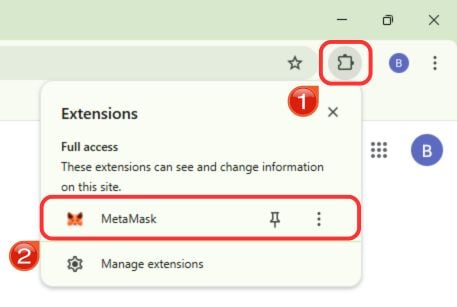
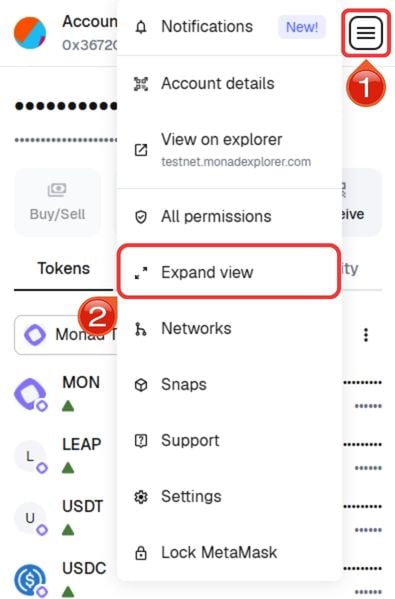
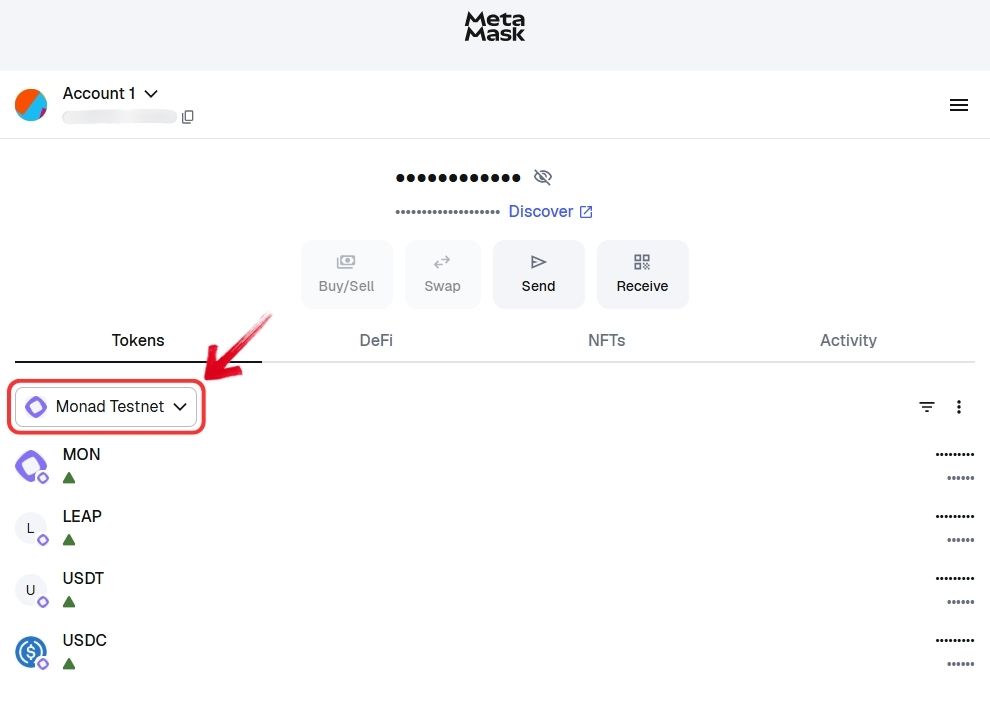
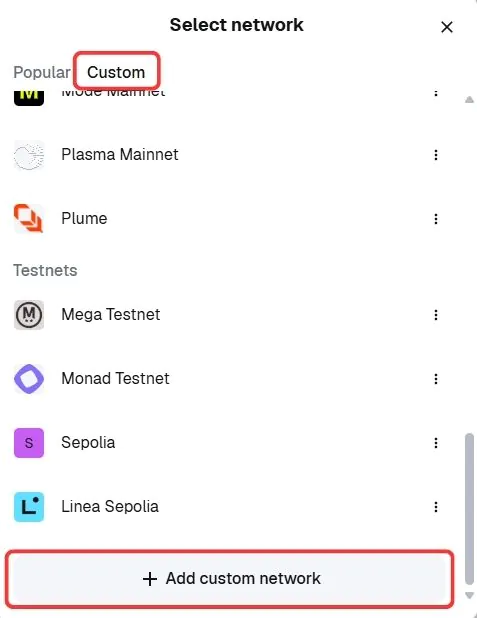
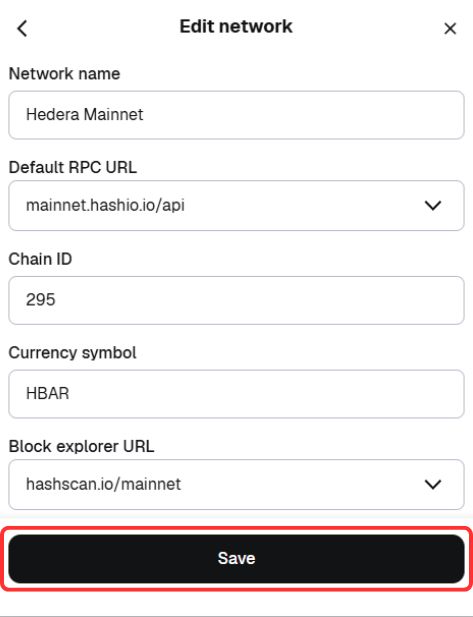
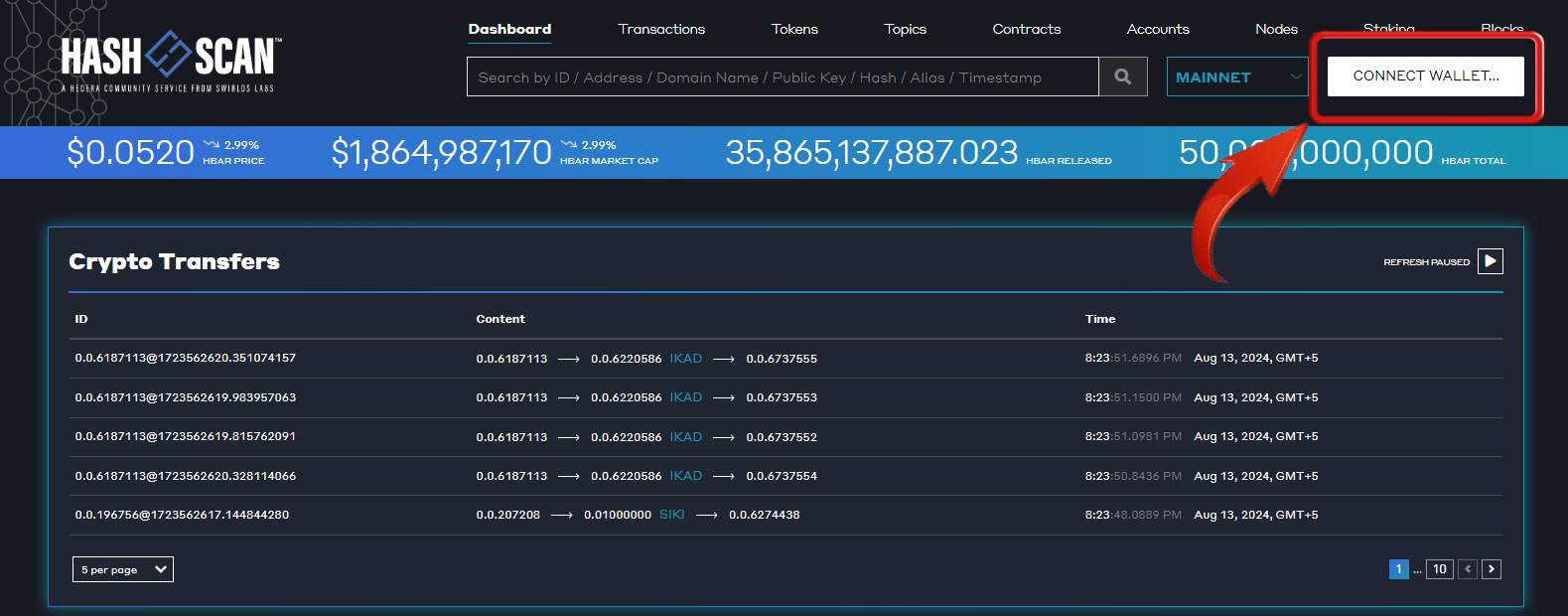

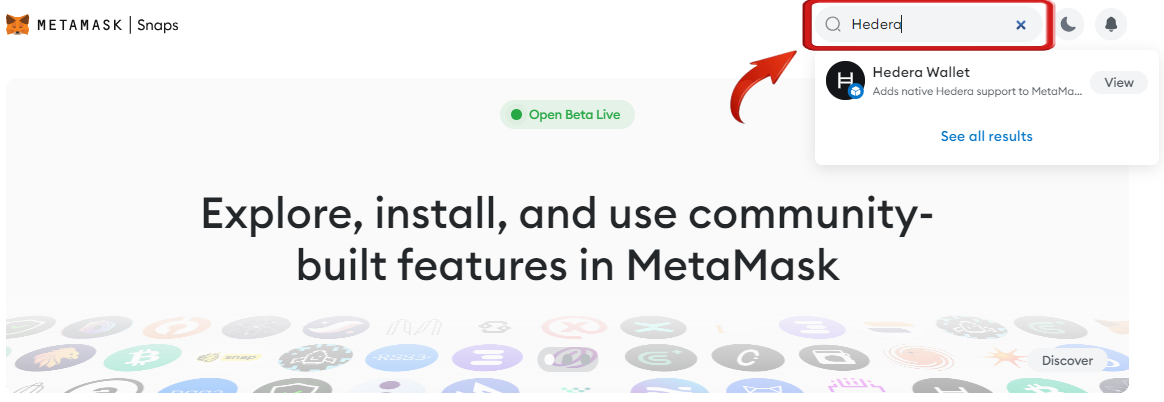
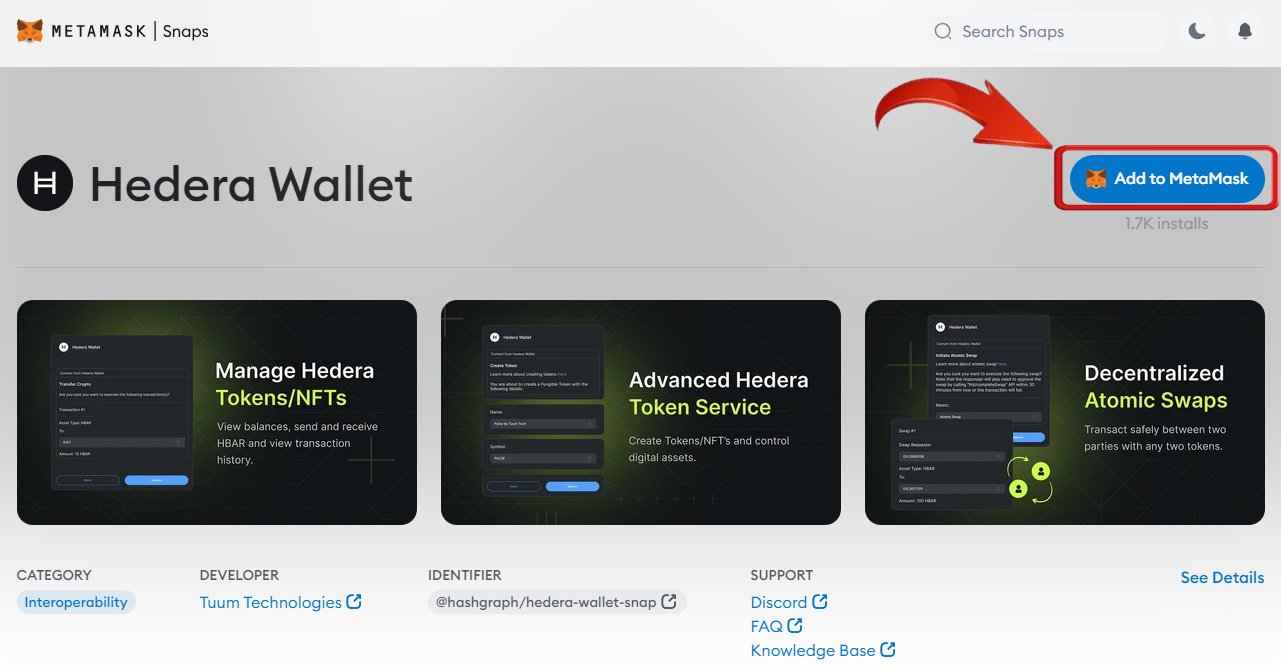
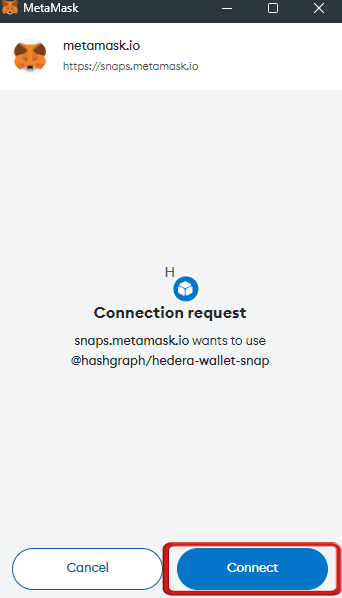
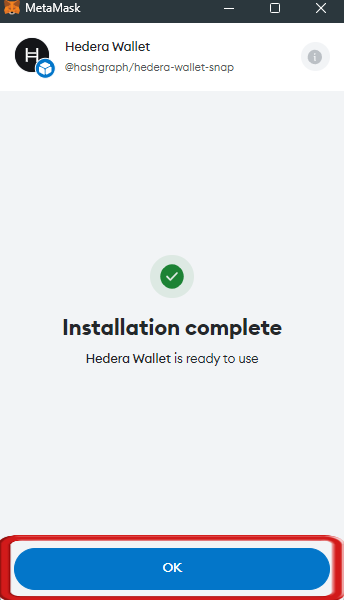
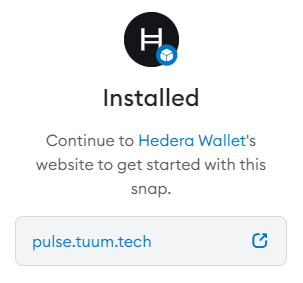
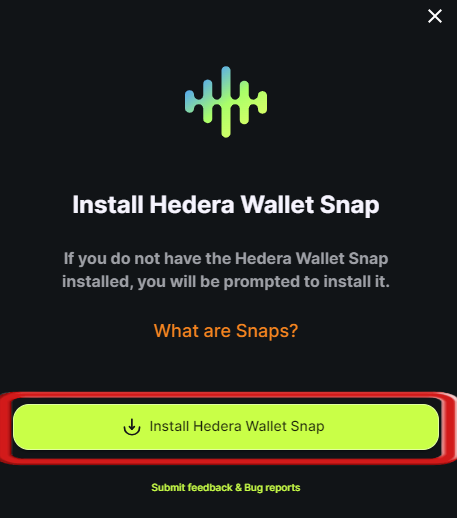
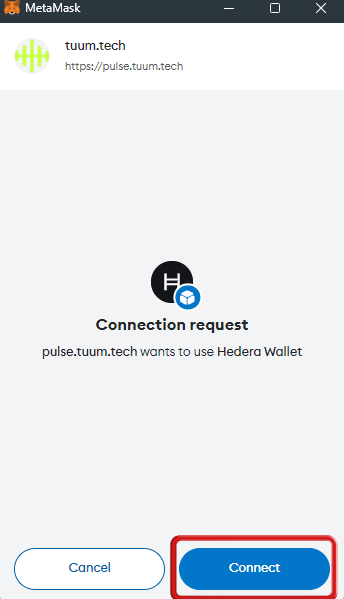
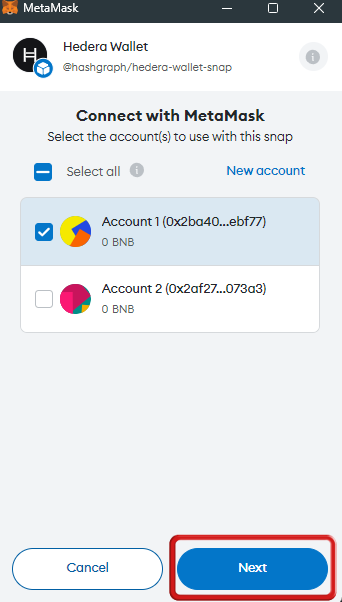
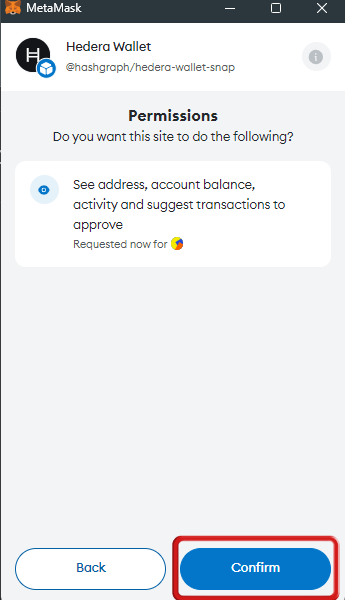
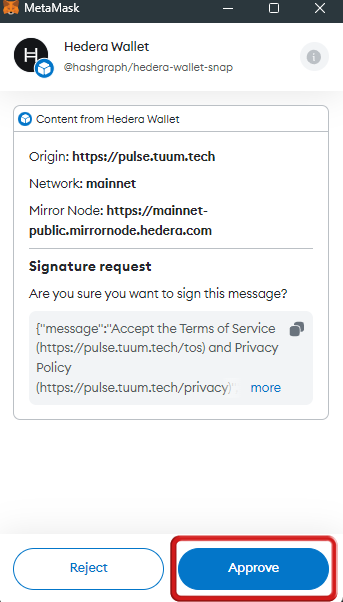
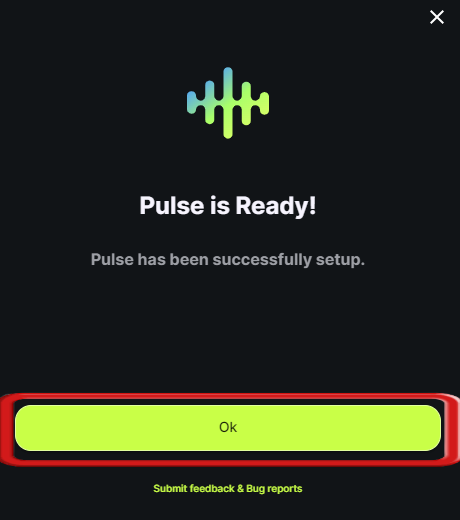

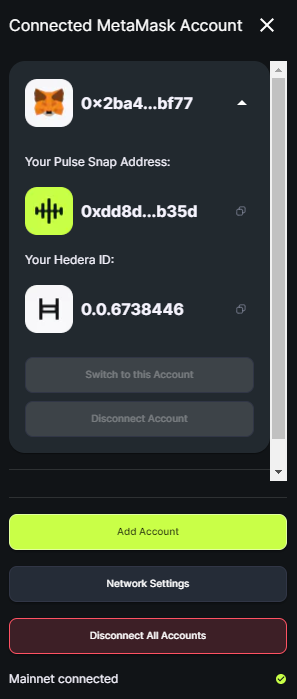

![How to Change the Language in Phantom [2026]](https://www.cryptowinrate.com/wp-content/uploads/2026/02/How-to-Change-the-Language-in-Phantom-2026-1024x576.jpg)


