Several compatible wallets have emerged as the NEAR protocol expands its user base and functionality, each with unique features. Sender Wallet is among the best NEAR-compatible wallets, offering users seamless access to the rapidly emerging blockchain. The wallet’s user-centric and advanced asset management features make it a must-have for all NEAR protocol enthusiasts. This article provides a step-by-step guide to getting started with Sender Wallet, along with an overview of its key features and basic information.
Why Do I Need the Sender Wallet?
If you want to explore and invest in NEAR assets, you need the Sender Wallet. This Web3 wallet offers an all-in-one experience, including features for staking, asset management, and trading compatible tokens. Unlike several wallets, Sender Wallet users can exchange and swap tokens within the wallet at low transaction costs.
You can also explore NFT collections and develop or test dApps on supported networks using the wallet. Beyond the NEAR protocol, Sender Wallet supports over 20 major blockchains. Hence, you can securely send, receive, stake, and store assets from these networks, including native tokens like NEAR, AURORA, Ref, Burrow, LiNEAR, and Paras.
Additionally, Sender Wallet enables users to verify malicious addresses and features a blocklist to safeguard their assets against fraudulent attacks. In summary, the Sender Wallet is ideal for interacting with NEAR, providing you with every tool you need to optimize your crypto experience.
Getting Started With Sender Wallet
Download
To download and set up your Sender Wallet account, you only need a smart device and a good internet connection. Sender Wallet offers a desktop browser extension that can be downloaded for use with Google Chrome, Brave, Edge, and Kiwi browsers. It also has an application compatible with your smartphone operating system, whether Android or iOS.
Regarding its web-based platform, Sender Wallet has a broad user base, as users can access the wallet on the go without needing to download or install an app. Follow the steps below to download Sender Wallet:
Step 1: Launch your preferred web browser and open your Chrome extension store and search for Sender Wallet.
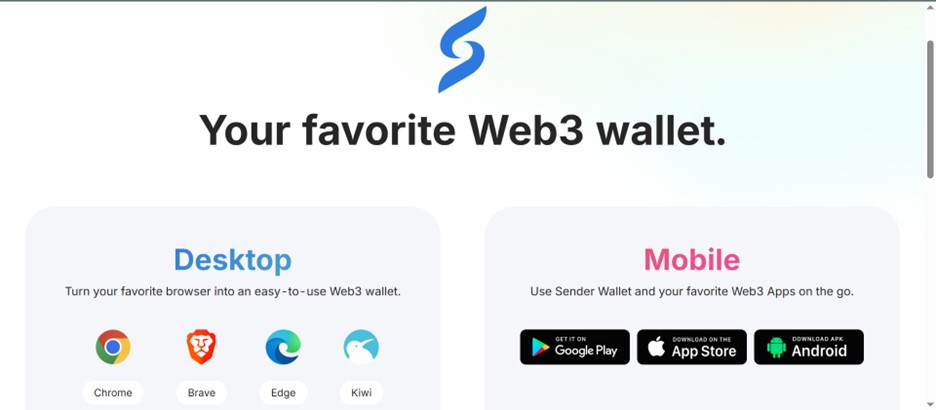
Step 2: Click “Add to Chrome” (if you use the Google Chrome browser).
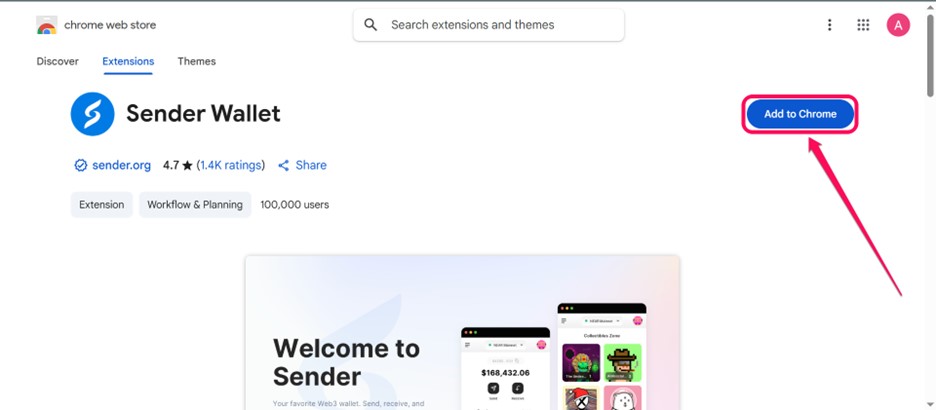
Step 3: Once the extension is successfully downloaded, click on the extension icon and pin it for easier access.

Step 4: Open the extension to create your Sender Wallet account.

Wallet Creation
To access Sender Wallet’s features, you must create an account. Creating a Sender Wallet account is a smooth and straightforward process, so you should be done within 1-3 minutes. Your Sender Wallet account holds all your crypto assets but grants you complete control over their management. The steps below show how you can create a Sender Wallet account in no time:
Step 1: Open the Sender Wallet extension installed in your browser.
Step 2: On the wallet screen, click Create New Wallet if you’re a new user or Import Wallet if you already have a Sender Wallet account.
Step 3: Create a login password, check the Terms of Service box, and then click Continue. Choose between a “.near” account name that is human-readable and an “implicit” account with a string of characters if the option pops up.
Step 4: Copy and save your passphrase. Then, check the I saved my seed phrase box and click Continue.
Step 5: Verify the requested phrase and click “Create account” to complete the process.
Quick Tour of Sender Wallet
Sender Wallet’s interface is simple, strategic, and user-centric. On the dashboard, you can view your wallet’s fiat balance and the assets you own. You can also send, receive, buy, and exchange NEAR tokens and assets from any of the 20 supported blockchains directly using the wallet’s one-click feature.
Sender Wallet’s navigation bar features options to switch between the homepage (wallet), NFTs, exchange, and staking features. Users can also view, update, and/or modify their personal and security information on the wallet via the settings page.
Bottom Line
Sender Wallet is a non-custodial one-stop wallet solution for crypto enthusiasts looking to explore the NEAR blockchain. As a web-based wallet, users can access it by simply adding its extension to their preferred web browser. You can also download the app on your smartphone. This article provided the easy steps NEAR users must take to get started with the Sender Wallet.
FAQs
1. How do I recover my Sender Wallet account if I lose access?
You can recover your Sender Wallet using the recovery or seed phrase provided during the wallet creation. It’s essential to store this phrase securely, as there may be no other way to recover lost funds in the account if you can’t recall the seed phrase.
2. Is the Sender Wallet open-source?
Yes, Sender’s codebase and development practices are transparent, with resources in their GitHub repository.
3. Is the Sender Wallet a cold wallet?
No, Sender Wallet is not a cold wallet. It is a browser extension-based wallet, making it a hot wallet. Hot wallets, like Sender Wallet, are connected to the internet and offer convenient access to everyday transactions.
4. What should I look out for concerning the Sender Wallet?
After the Beta phase and release of the web extension for browsers, the team will focus on developing a stand-alone mobile app.
5. Does Sender Wallet support hardware wallet integration?
Yes, Sender Wallet has handy integrated support for Ledger hardware wallets, which offers an extra layer of support for your assets.


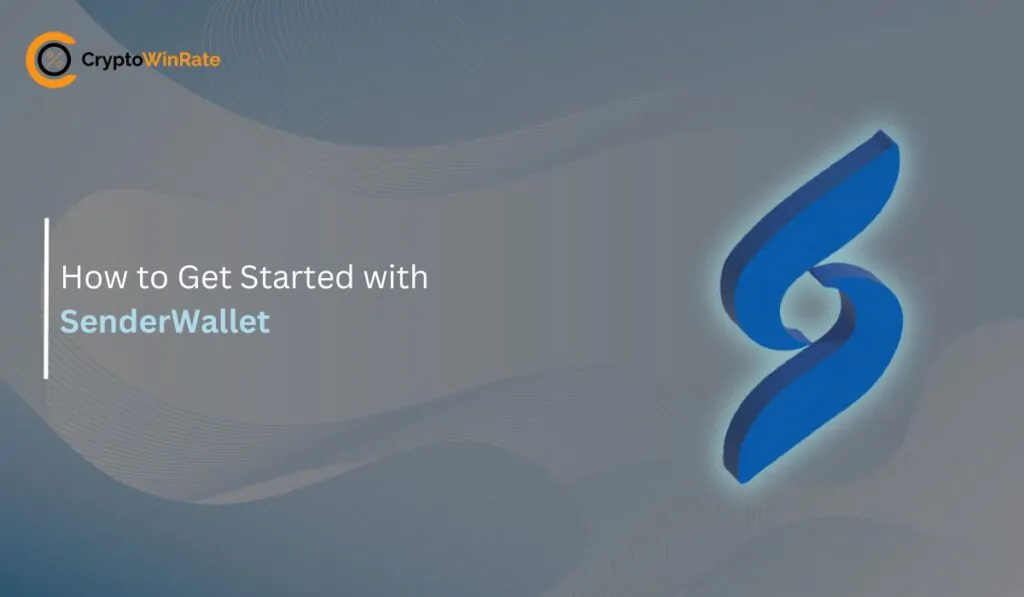
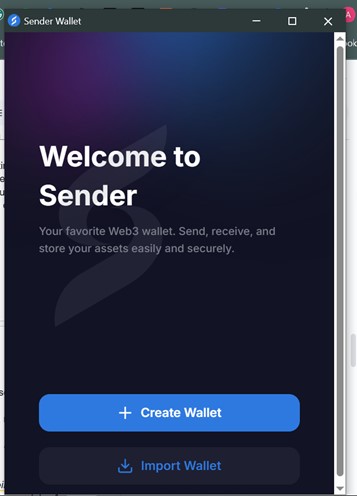
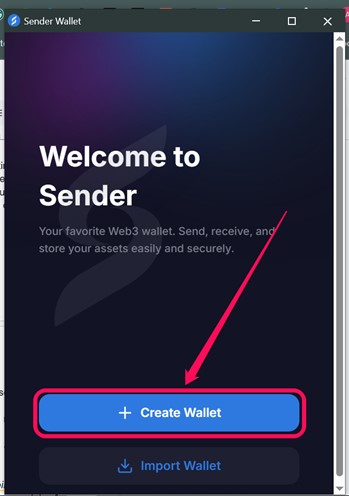
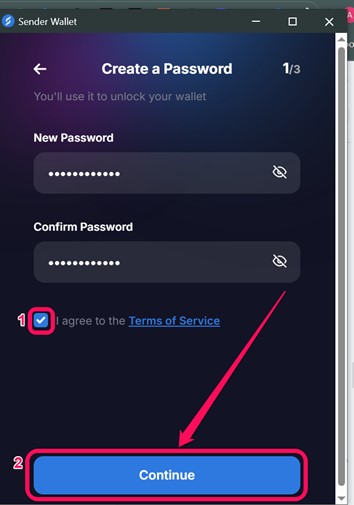
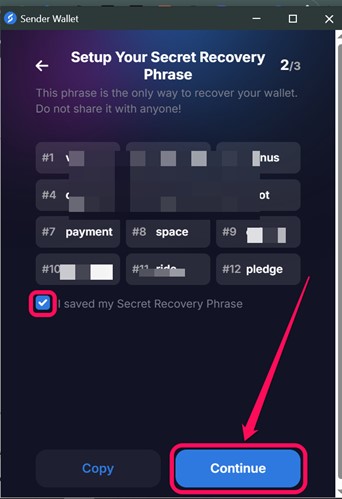

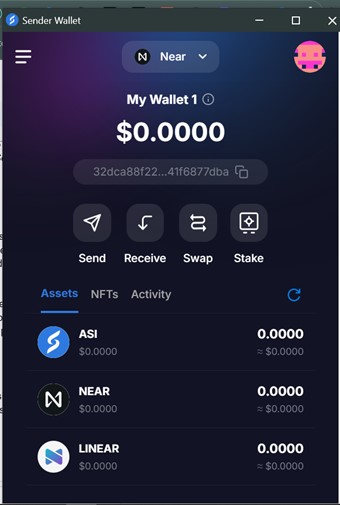

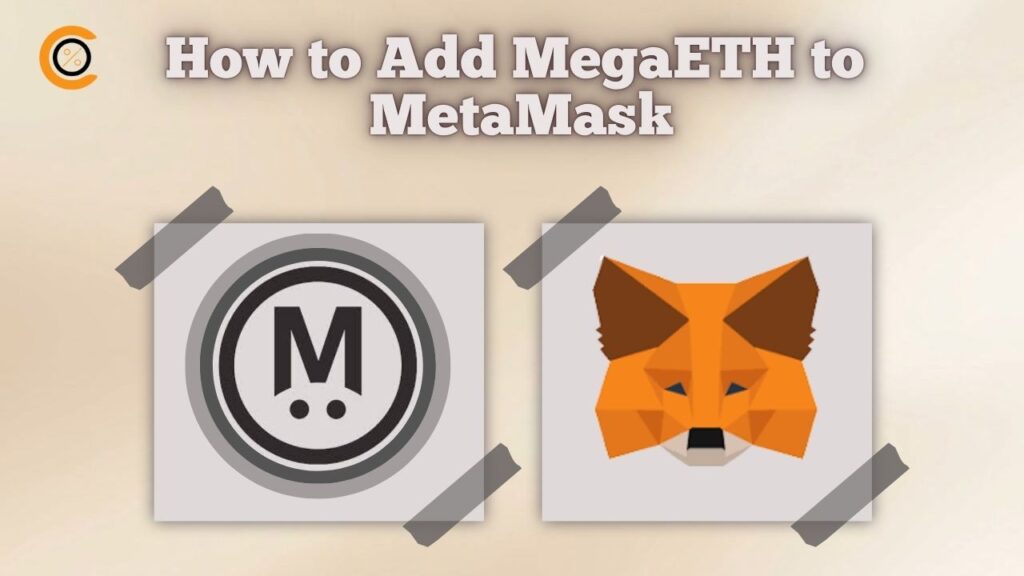

![How to Change the Language in Phantom [2026]](https://www.cryptowinrate.com/wp-content/uploads/2026/02/How-to-Change-the-Language-in-Phantom-2026-1024x576.jpg)
