The massive influx of new users into the SUI blockchain shows its reliability and preference among crypto enthusiasts. The network enables seamless dApp management and offers top-notch blockchain services at competitive costs. As a beginner or a professional in crypto, you must try exploring the SUI blockchain. The best way to start is by switching all assets to SUI through a bridging process. Hence, in this article, we will explain how to bridge to SUI to get you started with the network.
Can I Bridge to SUI?
Yes, you can bridge assets to the SUI network at any time through cross-chain bridges. Several cross-chain bridges support SUI. So, all you need to do is find the best bridge for you and transfer tokens to the SUI blockchain. However, before bridging assets to SUI, you need a compatible wallet to store the bridged assets.
Also, bridging is not free; you must set aside a few extra real tokens to cover gas and bridging fees. You must be careful when selecting the SUI bridging platform to minimize costs while bridging, as you’re not using SUI testnet tokens as fees. The SUI network has an official bridging platform, which we find very efficient and cost-effective.
There are other reliable SUI bridges available, but some carry security risks due to past exploits; therefore, we recommend using the official bridge. However, users may seek alternative options due to the limitations of the official bridge. Before we present a list of the best alternative bridges for transferring assets to the SUI network, let’s review some essential considerations to keep in mind.
Key Things to Keep in Mind:
1. Gas Fess:
When bridging, you’ll need to pay gas fees and, in some cases, extra bridging fees. The size and type of additional costs associated with bridging depend on the bridge used and the network from which you’re bridging. Always keep extra real tokens and not SUI testnet tokens to cover gas and bridging fees when initiating cross-chain bridging transactions.
Loading...
Rank #Token Symbol
-
All-Time High
-
Current Price
-
Market Cap
-
Total Supply
-
2. Wallet:
Only SUI-compatible wallets can receive and store assets bridged to the network. You can choose from the long list of SUI-compatible wallets, such as the official SUI Wallet. Other popular wallets include Martian Wallet, Suien Wallet, and Nightly, among others. Create an account with any of these wallets to get started.
3. Add Support to Wallet:
Since SUI is non-EVM, wallets like Metamask do not natively support it. So, if you’re using an EVM wallet, you need to add support and reconfigure the wallet to provide SUI support.
For example, if using Metamask, add a Snap: sandboxed plugin enabling non‑EVM chains. Visit the MetaMask Snaps directory and search for “Sui Snap”. Next, click “Add to Metamask“, accept permissions, and connect via the Snap to access Sui within MetaMask.
How to Bridge to SUI
As mentioned earlier, there are many bridging platform options you can use to bridge to SUI. Choices primarily depend on the network you’re bridging from and the suitable fee policy. However, we will start this guide with the most efficient and cost-effective bridge: the official SUI bridge. Let’s take a look at the steps involved in bridging to SUI using the official bridge:
1. Using SUI Bridge
The official SUI Bridge is directly secured by SUI network validators, making it the most secure platform for transferring assets to the network. The Sui Bridge exclusively supports transfers from Ethereum to the Sui network. You can transfer assets like ETH, USDT, and USDC to SUI and interact with its native application ecosystem in DeFi, dApps, and other sectors. To use the official bridge;
Step 1: Visit the Official SUI Bridge and connect your wallet.
Step 2: Connect the wallet containing the Ethereum assets you want to bridge. Next, connect the recipient’s SUI wallet.
Step 3: Input the number of assets (e.g., ETH) you want to bridge.
Step 4: Review the automatically updated transaction details, which contain the estimated gas fee and the amount of assets you will receive.
Step 5: Click Bridge Assets to complete the process.
2. Using Portal Bridge (Wormhole)
Portal Bridge (Wormhole) is an efficient, user-friendly platform that supports multi-chain bridging. It is super fast and supports multiple tokens from 22 major blockchains. You can use this platform to bridge assets to SUI if you prefer the speed of transactions over other perks the official bridge provides.
Step 1: Head to the Portal Bridge (Wormhole) website.
Step 2: Select the source network and token, as well as SUI as the destination.
Step 3: Connect Source Wallet (e.g., Metamask, Phantom, etc.).
Step 4:. After successfully doing that, the tab changes to Connect Destination Wallet. Click the tab, and select the SUI wallet you want to store the bridged asset.
Step 4: Enter the token amount you wish to bridge to SUI.
Step 5: Click the Confirm Transaction button to complete the process.
3. Using RocketX Exchange Bridge
RocketX is an ideal alternative for swapping tokens between chains. The platform supports about 150 tokens, including SUI and several Layer 1 and 2 blockchains. RocketX Bridge is also fast, with an average transaction time of around 3 minutes for SUI bridging transactions. Follow the steps below to bridge to SUI using RocketX Bridge:
Step 1: Open the RocketX Exchange Bridge website.
Step 2: Connect the wallet containing the assets you want to bridge (e.g., Metamask for ETH).
Step 3: Set the tokens and amount you want to bridge to SUI. Also, add your SUI wallet address as the recipient.
Step 4: Select the suitable partner and review the transaction details (fees, estimated arrival time, etc).
Step 5: Click Cross Chain Swap to initiate the transaction.
SUI Bridging Fees
Bridging and gas fees vary between bridges. For instance, the official SUI Bridge charges no fees for transferring assets from Ethereum to Sui. Unless the global subsidy limit is reached, it even covers fees on the SUI side. Other alternatives, however, charge unique fees, usually between 0.03% and 0.1% of the total tokens transferred. All cross-chain bridges display transaction details, so ensure you review the fees attached before initiating a transaction.
Bottom Line
Bridging the SUI protocol is a straightforward process. The official SUI Bridge is best for the task; however, you can try other alternatives for additional cross-chain routes. Follow the highlighted steps in the post to bridge assets to SUI within minutes successfully. Before transferring, double-check the supported tokens and be mindful of potential gas fees before bridging.
FAQs
1. Does Trust Wallet Support SUI?
Yes, you can access SUI on Trust Wallet. Download and install Trust Wallet, then add Sui (SUI) to your wallet. Access wallet features like buy SUI, sell, swap, and more are available on Trust Wallet.
2. Is SUI bridging safe?
Yes, if you’re using reliable brides. To protect against theft through crypto bridges, it is vital to remain vigilant and follow best practices for security. Use secure and well-vetted SUI bridges. When choosing a crypto bridge, research and ensure that it has undergone thorough security audits.
3. Can I lose a token when bridging?
Yes. Common issues include premature claims, wrong destination addresses, or bridge exploits. A real example involved a user’s WSOL bridge failing due to a timeout and wrong destination setup. Always test with small amounts first.
4. What is Metamask SUI Snap?
A sandboxed plugin (Snap) that integrates Sui into MetaMask. It enables you to hold and transact Sui-native assets, interact with bridges, and use Sui dApps—all from within MetaMask.
5. Can I use a hardware wallet with SUI?
Yes, Sui Wallet supports Ledger hardware via USB or Bluetooth. Use your Ledger to approve bridge and Sui transactions securely.


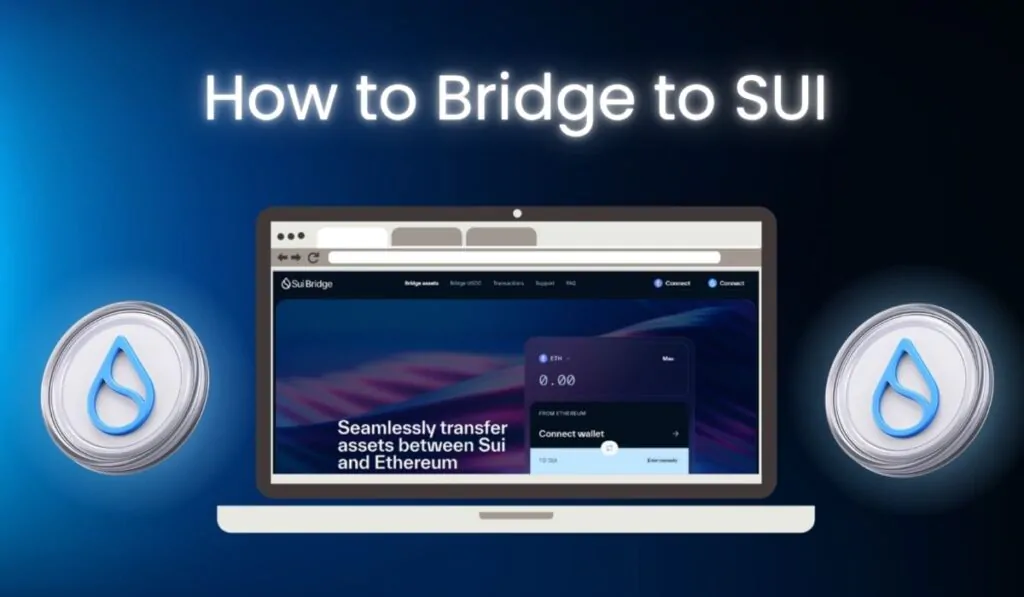
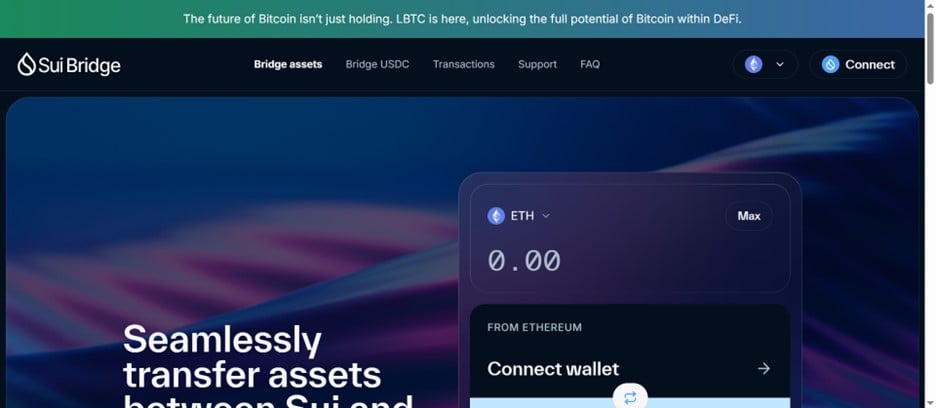
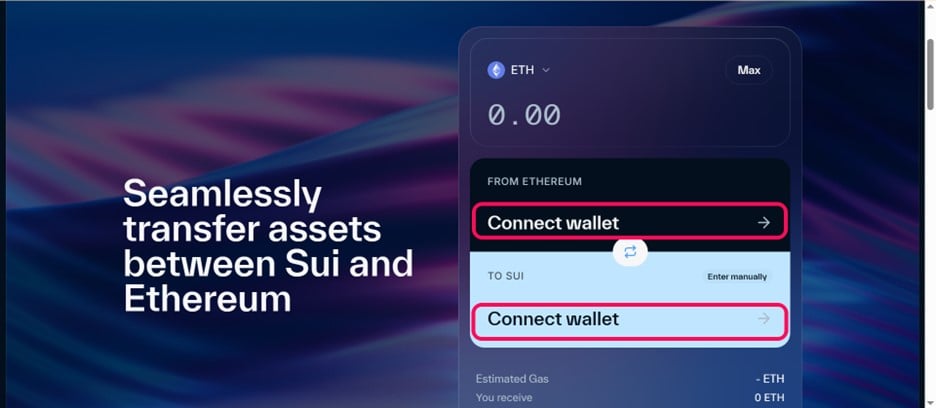
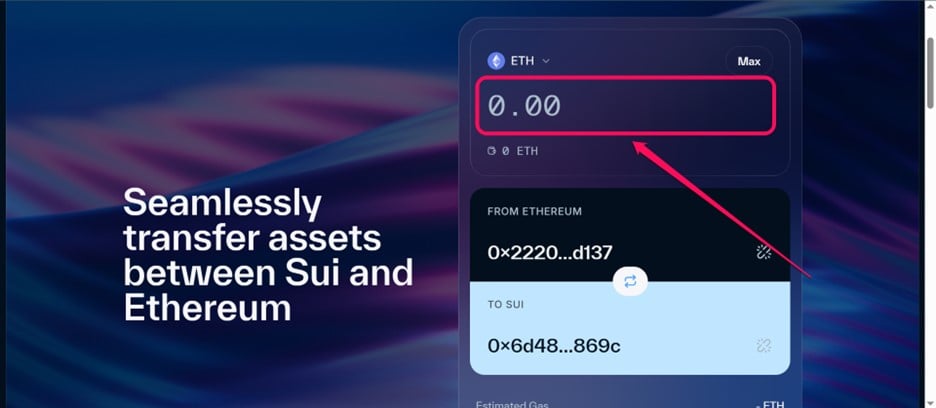
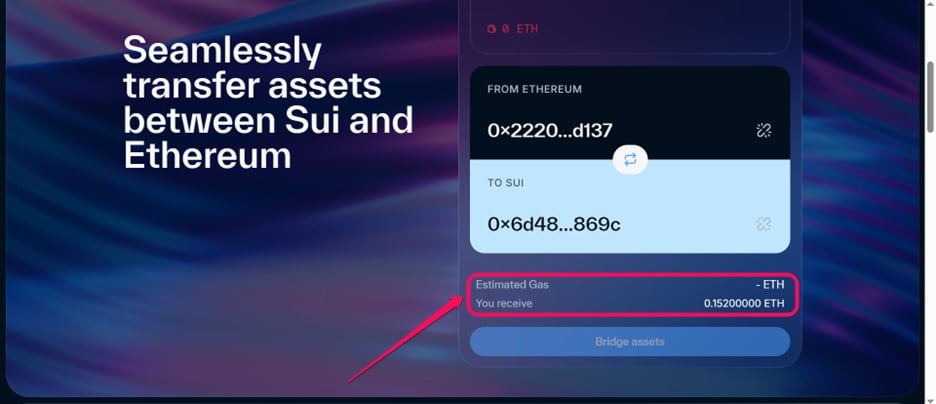
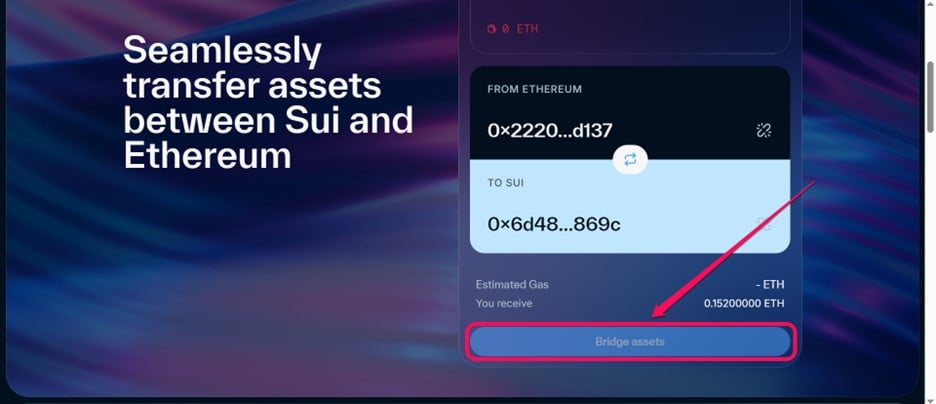
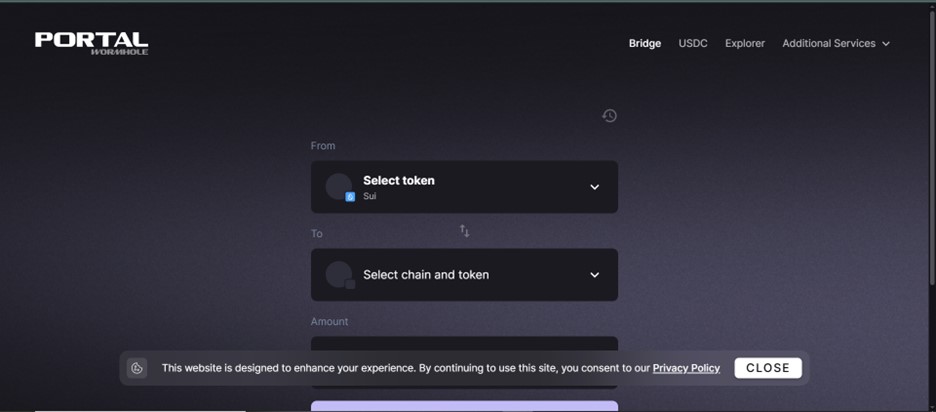
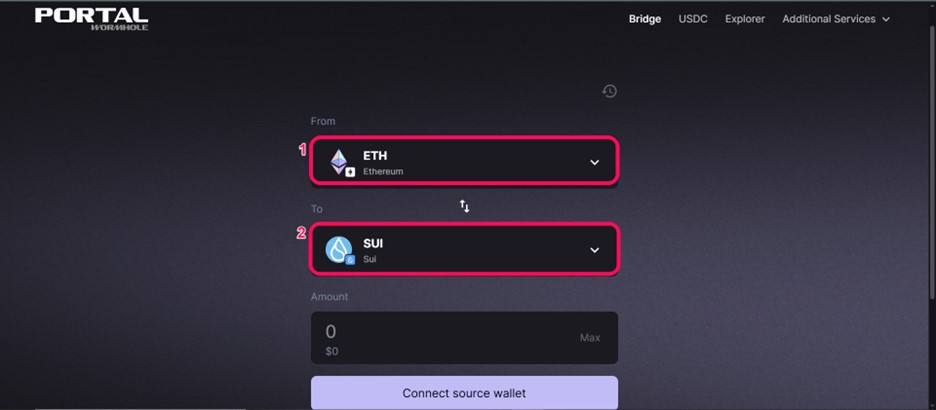
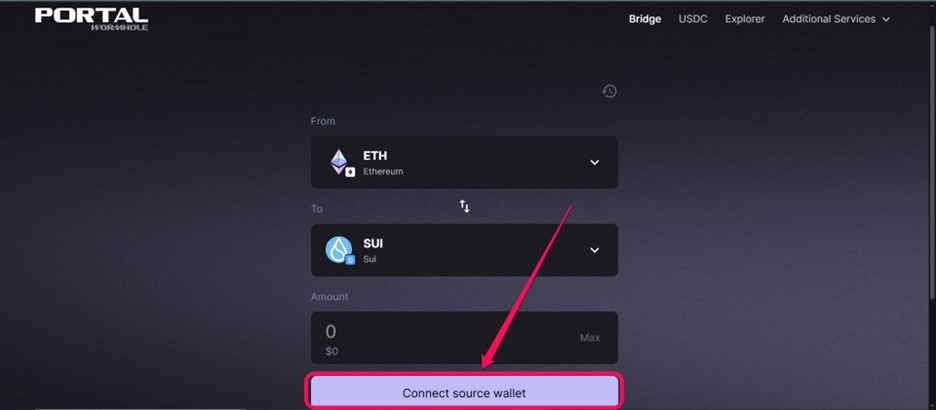
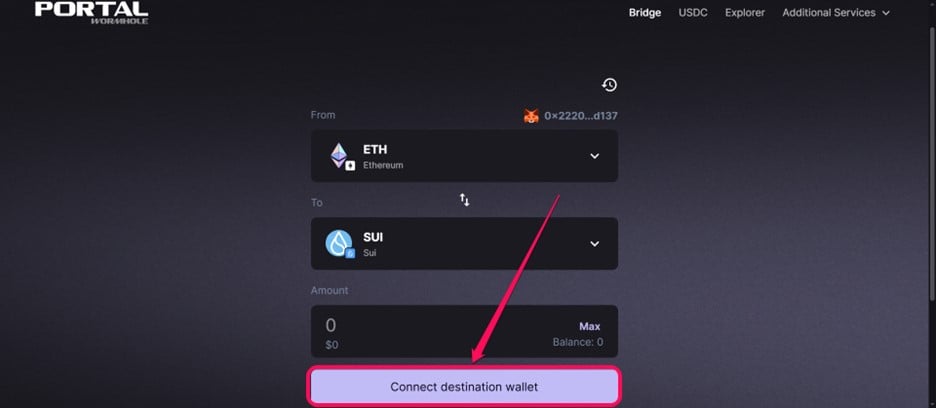
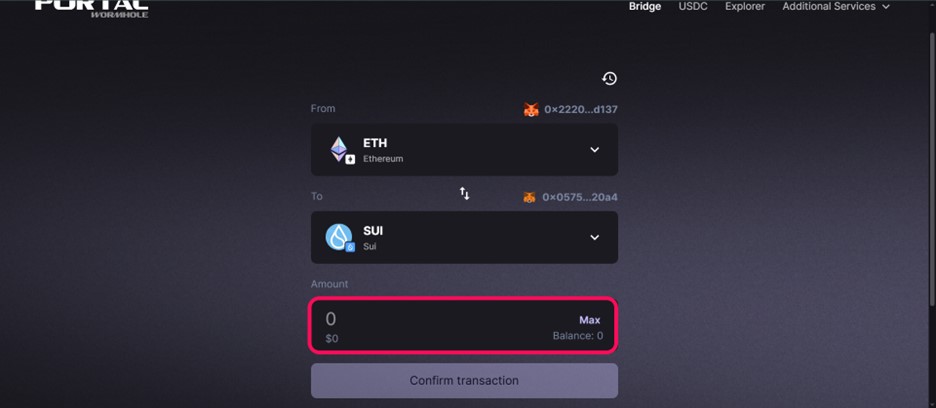
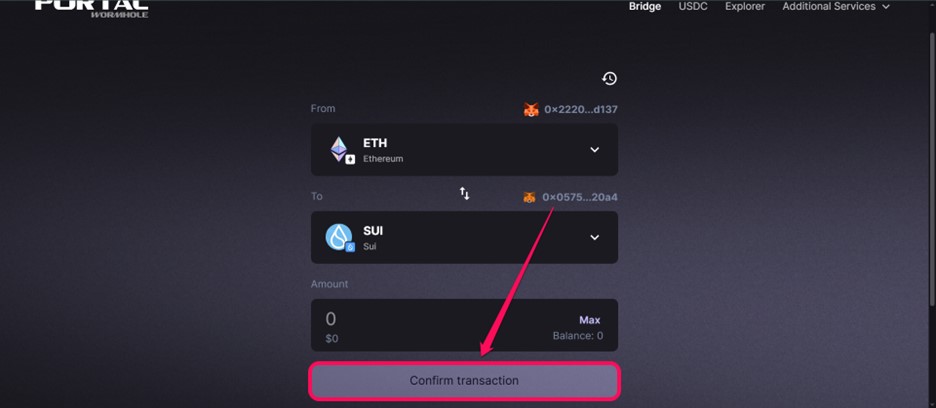
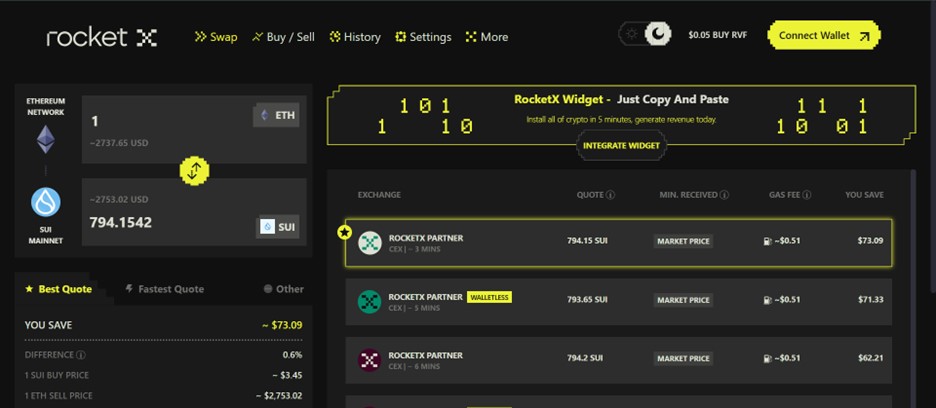
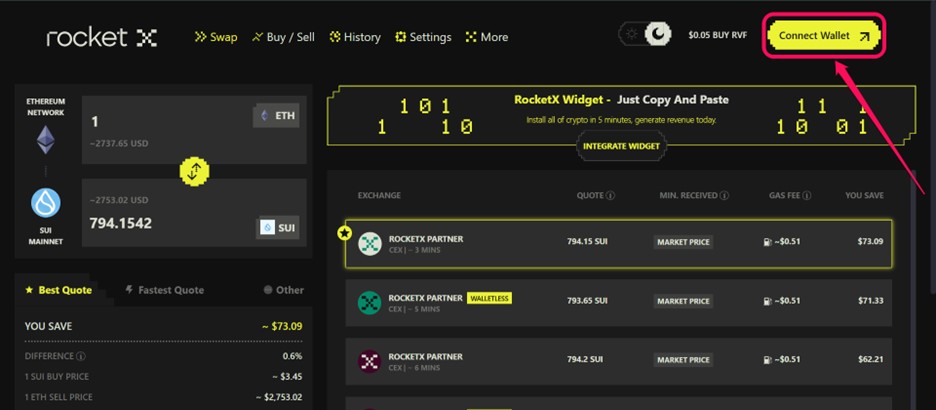
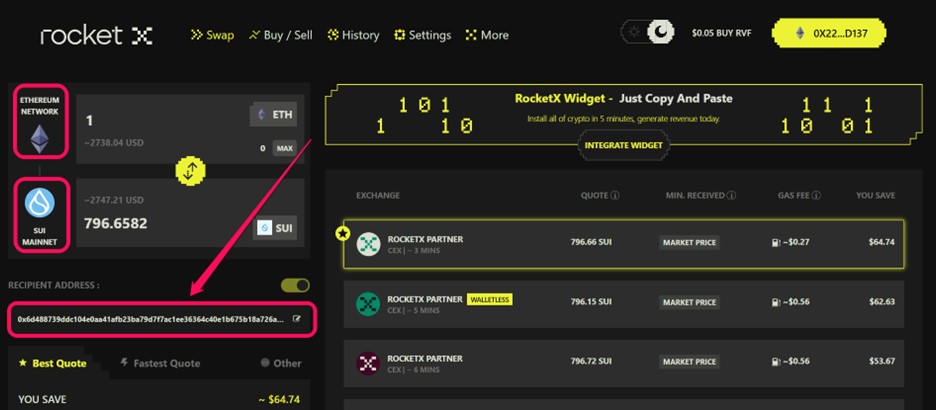
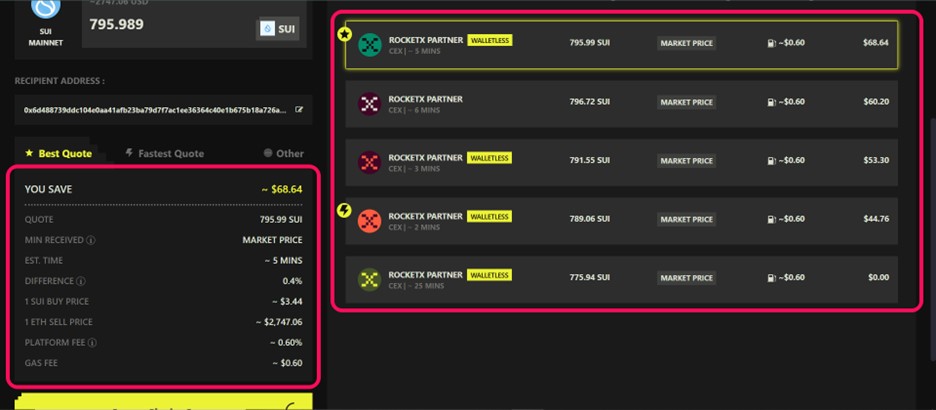
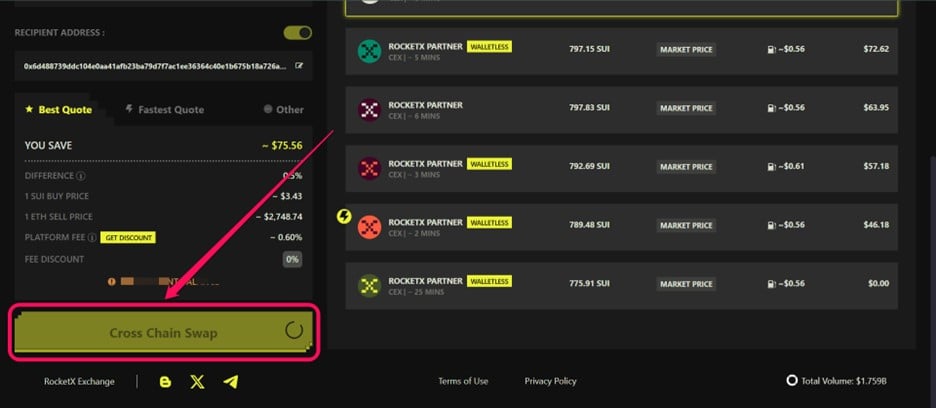

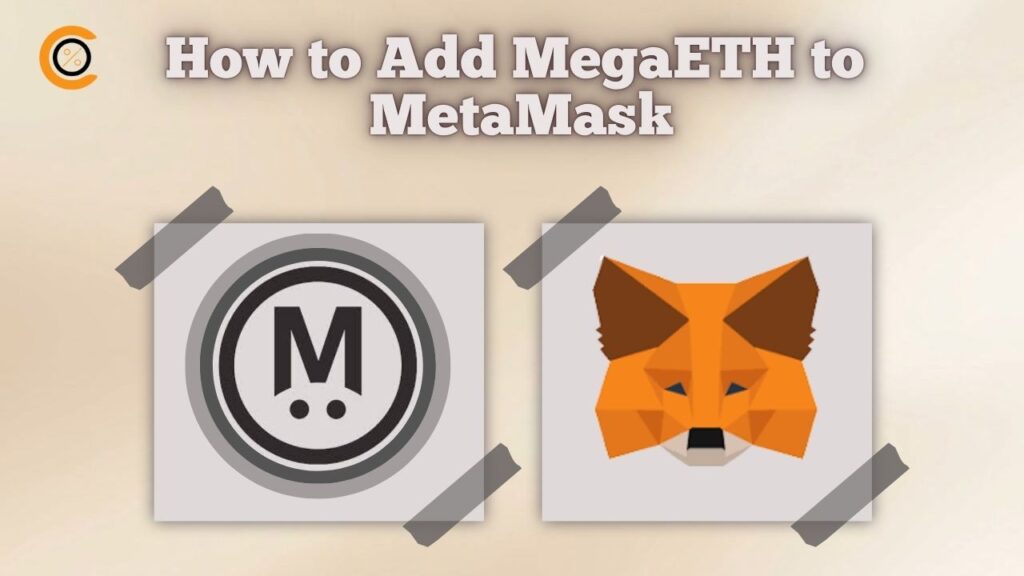

![How to Change the Language in Phantom [2026]](https://www.cryptowinrate.com/wp-content/uploads/2026/02/How-to-Change-the-Language-in-Phantom-2026-1024x576.jpg)
