As the blockchain landscape expands with each network offering distinct benefits, mastering the art of bridging assets across different platforms is crucial. In this guide, we’ll explore how to bridge from Binance Smart Chain to Arbitrum using cross-chain bridges and bridge aggregators to seamlessly connect your assets.
Can I Bridge from Binance Smart Chain (BSC) to Arbitrum?
Yes, transferring assets from Binance Smart Chain to Arbitrum, also known as bridging, is possible. You can do this by using a cross-chain bridge platform like the Portal bridge or a bridge aggregator like MetaMask Bridge or Transit Swap for your transaction. Both methods allow you to easily swap your assets from one chain to another. However, keep in mind that there are fees associated with each cross-chain transfer, and these can vary depending on the bridge you’re using.
It’s important to note that phishing scams and fraud are common when using untrusted bridges or fake websites. Connecting your wallet to these can lead to bad actors wiping out your funds.
How to Bridge from Binance Smart Chain to Arbitrum
Let’s take a look at the resources available to help you bridge your assets from Binance Smart Chain to Arbitrum.
Using Cross Chain Bridge
To begin with, let’s focus on a direct and straightforward approach: using a cross-chain bridge. Specifically, we’ll explore the Portal bridge for transferring assets from Binance Smart Chain to Arbitrum. Cross-chain bridges operate by leveraging various methods and protocols to allow blockchains to interact with each other.
Portal bridge, which is built on the Wormhole network, works by locking the original token in a smart contract on the source chain. A corresponding Portal-wrapped token is then minted on the target chain. Once you have these wrapped tokens, you can swap them for the native tokens on the destination chain.
The Portal bridge uses special validator nodes, known as Guardians, to facilitate these cross-chain transfers. For any transfer to be successful, at least two-thirds of the Guardians must validate the transaction, with each having an equal say in the process. While using the Portal bridge, you’ll incur a minimal bridge fee, typically around $0.0001 per transaction.
Step 1: To begin the bridging process, navigate to the Portal bridge on your browser.
Step 2: Before connecting your wallet, select the network from which you want to bridge your assets. In this case, select “BSC”.
Step 3: Connect your wallet to the Portal bridge by clicking on the “Connect Wallet” button.
Step 4: Next, select the wallet where your funds are located on the Binance Smart Chain.
Step 5: Your wallet extension will pop up to approve the connection request with the Portal bridge. Approve it to proceed.
Step 6: Choose the token on the Binance Smart Chain that you want to bridge from the list of available tokens, and enter the amount you wish to bridge.
Step 7: Now, let’s move on to the destination blockchain. Here, simply select “ARB”.
Step 8: Since I am using MetaMask, which supports both BSC and ARB, the Portal bridge will automatically select MetaMask as the destination wallet. However, users have the option to change the destination wallet.
Step 9: Once the destination wallet is selected, choose the token on the ARB network that you wish to receive after the bridge.
Step 10: The Portal bridge will display the associated fees and the amount that will be received once the bridging is complete.
Step 11: After reviewing all the details, proceed with the transaction to complete the bridging of assets from BSC to ARB.
Bridging assets with cross-chain bridging platforms has its own set of advantages, such as lower fees, because you’re directly using the platform for its services. However, what’s a little frustrating for some new crypto users is finding reliable platforms, especially considering the amount of fraud happening every now and then.
Using Bridge Aggregator
The second method involves using a bridge aggregator, which simplifies the bridging process by handling everything for you in exchange for a small fee. Bridge aggregators are advanced protocols that route cross-chain transactions through the best possible paths, optimizing for security, cost, and speed.
In this case, we’ll be using Transit Swap, a DeFi protocol on Binance Smart Chain. With around 30,000 users each month, Transit Swap integrates various popular decentralized exchanges (DEXs) from different public chains. By intelligently combining the strengths of these DEXs, Transit Swap offers better transaction depth and returns more target tokens.
Now, let’s look at the steps to use Transit Swap to bridge from BSC to ARB and experience the advantages of decentralized finance.
Step 1: Open your browser and go to the Transit Swap website.
Step 2: Click on the “Bridge” option to start using the Transit Bridge Aggregator.
Step 3: Click on “Connect Wallet” to connect your preferred wallet that holds your assets on Binance Smart Chain.
Step 4: Once your wallet is connected, select the blockchain from which you want to send tokens. In this case, choose “BSC” and select the token you wish to transfer.
Step 5: Next, select the blockchain where you want to receive the tokens. Choose “ARB” and select the token you wish to receive.
Step 6: After entering the details, Transit Swap & Bridge will display the transaction details. Transit Swap shows only the best route, but if you want to see all available routes, click on the route provided to explore other options.
Here are some of the other possible routes available for the selected trading pair.
Step 7: If you decide to proceed with the bridging transaction, click on “Approve”. You will need to provide a signature in your wallet to approve the transaction.
Step 8: Once approved, click on “Confirm Swap” to complete the bridging process.
Using cross-chain bridging platforms or bridge aggregators to move your assets from Binance Smart Chain to Arbitrum offers the freedom to manage your decentralized holdings and fully embrace the crypto experience. However, for some users, navigating these platforms can be overwhelming, and there are risks associated with phishing scams.
On the other hand, centralized exchanges like Binance or Coinbase provide a more secure and user-friendly way to manage your crypto. They offer the convenience of holding many popular tokens in the market. Ultimately, the choice is yours. Whether you opt for bridging through cross-chain platforms or using a bridge aggregator, the process is straightforward if you follow the steps carefully. If you’re using MetaMask, remember to add both the Binance and Arbitrum networks to facilitate the transaction.
Bottomline
Bridging assets from Binance Smart Chain to Arbitrum is possible using cross-chain bridges like Portal or aggregators like Transit Swap. Both methods offer straightforward processes, but users should be aware of associated fees and potential security risks. While decentralized options provide flexibility, centralized exchanges may offer a more user-friendly experience for those less comfortable with the bridging process.
FAQs
1. How long does it typically take to bridge assets from BSC to Arbitrum?
The time varies depending on network conditions and the bridge platform. It can take anywhere from a few minutes to several hours for the transaction to complete.
2. Can I bridge NFTs from Binance Smart Chain to Arbitrum?
Yes, some cross-chain bridges and aggregators support NFT transfers between BSC and Arbitrum. Ensure that the platform you’re using allows NFT bridging and check the specific steps required. For example, the Portal NFT bridge supports transferring ERC721 and SPL NFTs (with a supply of 1) between supported chains.
3. What are the potential risks associated with bridging assets between Binance Smart Chain and Arbitrum?
While bridging offers exciting opportunities, it’s important to be aware of potential risks such as smart contract vulnerabilities, liquidity issues on the receiving chain, or temporary network congestion that could delay transactions. Always research the specific bridge you’re using and consider starting with a small test transaction.
4. Can I bridge any token from Binance Smart Chain to Arbitrum?
Not all tokens on Binance Smart Chain might be supported for bridging to Arbitrum. The availability of tokens for bridging depends on the specific bridge or aggregator you’re using and their supported token list.
5. Can I bridge tokens in the opposite direction, from Arbitrum to Binance Smart Chain?
Yes, most cross-chain bridges and aggregators allow you to bridge tokens in both directions. You can follow a similar process to bridge tokens from Arbitrum to Binance Smart Chain.


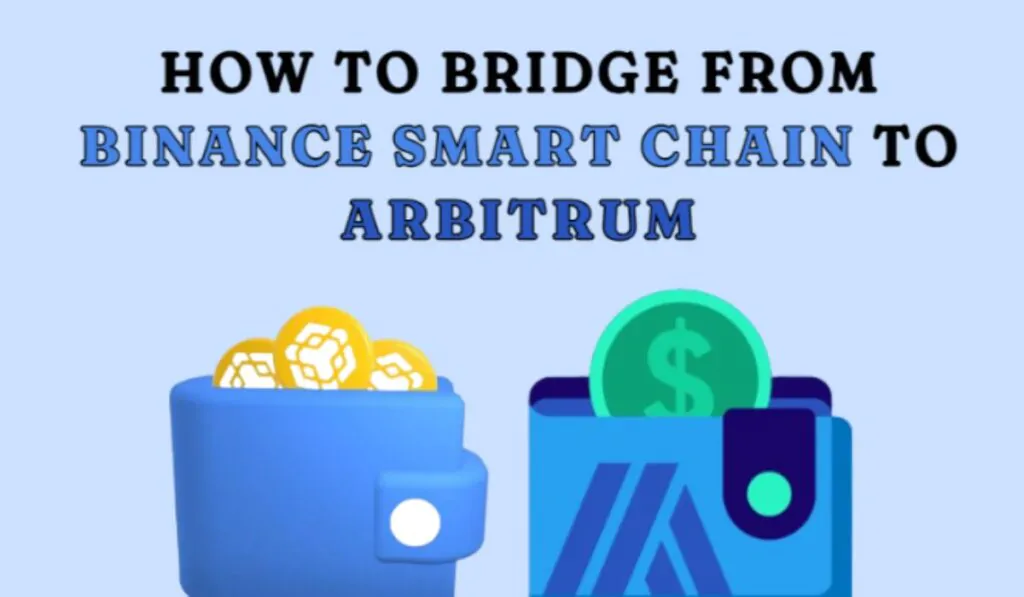
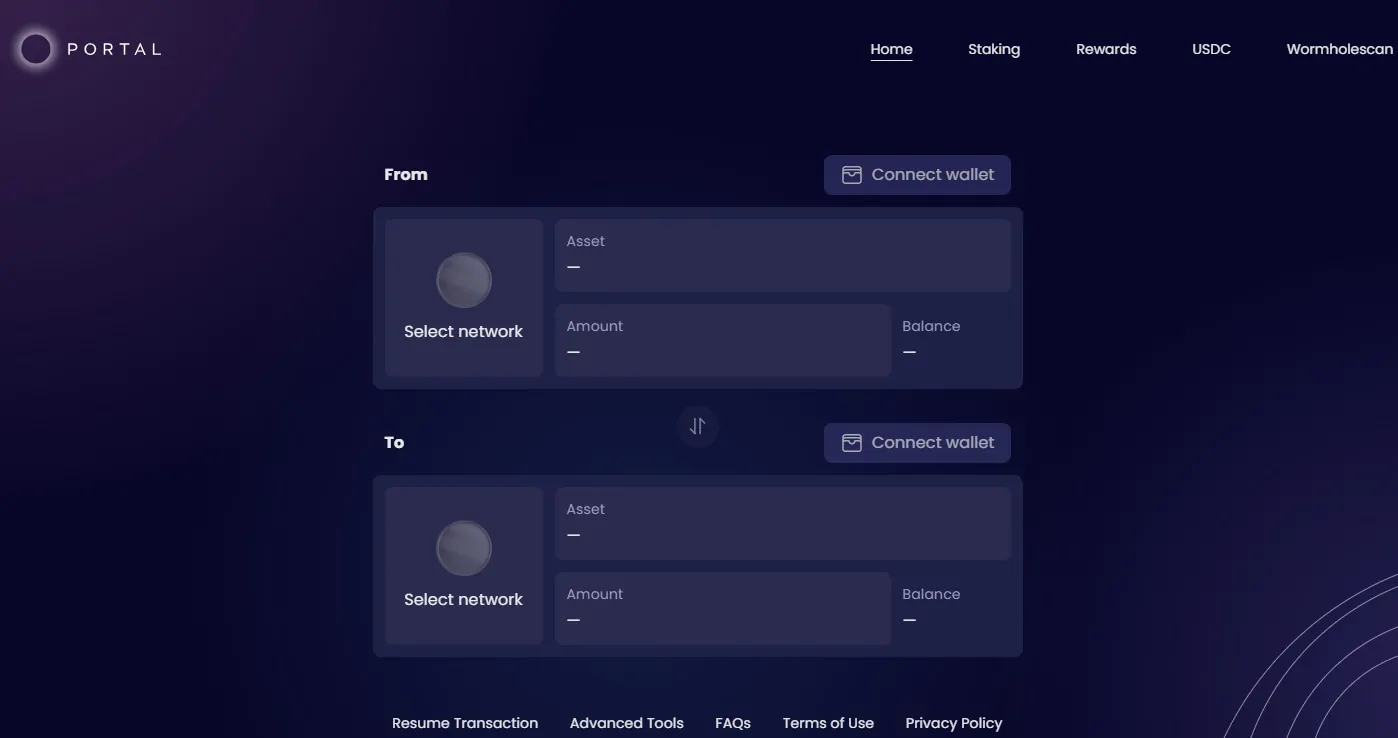
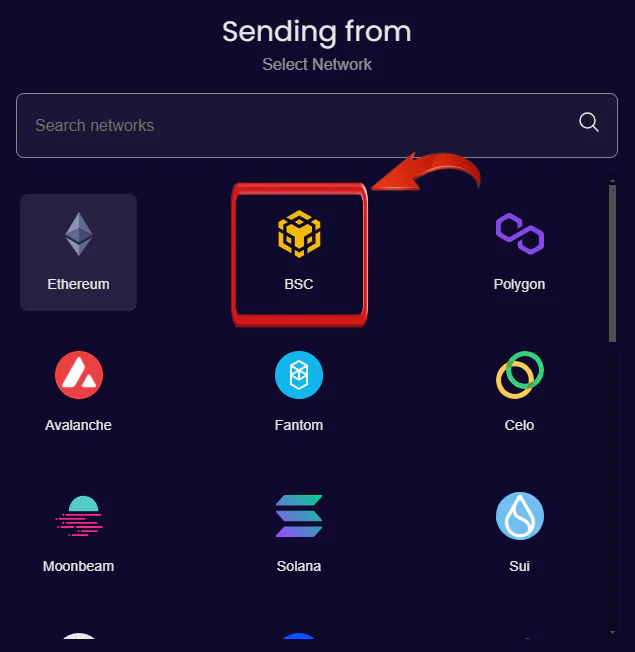
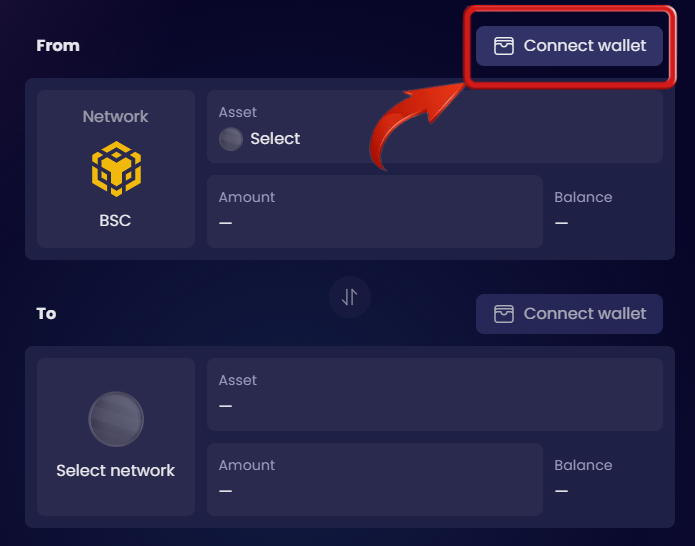
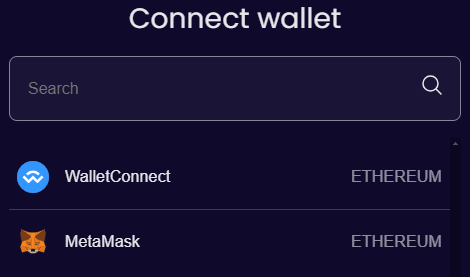
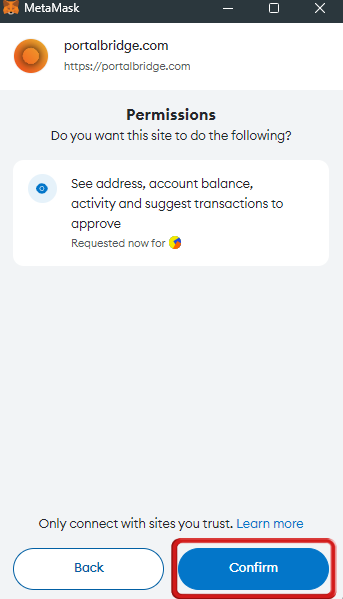
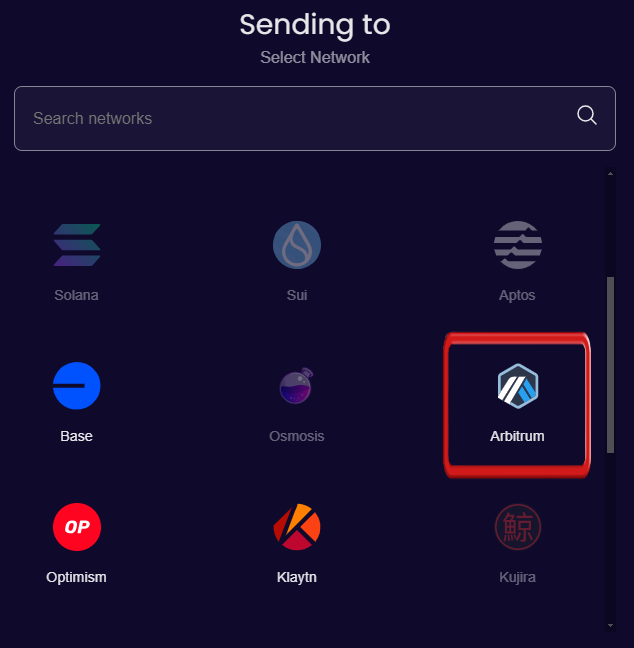
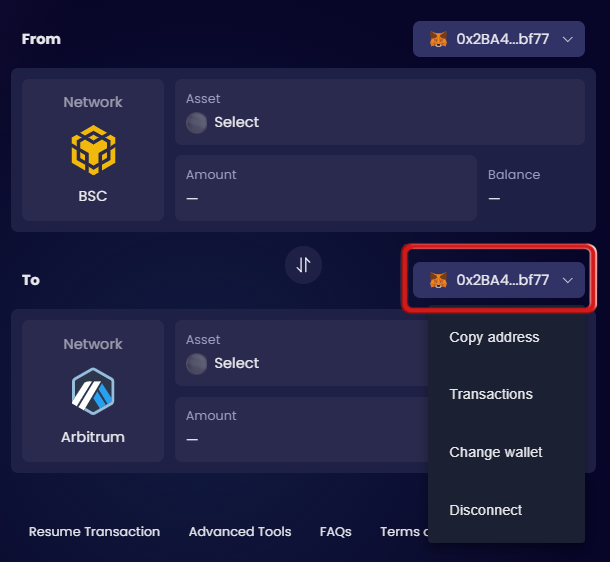
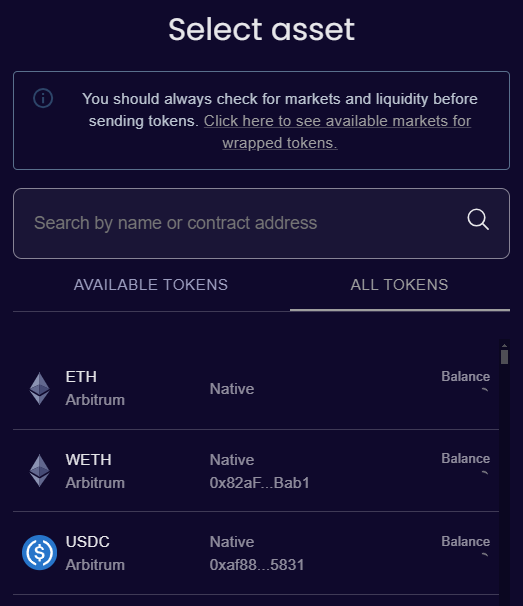
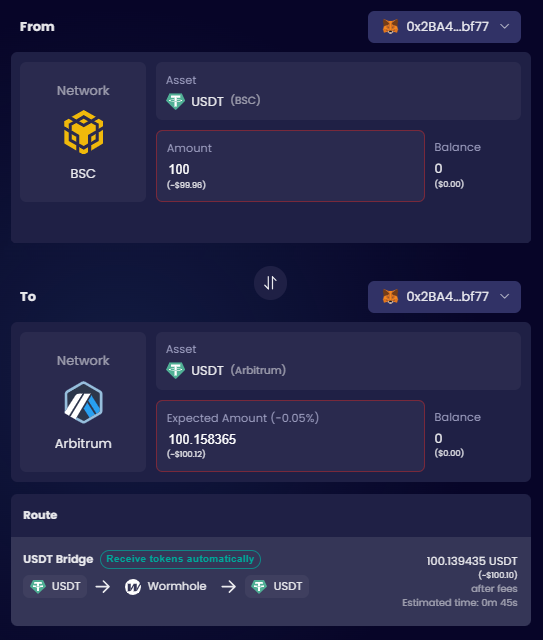
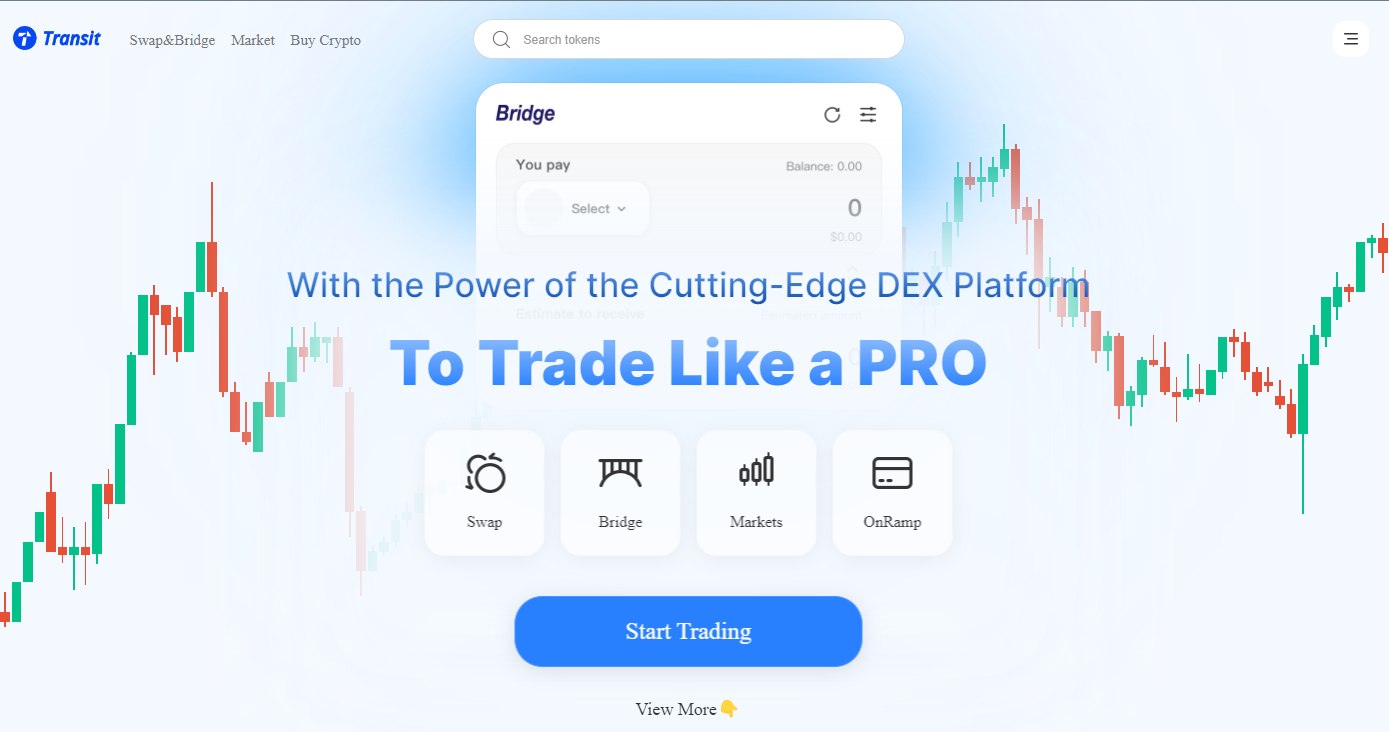
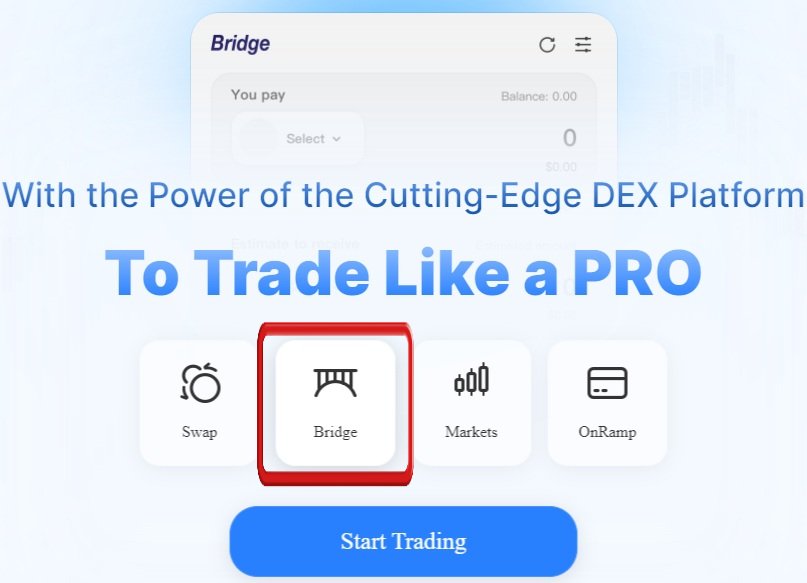
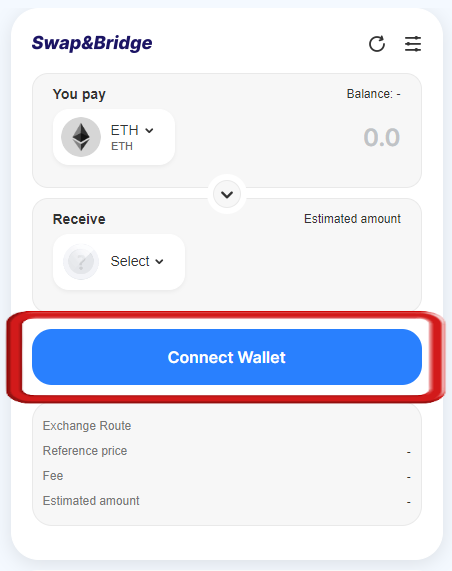
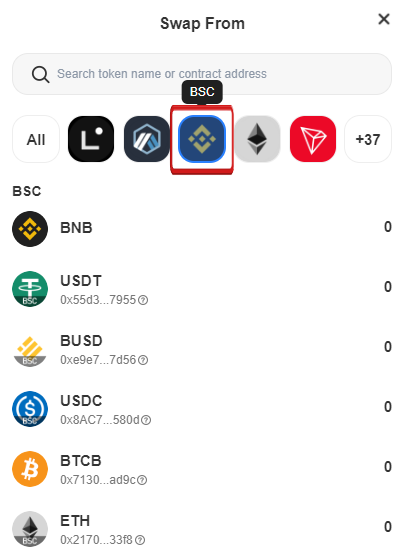
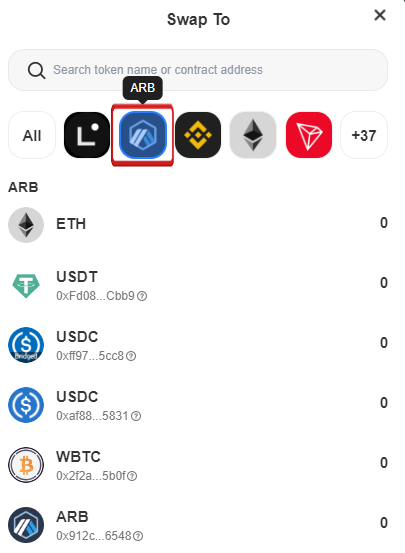
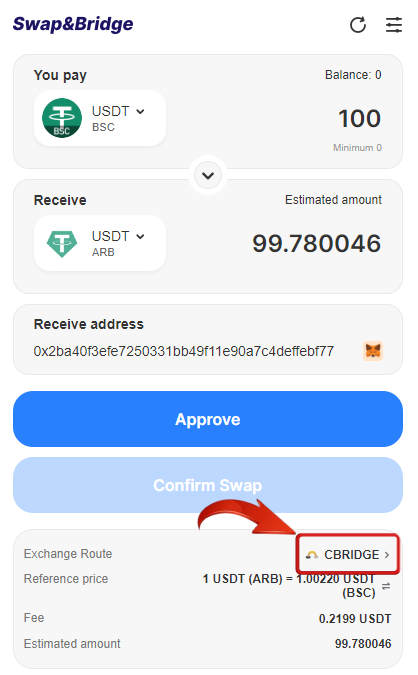
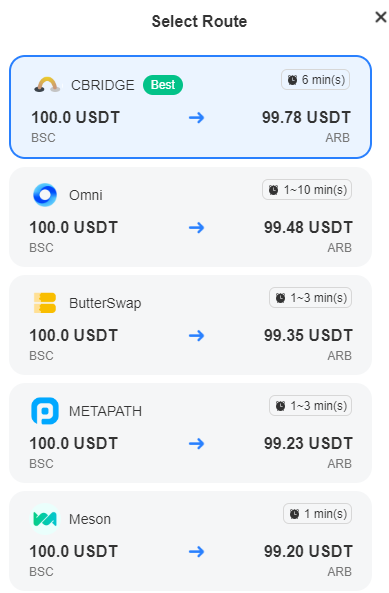
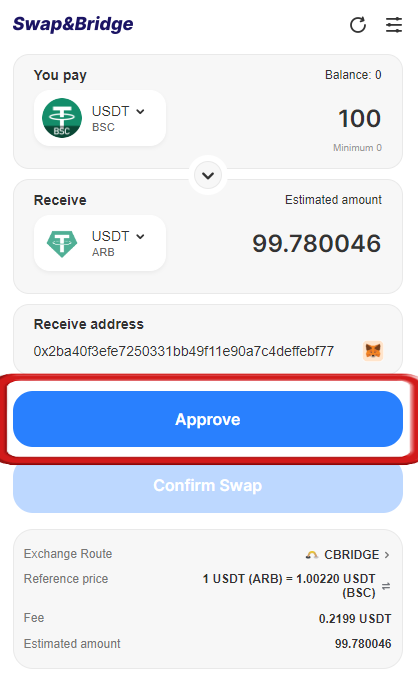
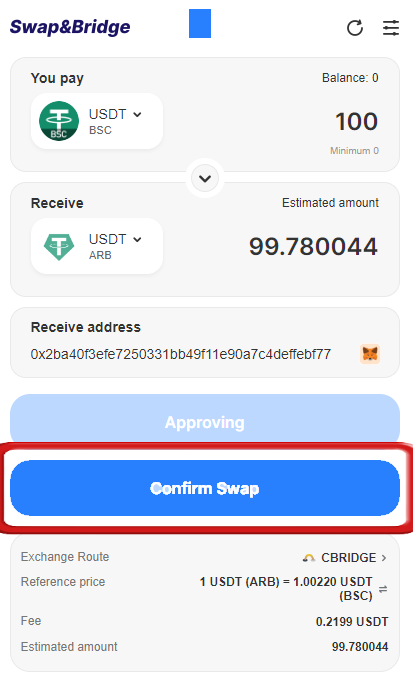

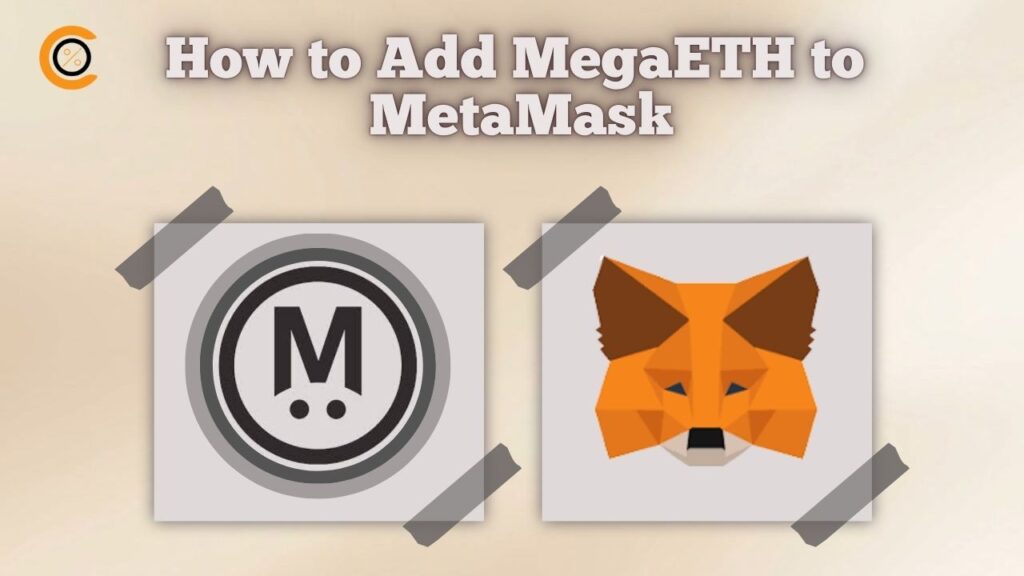

![How to Change the Language in Phantom [2026]](https://www.cryptowinrate.com/wp-content/uploads/2026/02/How-to-Change-the-Language-in-Phantom-2026-1024x576.jpg)
