Imagine a blockchain with the speed and interoperability of Cosmos, combined with the developer power of Ethereum. That’s exactly what Kava delivers—a layer-one blockchain built for decentralized finance (DeFi) use cases like lending and borrowing. As a rising force in the DeFi space, Kava offers exciting opportunities for MetaMask users. In this guide, we’ll show you how to add Kava to MetaMask, allowing users to take full advantage of Kava’s lending and borrowing mechanisms.
Does MetaMask Support Kava?
Since MetaMask is compatible with any blockchain running on the EVM, including Kava, you can quickly add Kava to your MetaMask wallet with just a few simple steps.
About Kava
Kava is a layer-one blockchain that combines the speed and scalability of Cosmos with Ethereum’s developer support, featuring a unique co-chain architecture for seamless interoperability. The KAVA token is crucial for network security, governance, and ecosystem incentives.
A standout feature, Kava EVM, integrates Ethereum Virtual Machine (EVM) compatibility with the Cosmos SDK, enabling Ethereum developers to deploy smart contracts on Kava while benefiting from the advanced scalability and interoperability of Cosmos.
Since the Kava Network supports EVM environments, MetaMask users can effortlessly add it to their wallets. By inputting the correct network details, users can configure Kava on MetaMask and start exploring the Kava ecosystem.
Kava Network Details
Adding the Kava network to MetaMask follows the same process as adding any other network—you’ll need the correct network details. However, it’s crucial to double-check the accuracy of the information, as using incorrect details can expose you to potential security risks due to malicious actors.
Network Name: Kava
New RPC URL: https://evm.kava-rpc.com
Chain ID: 2222
Currency Symbol: KAVA
Explorer URL: https://kavascan.com
How to Add Kava to MetaMask
With millions of downloads and years of experience, MetaMask caters to its users’ evolving needs by offering a manual network addition option in its settings. This method allows for easy customization of network names, making it simpler to manage and switch between different chains or testnets. Here’s a guide on how to add the Kava network to MetaMask.
Step 1: Launch MetaMask by clicking its icon in your browser’s extension bar.
Step 2: For a clearer interface, click the top-right “hamburger” icon, go to the MetaMask menu, and choose “Expand View”.
Step 3: In the expanded MetaMask view, click on the “Network” dropdown near the middle-left area.
Step 4: Under the Custom tab, choose “Add custom network” to manually configure Kava’s network details.
Step 5: Fill the form with Kava’s RPC data, ensure it’s correct, and hit “Save” to connect Kava to MetaMask.
Step 6: The Kava network will load automatically in MetaMask, and you can begin interacting.
When manually adding the Kava network, users need to enter the network details themselves. To protect your funds, it’s recommended to cross-check these details with the official Kava’s documentation on their website.
Connecting to the Kava Network on MetaMask
Once you’ve added the Kava Network to MetaMask, you gain full access to its ecosystem. Kava operates as a dual-chain setup, with Ethereum as one code chain and Cosmos as the other. Cosmos serves as a bridge between different blockchains, enabling Kava users to deposit a variety of cryptocurrencies as collateral—all powered by the Tendermint consensus engine.
The Kava lending process is straightforward: connect your wallet, deposit your chosen cryptocurrency, and receive USDX, Kava’s dollar-pegged stablecoin. Your deposit is locked in a smart contract, and when you’re ready to repay the loan with a small fee, your collateral is returned while the USDX is burned.
Beyond lending and borrowing, Kava supports a variety of decentralized apps (dApps), including automated market makers (AMMs), social apps, and an NFT marketplace. However, to begin interacting with the blockchain, MetaMask users need to fund their wallets with KAVA tokens.
Purchasing KAVA tokens is straightforward, as they are available on centralized exchanges like Binance and Bybit. To transfer KAVA to your MetaMask wallet, ensure you’re using the Kava Network. Once funded, you can easily stake, lend, borrow, or engage with Kava’s ecosystem to enjoy its full range of DeFi benefits.
Bottomline
The world of cryptocurrency is always changing and improving. Kava is special because it combines the fast and scalable technology of Cosmos with the developer-friendly features of Ethereum. This means Kava supports both the speed of Cosmos and the smart contracts of Ethereum, making it great for new financial apps. By adding Kava to your MetaMask wallet, you can explore exciting new DeFi opportunities and take advantage of the best features from both blockchain systems.
FAQs
1. Can I use other Cosmos-based tokens within the Kava ecosystem?
Yes, Kava’s integration with the Cosmos SDK allows users to bring Cosmos-based tokens into the Kava ecosystem. You can use these tokens for lending, borrowing, and staking, further expanding the DeFi options available on Kava through Cosmos’ Inter-Blockchain Communication (IBC) protocol.
2. Is it possible to earn rewards by staking KAVA tokens?
Yes, KAVA token holders can stake their tokens on the network to help secure it and earn staking rewards. These rewards are distributed in KAVA and serve as incentives for participating in the network’s proof-of-stake consensus mechanism.
3. How does Kava’s co-chain architecture benefit developers and users?
Kava’s co-chain architecture bridges Ethereum and Cosmos, offering developers access to Ethereum’s smart contracts while leveraging Cosmos’ scalability and speed. This dual-chain setup allows for enhanced interoperability between dApps, lower transaction fees, and faster processing, benefiting both developers and users.
4. What are the main benefits of using Kava with MetaMask?
Integrating Kava with MetaMask allows users to leverage the blockchain’s unique combination of Cosmos scalability and Ethereum developer tools. This enables access to Kava’s growing DeFi ecosystem, including lending, borrowing, and upcoming features like liquid staking and NFT incentives. By connecting MetaMask to Kava, users can seamlessly interact with decentralized applications built on this innovative layer-1 blockchain.
5. Can I use my existing MetaMask account with Kava?
Yes, you can use your current MetaMask account to connect to the Kava network. MetaMask supports multiple networks, so after adding Kava’s configuration details, your existing wallet will work with both Ethereum and Kava. This allows you to easily move between the two ecosystems without needing a separate wallet for Kava.



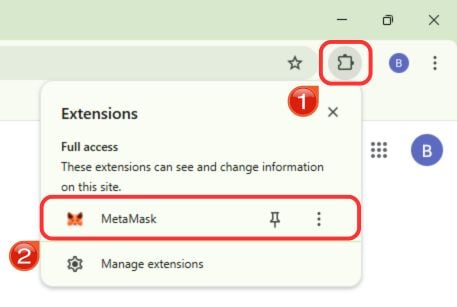
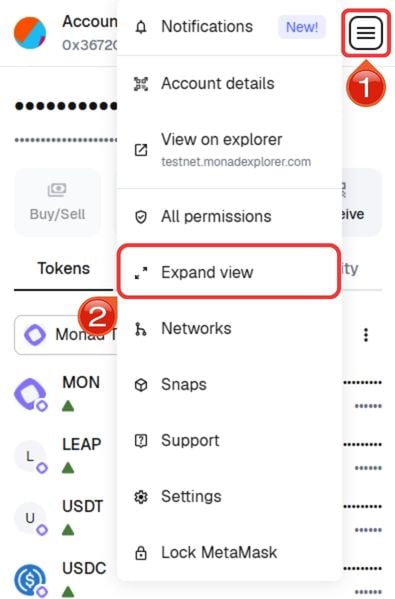
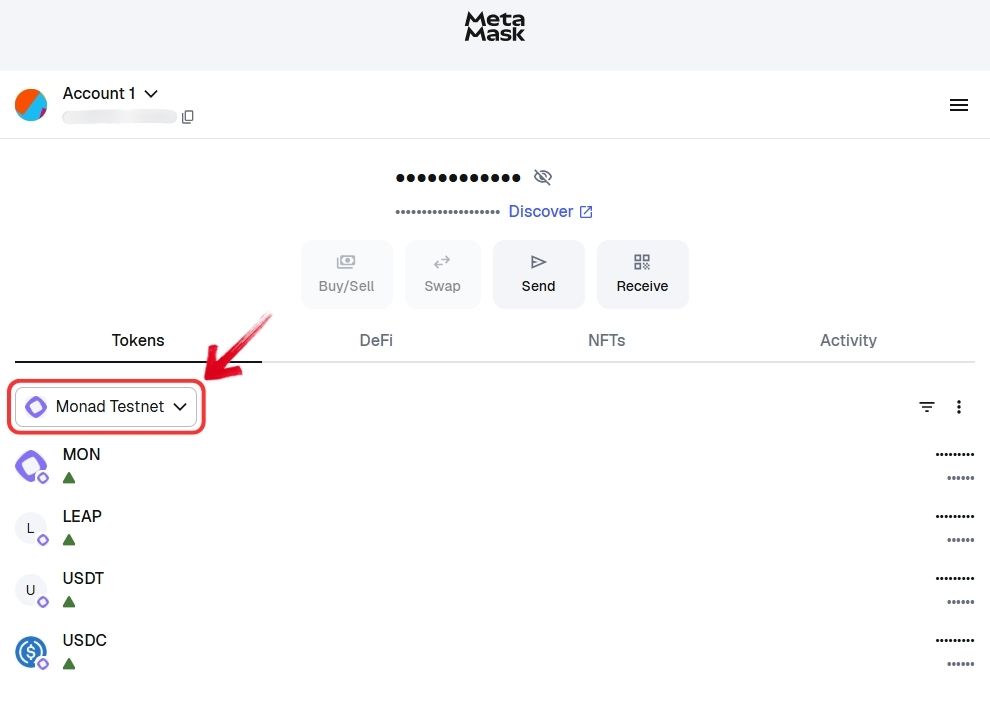
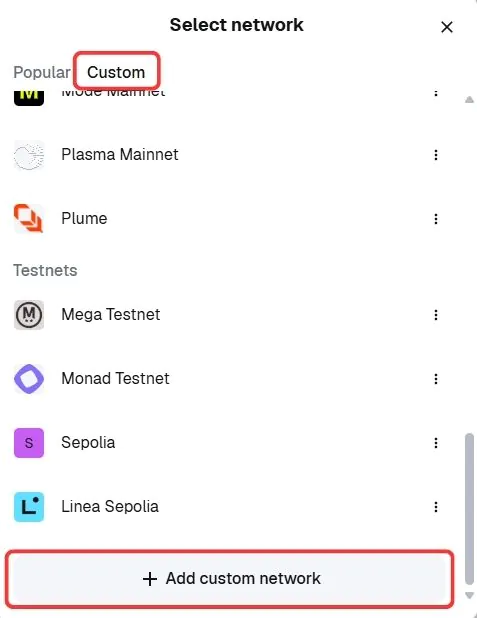
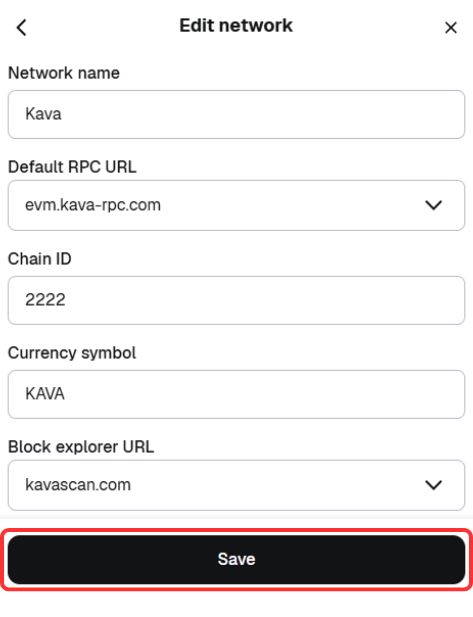

![How to Change the Language in Phantom [2026]](https://www.cryptowinrate.com/wp-content/uploads/2026/02/How-to-Change-the-Language-in-Phantom-2026-1024x576.jpg)


