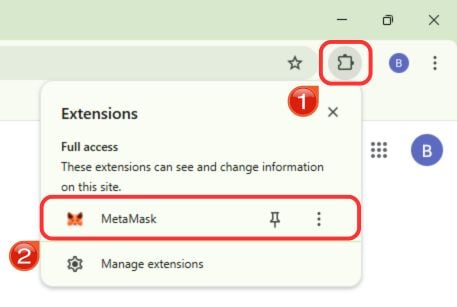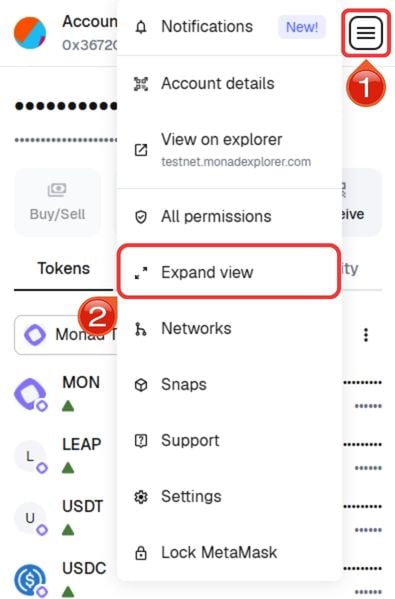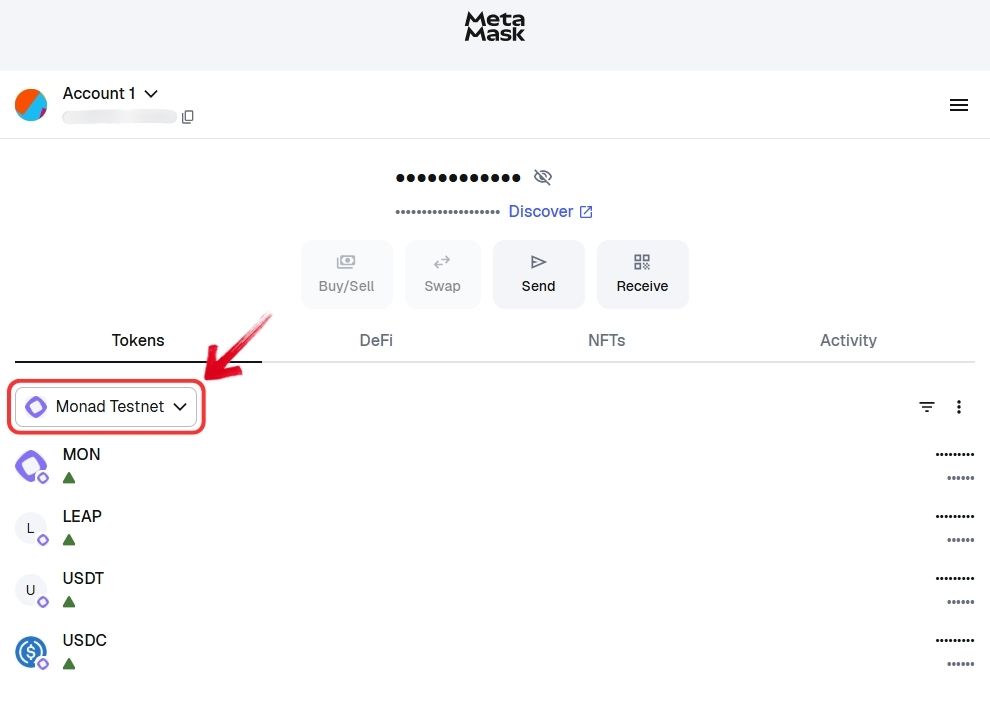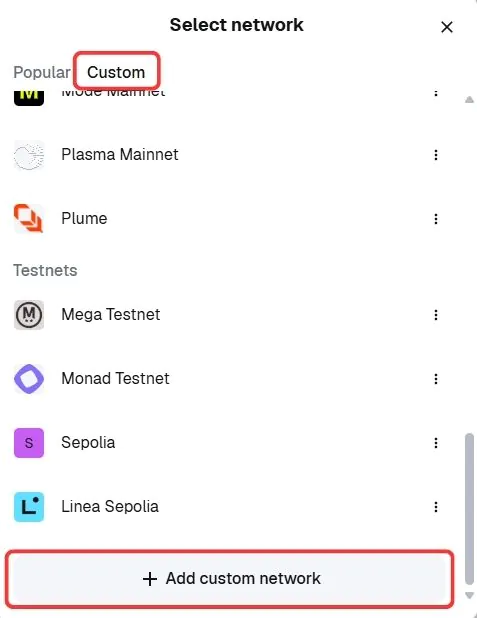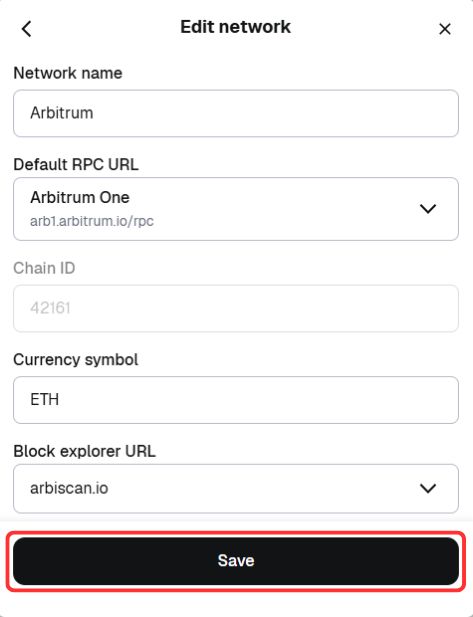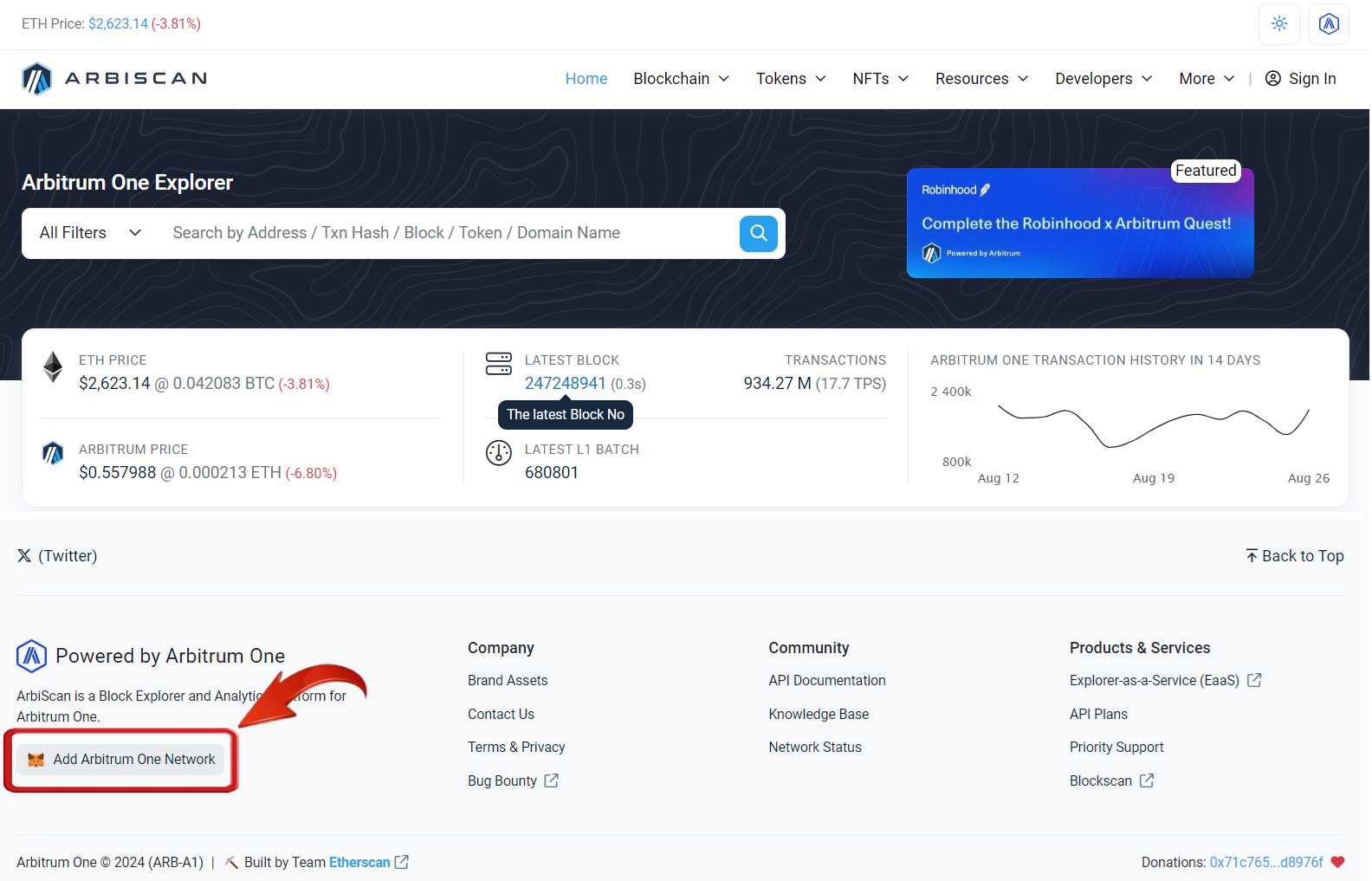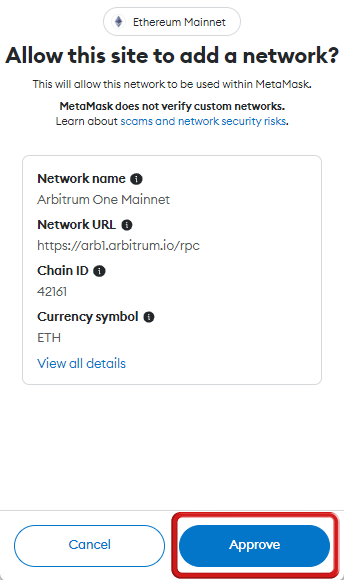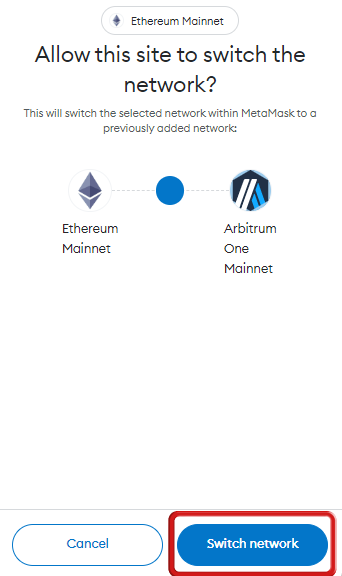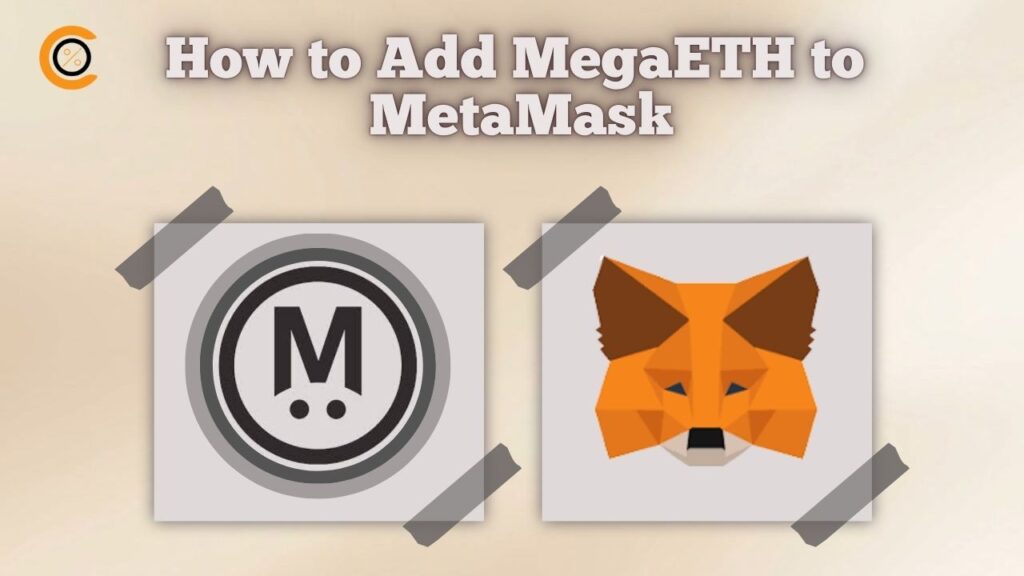The promise of scaling decentralized applications while maintaining Ethereum’s security is being fulfilled by Arbitrum, which offers significantly lower gas fees compared to the Ethereum network. To use the Arbitrum network with your MetaMask wallet, you’ll need to add Arbitrum One to MetaMask first. This guide will walk you through the process.
Does MetaMask Support Arbitrum?
MetaMask works with all blockchains that are EVM-compatible, such as Arbitrum, making it simple to add Arbitrum One to MetaMask with just a few straightforward steps.
About Arbitrum
Arbitrum is a Layer 2 scaling solution for Ethereum designed to enhance transaction speed and reduce costs while maintaining Ethereum’s security. It features two main networks: Arbitrum One and Arbitrum Nova. Arbitrum One offers Ethereum-grade security with low transaction fees through its rollup technology, while Arbitrum Nova focuses on performance with reduced decentralization.
Arbitrum One
Arbitrum One is an L2 optimistic rollup that leverages Ethereum’s security and offers high-performance dApps with minimal transaction costs. It uses Nitro technology to compress calldata and improve execution efficiency, maintaining strong security guarantees.
Arbitrum Nova
Arbitrum Nova is designed for high-performance and affordability. It uses the AnyTrust protocol, which relies on a Data Availability Committee to handle transaction data efficiently, providing faster and cheaper transactions compared to Arbitrum One.
Arbitrum One provides a scalable and cost-effective solution for Ethereum applications, making it ideal for high-performance dApps. In this guide, we’ll show you how to add Arbitrum One to MetaMask, enabling you to interact with its efficient and secure network.
Arbitrum One Network Details
Like any other network, adding Arbitrum One to MetaMask requires obtaining the correct network details. Here are the essential network details for Arbitrum One:
- Network Name: Arbitrum
- New RPC URL: https://arb1.arbitrum.io/rpc
- Chain ID: 42161
- Currency Symbol: ETH
- Block explorer URL: https://arbiscan.io
How to Add Arbitrum One to MetaMask
MetaMask users can add the Arbitrum One network using either the manual method or Arbiscan, the blockchain explorer. While there are other methods, including third-party options, these two are considered the most reliable and secure.
Add Arbitrum Network to MetaMask Manually
If you prefer to manually add Arbitrum One by configuring the MetaMask settings and entering network details, follow these steps:
Step 1: Access the MetaMask extension from your browser to open your wallet.
Step 2: For better navigation, go to the MetaMask menu via the “hamburger” icon and select “Expand View”.
Step 3: In the expanded screen, head to the middle-left area and click the “Network” dropdown.
Step 4: Go to the Custom tab, select “Add custom network” and fill in Arbitrum One’s network details manually.
Step 5: Fill out the fields with Arbitrum One’s RPC details, verify the information, and press “Save” to include Arbitrum One in MetaMask.
Step 6: Once added, MetaMask will automatically connect to Arbitrum One, and you can start exploring.
Adding Arbitrum One to MetaMask using the manual method is straightforward and involves data entry. However, it’s crucial to enter the correct details to avoid any errors.
Add Arbitrum Network to MetaMask using Blockchain Explorer
The next method involves using Arbiscan, the official blockchain explorer for the Arbitrum One network. This approach offers a more straightforward and secure way to add the Arbitrum One network to MetaMask, ensuring a reliable connection.
Step 1: Open your preferred web browser and navigate to the Arbiscan website.
Step 2: At the bottom of the homepage, click on “Add Arbitrum One Network” to initiate the connection to the Arbitrum One Network.
Step 3: A MetaMask pop-up will appear asking for approval. Click “Approve” to complete the addition of the Arbitrum One network to your wallet.
Step 4: After approval, you can opt to switch to the Arbitrum One network immediately by selecting “Switch Network”. Alternatively, you may stay on your current network for now.
The blockchain explorer method eliminates the risk of entering incorrect network details and is highly recommended for new crypto users. It offers a more straightforward approach to integrating the Arbitrum One network with MetaMask, making the process easier and more reliable.
Accessing Arbitrum Network on MetaMask
Arbitrum is currently one of the top Layer 2 solutions for Ethereum, the largest Layer 1 ecosystem for crypto users. With over 600 dApps built on Arbitrum, users can add the network to their MetaMask wallet and explore a range of opportunities that were previously only accessible by paying high gas fees.
However, even after adding the Arbitrum One network, users must ensure their MetaMask wallet is funded with ETH tokens to cover gas fees. Fortunately, this is relatively simple, as ETH, the second-largest crypto asset by market cap, can easily be purchased and transferred to MetaMask from centralized exchanges like Binance or Bitget.
When transferring ETH to MetaMask, make sure to use the Arbitrum network to benefit from its low gas fees. Alternatively, users can swap tokens directly within MetaMask to fund their wallet with ETH tokens on the Arbitrum network.
Bottomline
Arbitrum addresses a significant issue like any other Layer 2 solution: it leverages the security of the Ethereum blockchain while significantly reducing gas fees, making Ethereum’s extensive ecosystem accessible to more users. So, if there’s a dApp you previously avoided due to high transaction fees on the Ethereum network, now is the perfect time to explore it. Simply add Arbitrum One to your MetaMask wallet and start diving into the ecosystem.
FAQs
- What are the key benefits of using Arbitrum One over Ethereum Mainnet for certain activities?
- Lower Fees & Faster Transactions: Arbitrum One significantly reduces gas fees compared to Ethereum Mainnet, making it ideal for frequent or small transactions. Transaction confirmation times are also faster.
- Scalability: Arbitrum One’s Layer 2 architecture enables it to handle a much higher volume of transactions, improving overall network performance and reducing congestion.
- Ethereum Compatibility: Arbitrum One is fully compatible with Ethereum, meaning you can easily transfer assets and interact with Ethereum-based dApps seamlessly.
2. Can I use my existing Ethereum address on Arbitrum One after adding it to MetaMask?
Your Ethereum address remains the same on Arbitrum One. Once you’ve added the network to MetaMask, you can use the same address to manage assets and interact with dApps on both networks.
3. What are the benefits of using Arbitrum One for high-frequency trading or DeFi applications?
Arbitrum One is ideal for high-frequency trading and DeFi applications due to its low gas fees and fast transaction speeds, which reduce the costs and delays typically associated with the Ethereum mainnet. The network’s ability to handle large volumes of transactions without compromising on security makes it a strong choice for users looking to optimize their trading or DeFi operations.
4. What security measures are in place to protect transactions on Arbitrum One compared to other Layer 2 solutions?
Arbitrum One maintains Ethereum-level security by implementing an optimistic rollup model, where transactions are assumed to be valid but are subject to challenge within a specific timeframe. This ensures that any fraudulent activities are identified and rectified, providing robust security without compromising on transaction speed or cost. This combination of security and efficiency makes Arbitrum One a reliable option among Layer 2 solutions.
5. How does Arbitrum One handle smart contract execution differently than Ethereum’s mainnet?
Arbitrum One enhances smart contract execution by using Nitro technology to compress calldata and improve processing efficiency. This allows for faster and cheaper transactions while retaining the same level of security provided by Ethereum. This is particularly beneficial for developers and users who need to deploy or interact with complex smart contracts without incurring high gas costs.