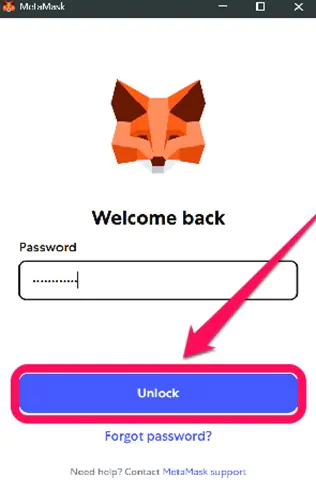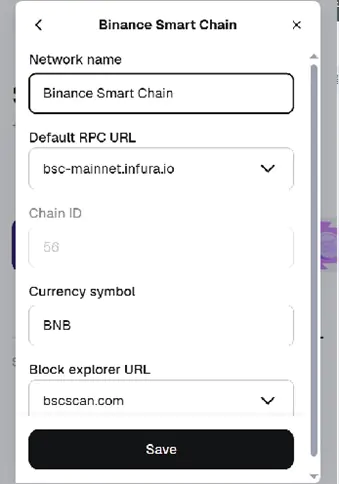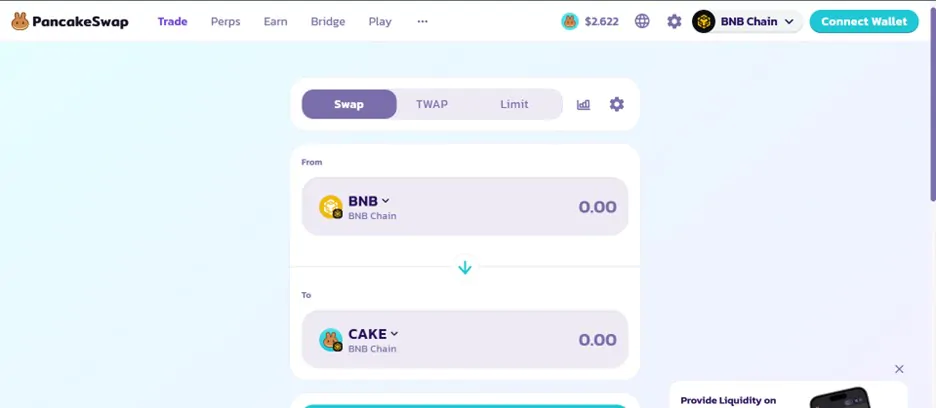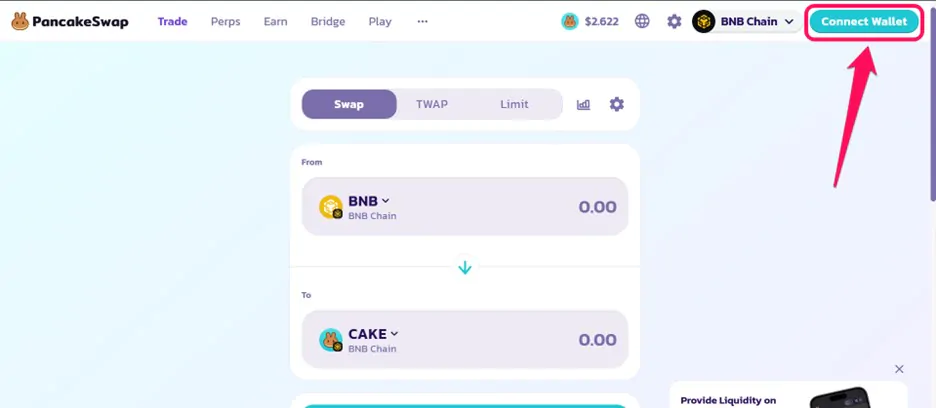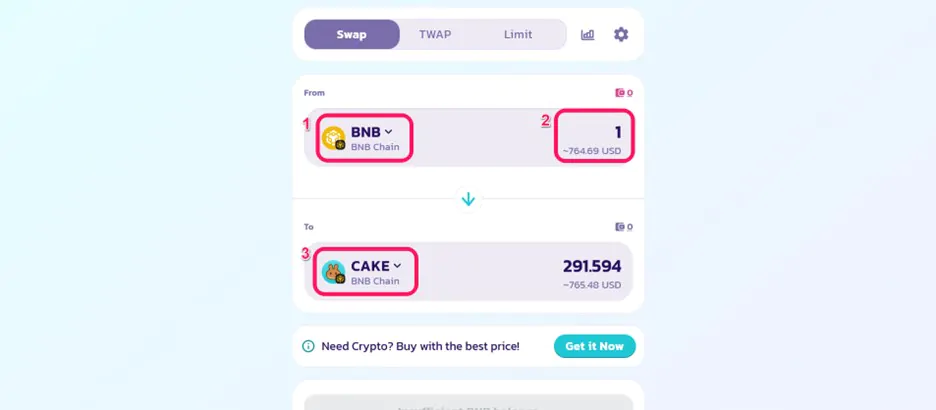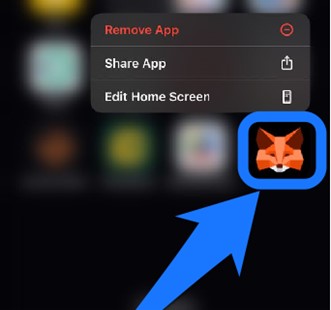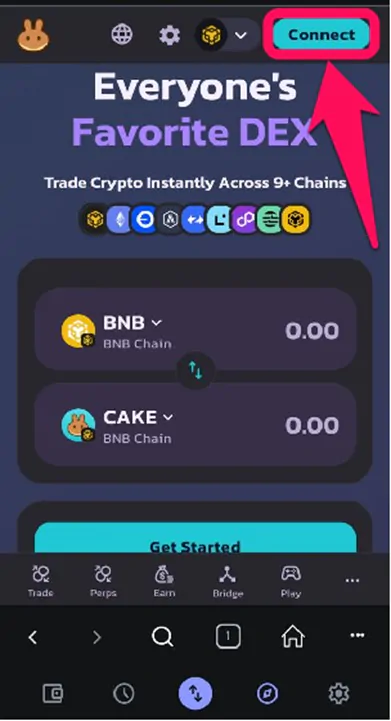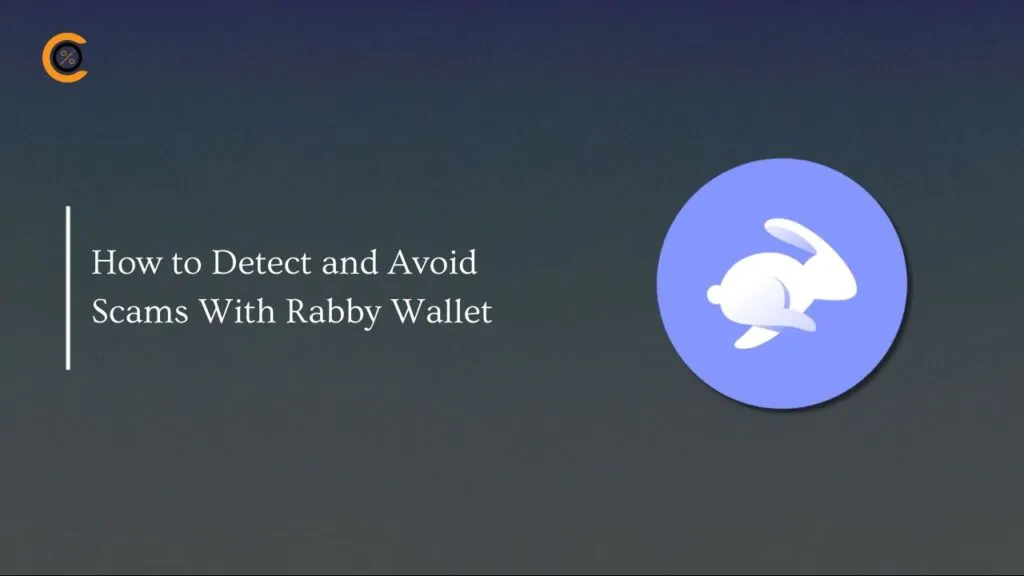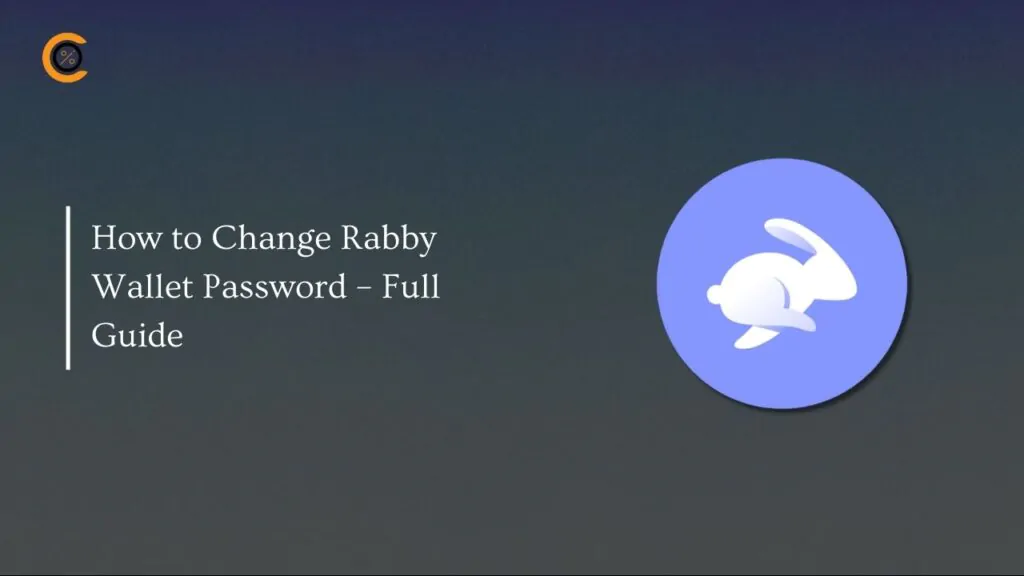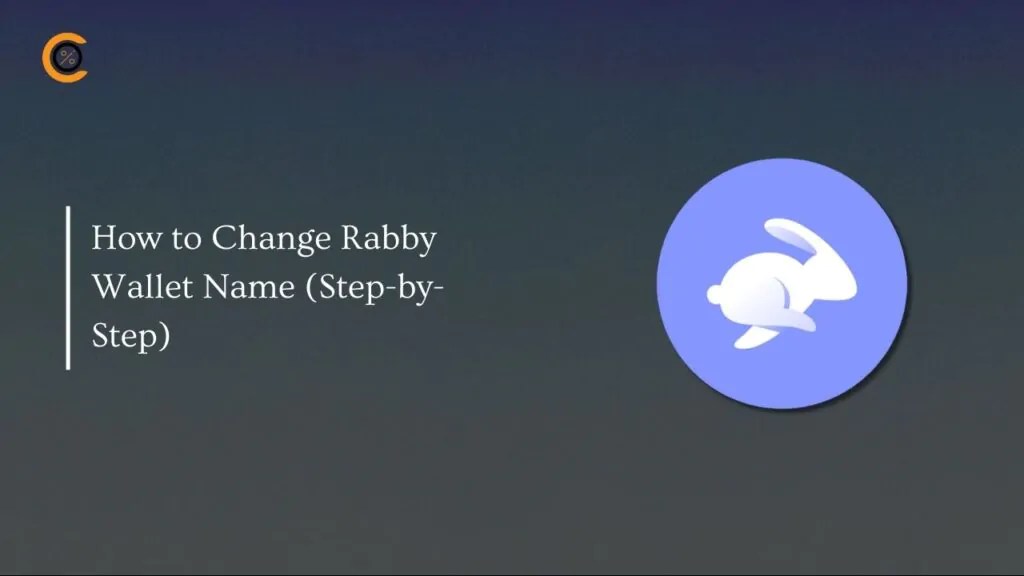With PancakeSwap, you can exchange, purchase, and swap tokens at cheaper rates than regular CEXs. PancakeSwap uses liquidity pools to generate fast, cheap routes and means to facilitate crypto transactions, including swapping. This tool connects with your Metamask wallet, offering secure access to a wide variety of tokens. Read this article to learn the secure and cost-effective way to use PancakeSwap to swap tokens using Metamask.
What is PancakeSwap?
PancakeSwap is a popular DEX and liquidity protocol built initially on the Binance Smart Chain (BSC). The platform allows users to swap BEP-20 tokens using liquidity pools. These pools facilitate processes such as lending, trading, and swapping on decentralized platforms, making transactions more efficient and accessible.
Operating as an Automated Market Maker (AMM), PancakeSwap has expanded into a multi-chain platform, now supporting networks such as Ethereum and Polygon alongside its original base, the BNB Chain.
Per data from DeFiLlama, PancakeSwap handles around $1.5 billion to $4 billion in daily trading volume. It also offers yield farming, NFTs, and crypto lotteries at low costs and high transaction speeds. Additionally, PancakeSwap’s high compatibility allows you to use Metamask to swap tokens, leveraging its perks.
What You Need Before You Start
Before using PancakeSwap to swap tokens, you must install and set up a compatible Web3 wallet. This post will explain how to swap with PancakeSwap using the Metamask browser extension and mobile app. Metamask’s security, accessibility, and multifunctionality make it an ideal choice for token swaps and other Web3 tasks.
Next, ensure you have enough tokens to cover gas fees, as swapping with PancakeSwap is not free (about 0.25% for transaction fees). Summarily, after installing, funding, and configuring your MetaMask wallet to the BNB Smart Chain network, you’re all set.
How to Use PancakeSwap to Swap Tokens Using Metamask
Follow the steps below to use PancakeSwap to swap tokens on the Metamask browser extension and mobile app.
Desktop
Step 1: Open the Metamask Chrome extension on your desktop and log in to your account.
Step 2: Add the BNB network to Metamask. Click the network dropdown, then select Custom RPC. Add and confirm the BNB network details to save it on Metamask.
Step 3: Open a new tab and visit the official PancakeSwap website.
Step 4: Connect your wallet by clicking “Connect” and selecting MetaMask. Follow the prompt to confirm the connection on the Metamask extension.
Step 5: Ensure you’re switched to the swap tab on PancakeSwap, then select the token you want to swap and enter the amount. Next, choose the token you wish to receive in the “to” field.
Step 6: Approve the token by clicking Approve (token) and confirming the transaction on MetaMask. Once approved, hit the Swap button to complete the process.
Mobile
Step 1: Install the Metamask mobile app for your Android or iOS device and create an account.
Step 2: Use the browser or DApps tab in Metamask, navigate to the PancakeSwap website.
Step 3: Initiate the connection by tapping “Connect” and then choosing Metamask to approve the connection.
Step 4: Select the network, token, and amount of coins you want to swap, then choose your preferred swap tokens in the “to” field.
Step 5: Review the transaction details, then approve and click Swap to exchange the tokens successfully.
Troubleshooting Tips
You might encounter issues when using PancakeSwap to swap tokens on Metamask. These problems can be addressed with straightforward steps. Below are some common swapping issues and techniques to resolve them efficiently.
Issue 1: I swapped successfully, but can’t find the token on Metamask.
Solution: If your swapped token isn’t reflecting, it may be because Metamask does not auto-detect every token. Go to the Token section, click Import token, and add the token’s contract address and other details to save it on Metamask. Your swapped assets should reflect the change immediately.
Issue 2: Transaction fails or times out.
Solution: This issue is usually caused by network congestion, market volatility, or insufficient gas fees. Increase your slippage tolerance in the Settings menu and purchase more native tokens to cover gas fees. If the failures persist, disconnect and reconnect to PancakeSwap to reset the session.
Bottom Line
Using PancakeSwap to swap tokens through Metamask provides a secure way to leverage DeFi. The platform streamlines the exchange process, offering low costs and high speed. Connect your wallet with PancakeSwap and follow the steps above on desktop or mobile to execute trades efficiently. Always verify website authenticity and refer to the troubleshooting tips if issues occur.