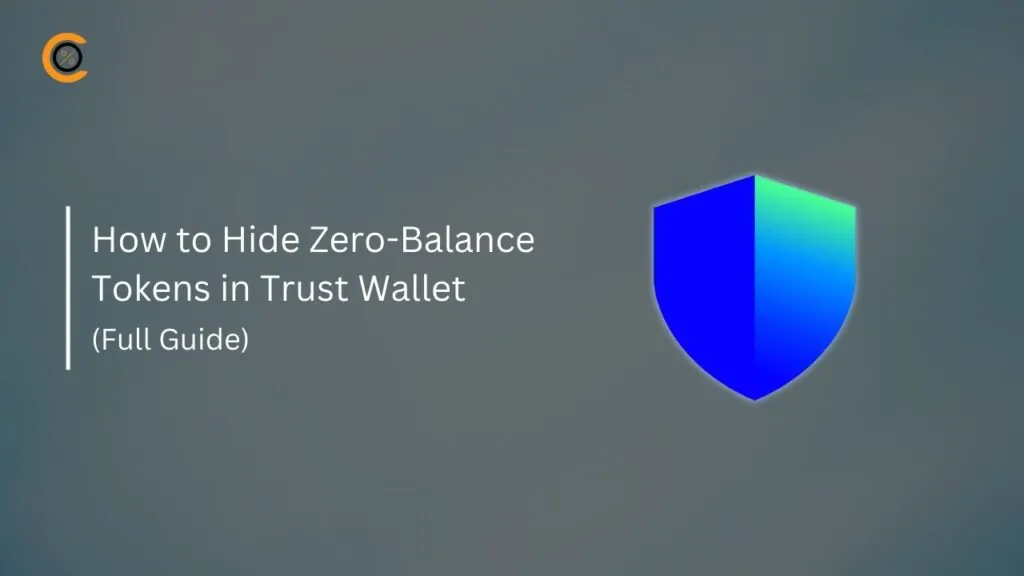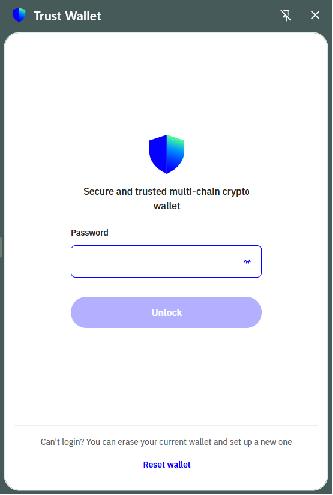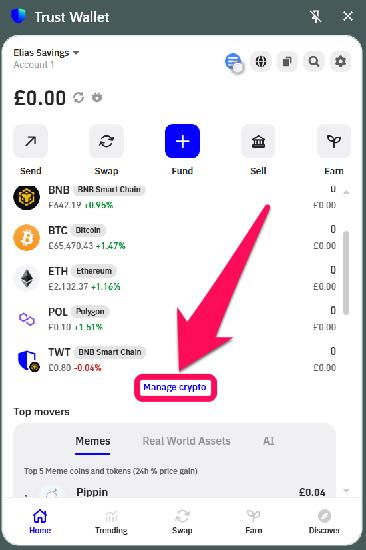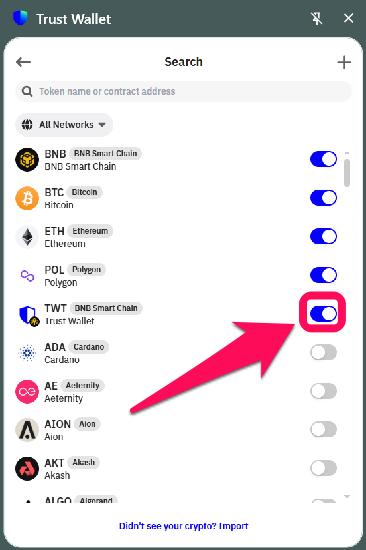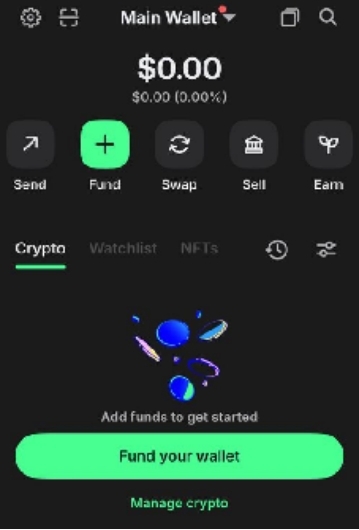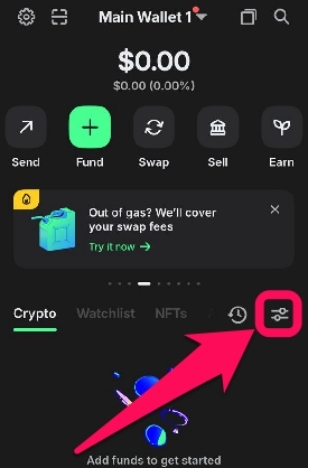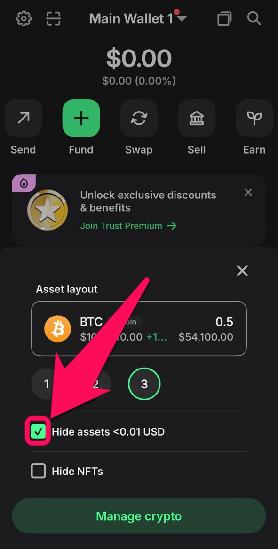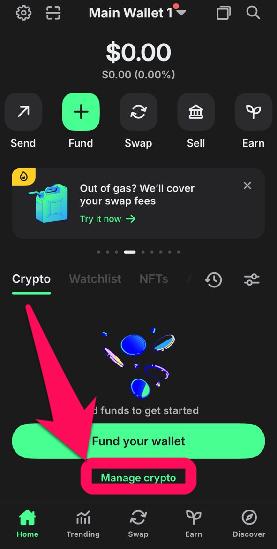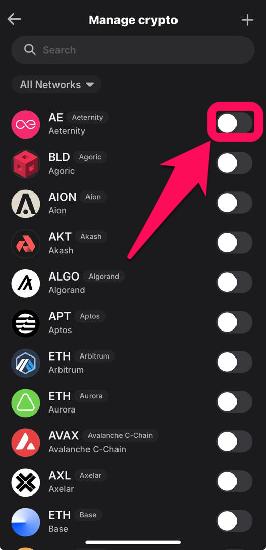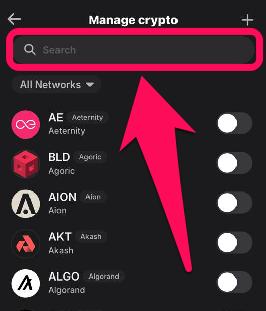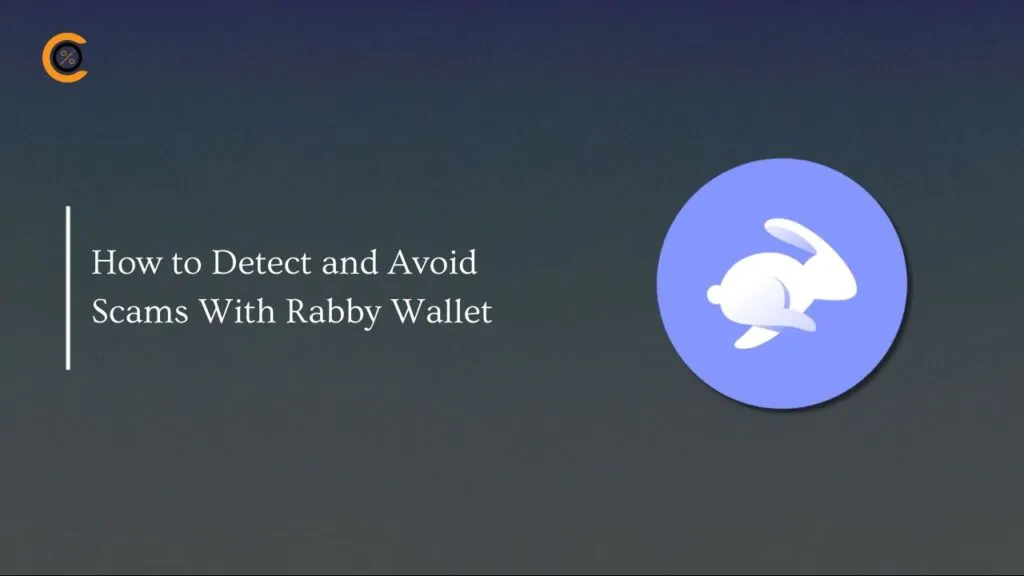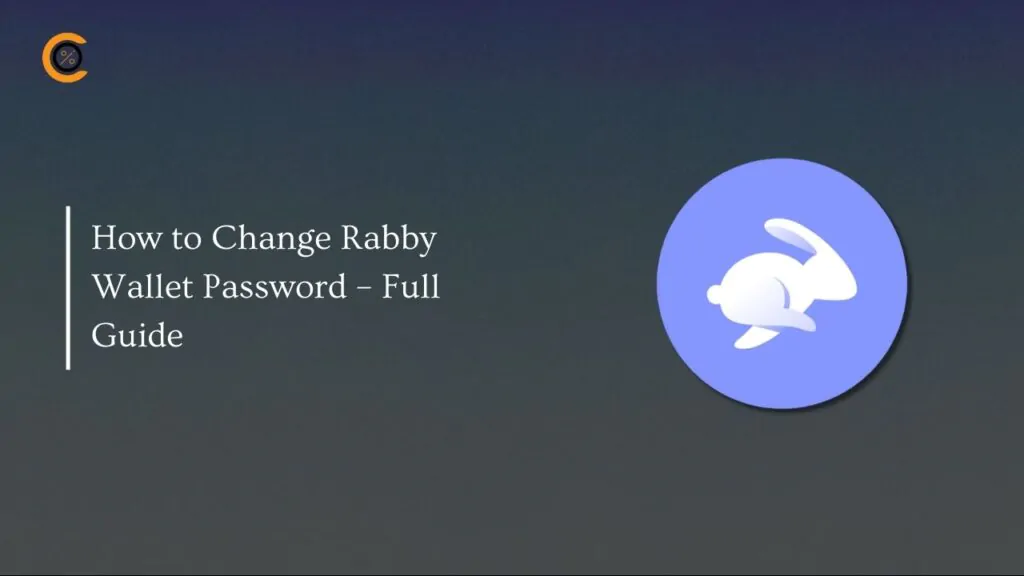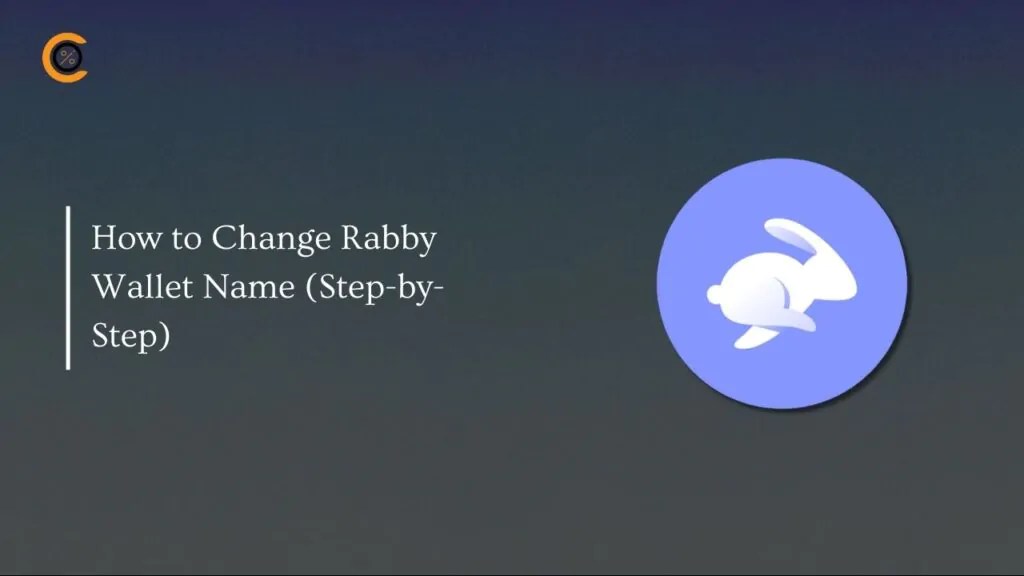- •By default, Trust Wallet displays all your favorite tokens, including those with a zero balance.
- •You can hide zero-balance tokens easily by toggling them off manually.
- •Hiding removes those valueless tokens that Trust Wallet lists without deleting them.
Managing crypto should feel orderly, not cluttered with tokens you don’t use. Sometimes, the Trust Wallet homescreen is buried under dozens of your favorite tokens, some of which can be valueless at that moment. This token clutter can make it harder to identify your actual holdings, rendering quick checks almost impossible. The fix, in this case, is to hide zero balance tokens in Trust Wallet to tidy up your wallet and keep things smooth. This guide provides clear steps to remove unwanted tokens in Trust Wallet.
Why Trust Wallet Shows Zero-Balance Tokens
Trust Wallet displays zero-balance tokens for your convenience and future use. When you enable a token in the “Manage Crypto” list, it appears in your wallet, even if its balance is zero. This allows the wallet to receive funds for that token whenever you need.
Zero-balance tokens may also show up if you’ve received airdrops or small dust amounts, serving as a record of activity across networks. The app also lists all tokens on supported chains for easier access. However, these tokens can clutter your wallet if left unhidden.
Regardless of the reason or source, the Trust Wallet hide zero coins feature lets you control which tokens you see, leaving only important ones visible. For an in-depth look at overall features and steps to explore Trust Wallet, check out our Trust Wallet review to get started.
Steps to Hide Zero Balance Tokens in Trust Wallet
The section provides easy steps to find the Trust Wallet hide zero coins feature and keep unwanted tokens out of your wallet.
Extension
As for the Trust Wallet extension, you can only hide zero-balance tokens one by one instead of hiding these tokens all at once. The steps below explain how to hide zero-balance tokens in the Trust Wallet extension:
Step 1: Open the Trust Wallet extension and input your password to access your wallet.
Step 2: On the tokens tab, click the manage icon (represented by sliders).
Step 3: Locate the token with zero-balance and toggle off the switch to hide it.
Mobile App
Here’s a step-by-step guide on how to hide zero-balance tokens in the Trust Wallet mobile app:
Step 1: Launch the Trust Wallet mobile app and log in to your account.
Step 2: Tap the token filter icon at the center-right side of the screen.
Step 3: Check the Hide assets <0.01 USD box. The setting automatically applies to your wallet, hiding all. Return to the homescreen to confirm.
How to Manually Hide Specific Tokens
Applying the steps above removes all zero-balance tokens from your wallet mobile app. However, suppose you prefer to keep some tokens visible or perform only Trust Wallet spam token removal. In that case, the best option is to manually select tokens to hide in the Trust Wallet mobile and extension. Follow the steps below to get it done:
Step 1: In your wallet (extension or mobile), click the Manage crypto option.
Step 2: Using the toggle switch, turn off the tokens you want to hide.
Step 3: If you can’t find the token at a glance, use the search bar to locate it, then toggle the switch to hide it.
Bottom Line
When your zero-balance tokens are listed, the portfolio view becomes cluttered, making it more difficult to get a quick overview. Trust Wallet lets you hide tokens with zero balance, so you get a cleaner interface and an easier overview.
Beyond that, Trust Wallet offers features to make your Web3 experience simpler. You can view your total wallet value, switch the display currency, and tailor the interface to your needs. If you want to change the display fiat currency, make sure to check out our step-by-step guide, which clearly walks you through the process.
FAQs
1. Do hidden tokens come back after an app update?
No, hidden tokens remain hidden until you re-enable them in your wallet, regardless of app updates.
2. Can I hide my account total balance in Trust Wallet?
Yes, you can hide your Trust Wallet total balance to improve privacy. Simply tap the balance itself to hide it.
3. Is hiding the same as deleting a token?
No, although both functions take tokens out of sight, they’re not the same. Hiding removes tokens from view, but keeps them on the blockchain link. Deleting is a more permanent option.