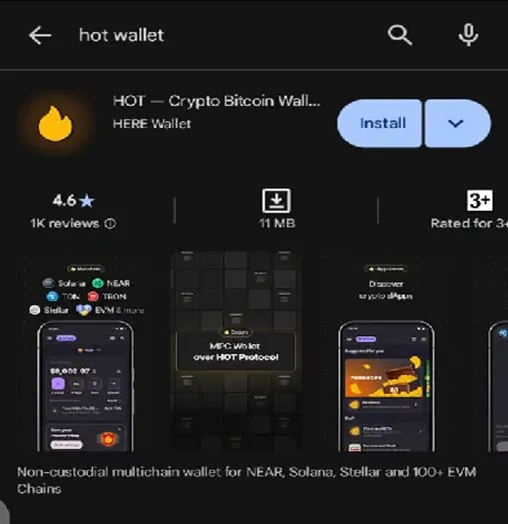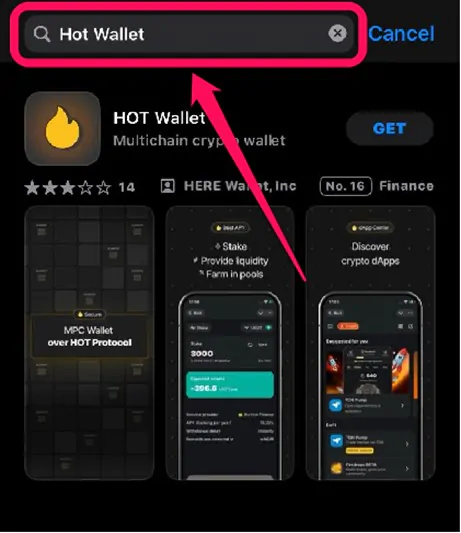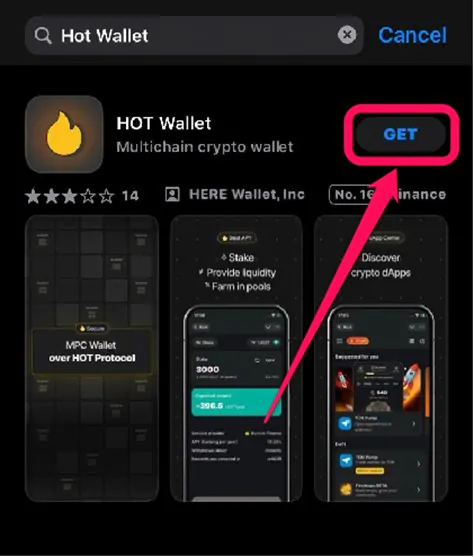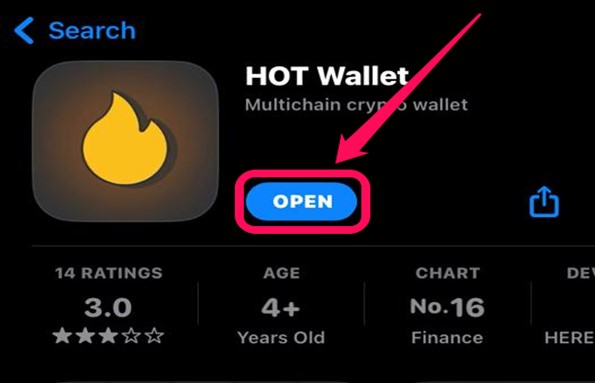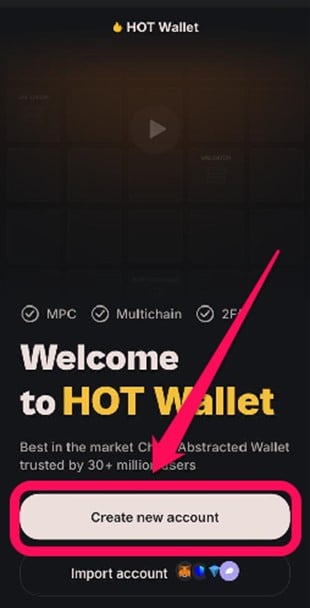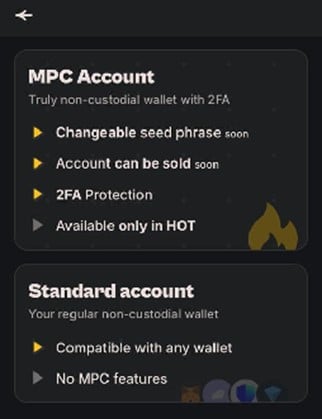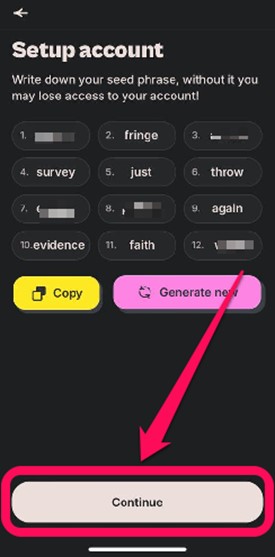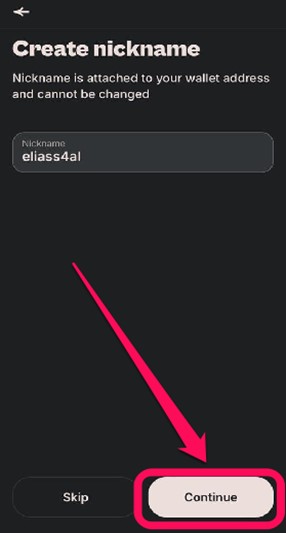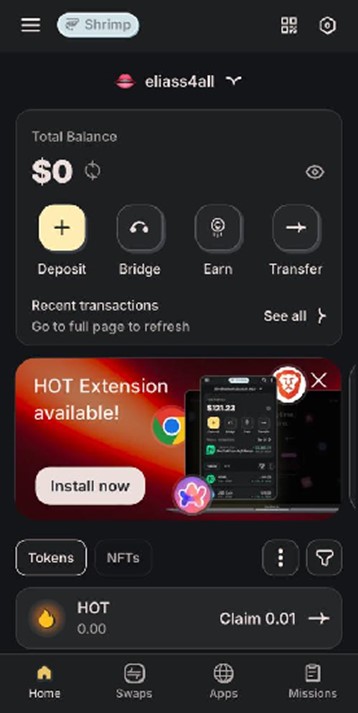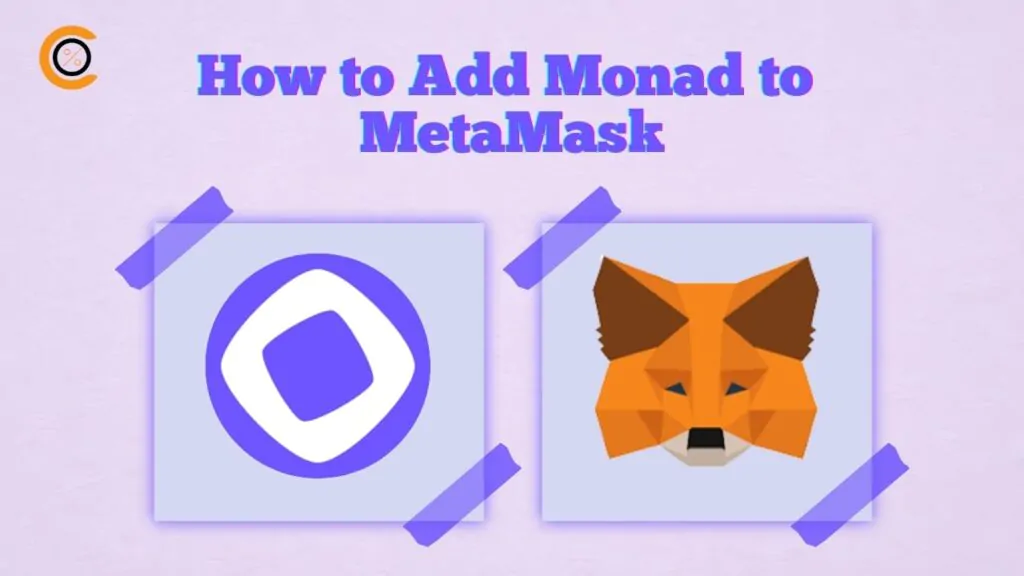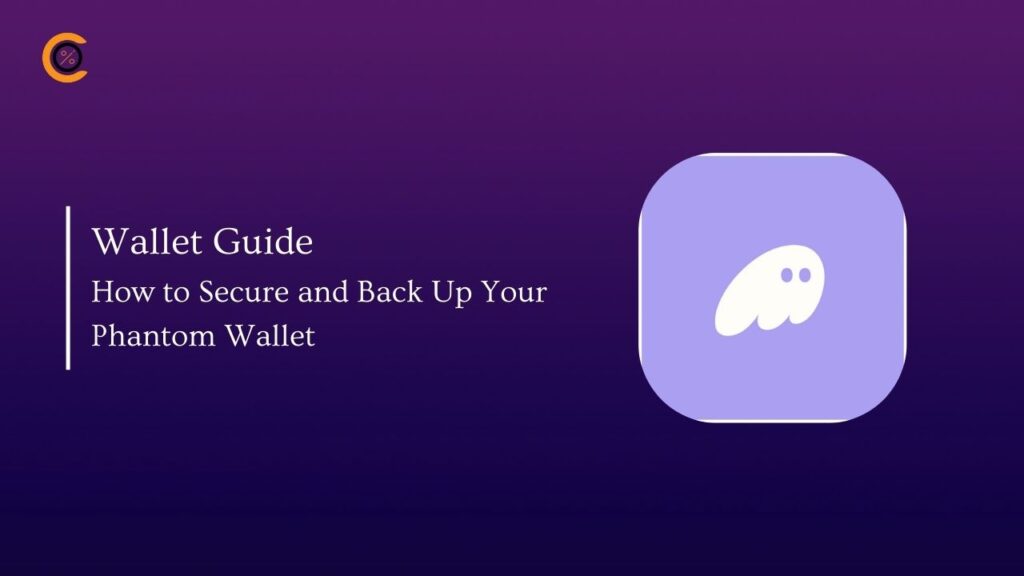Following the launch of the NEAR wallet in 2024, crypto enthusiasts gained access to mine HOT via the Telegram mini-app. However, you can now directly mine and interact with HOT coins via the new HOT wallet. First, you must download, install, and set up your wallet account on HOT Wallet. This article provides the steps and tips needed for getting started with a HOT wallet.
Why You Need the Hot Wallet
Numerous wallets are compatible with the NEAR ecosystem. However, Hot Wallet stands out due to its unique features. The wallet offers easy access to HOT mining, buying, and selling HOT tokens, as well as staking features.
As a non-custodial wallet, the HOT wallet provides users with complete control over their private keys and funds, thereby enhancing security. The HOT wallet is also an improved version of the HOT wallet Telegram mini app, offering access to additional features and benefits. Furthermore, HOT Wallet’s user-friendly interface caters to beginners and experienced users, ensuring a smooth user experience.
Another reason you need a HOT wallet is its integration with multiple blockchains, including NEAR, SOL, TON, and over 100 Ethereum Virtual Machine (EVM) chains. The wallet facilitates easy interaction with various decentralized applications (dApps) within the NEAR ecosystem. This enables users to participate in multiple DeFi projects, NFT marketplaces, and other platforms.
Getting Started With HOT Wallet
Download
Finding and downloading the HOT wallet application is the first step needed to get started. In early 2024, interested crypto enthusiasts can access HOT through its mini-app on Telegram.
However, the recently launched HOT wallet application allows users to download and use the main application on their devices. The HOT wallet is available for download on the Android (Google Play) and iOS (Apple) app stores, as well as an extension for popular browsers like Chrome, Brave, and many more. Follow the steps below to download the HOT wallet on your mobile device:
Step 1: Launch your device’s application store, either Google Play (Android) or the App Store (iOS).
Step 2: Search for “HOT Wallet” and click on the top result developed by HERE Wallet, Inc.
Step 3: Tap the “Install” or “Get” button to download the application.
Step 4: Wait till the download count reaches 100% and allow the automatic installation to finish. Then, kindly tap on the app’s icon to launch it.
Wallet Creation
After downloading and installing the wallet app on your device, the next step to getting started is creating an account. Your account grants access to the HOT wallet’s perks and crypto management features. You can also begin mining HOT coins on the app or import your account from Telegram to continue mining if you’ve already started. Below is a step-by-step guide to creating a HOT wallet account:
Step 1: Launch the downloaded HOT wallet application.
Step 2: On the onboarding page, click Create a new Account to set up a new HOT wallet account. You can also import existing HOT accounts using your seed phrase. If you already have a HOT account you want to restore, tap Import account instead.
Step 3: Select your preferred account type (MPC or Standard).
Step 4: Copy, save, and verify your seed phrase. Then, click ‘Continue‘ to proceed.
STEP 5: Create a unique nickname and press Continue. Once completed, you can opt for biometric verification to enhance security.
Quick Tour of HOT Wallet
Hot Wallet has a user-friendly dashboard designed for intuitive, easy navigation for crypto enthusiasts. The app’s dashboard overview allows you to view your balance and recent transactions and provides quick access buttons to deposit, bridge, earn, and transfer tokens.
In the mining section, you can mine HOT tokens for future rewards or interact with NFTs on the DeFi page. You can exchange tokens via the swap page, explore dApps on the app section, or complete HOT mining tasks on the missions page.
Bottom Line
HOT Wallet is a robust and user-centric wallet that supports several chains, including NEAR, TRON, TON, and many more. Users can also mine, bridge, and transact with the HOT coin within the wallet. Thankfully, downloading and setting up a HOT wallet is simple. Follow the steps shown in the article to get started.
FAQs
1. How much do I need to start using the HOT wallet?
You do not need to pay any fee to create a HOT wallet account. However, network transaction fees apply when sending tokens or interacting with decentralized applications (dApps).
2. How often should I update my HOT wallet seed phrase?
You can update your seed phrase as much as you like. Regularly updating your seed phrase enhances security. The HOT Wallet allows you to change your seed phrase, and it’s advisable to do so periodically or if you suspect any compromise.
3. Can I use the HOT wallet on multiple devices?
You can access the HOT Wallet on multiple devices through the Telegram app or by logging in with your seed phrase. This enables the flexible management of your digital assets across various platforms.
4. Is the HOT coin listed on Binance?
No, the HOT coin is not available for trading or other services on Binance as of the time of writing.
5. How do I fund my HOT wallet?
To fund the Hot Wallet, navigate to the Hot Wallet section within the dashboard. Below the balance, click the “Deposit” button to receive the tokens you want to use to find your account.