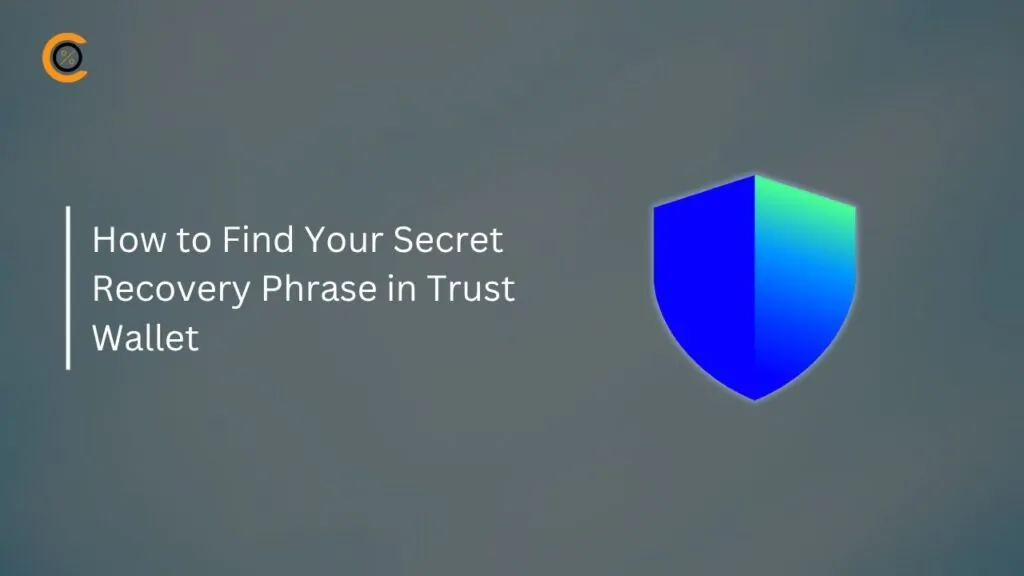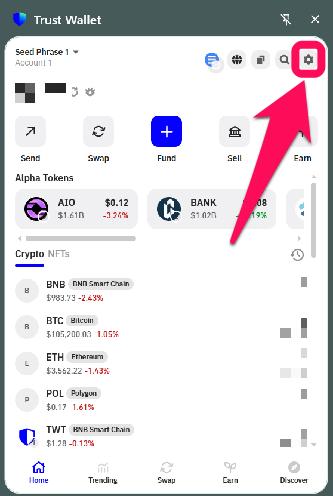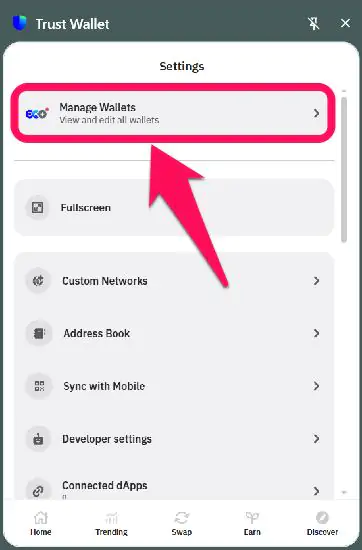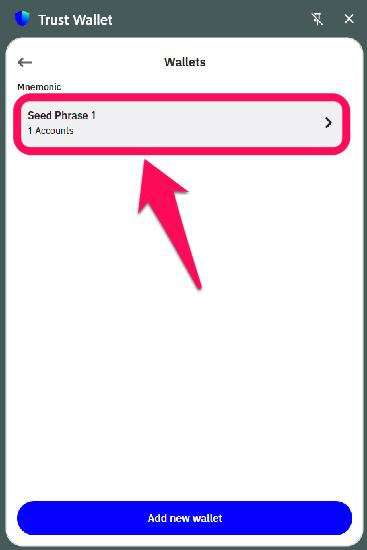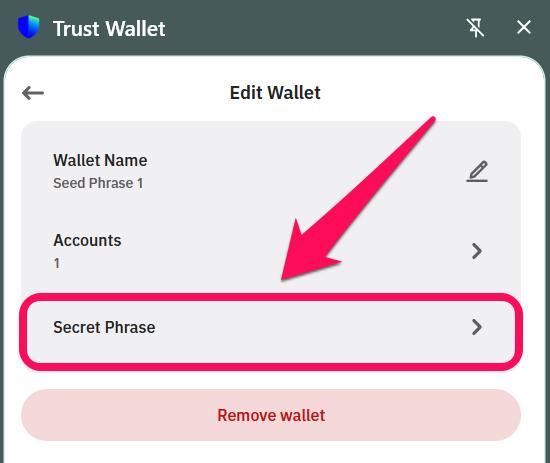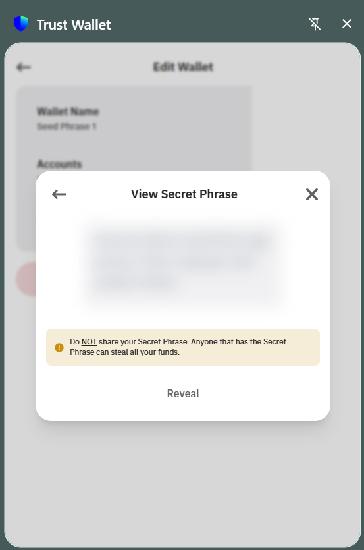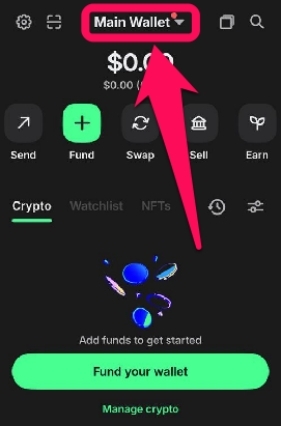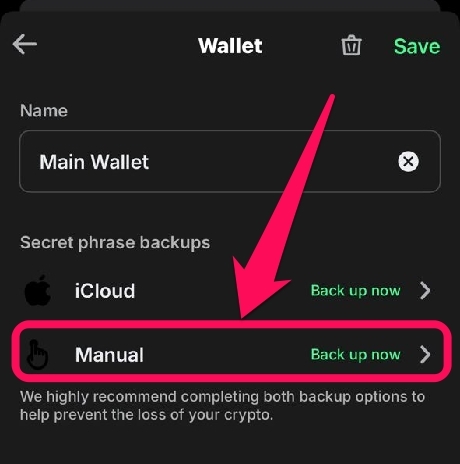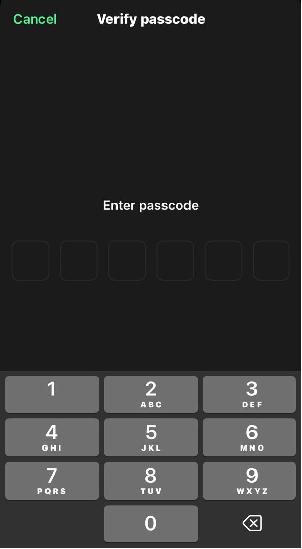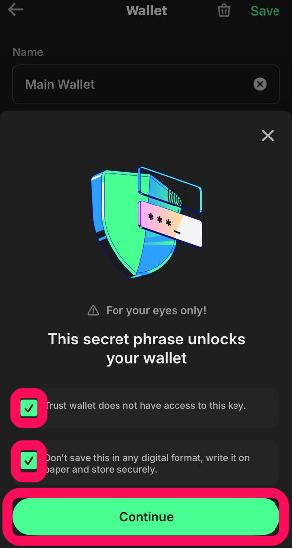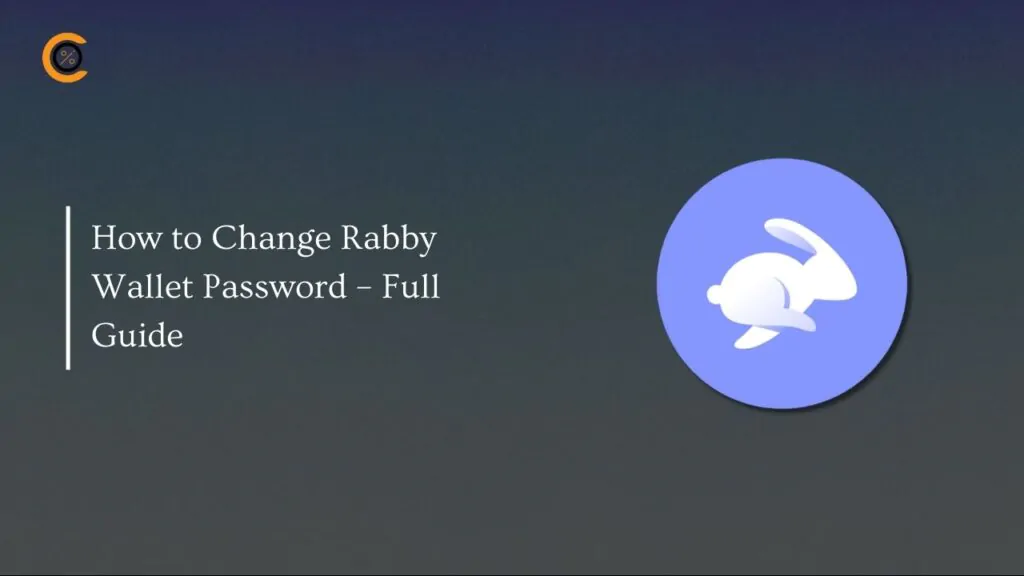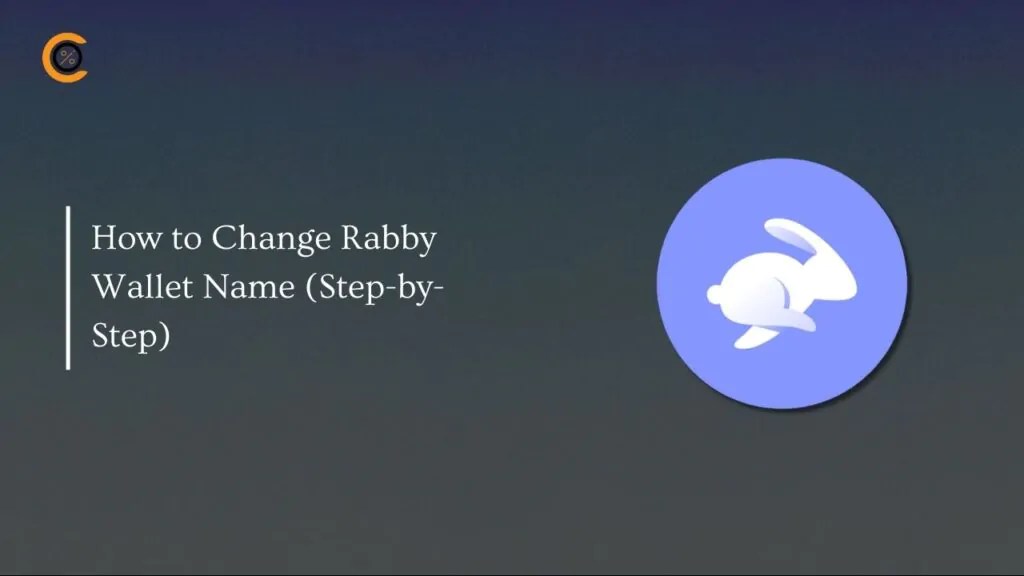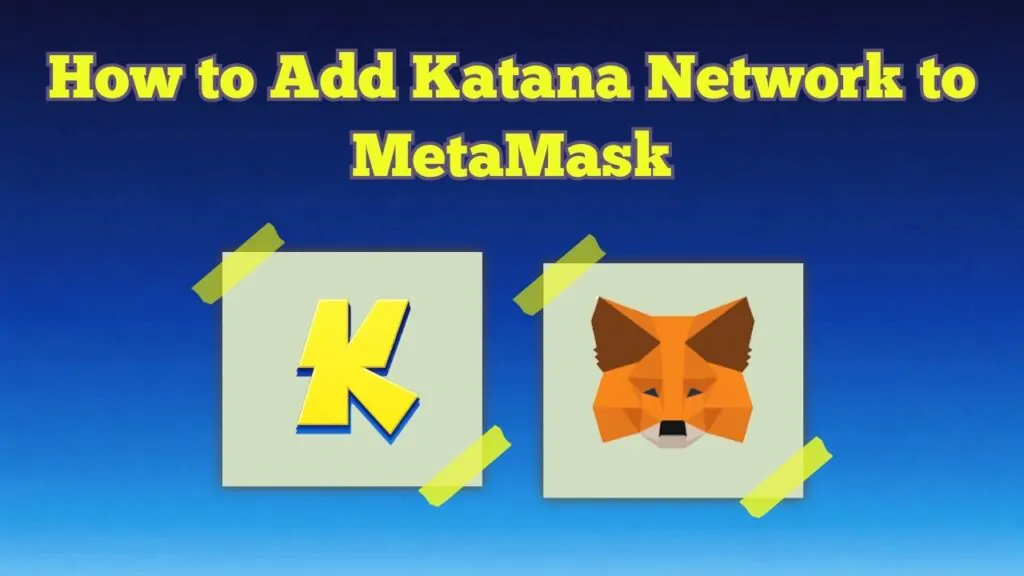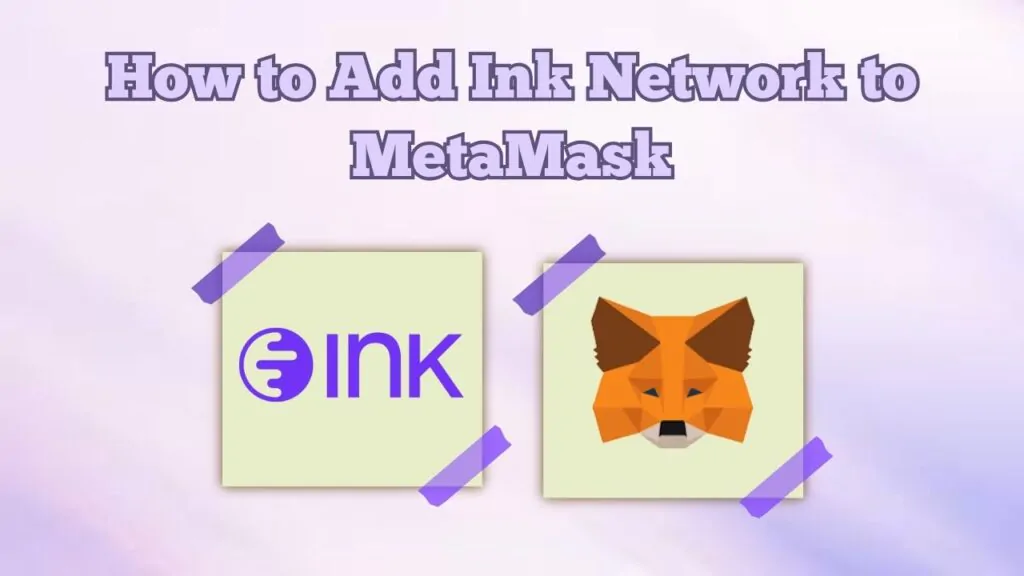- •The Secret Recovery Phrase in Trust Wallet is a 12-word key that helps you restore your wallet if you lose access to it.
- •You can view your SRP in the app or browser extension, but you should never share it with anyone.
- •Always back up your recovery phrase and keep it offline to protect your Trust Wallet.
Full access to your crypto and funds in Trust Wallet depends on a concise, 12-word code called the Secret Recovery Phrase (SRP). Losing these words means losing your assets. Therefore, locating your Secret Recovery Phrase in Trust Wallet and storing it safely is essential. This step-by-step guide explains how to view recovery phrase in Trust Wallet on both mobile and browser extensions.
What Exactly is a Recovery Phrase?
The recovery phrase (also seed phrase or mnemonics) is a 12-word string generated when you create a Trust Wallet. It gives you full access to your wallet and all its coins, and can be used to create multiple accounts within a single wallet. Your Trust Wallet SRP is also the master key and the only way to recover your account if your phone is lost, broken, or you switch to a new device.
The trade-off, however, is that Trust Wallet is non-custodial, allowing you to retain full control over your SRP and other passkeys. This means you must protect your recovery phrase, as it cannot be found anywhere else, not even in Trust Wallet’s archive. Once found, never rely on mere screenshots or save online; it is best to write it on paper and keep it somewhere safe. Anyone who sees your Trust Wallet seed phrase can gain full access to your wallet and its accounts.
How to Reveal Your Trust Wallet Secret Recovery Phrase
You must enter your passcode (or biometrics if enabled) to access Trust Wallet backup phrase. If you forget it, you won’t be able to see the words. Also, ensure you reveal Secret Recovery Phrase using a secure device and in secret.
Browser Extension
Follow the steps below to reveal the Secret Recovery Phrase in Trust Wallet browser extension:
Step 1: Open the Trust Wallet extension using a Chrome-based browser. Then, click the gear icon to open Settings.
Step 2: Click on the Manage Wallets option.
Step 3: Select the account you wish to view its seed phrase.
Step 4: From the list of options, click the Secret Phrase.
Step 5: Enter the wallet passcode to view and copy or download the secret recovery phrase at the prompt.
Mobile App
If you use Trust Wallet on your mobile device, here’s how to find and secure your Secret Recovery Phrase:
Step 1: Open the Trust Wallet app, log in to your wallet, and click the account name at the top of the screen.
Step 2: Click the three dots next to any account’s name, then tap Manual.
Step 3: Enter your passcode or biometric screening to view your secret recovery phrase.
Step 4: Check the two boxes to confirm that you have read the advice, and then click Continue to view your recovery phrase.
To fully secure your secret recovery phrase, you can use the Trust Wallet backup feature to store it safely in Google Drive or iCloud.
Bottom Line
It takes less than 30 seconds to find your Secret Recovery Phrase in Trust Wallet, and doing so can protect your funds for life. You can view it in the mobile app or browser, then write it down and keep it offline. Never share your seed phrase, as it is the key that unlocks all the functions of your wallet. For extra safety, you can also back up your secret recovery phrase. If you need help adding extra safety to your wallet, check out our guide on how to secure and back up your Trust Wallet.
FAQs
1. Can I change my secret recovery phrase in Trust Wallet?
No, your seed or recovery phrase is fixed when you create the wallet, and you can not adjust it. If you need a new SRP, you must create a new wallet.
2. What if I lose my Trust Wallet Secret Recovery Phrase?
If this happens, you lose access to your wallet and its funds forever. No second chances, so write it on paper and store securely.
3. What is the difference between a recovery phrase and a private key?
A private key is typically represented as a long string of alphanumeric characters. This complexity ensures security, but can make it challenging to remember or manually enter without error. On the other hand, a recovery phrase consists of a series of 12 words attached to a wallet and is crucial for account recovery at any time.