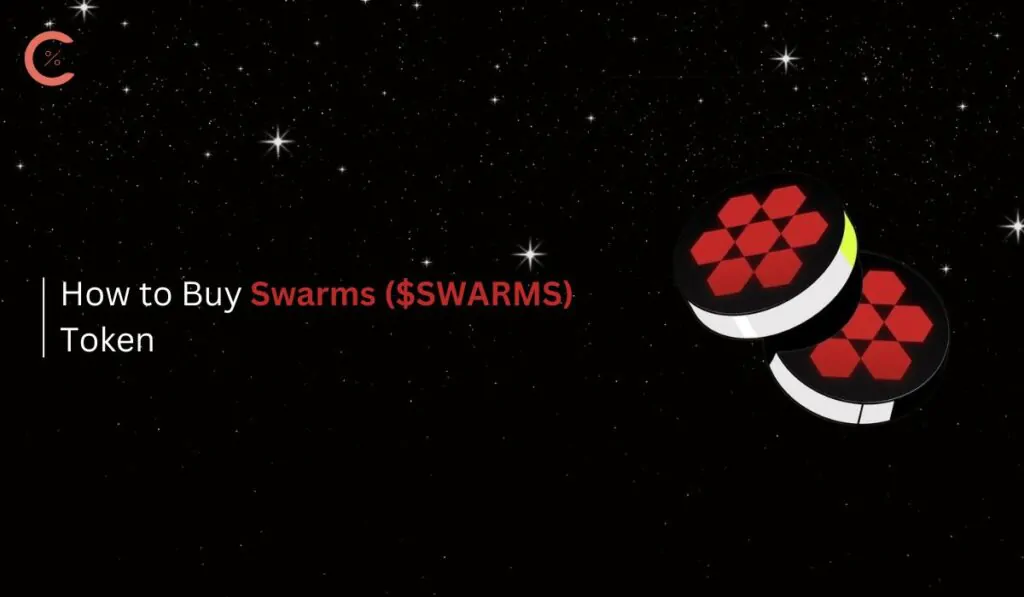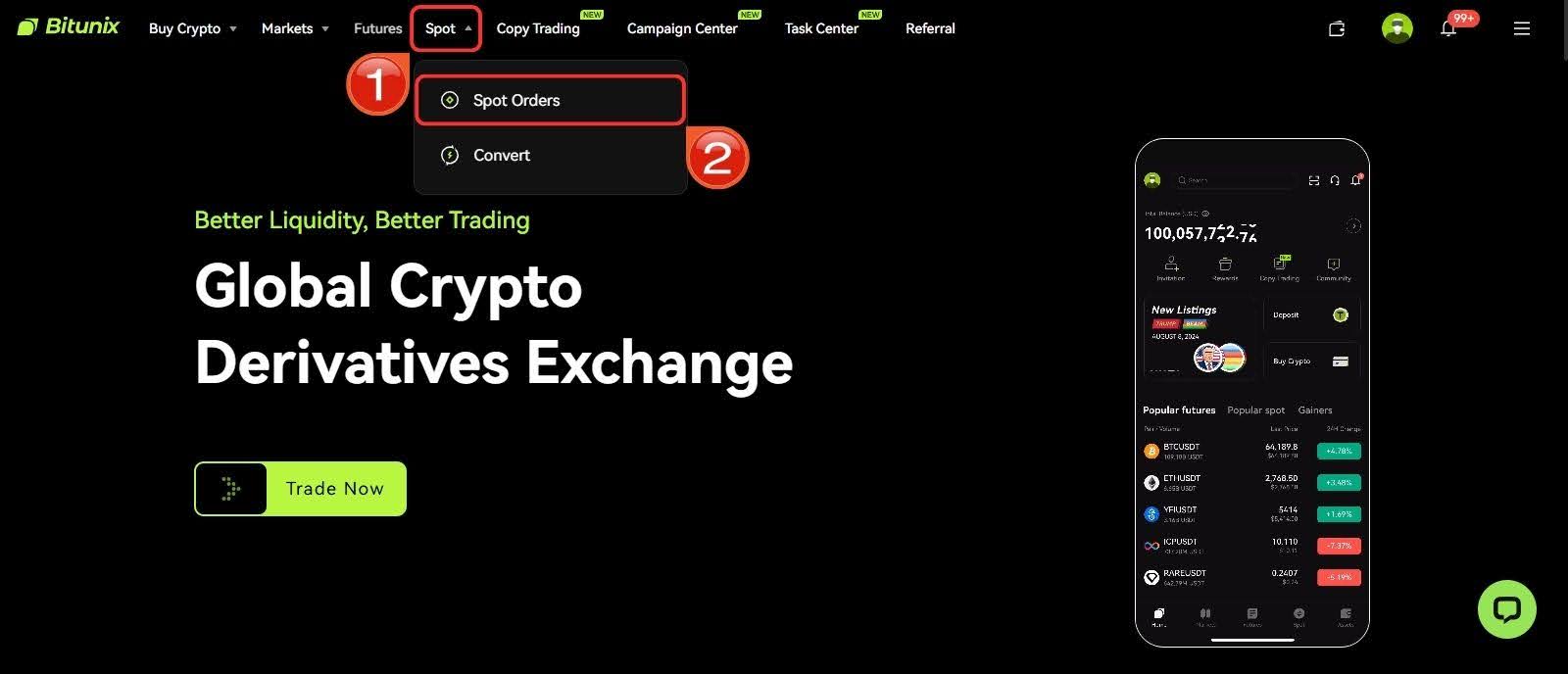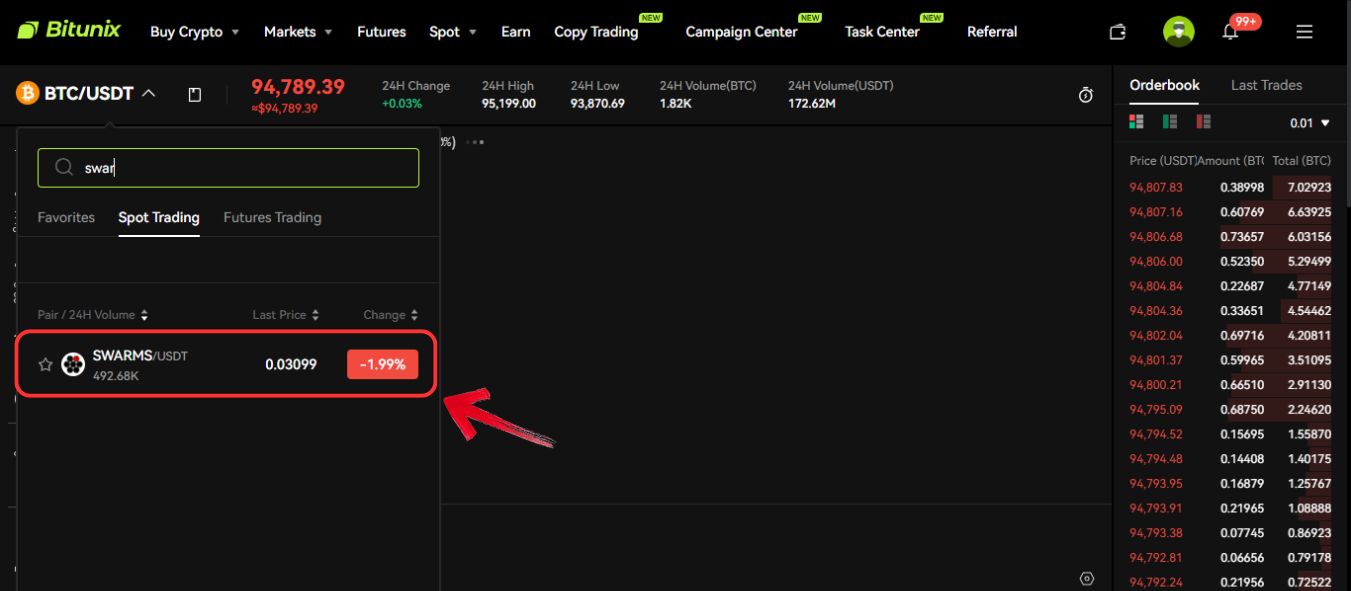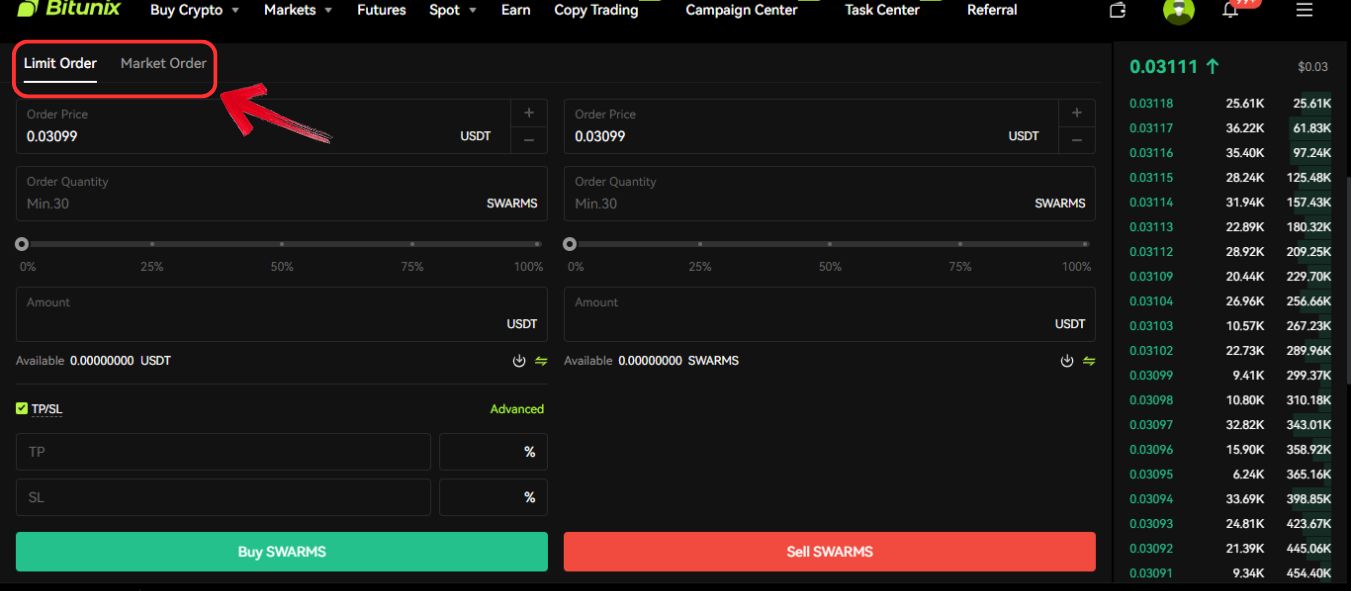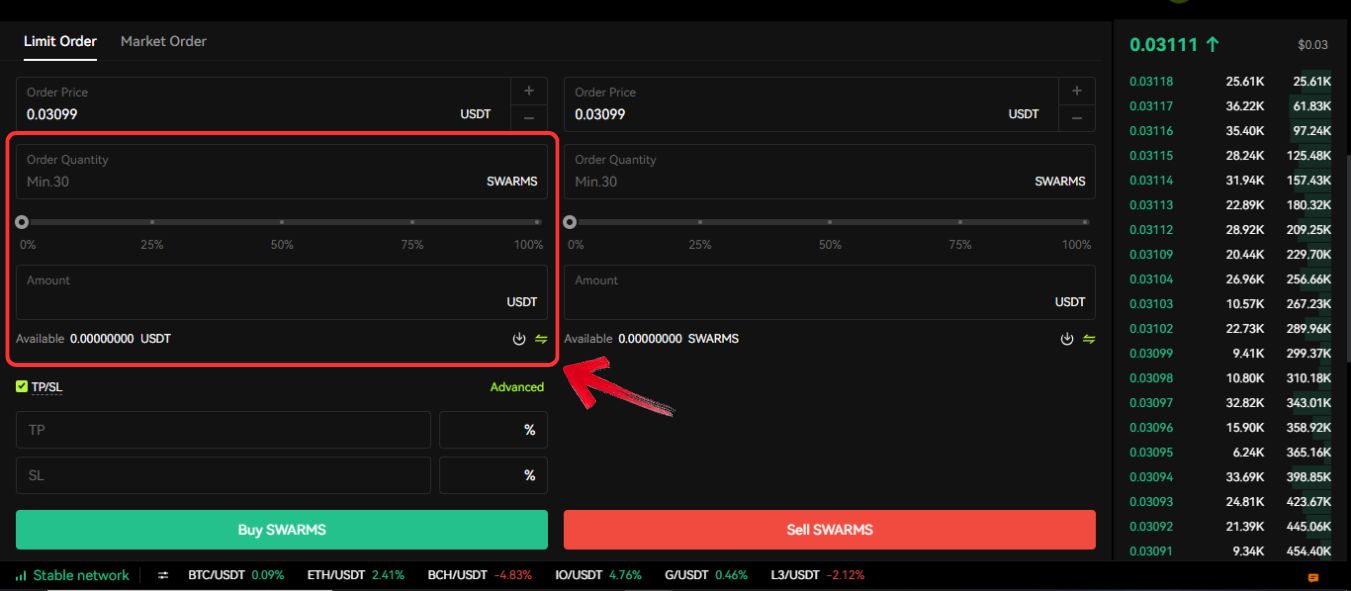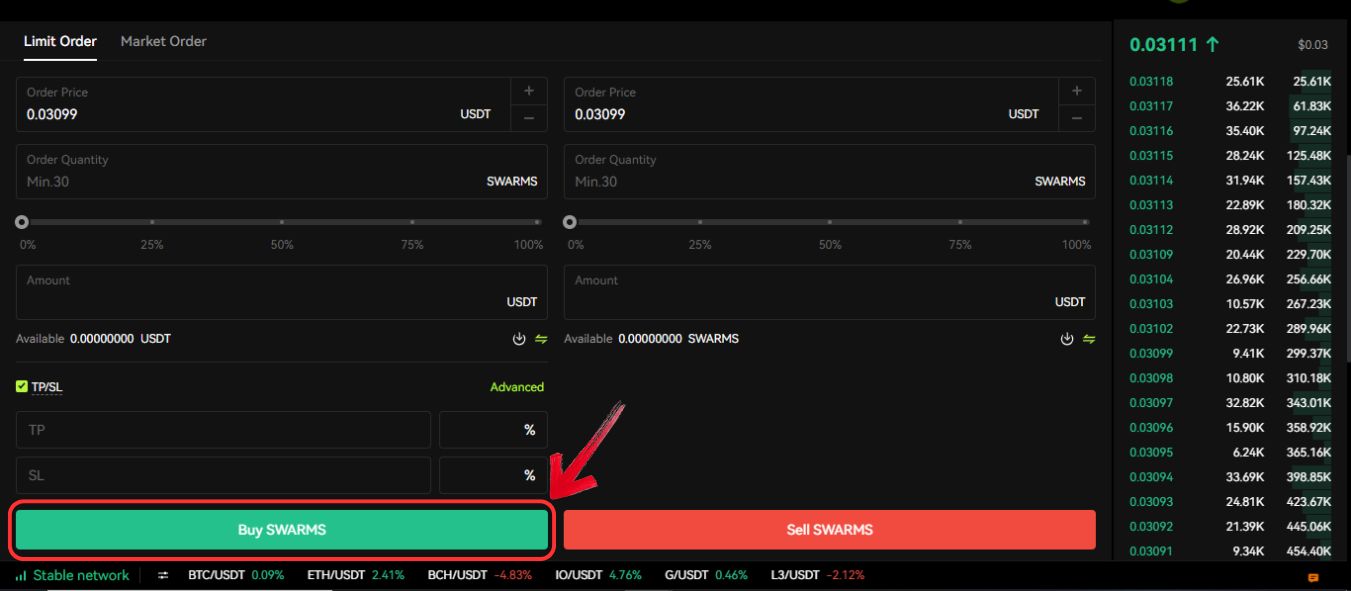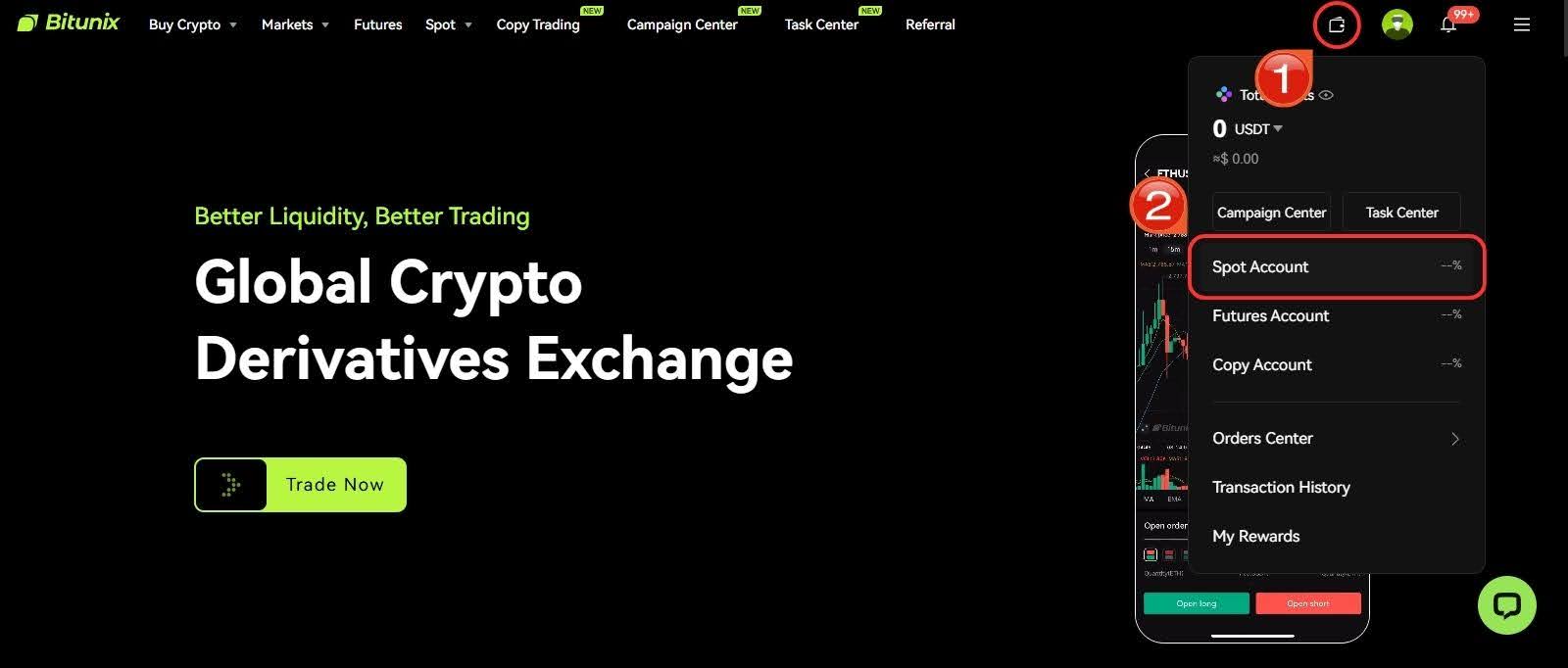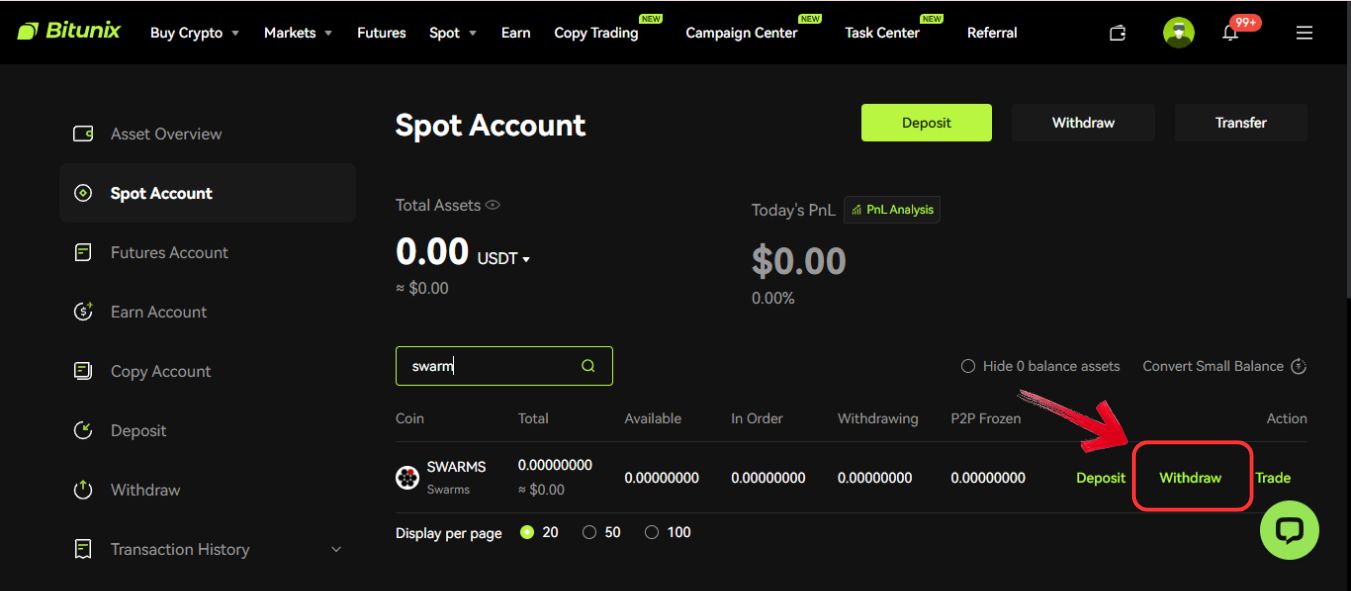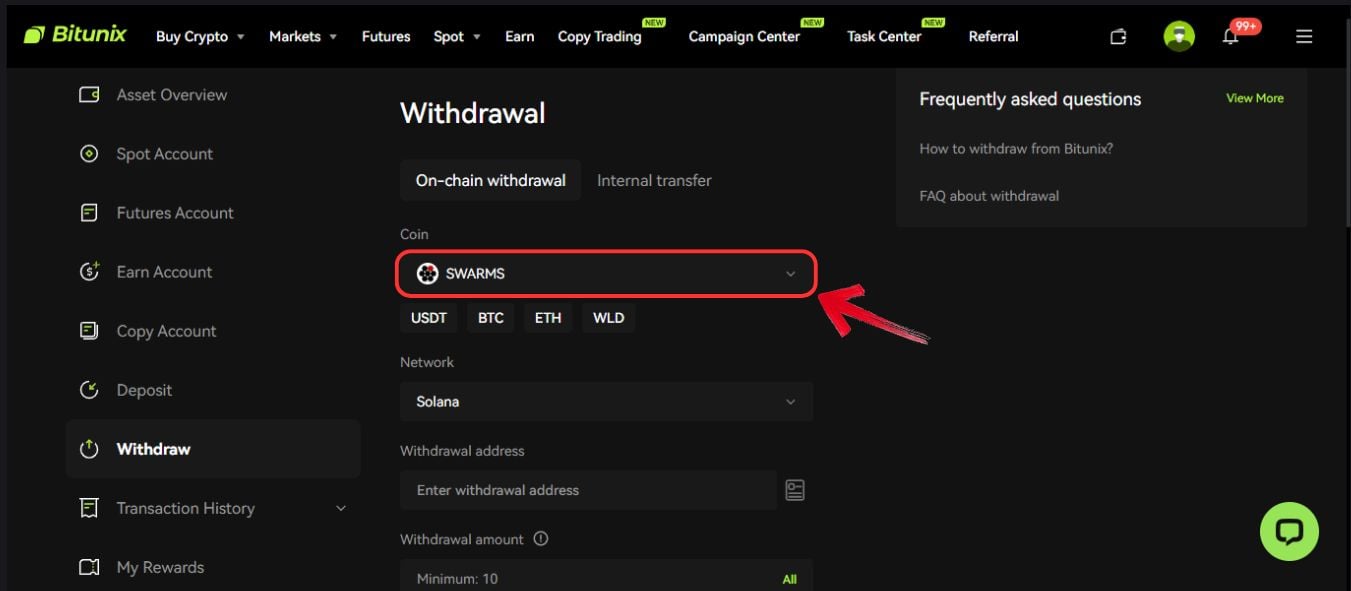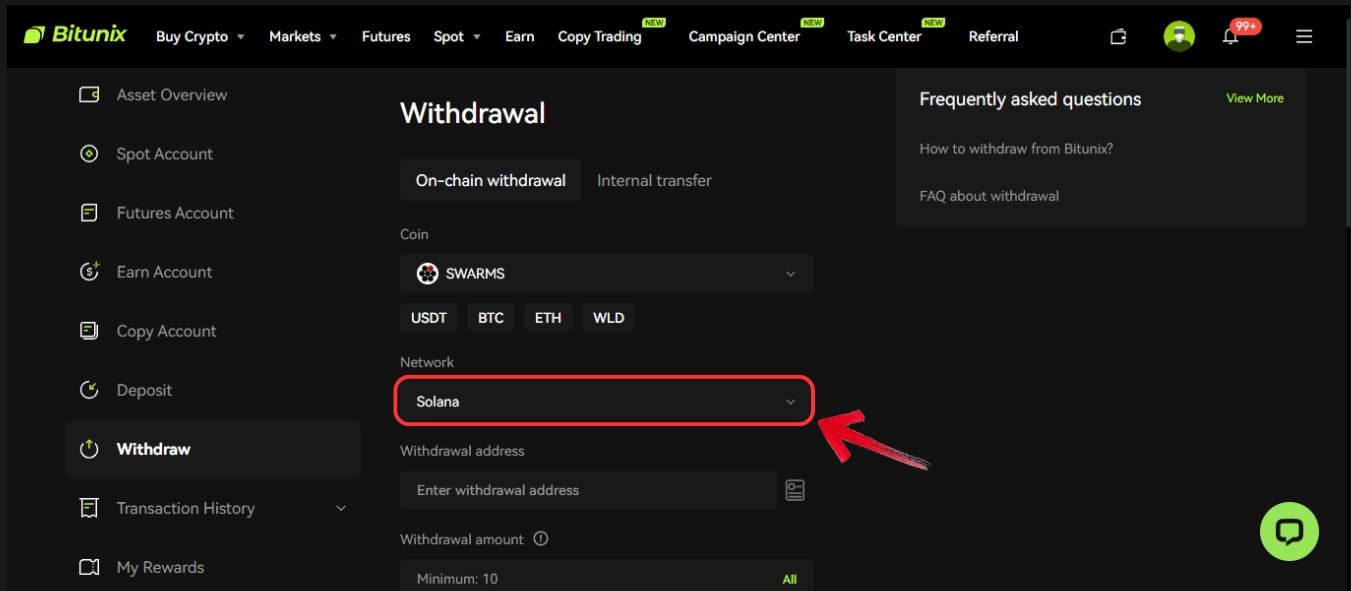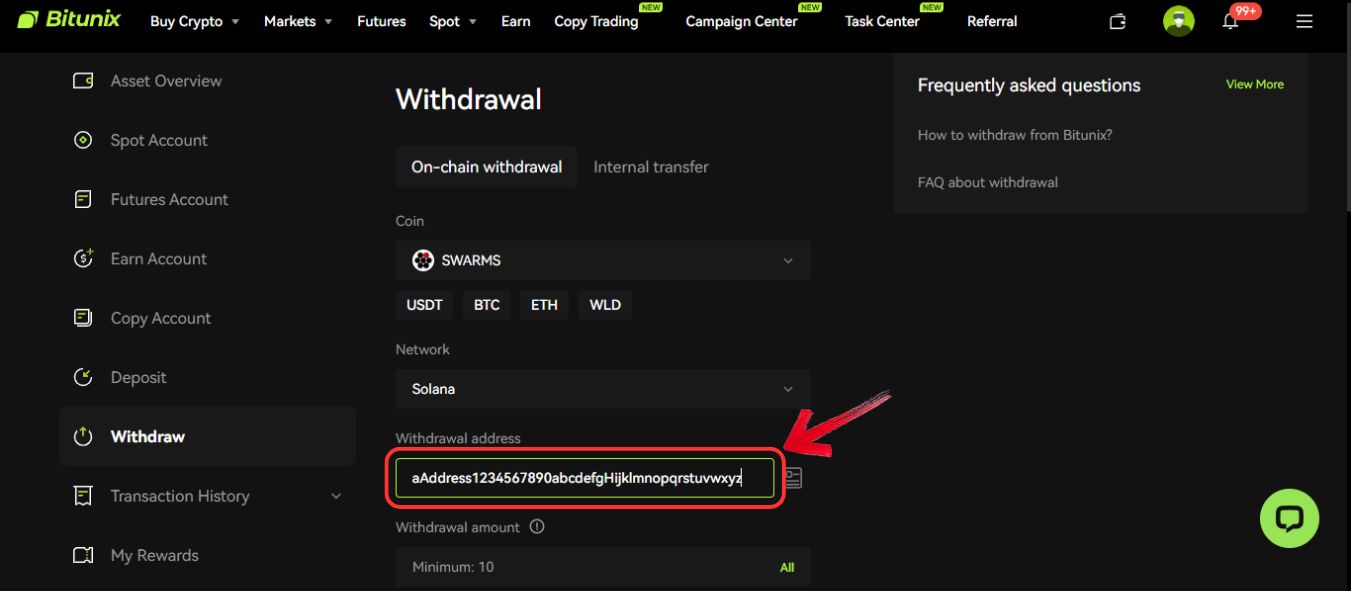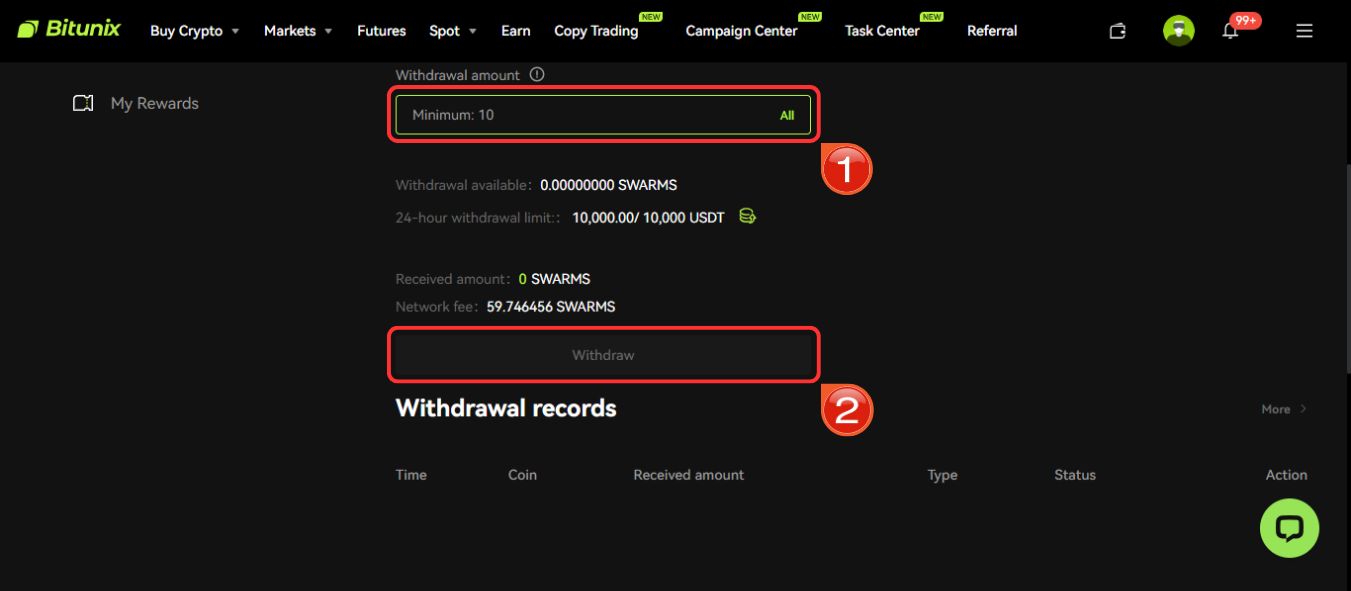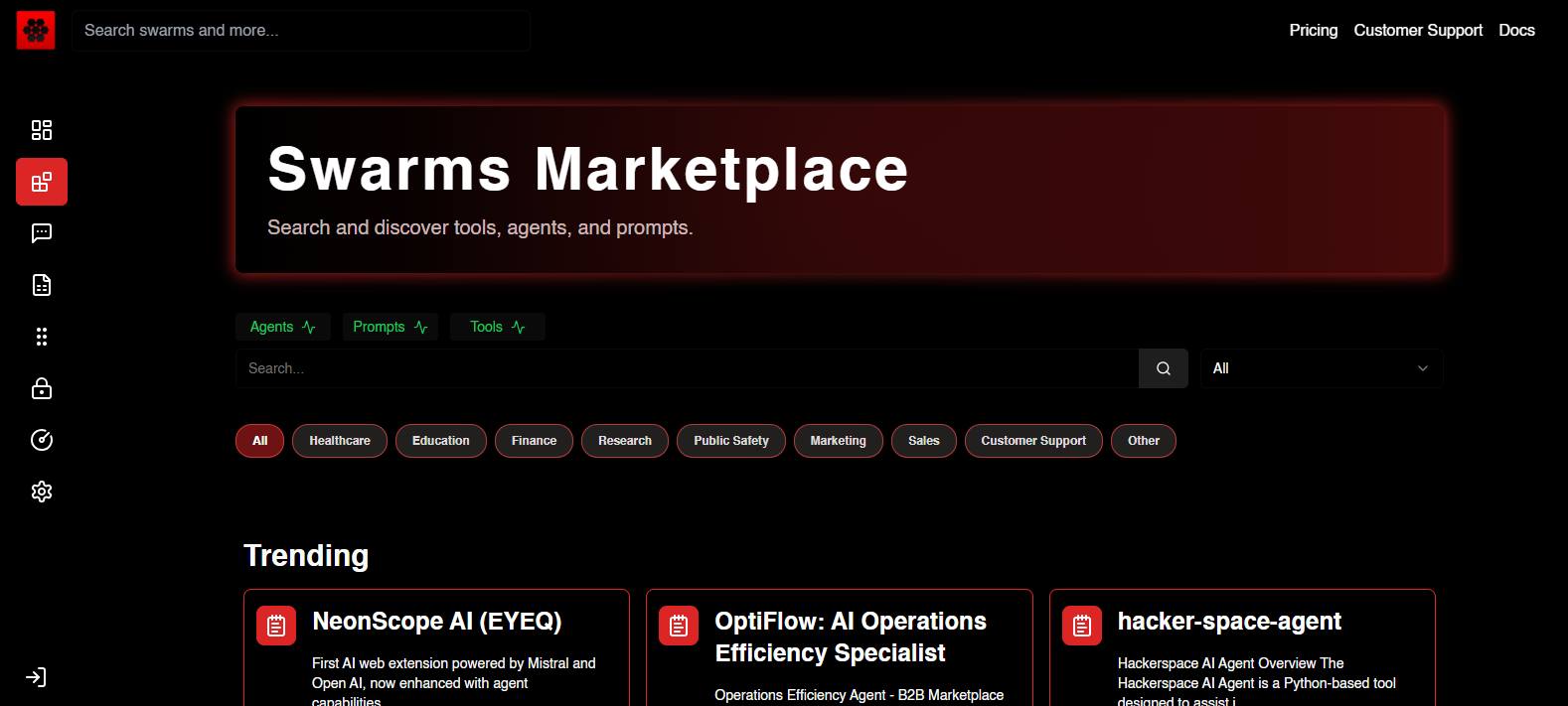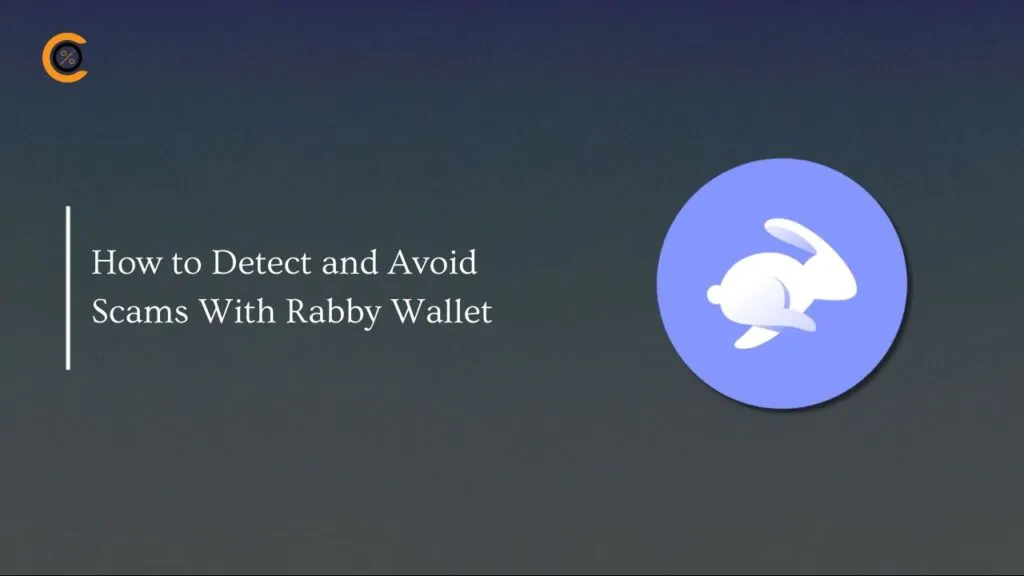Swarms.world is an open-source, DeFi framework for building and scaling multi-agent AI systems. The platform simplifies multi-agent workflows using LLMs, allowing developers to create specialized AI agents that can communicate and coordinate tasks with each other. Swarms also features a marketplace for discovering and hosting AI tools, prompts, and agents. Users can access and pay for high-performance deployments, advanced analytics, and premium AI agents using the $SWARMS token on the marketplace.
The platform also uses $SWARMS to reward notable community contributions, plus holders can participate in voting decisions shaping its future. $SWARMS has a current market cap of $21.37M and a 24-hour trading volume of $8.43M, which shows strong investor interest. This guide will show you the step-by-step process of buying the $SWARMS token and finding the most suitable trading platform.

Where to Buy $SWARMS
Swarm.world’s modular multi-agent system allows AI agents to handle different tasks at the same time, creating a collaborative ecosystem to achieve complex tasks. Since $SWARMS is available on most major exchanges, finalizing an exchange platform depends on features such as security, liquidity, KYC compliance, competitive platform fees, and benefits such as signup bonuses and staking rewards.
Below, we have listed some of the best crypto exchanges to buy the $SWARMS token:
Exchange |
Fees↑ |
Liquidity↓ |
Bonus↓ |
KYC↓ |
|---|---|---|---|---|
| Bitget | 0.10% maker, 0.10% taker | $1.41B+ | $20,000 | Yes |
| BingX | 0.10% maker, 0.10% taker | $252.47M+ | $5,000 | No |
| Blofin | 0.10% maker, 0.10% taker | $433.20M+ | $5,000 | No |
| Bitunix | 0.10% maker, 0.10% taker | $537.63M+ | $5,500 | No |
| MEXC | 0.05% maker, 0.05% taker | $1.40B+ | $20,000 | Yes |
| Gate.io | 0.20% maker, 0.20% taker | $1.14B+ | $277 | Yes |
How to Buy $SWARMS
For this guide, we will buy the $SWARMS tokens using the Bitunix exchange. Bitunix is a promising crypto exchange platform with more than 1 million active users, high liquidity, and support for over 300 digital tokens. It’s known for its high futures volume ($6.4B), support for multiple fiat currencies, user-friendly interface, and low trading fees of 0.10% for both makers and takers.
New users can earn up to $5,500 as a bonus reward after signing up for the platform. Users can also qualify for extra rewards by staking their tokens with the platform, whether in staking pools or otherwise. Bitunix supports P2P trading, allowing users flexibility in their buying options, and users with higher risk tolerance can also get leverage of up to 125x.
Follow the steps given below to buy Swarms token on Bitunix:
Step 1: Open your browser and head over to the Bitunix website. If you’re new, click on “Sign Up Now” to create your account.
Step 2: Fill in your details to complete the registration, then check your email to verify and activate your account.
Step 3: After logging in, hover over the “Spot” tab at the top of the homepage and select “Spot Orders” from the dropdown menu.
Step 4: You’ll be directed to the Bitunix Spot trading interface. Click on the “Asset-list” dropdown to see all available cryptocurrencies.
Step 5: To speed things up, type “SWARMS” into the search bar and select the SWARMS/USDT trading pair from the list.
Step 6: Scroll down to find the “BUY/SELL” panel located just under the price chart. Here, you can choose between a Limit or Market order to purchase SWARMS.
Step 7: In the “Order Quantity” field, enter how much SWARMS you want to buy, or use the “Amount” field to specify how much USDT you’d like to spend. The slider is also available for quick adjustments.
Step 8: Once everything looks good, click on the “Buy SWARMS” button to finalize and complete your order.
Fees When Buying $SWARMS on Bitunix
Bitunix applies a standard trading fee of 0.10% for both makers and takers. If you purchase $100 worth of $VIRTUAL, you’ll incur a $0.20 fee, leaving you with $99.80 in tokens.
Swarms (SWARMS)
New TokenToken Symbol
SWARMS
Current Price
Loading...
Daily Change
Loading...
All-Time High
Loading...
Daily Low
Loading...
Daily High
Loading...
24h Volume
Loading...
Market Cap
Loading...
FDV
Loading...
Total Supply
Loading...
Max Supply
Loading...
How to Transfer $SWARMS to a Web3 Wallet (Phantom)
After acquiring $SWARMS tokens, many users opt to transfer them to a Web3 wallet to gain full control over their assets and interact with the Swarms marketplace, unlocking access to AI agents, tools, and custom prompts. However, it’s crucial to approach this process carefully—any mistake during a transfer could result in a permanent loss of funds.
To ensure a smooth transfer, start by selecting a wallet that supports the Solana network, since $SWARMS operates on Solana. Phantom is a great choice due to its easy-to-use interface, seamless integration with Solana-based apps, and top-notch security features. Once your wallet is set up, simply provide your wallet address to receive $SWARMS tokens from a centralized exchange via the Solana network, keeping your tokens safe and under your complete control.
Step 1: Hover over the “Wallet” icon at the top of the page, then select “Spot Account” from the dropdown menu.
Step 2: Inside your Spot Account, you’ll find a list of your crypto holdings. Locate your SWARMS balance and click the “Withdraw” button.
Step 3: You’ll be redirected to the withdrawal page. Ensure that the “Coin” field is set to SWARMS.
Step 4: In the “Network” field, select “Solana” as the network.
Step 5: In the “Withdrawal Address” section, open your Web3 wallet, copy your Solana deposit address, and paste it into the address field.
Step 6: Input the amount of SWARMS you want to transfer into the “Withdrawal Amount” field.
Step 7: Double-check all transaction details, including network fees and the final amount you’ll receive. Once everything looks correct, click “Withdraw” to complete the transfer.
Track your transfer by entering the transaction ID on Solscan. Once confirmed, your $SWARMS tokens will appear in your connected Web3 wallet.
SWARMS Explained
Swarms is a decentralized platform on the Solana blockchain, enabling the creation and deployment of AI agents. It supports both autonomous and collaborative task execution by AI agents. Developers can design custom swarm architectures such as MajorityVoting or RoundRobin. The platform integrates various language models for natural language processing, allowing AI agents to generate and understand language. Swarms also features long-term memory for context-aware interactions and supports tool integrations like Yahoo Finance and Twitter.
The Swarms Marketplace lets users discover and share AI agents, tools, and prompts. The $SWARMS token facilitates governance, enabling stakeholders to participate in decision-making. The platform fosters a community-driven ecosystem, allowing users to contribute and collaborate on projects. Swarms aims to empower developers and users with scalable, intelligent AI solutions. It provides programmatic access through its API, enhancing the platform’s flexibility.
Bottom Line
Buying $SWARMS is your entry point into a growing decentralized AI network. Beyond holding the token, explore the marketplace, test AI agents, or contribute your own. Whether you’re here to build, earn, or experiment, Swarms offers the tools to move forward.
FAQs
1. What makes Swarms different from traditional AI deployment platforms?
Unlike traditional platforms that rely on centralized architecture, Swarms operates on a decentralized network powered by Solana. This ensures faster execution, censorship resistance, and lower costs, making it ideal for Web3-native AI deployments.
2. Can I monetize my own AI agent on the Swarms marketplace?
Yes, developers can list their AI agents, prompts, or tools on the Swarms marketplace and set usage prices in $SWARMS. This creates a revenue stream for those building useful or in-demand AI modules, all without needing third-party approval.
3. Are there real-world use cases of Swarms outside of DeFi and crypto?
Absolutely. Swarms agents can be used in research, customer service automation, data scraping, financial modeling, and even content moderation. The framework is general-purpose, meaning it can evolve with cross-industry utility.
4. Does Swarms integrate with other chains or is it Solana-only?
Currently, Swarms is native to Solana, but multi-chain support may be added in the future through cross-chain bridges or LayerZero-like interoperability protocols. Community governance will likely steer this decision.
5. Is it possible to run multiple agents together for complex workflows?
Yes, Swarms is specifically built for multi-agent workflows. You can deploy a combination of specialized agents that communicate and delegate tasks to each other, enabling execution of layered operations without micromanagement.