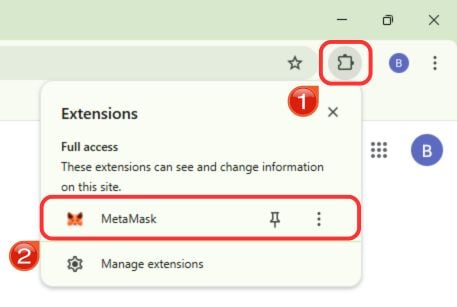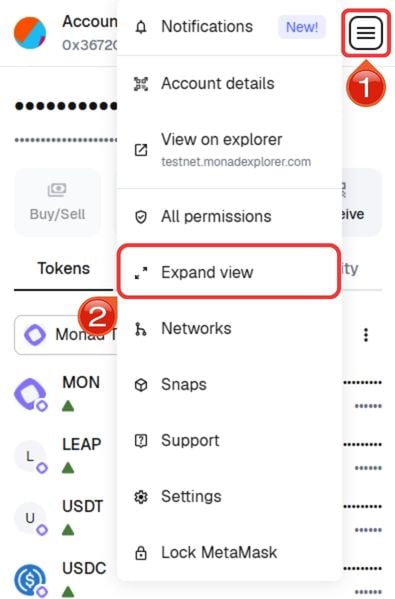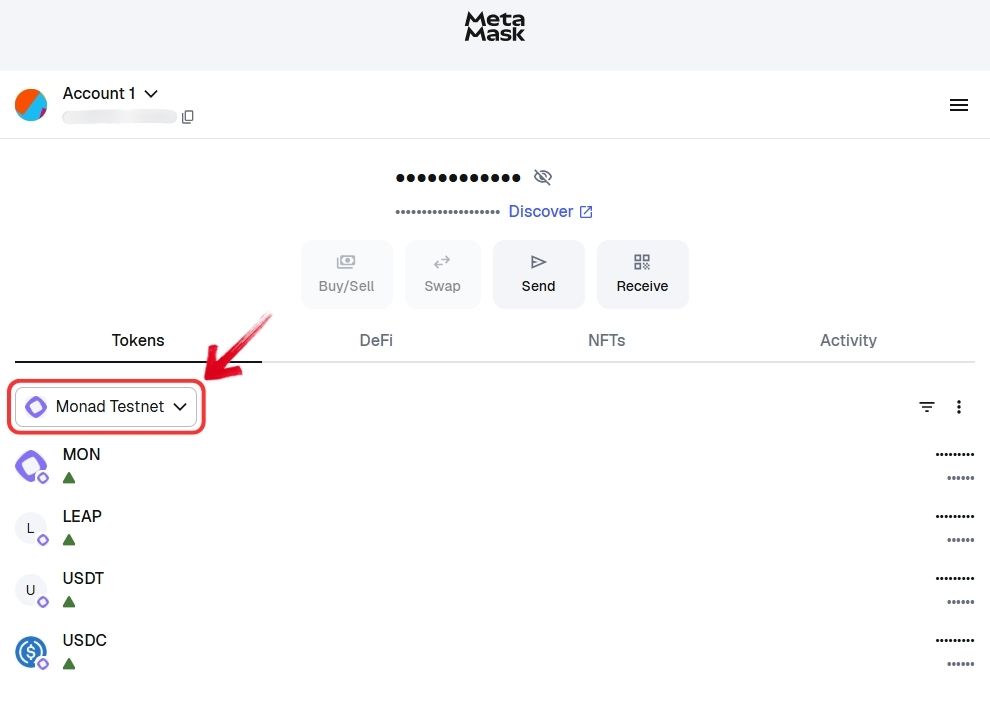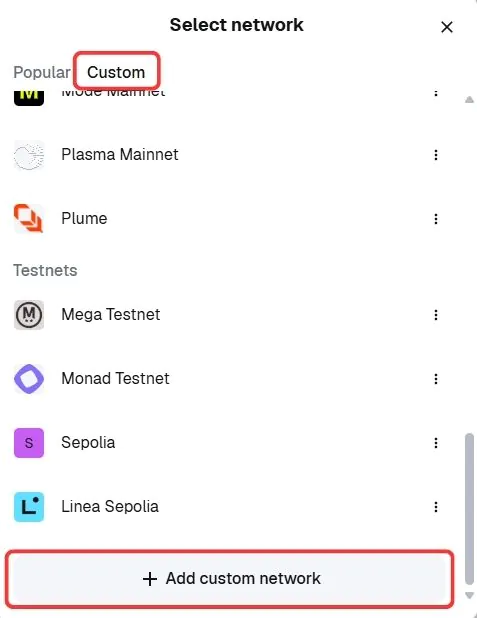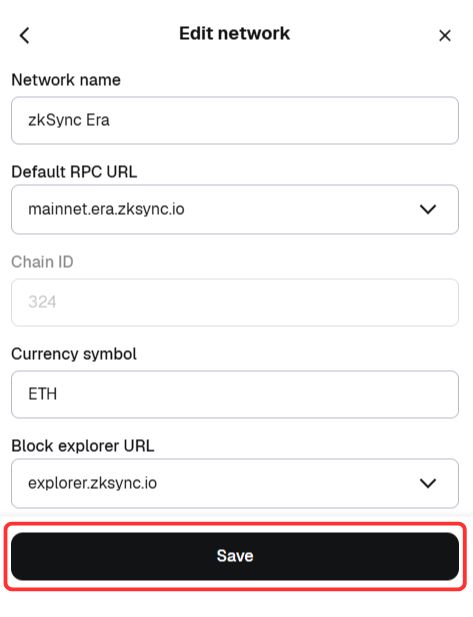Ethereum has long been the leading blockchain, known for its decentralization and security but struggling with scalability, congestion, and high fees. As newer technologies emerge to address these issues, zkSync has been a prominent early leader. Adding ZKsync Era to MetaMask allows users to explore this solution, and this guide will walk you through the simple steps to add ZKsync Era to MetaMask.
Does MetaMask Support ZKsync Era?
With MetaMask, users can easily access any EVM-compatible network, such as ZKsync Era. Adding ZKsync Era to MetaMask is a simple process that only requires a few steps.
About ZKsync Era
ZKsync Era is a Layer 2 ZK rollup on Ethereum designed to offer scalable and low-cost transactions while maintaining Ethereum’s security. It leverages zero-knowledge proofs to handle computation off-chain and batch transactions, ensuring high throughput and reduced fees. ZKsync Era supports EVM-compatible smart contracts and provides a user-friendly experience with seamless integration for existing Ethereum wallets and tools.
Adding ZKsync Era to your MetaMask wallet allows you to explore dApps on the ZKsync Era network and experience instant transaction confirmations with fast finality on Ethereum’s mainnet. Transactions come with significantly lower fees, and thanks to native account abstraction and paymasters, users can conveniently use ERC20 tokens like USDC to cover these costs.
ZKsync Era Network Details
To integrate ZKsync Era Mainnet with MetaMask, users need specific network details that are readily available in ZKsync Era’s documentation. These details are crucial for properly setting up ZKsync Era Mainnet on your MetaMask wallet.
Network Name: ZKsync Era Mainnet
New RPC URL: https://mainnet.era.zksync.io
Chain ID: 324
Currency Symbol: ETH
Block Explorer URL: https://explorer.zksync.io
How to Add ZKsync Era to MetaMask
MetaMask offers a built-in option, often referred to as the manual method, for adding networks directly to your wallet. This straightforward approach allows users to input the necessary network details to add a new network. Follow these steps to manually integrate the ZKsync Era network into your MetaMask wallet:
Step 1: Click on the MetaMask icon located in your browser’s extension bar to open your wallet.
Step 2: For better accessibility, click on the top-right “hamburger” icon and select “Expand View” from the MetaMask menu.
Step 3: In the expanded screen, look toward the middle left and click the “Network” dropdown.
Step 4: Access the Custom tab and choose “Add custom network” to manually configure zkSync Era’s settings.
Step 5: Type in zkSync Era’s RPC details in the required fields, confirm the information, and click “Save”.
Step 6: After the setup, MetaMask will connect to zkSync Era, and you can begin using it.
Manually adding the ZKsync Era network to MetaMask involves directly entering the network details. To ensure the security of your funds, it’s crucial to verify these details with the official ZKsync Era documentation available on their website.
Exploring ZKsync Era Network via MetaMask
With ZKsync Era added to MetaMask, users can dive into its expanding ecosystem. ZKsync Era is a growing, verifiable blockchain network secured by cryptography and is an open-source project. It enables developers to deploy mainstream applications on-chain without worrying about growth constraints. The ecosystem includes a variety of dApps, from DeFi platforms and NFT marketplaces to swap services and gaming engines. This is just the beginning of a thriving ecosystem to explore using your MetaMask wallet.
To start exploring ZKsync Era, you’ll need to pay for gas fees associated with transactions. Fortunately, thanks to native account abstraction and paymasters, transaction fees can be paid using ERC20 tokens like USDC. To acquire ERC20 tokens, you can search for them on centralized exchanges such as BingX or Bybit, which support over 500 cryptocurrencies. Once you’ve purchased your tokens, transfer them via the ZKsync Era network and start exploring the ecosystem.
Bottomline
MetaMask serves as a key portal for users navigating the Web3 world. Although Ethereum remains a top choice for smart contracts, high fees can deter users from its dApps. ZKsync Era offers a Layer 2 solution that addresses these cost issues, making Ethereum more affordable and efficient. With MetaMask, adding ZKsync Era is straightforward, allowing users to enjoy reduced transaction fees and quicker transactions on the Ethereum network.
FAQs
1. How does ZKsync Era handle gas fees compared to Ethereum’s mainnet?
ZKsync Era is designed to significantly reduce gas fees by processing transactions off-chain and batching them into a single proof that is then submitted to Ethereum’s mainnet. This process not only reduces the cost of individual transactions but also increases throughput, making it more affordable for users to interact with dApps. Additionally, ZKsync Era’s support for ERC20 tokens as payment for gas fees allows users greater flexibility, as they can pay using stablecoins like USDC, which can help avoid the volatility associated with ETH.
2. How does ZKsync Era improve the user experience with account abstraction?
ZKsync Era’s account abstraction allows users to pay gas fees with ERC20 tokens like USDC, supports multi-signature wallets, and enables features like social recovery, simplifying wallet management and reducing the need to hold ETH.
3. What makes ZKsync Era’s gas fees lower than Ethereum’s?
ZKsync Era reduces gas fees by bundling multiple transactions into a single proof using zero-knowledge rollups, which is then verified on Ethereum. This process lowers costs while maintaining Ethereum’s security.
4. Can I use my existing Ethereum address on ZKsync Era after adding it to MetaMask?
- No, Separate Addresses: Unlike some Layer 2 solutions, ZKsync Era requires users to create a new account specifically for the ZKsync Era network. This is because ZKsync Era uses a different account structure to optimize for its zero-knowledge proof technology.
- Bridge for Transfers: To use your Ethereum assets on ZKsync Era, you’ll need to bridge them using the official ZKsync bridge or other compatible bridges.
5. How can I bridge my assets from Ethereum Mainnet to ZKsync Era using MetaMask?
- Official Bridge: The easiest way is to use the official ZKsync bridge. Connect your MetaMask wallet to the bridge, select the asset you want to transfer, and follow the
- Third-Party Bridges: Several third-party bridges also support transferring assets between Ethereum and ZKsync Era. Research and compare different options to find the most suitable one for your needs.