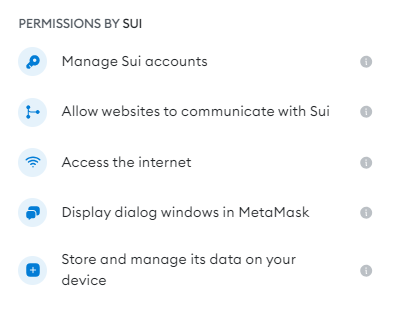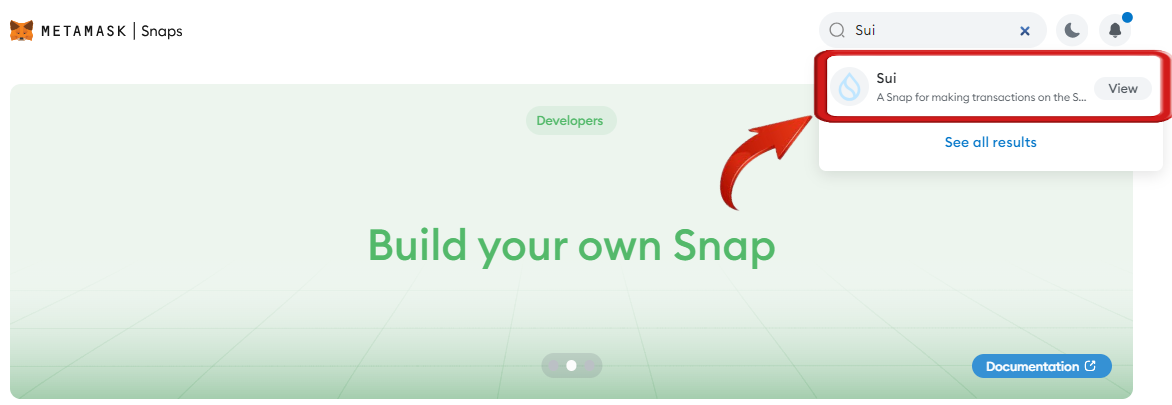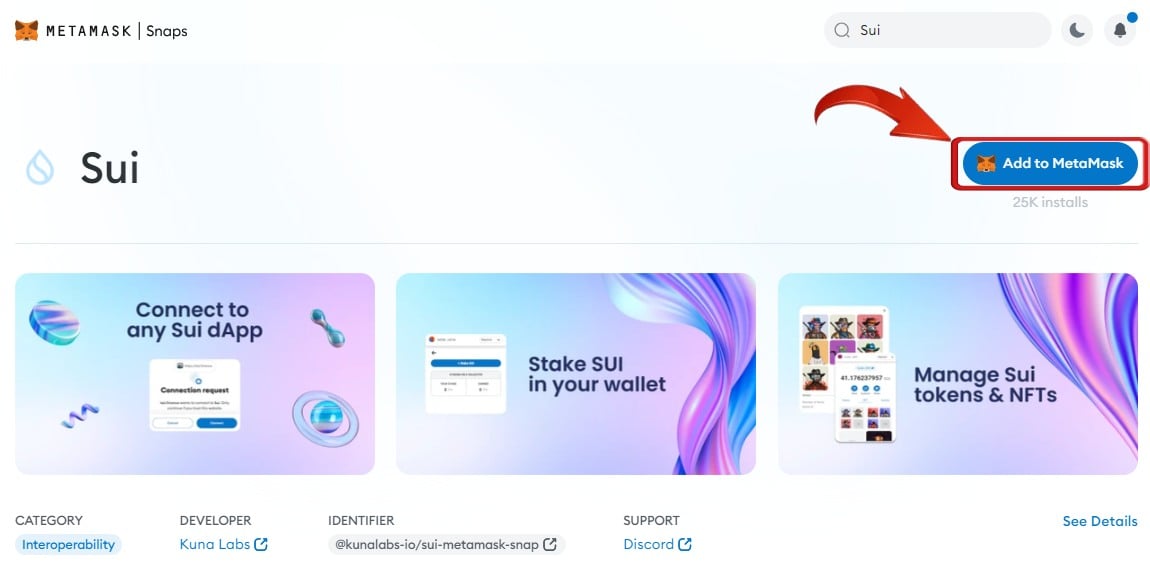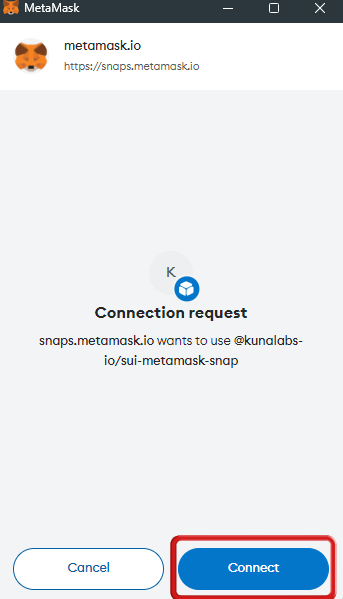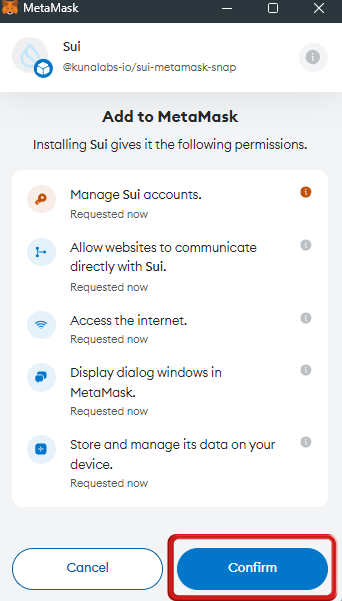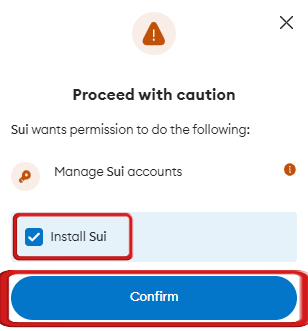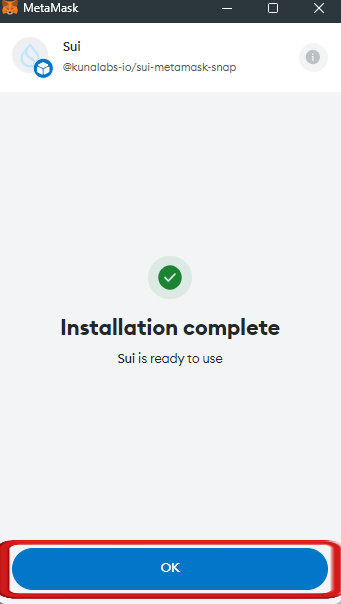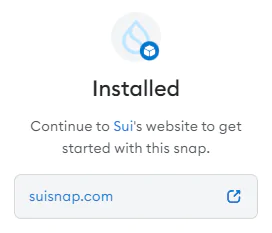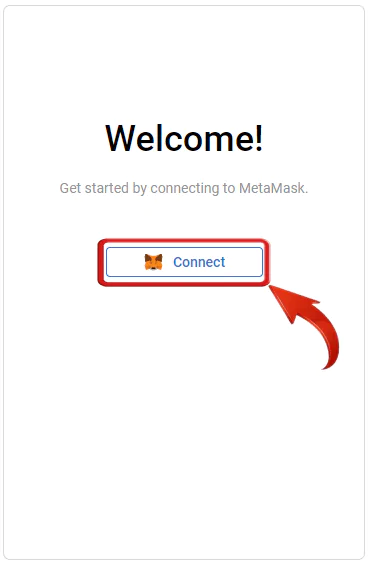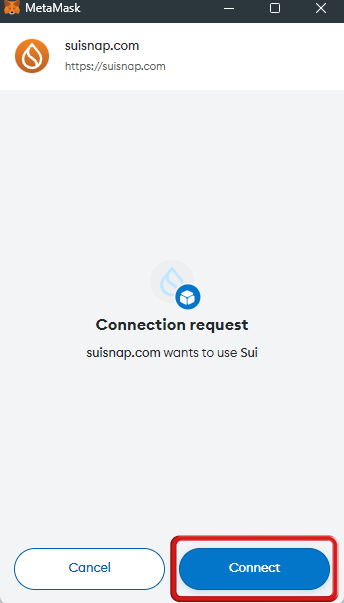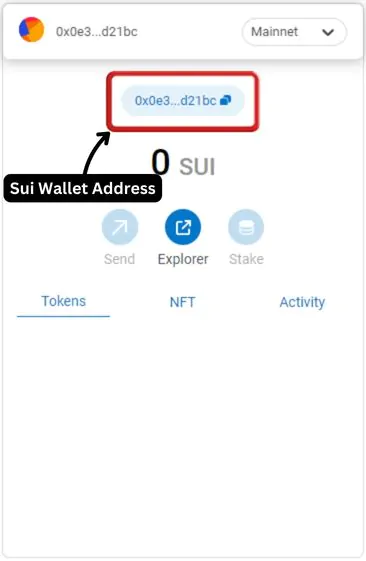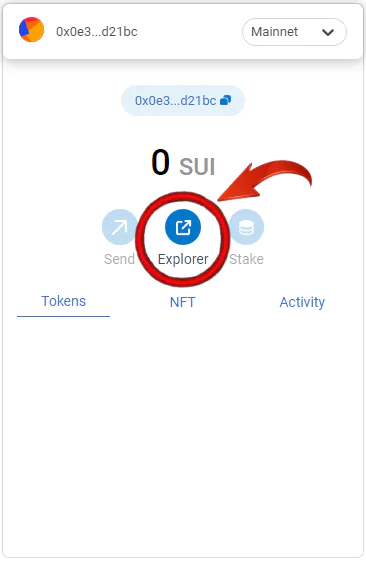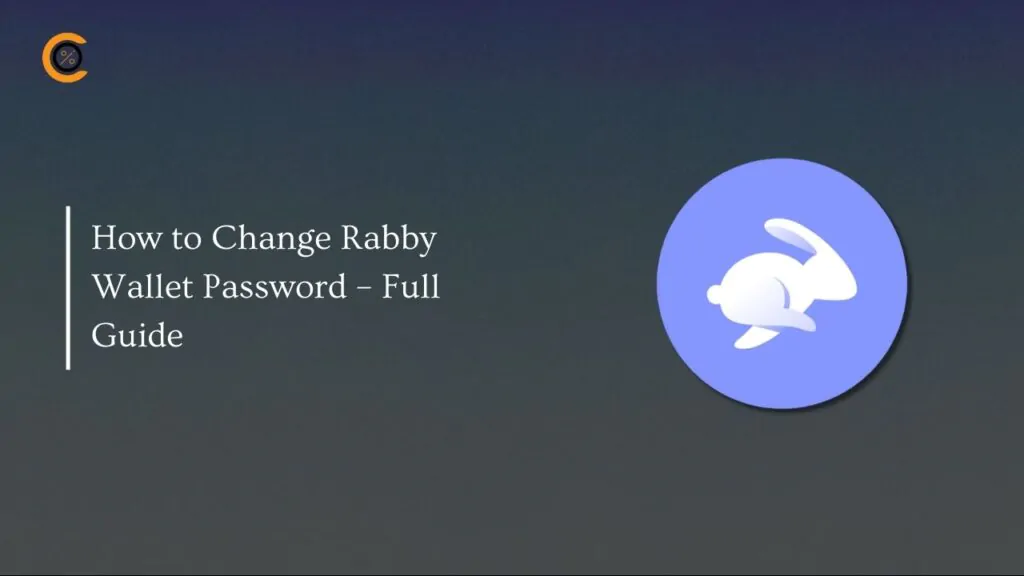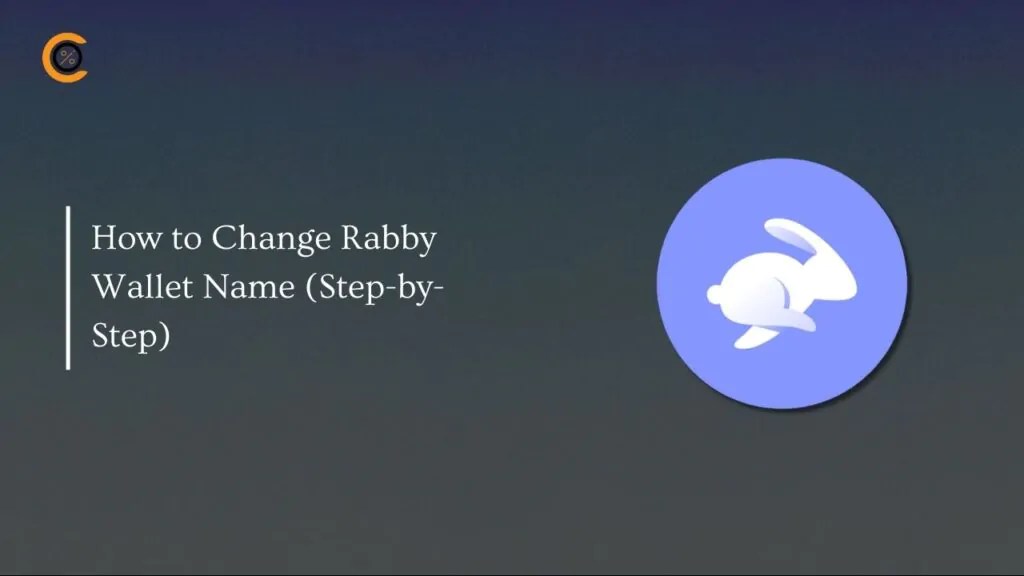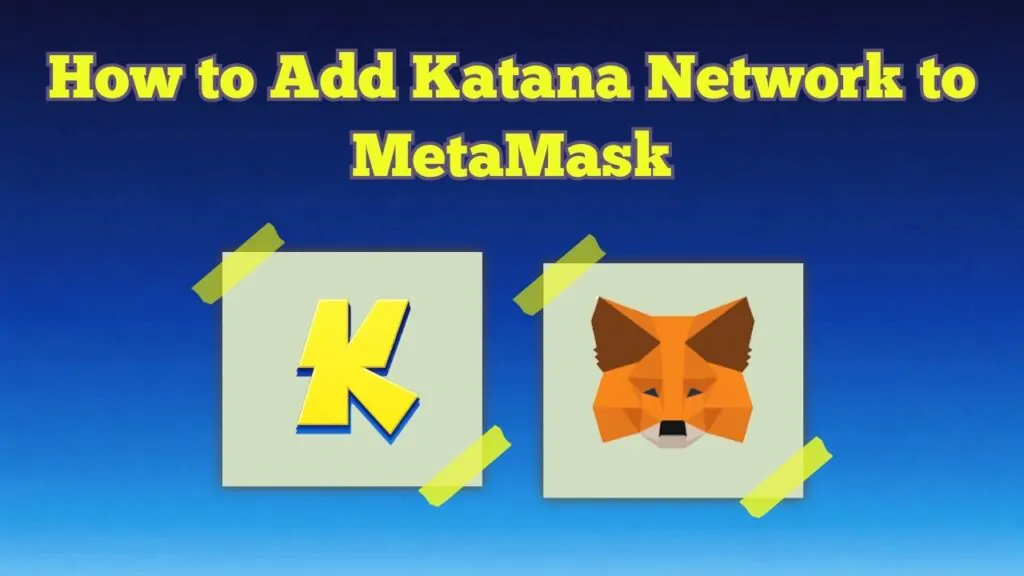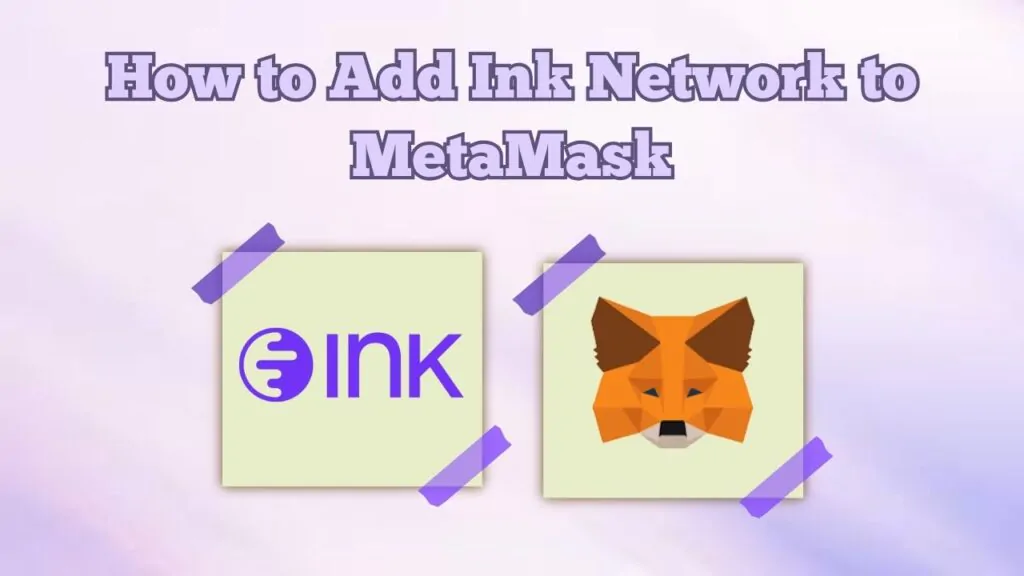As blockchain technology evolves, projects are increasingly focusing on consumer applications. The Sui network, known for its instant transaction finality and high-speed throughput, is ideal for dApps like gaming and finance. However, MetaMask users couldn’t interact with the Sui network until now. This guide will show you how to add Sui to MetaMask and connect with its ecosystem.
Does MetaMask Support Sui?
MetaMask’s primary method for connecting to networks involves adding the network directly to its interface, allowing users to interact with it. However, this is only possible for EVM-compatible blockchains. Sui, a Layer 1 blockchain, is not EVM-compatible and, therefore, cannot be added to MetaMask in the usual way. To address this, MetaMask has introduced MetaMask Snaps, which extend the wallet’s capabilities, enabling users to manage tokens and interact with various blockchains. One of these innovations is the “Sui Snap”, which allows MetaMask users to connect with the Sui ecosystem directly through their MetaMask wallet.
Difference Between Pegged-SUI Token and Sui Network
Users often hold a pegged SUI token and transfer it to MetaMask, thinking this provides full access to the Sui network. However, a pegged SUI token is simply a synthetic version of the native SUI token, created to mirror its price movements on another blockchain, such as Binance Smart Chain (BSC). If you transfer a pegged SUI token to MetaMask, you are still operating on BSC and will use BNB as gas fees.
Interacting with the Sui network means conducting transactions directly on the Sui blockchain, engaging with dApps within its ecosystem, and using the native SUI token to pay for gas fees. To do this, you need to buy the SUI token on an exchange like Binance or OKX and transfer it to the wallet address provided by the Sui Snap. From there, you can fully interact with the Sui network by staking, using consumer apps, or exploring other features as you wish.
How to Add Sui Network to MetaMask
The Sui network can be added to MetaMask by installing the Sui Snap from the MetaMask Snaps website. This extension provides MetaMask users with a Sui wallet address, allowing them to transfer SUI tokens and other tokens issued by dApps built on the Sui ecosystem. But what exactly is the Sui Snap, and how does it work?
The Sui Snap is an extension that can be installed within MetaMask. It enables users to hold, stake, transfer, and interact with the Sui ecosystem directly from their MetaMask wallet. Developed by Kuna Labs, a team of experienced developers known for creating and scaling products with millions in total value locked (TVL) in the Sui blockchain space, the Sui Snap extends MetaMask’s functionality. However, like any other Snap, MetaMask users will need to grant certain permissions to the Sui Snap for it to function at its full capacity.
The steps to download and install the Sui Snap are very straightforward:
Step 1: To get started, visit the MetaMask Snaps official website on your preferred browser.
Step 2: In the search bar, type “Sui” and select the first search result.
Step 3: On the Sui Snap product page, click “Add to MetaMask” to begin the installation process.
Step 4: A MetaMask extension pop-up will appear. Click “Connect” to establish a connection between your MetaMask wallet and the Sui Snap.
Step 5: The next pop-up will list the required permissions. Review them carefully, then click “Confirm”.
Step 6: You will see a cautionary message to install the Sui Snap to your MetaMask wallet. Check the “Install Sui” box and click the “Confirm” button to complete the installation.
Step 7: To exit the installation process, simply click the “OK” button.
Step 8: Once the installation is complete, you need to visit the Sui Snap website. Click on the pop-up displayed after installation to proceed.
Step 9: On the Sui Snap website, click the “Connect” button to link the Sui Snap website to your MetaMask wallet.
Step 10: A MetaMask extension pop-up will appear. Click “Connect” to establish a connection between the Sui Snap and the Sui Snap website.
Step 11: With this, the setup is complete, and you will be taken to the Sui Snap interface, which looks very similar to MetaMask. Use the wallet address provided to receive SUI tokens.
Step 12: To explore the Sui network, simply click the “Explorer” icon and start navigating the Sui ecosystem.
Having a trusted wallet like MetaMask to manage all your decentralized assets is crucial, especially given the risks associated with the internet. With the Sui Snap now installed in your MetaMask wallet, you can easily explore the Sui ecosystem and use various dApps built on it. To fund your new Sui wallet with SUI tokens for gas fees, use a centralized exchange such as Binance or Coinbase that supports the Sui network to purchase and transfer SUI tokens to your new wallet.
Sui Wallet: The Ultimate Wallet for the Sui Network
No matter how safe and easy the Sui Snap might be, it can be challenging to compete with a dedicated wallet specifically built for the network. To fully explore the Sui network, having a wallet like the Sui Wallet is recommended. Developed by Mysten Labs, a key contributor to Sui, the Sui Wallet is available as both a browser extension and a mobile app for Android and iOS. It allows users to create accounts using traditional mnemonics or Web2 credentials like Google via zkLogin.
The Sui Wallet offers a range of features for both browser and mobile users, including easy asset management for coins and NFTs, secure acquisition and transfer of digital assets within the Sui network, and direct staking of SUI tokens to earn rewards and support network security. It also integrates seamlessly with dApps on the Sui network, allowing for smooth interaction across platforms. With a browser extension for direct web access and a mobile app for on-the-go management, the Sui Wallet ensures comprehensive control of your digital assets anytime, anywhere.
Bottomline
MetaMask has become a universal wallet with around 30 million downloads, allowing people worldwide to store assets and interact with Web3. However, it has some limitations. The MetaMask Snap feature enhances its capabilities by allowing users to interact with the Sui network with ease. Although this feature is still in a sandbox environment and may have some drawbacks, the Sui Wallet, designed specifically for the Sui ecosystem, offers a more complete and secure experience. Both options are excellent for exploring the Sui ecosystem, so feel free to try either one!
FAQs
1. How does the Sui network’s consensus mechanism differ from other blockchains, and how does this impact its integration with wallets like MetaMask?
The Sui network uses a novel consensus mechanism called Narwhal and Tusk, which allows for parallel transaction processing and near-instant finality. This differs from the traditional Proof of Work or Proof of Stake mechanisms used by many other blockchains. The unique consensus approach contributes to Sui’s high throughput and low latency, but it also means that integrating with existing wallet infrastructure like MetaMask requires specialized solutions like the Sui Snap.
2. Can I use the Sui Snap on mobile devices?
Currently, the Sui Snap is designed for desktop use through the MetaMask browser extension. If you’re looking to manage SUI tokens on mobile, you might consider using the Sui Wallet mobile app, which offers a similar experience tailored for mobile devices.
3. How does the Sui Snap compare to using the Sui Wallet for staking?
While the Sui Snap allows you to stake SUI tokens directly within MetaMask, the Sui Wallet is often preferred for staking due to its dedicated interface and additional features, such as integration with multiple staking validators. The choice depends on whether you prioritize convenience within MetaMask or the advanced staking capabilities of the Sui Wallet.
4. What should I do if I’m unable to connect Sui Snap to MetaMask from the Sui Snap website after installation?
All MetaMask Snaps only work with MetaMask Wallet version 11.0 and above. If your Snap isn’t functioning, ensure that your MetaMask Wallet is upgraded to the latest version.