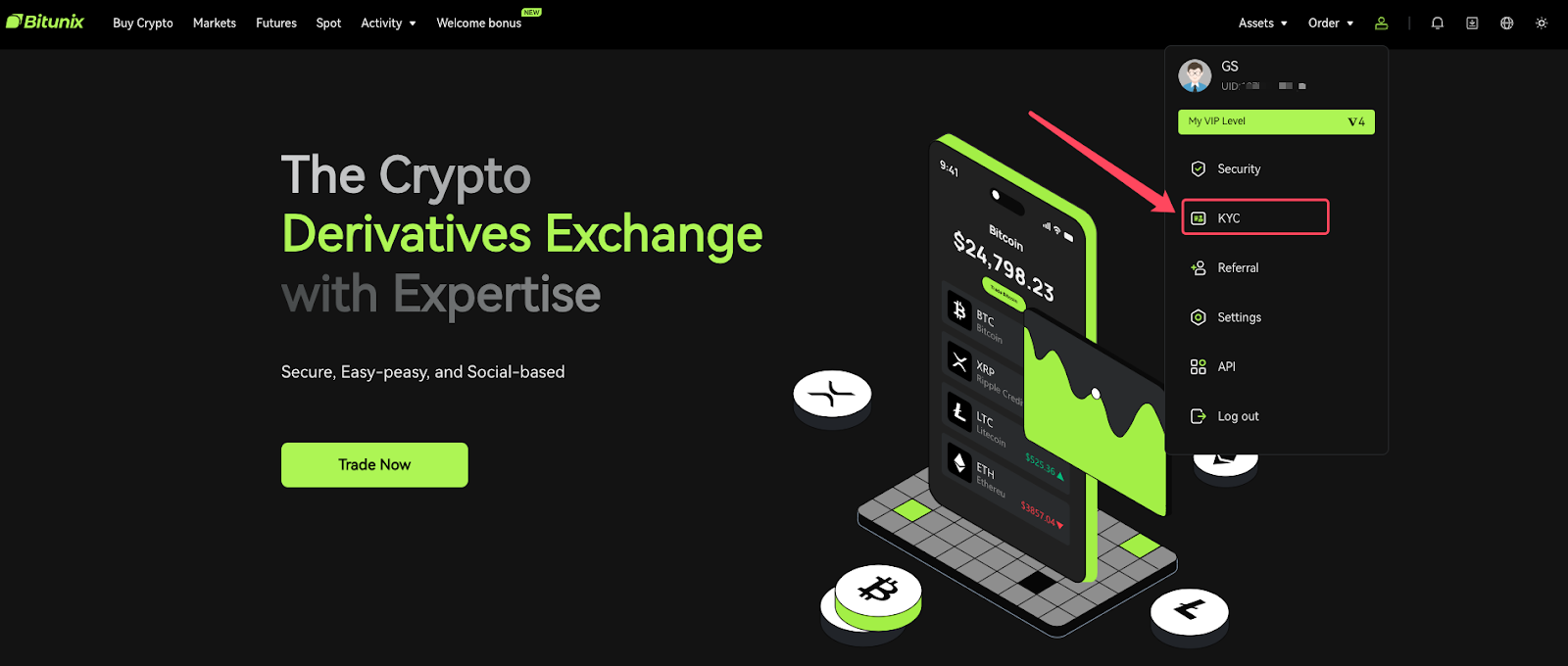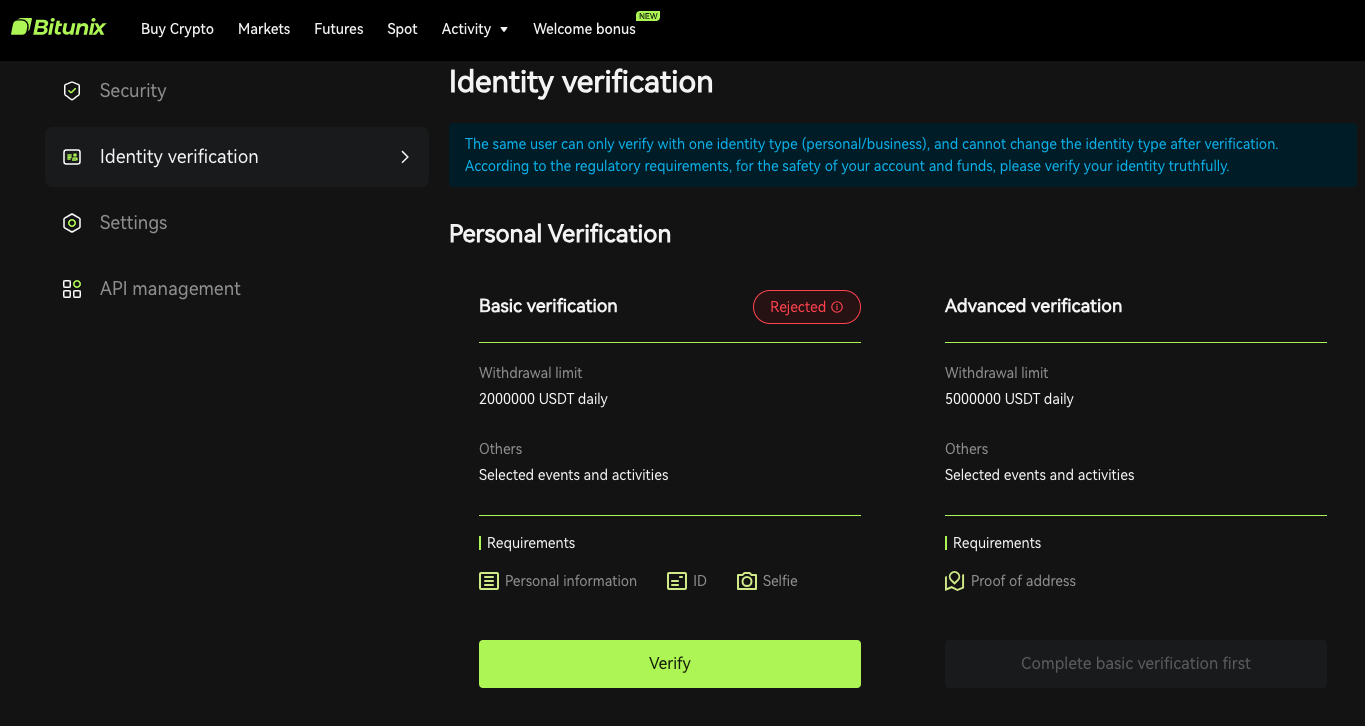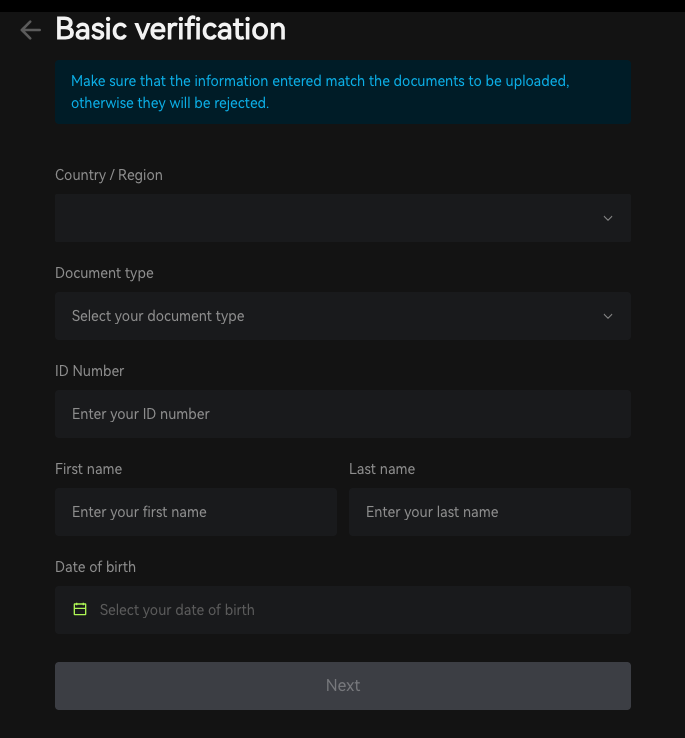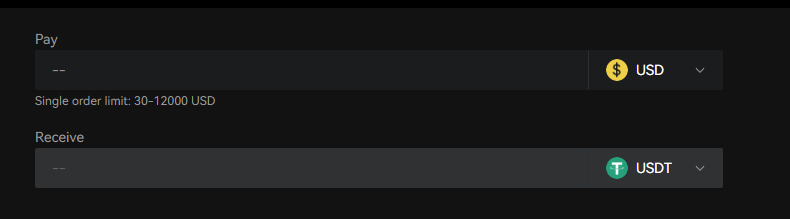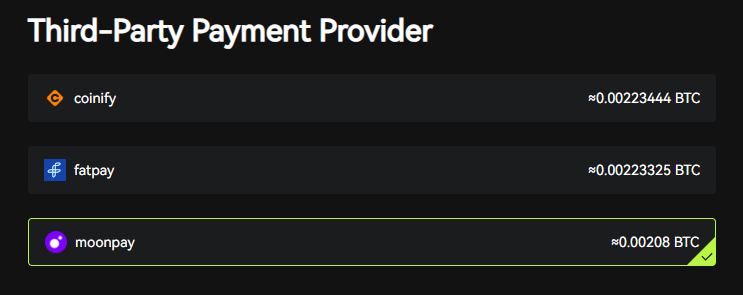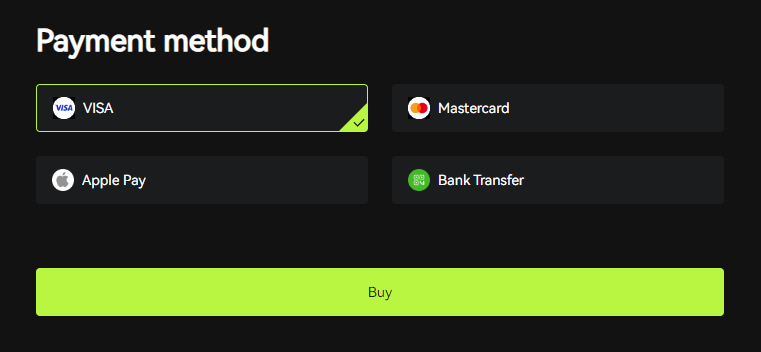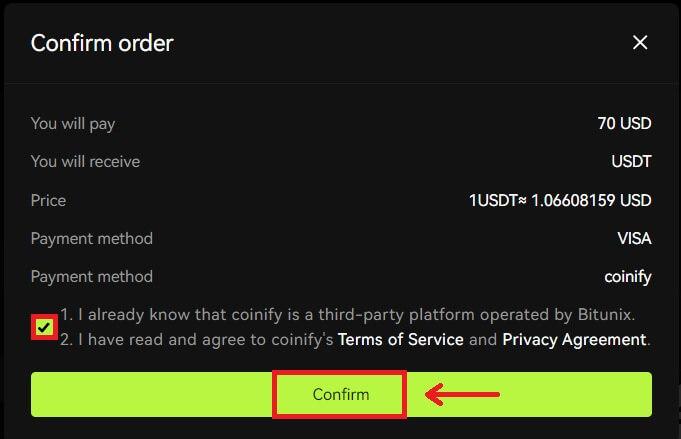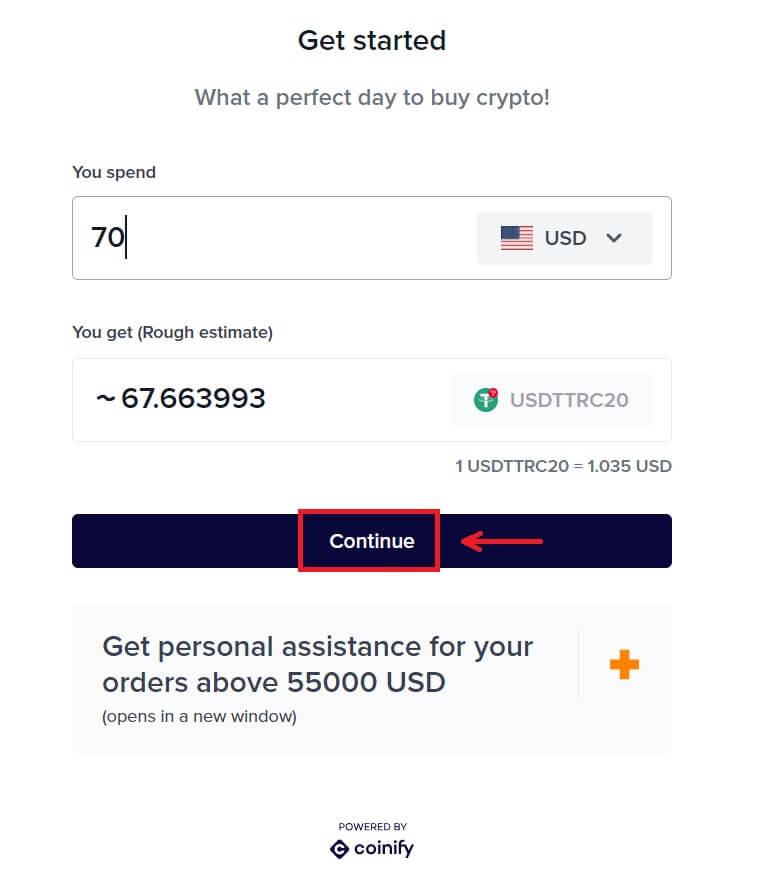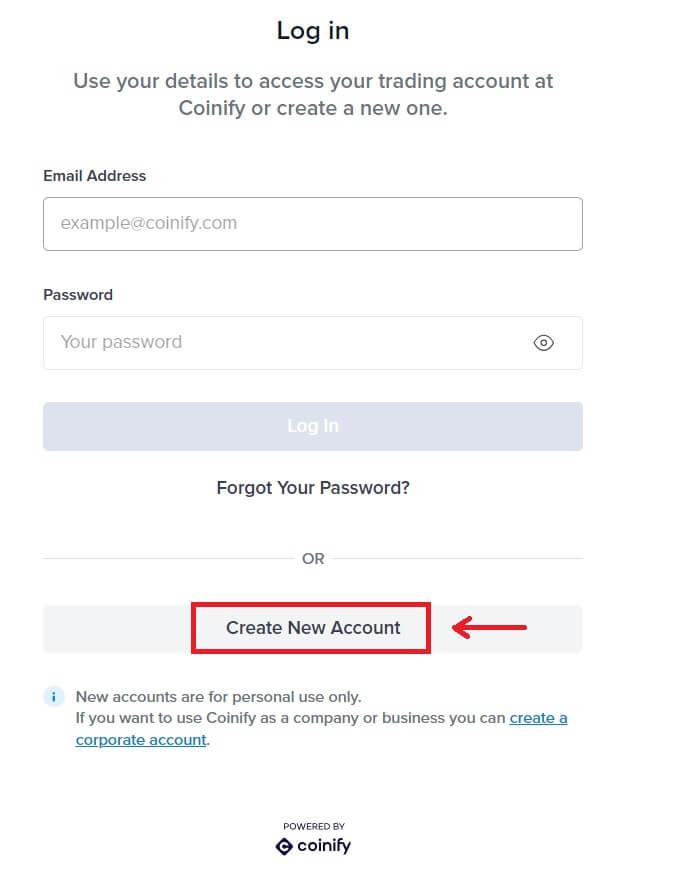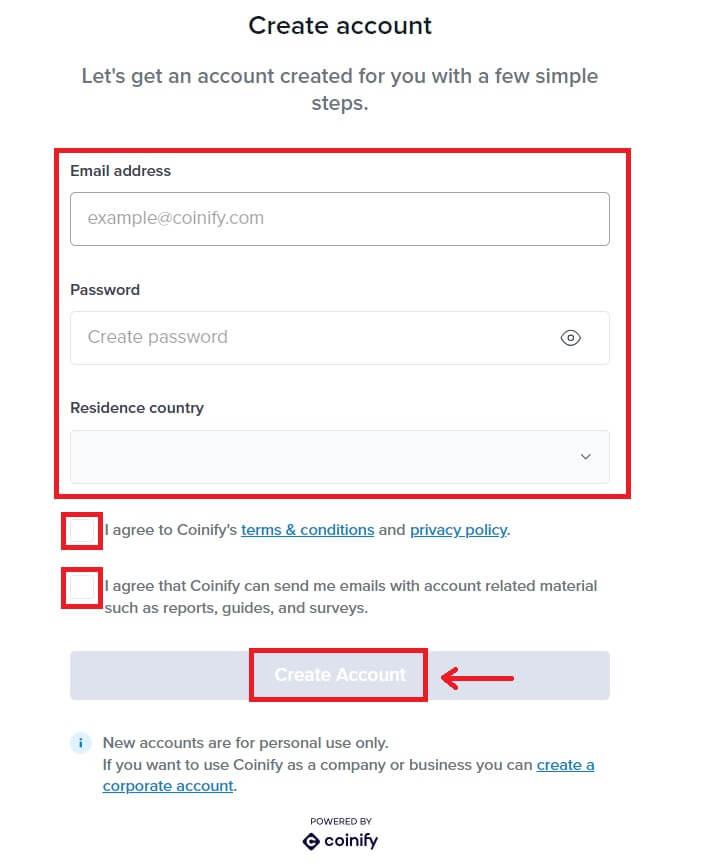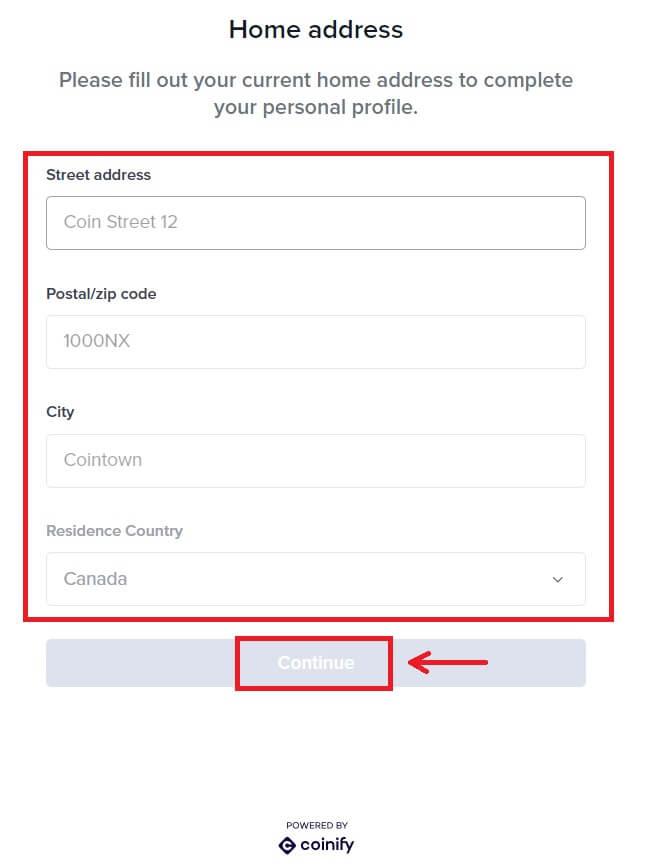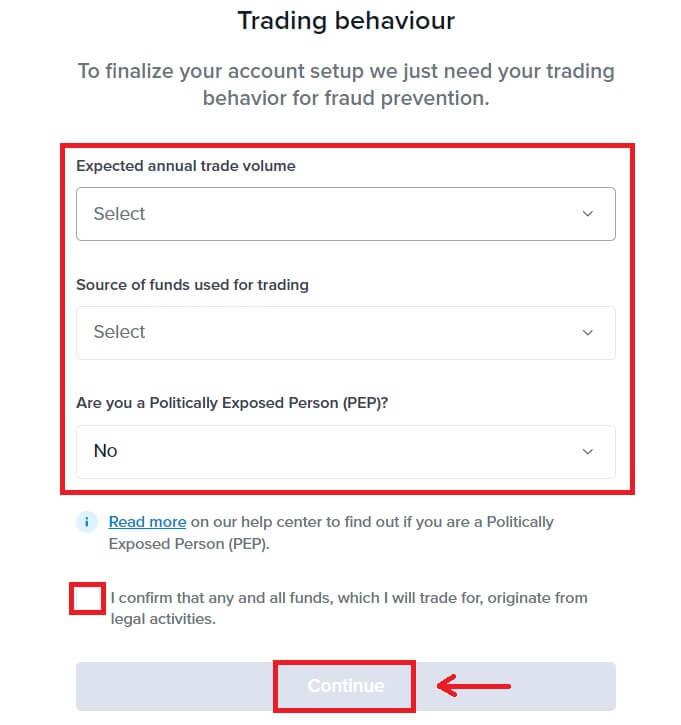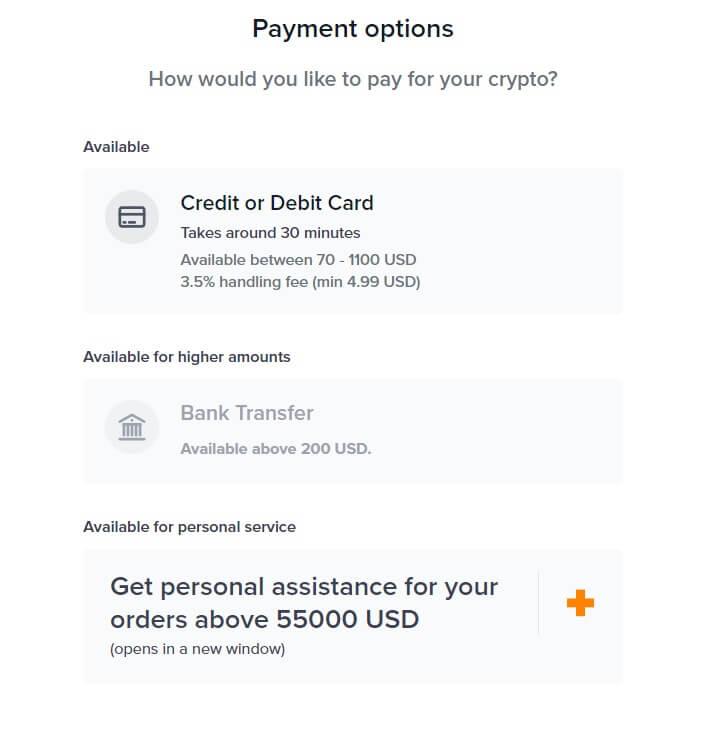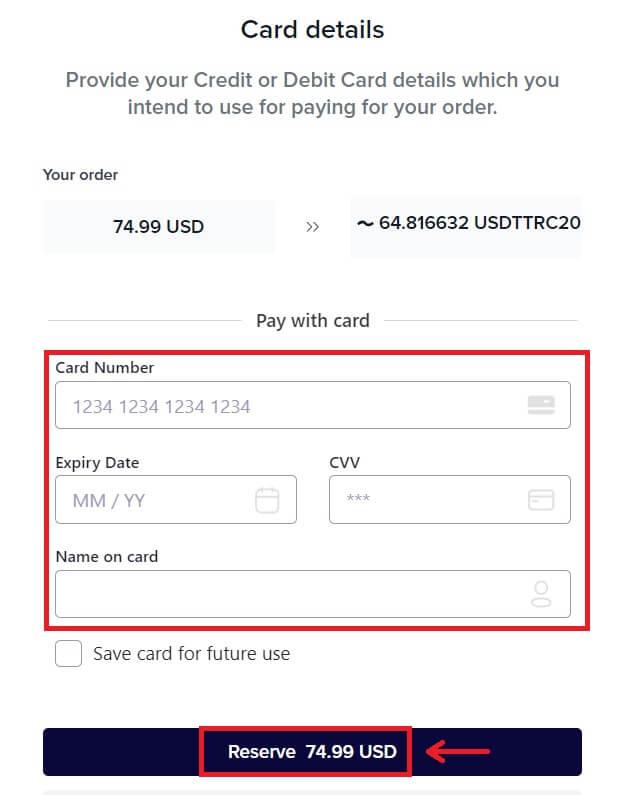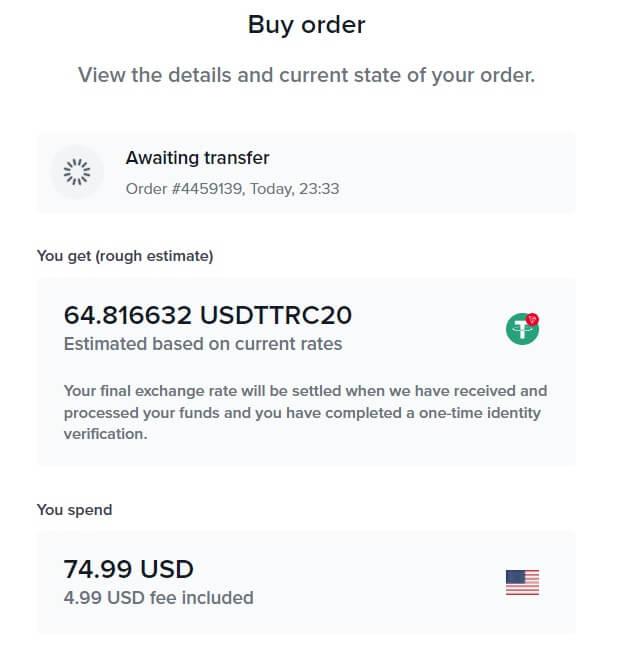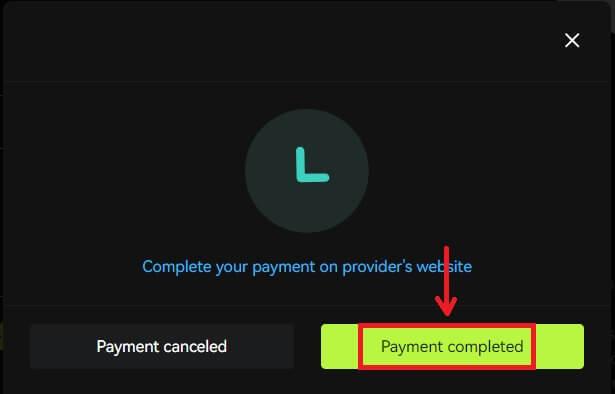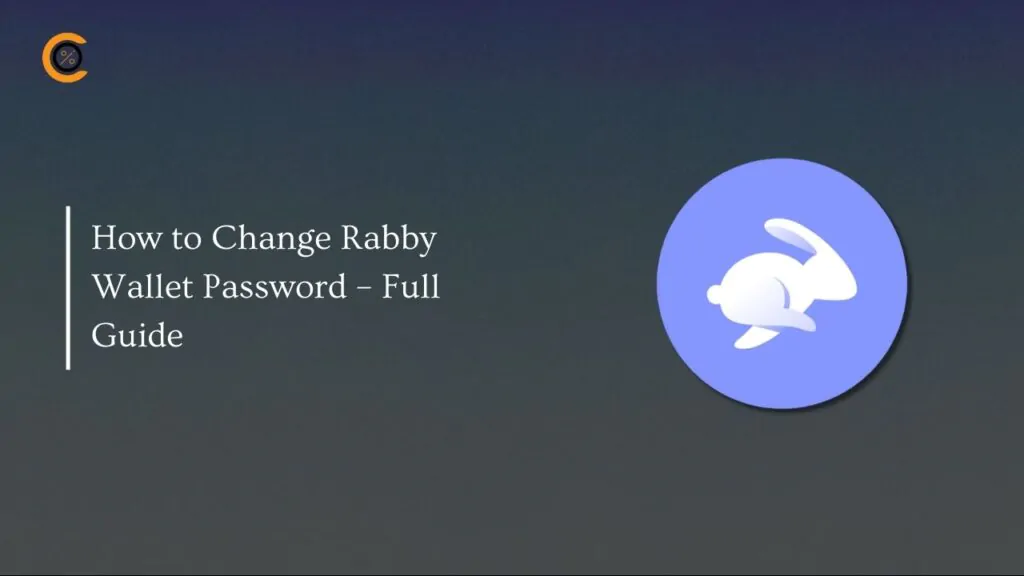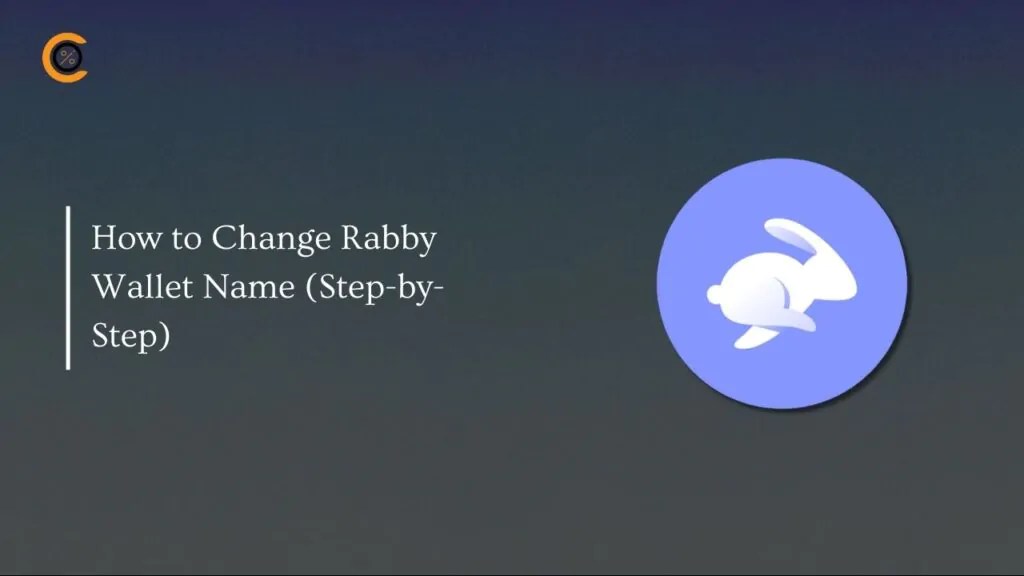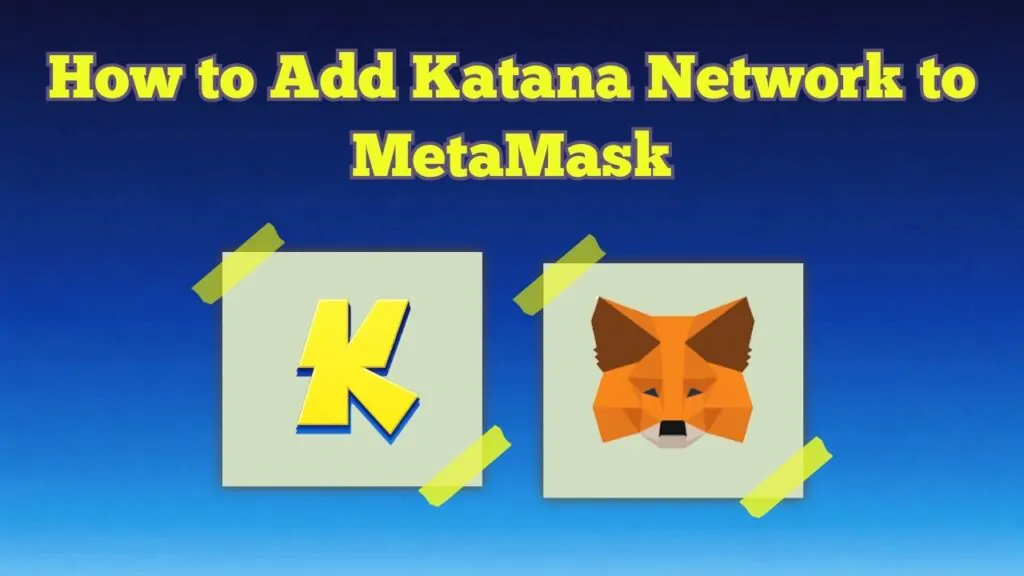Bitunix is an exchange of digital assets that enables users to purchase, sell, and trade cryptocurrencies. It was founded in 2021 and is based in Estonia, it is known for its easy-to-use interface, cheap fees, and a wide variety of trading pairs. Several features, such as margin trading and staking, are also available.
Want to learn more about Bitunix? Check out our full Bitunix review.
Purchasing Bitcoin on Bitunix
You will need to create an account first with Bitunix and verify your account so that you will be able to purchase any type of cryptocurrency on Bitunix. transfer of funds will be made available into your account with any of the supported payment methods available as soon as the verification is completed.
Here are step-by-step that will guide you through the process
Step 1: Account Creation
- Visit the website https://bitunix.com, navigate to the right top corner, and click on “Sign Up”
- Click on the check box to agree with the terms and conditions of Bitunix and click on signup to proceed
- Verify your email address or phone number by entering the code sent to your email or phone and clicking on Access Bitunix to complete the registration
Step 2: Account Verification/KYC
- Click on KYC under your profile after login in your account on Bitunix
- Bitunix has two types of KYC verification which are; basic verification and advanced verification. The basic verification needs to be completed before the advanced verification. Click on the verify tab to start the verification process.
- Fill in the necessary information and click on the next tab
- Upload the necessary documents and click on submit.
Note: After submission, Bitunix will review the documents and information you have submitted. After the review process is completed, the advanced verification will be opened for the submission of proof of address.
Step 3: Buying Cryptocurrency (Bitcoin)
Bitunix uses a variety of channels under the Third-Party platform which supports the use of Visa Card, Mastercard, Apple Pay, and Bank Transfer for buying digital assets like cryptocurrencies such as Bitcoin, Eth, Sol, USDT, and so on.
The Third-Party payment available for purchasing Bitcoin or any cryptocurrencies are:
- The Conify
- The Moonpay and
- The Fatpay
Steps to follow when using any of the third party to purchase Bitcoin or any cryptocurrency:
Step 1: Login into your Bitunix account navigate to the top left corner and click on the “Buy Crypto” tab
Step 2: Enter the amount of Bitcoin in Dollars, click on the USDT sign and change it to BTC
Step 3: Select any of your preferred Third-Party Payment providers
Step 4: Select your payment method and click on buy
Step 5: After clicking on buy, a pop-up window will display for you to confirm the order, click on the checkbox and then confirm
Step 6: On the next pop-up page, you will be directed to the provider page you’ve chosen, and click on continue.
Step 7: After clicking on continue, you will be directed to create an account with the payment provider.
Step 8: Select the account type as “Personal Account” and fill in the necessary information needed on the next page and click on Create Account.
Step 9: Fill on your address details on the next page and click on continue.
Step 10: Fill in your trading behavior, click on the checkbox followed by the continue tab.
Step 11: Select your payment method
Step 12: Fill in your card details, and click on the reserve tab.
Step 13: Wait patiently for your order transaction
Step 14: Go back to Bitunix and click on Payment completed.
After clicking on payment completed, you can now go back to check for your Bitcoin in your wallet.
Conclusion
Bitunix is sound, safe, and user-friendly which allows its users to buy any digital assets smoothly without any complications. It provides fast transactions when dealing with payment on the Third-Party Payment Provider platform.