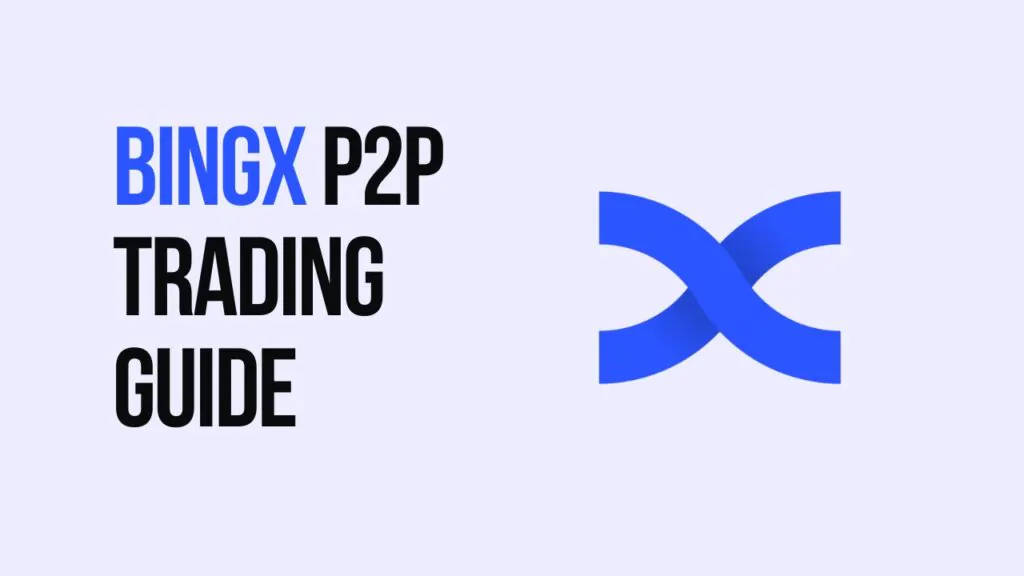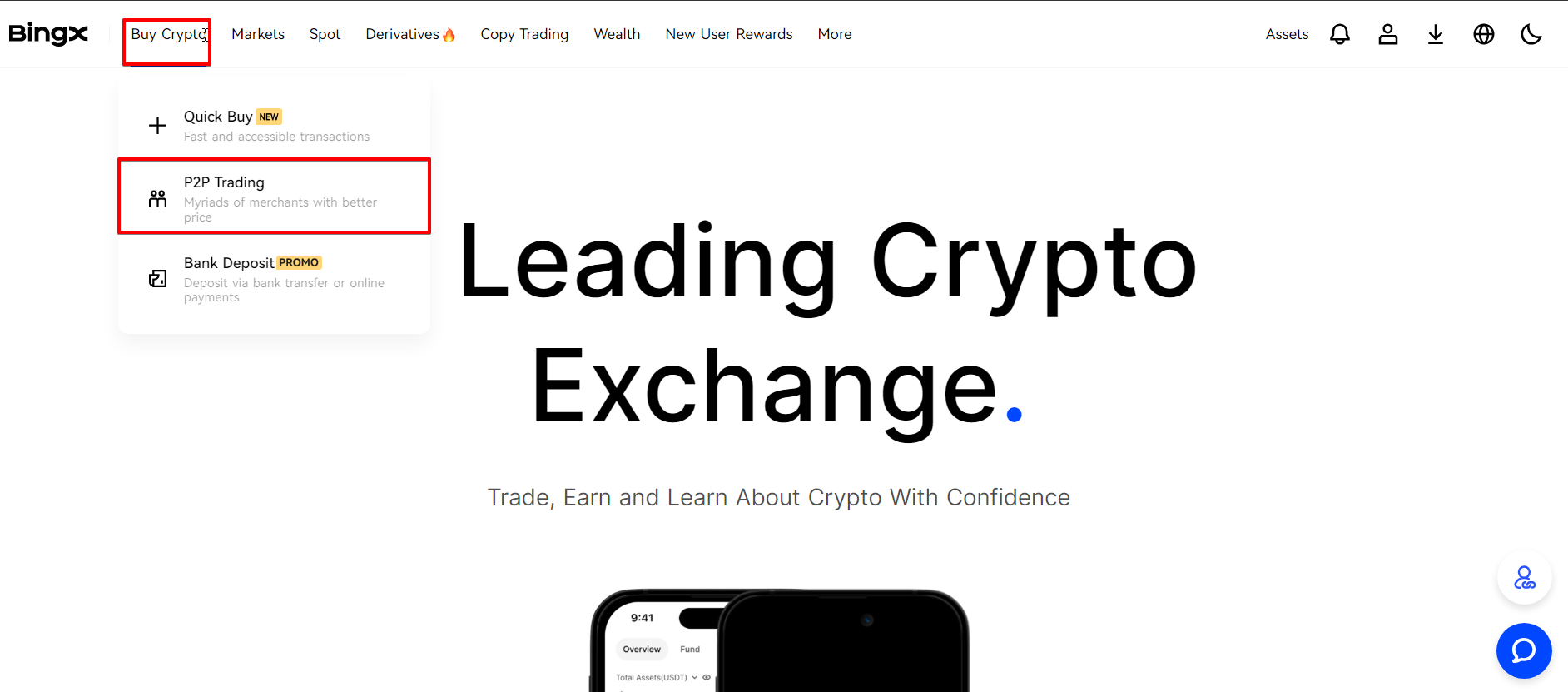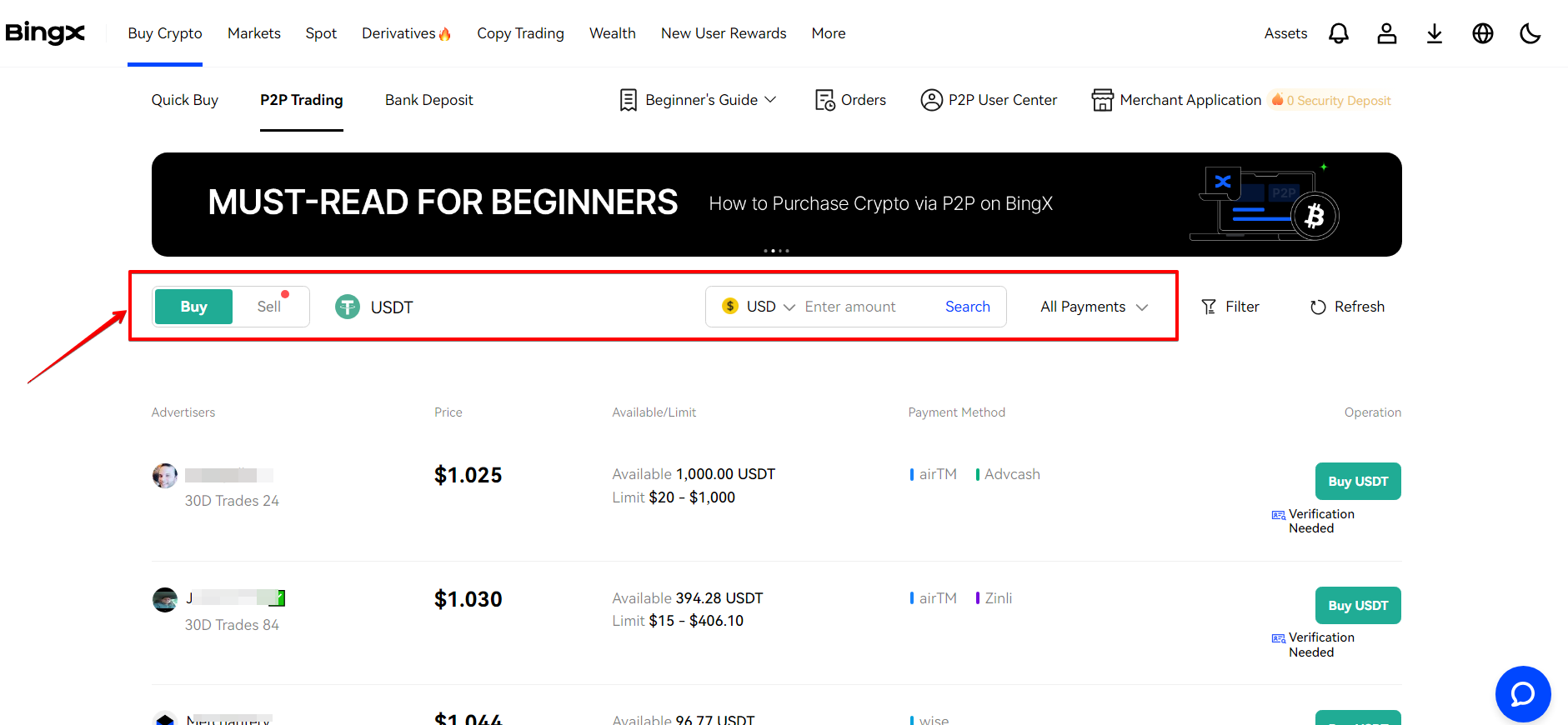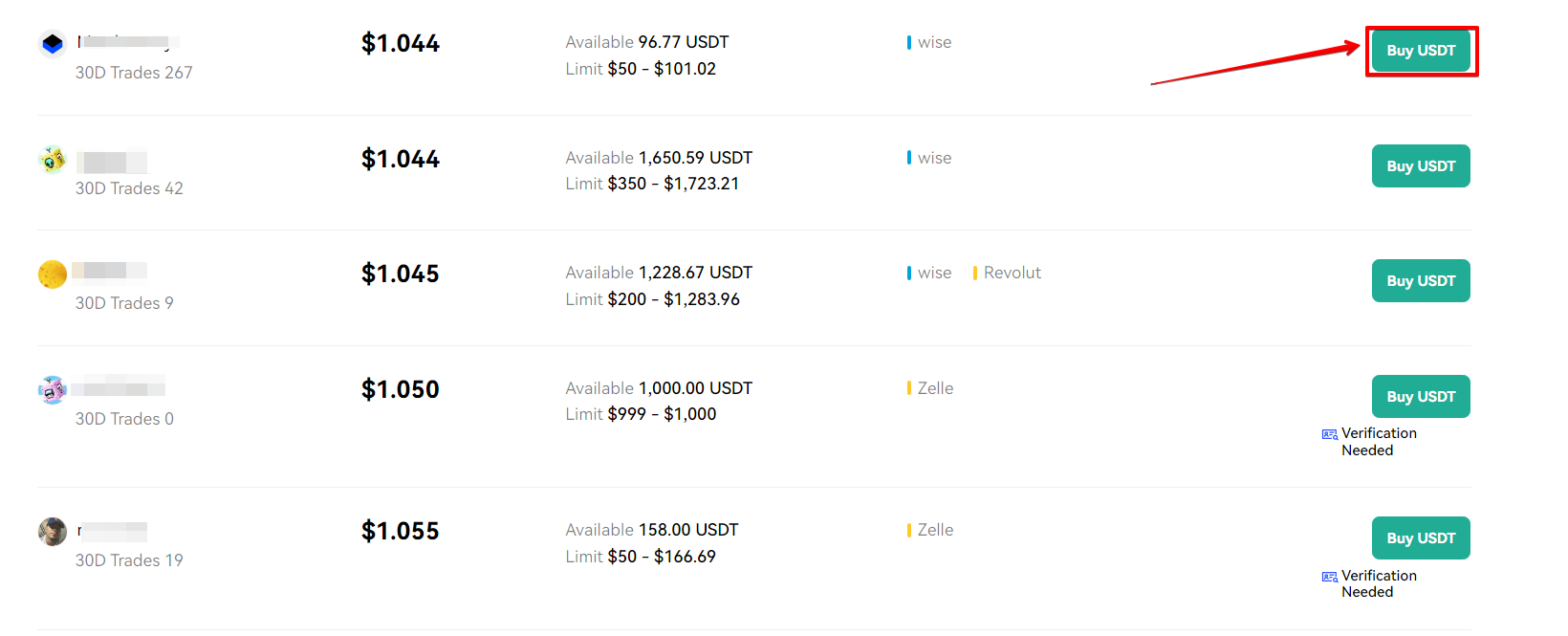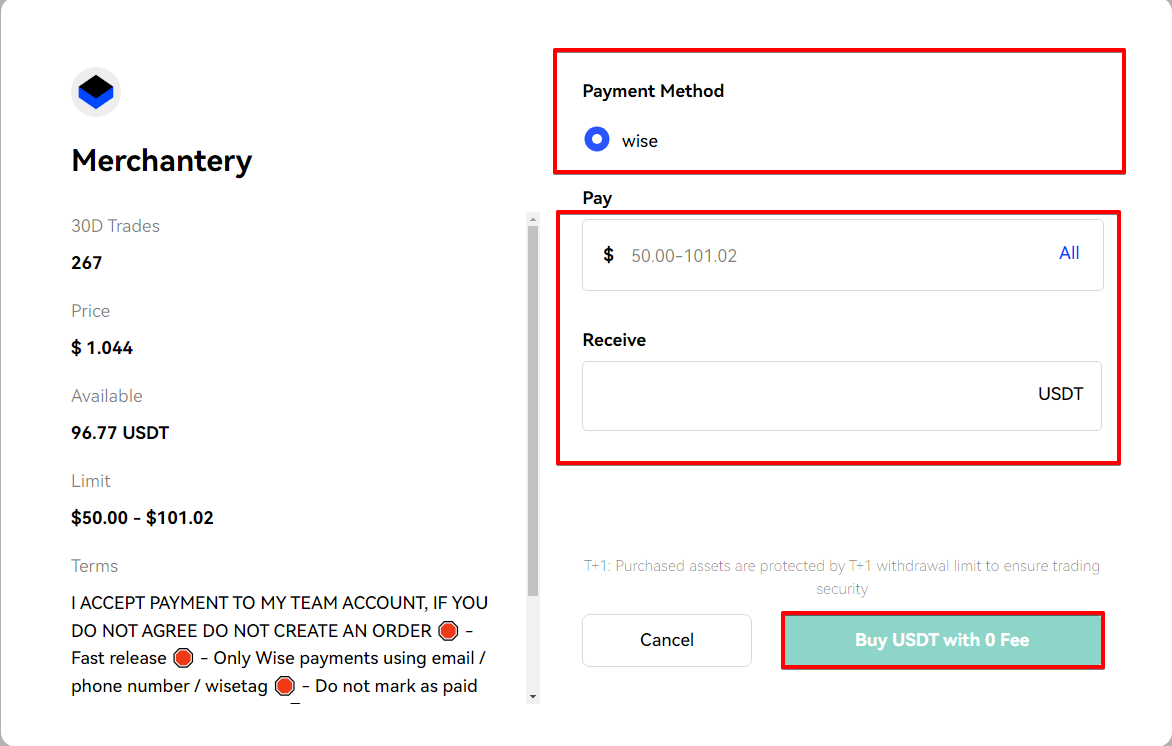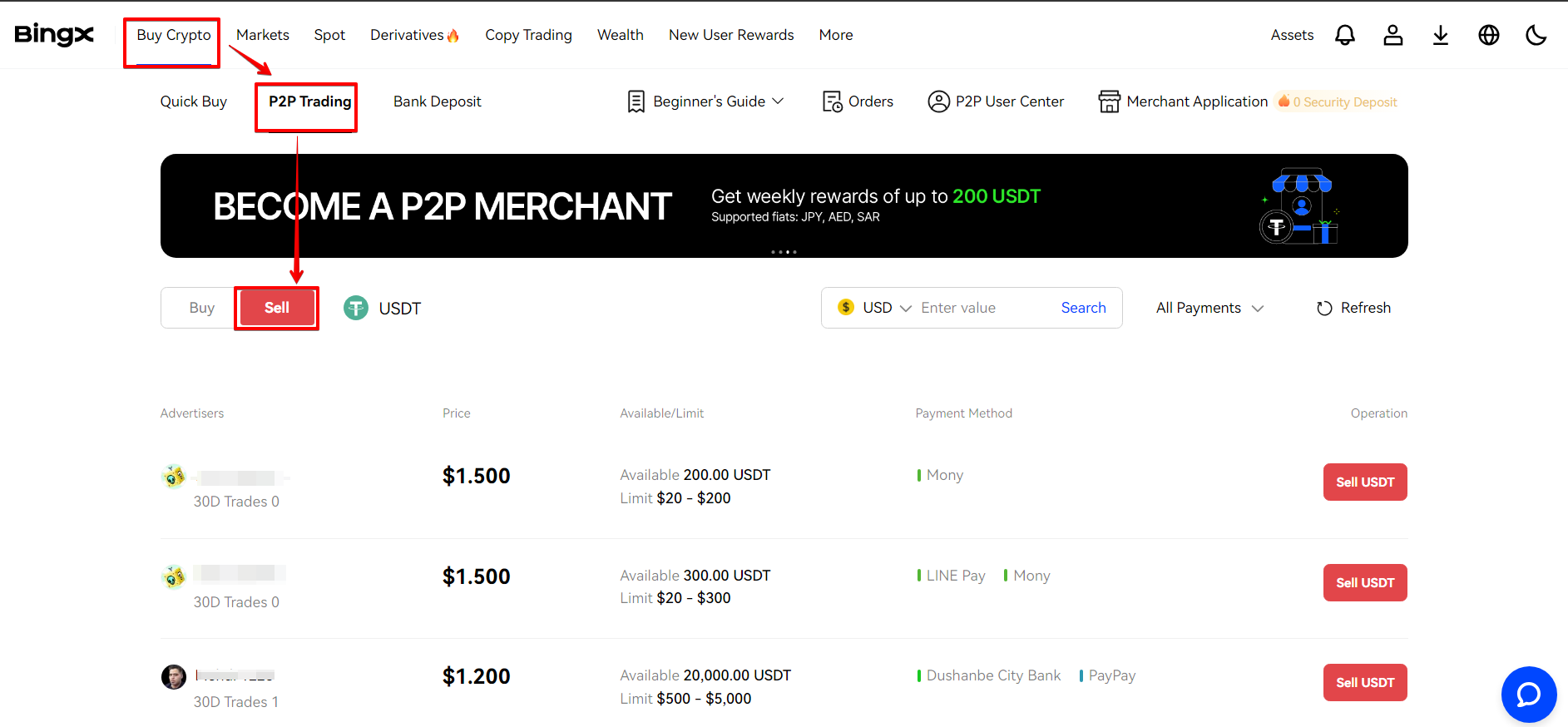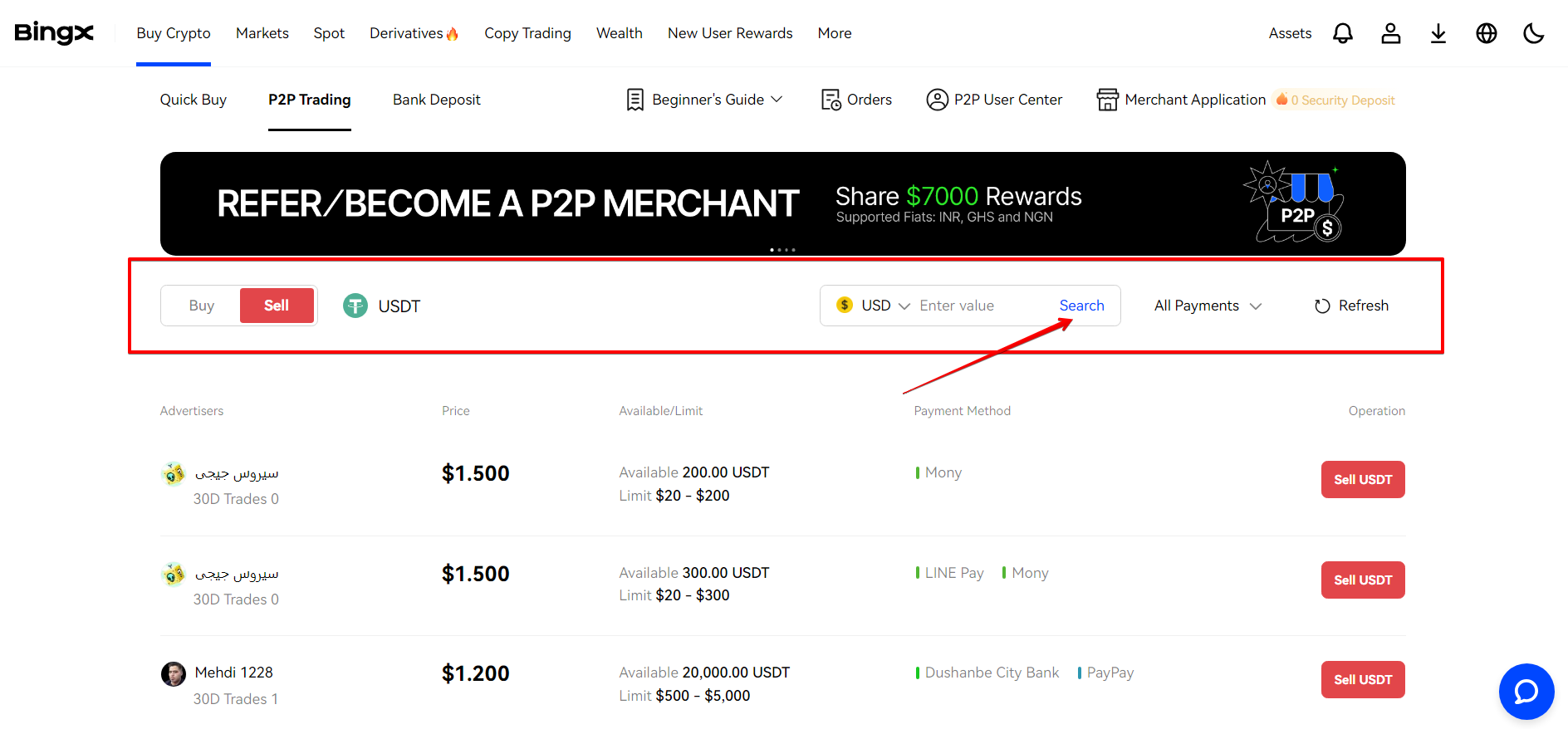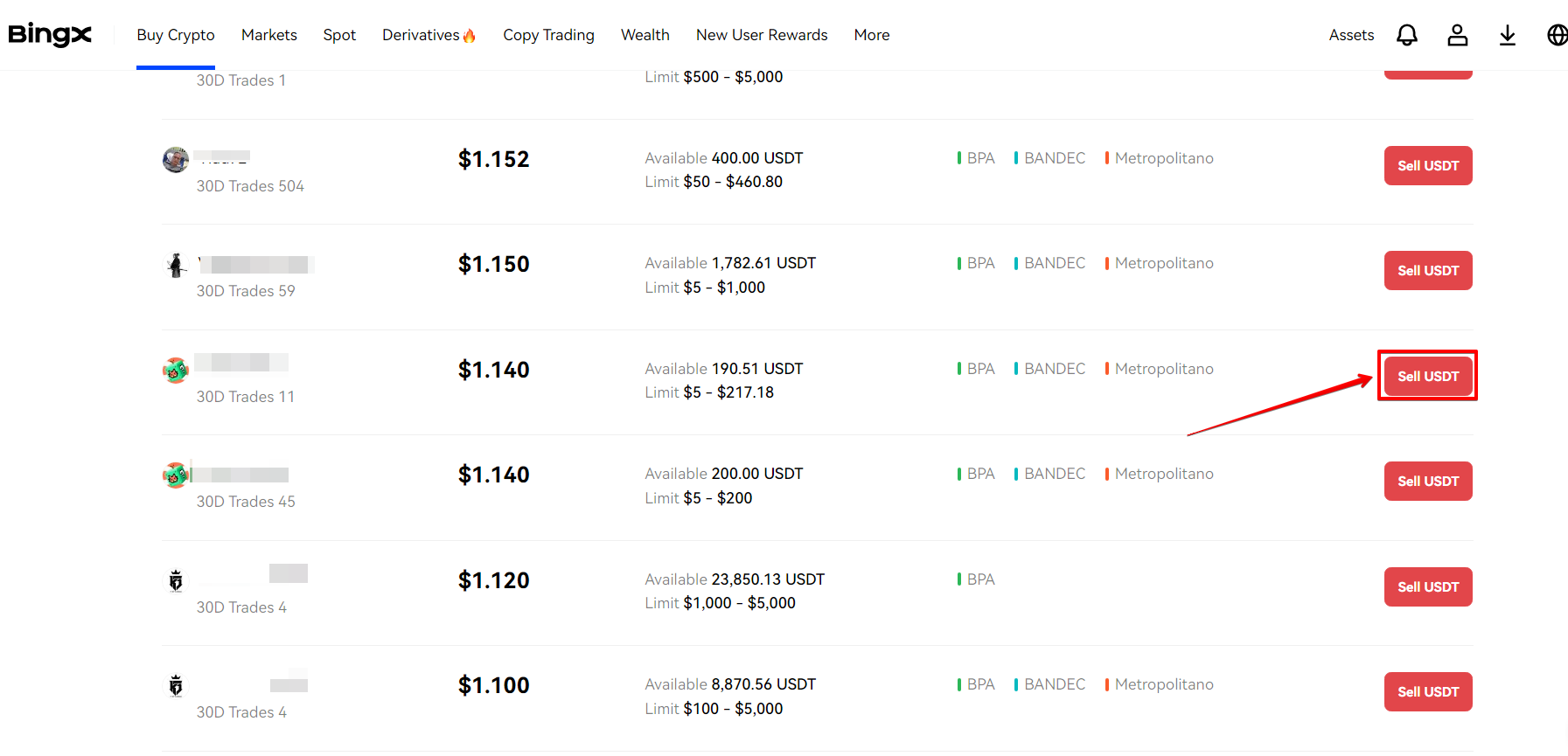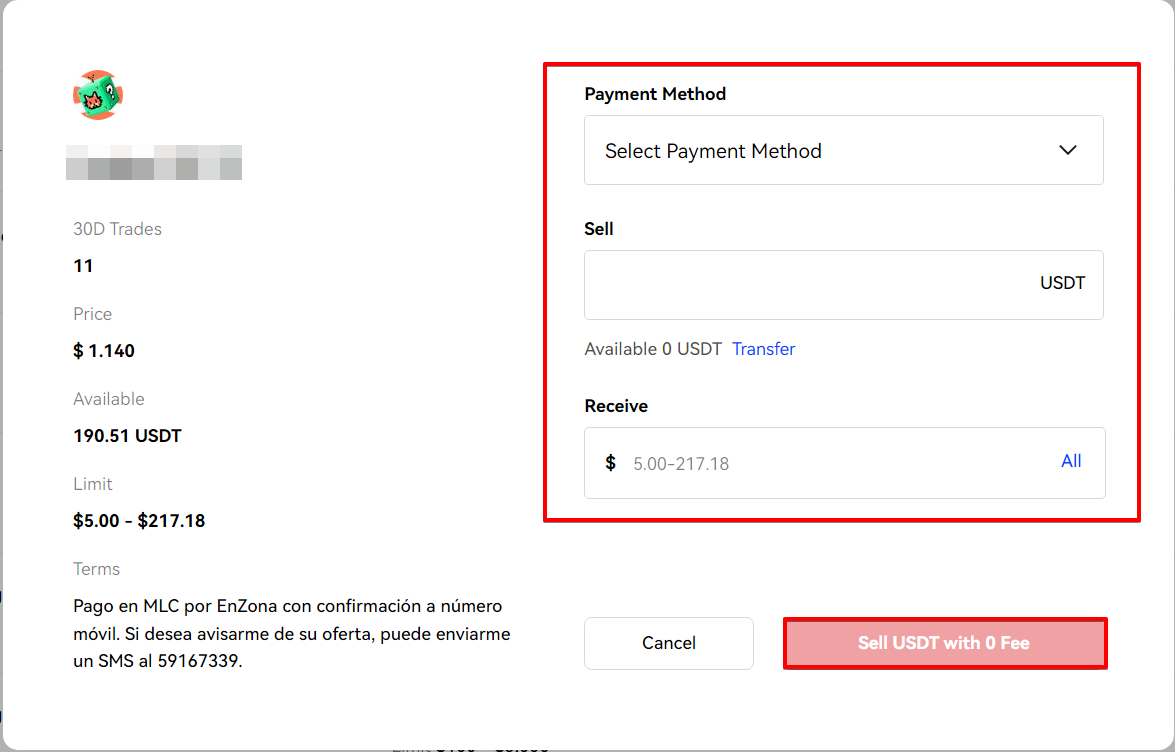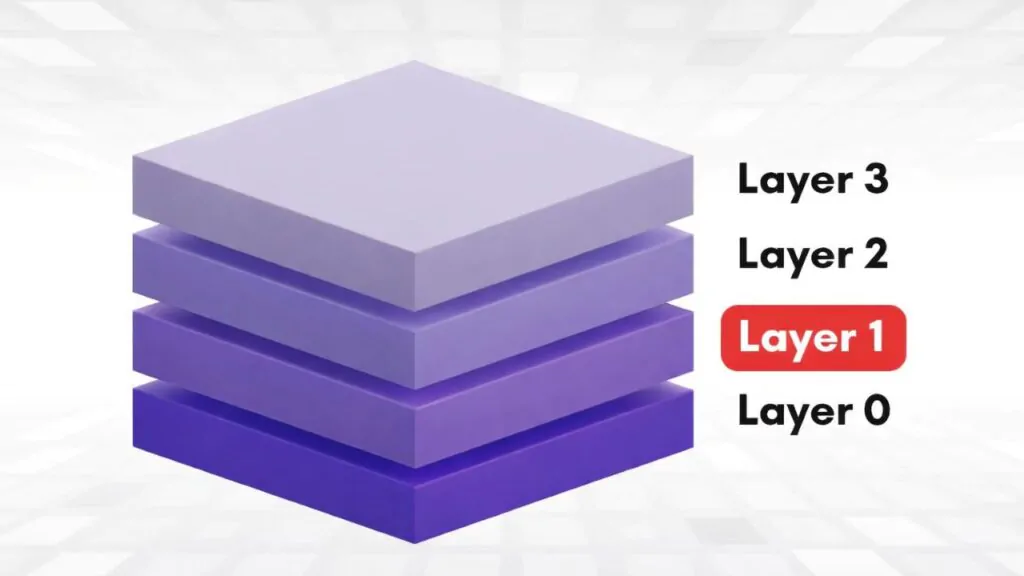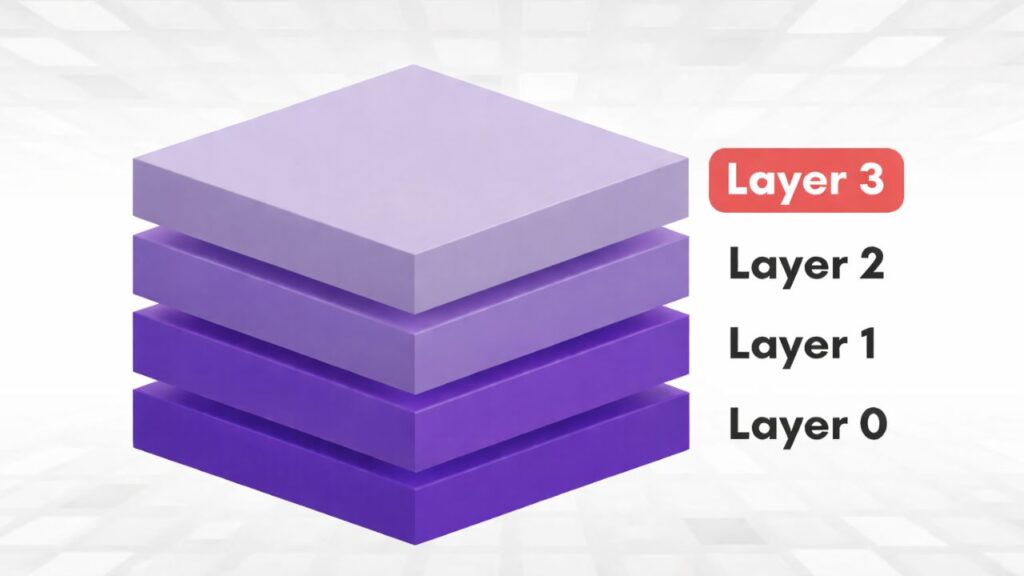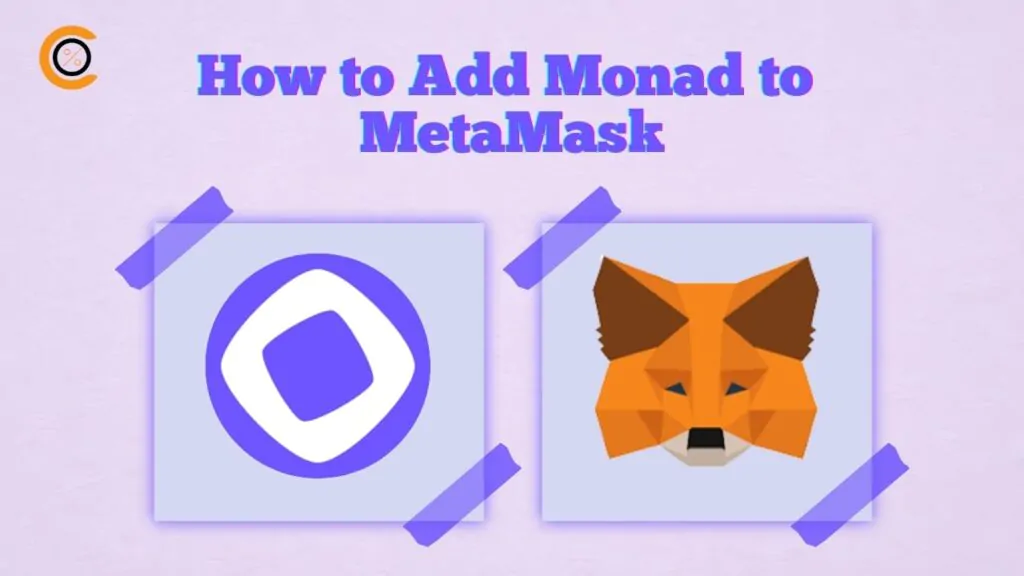Peer-to-peer crypto exchange platforms enable users to engage in direct buying and selling of digital currencies, removing the need for intermediaries such as banks in the process. Such exchanges use a transparent process where users conduct transactions by themselves.
To participate in a P2P transaction, users need to create an account and undergo identity verification. Once verified, users can conduct P2P trades with other users.
In this article, we will specifically look at P2P trading on the BingX P2P trading marketplace, offering insight into the benefits of using it and a step-by-step procedure on how to complete your first trade.
BingX Overview
BingX is a leading cryptocurrency exchange that serves over 10 million users in 100+ countries. Founded in 2018, BingX offers diversified services and products including spot, derivatives, futures, grid and copy trading, asset management, among others.
It’s designed to cater for the evolving needs of both beginner and professional traders with a focus on innovative tools & features to boost trading proficiency. Today, BingX has offices in several regions including South America, Europe, and Asia.
The exchange supports over 550 cryptocurrencies and 600+ trading pairs. The most common digital assets on the exchange include Bitcoin, Ethereum, Ripple, and more.
If you want to learn more about the platform, check out our exclusive BingX review.
Pros and Cons of BingX P2P Trading
| 👍 Pros | 👎 Cons |
|---|---|
| ✅ Robust identity verification (KYC) | ❌ Mandatory KYC verification |
| ✅ Two-Factor Authentication | ❌ Restricted in certain regions (US, Canada, China, Singapore, etc.) |
| ✅ Dedicated mobile app | ❌ Less anonymity |
| ✅ Zero trading fees | ❌ Takes time to complete transactions |
| ✅ Supports 550+ cryptocurrencies | ❌ T+1 selling and withdrawal limits (24 hours) |
| ✅ 300+ payment options | |
| ✅ Escrow security system | |
| ✅ Accessible to underbanked regions | |
| ✅ Competitive pricing | |
| ✅ P2P reward programs & special events |
Understanding BingX P2P Trading
The BingX P2P trading platform is a user-centric fiat currency trading marketplace that facilitates direct fiat to crypto (and vice versa) trades between buyers and merchants. It acts as a facilitator and provides a platform for both sellers and buyers to post ads.
Merchants set prices and publish buy or sell ads, allowing buyers to select their preferred merchant to conduct a P2P trade with. It also uses an escrow-type service where crypto assets remain frozen for the duration of the transaction or when an order gets canceled.
To promote a fair, secure, and stable P2P trading marketplace for all its users, BingX uses the T+1 selling and withdrawal limits feature for all assets bought on P2P with fiat currency. This means that all digital assets bought through P2P remain frozen for a period of 24 hours (T+1).
During this time, users cannot utilize the assets for a P2P sell order, withdrawals, selling of red packets, or internal transfers. Additionally, all BingX P2P users must undergo KYC verification, such as binding their email addresses and phone numbers, before they can start any P2P transactions.
How to Buy Crypto Using BingX P2P Trading
Before you can buy your first crypto on BingX P2P, you will need to complete a KYC (Know-Your-Customer) verification. Once verified, you can quickly buy crypto unrestricted through P2P.
To buy crypto using BingX P2P trading:
1. Sign up for a BingX account.
2. Visit the BingX P2P trading page by clicking Buy Crypto > P2P Trading > Buy.
3. Using the filter section, enter the fiat currency and amount you want to pay. Click “Search.”
4. Go through the different ads and select an ad that you find suitable. Click “Buy[Crypto].”
5. Select a payment method and enter the amount of fiat currency you are willing to pay. Click “Buy [Crypto] with 0 fees.”
6. After completing the payment, click “Confirm Payment” on the order page. Wait for the seller to release the crypto assets to your account.
7. The seller will confirm receipt of the payment and release the crypto to you. That’s it! You’ve bought your first digital assets successfully.
NOTE: Do not click “Paid” until the payment has been completed. Doing so may result in restrictions upon your account.
How to Sell Crypto Using BingX P2P Trading
Before you can start selling crypto for the first time, make sure that you’ve added a payment method. You have the option of adding a bank account, an online wallet, or any other payment platform to receive payments from merchants.
To sell your crypto on BingX using P2P:
1. Register for a BingX account.
2. Navigate to the P2P trading page through Buy Crypto > P2P Trading > Sell.
3. On the Sell page, use the filter bar to select the fiat currency, amount, and payment method you find suitable. Click “Search.”
4. Once you find an ad that best matches your requirements, click “Sell [Crypto].”
5. Select your preferred payment method, enter the amount of crypto you want to sell, and click “Sell [Crypto] with 0 Fee.”
6. The merchant will make payment. Verify that you have received full payment in your receiving account.
7. Release the digital assets to the buyer to complete the order.
8. You have successfully sold your fist crypto on the BingX P2P market.
NOTE: If you don’t receive payments or if the name of the payer or payment options don’t match, DO NOT release the cryptocurrencies. Get in touch with the buyer or issue a complaint.
BingX P2P Trading Checklist
Here’s a BingX P2P trading checklist to ensure that you have an excellent P2P trading experience:
- Order Appeal Processing Rules: The BingX P2P trading service uses a set of operational rules. By using the platform, you are expected to have complete understanding (and agree) to these rules.
- Merchant Regulations: Before you can start posting ads, you are required to complete the BingX mandatory KYC verification that includes binding your email address and phone number. Once you receive approval from the BingX team, you are good to go.
- T+1 Selling & Withdrawal Limits: All digital assets bought through the P2P platform are frozen for a period of 24 hours. The assets cannot be withdrawn, sold, or transferred internally. However, they can be used for other trading features such as spot, futures, grid, and copy trading.
BingX P2P Trading Tips
Although BingX is an excellent P2P platform, it’s not perfect and therefore prone to fraud. Follow the following tips to ensure that you have a pleasant experience on BingX:
- Complete the KYC Verification: Make sure to complete the KYC verification to use the BingX P2P trading service. Check what documents you need to use by clicking your avatar icon and selecting “Identity Verification.”
- Don’t Cancel Orders After Making Payment: Make sure that you never cancel any order especially when you have already made payments. If you cancel the order before receiving your crypto in value, the system unfreezes the merchant’s crypto and sends them back to the merchant.
- Ensure the Counterparty Details Match: Apart from transferring via the payment method stated by the merchant, ensure that you also verify that the counterparty’s account name and KYC details match.
- Don’t Use Offensive Language: BingX has a chat function on every P2P order page. You are advised not to use offensive language during communications. Your access to the BingX P2P trading marketplace will be temporarily restricted after two or more complaints.
- Avoid Maliciously Canceling Orders: If you repeatedly cancel orders without any valid reason, your access to P2P trading will be temporarily restricted.
Summary
The BingX P2P trading service is one of the best P2P marketplace in the world. For starters, all P2P users are required to complete KYC verification, ensuring that all accounts are used by legitimate account holders.
In addition, BingX uses an escrow-protection service that freezes digital assets until the trade is complete. Moreover, it does not charge any fees on any P2P trades. Therefore, merchants are free to set their own prices and buyers can select who they want to trade with.
If all this sounds like something you would love to try, Join BingX and start P2P trading now.
FAQs
Is BingX P2P Trading Safe?
BingX P2P trading is fairly safe. BingX has taken the liberty of adding several security measures such as KYC verification, escrow, and 2FA to ensure the P2P process remains safe. Nevertheless, there are risks of fraud so it’s up to users to ensure they are familiar with the platform first before conducting any trades.
Is BingX P2P Trading Available in the USA?
The BingX P2P trading service is not available in the USA. BingX P2P services are not available to residents in the following countries; Canada, USA, China, Singapore, among others. For a comprehensive list, check our BingX supported and restricted countries.
What Are the Requirements to Becoming a BingX P2P Merchant?
To become a BingX P2P merchant, you will need to complete your Identity verification (KYC), bind your account to your phone number and email address, hold a security deposit in your fund account, and submit your social media account.