BingX is a prominent crypto exchange with over 10 million users and a daily trading volume going beyond $8 billion with a user-friendly interface. However, withdrawing cryptocurrency from your BingX account requires a clear understanding of the available methods and steps.
In this blog, we look into the details of withdrawing crypto from BingX, exploring both on-chain and internal transfer methods. From choosing the right currency to specifying blockchain networks, we guide you through the process, ensuring a seamless experience. So without any further delay, let’s get started.
Decide What You Want to Withdraw
When withdrawing crypto from your BingX account, the first crucial step is to decide the specific assets you want to withdraw. Assess your investment strategy and select the cryptocurrencies that align with your goals. BingX offers both on-chain and internal withdrawal methods. On-chain withdrawals involve transferring your crypto to an external wallet, providing transparency and control over your assets.
Internal withdrawals, on the other hand, allow seamless transfers within the BingX platform, useful for quick trades or portfolio adjustments. Consider the transaction fees, processing times, and security aspects associated with each method. For a more in-depth understanding of BingX’s features and user experience, check out our BingX review. Make informed choices and navigate the crypto withdrawal process with confidence.
Steps to Withdraw from BingX
Withdrawing crypto from your BingX account is a straightforward process. Just follow these steps for an effortless withdrawal experience.
Step 1: Login to Your BingX Account
Access your BingX account securely by entering your credentials, ensuring a protected environment for managing your assets.
Step 2: Click on Assets Option
Navigate to the Assets section on the BingX platform, where you can view and manage your cryptocurrency holdings.
Step 3: Select Withdraw
Within the Assets menu, locate and click on the Withdraw option to initiate the withdrawal process
Step 4: Choose Between On-chain or Internal Transfer
Decide between on-chain or internal transfers. Opt for on-chain transfers on the blockchain or internal transfers within BingX for increased flexibility in managing your crypto assets. Tailor your approach based on your specific needs and preferences.
Note:
- On-chain Transfer on BingX: On-chain transfer involves moving cryptocurrencies from your BingX account to an external wallet or address on the respective blockchain. Users can effortlessly transfer their digital assets by using their wallet address and email. This method ensures transparency and security as transactions occur directly on the blockchain network.
- Internal Transfer on BingX: Internal transfer refers to moving cryptocurrencies within the BingX platform. Users can seamlessly transfer digital assets between BingX accounts using User UID, email, or phone numbers, providing a convenient and efficient transaction experience.
Step 5: Choose the Currency you Want to Withdraw
Select the desired withdrawal currency from your BingX account carefully to prevent transfer errors. For instance, choose USDT as your cryptocurrency for withdrawal. Accuracy in selection is crucial to ensure smooth transactions.
Step 6: Select The Network
Indicate the network for on-chain transfers, like ERC-20, by the selected cryptocurrency’s blockchain protocol. This ensures a smooth alignment with the chosen blockchain infrastructure.
Step 7: Enter the Address and Amount
Enter your wallet address and the withdrawal amount in your cryptocurrency transaction. Ensure accuracy by double-checking the provided information before confirming the transaction to prevent any errors or potential loss.
Step 8: Add User UID and Email or Phone (For Internal Transfer)
To enable smooth internal transfers on BingX, provide your User UID along with either your email or phone number. This ensures smooth transactions within the platform, enhancing the efficiency of your user experience.
Step 9: Click Withdraw
Once all details are accurately entered, then click the “Withdraw” button. This initiates the transfer process, ensuring a prompt execution of your withdrawal request. Double-check all information to facilitate a smooth transaction.
What is the Withdrawal Limit of BingX?
BingX imposes withdrawal limits to ensure security and it depends on your KYC verification level. They measure it in USDT. Non-verified users typically have lower limits, while verified users undergo KYC (Know Your Customer) checks for increased limits. These measures safeguard user funds and enhance the platform’s integrity, fostering a secure environment for users.
| Difference | Unverified Users | Verified Users |
|---|---|---|
| 24h Maximum Withdrawal Limit | 50,000 USDT | 5,000,000 USDT |
| Max. Cumulative Withdrawal Limit | Unlimited | Unlimited |
What is the BingX Withdrawal Fee?
BingX withdrawal fees vary based on the cryptocurrency being withdrawn. They’re designed to cover network transaction costs. Users should check BingX’s fee schedule for specific details on each digital asset. Keeping an eye on withdrawal fees ensures transparency and helps users make informed decisions when managing their cryptocurrency holdings on the platform.
| Crypto Coin | Withdrawal Fee |
|---|---|
| Bitcoin (BTC) | 0.0005 |
| Ethereum (ETH) | 0.0015 |
| Tether (USDT) | 1-5 |
| Binance Coin (BNB) | 0.0005 |
| Ripple (XRP) | 0.1-0.67 |
| Dogecoin (DOGE) | 4-4.64 |
Wrapping Up
Withdrawing cryptocurrency from your BingX account demands careful consideration of various factors, from selecting the desired currency and network to opting for on-chain transparency or the ease of internal transfers, users have the flexibility to manage their crypto holdings efficiently. Users can confidently navigate the withdrawal process by following precise steps such as entering the recipient’s wallet address and amount and adding relevant user information.
FAQs
1-What security measures does BingX have in place for crypto withdrawals?
BingX prioritizes security for crypto withdrawals with multi-factor authentication, encryption protocols, and cold storage for most funds. Additionally, withdrawal confirmations via email or SMS add an extra layer of protection. Regular security audits and continuous monitoring ensure a robust defence against potential threats, reinforcing the safety of your crypto assets on the platform.
2-Can I cancel a withdrawal request on BingX, and if so, what is the process for doing so?
Yes, you can cancel a withdrawal request on BingX. To do so, navigate to the withdrawal section on the platform, locate your pending withdrawal, and follow the cancellation process outlined by BingX. Keep in mind that specific details may vary, so it’s advisable to refer to the platform’s guidelines or support for precise instructions.
3-Are there any specific considerations or precautions to take when withdrawing large amounts of crypto from BingX?
When withdrawing large amounts of crypto from BingX, consider enabling additional security measures like two-factor authentication. Regularly review and update your account settings. It’s advisable to withdraw to a secure wallet and double-check withdrawal addresses to prevent any potential errors.
4-How long does it typically take for a crypto withdrawal to be processed on BingX?
The processing time for crypto withdrawals on BingX varies, generally ranging from a few minutes to a few hours. Factors such as network congestion and security measures contribute to the processing time. Users can monitor their withdrawal status in real-time within the BingX platform.
5-Can I withdraw multiple cryptocurrencies from my BingX account?
Yes, BingX allows users to withdraw multiple cryptocurrencies from their accounts. The platform supports a variety of digital assets, offering flexibility for users to manage and transfer different cryptocurrencies based on their preferences and portfolio needs.



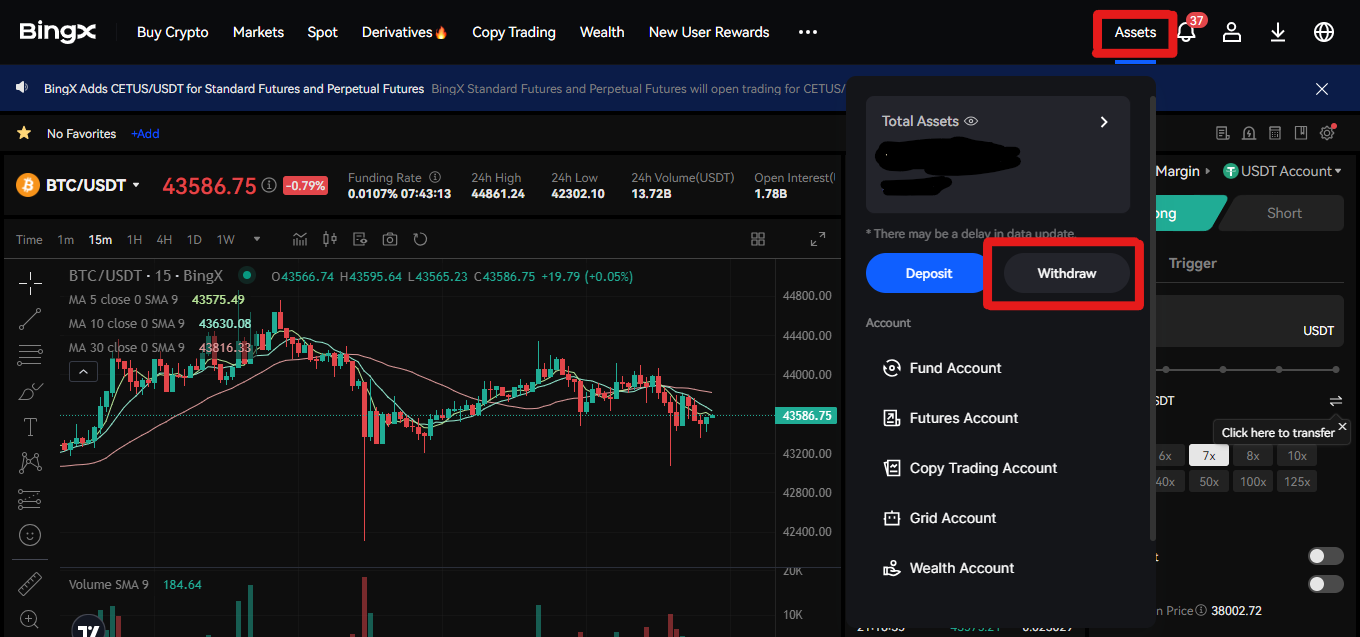
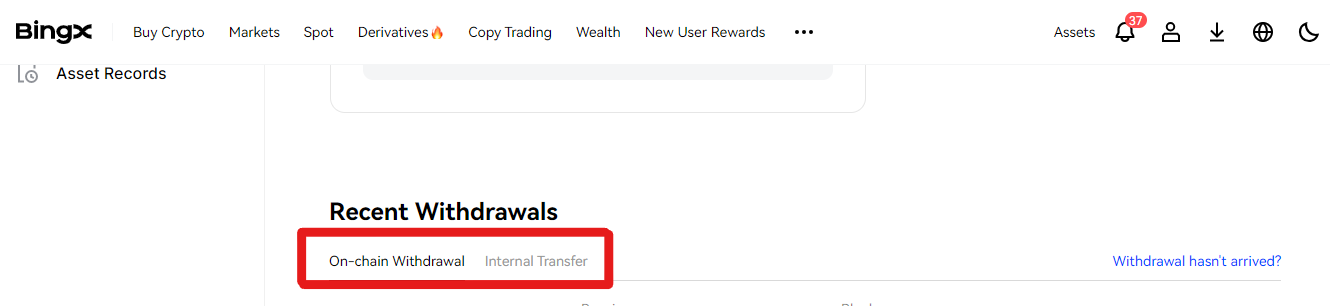
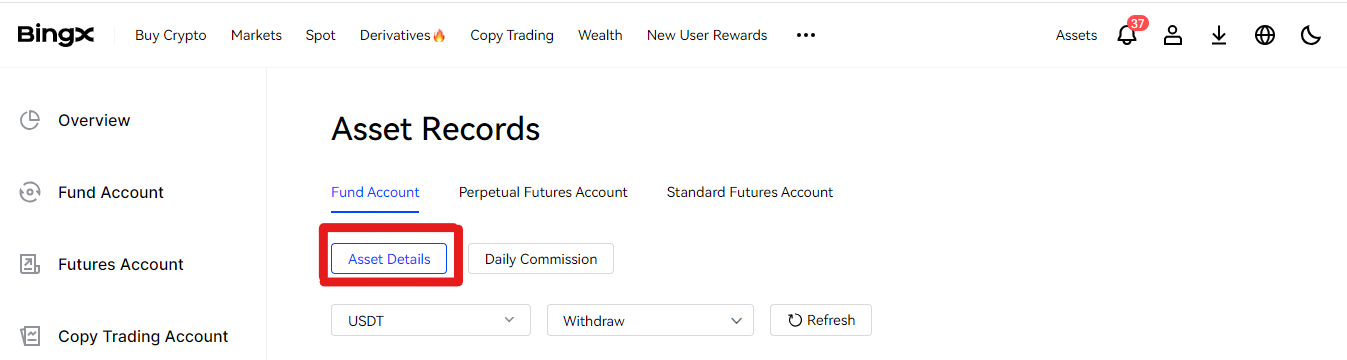


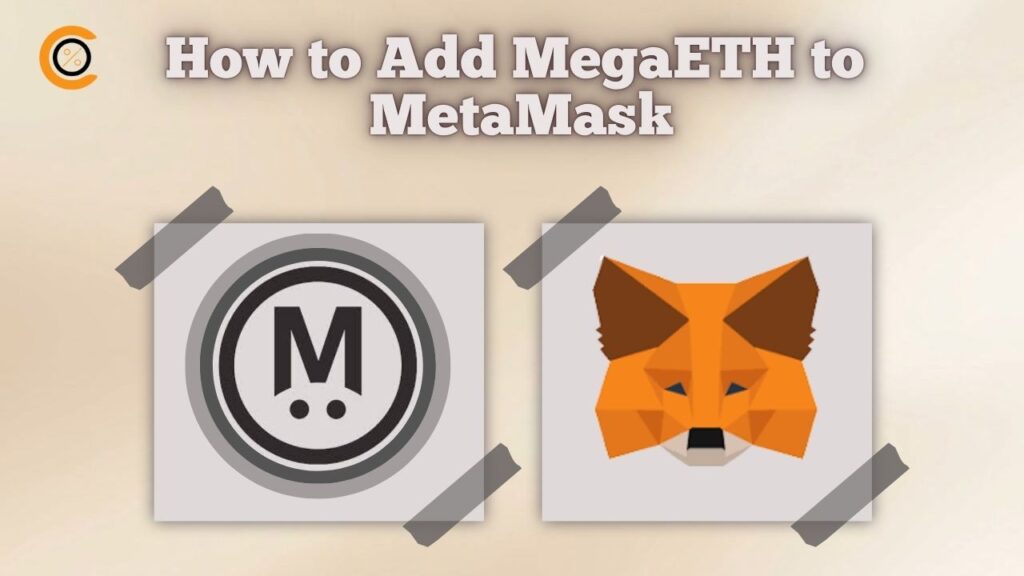

![How to Change the Language in Phantom [2026]](https://www.cryptowinrate.com/wp-content/uploads/2026/02/How-to-Change-the-Language-in-Phantom-2026-1024x576.jpg)