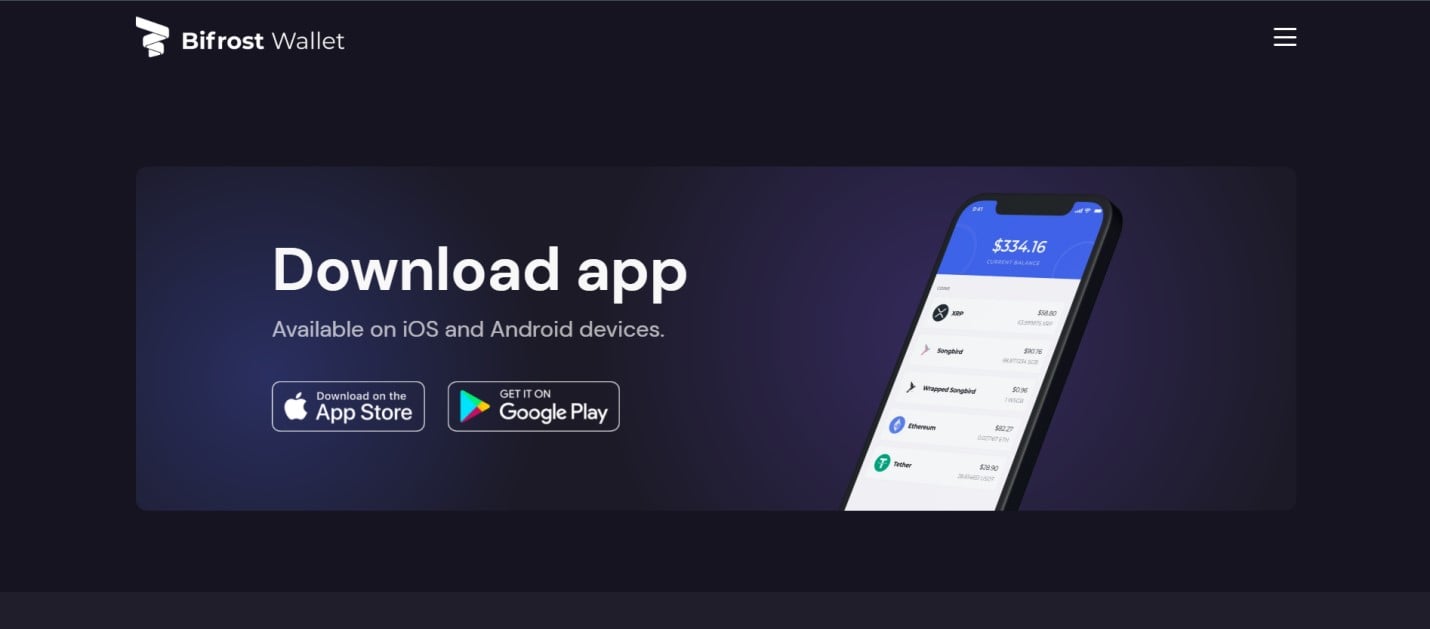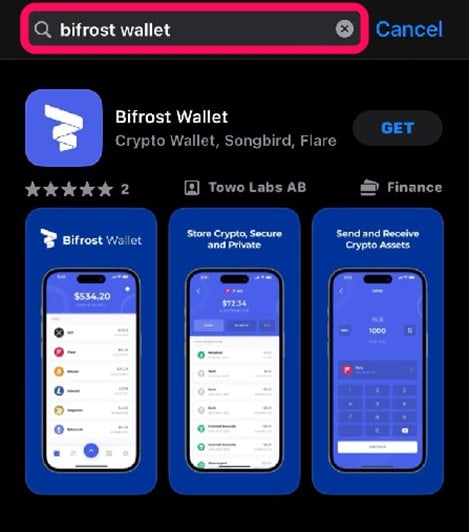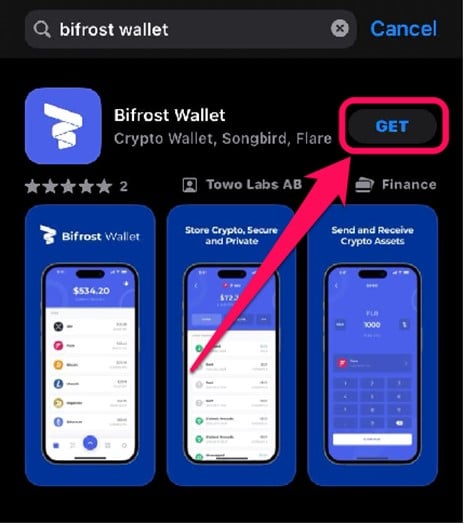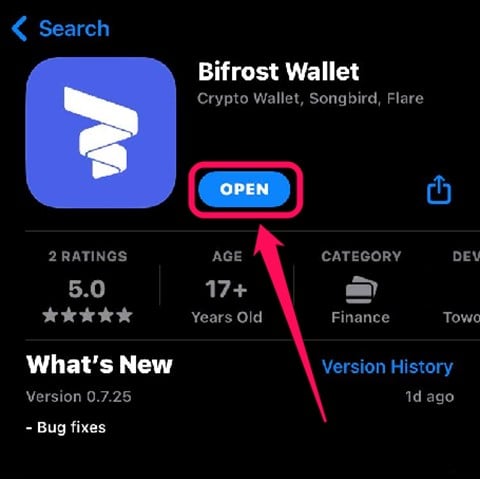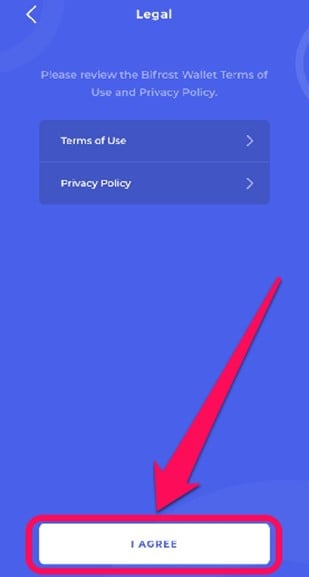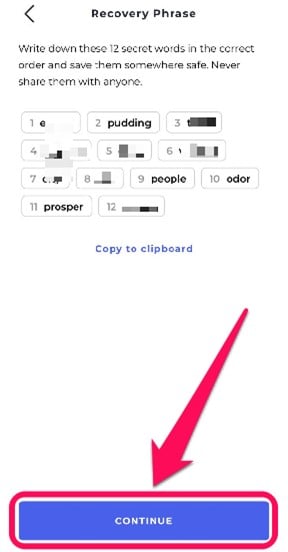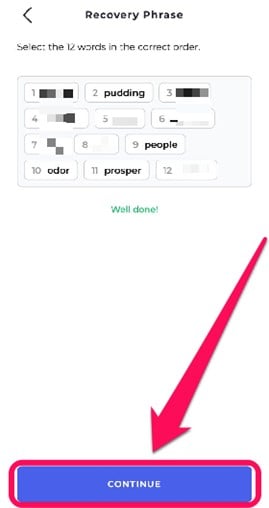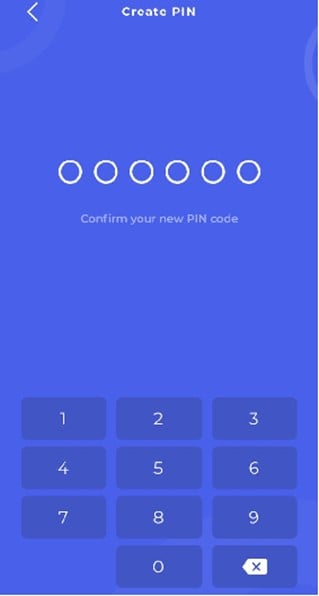Bifrost ranks high among the best XRP wallets available due to its features and accessibility. The Web3 wallet provides a cost-effective and seamless platform for buying, selling, exchanging, and managing the XRP token. Bifrost Wallet users can interact with dApps, smart contracts, and other crypto functions on XRPL and other supported networks. This guide explains all you need to know to get started with Bifrost Wallet.
Why Do I Need Bifrost Wallet?
Opt for the Bifrost Wallet if you’ve been learning what is XRP and want to store the token. The wallet is also ideal for users who prioritize efficiency, privacy, and speed when exploring XRPL or other blockchain networks. With a user-friendly interface and certain in-app functions, the wallet provides a secure medium for buying (fiat on-ramps), selling (off-ramps), staking, and trading XRP and other supported assets.
Bifrost is a non-custodial wallet, meaning only you can access your private keys and, therefore, your assets. This enhances security as you’re solely responsible for securing and managing your Bifrost Wallet password and recovery phrases.
Beyond XRPL, Bifrost Wallet supports other chains including Ethereum (ETH), Songbird (SGB), Polygon, Flare, and ERC20 tokens. Furthermore, as a multi-chain wallet, Bifrost Wallet is well-equipped to manage the BFC token from the Bifrost liquid staking blockchain. It offers a dApp browser and an avenue to explore DeFi and NFT collectibles on these blockchains.
Getting Started With Bifrost Wallet
Download
Downloading and installing the app is the most essential step to get started with Bifrost wallet. The wallet is a mobile application accessible on devices running the Android and iOS operating systems. This enhances Bifrost’s widespread usage and ease of access, as users can manage their crypto tokens from anywhere and at any time. As shown in the download process below, it is easy to get started with Bifrost Wallet:
Step 1: Launch your browser and visit the official Bifrost Wallet website to select your choice of download.
Step 2: Alternatively, open your device’s application store, i.e., Apple App Store (iOS) or Google Play (Android). Search for “Bifrost Wallet” using the store’s search box.
Step 3: Click the “Install” or “Get” button to initiate the download process.
Step 4: Wait till the installation is complete, then launch the application.
Wallet Creation
Once you have downloaded the Bifrost Wallet mobile application, you must not create a wallet to store and manage your XRP tokens. Your Bifrost wallet account also provides firsthand access to exploring NFTs, dApps, and other crypto functions on the platform. Follow these steps to sign up and get started with Bifrost Wallet:
Step 1: Open the Bifrost Wallet application downloaded on your device. On the landing page, select Create a new wallet. If you’ve created an account before now, click I already have a wallet to import your existing Bifrost account on your new device.
Step 2: Tap I agree to consent to Bifrost’s terms of use amd privacy policy.
Step 3: Next, consent to the account backup disclaimer by checking the box below, then click Back Up Now to proceed.
Step 4: You will be given a 12-word secret phrase. Save this phrase securely, as it is crucial for account recovery, and click Continue.
Step 5: Verify that you saved the phrase by selecting it in the right order, then click Continue.
Step 6: Create and verify a six-digit PIN to secure your Bifrost Wallet from every entry. Lastly, set up biometric registration for easier access to your wallet. Once this is done, your Bifrost account creation is complete.
Quick Tour of Bifrost Wallet
Bifrost is a self-custody crypto wallet renowned for its user-friendly interface, featuring intuitive navigation tools to facilitate easy user interaction. On the homepage, you’ll find your wallet balance and a list of tokens you own. The app also features quick access buttons to send, receive, and connect wallets to trade crypto tokens.
In the Collectibles section, you can see how many NFTs you have in each collection on all supported blockchains. Users can also access the in-app web browser to interact with XRP and crypto trends and research without leaving the app. Additionally, you can make changes to your account details using the Settings page.
Bottom Line
Bifrost Wallet is ideal for users looking to interact with XRPL and other major blockchains. Follow the step-by-step guide in this article to get started with Bifrost wallet for an exciting crypto management experience. Always remember to safeguard your wallet’s seed phrase, as once it’s lost, you could lose your account forever.
FAQs
1. How do you get money out of your Bifrost Wallet?
If you press the Portfolio button in the footer, you see an overview of your wallet. Press the token you want to withdraw, for example, Flare, Songbird, XRP, or some other token you hold. On the next screen, press the Withdraw button to the right.
2. How can I claim rewards on Bifrost Wallet?
Rewards can be claimed twice per week, either manually or automatically. If you want to automate claiming, add a claim executor to your wallet address to trigger the claim process from the on-chain reward manager directly to your wallet.
3. How do I add a token to my Bifrost Wallet?
If you hold a token issued on any of the supported blockchains (e.g., the Ethereum, Flare, or Songbird blockchain) but can’t see it in Bifrost Wallet, you may first need to add it as a custom token under: Receive > Search for the token > Add Custom Token.
4. How do I restore my Bifrost Wallet?
First, you need to find your recovery phrase, as it will be required to restore your wallet. Once you have your recovery phrase, be it a sheet of paper or a CryptoSteel capsule, enter one word at a time in your Bifrost Wallet app.
5. What is the private key in Bifrost Wallet?
The private key is represented by a recovery phrase, a sequence of words that can be used to restore your wallet in case your device is lost/broken or if you upgrade to a new one.