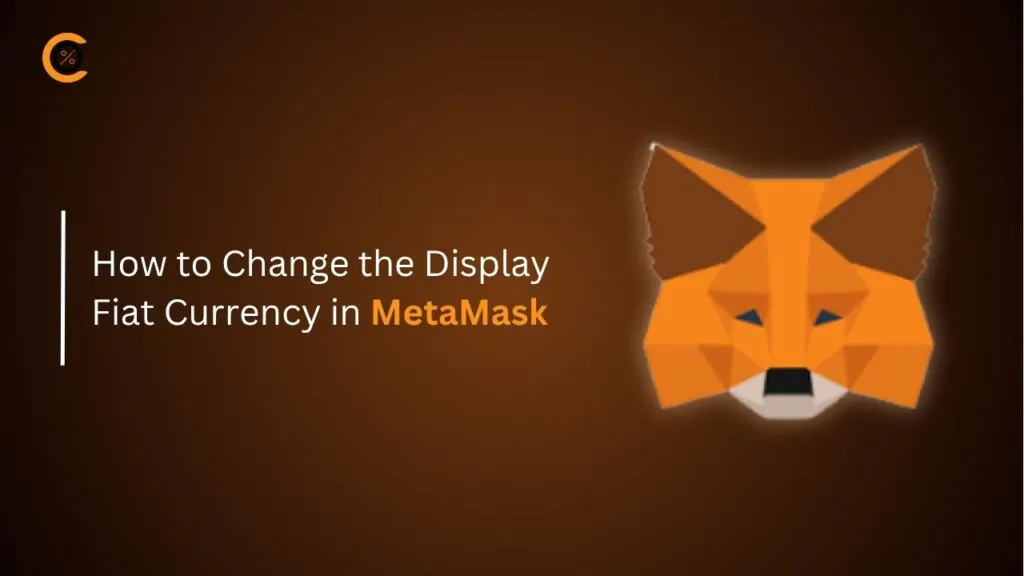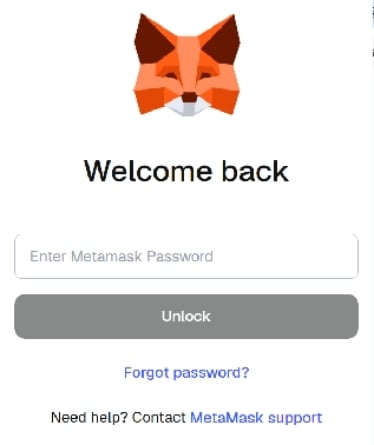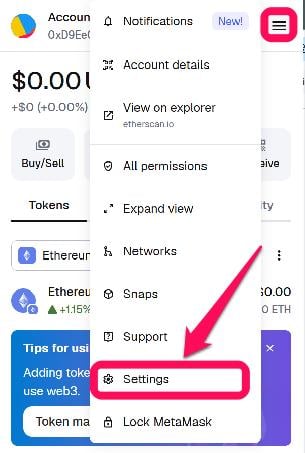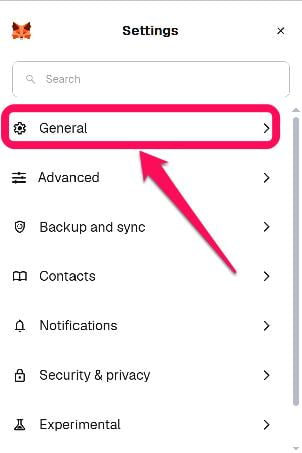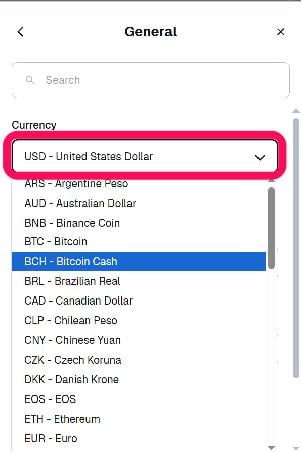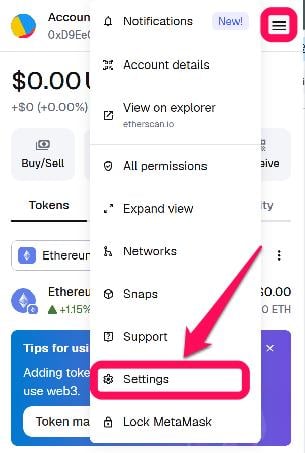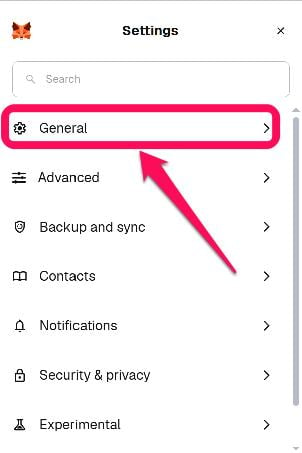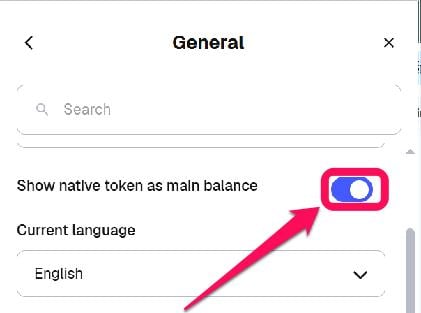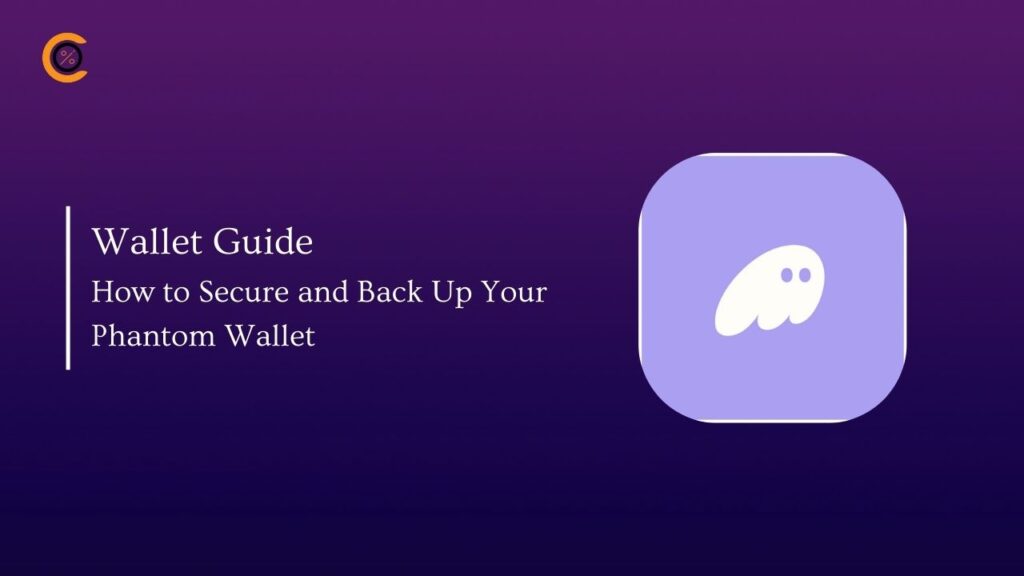- •MetaMask allows users to change how balances are displayed by switching between more than 40 fiat currencies.
- •Adjusting the display currency only changes how values are shown on screen and does not affect the actual crypto assets in the wallet.
- •The display currency can be updated easily in the General settings under Currency Conversion, but the preference does not sync across different devices.
MetaMask supports over 40 fiat currencies, but most users are unaware that they can switch between them. The wallet features a toggle option that allows you to view balances in your preferred fiat currency or the blockchain’s native currency, which provides better clarity when managing multiple networks or tracking portfolio value. This guide provides a full walkthrough on how to change the display Fiat currency in MetaMask.
Understanding Native vs Display Currency
Native currency refers to the cryptocurrency used for fees and the core network (e.g., ETH on Ethereum), while display currency is the fiat or cryptocurrency you want to view your balance in.
Native Currency
A native currency in MetaMask is the primary cryptocurrency of a specific blockchain, used to pay transaction fees and cover network operations (for example, ETH on Ethereum or BNB on BNB Chain).
MetaMask supports numerous blockchains, including all EVM-compatible ones, and is expanding to non-EVM networks, each with its own native token/currency. It is impossible to switch a native currency between blockchains because each is inherent to a specific network. MetaMask automatically detects the network you are on and reflects the corresponding native currency for all transactions.
Display Currency
The display currency is the currency in which your crypto balances are shown. While your crypto assets are stored on the blockchain (e.g., ETH), the display currency provides a real-time valuation of your holdings.
It allows you to view your total portfolio in either traditional currency, such as $USD, or in the native token equivalent of the current network (e.g., ETH equivalent on Ethereum). MetaMask’s default display currency is USD, but you can change it at any time without affecting your asset balance.
How to Change Display Fiat Currency
Follow the steps below to change your MetaMask display currency:
Step 1: Log in to your MetaMask account via the mobile app or browser extension.
Step 2: Head to the Settings page by clicking the hamburger icon (≡) in the top-left corner of your extension, or the gear icon (⚙️) in the bottom-right corner of the mobile app.
Step 3: Click on General, then select the option labeled “Currency Conversion“.
Step 4: Tap the box to view the list of supported fiat currencies. Next, select your preferred fiat (e.g., USD, AUD, EUR, etc).
Setting the Native Currency
If you want MetaMask to show your main balance in the native token, follow the steps below:
Step 1: Go to the MetaMask Settings page as described above.
Step 2: On the settings page, tap General, and then locate the “Primary Currency” option.
Step 3: Toggle Show native token as main balance or choose Native (Primary Currency) in the mobile app. If off, MetaMask shows your balance converted to the set fiat currency.
Available Display Currency Options
The number of supported fiat currencies on MetaMask often fluctuates. However, following the most recent update to the wallet, MetaMask now supports 44 fiat options for displaying wallet balance, including USD, GBP, EUR, and others. You can choose to display your balance in BTC, ETH, XRP, or XLM (in addition to or instead of fiat) by toggling to display Native Currency.
See also: How to Secure and Back Up Your Metamask Wallet
Bottom Line
MetaMask’s display currency feature is designed for convenience. Adjusting this setting doesn’t affect your actual assets, but it can help track their value in units you understand best. Select your preferred currency using the steps outlined above. For the most accurate options, consult MetaMask’s support for the current list of available currencies.
FAQs
1. What happens when I use testnets?
MetaMask has introduced a feature, “Fiat Value Toggle for Testnets”, on mobile, which is off by default. It prevents testnet balances from showing fiat value (to reduce the risk of confusion or scams). You can toggle it on if desired.
2. Can I set different fiat display currencies for different networks simultaneously?
No, you can’t set different fiat display currencies for different networks at the same time. The fiat display setting is global for your wallet (extension or mobile), and doesn’t vary per network. The native currency per network also stays fixed.
3. Does changing the display currency set the currency for buying/selling?
No, the display currency does not determine the currency you use to buy or receive when selling crypto. Your display currency preference is separate from the transaction currency. When you use the Buy or Sell features, you will be prompted to select the specific fiat currency you wish to use for that transaction with the third-party provider.
4. Will changing the display currency on one device sync across all devices where I use MetaMask?
No, the fiat display currency (USD, EUR, NGN, etc.) is a local preference setting. Changing it on your mobile app will not automatically change it on your browser extension, and vice versa.