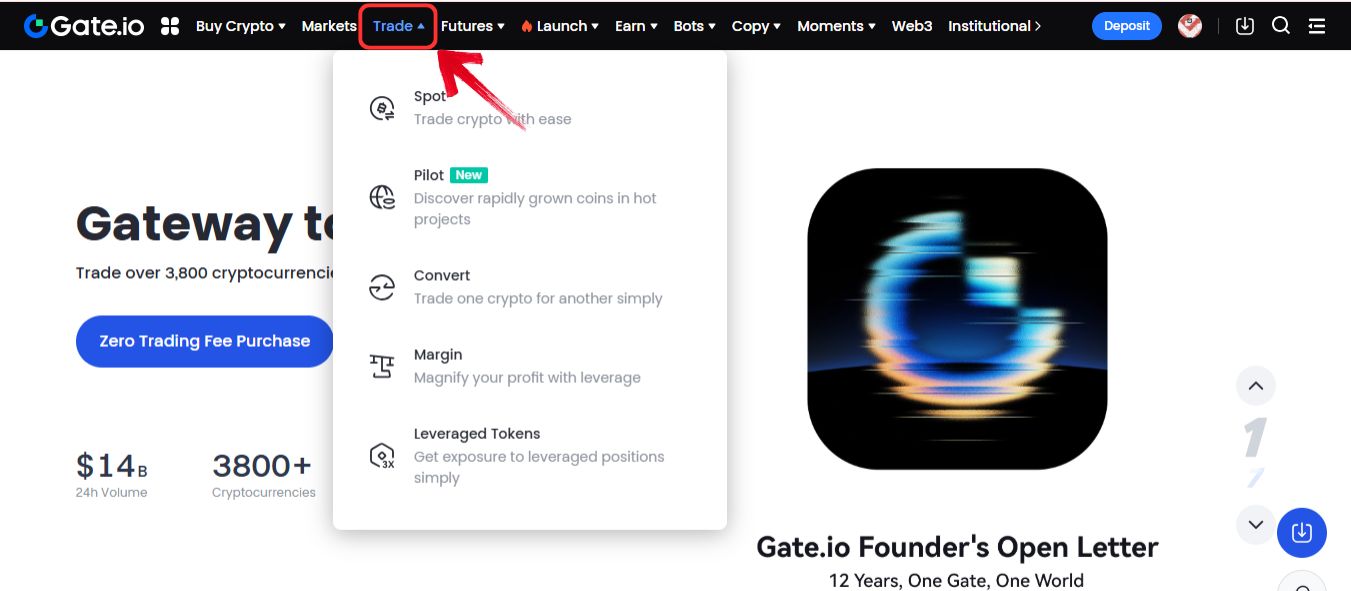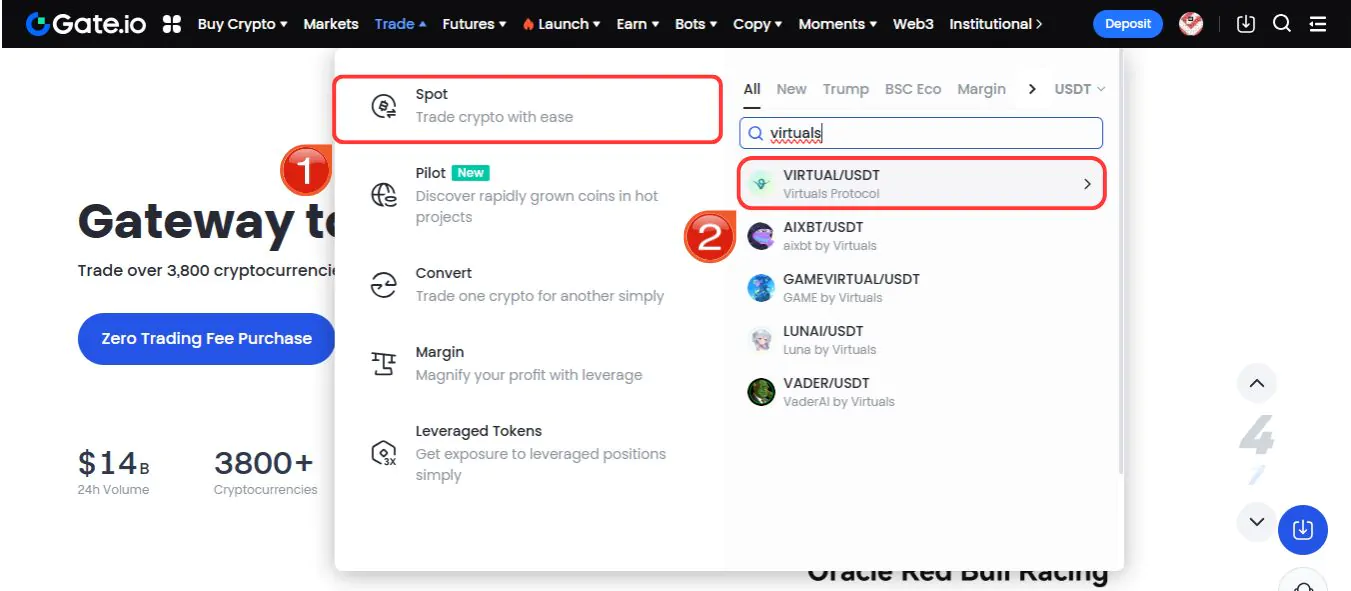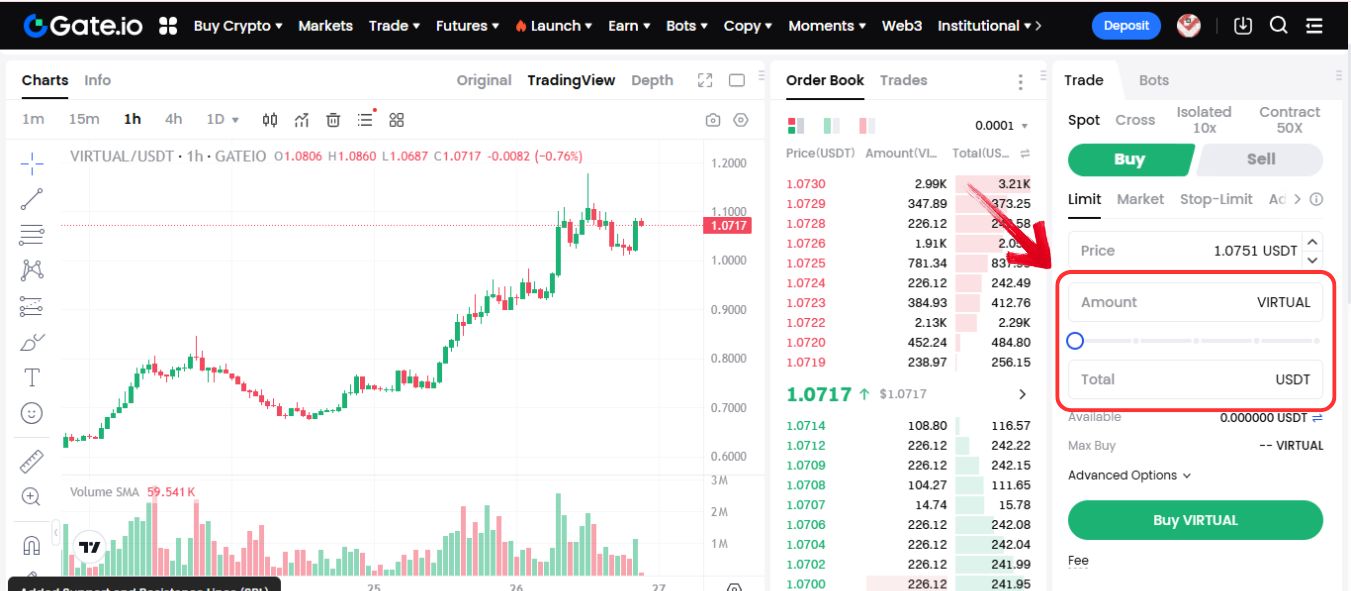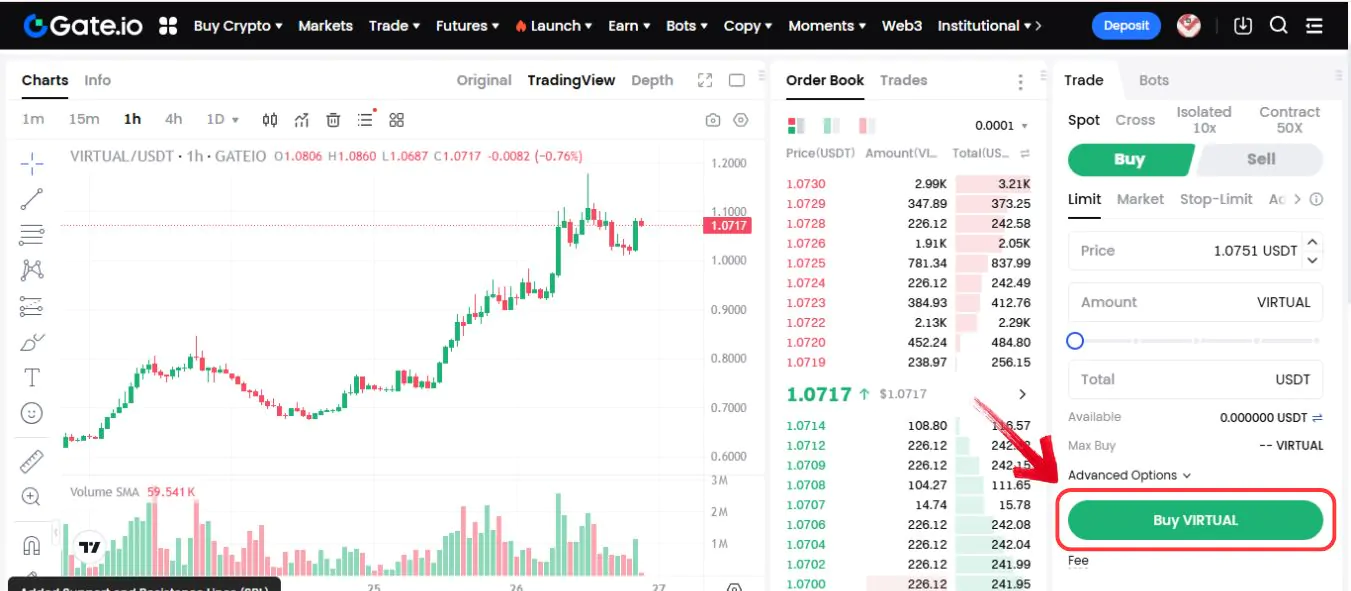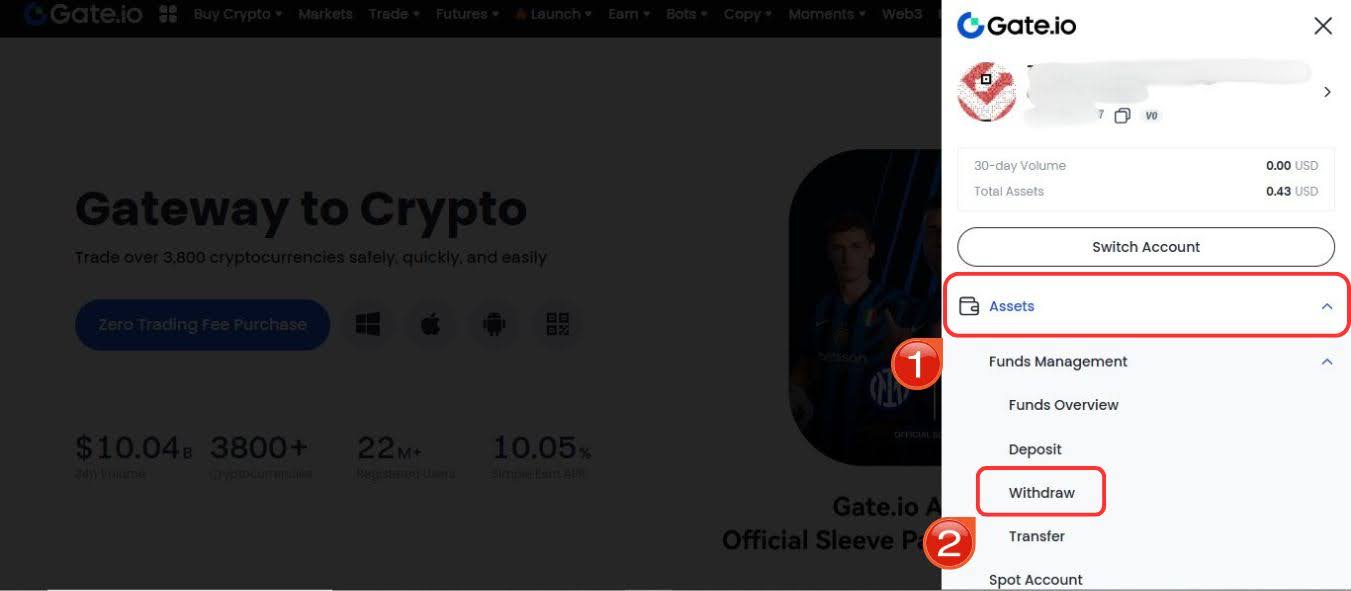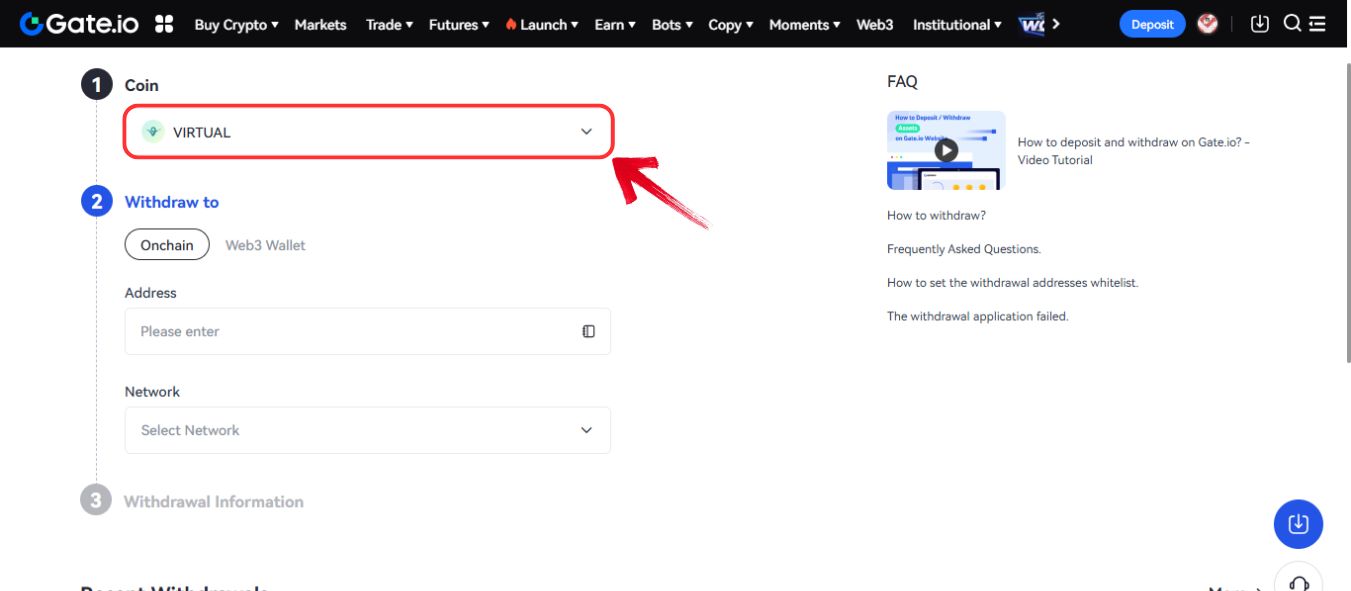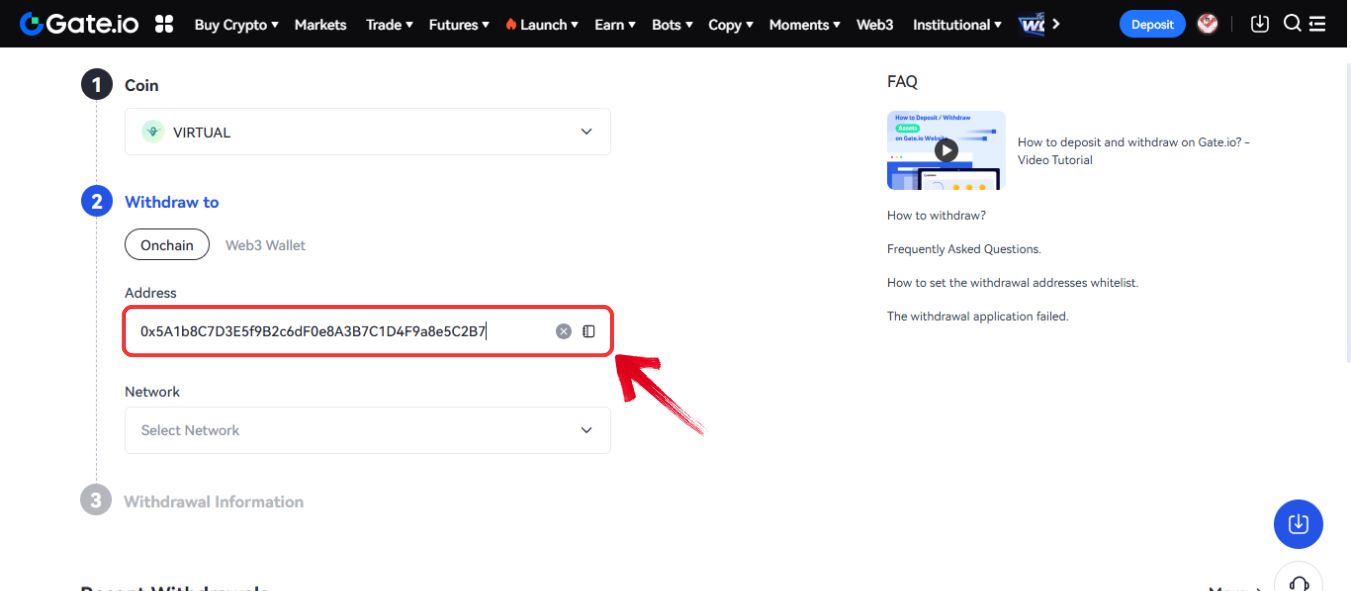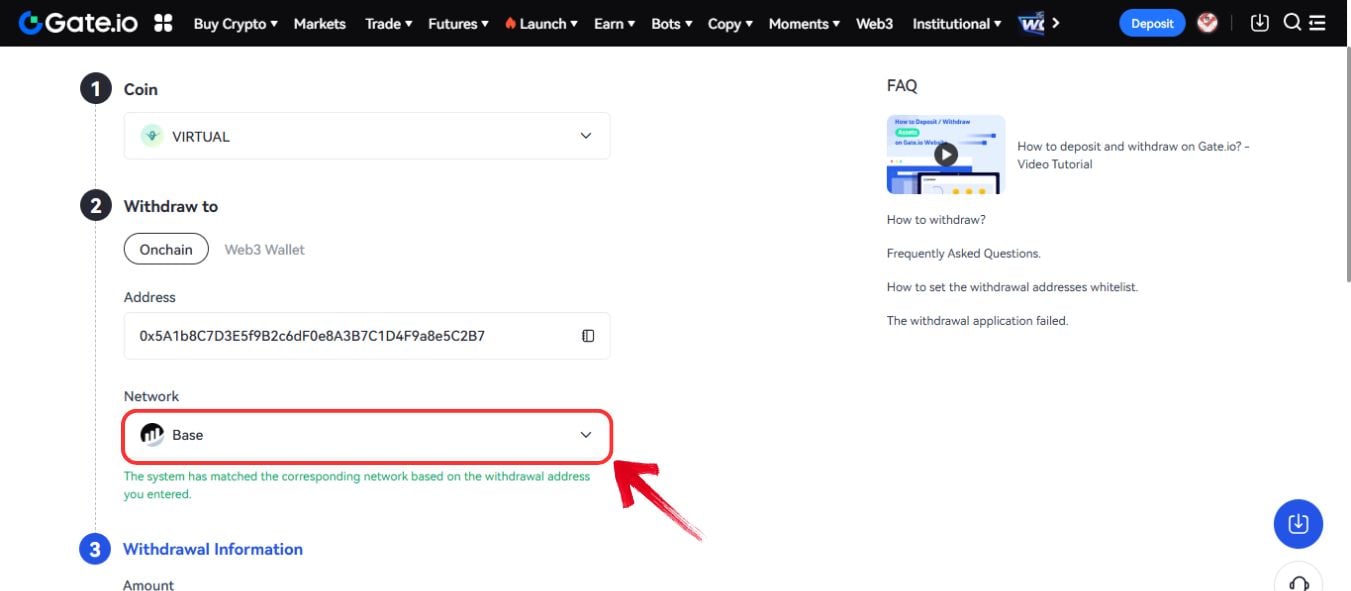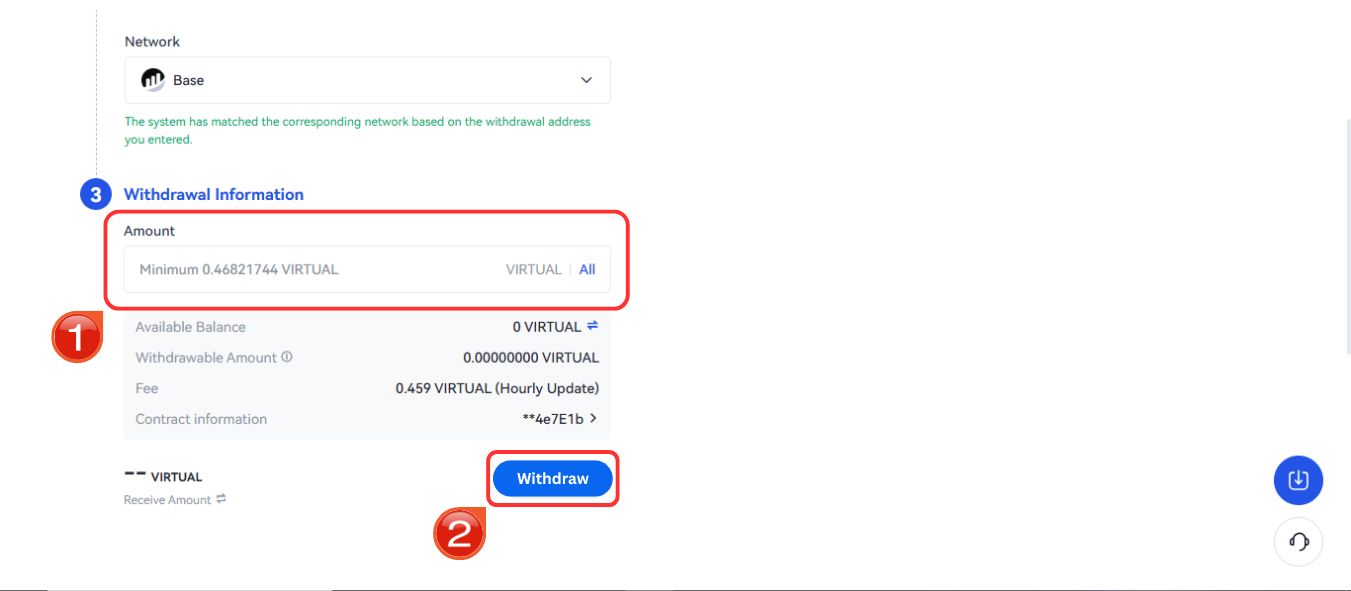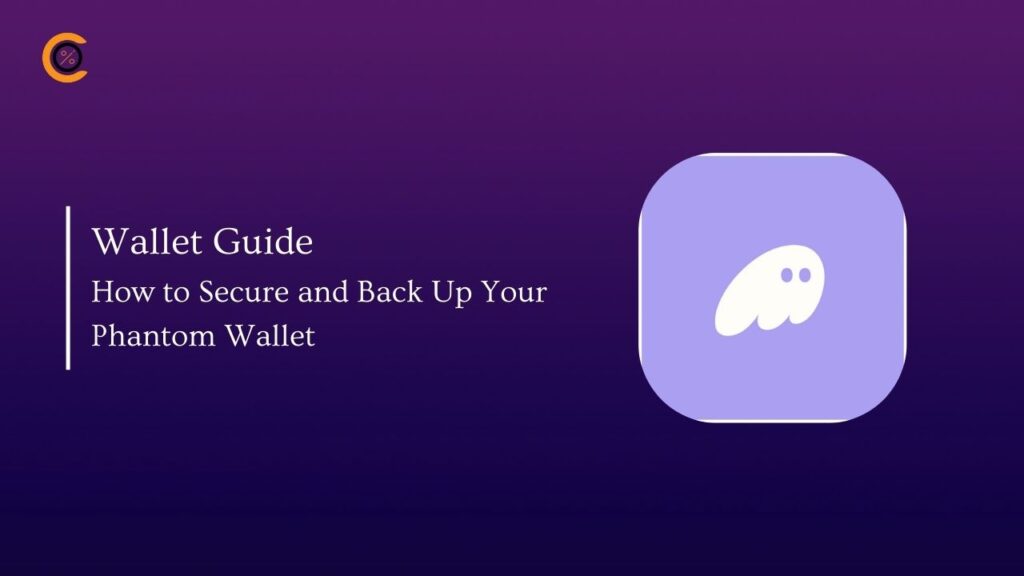Virtuals Protocol introduces a blockchain-based, community-powered commerce ecosystem where developers can build, deploy, and manage self-sufficient AI agents for DeFi, Web3, and gaming applications. It sets itself apart from the competition by introducing a decentralized agent economy where AI agents can independently interact, engage, trade, and even create new content.
Virtuals Protocol’s focus on community involvement democratizes AI development as users with the $VIRTUAL token are integral to launching new agents, influencing AI agent development, and engaging with agents to contribute to their growth. $VIRTUAL is also the main token used in liquidity pools on Base, the blockchain network where Virtuals Protocol runs. If you’re interested in owning $VIRTUAL, this guide helps you understand how to buy $VIRTUAL tokens, pick a trusted exchange platform, and protect your tokens with a hot wallet.

Where To Buy Virtuals Protocol
Virtuals Protocol is an open-source framework that nurtures innovation in the Web3-DeFi spaces by allowing developers to customize AI agent behavior according to their needs. $VIRTUAL is listed on most major exchanges. However, every exchange has its own policies. Make sure you go with one that offers robust security, high liquidity, KYC compliance, advanced trading options, and benefits like staking rewards.
Here are some of the leading crypto exchanges where you buy $VIRTUAL:
|
Exchange
|
Fees
↑
|
Liquidity
↓
|
Yield
↓
|
Bonus
↓
|
KYC
↓
|
|---|---|---|---|---|---|
| Blofin | 0.10% maker, 0.10% taker | $433.20M+ | 0.00% | $5,000 | No |
| Bitunix | 0.10% maker, 0.10% taker | $537.63M+ | 0.00% | $5,500 | No |
| Binance | 0.10% maker, 0.10% taker | $10B+ | 5.40% | $100 | Yes |
| Kucoin | 0.10% maker, 0.10% taker | $422.21M+ | 0.01% | $10,500 | Yes |
| Gate.io | 0.20% maker, 0.20% taker | $1.14B+ | 5.84% | $277 | Yes |
How To Buy $VIRTUAL
For this guide, we will purchase $VIRTUAL using Gate.io exchange platform. Gate.io is one of the best platforms for centralized crypto exchange, with over 12 million users and trading fees of 0.20% for makers and takers. We chose Gate.io over other platforms for its advanced security framework, intuitive user interface, high liquidity, KYC compliance, support for over 2250 crypto coins, and extensive fiat support. New users can earn a bonus reward of up to $277 on sign-up and further discounts to users holding the platform’s native token, GT. Plus, users willing to accept higher levels of volatility can get up to 200x leverage.
Additionally, users can also opt for advanced trading options like copy and bot trading to maximize their trading outcomes. Gate.io also supports both fixed and flexible staking with a current yield of 5.84% for the $VIRTUAL token.
Given below is a step-by-step guide for buying $VIRTUAL on Gate.io:
Step 1: Open your browser and go to Gate.io. If you don’t already have an account, sign up to get started.
Step 2: After signing in, hover over the “Trade” tab on the main navigation bar.
Step 3: In the dropdown menu, move your cursor over “Spot”, which opens another menu to the right. From there, use the search bar to type “VIRTUAL” and select the VIRTUAL/USDT trading pair.
Step 4: You’ll now see the full trading interface, which includes VIRTUAL price charts, order book data, and trading options.
Step 5: On the right side, you’ll find the Buy/Sell panel. Here, you can choose between a Market or Limit order to buy VIRTUAL.
Step 6: In the “Amount” field, enter how much VIRTUAL you want to buy. You can manually type the USDT amount or use the slider to choose a percentage of your available balance.
Step 7: Review your order details, then click on “Buy VIRTUAL” to place your order and complete the transaction.
Fees When Buying Virtuals Protocol On Gate.io
Gate.io charges a standard trading fee of 0.20% for both maker and taker transactions. So, if you purchase $100 worth of $VIRTUAL, you’ll be charged a $0.20 fee, receiving $99.80 in tokens. However, if you hold Gate.io’s native token (GT), your fee drops to 0.09%. That means on the same $100 trade, you’d only pay $0.09, keeping more value in your holdings.
Virtuals Protocol (VIRTUAL)
New TokenToken Symbol
VIRTUAL
Current Price
Loading...
Daily Change
Loading...
All-Time High
Loading...
Daily Low
Loading...
Daily High
Loading...
24h Volume
Loading...
Market Cap
Loading...
FDV
Loading...
Total Supply
Loading...
Max Supply
Loading...
How To Transfer $VIRTUAL To A Web3 Wallet (MetaMask)
Buying $VIRTUAL tokens is just the starting point. To take full control of your $VIRTUAL tokens and access the Virtuals Protocol dApp, including its AI model integrations, most users move their assets to a Web3 wallet. But since one small mistake during a transfer can mean losing your funds permanently, it’s important to understand the process clearly.
First, choose a wallet that supports $VIRTUAL. Since Virtuals Protocol is built on the Base Network, which is compatible with Ethereum-based tools, MetaMask is a solid choice. Before receiving any tokens, you’ll need to set up MetaMask to connect to the Base Network manually.
Once that’s done, you can transfer your $VIRTUAL tokens from a centralized exchange directly to your wallet via the Base Network. By using your correct wallet address and confirming the network, your tokens stay safe and fully in your control.
Step 1: Click on the “My Account” icon at the top right corner of the Gate.io homepage.
Step 2: In the dropdown that appears, select “Assets”, then click on “Withdraw” to go to the withdrawal page.
Step 3: In the “Coin” field, search for and select VIRTUAL from the list.
Step 4: Under the “Withdraw To” section, you’ll see an “Address” field. Open your VIRTUAL-compatible wallet, copy your VIRTUAL receive address, and paste it here.
Step 5: Next, select a suitable network in the field of “Network”.
Step 6: Enter how much VIRTUAL you wish to withdraw in the “Withdrawable Amount” box. Once all details are correct, click the “Withdraw” button to initiate the transfer.
You can monitor the transfer by entering the transaction ID (TXN ID) on Basescan. Once the transaction is confirmed on the blockchain, your $VIRTUAL tokens will show up in your connected Web3 wallet.
Virtuals Protocol Explained
Virtuals Protocol is an onchain ecosystem where autonomous AI agents create, trade, and deliver services directly with other agents or humans. Built on blockchain, it enables permissionless and verifiable commerce through a decentralized architecture designed for scalability. Each AI agent is represented by a unique Agent Token, allowing for aligned incentives, capital formation, and open participation. The protocol includes an Agent Commerce standard for secure agent-to-agent transactions and a Tokenization Platform that supports fair-launch mechanisms and liquidity provisioning.
At the center of this system is the $VIRTUAL token, which acts as the primary medium of exchange and base liquidity pair across all interactions. $VIRTUAL powers every transaction within the network, serving as the monetary foundation for agent economies. By combining AI, tokenization, and decentralized finance, Virtuals Protocol aims to build a scalable future for autonomous agents.
Bottom Line
If you’re planning to buy $VIRTUAL, make sure you’re not just thinking about the purchase but also how you’ll engage with the ecosystem. Transferring your tokens to a Web3 wallet like MetaMask gives you full control and access to the Virtuals Protocol dApp, where real interaction with AI agents happens. Take a few minutes to double-check wallet configurations and always start with a small test transaction. That extra caution today could save your assets tomorrow.
FAQs
1. How do I buy $VIRTUAL tokens?
You can purchase $VIRTUAL on supported centralized exchanges (CEXs). Simply create an account on a CEX that lists $VIRTUAL, like Gate.io, complete any required KYC, and place a buy order with your preferred fiat or crypto.
2. Which wallet should I use to hold $VIRTUAL?
Since Virtuals Protocol runs on the Base network (an EVM-compatible chain), you’ll need a Web3 wallet that supports Base. MetaMask Wallet is recommended; it’s straightforward to configure and widely compatible with Base-based tokens.
3. How do I transfer $VIRTUAL tokens safely?
From your exchange, withdraw to your Base-configured wallet address. Double-check that you’ve selected “Base” as the network; one wrong click (e.g., sending to Ethereum Mainnet) can lead to permanent loss.
4. Are there risks I should be aware of?
Yes. Smart-contract bugs, network congestion, or misconfiguration of your wallet can jeopardize your funds. Always use audited contracts, keep private keys secure, and send small test transfers first.
5. How can I monitor my investment and agent performance?
Log into the Virtual’s dApp with your Web3 wallet to view dashboards showing each agent’s activity, revenue earned, and token-holding details. You can also use on-chain explorers (e.g., BaseScan) to track transactions in real time.