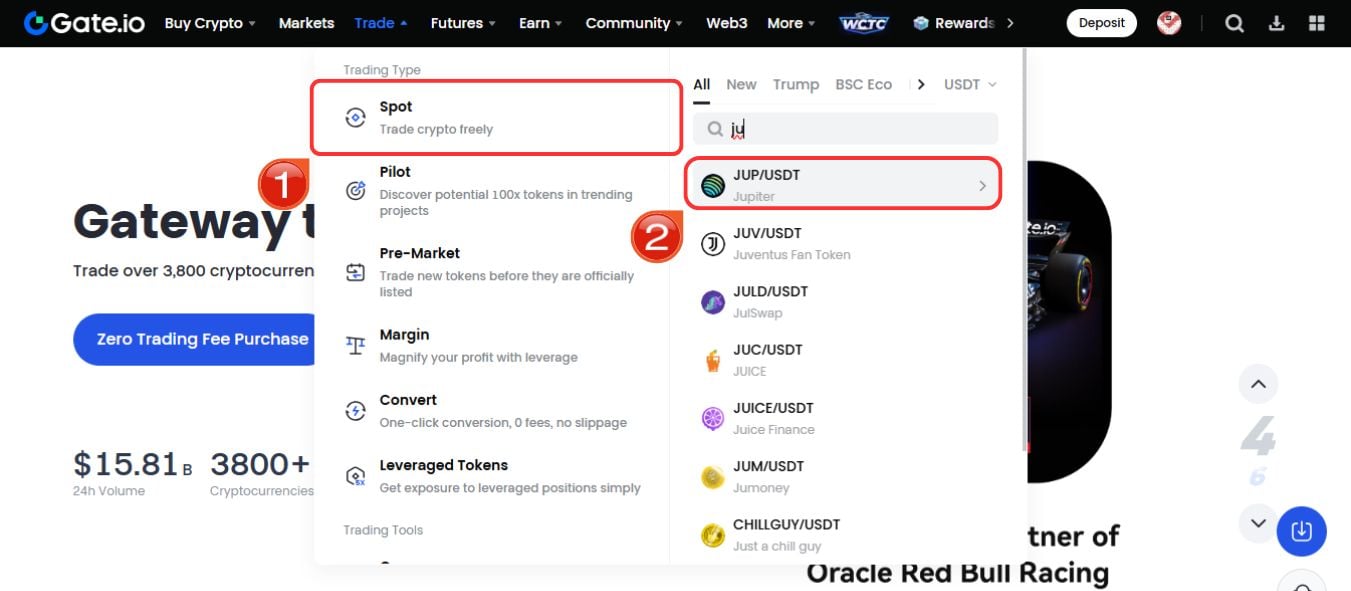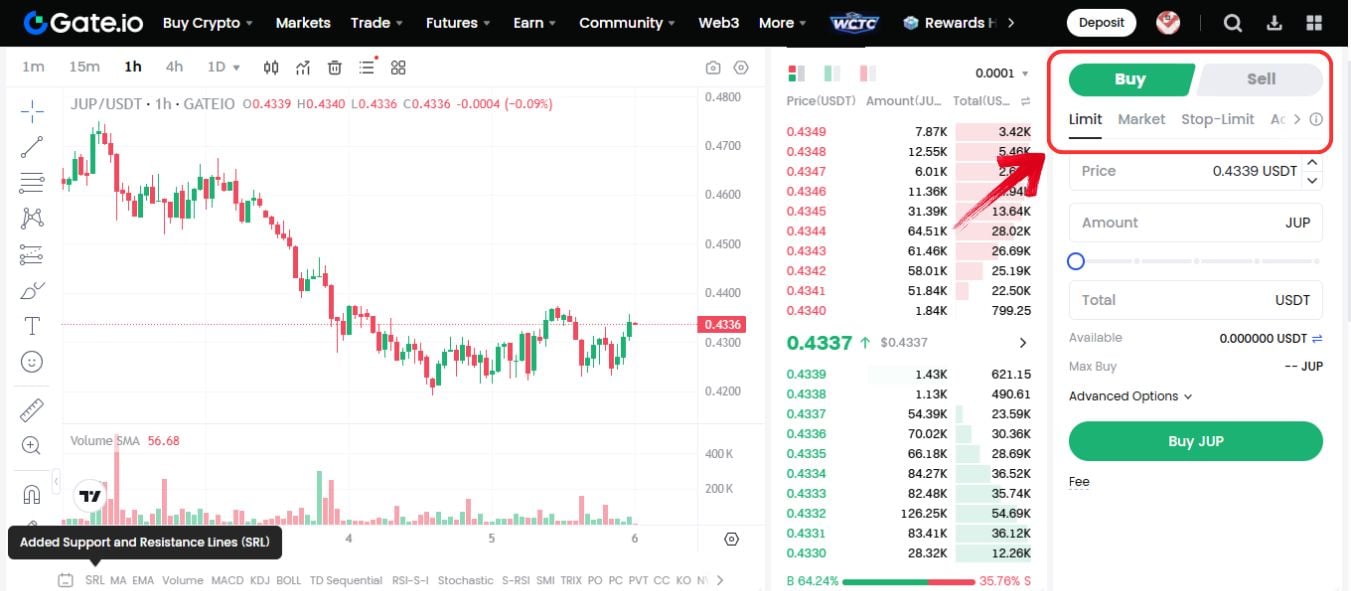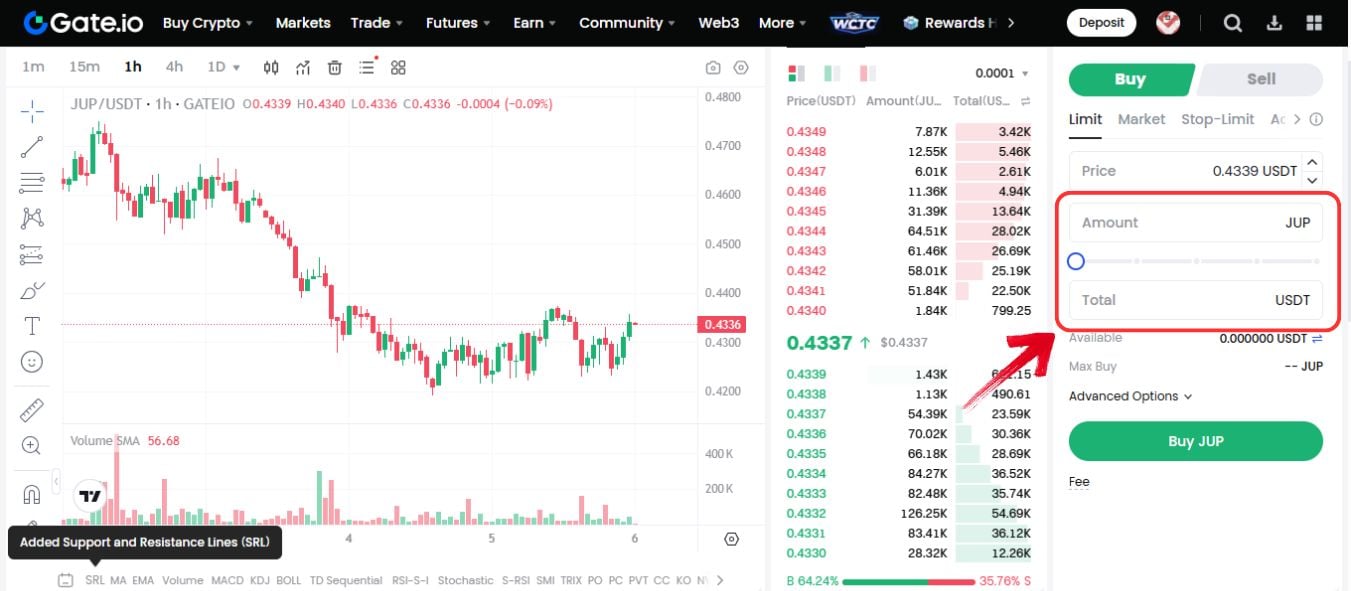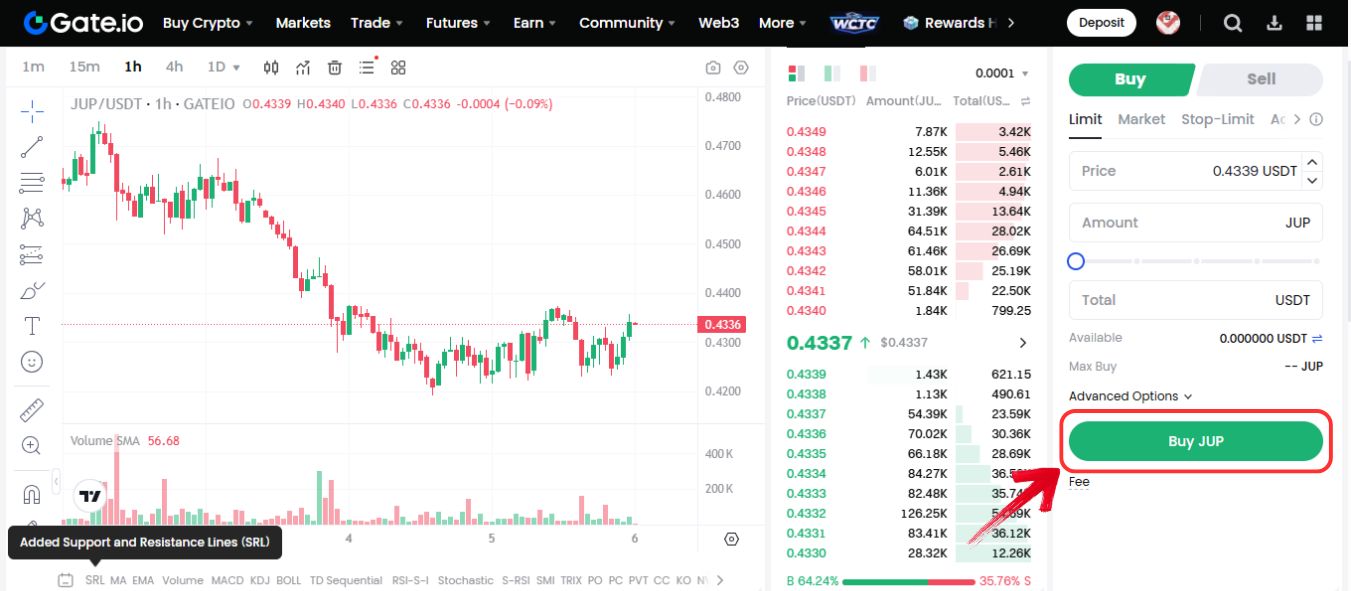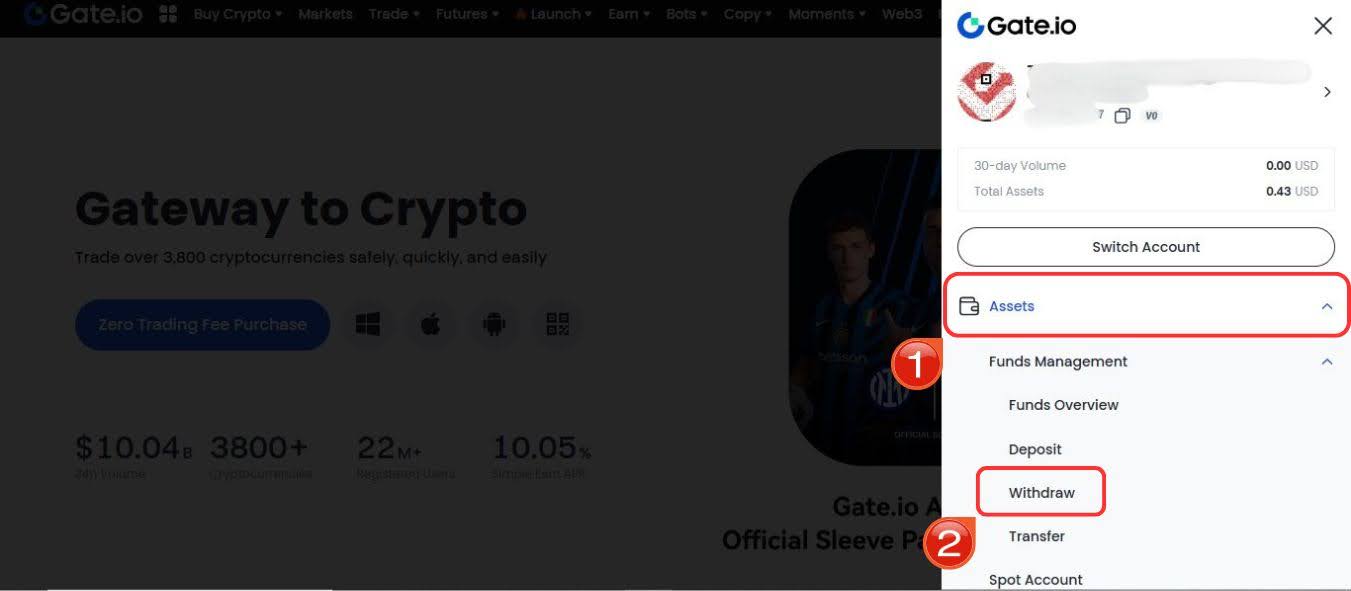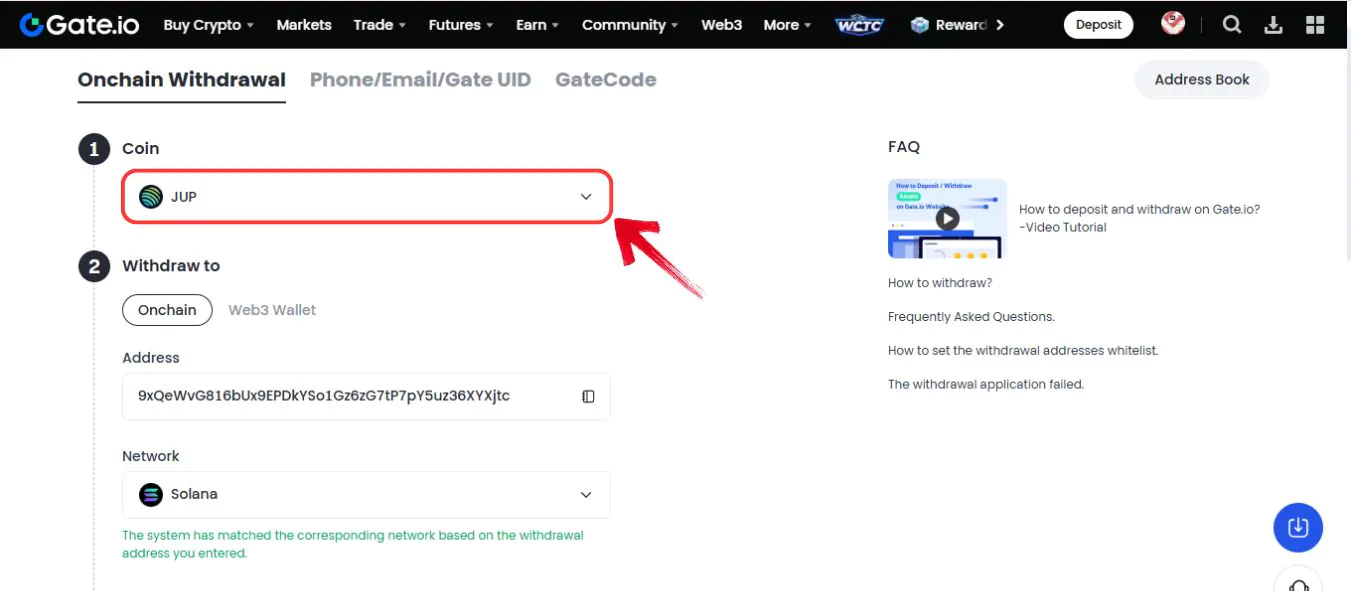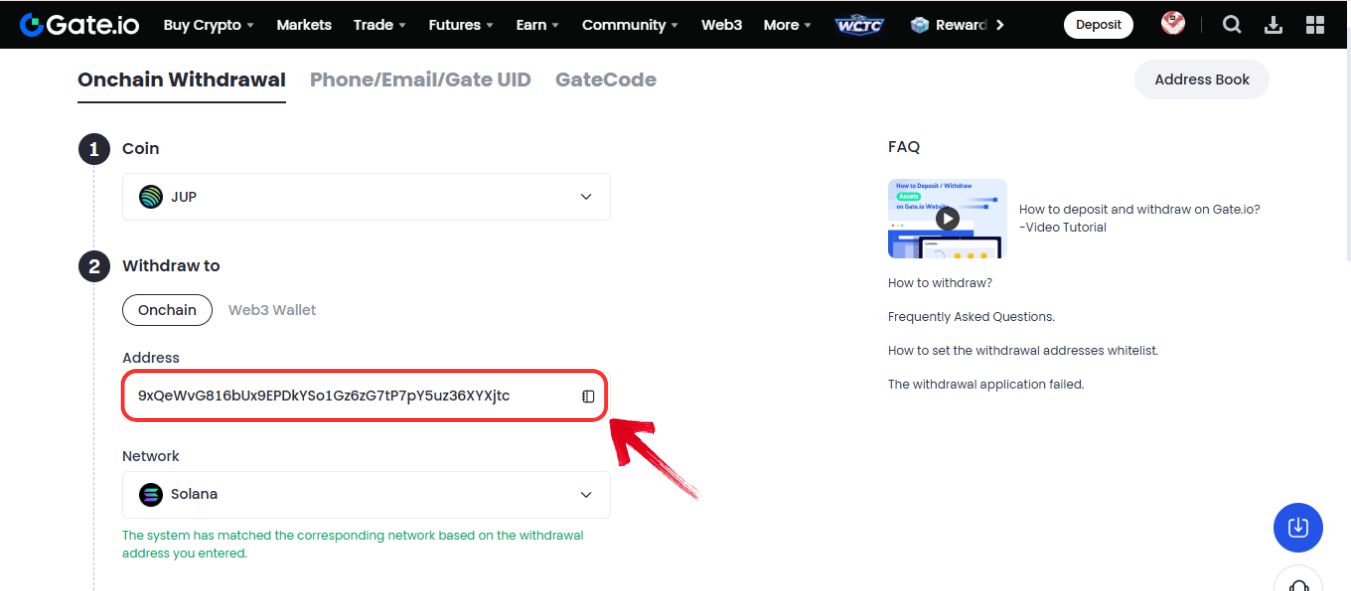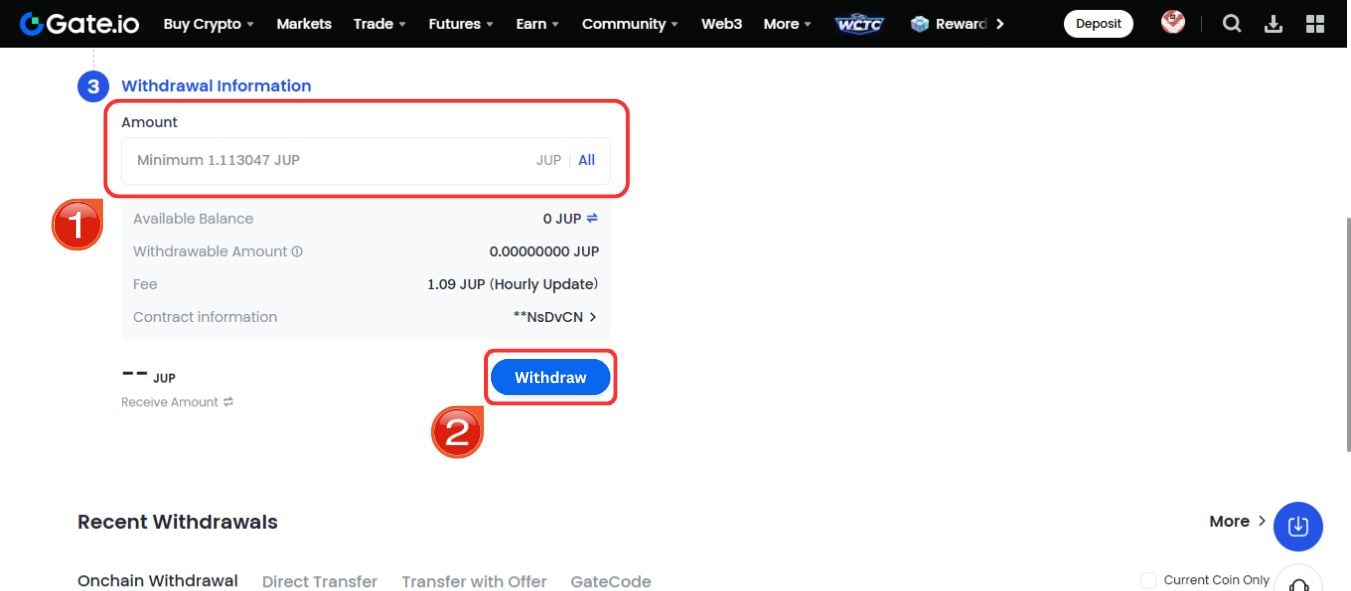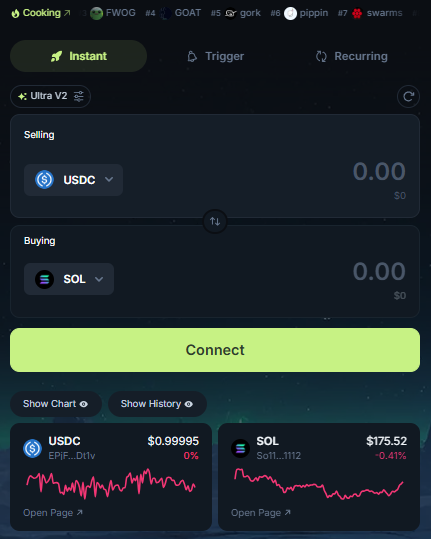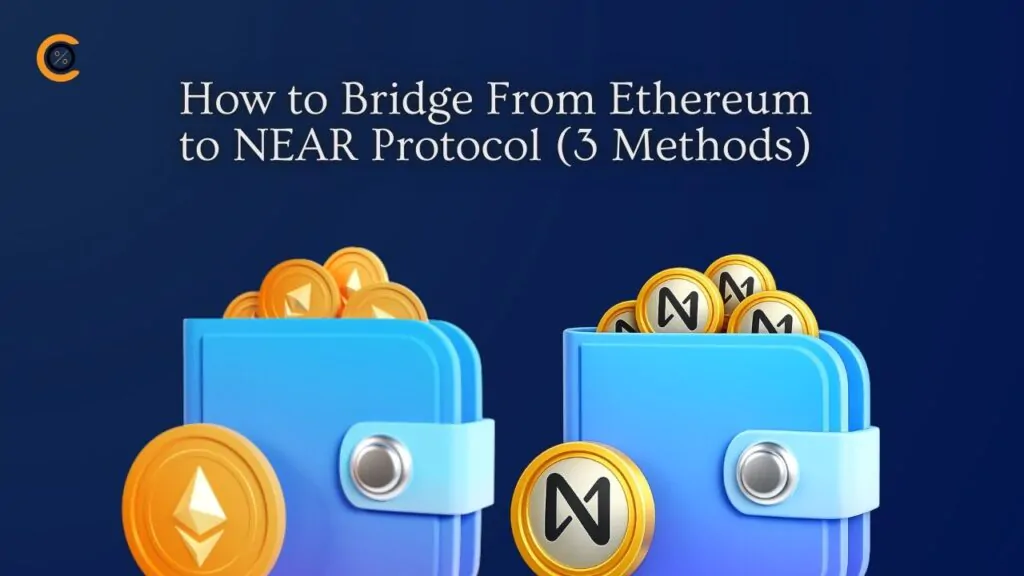The Jupiter network is a Solana-based DeFi ecosystem offering high trading efficiency with high-speed and low-cost transactions. It aims to simplify DeFi access by providing a single access point for trading various token pairs at the best available price. Jupiter DEX aggregates token prices across liquidity pools on different DEXs to optimize trading and token swaps. The network’s native token, $JUP, and holders can stake the token to participate in governance decisions and earn staking rewards. In this guide, you’ll learn how to buy Jupiter Tokens ($JUP) and choose the most suitable exchange for trading $JUP.

Where to Buy Jupiter Tokens ($JUP)
Jupiter’s liquidity infrastructure facilitates seamless and reliable transactions. It finds the best possible rates based on multiple DEXs for efficient trading. You can find $JUP tokens on almost any leading crypto exchange. Before deciding on a trading exchange, consider features such as security, liquidity, trading fees, ease of use, and perks such as signup bonuses and staking opportunities for an optimal trading experience.
Below, we have listed some of the best trading platforms for trading $JUP tokens:
Exchange |
Fees↑ |
Liquidity↓ |
Yield↓ |
Bonus↓ |
KYC↓ |
|---|---|---|---|---|---|
| BingX | 0.10% maker, 0.10% taker | $252.47M+ | 5.00% | $5,000 | No |
| Bitunix | 0.10% maker, 0.10% taker | $537.63M+ | 0.00% | $5,500 | No |
| Binance | 0.10% maker, 0.10% taker | $10B+ | 3.89% | $100 | Yes |
| Blofin | 0.10% maker, 0.10% taker | $433.20M+ | 0.00% | $5,000 | No |
| Gate.io | 0.20% maker, 0.20% taker | $1.14B+ | 5.60% | $277 | Yes |
How to Buy $JUP Tokens on Gate.io
This guide explains how to purchase $JUP tokens through Gate.io, a trusted exchange used by over 12 million people. With more than 2000 supported cryptocurrencies, a simple interface, and strong security, Gate.io is a great choice. We recommend it for its support of major fiat currencies, excellent liquidity, and full KYC compliance. The platform charges a flat 0.20% fee for both buyers and sellers.
New users can claim up to $277 in welcome rewards. Holding the platform’s native GT token can unlock even more benefits. You can also earn passively through staking, with $JUP currently offering a 5.60% return. Gate.io also provides features for experienced traders including up to 125x leverage and automated trading tools.
Below, we have highlighted all the steps for buying $JUP tokens on Gate.io:
Step 1: Launch your browser and head over to Gate.io. If you don’t have an account yet, sign up to get started.
Step 2: Once logged in, hover over the “Trade” tab on the top navigation bar.
Step 3: In the dropdown, move your cursor over “Spot”, then use the search bar to look for “JUP”. Select the JUP/USDT trading pair from the list.
Step 4: This will take you to the main trading page, where you’ll see real-time charts, price data, and trading tools for JUP.
Step 5: On the right-hand side, you’ll find the Buy/Sell panel. Here, you can choose between a Market or Limit order to purchase JUP.
Step 6: In the “Amount” field, type how much JUP you want to buy or use the slider to select a percentage of your available USDT balance.
Step 7: Once you’ve reviewed the details, click “Buy JUP” to place your order and complete the transaction.
Fees When Buying Jupiter on Gate.io
Gate.io provides trading fees that are on par with other major exchanges. The platform charges a 0.20% fee for both makers and takers. For instance, if you buy $100 worth of $JUP, a $0.20 fee will apply, leaving you with $99.80 worth of $JUP.
Jupiter (JUP)
New TokenToken Symbol
JUP
Current Price
Loading...
Daily Change
Loading...
All-Time High
Loading...
Daily Low
Loading...
Daily High
Loading...
24h Volume
Loading...
Market Cap
Loading...
FDV
Loading...
Total Supply
Loading...
Max Supply
Loading...
How to Transfer $JUP to a Web3 Wallet (Phantom)
Once you’ve purchased the $JUP token, you can either store it on a centralized exchange or transfer it to a Web3 wallet for full control. You can also use it to interact with the Jupiter dApp, where you’ll find small-cap tokens, new gems, and other trading opportunities on the Jupiter DEX.
Buying $JUP is often just the beginning, many users move their tokens to wallets like Phantom, which is ideal for Solana-based assets due to its user-friendly design, seamless dApp integration, and strong security features. Always double-check your wallet address before making any transfer, as a single mistake can result in permanent loss of funds.
Step 1: Click on the “My Account” icon in the upper-right corner of the Gate.io homepage.
Step 2: From the dropdown menu, select “Assets”, then click on “Withdraw” to open the withdrawal page.
Step 3: In the “Coin” search field, type and select JUP (Jupiter).
Step 4: Under the “Withdraw To” section, paste your Jupiter (JUP) wallet address in the “Address” field after copying it from your Web3 wallet.
Step 5: Next, hop onto the field of “Network”, then select a Jupiter-compatible network.
Step 6: Enter the amount of JUP you’d like to transfer in the “Withdrawable Amount” field. After verifying all the details, click “Withdraw” to proceed.
Check the progress of your transfer by entering the TXN ID on Solscan. After the blockchain confirms it, your $JUP tokens will be displayed in your connected Web3 wallet.
Jupiter Explained
Jupiter is a leading DeFi platform and DEX aggregator built on Solana, making it one of the most important Solana projects in the ecosystem. It sources liquidity from multiple decentralized exchanges and AMMs to offer users the best rates for token swaps with minimal slippage. Beyond aggregation, Jupiter has evolved into a full trading suite with advanced tools and a user-friendly interface that rivals centralized exchanges.
Its utility token, $JUP, plays a central role in governance and platform incentives. With 24/7 access and seamless integration, Jupiter enhances the trading experience for Solana-based assets.
Bottom Line
Before you move on, remember that buying $JUP is just one part of engaging with Jupiter’s broader DeFi ecosystem. Its real strength lies in the tech; aggregating prices across multiple DEXs for better rates and near-instant trades on Solana. If you’re planning to stake, swap, or explore small-cap tokens, transferring $JUP to a Web3 wallet like Phantom gives you more control and unlocks the platform’s full potential. As always, move carefully, especially when transferring assets.
FAQs
1. Is $JUP only tradable on Solana-based platforms?
No. While JUP is a Solana-native token, it’s available on major centralized exchanges like Gate.io, expanding its accessibility beyond Solana-native platforms.
2. What wallets support $JUP tokens?
JUP is an SPL token, so it’s supported by Solana-compatible wallets like Phantom, Solflare, and Ledger. Always confirm Solana network selection when transferring.
3. Can you earn passive income with $JUP?
Yes. Users can stake JUP to earn rewards and participate in governance, and some DeFi protocols allow using JUP in liquidity pools for additional yields.
4. What is Jupnet?
Jupnet is Jupiter’s omnichain expansion, allowing developers and users to access Jupiter services beyond Solana, supporting cross-chain DeFi development.
5. What makes Jupiter swaps efficient?
Jupiter sources pricing data from multiple DEXs and liquidity pools in real time, dynamically selecting the most cost-effective route for each trade.