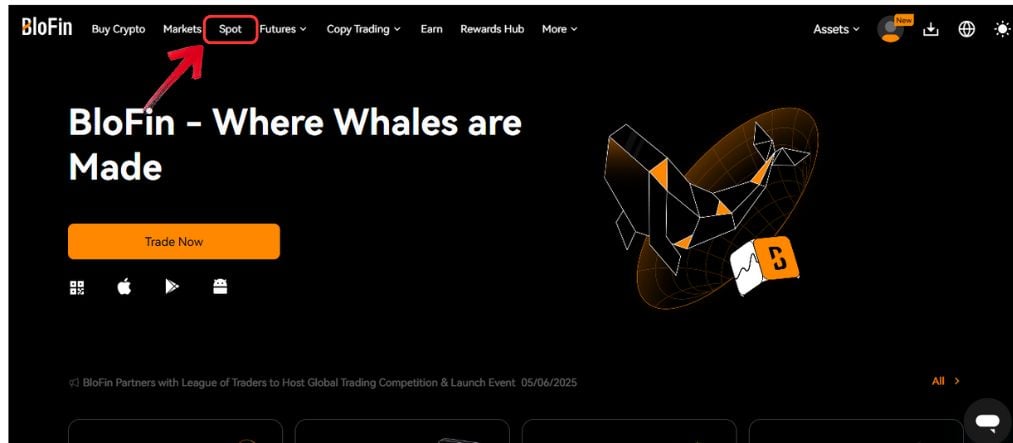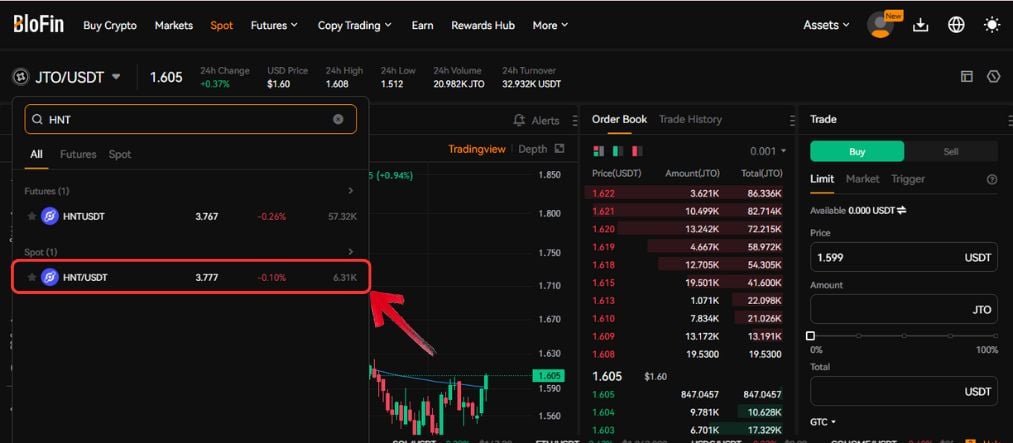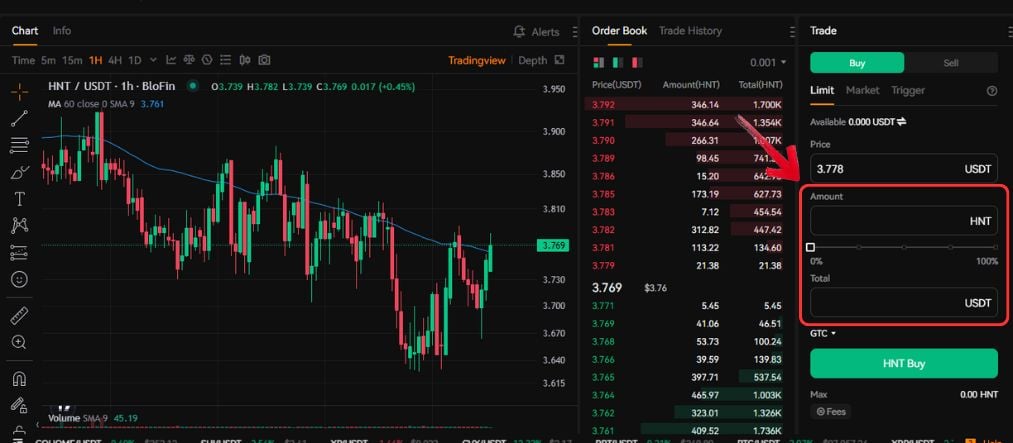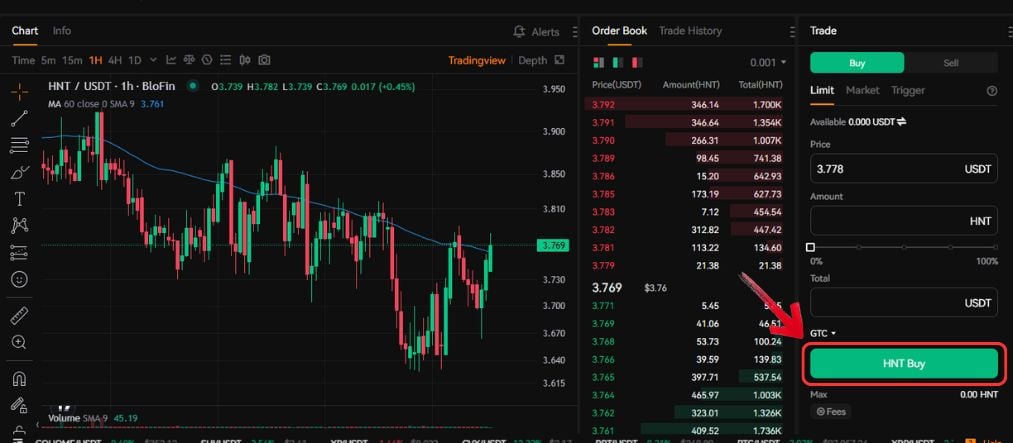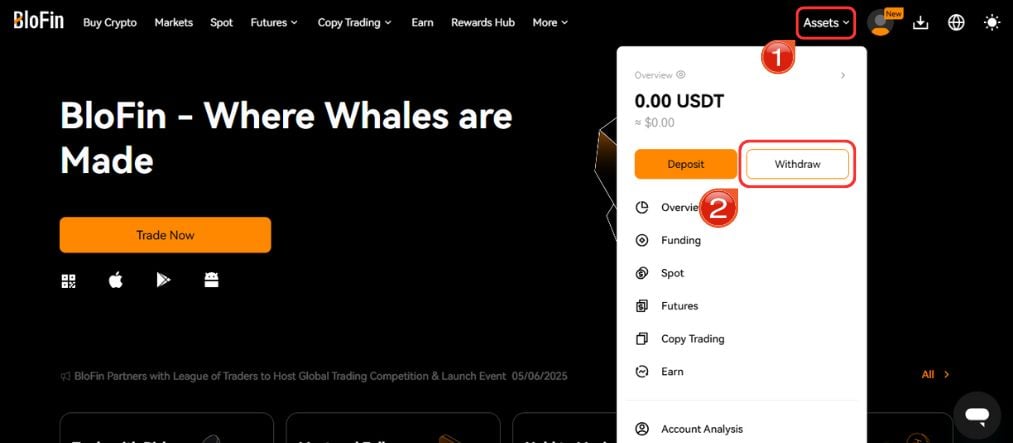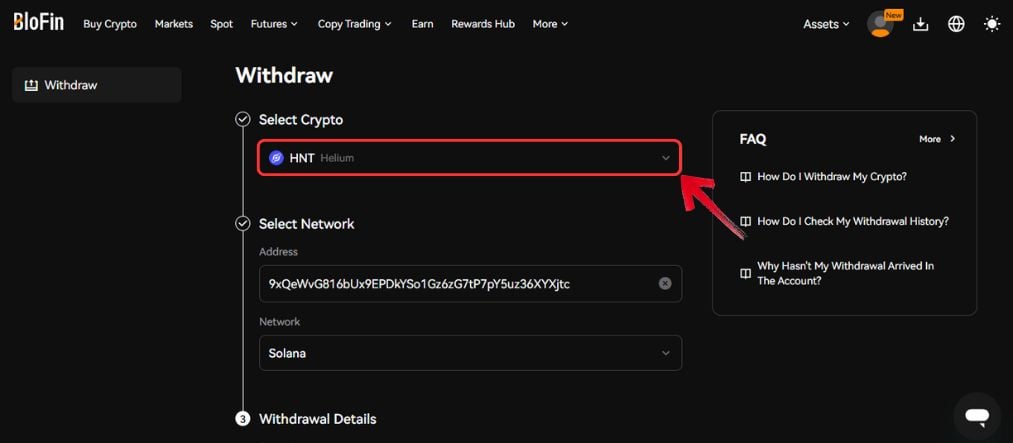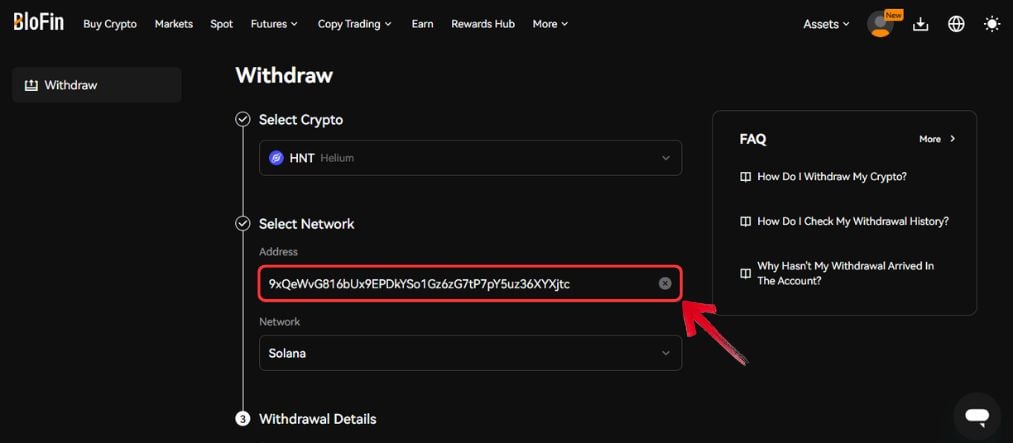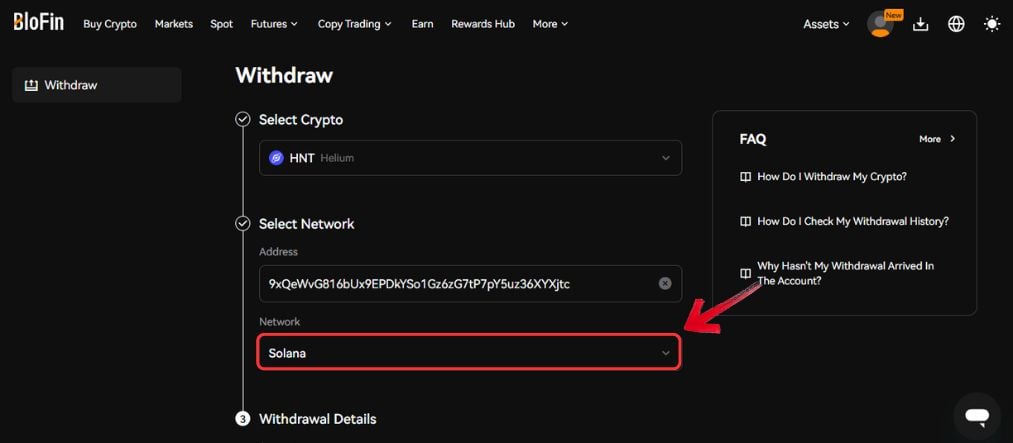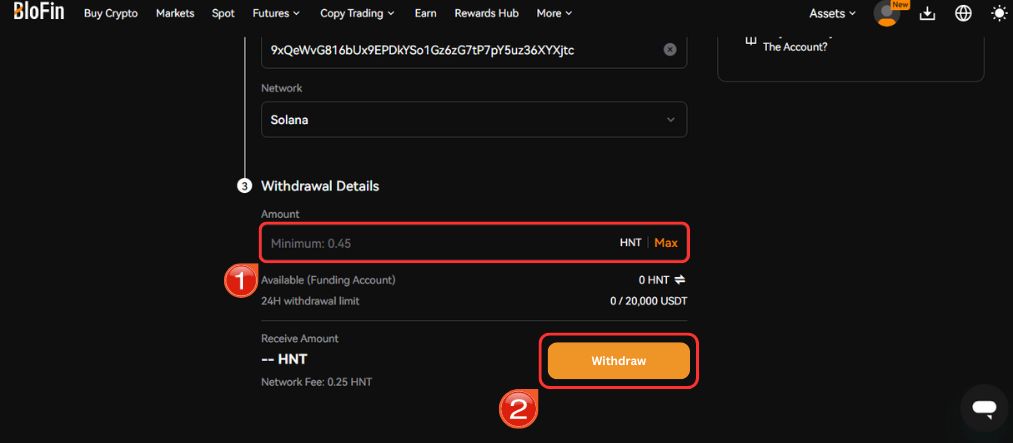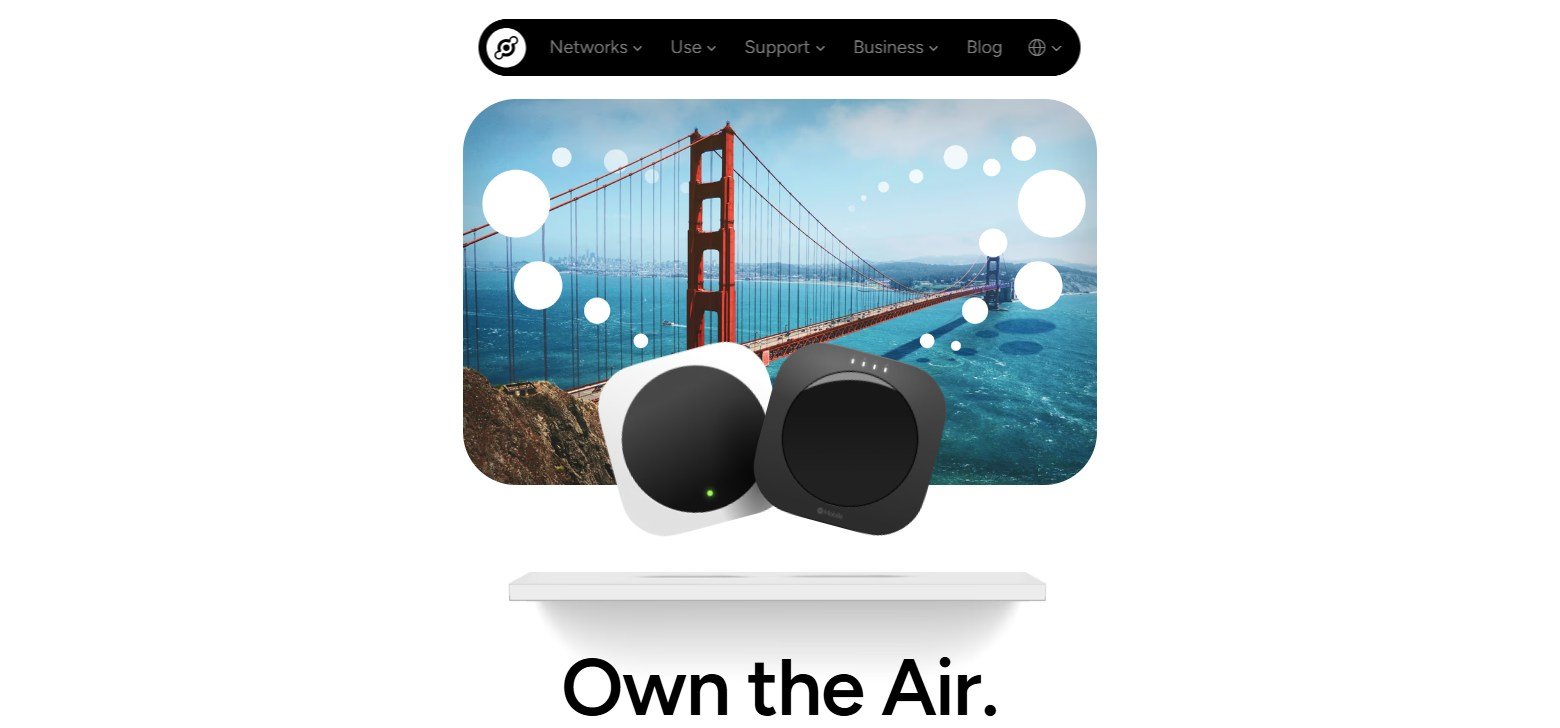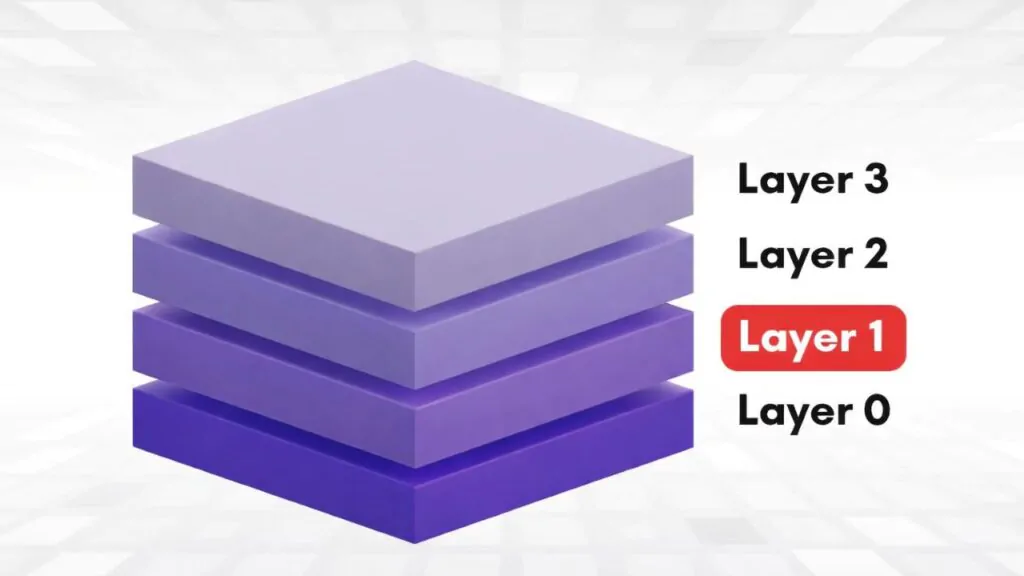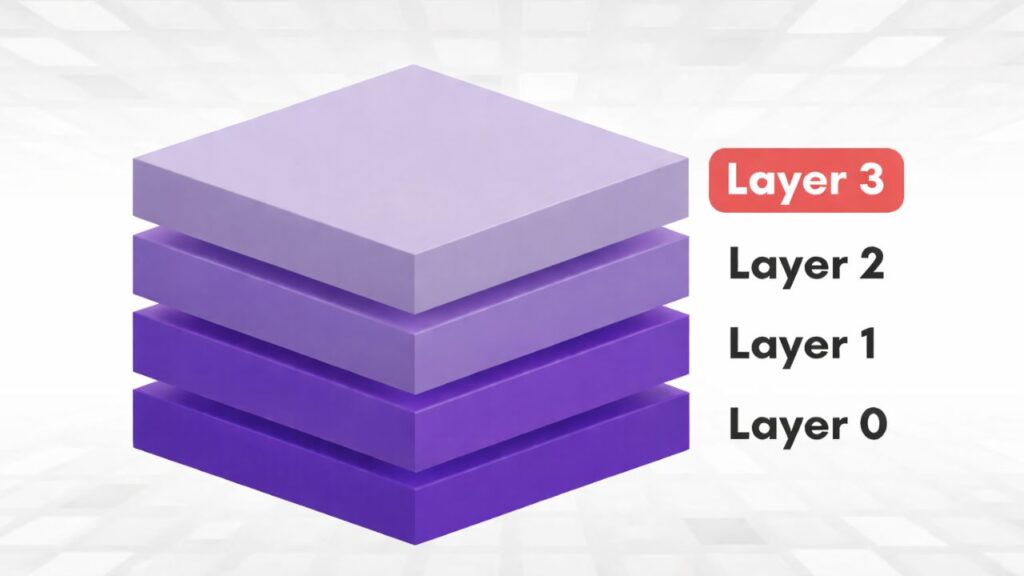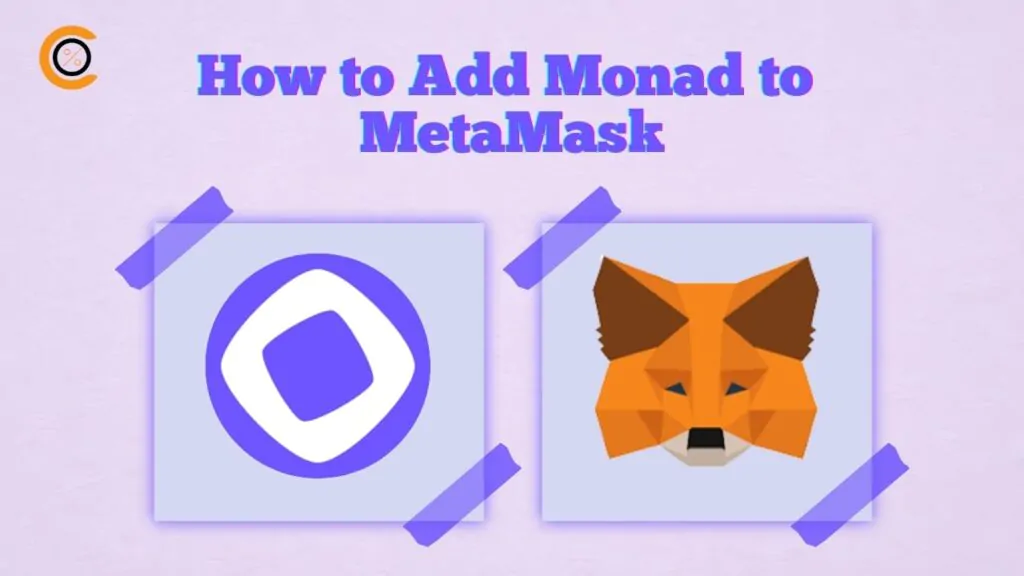Helium Network is a blockchain protocol designed for Internet-of-Things (IoT) applications, providing secure, scalable, and accessible internet coverage. Its peer-to-peer sharing model enables independent users to deploy Hotspots over the network. These Hotspot nodes power wireless hubs for internet connectivity and serve as cryptocurrency mining devices.
Helium runs on a public LoRaWAN system, providing low-power, long-range connectivity. Developers can also use Helium’s open-source platform to build and launch IoT and mobile-first applications. The network uses three main tokens: HNT (the native token for transactions), IOT (for the LoRaWAN IoT network), and MOBILE (for the 5G network). In this guide, you’ll learn how to buy $HNT tokens and choose the most suitable exchange for trading $HNT.

Where to Buy Helium Tokens ($HNT)
Helium Network offers a decentralized wireless infrastructure for high-speed internet connectivity to IoT devices and 5G networks via a network of Hotspot nodes. You can find $HNT listed on most major cryptocurrency exchanges. When choosing where to trade, be sure to consider factors like security, liquidity, trading fees, ease of use, and perks such as signup bonuses and staking opportunities,
Below are some of the best trading platforms for buying and selling $HNT tokens:
How to Buy $HNT Tokens on Blofin
In this guide, we used the Blofin exchange to buy $HNT tokens. Blofin is a highly secure trading platform supported by a community of over 2 million users. It is known for supporting more than 350 crypto coins, an efficient trading experience, high liquidity, excellent customer support, and low trading fees of 0.10% for both maker and taker orders.
New users can get up to $5,000 as a sign-up bonus. Blofin offers a leverage of up to 150x for users with higher risk tolerance. The following are all the steps for buying $HNT tokens on Blofin:
Step 1: Open your browser and go to Blofin. If you don’t already have an account, sign up to get started.
Step 2: After signing in, click on the “Spot” tab from the main navigation bar.
Step 3: In the spot trading display, click on “Assets List”, search for HNT/USDT, and select it to open the trading screen.
Step 4: You’ll now see the full trading interface, including price charts, order data, and trading options.
Step 5: Find the Buy/Sell panel on the right-hand side, where you can select either a “Market” or “Limit” order.
Step 6: On the right side, use the slider or manually enter how much HNT you want to buy in the “Amount HNT” field.
Step 7: Once your amount is set, click on “HNT Buy” to place your order and complete the purchase.
Fees When Buying Helium on BloFin
Blofin charges trading fees that are in line with other major exchanges. Both makers and takers pay a 0.1 percent fee. So, if you spend 100 dollars on $HNT, a 0.10 dollar fee will be deducted, and you will get 99.90 dollars worth of $HNT.
Helium (HNT)
New TokenToken Symbol
HNT
Current Price
Loading...
Daily Change
Loading...
All-Time High
Loading...
Daily Low
Loading...
Daily High
Loading...
24h Volume
Loading...
Market Cap
Loading...
FDV
Loading...
Total Supply
Loading...
Max Supply
Loading...
How to Transfer $HNT to a Web3 Wallet (Helium Wallet)
Once you’ve purchased Helium ($HNT) tokens, the next step is to get involved with the Helium Network and its decentralized features. To do this, many users prefer transferring their $HNT tokens into a Web3 wallet to maintain complete control over their holdings. Since errors during transfers can result in irreversible loss, it’s important to familiarize yourself with the process.
Choose a wallet that supports the Helium blockchain. Helium Wallet is a preferred choice, as it is specifically designed for $HNT tokens and offers straightforward integration with the network. After setting up your wallet, simply provide your wallet address and transfer your $HNT tokens from a centralized exchange using the Helium network. This ensures that your tokens remain secure and entirely in your possession.
Step 1: On the Blofin homepage, click on “Assets” in the top navigation bar, then select “Withdraw” from the dropdown menu.
Step 2: For the “Select Crypto”, choose HNT from the list.
Step 3: For the “Address” section, open your wallet that supports HNT, copy the receive address, and paste it into the address field.
Step 4: Choose the appropriate network for HNT, in this case, we are choosing Solana.
Step 5: Scroll down, enter the “Withdrawable Amount”, and click “Withdraw” to complete the transfer.
Helium Explained
Helium (HNT) is a blockchain-based decentralized network designed to provide wireless coverage for IoT devices. It uses a unique system where independent users operate Hotspots, which act as nodes to extend coverage and facilitate communication between devices. The network is powered by the utility token, $HNT, which incentivizes node operators for maintaining the network.
As a major player in the IoT space, Helium stands out by addressing privacy issues commonly associated with IoT devices. With its integration into Solana projects, Helium benefits from enhanced scalability and lower transaction fees, enabling more seamless interaction across decentralized networks. The Proof of Coverage consensus mechanism ensures the efficient operation of the network, rewarding participants for validating coverage and data transmission.
Bottom Line
After buying $HNT tokens, consider exploring how you can contribute to the Helium Network. Whether by staking your tokens or setting up a Hotspot, there are opportunities to engage with this decentralized network. Helium’s innovative approach to IoT and 5G connectivity offers potential long-term value, but it’s important to stay informed and evaluate your participation carefully. Make sure to weigh the risks and benefits before taking any next steps.
FAQs
1. What does the Helium Network do?
Helium provides decentralized wireless coverage for IoT and 5G devices using Hotspots run by users. This setup allows for cost-effective, long-range connectivity without traditional infrastructure.
2. Which wallets can hold HNT now?
Since moving to Solana, HNT is supported by Solana-compatible wallets like the Helium Wallet App, Phantom, Solflare, and Ledger (with Solana settings).
3. Is it possible to mine HNT directly?
No. HNT isn’t mined in the usual way. Instead, Hotspot operators earn tokens by verifying network coverage and relaying data.
4. What are Data Credits used for?
Data Credits are created by burning HNT and are required to send data over Helium’s IoT or 5G networks.
5. Can HNT be staked for rewards?
Yes. You can stake HNT to support network validators and earn rewards for helping secure the system.