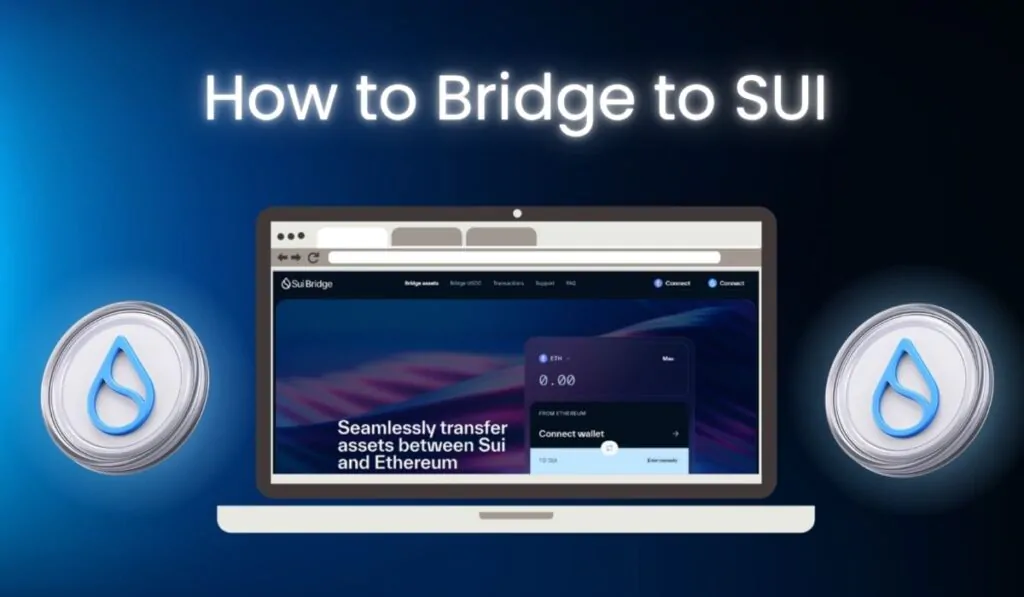XT.com established in 2018 has over 40 million users and supports over 1000 trading pairs and 800 tokens.
Despite its incredible offering, you may have to end your association with your XT.com account. The reason can be anything but ending your affiliation effectively is what counts.
In this blog, we’ll walk you through each essential step, ensuring a smooth account deletion process. From accessing account settings to confirming the deletion, our comprehensive guide aims to simplify the procedure.
Follow along to safeguard your privacy and manage your online accounts with ease.
What to Do Before Deleting XT.com Account
- Cancel All Orders & Positions: Before deleting your XT.com account, ensure to cancel all active orders and close positions. This prevents any unintended transactions or potential losses, maintaining control over your assets during the account closure process.
- Withdraw Funds: Protect your assets by withdrawing all funds from your XT.com account. Initiate the withdrawal process to transfer your cryptocurrencies or fiat currencies to an external wallet or bank account, ensuring a secure and complete exit from the platform.
How to Delete XT.com Account
If you’ve opted to bid farewell to your XT.com account, concluding your association is a straightforward procedure. Simply follow these instructions for an uncomplicated parting.
Step 1: Login to Your XT.com Account
To initiate the account deletion process on XT.com, start by logging in to your XT.com account using your credentials. Ensure you have access to the account you wish to delete.
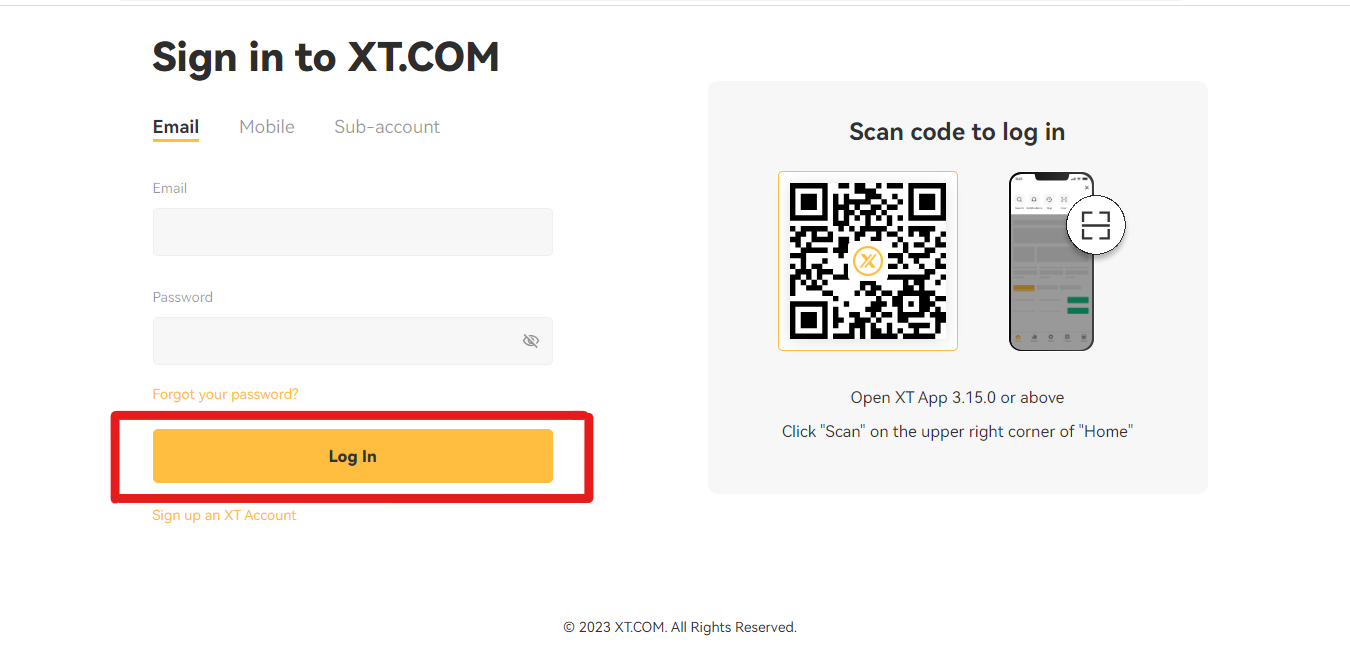
Step 2: Click on the Profile Icon
Navigate to the profile section by locating and clicking on the profile icon. This is typically represented by a user or account symbol.
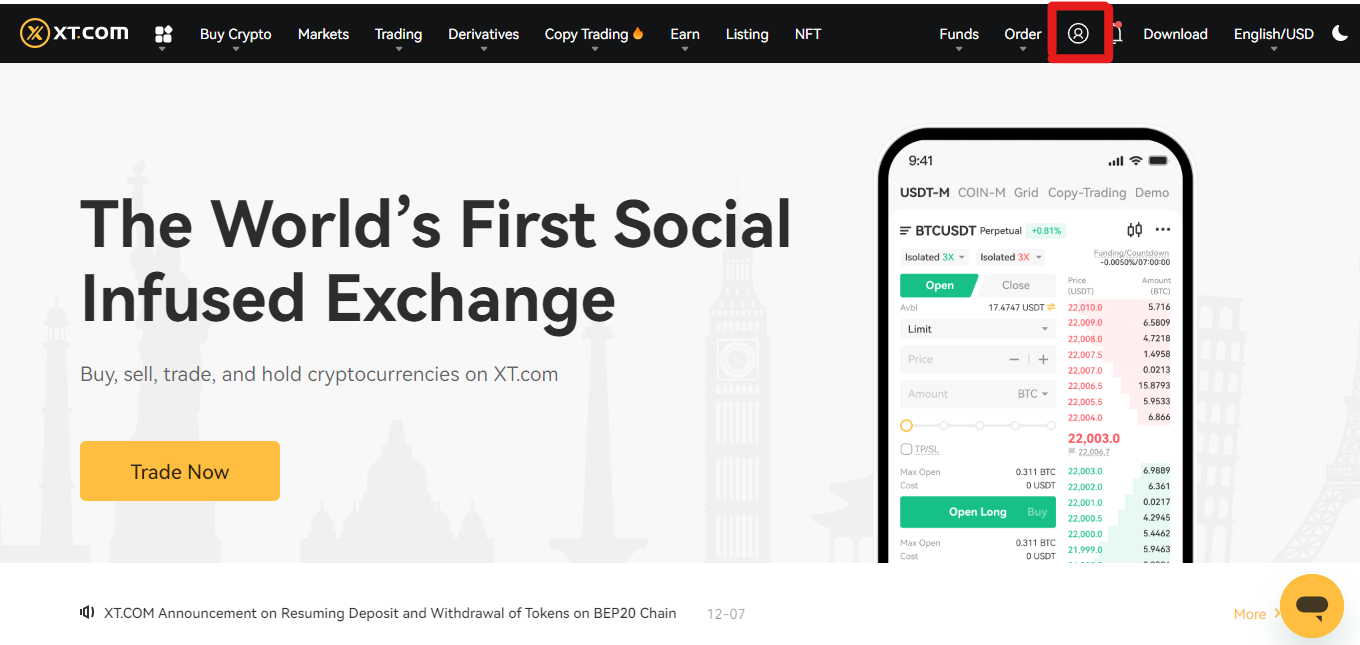
Step 3: Click on the “Security Center” Option
Within your profile, locate and select the “Security Center” option. This is where you can manage various security settings, including the account deletion feature.
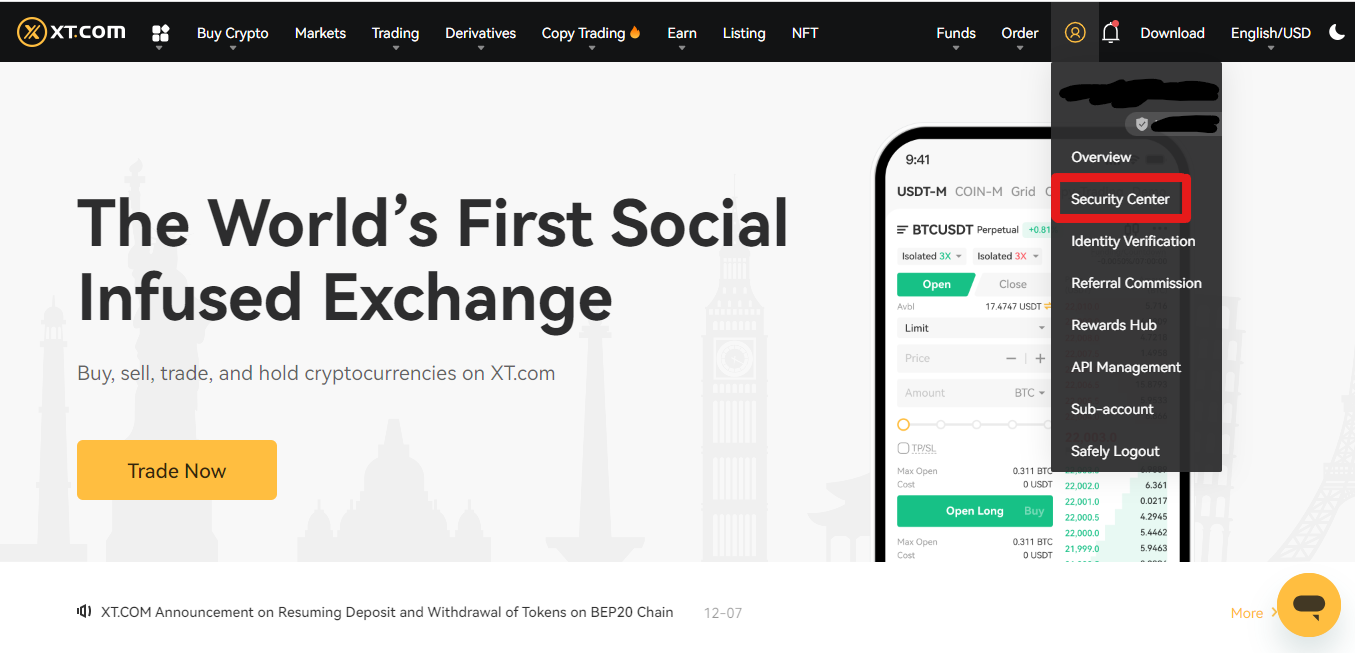
Step 4: Scroll Down to the Bottom
Scroll through the Security Overview page until you reach the bottom. Account deletion options are often placed towards the end of such pages.
Step 5: Find the Delete Option and Click on the “Turn Off” Option
Look for the “Delete” option, and click on the associated “Turn Off” button. This step usually initiates the process of deactivating or disabling your account.
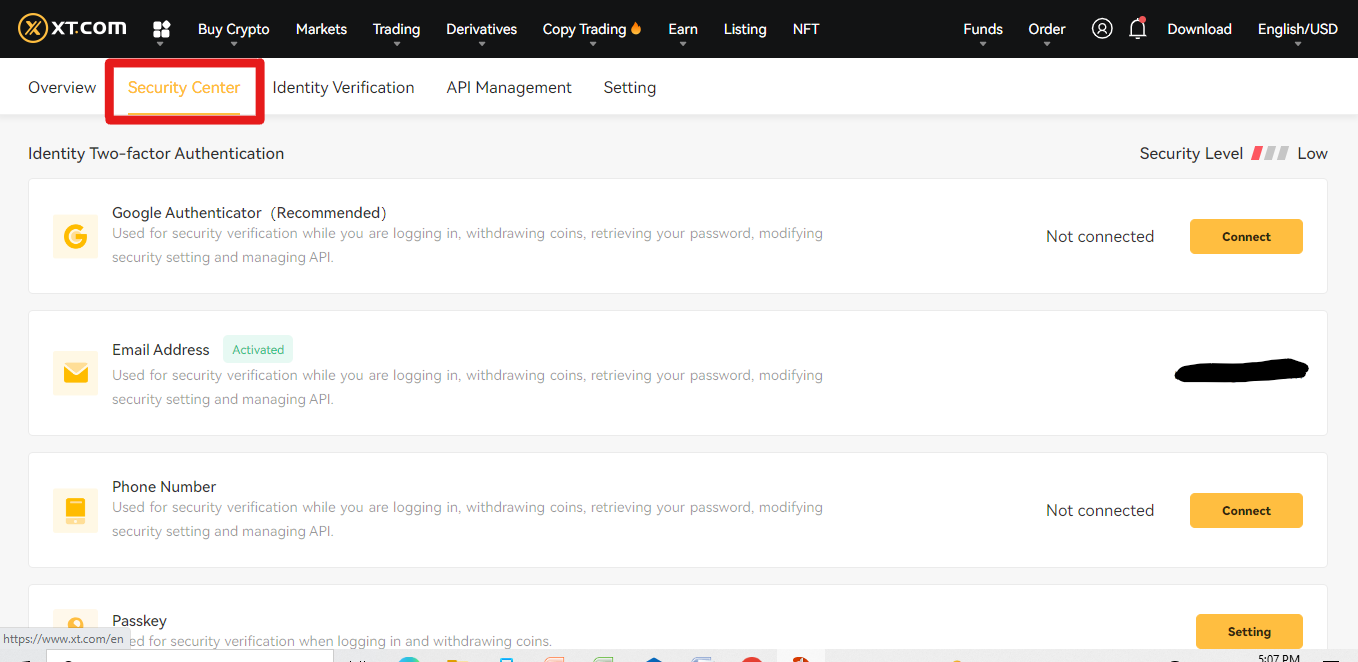
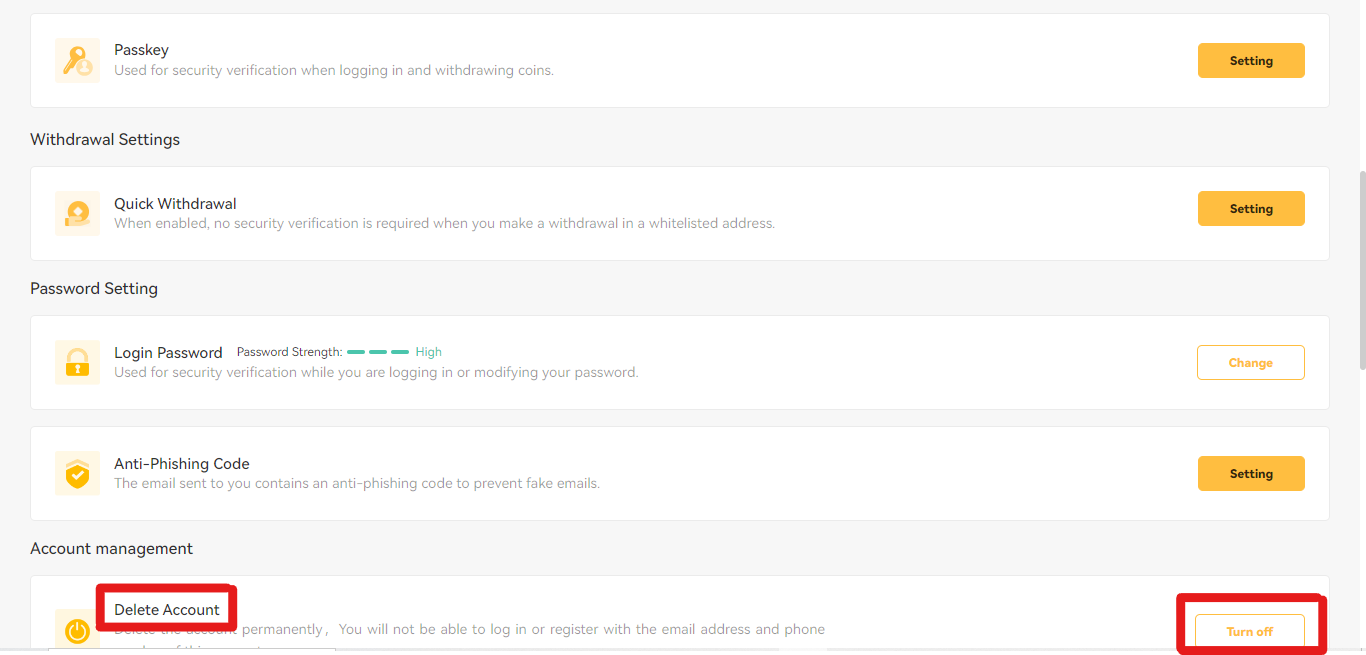
Step 6: Agree to Terms and Conditions
Before proceeding with account deletion, you may be prompted to review and agree to the terms and conditions related to closing your account. Make sure to read these terms carefully.
Step 7: Hit the Delete Button
After agreeing to the terms, finalize the process by clicking on the “Delete” button. This step confirms your decision to delete the account, and the platform may require additional verification for security purposes.
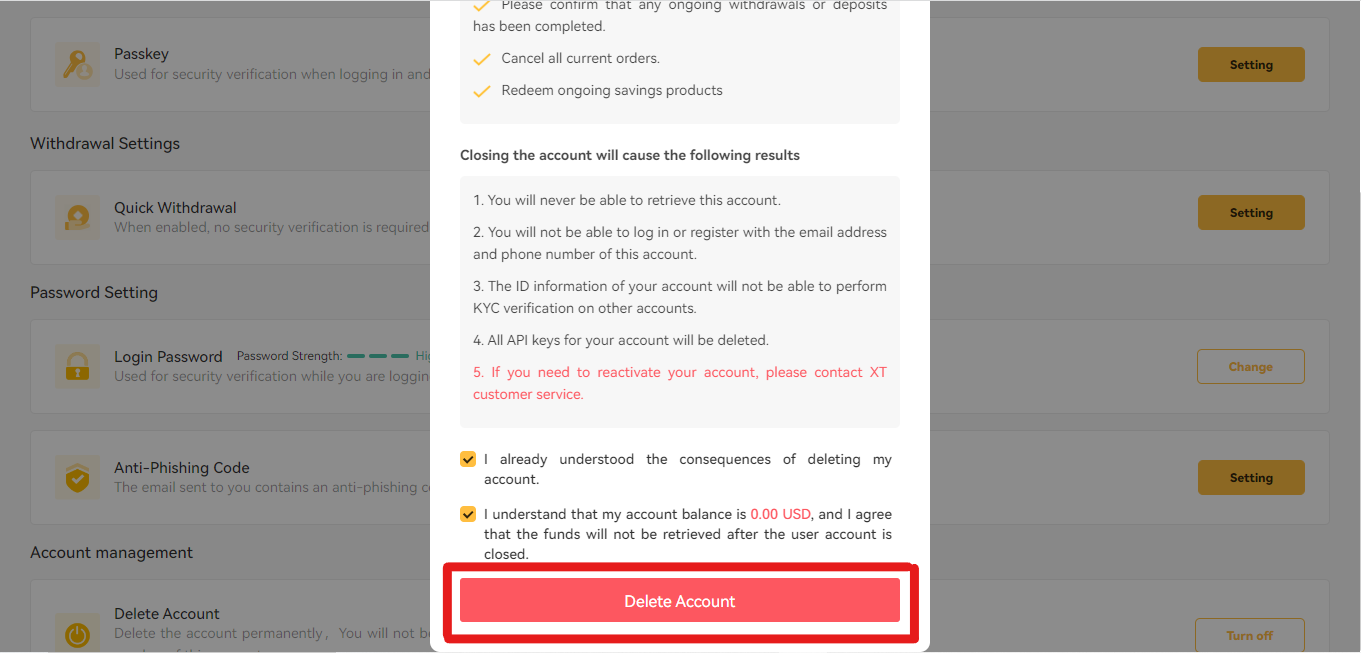
Successfully Deleted
After confirming your decision and completing any necessary verification steps, your XT.com account will be successfully deleted.
Best XT.com Alternatives
After cutting your ties with XT.com, you may want to look for suitable alternatives for your cryptocurrency trading needs. MEXC stands out with its 0% spot trading fees, making it a cost-effective choice.
The platform shows off the lowest futures fees at 0% maker and 0.03% taker rates. With support for over 1600 cryptocurrencies, MEXC offers a diverse range of assets for trading.
Additionally, traders can leverage their positions up to 200x, providing ample flexibility. One notable advantage is the absence of KYC requirements, prioritizing user privacy. To gain a deeper understanding of MEXC’s offerings, we recommend reading our detailed MEXC review.
Final Thoughts
Terminating your XT.com account involves a straightforward process, just follow the outlined steps. For those seeking a reliable alternative to XT.com, consider MEXC, which offers zero spot fees, minimal futures charges, and support for 1600+ cryptocurrencies.