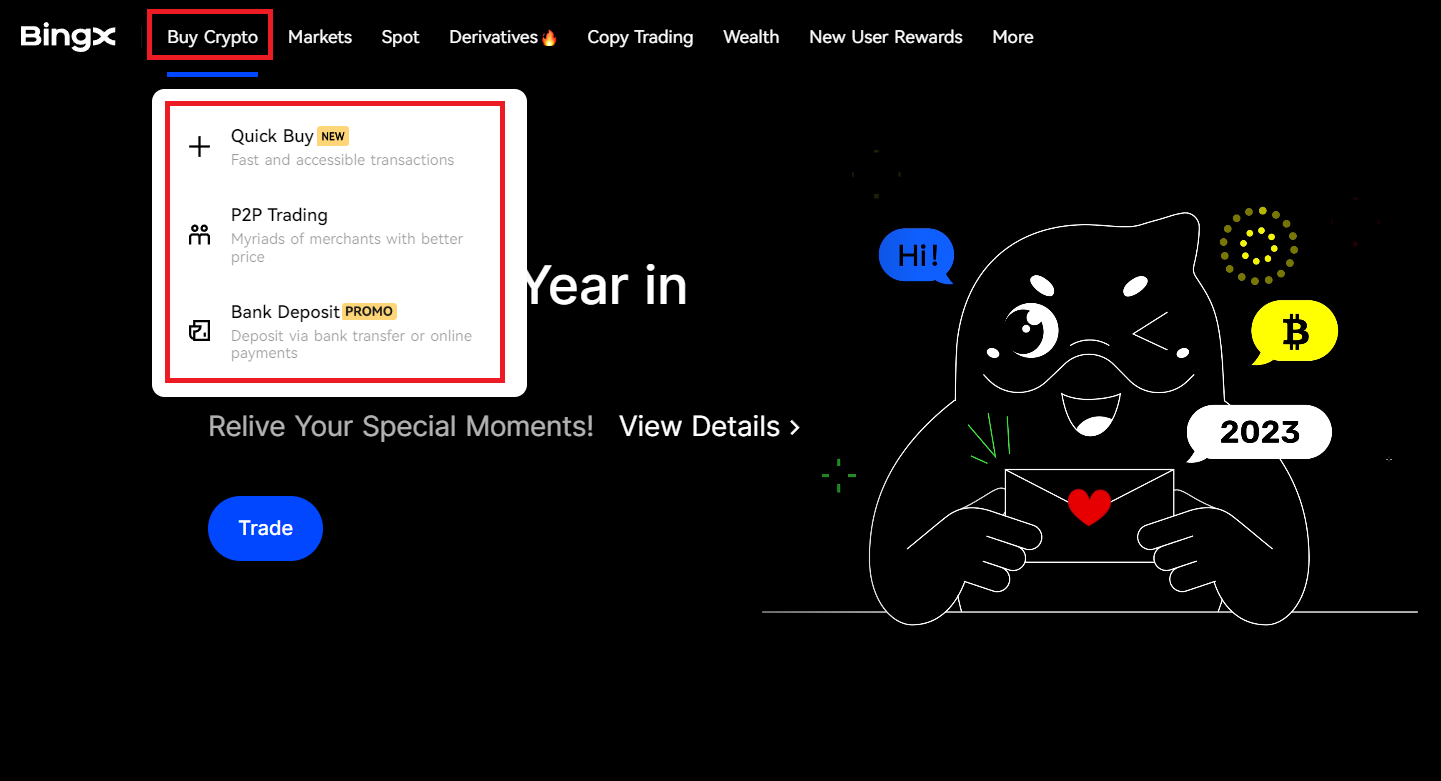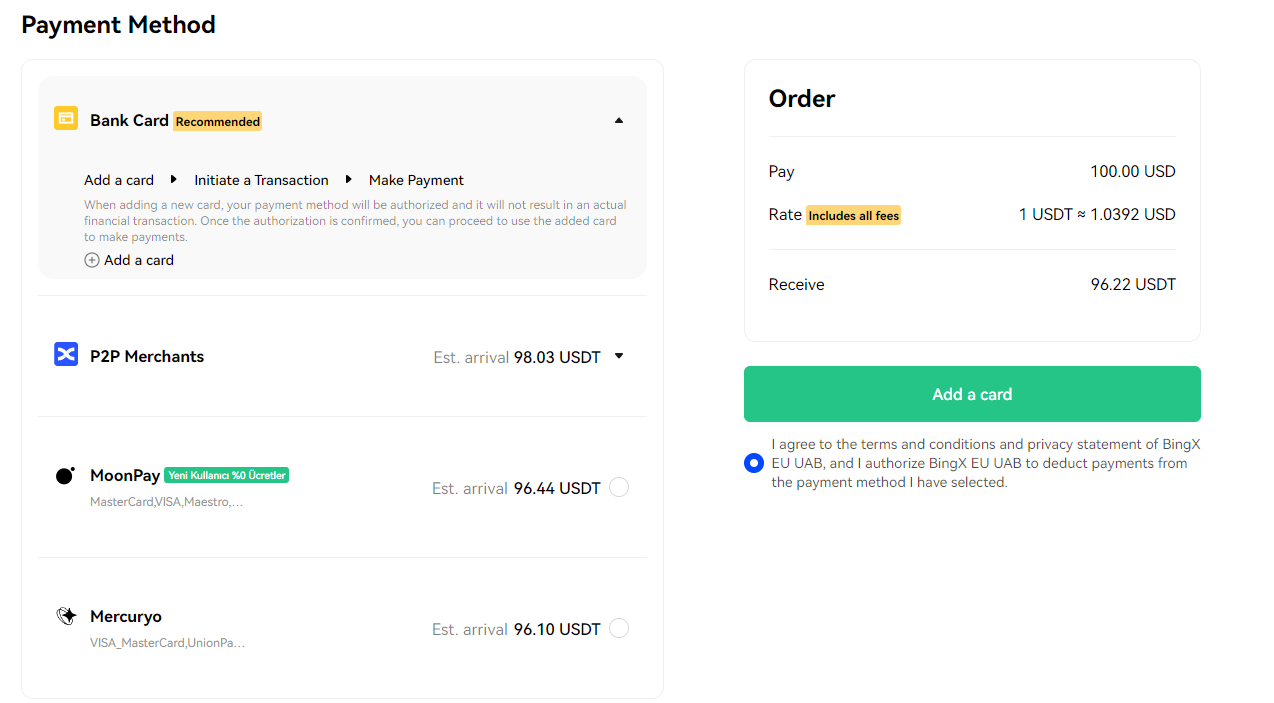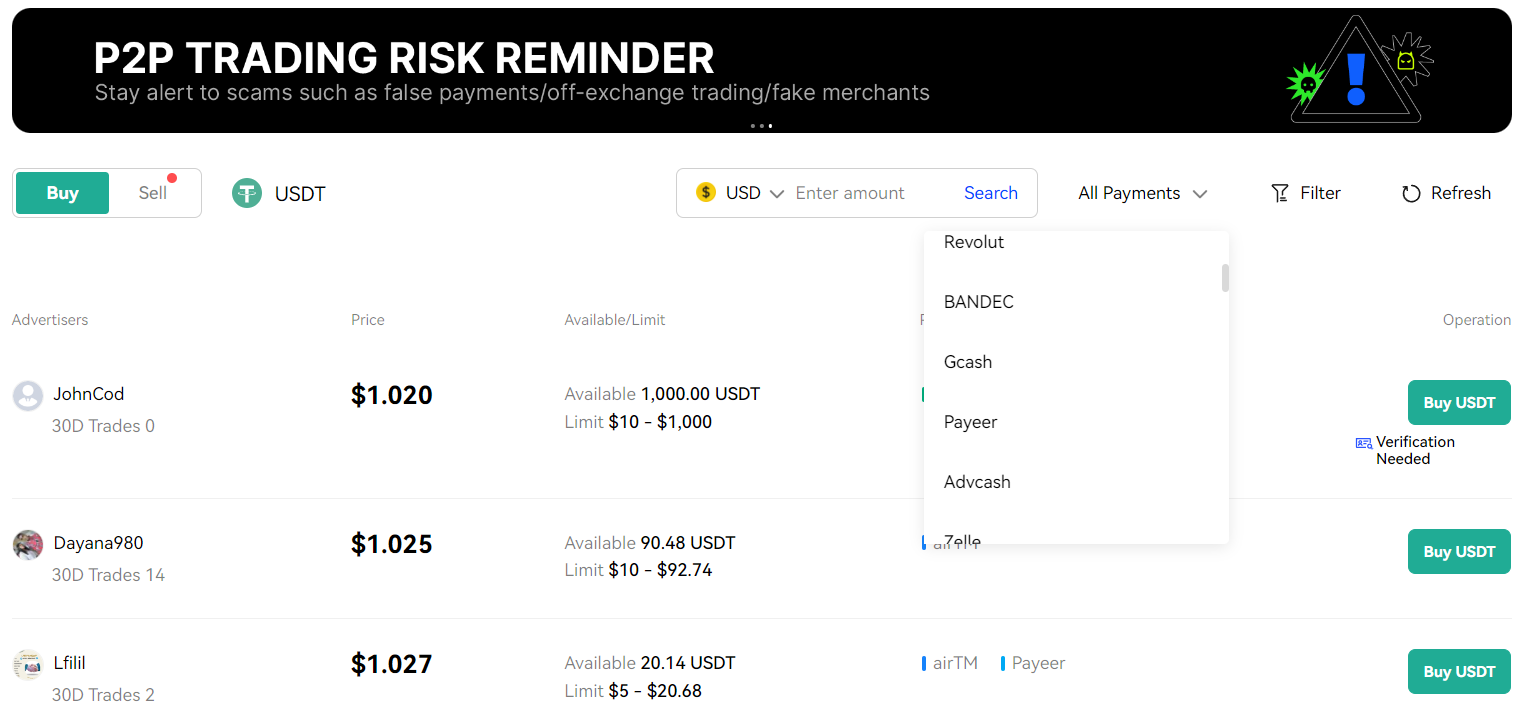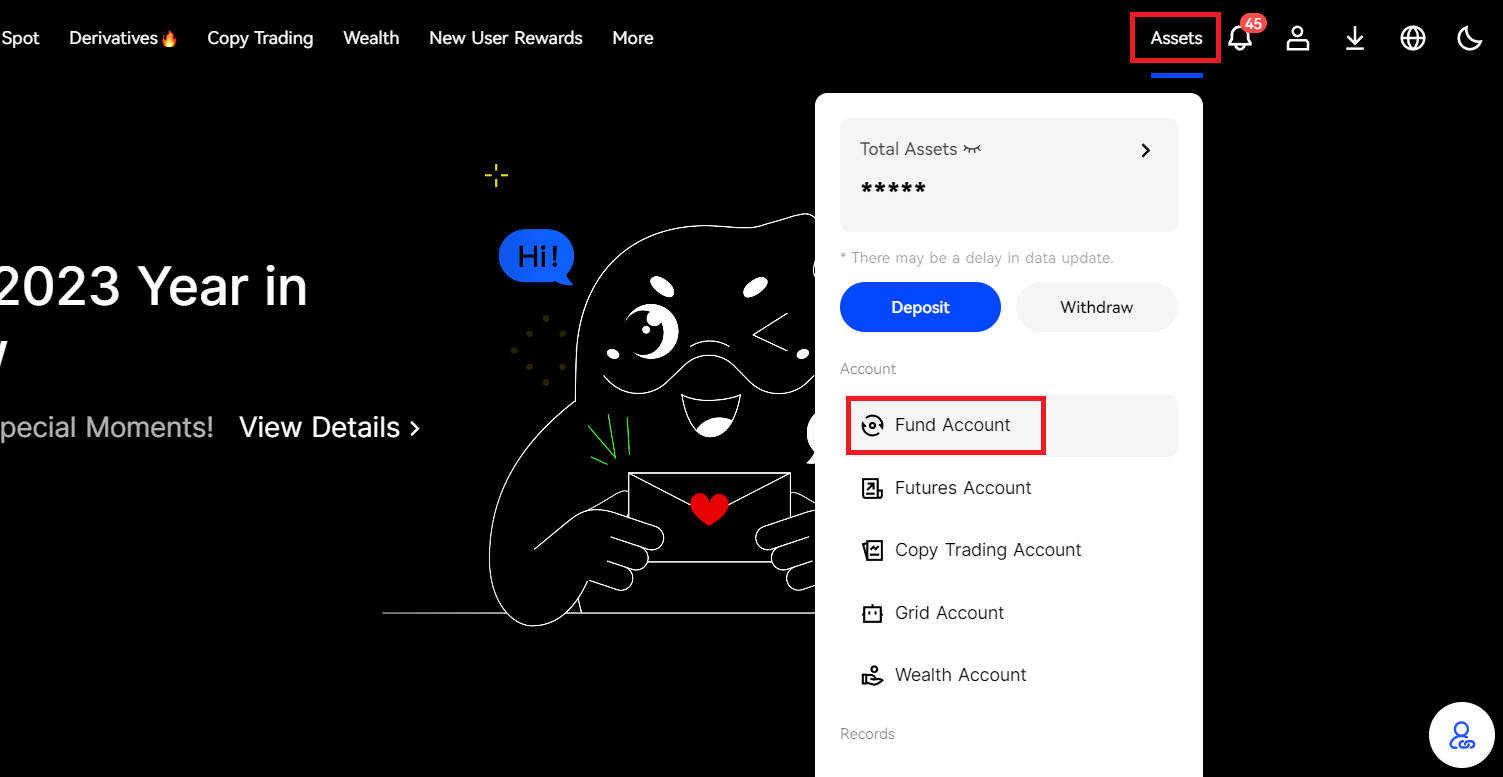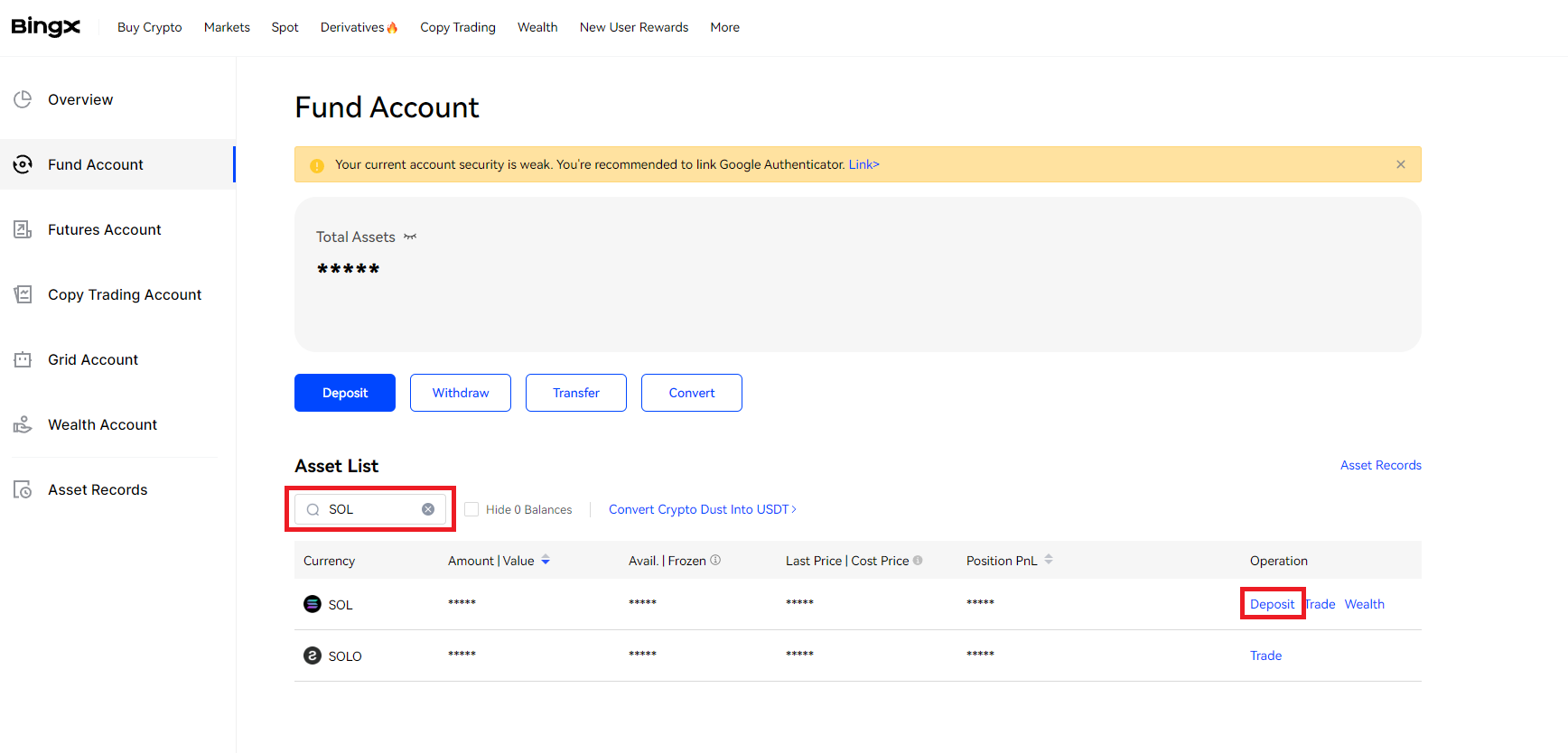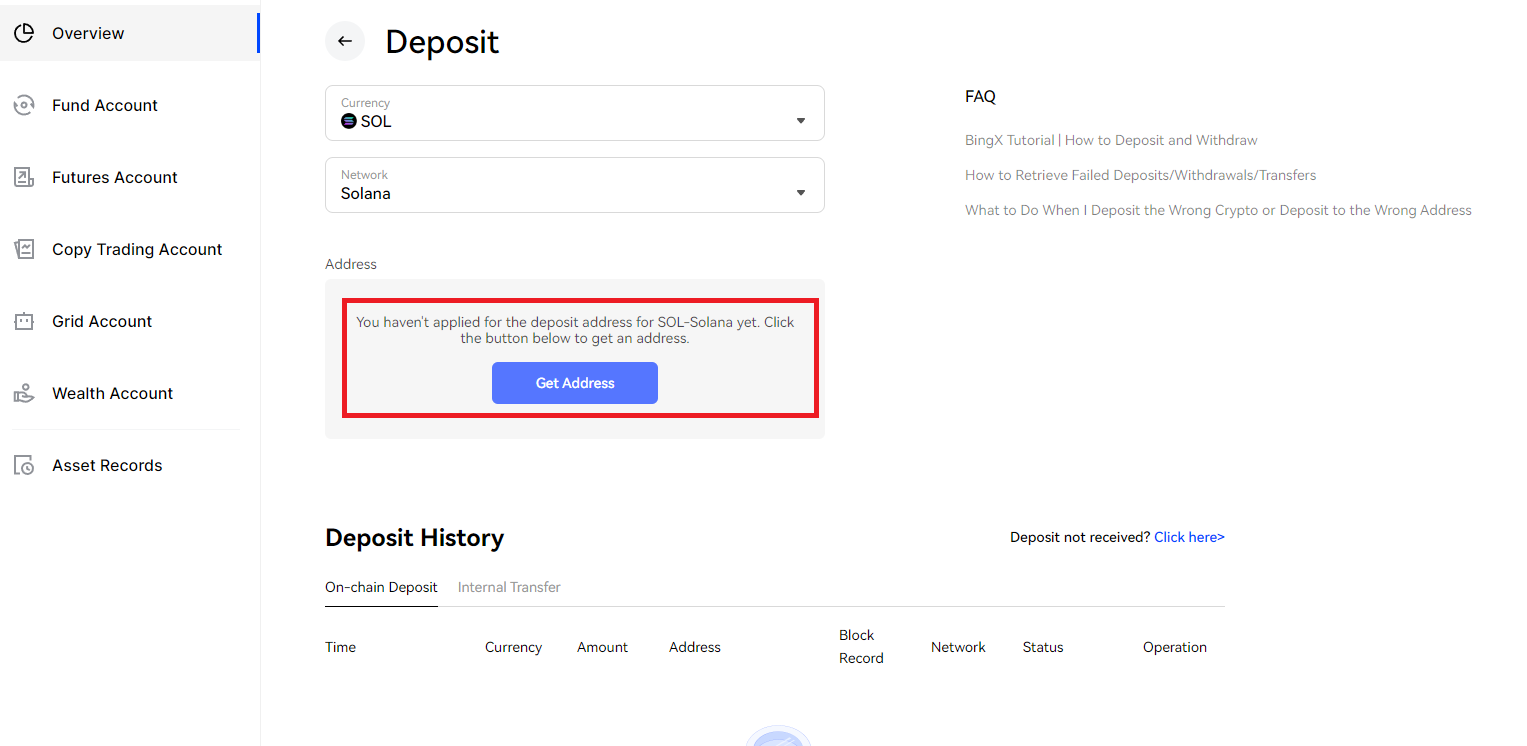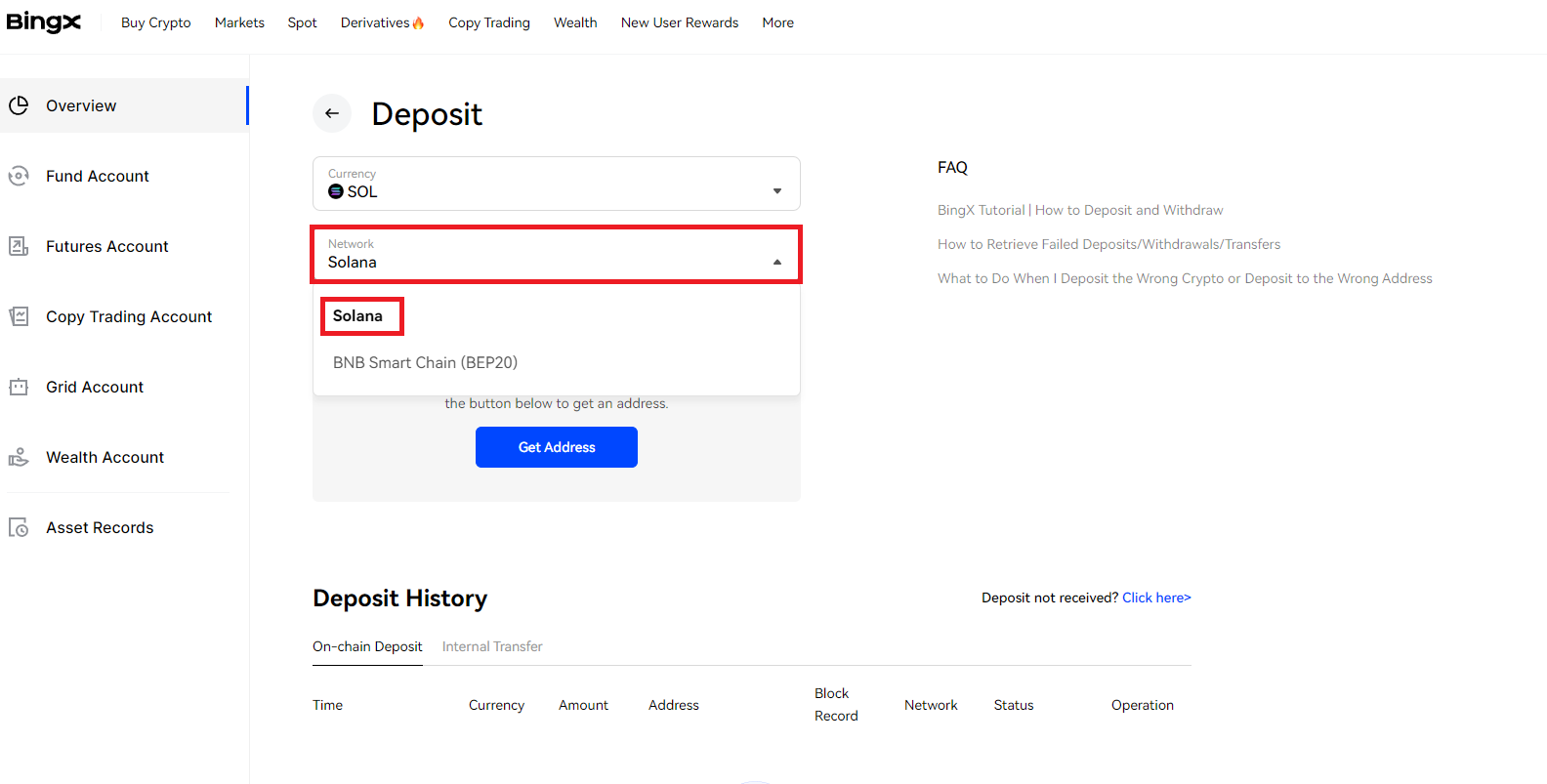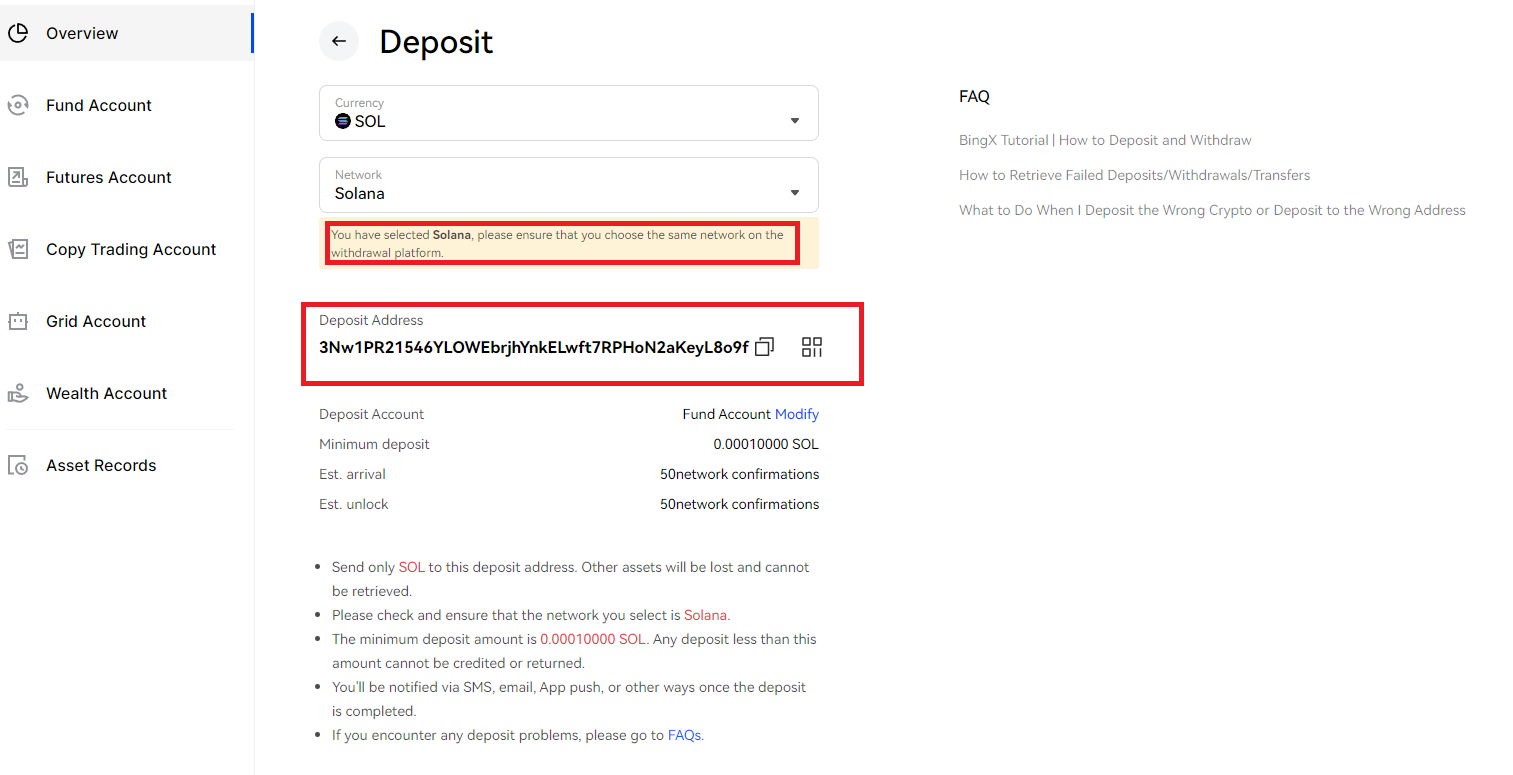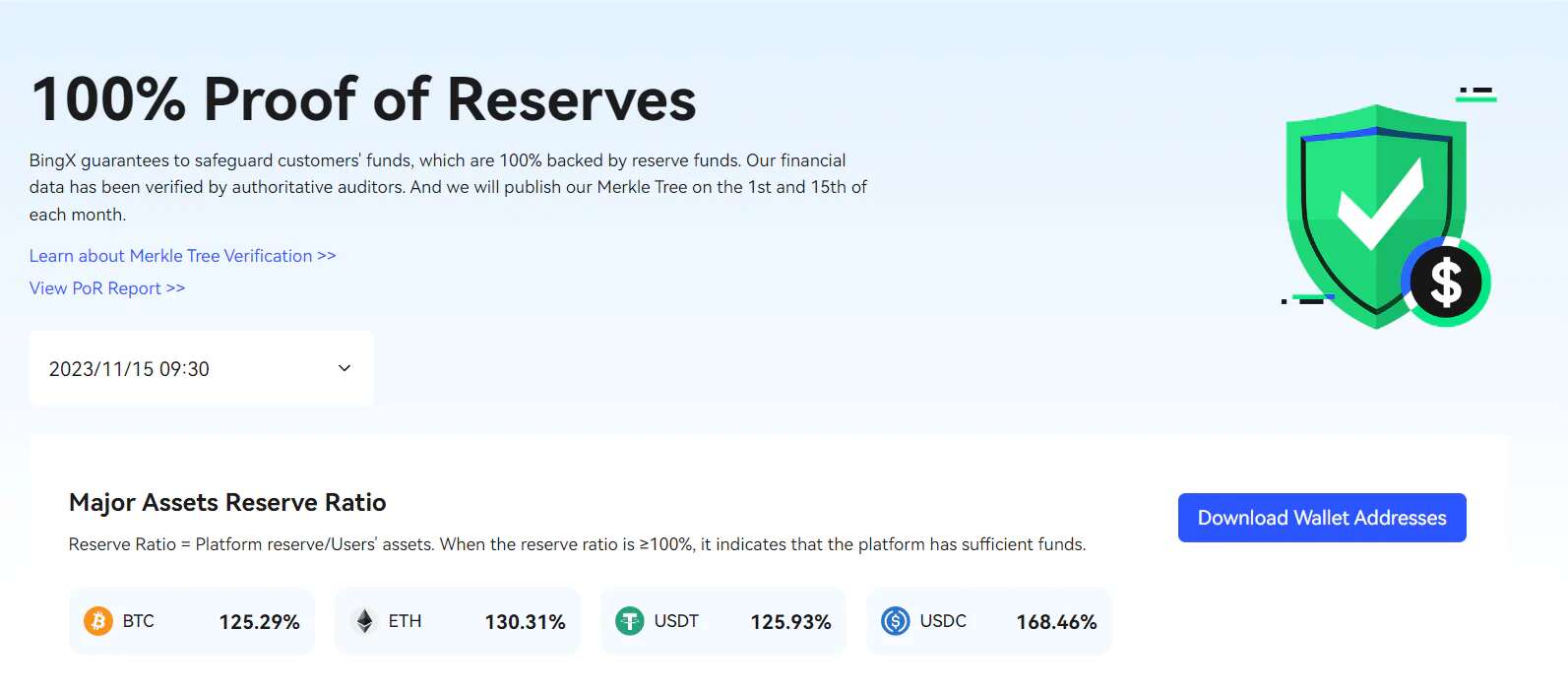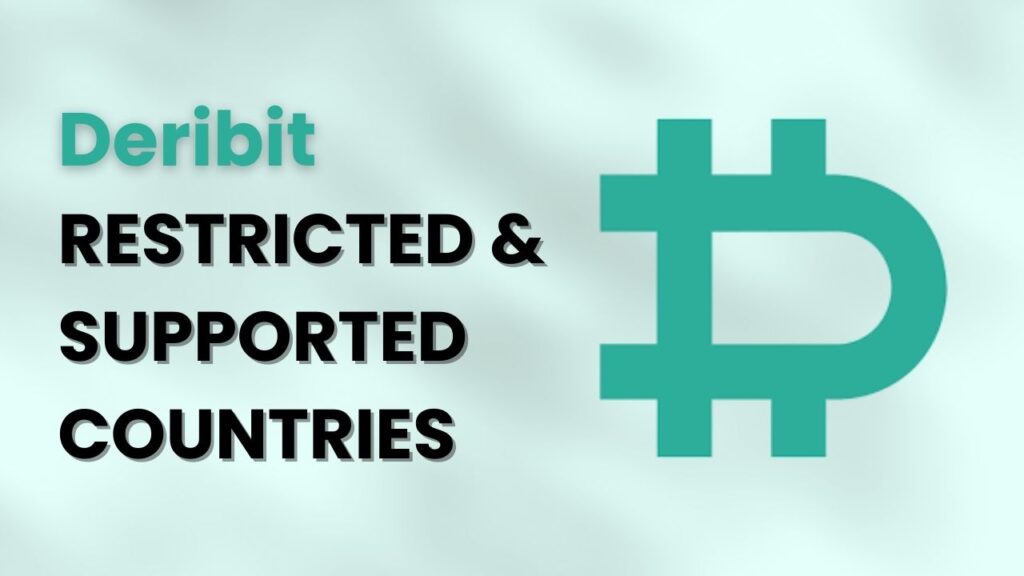BingX Supported Deposit Options
If you want to get started with trading cryptocurrencies on BingX, you should be aware of all available options you can use to deposit funds. BingX is a no-KYC crypto exchange, meaning that you don’t even have to verify your identity. In this guide, you will learn which payment methods BingX supports, what the cheapest deposit methods are, and what the no-KYC deposit limitations are.
If you want to learn more about BingX, you can read our in-depth BingX review.
BingX Fiat Deposit Methods
If you want to use your local currency, such as USD, EUR, or GBP, to buy cryptocurrencies, you have three different options on BingX. You can find all of these three options in the top left corner in the “Buy Crypto” section.
BingX Quick Buy
Through the “Quick Buy” option, you can onramp funds using over 30 different fiat currencies such as USD, AED, AUD, EUR, GBP, CAD, and many more. The supported payment methods are bank cards, including Visa and Maestro Cards. Quick Buy payments are processed instantly, meaning you can get started right away.
Alternatively, you can use a third-party payment provider such as MoonPay or Mercury.
BingX P2P (Peer to Peer)
On the BingX Peer-to-Peer market, crypto traders can access additional fiat currencies and many more payment methods such as Wise, Payeer, Advcash, Zelle, Zinli, and many more.
BingX Bank Deposit
Last but not least, BingX offers the option to buy cryptos via Bank Transfer through Legend Trading as the payment processor. Users can purchase USDT, BTC, ETH, or USDC via bank deposit. Over 20 different fiat currencies are supported, including EUR, USD, GBP, CHF, CAD, AED, and many more.
Supported bank deposit methods are listed below.
- SWIFT
- ACH SEPA
- Faster Payments
BingX Crypto Deposits
If you already have cryptos on another exchange or in a wallet, you can simply send them to BingX directly to fund your account. With over 500 supported cryptos, BingX is an extremely versatile crypto exchange offering tons of deposit options. All popular crypto networks, such as BRC20, TRC20, ERC20, BEP20, SOL, Polygon, Celestia, and many more, are supported.
When you are ready to deposit cryptos on BingX, you must generate your wallet address first. Note that each network has a different address, and some networks require additional info, such as a memo. To generate your deposit address, follow the simple step-by-step guide below.
Go to your Assets
Head over to your spot wallet by hovering over “Assets” in the top right corner and selecting “Fund Account.”
Select The Asset
Next, choose which crypto asset you want to deposit into your BingX account. You can easily use the search function to quickly filter through all supported assets on BingX. When you find the asset you want to deposit, click on “Deposit” on the right-hand side.
For this example, we will search for SOL (Solana). The process is the same for any other crypto.
Select Network
It is crucial to select the right network. In this case, we want to use the native Solana (SOL) network. This address can only receive funds through the SOL network. Click on “Network” to generate your address by clicking on “Get Address.”
Send Funds to your Address
Now, you are all set with your personal BingX wallet address. You can only send funds to this address with the network that you selected. In this case, we can only send funds through the Solana network. Make sure you select the correct network when withdrawing funds from your other wallet to BingX. When sending funds to the wrong address or through the wrong network, you will lose them forever. “You have selected Solana, please ensure that you choose the same network on the withdrawal platform.”
Are BingX Funds Secure?
According to BingX, the platform provides 100% proof of reserves. That means all customer funds are backed 1:1 by BingX. You can even check out the live proof of BingX reserves. BingX has never been hacked or suffered from any data breaches, which is another reason millions of users trust the exchange.
Bottom Line
BingX is a very user-friendly crypto exchange offering several deposit options. If you don’t own cryptos yet or you simply want to buy more, you can easily do so with dozens of supported fiat currencies. Popular onramp options include credit/debit cards and bank transfers. For more payment methods, you can visit the BingX P2P trading market, where other users list their offers.
If you already have cryptos on other exchanges or wallets, you can send them to your BingX account by generating your own wallet address. You can follow our step-by-step guide to make sure that you receive your funds. Always triple-check your wallet address and network. Choosing the wrong network will result in a total loss of funds.
To learn more about the platform, you can check out our full BingX review.