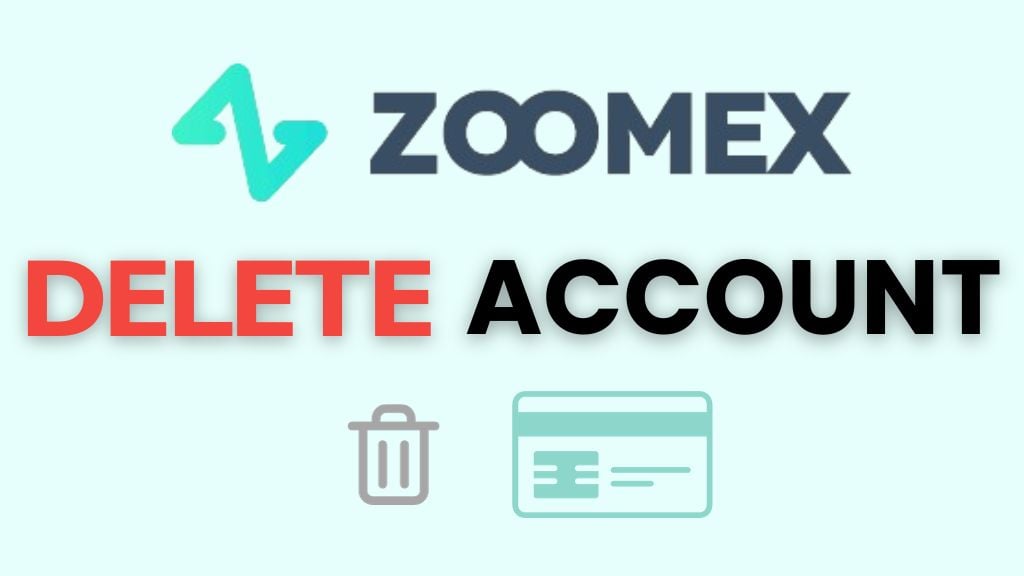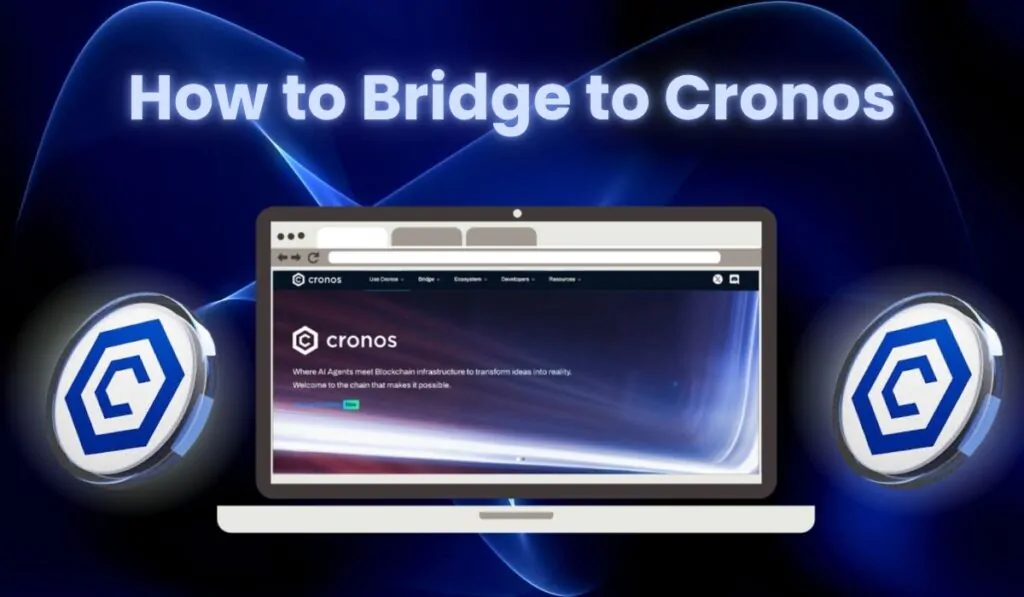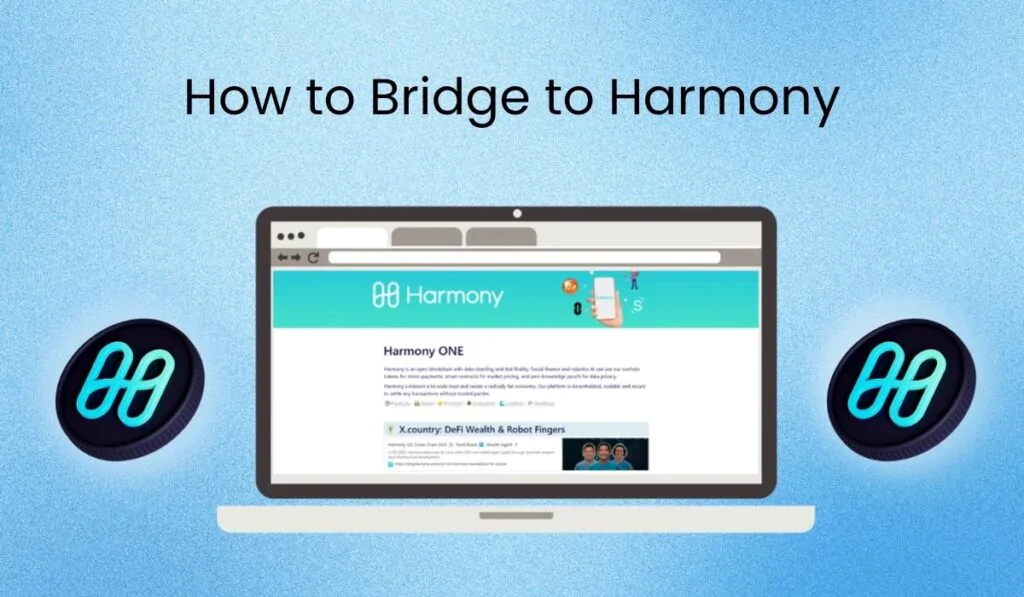Zoomex has earned immense popularity since it was established in 2021. The exchange supports over 200+ trading pairs and offers a wide range of prominent tokens such as BTC and USDT.
But what if you no longer want to continue your trading journey on Zoomex? In this situation, securing your information and funds is important by properly deleting your Zoomex account.
To help you with that, this step-by-step guide will walk you through deleting your Zoomex account with clarity and ease.
Read our full Zoomex review if you are second-guessing your decision.
What to Do Before Deleting Zoomex Account?
- Withdraw All Funds: Ensure you withdraw all funds from your Zoomex account before initiating the deletion process. Navigate to the withdrawal section on the platform, follow the provided instructions, and confirm that your funds are successfully transferred to your desired account.
- Close Any Open Trades: Make sure to close any open trades or positions on Zoomex to avoid complications during the account deletion. This ensures that your financial activities are settled, minimizing the risk of issues arising during the closure process. Verify and confirm the closure of all active trades.
- Clear Your Data: Before deleting your Zoomex account, take the time to clear any personal data or information associated with your profile. Review your account settings to remove saved details, preferences, and stored data to enhance your privacy and security.
How to Delete Zoomex Account?
Ending your connection with your Zoomex account is an easy process.
If you’ve chosen to part ways with your Zoomex account, follow these steps to seamlessly finalize the closure process.
Step 1: Log in to your Zoomex Account
Access the Zoomex platform using your credentials, ensuring a secure login for any account-related actions.
Step 2:Click on the Profile Icon
Locate and select the profile icon, usually represented by an avatar or username in the “top right corner,” to access account-specific settings.
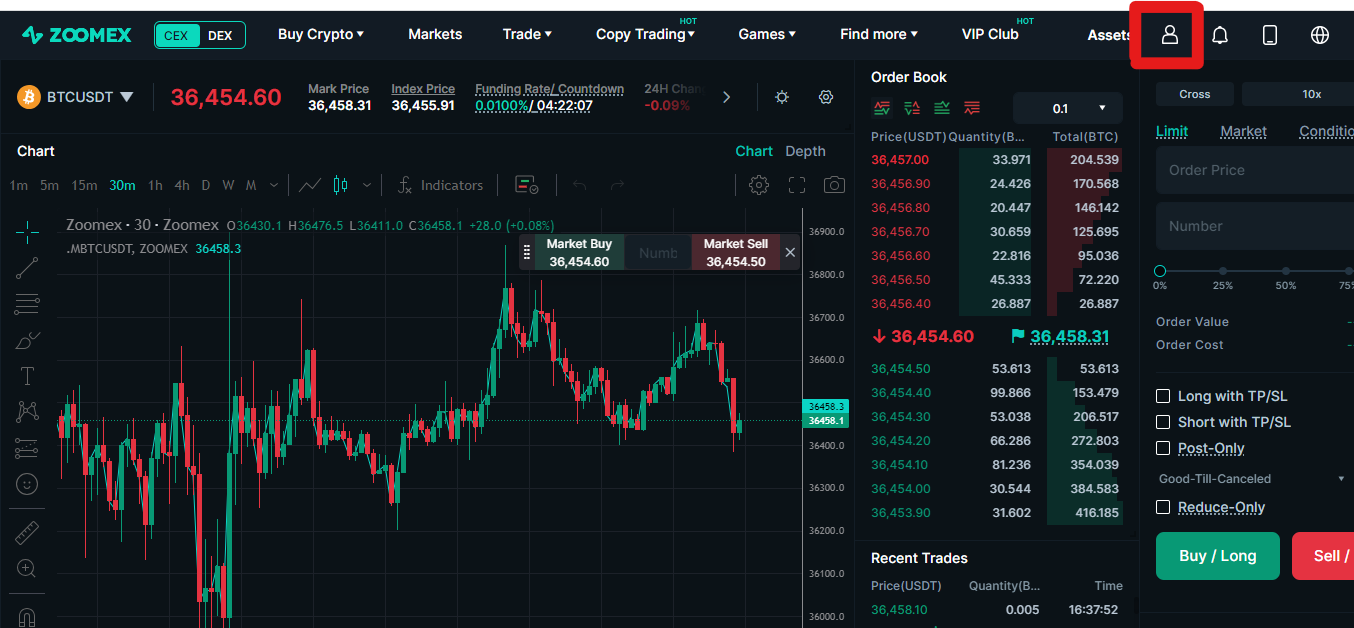
Step 3: Click on the Account & Security Option
Within the profile menu, find and click on the “Account & Security” option, initiating the process to delete your account.
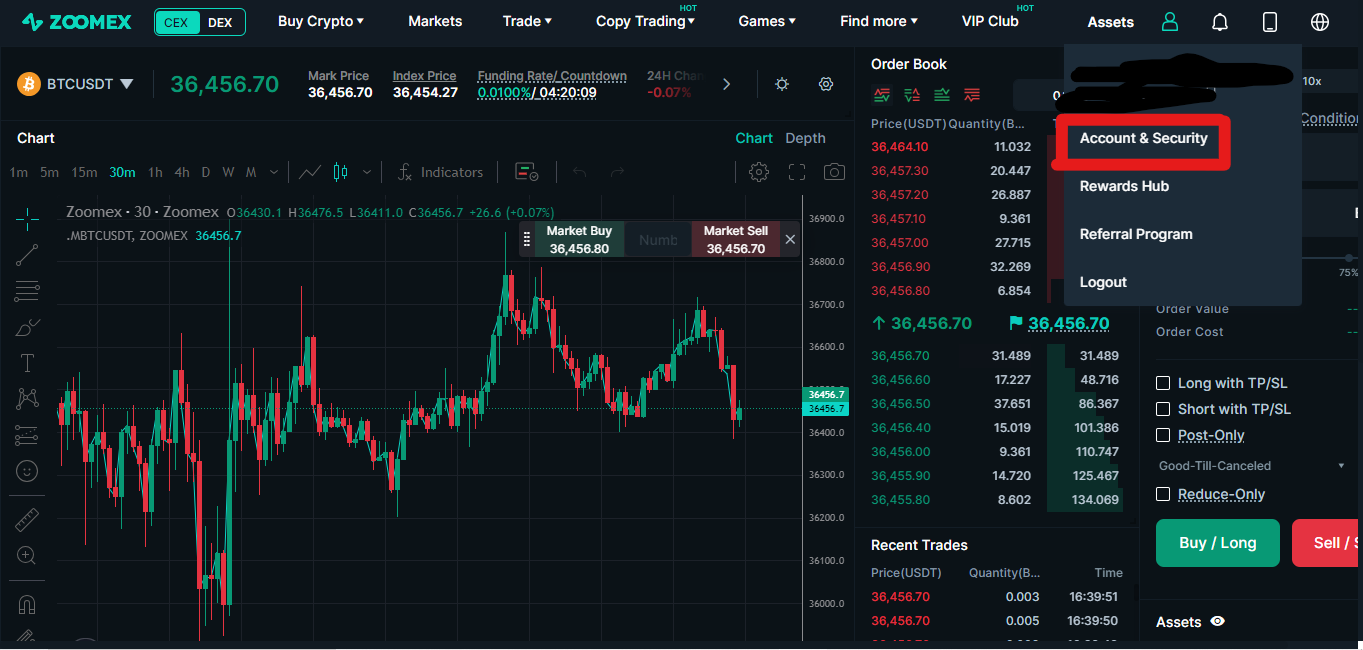
Step 4: Click on the Chat Option
Navigate to the communication or chat section within the platform, typically found in the” bottom right corner” of the interface.
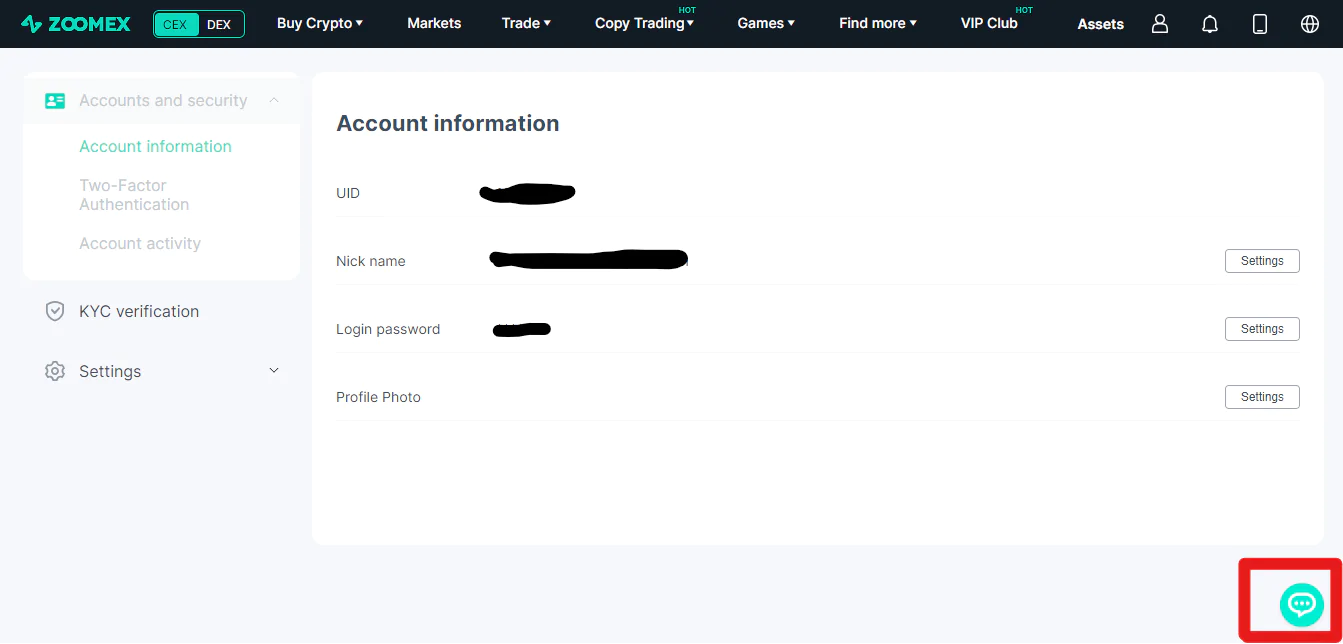
Step 5: Click on Account Login/Delete Option
Explore the available account management choices and select the “Account Login/Delete” option to initiate the account deletion process.
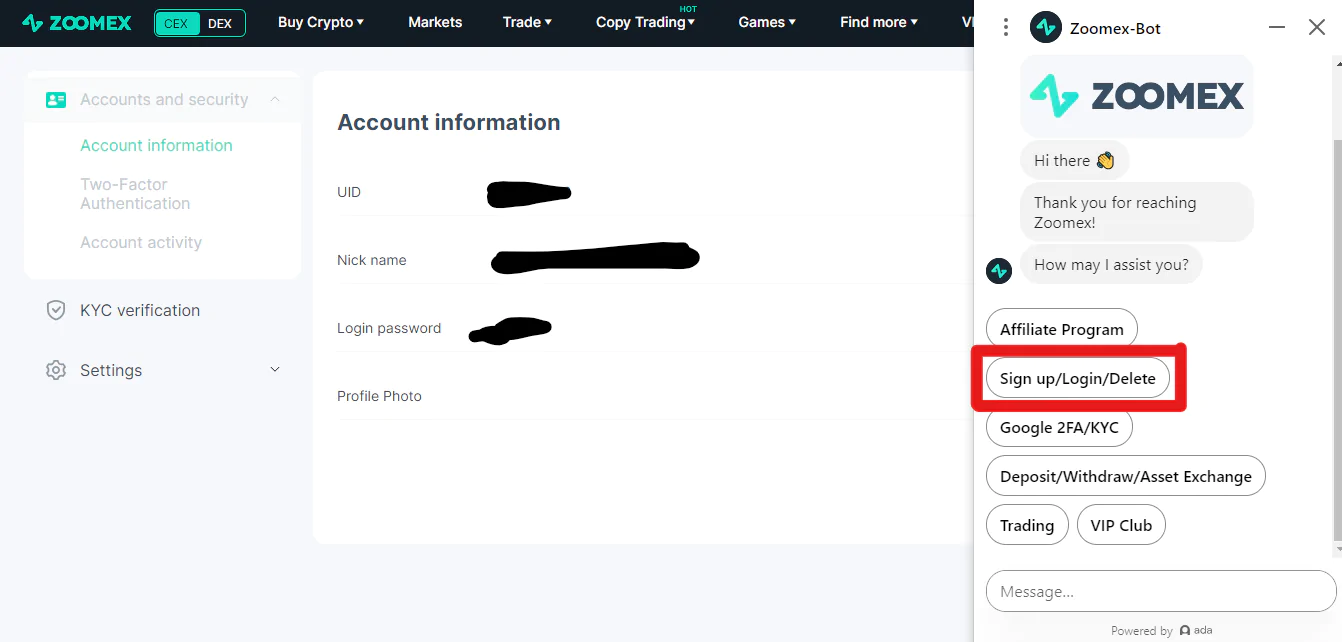
Step 6: Click on “I Want to Delete My Account.”
Specify your intent by clicking the option indicating you wish to delete your Zoomex account.
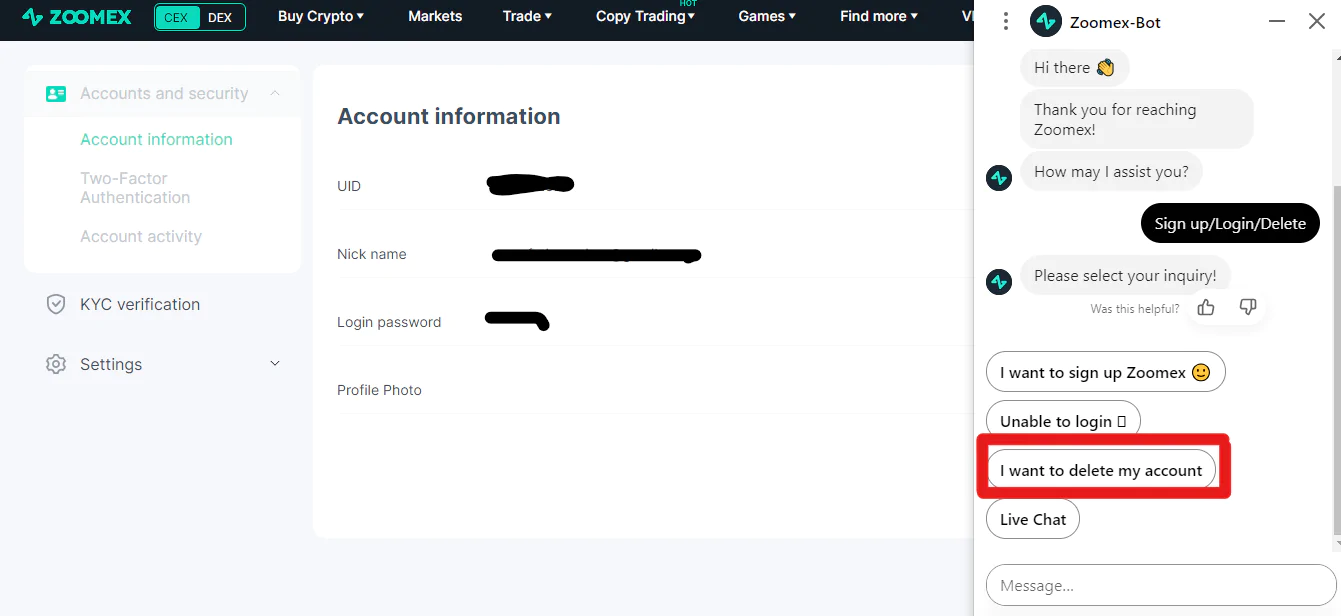
Step 7: Click on The Given Email Link and Follow the Instructions
Access the email link provided by Zoomex, which is likely sent to your registered email address, to proceed with the account deletion. Make sure to follow their given guidelines.
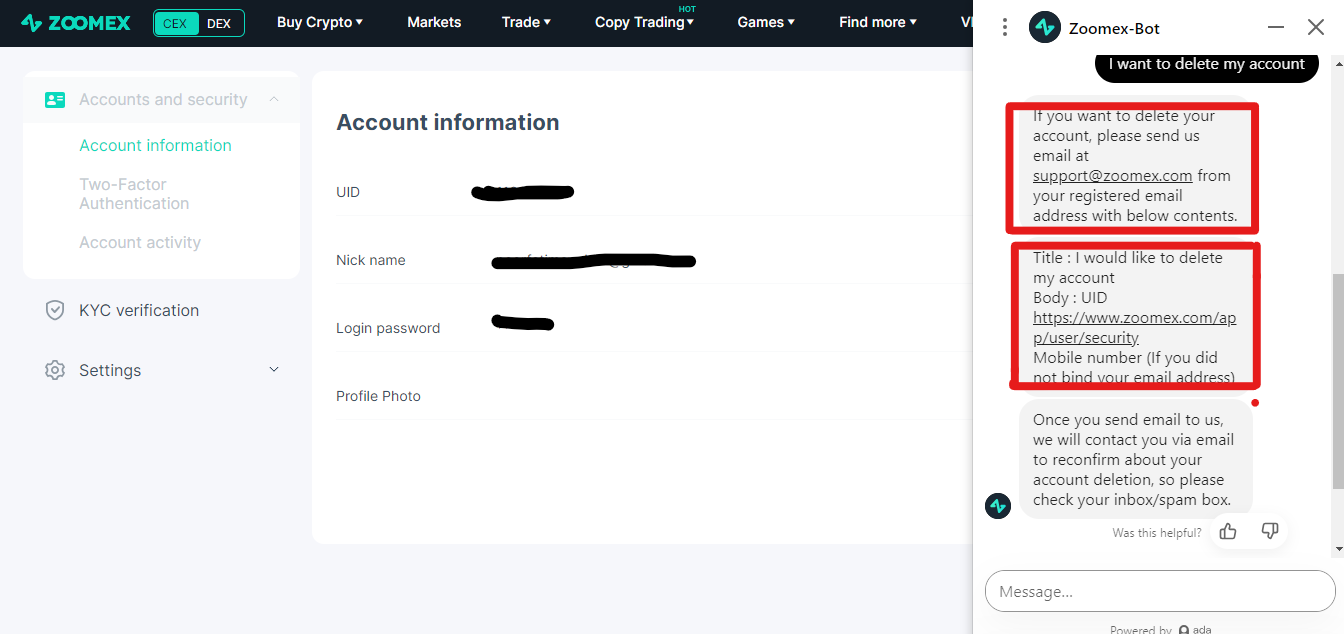
Step 8: Write Your Details
Input the required details in the email as prompted, ensuring accuracy to facilitate a smooth and secure account deletion process.
Note: Use the email address linked to your Zoomex account.
Step 9: Write Your Request
Clearly articulate your request to delete your Zoomex account, providing any necessary additional information as instructed 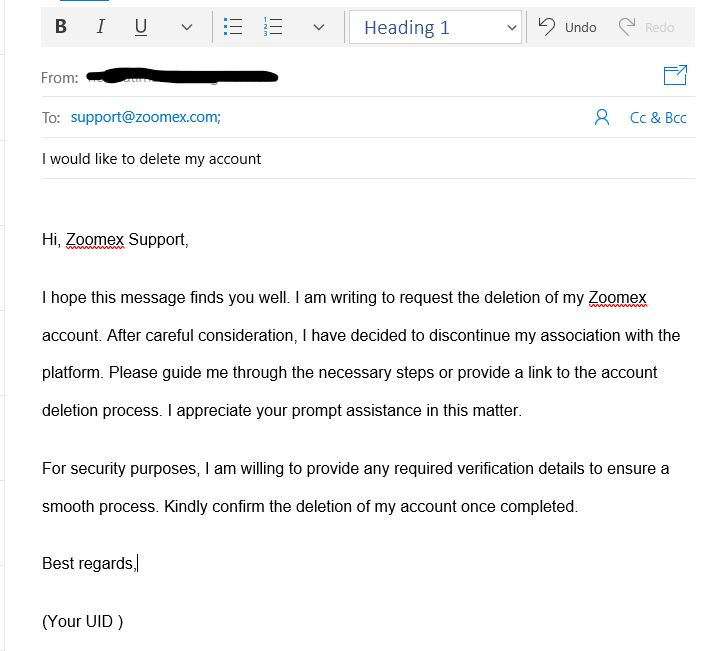
Step 10: Hit the Send Button
Finalize the account deletion process by clicking the designated “Send” button, confirming your decision to remove your Zoomex account.
Note: You will receive a “request submitted” email from Zoomex support. The email may guide you in further process.
Best Zoomex Alternatives
Upon deleting your Zoomex account, you may want to explore a superior option for continuing your cryptocurrency trading journey.
Here, we suggest you consider ByBit, a globally recognized exchange supporting over 466 coins for trading cryptocurrencies such as Bitcoin/USDT, XRP/USDT, and BTC/USD with a comparative fee structure.
Furthermore, the exchange’s futures trading fee starts at a taker fee of 0.055% and a maker of 0.0200%, which is exceptionally low in the crypto industry.
It also provides 125x leverage for crypto derivatives products and a user-friendly interface on desktop and mobile platforms.
Check out our comprehensive Bybit review to learn more.
Final Thoughts
Parting ways with your Zoomex account requires keen attention to financial details and strict adherence to a step-by-step guide. Therefore, it is crucial to follow the provided steps to ensure a smooth deletion process.
In your quest for alternatives, ByBit stands out as a robust option, presenting various features and placing a high emphasis on user security within the ever-evolving landscape of cryptocurrency trading.