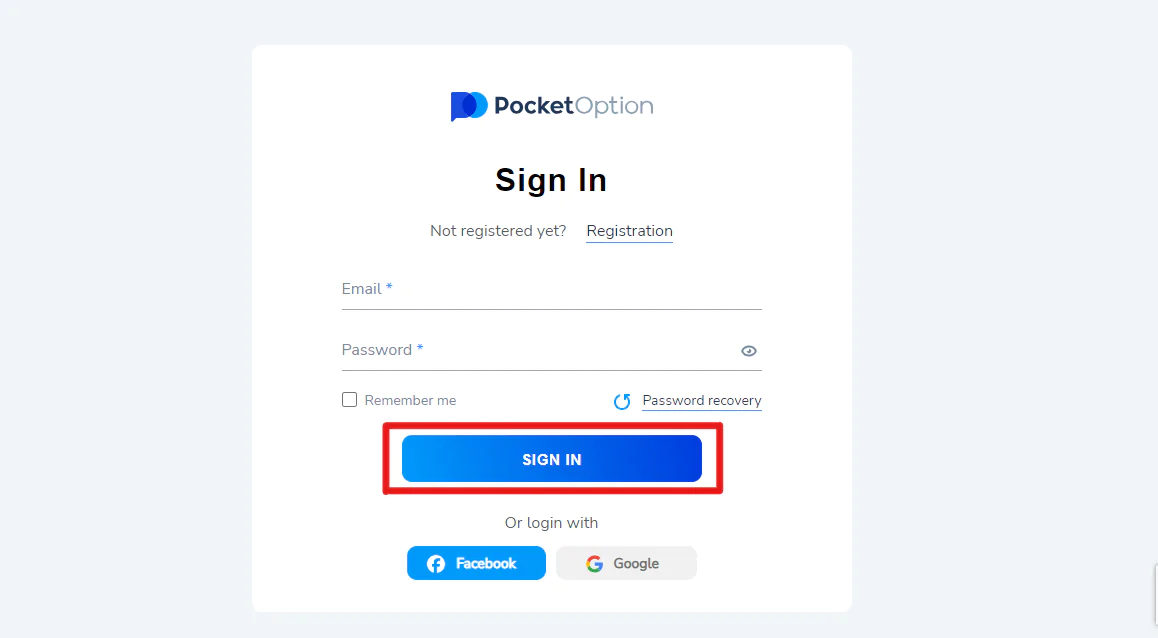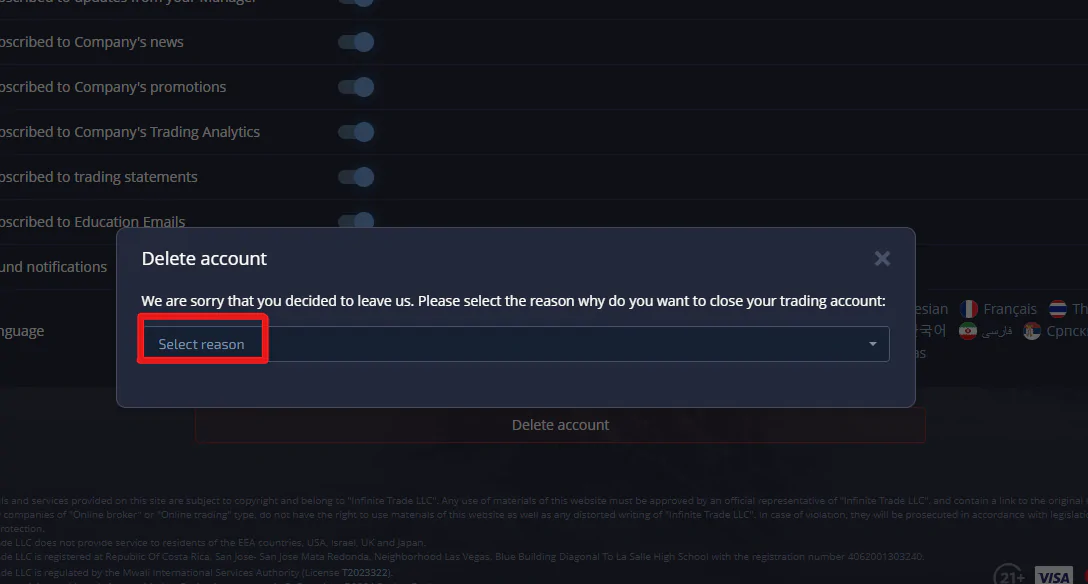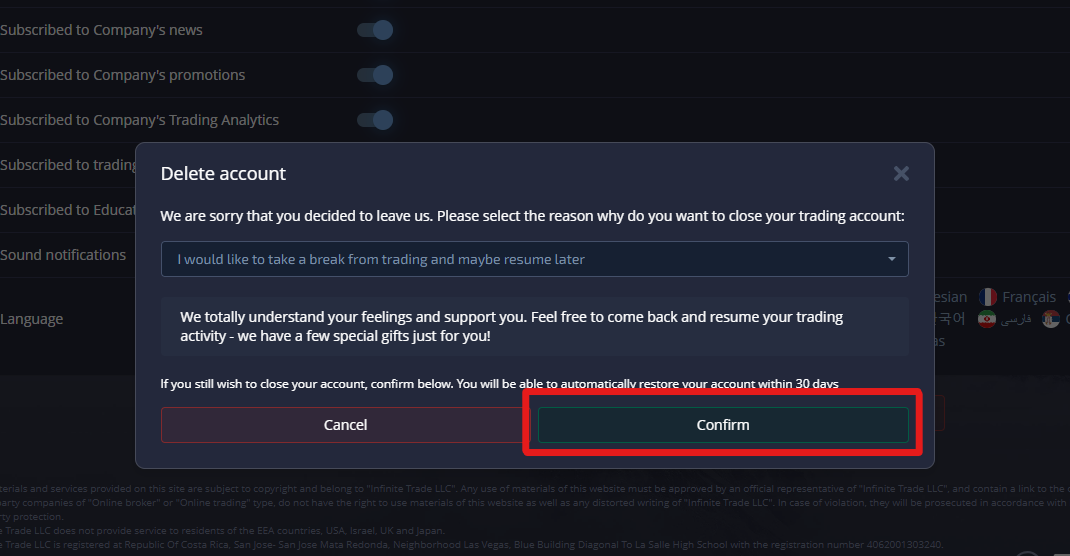Pocket Option, a well-known option broker founded in 2017 with over 10 million registered and 100,000 active users, provides its users with various opportunities to earn good income. However, despite its incredible services, individuals may choose to delete their Pocket Option accounts permanently.
Whether you’re transitioning to a different platform or simply reassessing your investment strategy, this guide ensures a smooth and informed closure process for users seeking to bid farewell to their Pocket Option account permanently. From initiating the request to addressing potential considerations, we will help you understand how to seamlessly close your Pocket Option account.
What to Do Before Deleting Pocket Option Account
- Cancel All Orders: Before you delete your Pocket Option account, make sure to cancel any active trading orders and close positions to avoid unintended transactions. This precaution ensures a seamless conclusion to your trading activities on the platform.
- Withdraw All Funds: Secure your assets by withdrawing all funds from your Pocket Option account before initiating the cancellation process. This crucial step guarantees a secure transfer of your funds to your preferred wallet or financial institution, mitigating any potential risks.
How to Delete Pocket Option Account
Choosing to delete your Pocket Option account is a smooth process. Simply follow the provided steps for a straightforward and hassle-free conclusion to your connection with the platform.
Step 1: Logging to Your Pocket Option Account
To initiate the account deletion process, first, log in to your Pocket Option account using your credentials. Go to the platform’s login page, enter your username and password, and click on the login button.
Step 2: Click on Profile Icon
Once logged in, locate and click on the profile icon. This icon is typically represented by a small image or avatar and is usually positioned in the upper right of the screen.
Step 3: Select “Profile” Option
After clicking on the profile icon, a dropdown menu or a new page will appear. Look for the “Profile” option within this menu or page and click on it to access your account settings.
Step 4: Scroll Down to the Bottom
Within your profile settings, scroll down to the bottom of the page. This is where you will find additional options, including the one to delete your account.
Step 5: Click” Delete Account” Option
Locate and click on the “Delete Account” option. This action will prompt the system to initiate the account deletion process. Be prepared for a confirmation step to ensure the accuracy of your decision.
Step 6: Select a Reason for Account Deletion”
Once you’ve clicked on “Delete Account,” the system may ask you to specify a reason for your decision. This step is crucial for feedback purposes and might include options such as dissatisfaction with the service, privacy concerns, or other reasons.
Step 7: Click on “Confirm” Button
After selecting the reason for deletion, you will likely encounter a confirmation screen. To proceed with the account deletion, click on the “Confirm” button. This step confirms your intention to delete the account and initiates the removal process.
Step 8: Successfully Deleted
Upon successful completion of the previous steps, you may receive a notification or a confirmation message indicating that your Pocket Option account has been successfully deleted.
Following these steps will enable you to successfully delete your Pocket Option permanently, ensuring a seamless process aligned with their established procedures.
Note: After requesting account deletion on the Pocket Option, users have a 30-day window to recover their account. Reauthorization within this period ensures seamless retrieval of their trading profile,
Best Pocket Option Alternatives
After you cancel your Pocket Option account, if you wish to find an alternative for it, Quotex emerges as a compelling alternative to Pocket Option, offering an engaging trading platform. With a low minimum deposit and quick access to a demo account, it caters to both novice and experienced traders.
The platform stands out with its vast array of over 400 free trading tools, empowering clients to trade various assets, including currency quotes, stocks, metals, and cryptocurrencies. Operating 24/7, Quotex ensures constant accessibility and a comprehensive service for users to maximize their earning potential.
Another ideal Pocket Option substitute you can consider is Deriv, an award-winning online broker with a vast user base of 2.5 million traders globally. With a substantial monthly withdrawal volume exceeding USD 46 million, Deriv demonstrates financial reliability.
The platform facilitated over 187 million trades in the previous month, emphasizing its active and engaged community. Deriv showcases a remarkable total trade turnover surpassing USD 15 trillion, underscoring its significance in online trading.
Final Thoughts
Permanently deleting your Pocket Option account is a straightforward process just follow the provided steps. If you want Pocket Option alternatives, consider exploring Quotex and Deriv for your trading needs.
These platforms offer identical services and features, providing users with numerous options while maintaining control over their trading accounts. Choose the platform that aligns best with your preferences and trading goals.