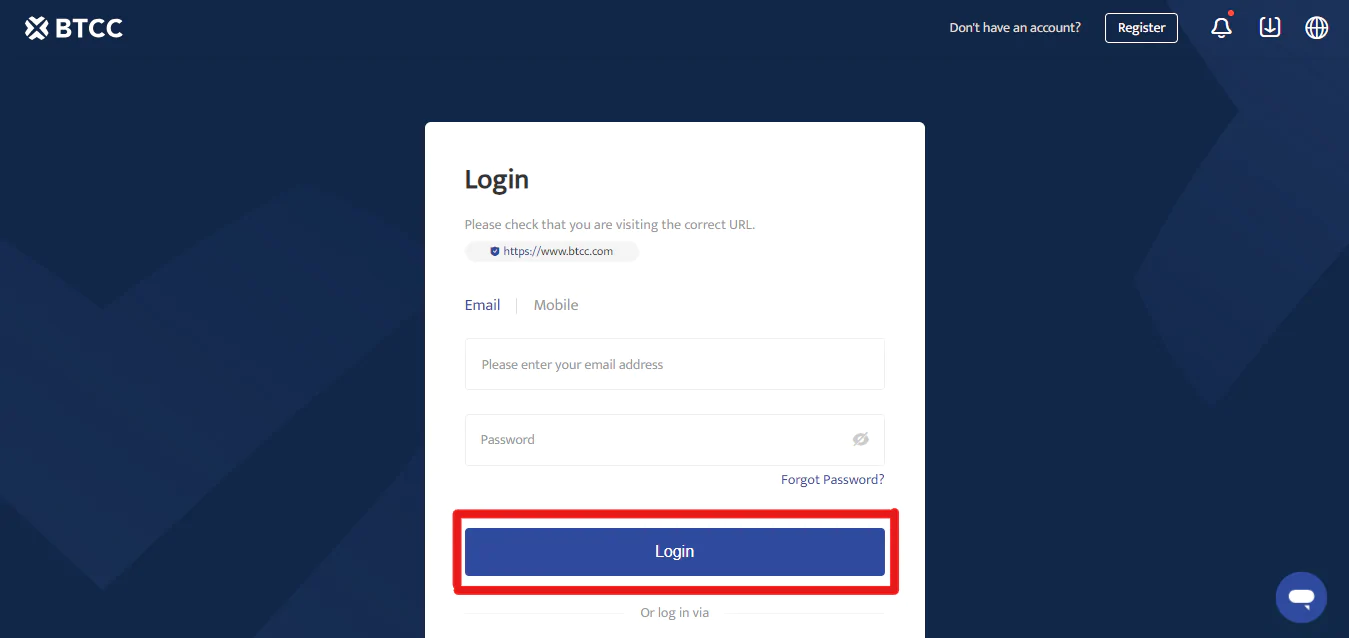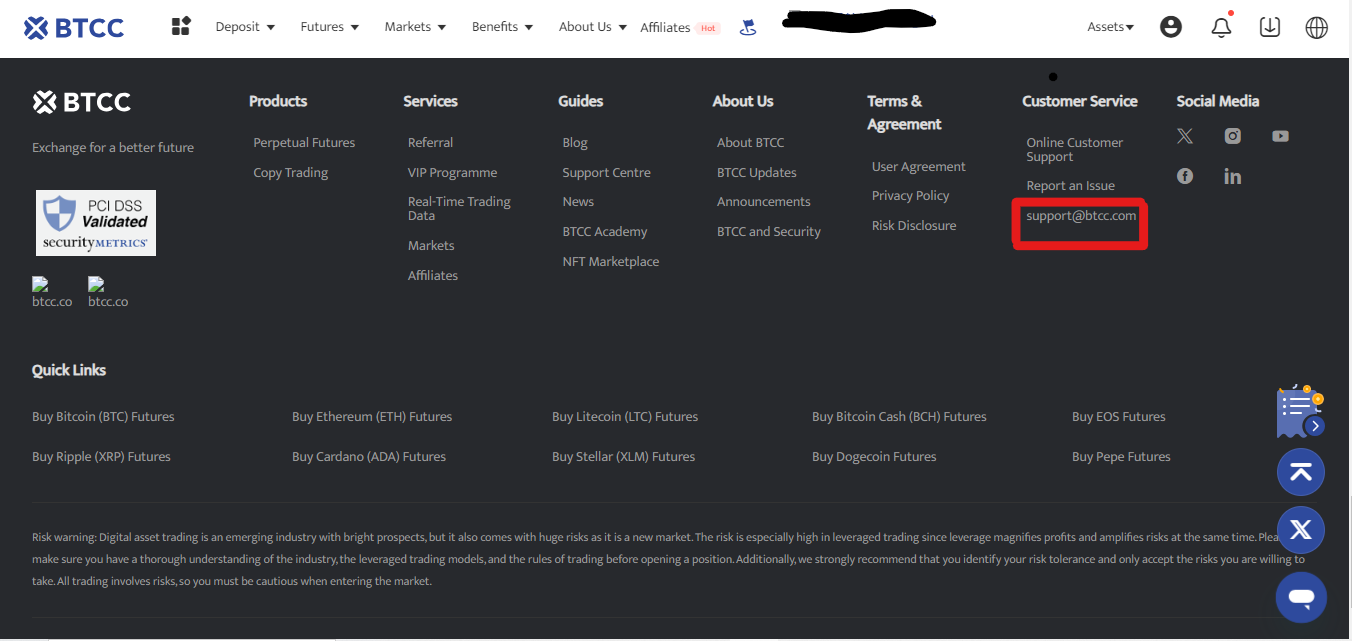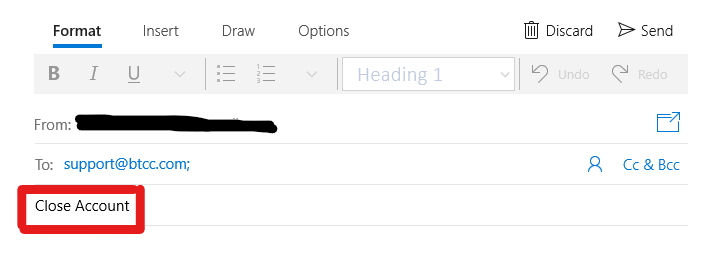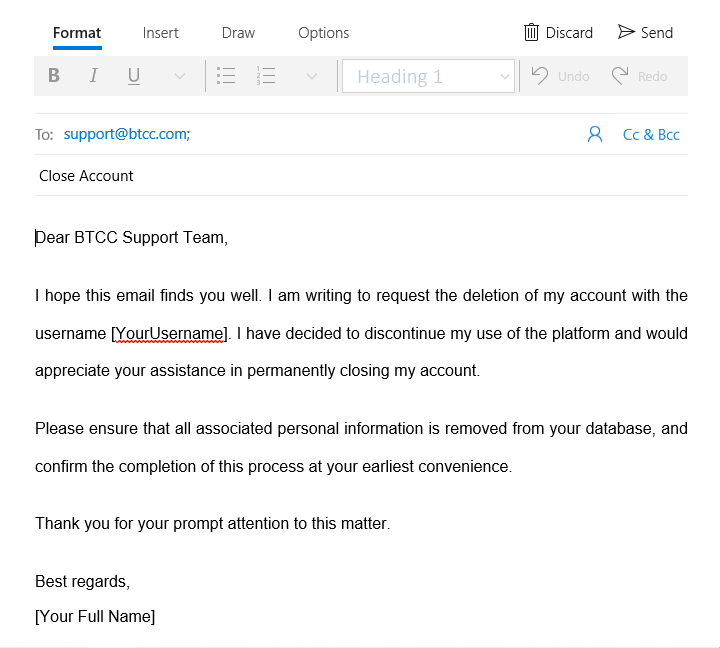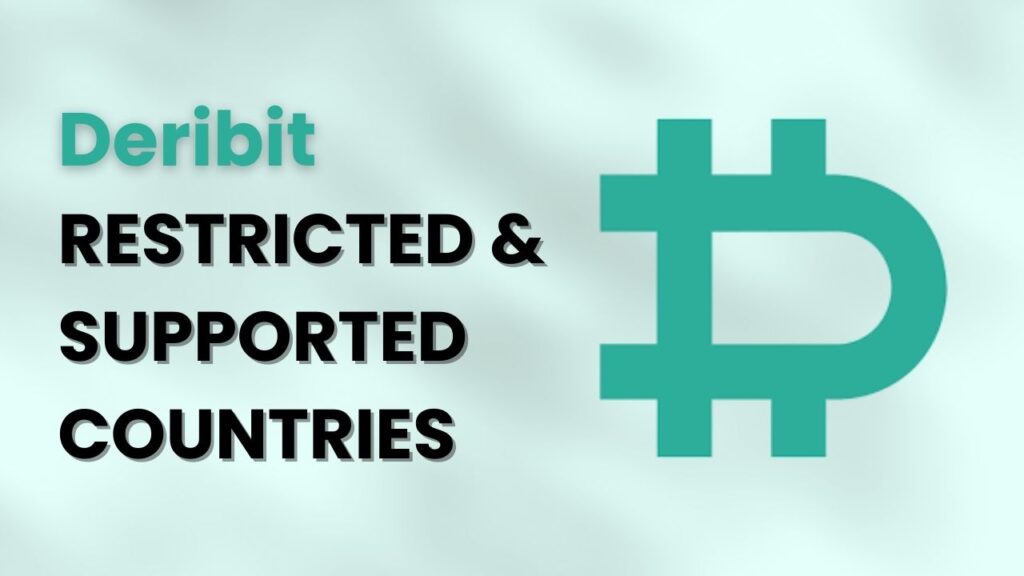BTCC is a prominent cryptocurrency exchange with over 1 million users and a $9.67 billion 24-hour trading volume. It offers many possibilities to its users to engage in digital asset trading. However, circumstances may arise where individuals choose to part ways with their BTCC accounts.
Whether seeking an alternative exchange or transitioning away from crypto trading altogether, the process to delete your BTCC account is straightforward. In this article, we will guide you through the steps, to ensure an effortless and efficient process to close your BTCC account. So let’s get started.
If you are second-guessing your decision, make sure to read our BTCC review before proceeding!
What to Do Before Deleting BTCC Account
- Cancel All Orders: Positions: Ensure a clean exit by cancelling any pending transactions on your BTCC account. Closing open orders prevents any unintended trades or financial transactions, maintaining control over your assets before proceeding with the account deletion.
- Withdraw Funds: Secure your finances by withdrawing the remaining funds from your BTCC account. This step ensures that your assets are securely transferred to your preferred wallet or bank account, minimizing any potential risks associated with leaving funds in the platform.
How to Delete BTCC Account
If you’ve decided to cancel your BTCC account, concluding your affiliation is a simple and efficient procedure. Just follow these steps for an uncomplicated farewell experience.
Step 1: Logging to Your Account
Open your web browser and navigate to the platform’s login page. Enter your username and password to access your account securely.
Step 2: Scroll Down to the Bottom
Once logged in, scroll down to the bottom of the page where you usually find links to various sections or additional information.
Step 3: Click Support@btcc.com
Locate the contact information section, and specifically, click on the provided email address, which in this case is “Support@btcc.com.”
Step 4: Write “Close Account” in the Subject Line
In the subject line of your email composition window, clearly state your intention by typing “Close Account.” This ensures that your request is properly categorised and addressed by the support team.
Step 5: Compose Your Deletion Request
In the body of the email, write your request to delete your account. Provide any necessary details or information that might be required for the closure process. Be concise, yet thorough, in explaining your decision.
Step 6: Hit “Send” Button
After composing your email and confirming that you’ve included all necessary details, click the “Send” button to dispatch your request to the provided email address
Step 7: Confirmation of the Request
After sending the email, be attentive to any response from BTCC support. They may require additional information or confirm your request.
Step 8: Follow-Up if Needed
If you don’t receive a response within a reasonable time frame, consider following up with BTCC support to ensure the closure process is progressing.
Note: These steps ensure a systematic and clear process to delete your account. Always double-check your email content before sending it to avoid any errors or misunderstandings.
Best BTCC Alternatives
After deleting your BTCC account, if you are seeking an alternative to it, consider Bitunix as a convincing alternative to BTCC. With Bitunix, enjoy the advantage of no KYC requirements, enabling swift and private transactions. The platform offers an impressive 100x leverage, making it attractive for advanced trading strategies.
Low fees further enhance its appeal, ensuring cost-effective transactions. Bitunix holds a USA MSB license, adding regulatory credibility. Notably, it’s beginner-friendly, making it accessible for those entering the crypto space, combining features that cater to both experienced traders and newcomers alike. Read out our Bitunix comprehensive review to find out more about the exchange.
Another promising alternative to BTCC is Kraken, a simple crypto trading platform with features like 50x leverage, ensuring diverse trading strategies. Benefit from low fees, optimizing your investment returns. With an impressive trading volume of $882 million, Kraken provides ample liquidity for seamless transactions.
Make the shift to Kraken for a comprehensive trading experience, combining leverage, affordability, and liquidity to suit your cryptocurrency investment needs. To explore more features of the platform consider reading our detailed Kraken review.
Final Thoughts
Deleting your BTCC account is a straightforward process that enhances user control. Follow our step-by-step guide for a simple closure experience. Additionally, consider Bitunix or Kraken as a viable alternative, offering a user-friendly platform for cryptocurrency enthusiasts seeking reliable services. Prefer the option that aligns best with your preferences and requirements.