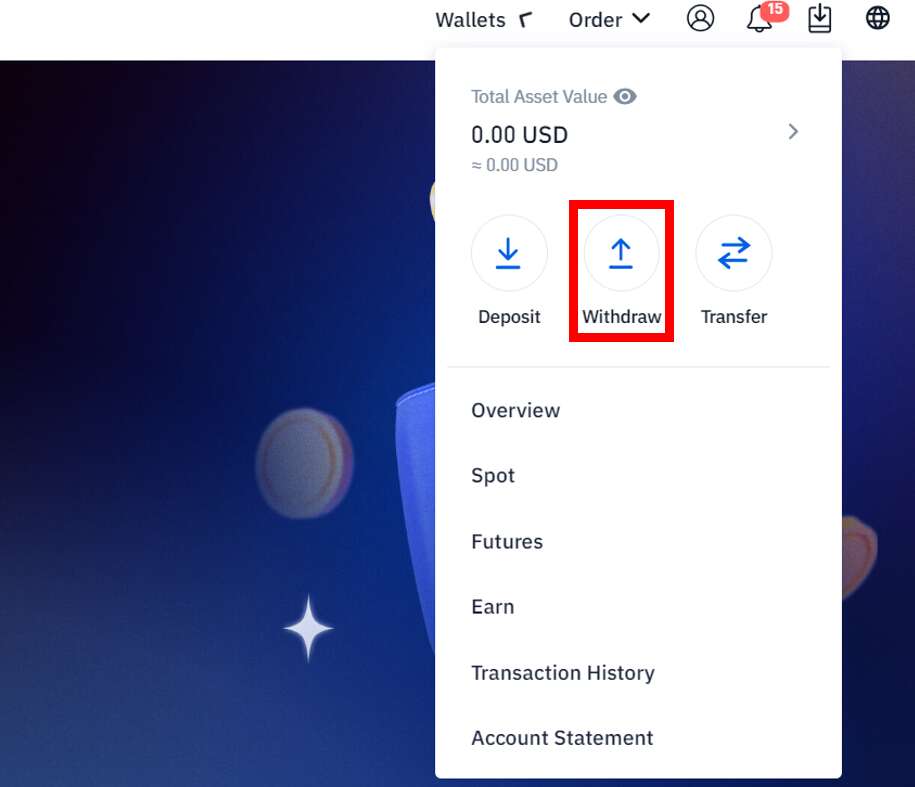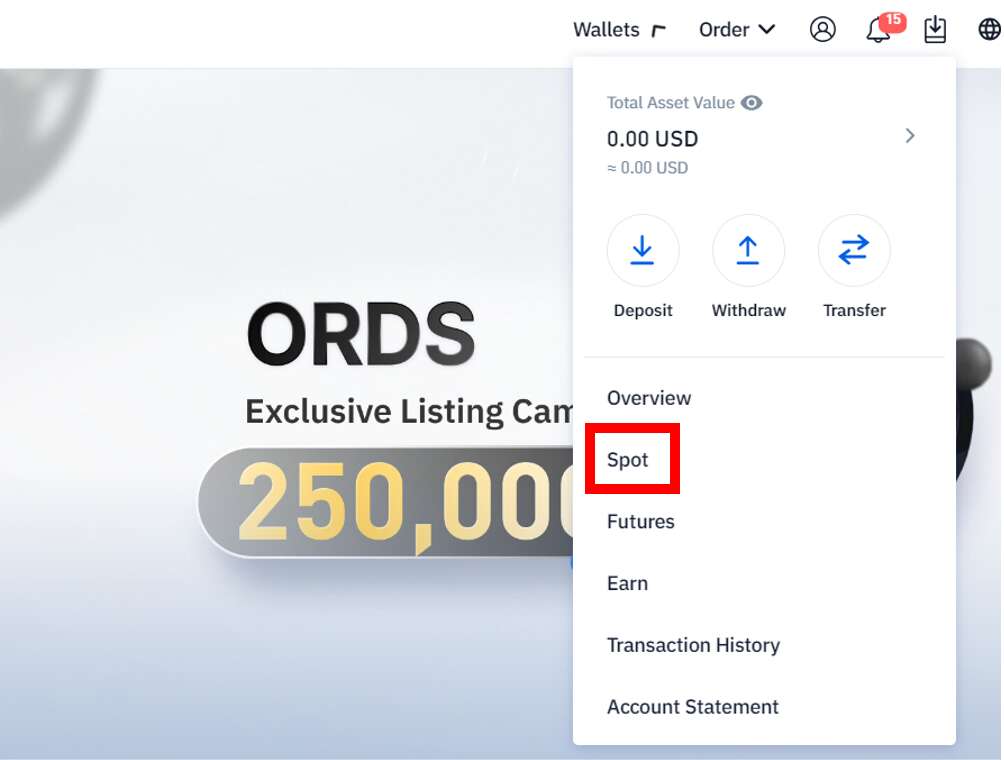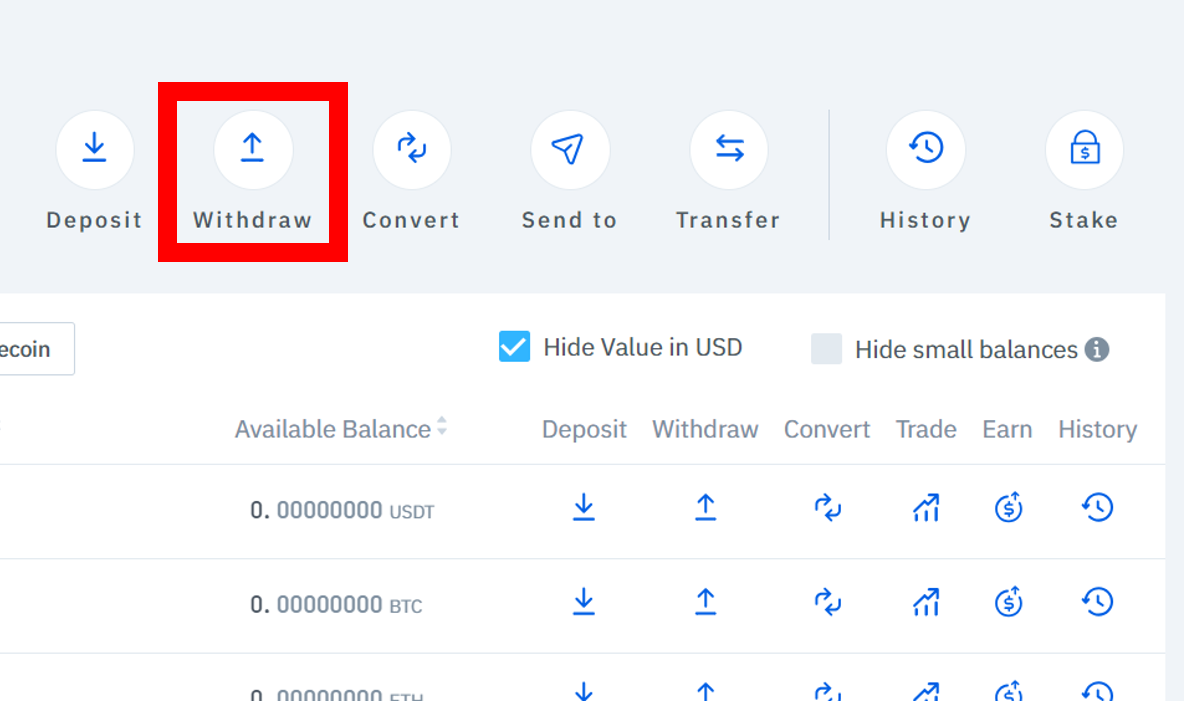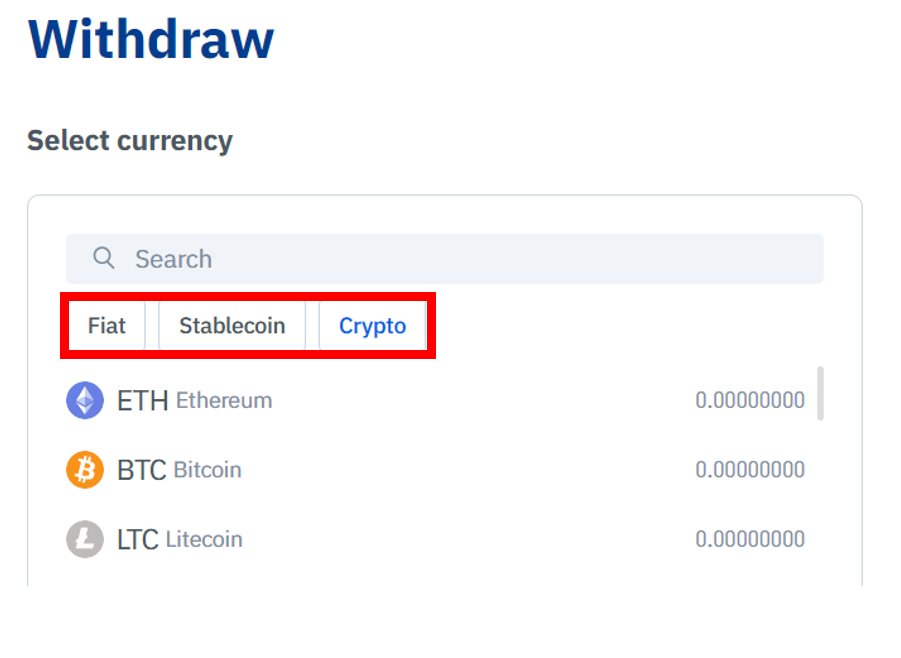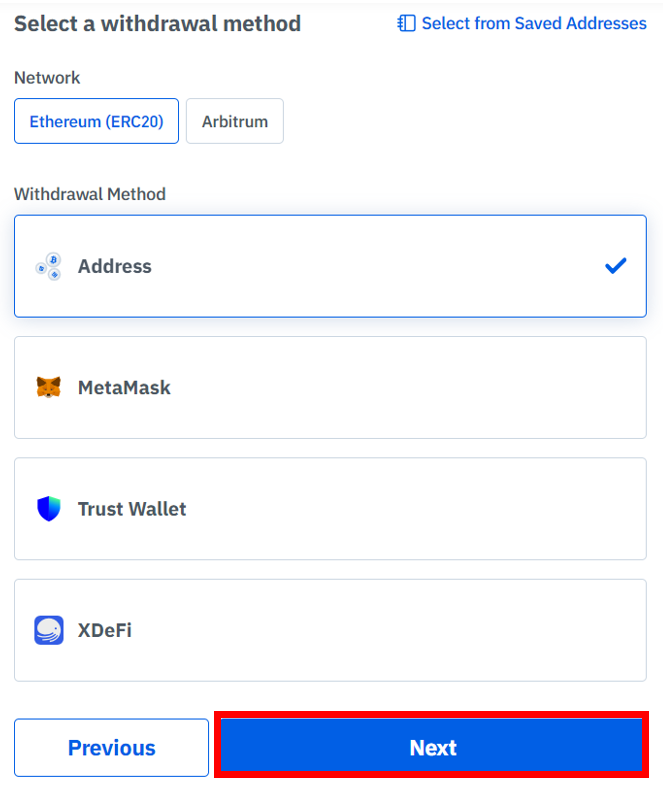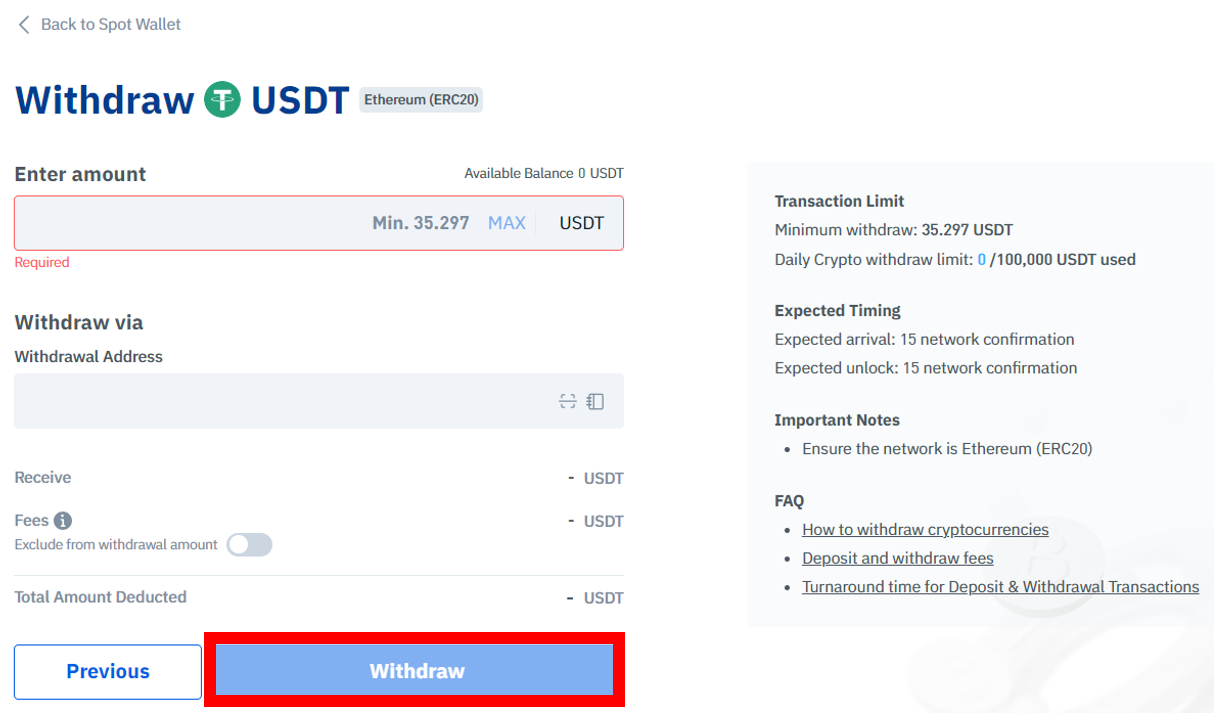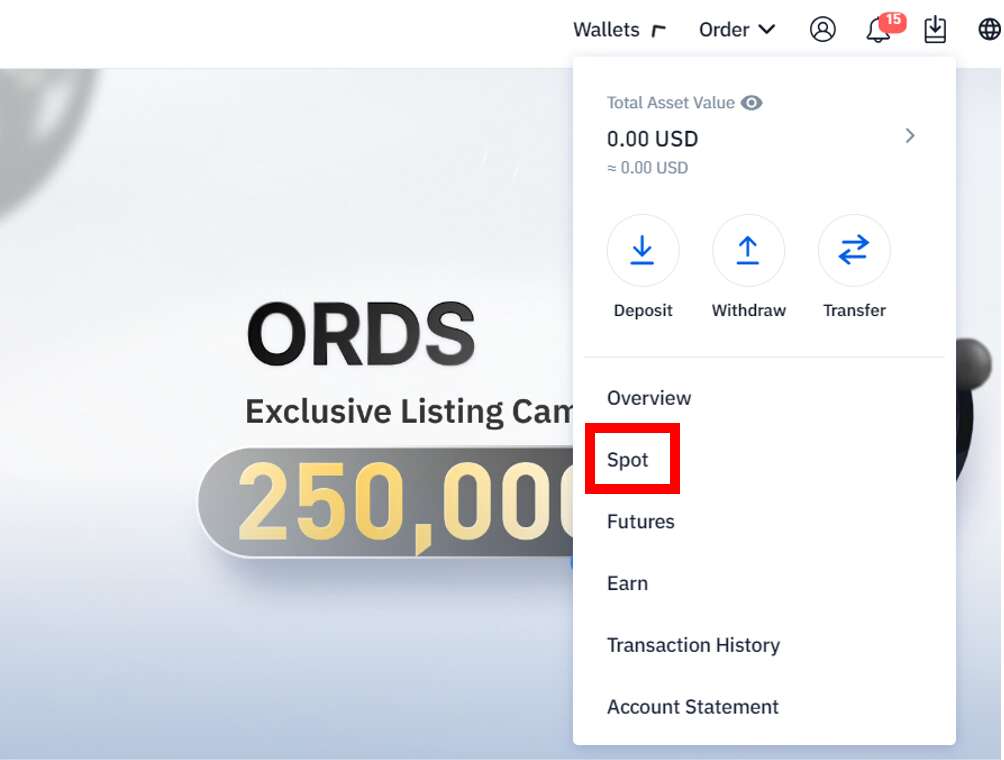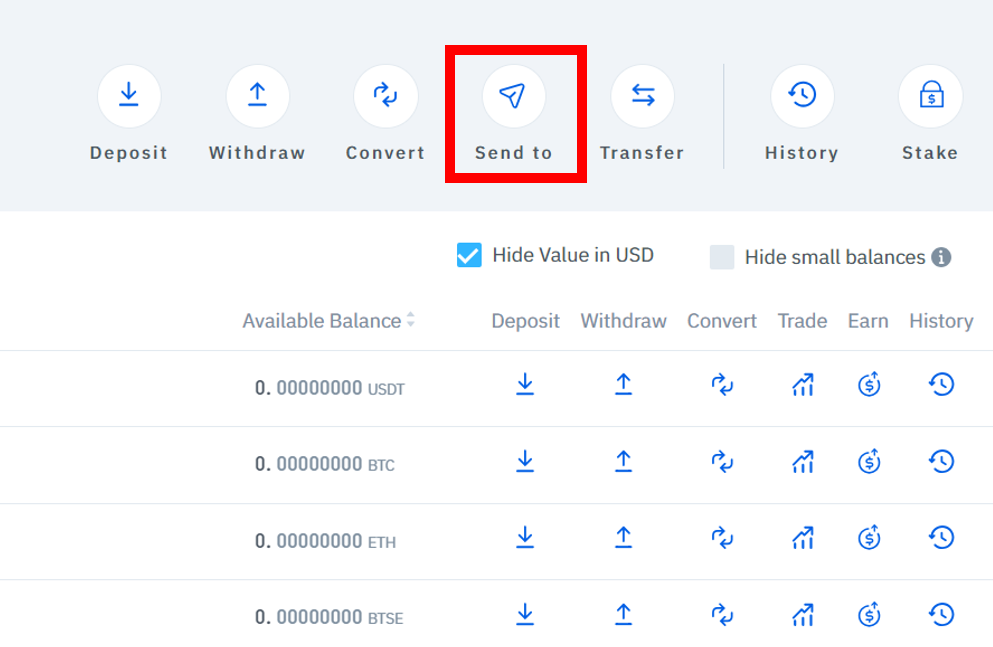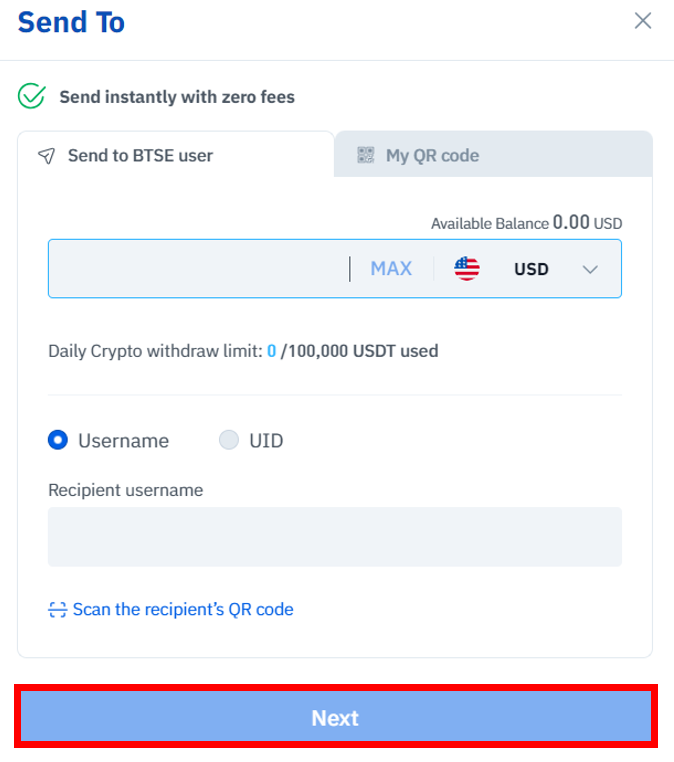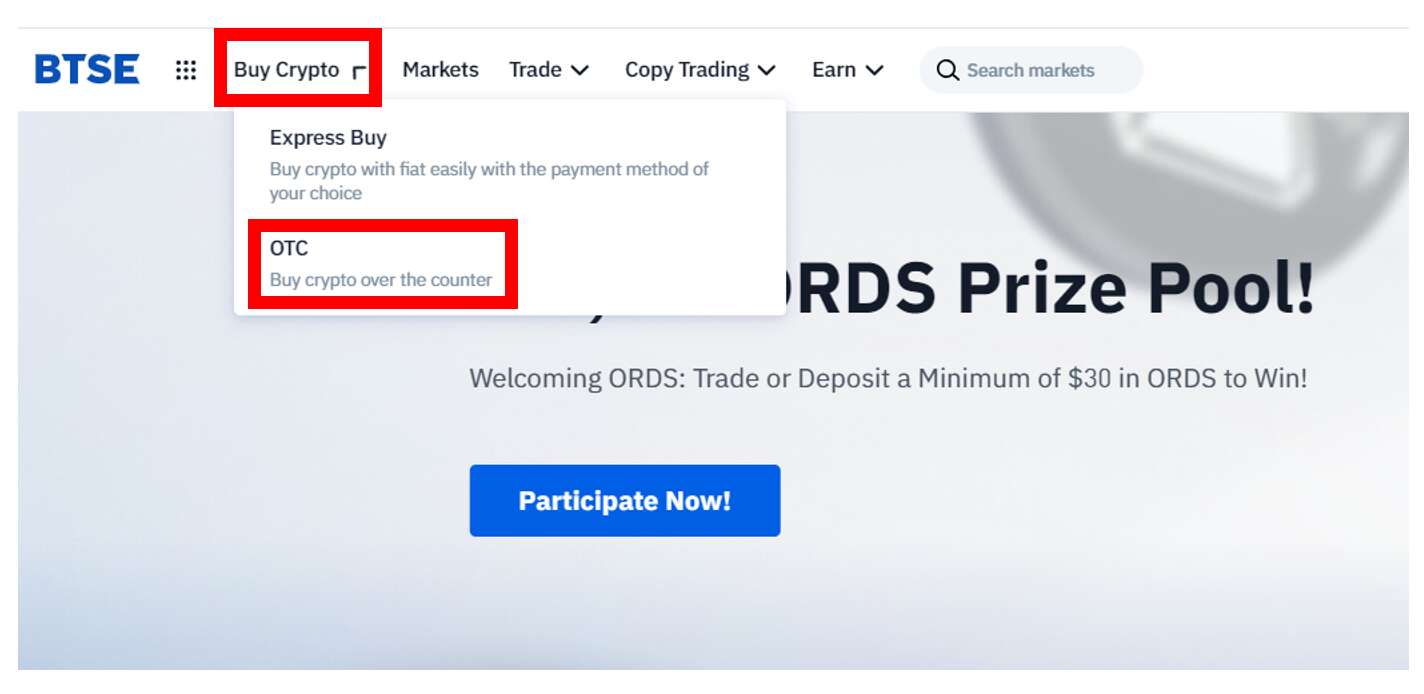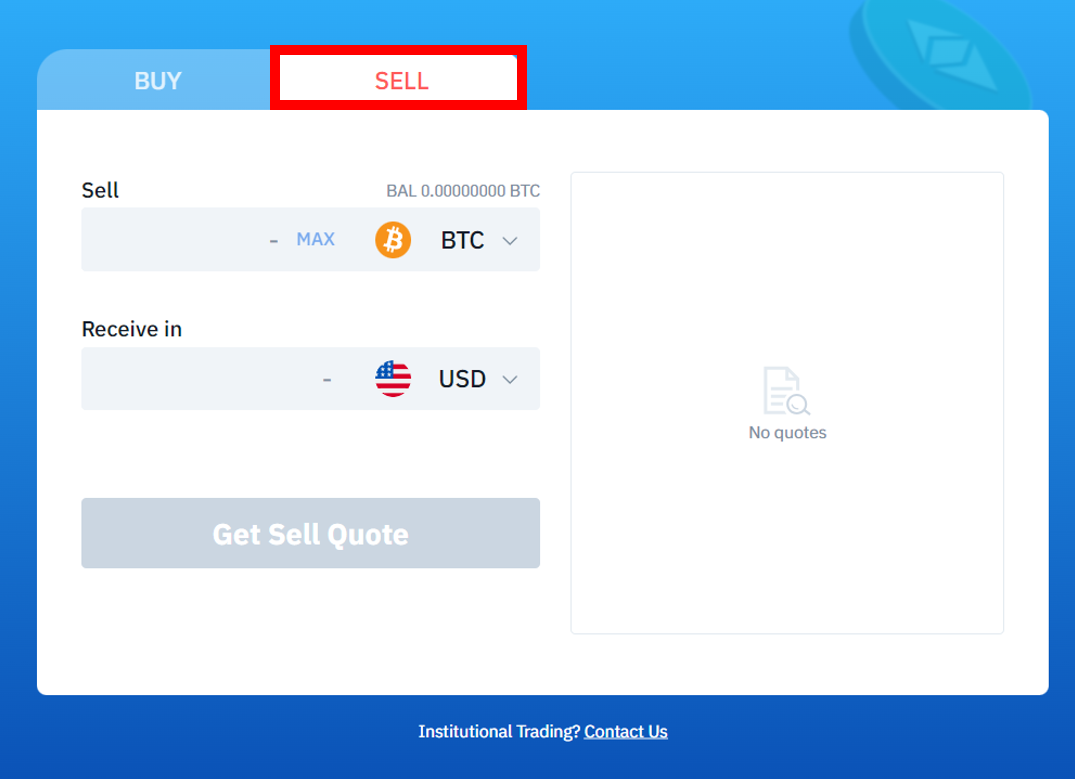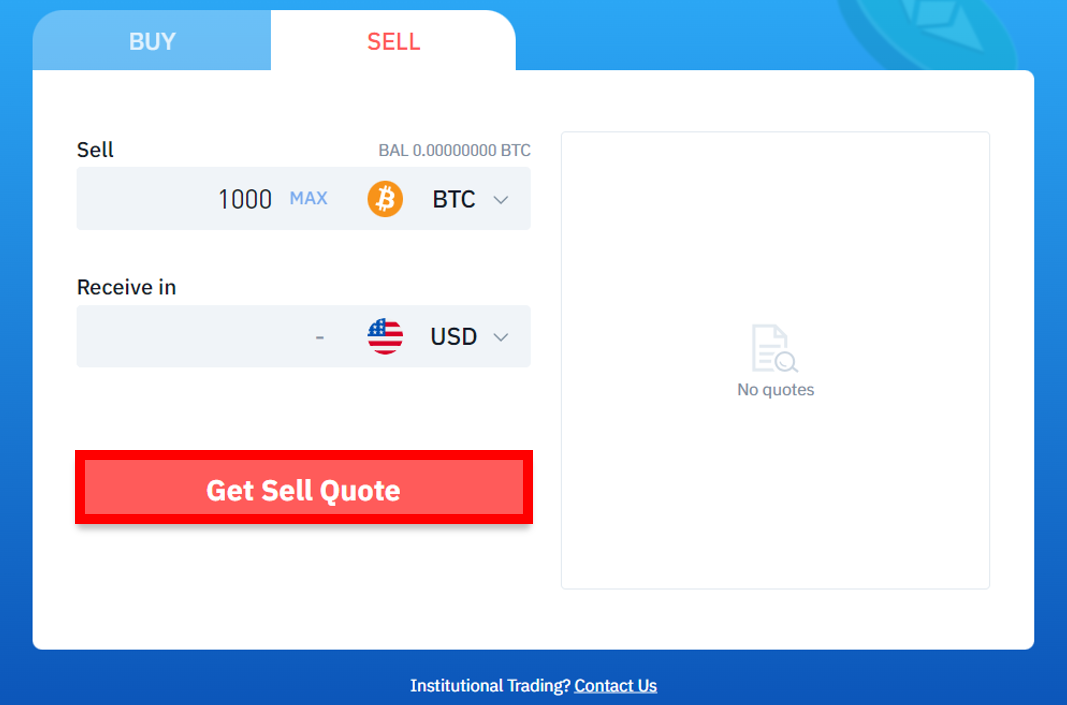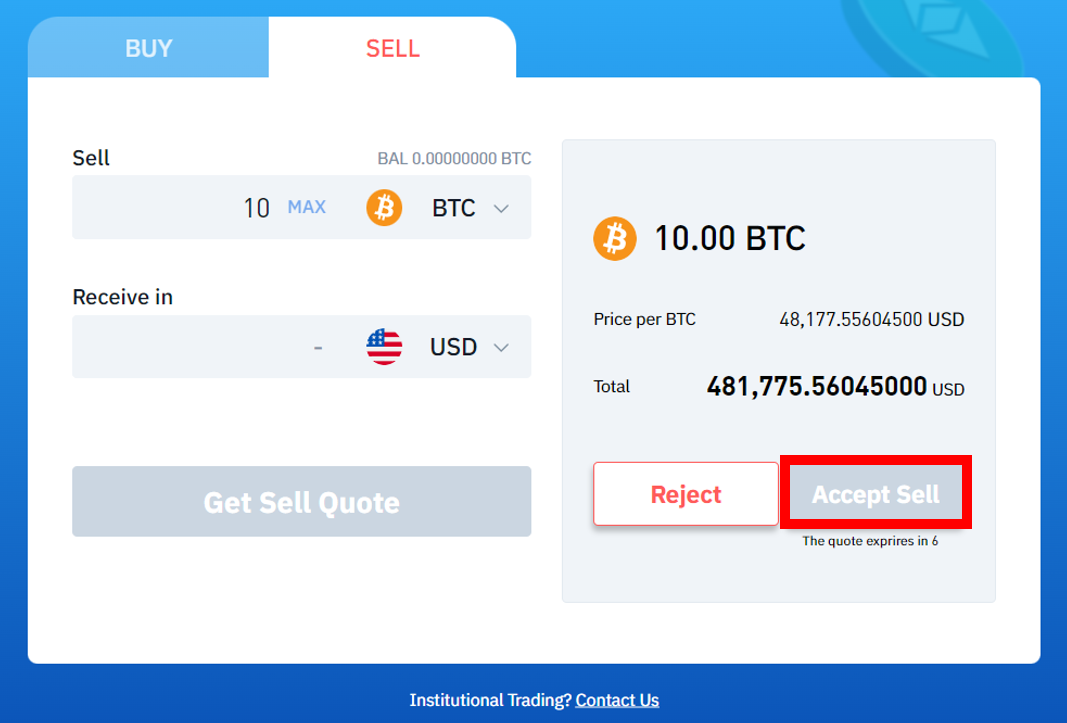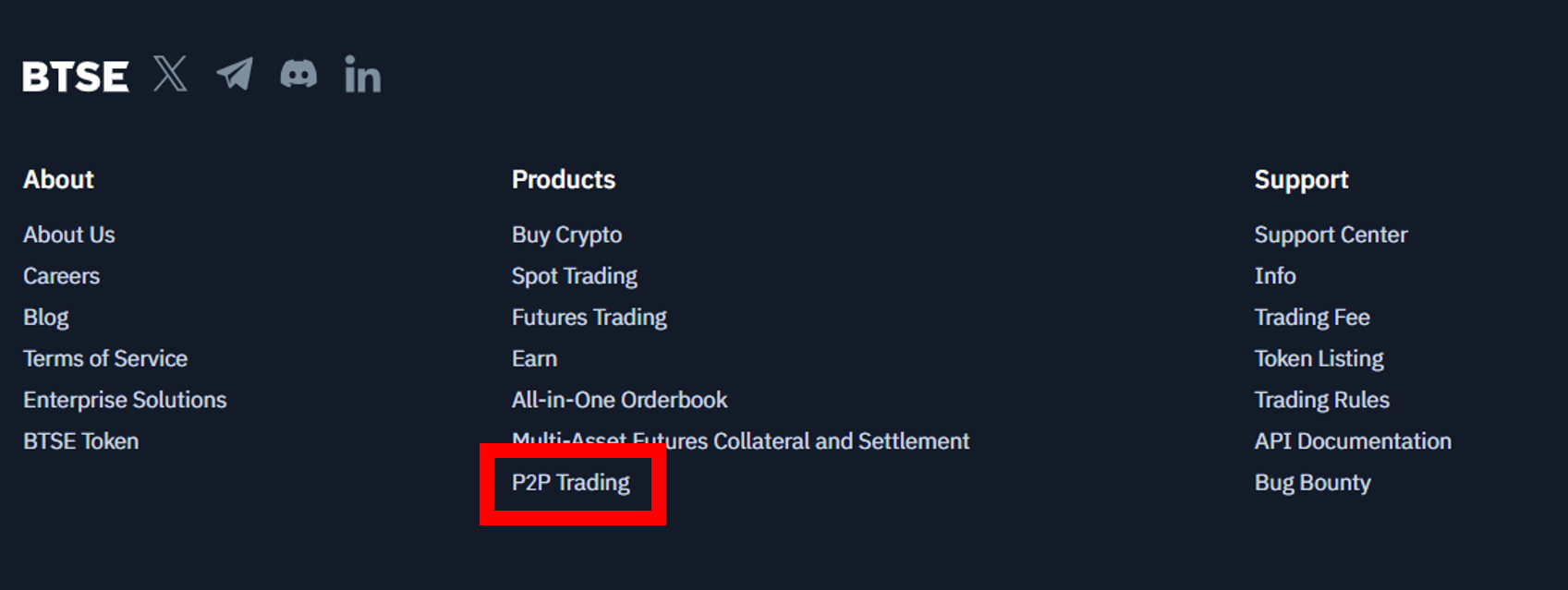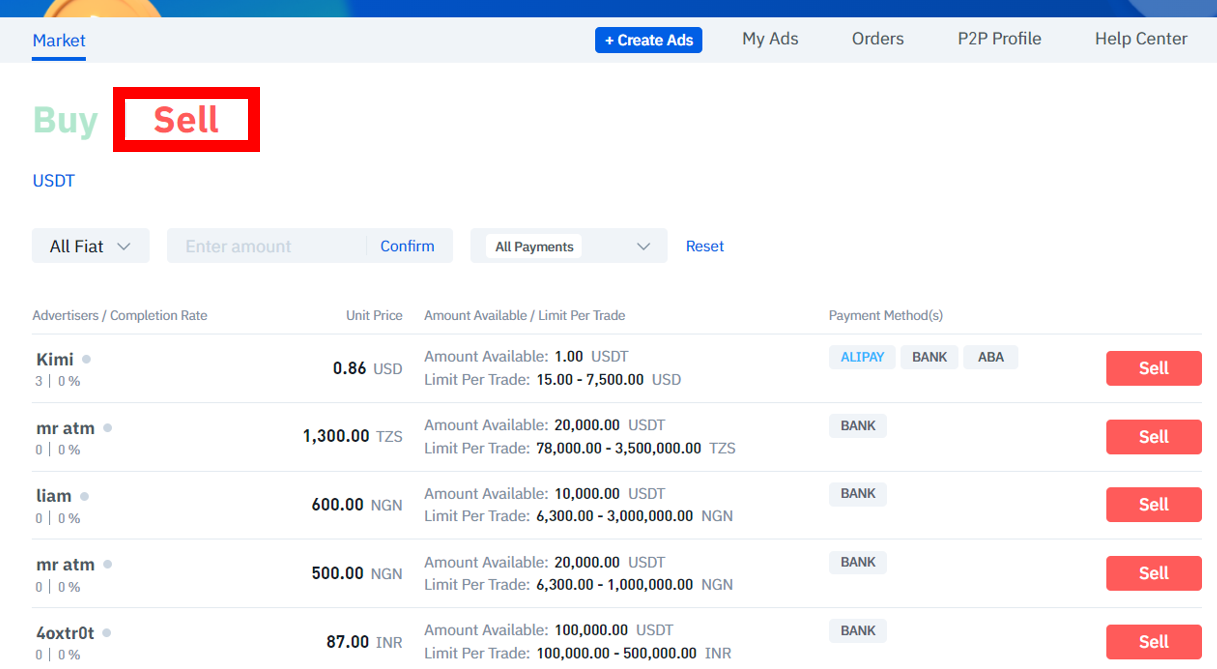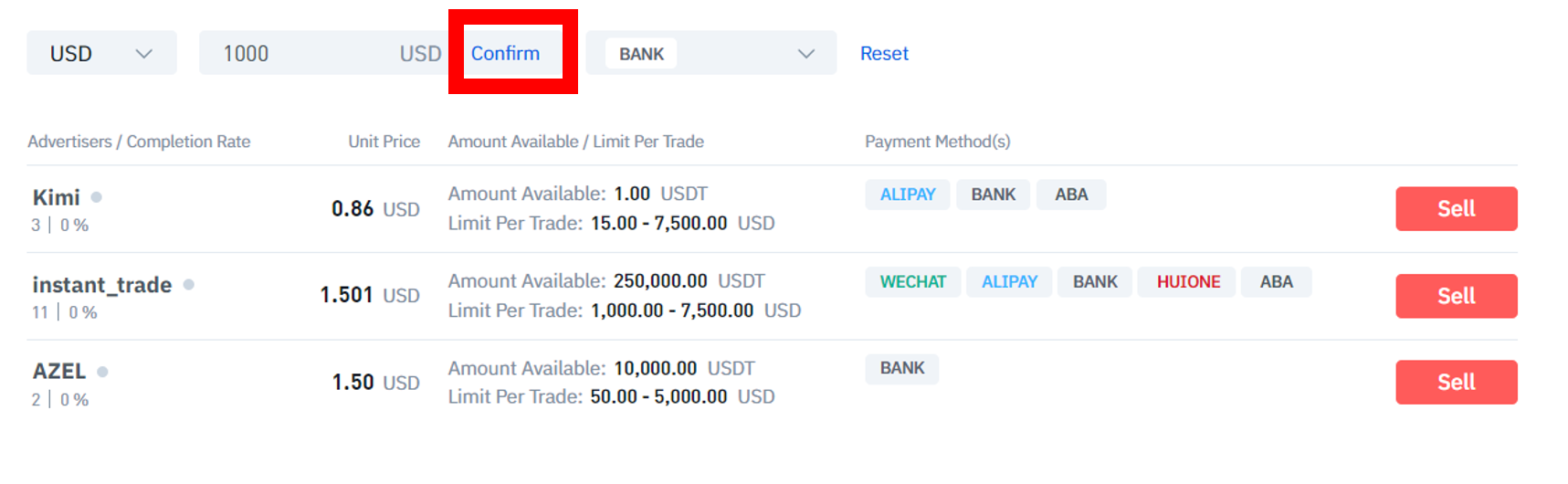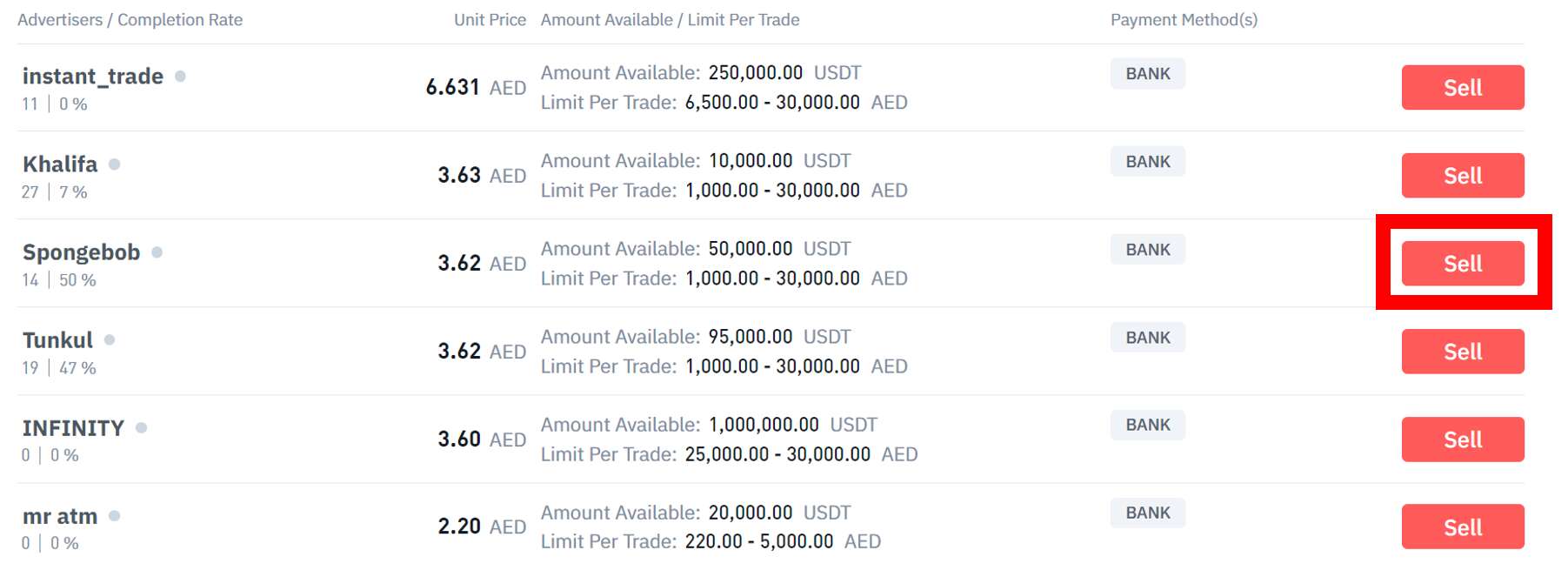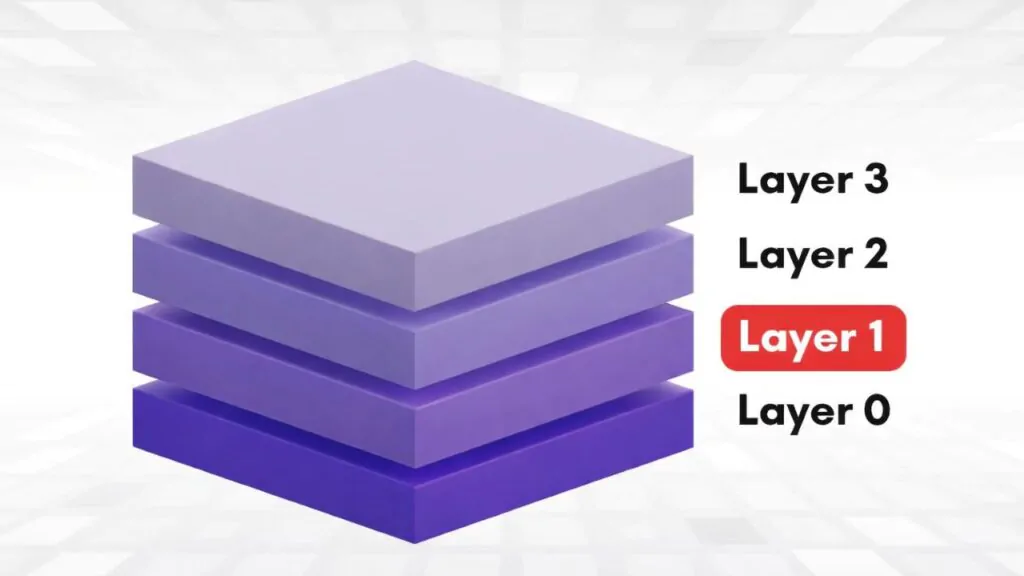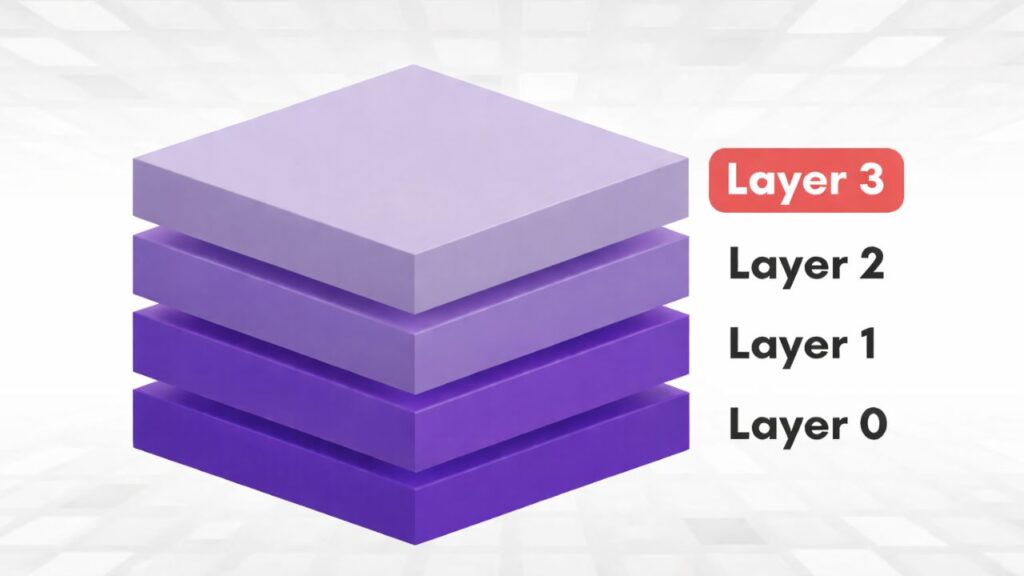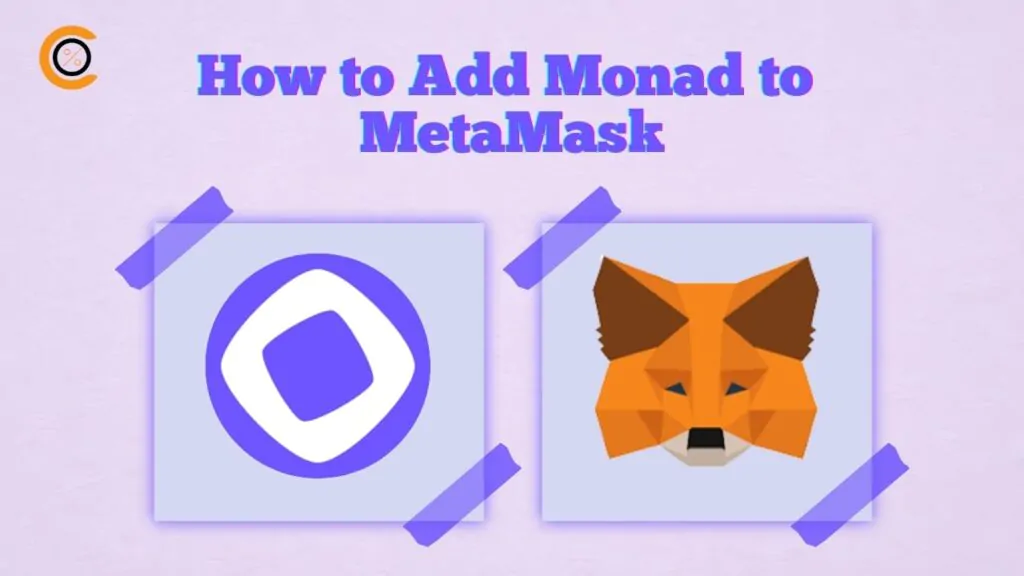BTSE claims to be the world’s favorite crypto exchange, offering simple, secure, and efficient cryptocurrency trading. Their products and services are tailored for both end-users and institutions. The founders envision a future where immutable digital currencies play a key role in financial services worldwide, thus they fuel the widespread use of versatile crypto-based financial services trusted by institutions and intuitive enough for everyone.
Check out our comprehensive BTSE review for more details.
In this article, we’ll discuss withdrawing from your BTSE account. We’ll cover the various withdrawal options available to you, the withdrawal limits for different account types, and the fees associated with each withdrawal option. Additionally, we’ll provide a step-by-step guide on how to withdraw from your BTSE account.
BTSE Withdrawal Options
Withdrawal on BTSE could occur through three methods: on-chain, internal transfer, or direct conversion to fiat.
On-chain withdrawal involves transferring your crypto, fiat, or stablecoin to an external wallet address. Internal transfer entails sending your fiat, cryptocurrency, or stablecoin to another BTSE user. Alternatively, you can convert your cryptocurrency to fiat and withdraw it directly to your bank.
BTSE facilitates trading in over 150 cryptocurrencies and supports more than 13 fiat currencies, including USD, EUR, and GBP.
Withdrawing fiat on BTSE is feasible through two avenues: P2P or over-the-counter trading. In the P2P trading method, you sell your cryptocurrency to an individual who transfers fiat to your bank account. In the over-the-counter trading method, you receive different quotes at varying prices, which you can either reject or accept.
BTSE Withdrawal Limits
The cryptocurrency withdrawal limit on BTSE varies depending on your KYC (Identity Verification) level. An LN user with a verified email address has a withdrawal limit of 100,000 USDT. L1 Users, who have verified their email address and their account using a Government-Issued Photo ID, have a withdrawal limit of 1,000,000 USDT. Meanwhile, those in the L2 category enjoy a withdrawal limit of 3,000,000 USDT after verifying their email address, identity, and home address.
Once users reach their daily limit, they cannot perform withdrawals in cryptocurrency or fiat, top up their debit card, or send cryptocurrency or fiat funds until the next day which starts at 00:00:00 UTC and ends at 23:59:59 UTC.
Withdrawal fees on BTSE depend on the type of transaction you are conducting. For on-chain transactions, such as transferring BTC using the Bitcoin network, a minimum transfer of 0.0015 BTC is required, with a fee of 0.0005. Different cryptocurrencies have varying withdrawal fees depending on the network used for the transaction. You can check here for more details about on-chain minimum transfers and fees.
Internal transfers (Send To) between accounts are typically free. However, for fiat withdrawal, for example, such as USD withdrawals, there is a minimum fee of $50 USD, with a maximum withdrawal amount of $250,000 USD per transaction. Additionally, withdrawal fees vary based on the currency you wish to withdraw. Below is a summary of the Fiat channel, the currency, minimum withdrawal amount, and withdrawal fee.
| Channel | Currency | Min.
Withdrawal |
Withdrawal
Fee |
|---|---|---|---|
| SWIFT | USD | $250 USD or equivalent | 0.1% (min charge: 50 USD) |
| EUR | $100 USD or equivalent | 0.1% (min charge: 25 USD) | |
| GBP | $100 USD or equivalent | 0.1% (min charge: 25 USD) | |
| HKD | $100 USD or equivalent | 0.1% (min charge: 25 USD) | |
| JPY | $100 USD or equivalent | 0.1% (min charge: 25 USD) | |
| AUD | $100 USD or equivalent | 0.1% (min charge: 25 USD) | |
| AED | $100 USD or equivalent | 0.1% (min charge: 25 USD) | |
| SGD | $100 USD or equivalent | 0.1% (min charge: 25 USD) | |
| SEPA | EUR | $100 USD or equivalent | 0.1% (min charge: 3 EUR) |
| FPS | GBP | $100 USD or equivalent | 0.1% (min charge: 2.5 GBP) |
Note
A withdrawal confirmation link is usually sent to your email. Clicking the link finalizes the withdrawal, and the transaction is processed within one business day. Additionally, BTSE account holders who have not previously traded on the BTSE platform or participated in and redeemed a BTSE Earn product will be subject to a 0.1% fee on their withdrawal amount.
Additionally, it’s crucial to exercise extreme caution when withdrawing digital currency. Accidentally withdrawing to an incorrect wallet address can result in losing your coins, and BTSE is not liable for any loss or penalties incurred due to incorrect transaction details.
Furthermore, for AED fiat withdrawal, Dubai’s banks are open from Sunday to Thursday. Hence, requests made on other days will be sorted out the next business day.
BTSE Crypto Withdrawals
On-chain Withdrawal
Step 1: Log In to Your Account
You can log into your BTSE account using your email and password, phone number and password, Google account, Apple ID, or by scanning the QR code. After this, input the code from your email or authenticator app.
Step 2: Locate Where to Withdraw
There are two ways to get to the on-chain withdrawal page. The first method is to place your cursor on “Wallets” and select “Withdraw” from the dropdown.
The other option is to place your cursor over “Wallets” and then select “Spot”. After the page loads, click on “Withdraw”.
Step 3: Choose Your Currency
Search and select the currency you want to withdraw. You have the option to choose between “Fiat,” “Stablecoin,” or “Crypto.” If you want to withdraw cryptocurrencies like ETH, BTC, etc., choose “Crypto”. However, if you want to withdraw stablecoins like USDT, TUSD, etc., you should choose “Stablecoin”. To withdraw fiat to another account, your account has to be verified.
Step 4: Choose the Withdrawal Method
First, you need to choose the network that will be used for the transaction from the options displayed by BTSE. Next, choose the withdrawal method you want to use. Depending on the recipient details you have and the network you choose, BTSE allows you to withdraw through a wallet address, MetaMask, Trust Wallet, or XDeFi. Select the appropriate one and click “Next.”
Step 5: Fill in the Necessary Details
If you want to withdraw to an address, you would be prompted to enter the “Amount” of the currency you want to withdraw, and then the address to which the currency would be sent. However, for MetaMask, Trust Wallet, and XDeFi, you would be requested to enter the amount and prompted to download the required app.
Each network has specific withdrawal methods they allow. For instance, if you want to withdraw USDT using Ethereum (ERC20), the supported withdrawal methods are Address, MetaMask, Trust Wallet, and XDeFi. However, when withdrawing the same USDT using the Liquid network, only the Address withdrawal method is available. Another point to note is that different networks have different minimum withdrawal amounts and expected processing times.
On the withdrawal page, pay attention to other important transaction details such as “Receive,” “Fees,” and “Total Amount Deducted.” After you have filled in the details, review them to ensure their accuracy. When you are satisfied, click on “Withdraw.”
Step 6: Follow the Prompts
You’ll be asked to confirm the transaction by entering the codes from your authenticator app and your email. After this step, you will receive a confirmation email to confirm the transaction. Once you have confirmed the transaction, BTSE will process it accordingly.
Internal transfer
Step 1: Log In to Your Account
You can log into your BTSE account using your email and password, phone number and password, Google account, Apple ID, or by scanning the QR code. After this, input the code from your email or authenticator app.
Step 2: Locate Where to Withdraw
Place your cursor over “Wallets” and then select “Spot”. After the page loads, click on “Send to”.
Step 3: Fill in the Necessary Details
First, search and select the type of currency you want to send. You can choose among “Fiat,” “Crypto,” or “Stablecoin.” After this, enter the amount of the currency you want to sell. Next, choose which of the recipient’s details you want to use, which could be either “Username” or “UID,” then fill in the corresponding detail. BTSE also allows you to fill this part by scanning the recipient’s QR code. When you are through, confirm the information and click “Next” to proceed.
Step 4: Follow the Prompts
You would be asked to enter codes from your email and your authenticator app. Enter the necessary information and verify any confirmation email that is sent to finalize the transaction.
BTSE Fiat Withdrawals
There are two ways to convert your crypto to fiat and withdraw it to your bank. You can either sell your cryptocurrency over the counter or use the BTSE P2P platform.
Over the Counter Fiat Withdrawal Method
Step 1: Log In to Your Account
You can log into your BTSE account using your email and password, phone number and password, Google account, Apple ID, or by scanning the QR code. After this, input the code from your email or authenticator app.
Step 2: Locate Where to Withdraw
Place your cursor over “Buy Crypto” on the top right corner of your screen and click on “OTC.” After the page loads, click on “Sell.”
Step 3: Fill in the Necessary Details
Select the cryptocurrency you want to sell and enter the amount. Next, select the fiat currency you want to receive. There are also other options like “Stablecoin” and “Crypto” you can choose from. After selecting the currency, click on “Get Sell Quote.”
Step 4: Accept or Reject Quote
After you click on “Get Sell Quote,” there will be a pop-up on the right displaying quotes. It shows you the “Price per BTC” and the total amount you will receive in the currency you chose. The quote changes every 6 seconds, allowing you to study it and select the best option for you. If you don’t like the quotes, you can click on “Reject” and start the process again. After you have determined the quote you prefer, click on “Accept Sell,” after which your transaction will be processed.
BTSE P2P Fiat Withdrawal Method
Step 1: Log In to Your Account
You can log into your BTSE account using your email and password, phone number and password, Google account, Apple ID, or by scanning the QR code. After this, input the code from your email or authenticator app.
Step 2: Locate Where to Withdraw
Click on P2P trading – the last option on the second column from the left at the bottom of the page. After the page loads, click on “Sell”.
Step 3: Set Your Filter
Search and select the fiat currency you want to receive, enter the amount you wish to receive, and click “Confirm”. Next, choose the payment method you prefer. There are five payment method options: bank, Wechat, Alipay, Huione, or ABA.
Step 4: Choose Your Merchant
After entering the filters, BTSE will provide you with a list of merchants you can choose from. To select the right merchant, check for the one with the highest total trades and trade completion percentage. After you have decided which merchant to use, click on “Sell” on the far right of the merchant’s name.
Step 5: Confirm the Transaction
Other information may be required to complete the process, such as your bank details; follow the prompts as they appear. Afterward, the advertiser will deposit the money into your bank and send you proof of the transaction, which should include their name and the amount transferred. Confirm this with your bank and ensure that the name and amount match correctly. Also, confirm that the amount sent is the agreed-upon amount. Once you have confirmed the transaction, you can proceed to release the cryptocurrency and conclude the transaction.
Summary
BTSE is a versatile platform that offers various options for converting your currency. You can send or withdraw fiat, send cryptocurrency, or convert cryptocurrency to fiat. Its over-the-counter selling of cryptocurrency provides flexibility in choosing the best rate, similar to its P2P trading. Additionally, it’s crucial to review your transaction carefully to ensure there are no mistakes, as transactions due to a wrong wallet address are irreversible. By following our guide carefully, you can complete your transaction safely and quickly.