This guide offers a walkthrough of simulated cryptocurrency trading using Binance’s practice platform, also known as Binance testnet. Developing proficiency on a crypto demo account is highly advisable before engaging real financial markets. The forthcoming sections provide step-by-step orientation for navigating Binance’s robust paper trading environment, which mirrors most live trading systems.
Readers can practice core competencies around technical analysis, order entry, and risk management across a range of digital currencies and synthetic portfolios. While profits remain strictly hypothetical under demo conditions, the transferable skills built are invaluable preparations for discerning real-money trading.
To learn more about Binance, you can check out our comprehensive Binance review.
What is Binance Demo Trading?
Binance demo trading refers to a simulation mode offered by the Binance cryptocurrency exchange for practice trading without real money at risk. It provides an identical market environment to real Binance trading, including a demo fund balance, live pricing data, technical analysis charts, order entry forms, and risk management controls.
Traders can place demo buy and sell orders on cryptocurrencies like Bitcoin and Ethereum to test trading strategies or familiarize themselves with platform tools.
Executed demo trades appear in detailed reports for performance review, just like with actual trading. While profit or loss remains hypothetical, the true-to-life simulations effectively build trading skills with zero financial risk before potentially progressing to live trading.
If you want to learn more about crypto demo trading, here are the best demo trading accounts you can use.
How to Use Binance Demo Trading (Step-by-Step)
Binance’s demo trading mode offers an invaluable hands-on learning environment for building cryptocurrency trading competence without real capital at risk. Before directly facing unpredictable markets, demo trading serves as a wise primer for novice and veteran traders alike.
1. Log in to Binance
To start demo trading on Binance, you must first create an account. Go to www.binance.com and click “Register” in the top right corner if you do not already have an account. Log in with your email address or phone number. Or you can connect with Google or Apple ID.
If you already have a Binance account, simply log in with your email and password instead of registering.
2. Visit the Binance Futures Page
Once logged into your Binance account, you can navigate to the Futures trading page. Click on “Futures” in the top menu.
Here, you will see information on active futures contracts being traded. If you are new to this type of trading, spend some time acquainting yourself with futures trading concepts.
3. Select “Mock Trading”
To access the demo trading platform hover over your profile icon in the top right corner and click on “Mock Trading”.
This will redirect you to a page to link your main account with a demo account. Connecting the two allows you to practice trades while keeping your actual Binance account completely separate.
4. Connect Accounts to Begin Demo Trading
The last step is linking your primary Binance account to the mock trading account. Click “Continue,” which will log into the demo trading interface.
Here, you will notice an available balance of 15,000 USDT for virtual trades. You can buy and sell futures contracts like in the real platform without putting any real funds at risk. The interface looks identical, with the only difference being a “Return to Live” option to exit mock trading mode.
You can also identify the demo account from the URL, which shows “testnet” instead of the regular “www” that the live site uses.
So in just a few clicks, you now have a safe sandbox environment to practice futures trading strategies. Place buy and sell orders using the 15,000 USDT and analyze the results as if they were real trades.
When you feel ready to trade with actual funds, simply use the “Back to Live” button to return to your original account.
Why use Binance Demo Trading?
Here are the key reasons to use the Binance demo trading mode highlighted in easy-to-digest points:
a. Allows New Traders to Practice Skills Without Financial Risks
Rather than placing real capital at stake while still learning, demo trading eliminates money stress as traders develop competence. No need to worry about costly mistakes. A safe space to sharpen skills builds proper foundations in analysis, risk management, and emotional discipline before facing consequential markets. Financial freedom comes from proficiency, not luck after all! Use demo trading to transform inexperience into preparedness one step at a time until you can confidently face actual risks.
b. Tests Strategies in a Realistic Environment
Demo simulation mirrors actual Binance market conditions using live pricing data and order types. Backtest concepts effectively before actual deployment rather than guessing if something will work. The true-to-life simulations allow fine-tuning approaches precisely before committing real funds. Determine optimal indicators for entry/exit signals or sizing strategies per asset volatility all through low-pressure trial and error.
c. Builds Experience Without Emotions Distorting Decisions
Trading actual funds often clouds judgment with greed or fear, distorting rational decisions. Demo trading promotes resilience by simulating scenarios objectively minus heightened emotions. The psychological insights gained are invaluable before facing consequential markets. Demonstrating adherence to stop losses or locking profits amid demo volatility reinforces discipline carrying over to live trading. Repeated simulated successes transform hesitance into conviction.
d. Allows Experimentation Without Long Term Consequences
Top traders constantly test and evaluate new techniques that involve inherent career risk. Paper trading enables bold experimentation and rapid prototyping without short-term income disruption. Demo environments facilitate pushing trading boundaries through trailblazing new indicators, unconventional asset combinations or leveraged positions too risky for real capital exposure.
Lossless innovation opportunities abound thanks to the elimination of long-term consequences. Traders develop creative concepts more freely, knowing significant failures won’t upend livelihoods in simulation mode.
Leverage Binance’s demo platform to cultivate trading skills with zero lasting downsides. Consider it an essential prerequisite before confidently stepping into unpredictable cryptocurrency markets for keeps.
The Bottom Line
Binance’s testnet mode lets anyone learn crypto trading stress-free. Before trying to earn from messy markets, build know-how with pretend funds instead of your savings. Use demo tools to get comfortable buying, selling and tracking coins over time. Test what works without losing money as you practice. Novices benefit from understanding the basics without pressure. Experts can safely try bold ideas. When ready after honing skills, apply that knowledge earning real profits in the future. Smart traders grow step-by-step, not recklessly.



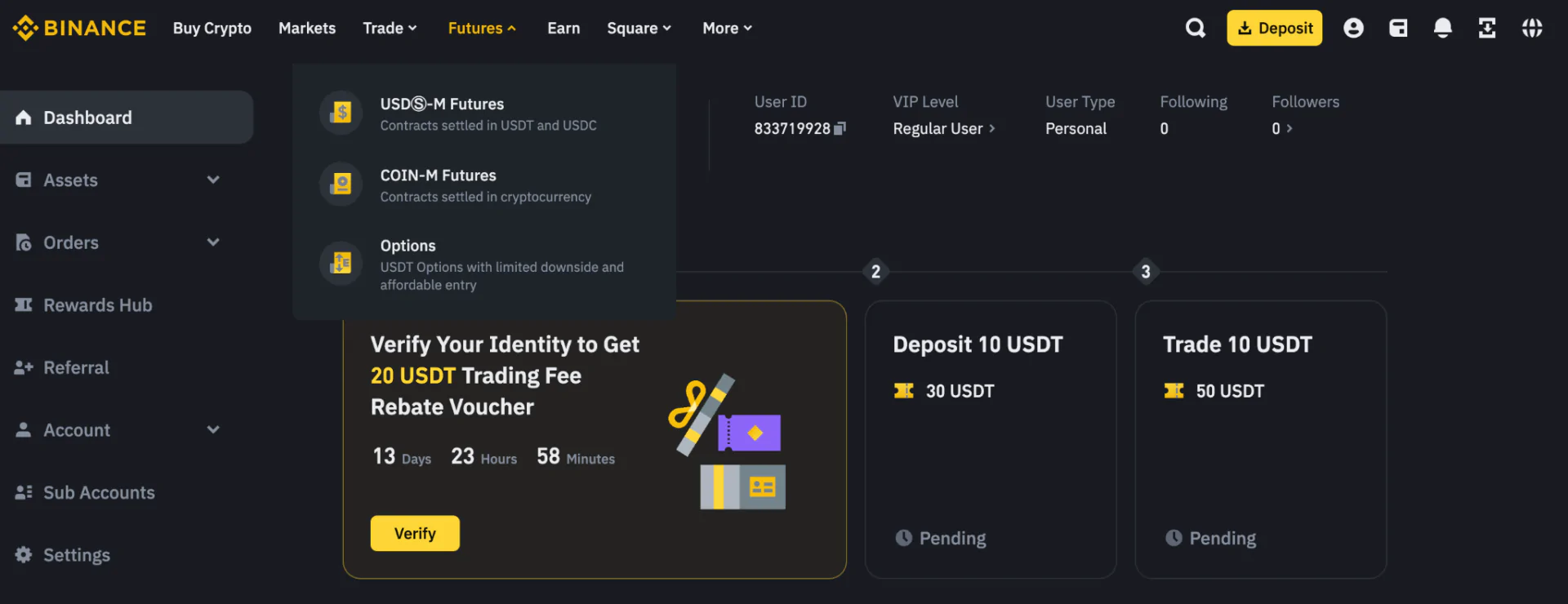
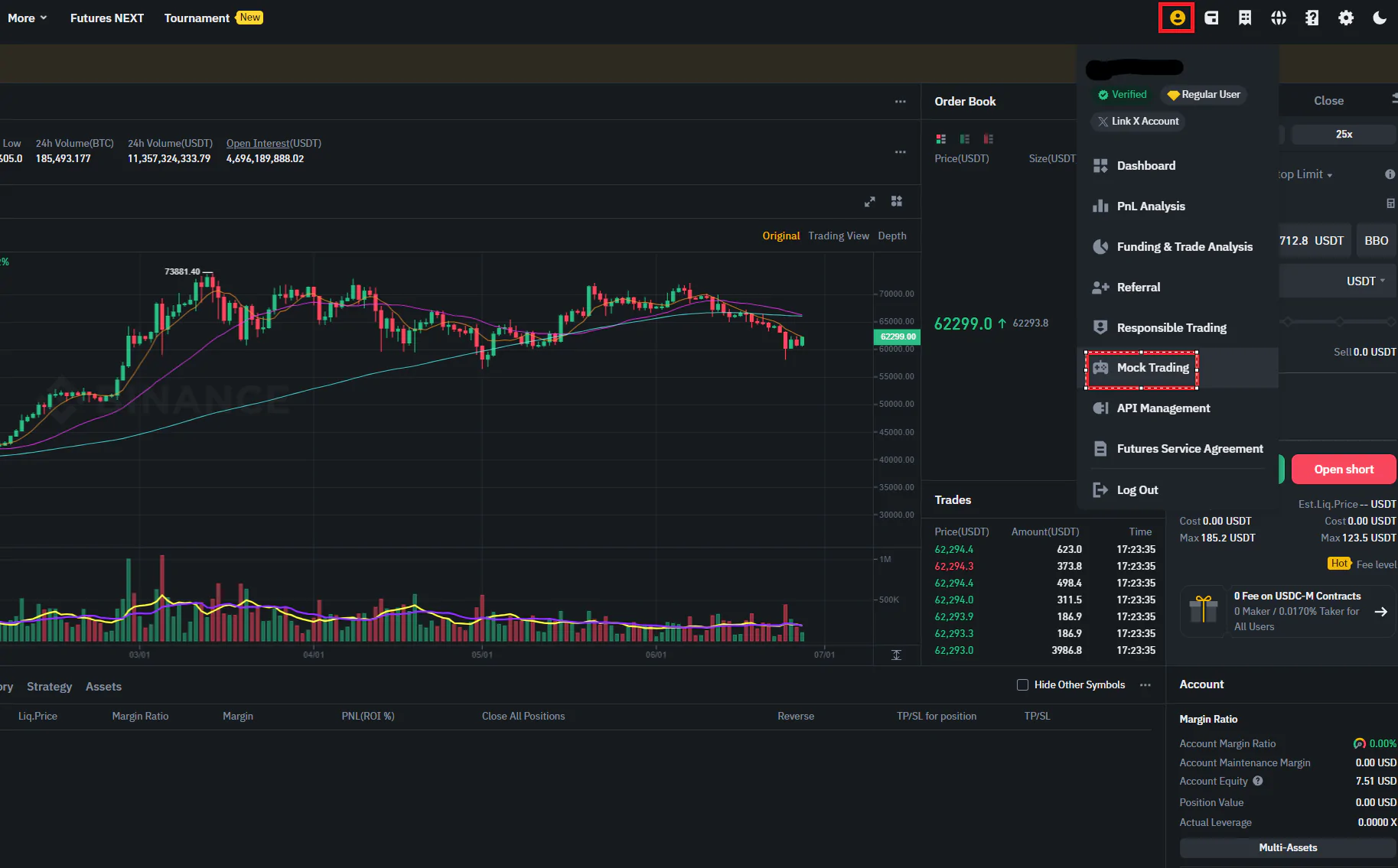
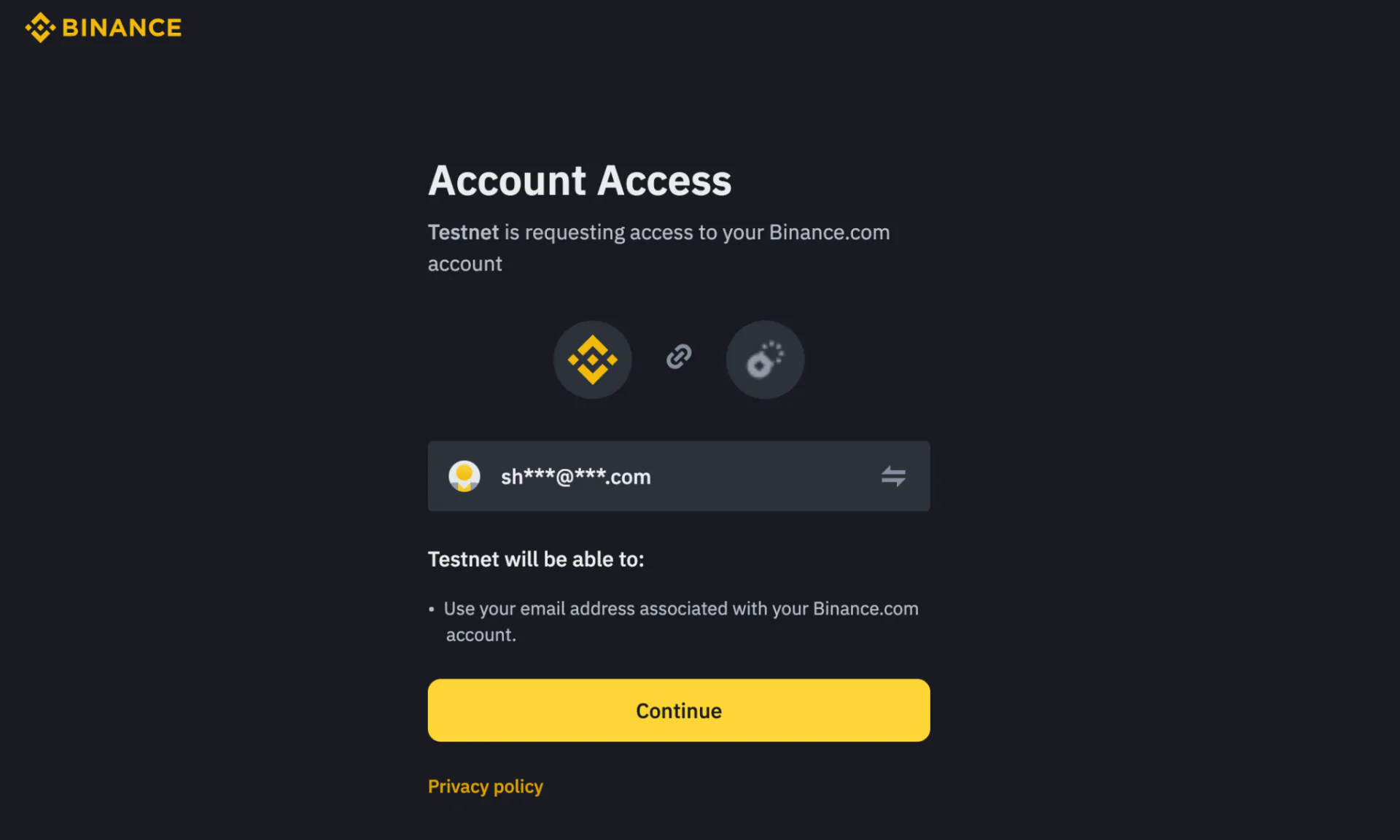

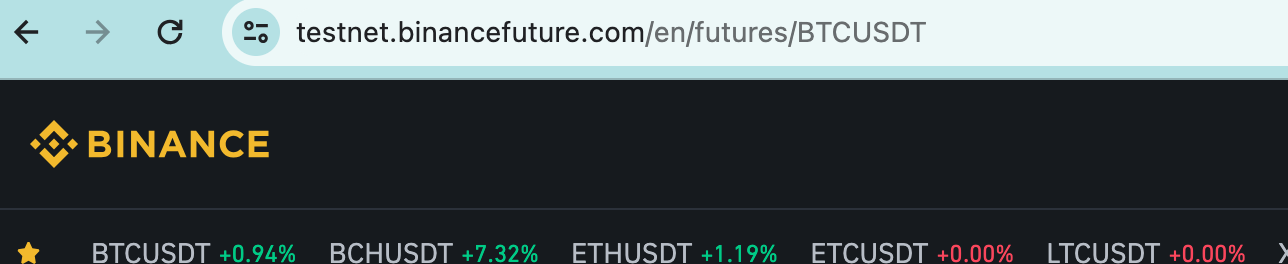


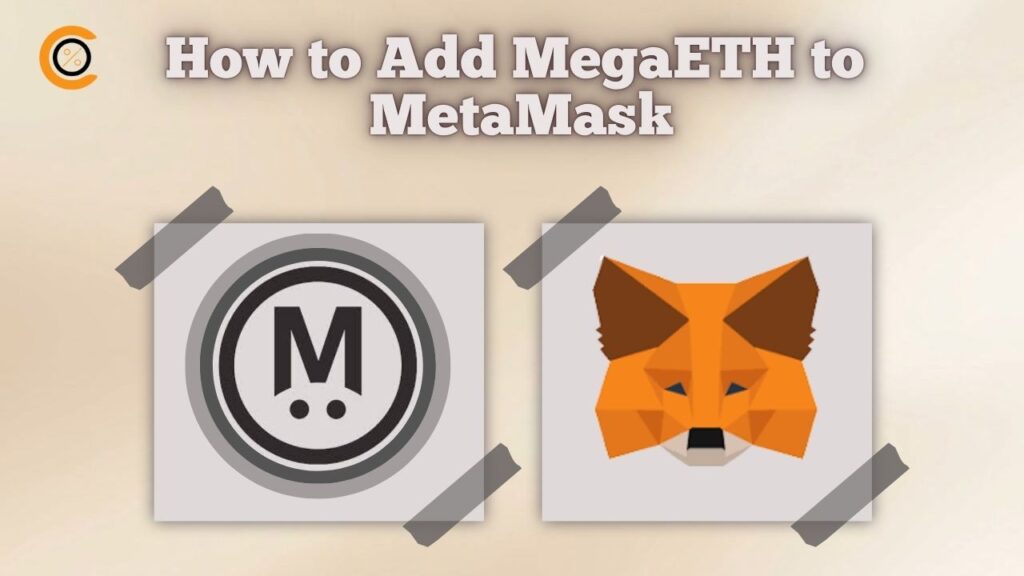

![How to Change the Language in Phantom [2026]](https://www.cryptowinrate.com/wp-content/uploads/2026/02/How-to-Change-the-Language-in-Phantom-2026-1024x576.jpg)