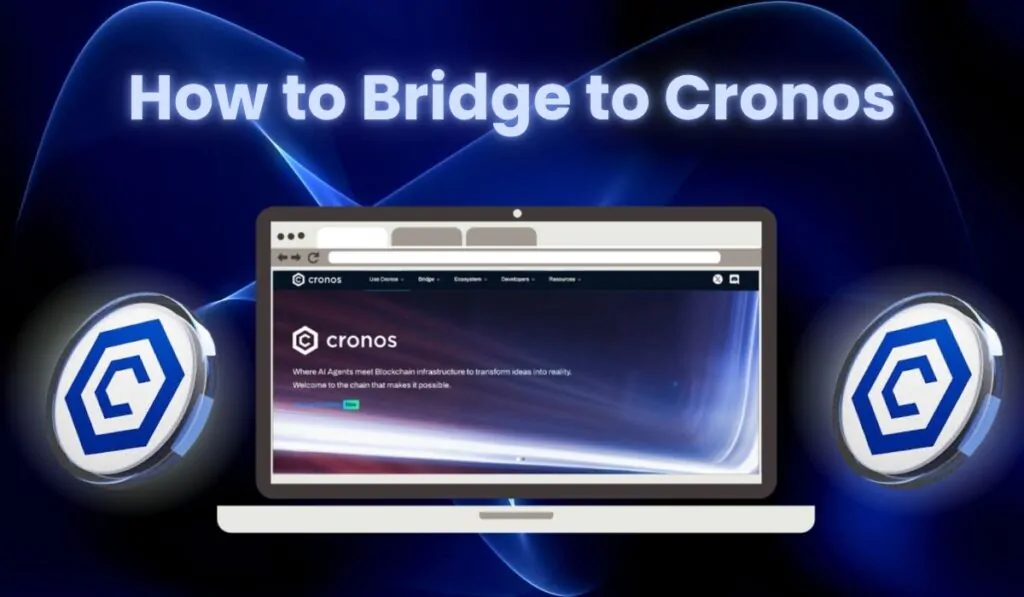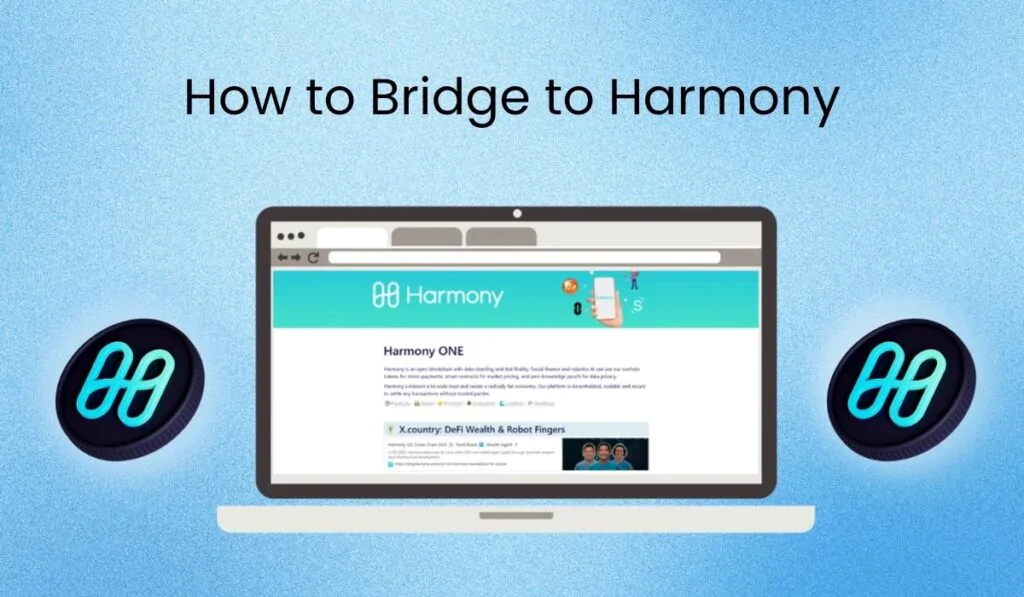HTX Withdrawal Options
HTX, with an extensive offering of 700-plus cryptocurrencies, serves as a dynamic platform providing diverse withdrawal alternatives, encompassing both cryptocurrency and fiat options.
Users have the flexibility to withdraw prominent tokens like Bitcoin (BTC), Ethereum (ETH), Solana (SOL), Cardano (ADA), Polkadot (DOT), Chainlink (LINK), Tether (USDT), Dogecoin (DOGE), Shiba Inu (SHIB), and the native HTX Token (HT).
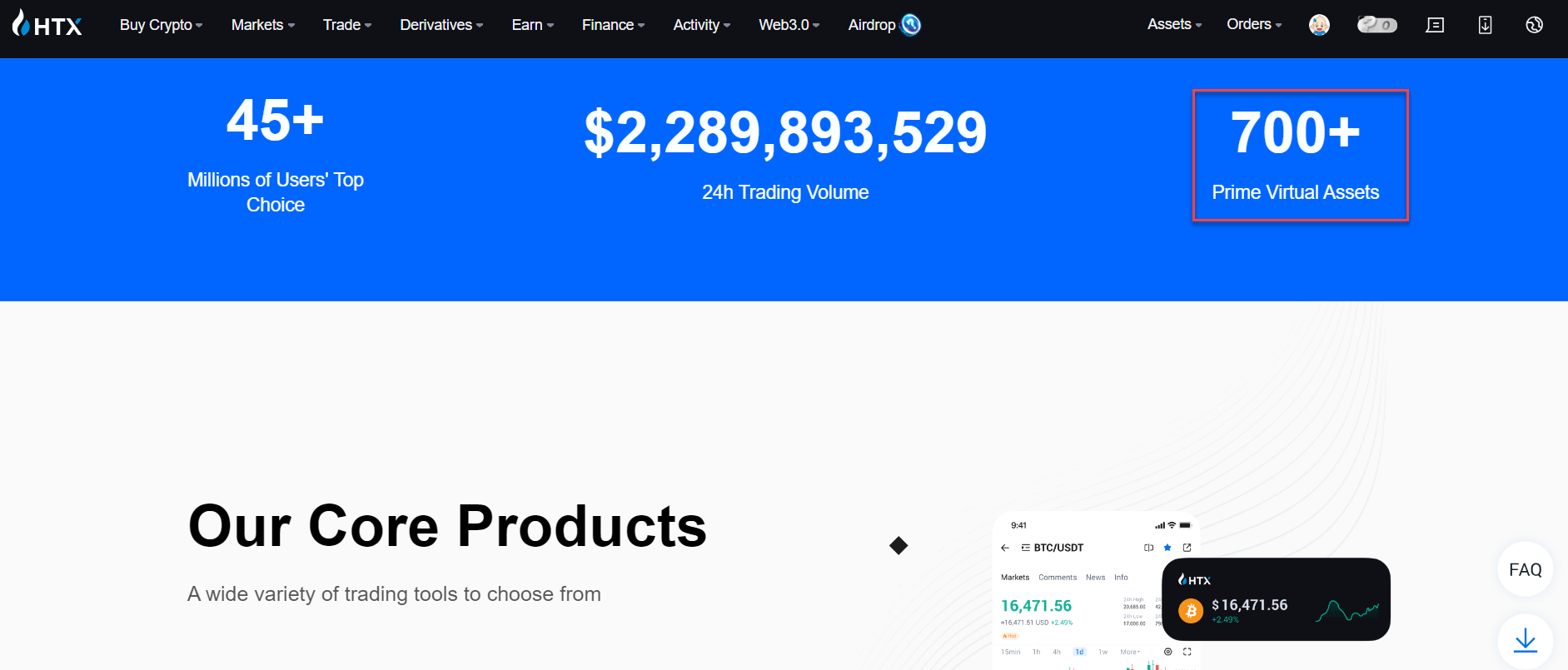
Supported cryptocurrency networks, spanning TRC20, ERC20, SOLANA, BTT, ALGO, ARBITRUMONE, BEP20, HECO, OPTIMISM, AVAXCCHAIN, BTC, WAVES, BTS, and more, underline HTX’s commitment to accessibility and versatility for users.
Additionally, HTX extends support for fiat withdrawals, offering options for USD, EUR, and GBP. Fiat withdrawals are exclusively executed through P2P and the OTC Desk feature.
Explore our comprehensive review of the HTX exchange.
Crypto withdrawal methods
HTX facilitates cryptocurrency withdrawals with support for a variety of major tokens, including Bitcoin (BTC), Ethereum (ETH), Solana (SOL), Cardano (ADA), Polkadot (DOT), Chainlink (LINK), Tether (USDT), Dogecoin (DOGE), Shiba Inu (SHIB), and the native HTX Token (HT). The platform extends its reach across diverse crypto networks such as TRC20, ERC20, SOLANA, BTT, ALGO, ARBITRUMONE, BEP20, HECO, OPTIMISM, AVAXCCHAIN, BTC, WAVES, BTS, and more, ensuring users have access to a broad spectrum of options for their cryptocurrency withdrawals.
Fiat withdrawal methods
HTX supports fiat deposits via Advcash Balance, Bank Transfer (VNPAY), and Bank Transfer/PIX. Fiat withdrawals are exclusively facilitated through P2P and the OTC Desk. P2P withdrawals offer a variety of payment channels with 81 options, including 7-Eleven, ADVCash, AirTm, Alipay, Apple Pay, Bancolombia S.A, Banesco, Bitcoin, Cash App, and Cash Deposit.
For OTC Desk transactions, users need Pro level verification, enabling settlement of cryptocurrencies to/from HTX accounts and direct settlement of fiat currencies to/from bank accounts. The HTX OTC Desk operates without transaction fees, providing an ‘all-inclusive’ pricing structure with T+0/T+1 trading settlement.
HTX Tier-based Withdrawal Limits & Fees
HTX imposes daily withdrawal limits for cryptocurrencies, and these limits are contingent on the user’s KYC verification status. Users can view the maximum and minimum withdrawal amounts for each crypto asset on the withdrawal page. The daily withdrawal limit is refreshed every day at 16:00 (UTC), and users are reminded not to exceed the specified limits. Additionally, users are advised that withdrawal fees and minimum withdrawal amounts may be subject to periodic updates based on market conditions.
For offline OTC trading, be aware that the minimum trading volume is 100,000 USD or an equivalent amount.
HTX OTC Desk does not charge any transaction fees. The price displayed to clients is the ‘all-inclusive’ price.
HTX Crypto Withdrawal Fees
HTX, Huobi’s withdrawal fees are subject to change based on current blockchain network conditions. The fee amount is calculated using an estimate of the blockchain network transaction fees and is susceptible to fluctuations without prior notice, influenced by factors like network congestion. For the latest and most accurate withdrawal fee information, kindly refer to the updated fees listed on each withdrawal page.
HTX Crypto Withdrawals Step-by-Step Guide
Step 1 Login and Navigate to your “Wallet”
Visit the official HTX exchange platform, log in or sign up for an account.
Hover on “Assets” and click on “My Assets” to navigate to your Asset Overview page.
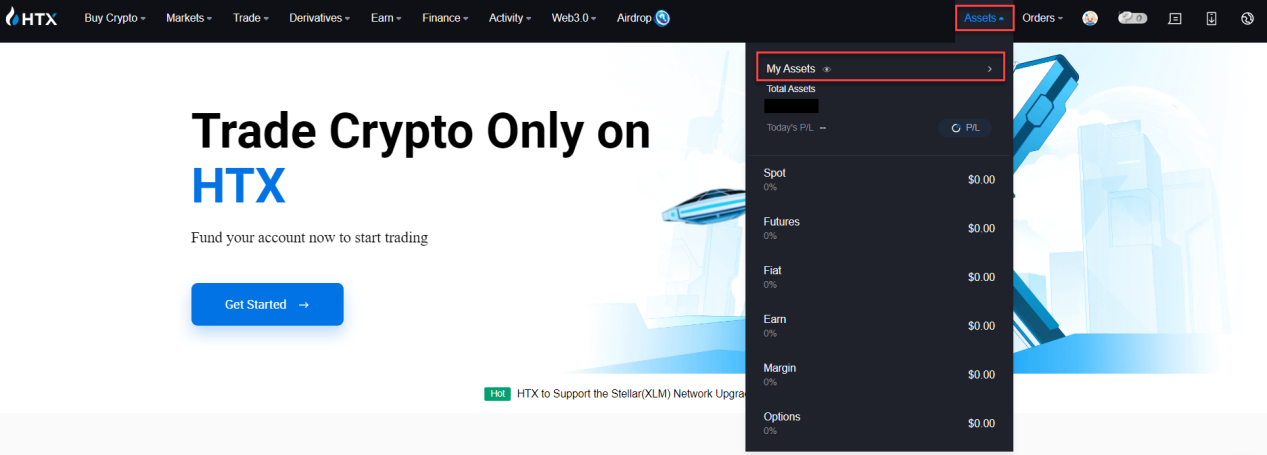
Click on the Withdraw button on the Asset Overview page,
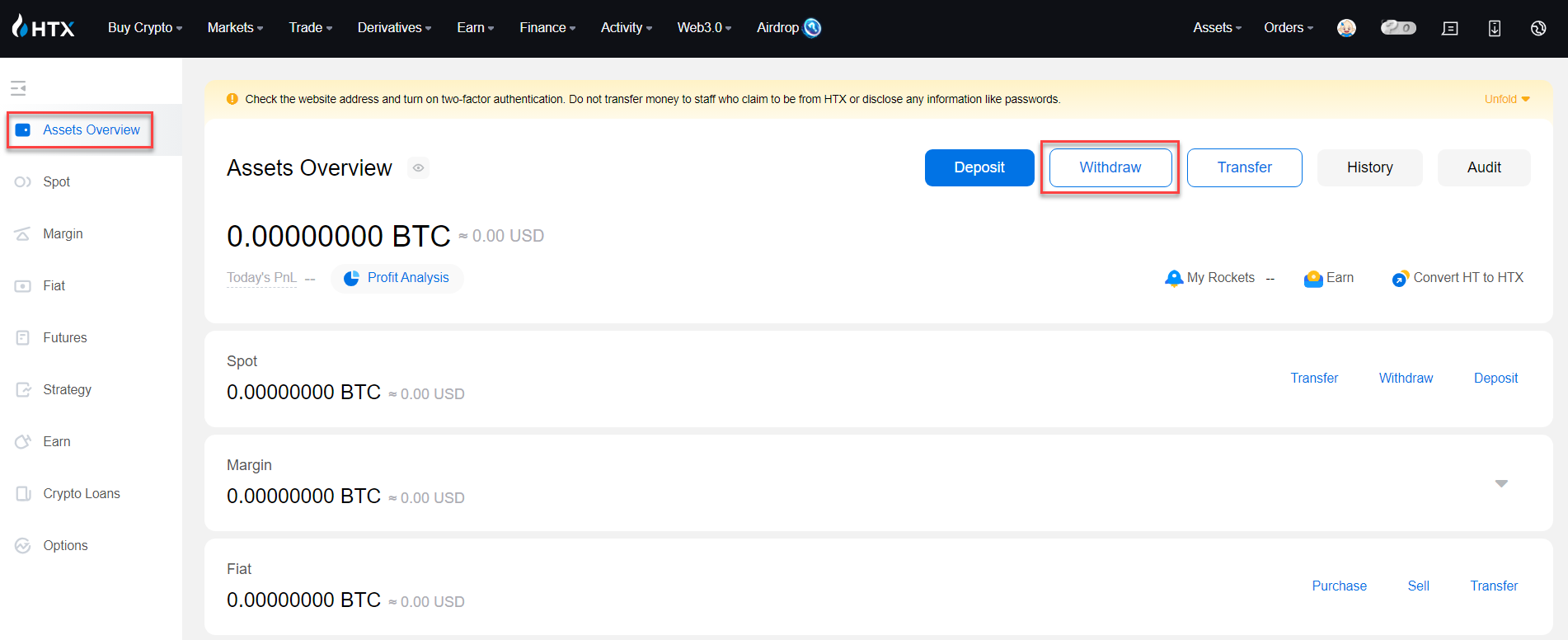
Opt to initiate withdrawal to a blockchain address or a HTX account at zero fee.
We proceed with withdrawal to a blockchain address.
Step 2 Select Cryptocurrency and Network
Choose Your Withdrawal Currency: From the drop-down list, select the cryptocurrency you wish to withdraw.
Specify the Blockchain Network: Choose the appropriate blockchain network for the withdrawal (e.g., Ethereum, Binance Smart Chain).
Enter Withdrawal Address: Copy and paste the withdrawal address from the receiving crypto exchange.
Utilize the “Addres Book” feature if the address is saved.
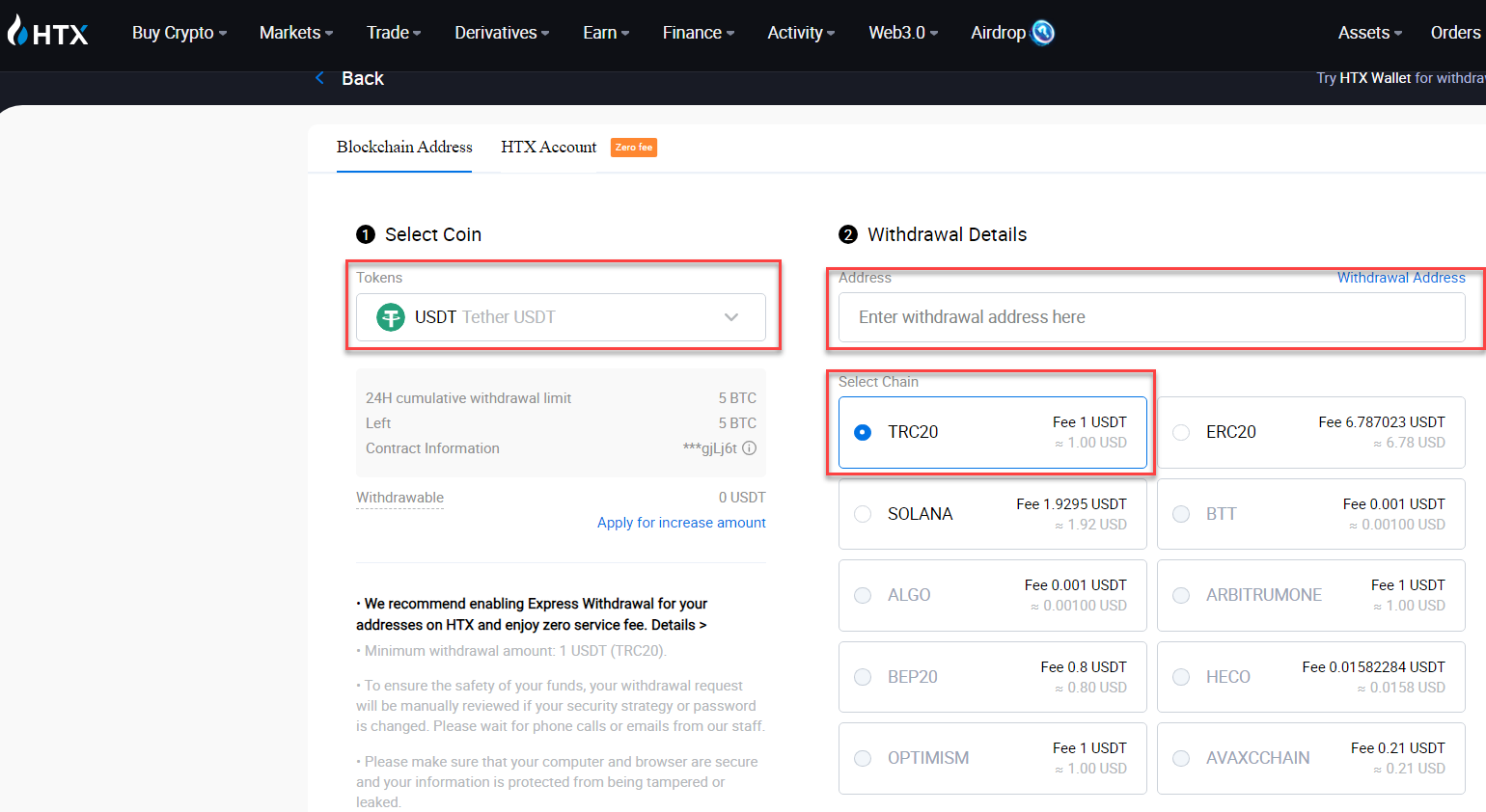
Step 3 Confirm Details and Withdraw
Enter the withdrawal amount or select “All” to withdraw the entire balance.
Double-check the amount, withdrawal fee, 24-hour withdrawal limit, and other contract details.
Read any provided withdrawal instructions.
Click “Confirm” to complete the withdrawal.
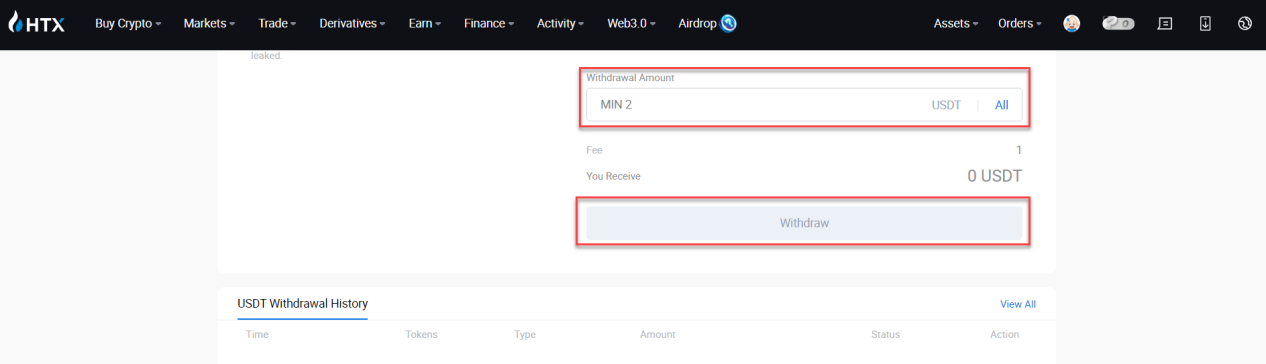
HTX Crypto Withdrawals Step-by-Step Guide to HTX Account
Head back to the withdraw page and click on HTX Account Tab.
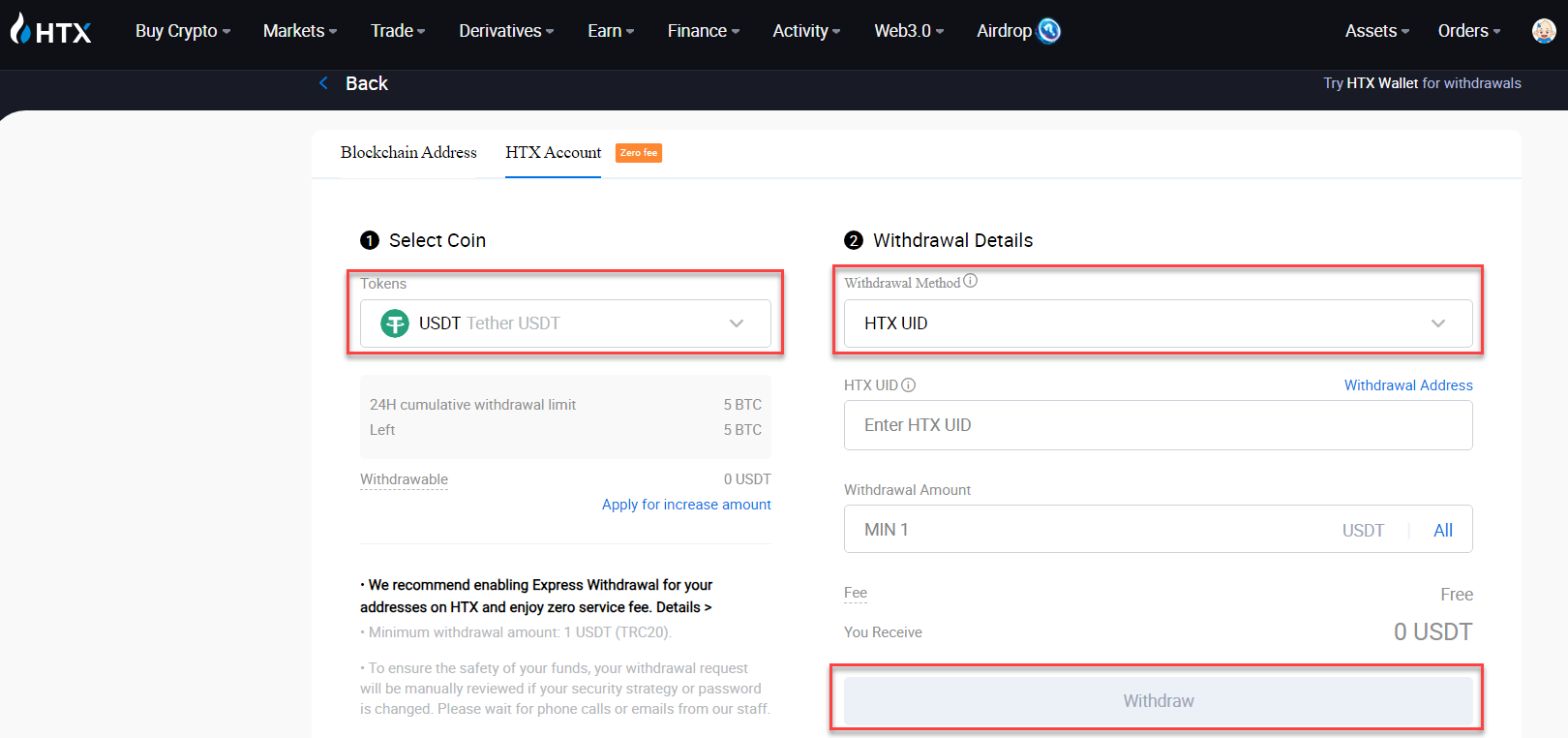
Select coin from the drop-down list.
Select withdrawal method from the list of withdrawal methods.
Input the receiving HTX UID or browse your withdrawal address.
Input the withdrawal amount.
Review the withdrawal details such as HTX UID, fees, amount etc.
Click the withdraw button to send your withdrawal request.
HTX Fiat Withdrawal via P2P Step-by-Step Guide
Step 1 Login and Navigate to Fiat Withdrawal
Hover on the Asset menu and click on “Fiat” as shown on the image below.
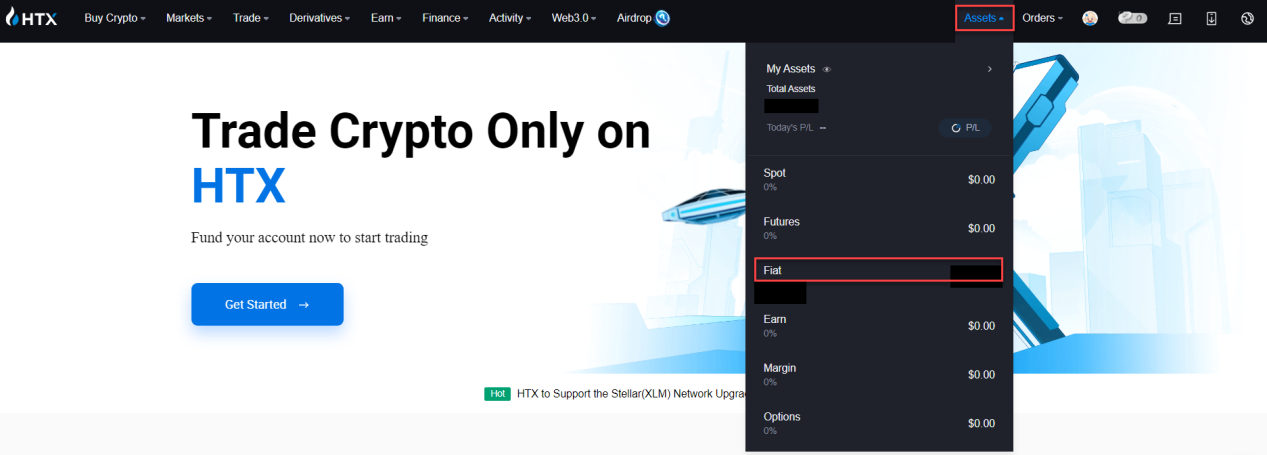
Click on the “Sell” button on the Fiat page as shown below to begin fiat withdrawal.
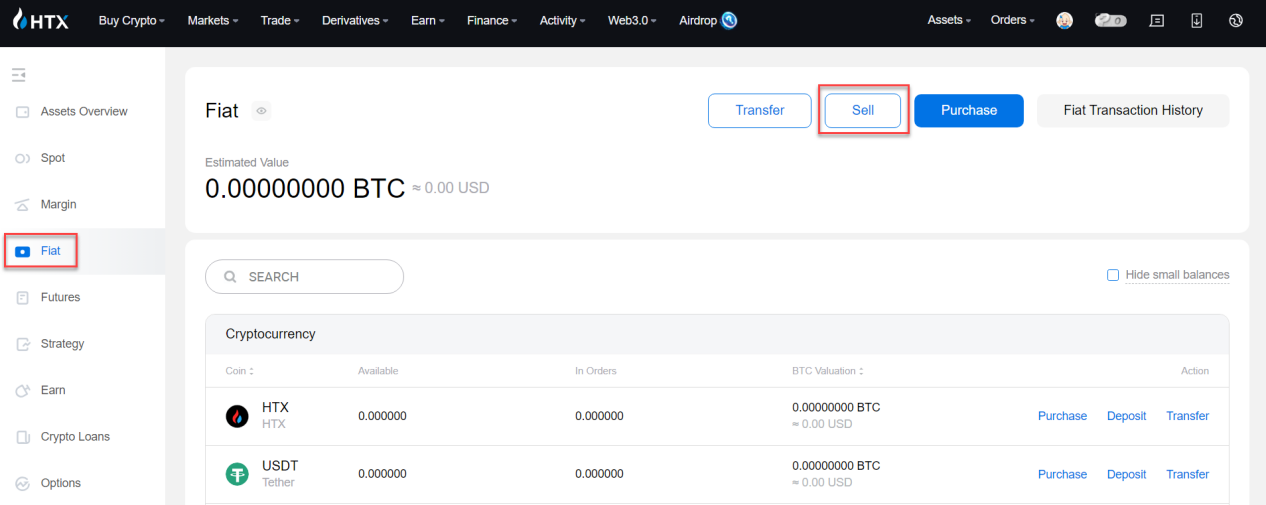
Step 2: Set Up Google Authenticator, Add payment method, and Link Bank Card
Bind your HTX account to your Google Authenticator to unlock P2P access.
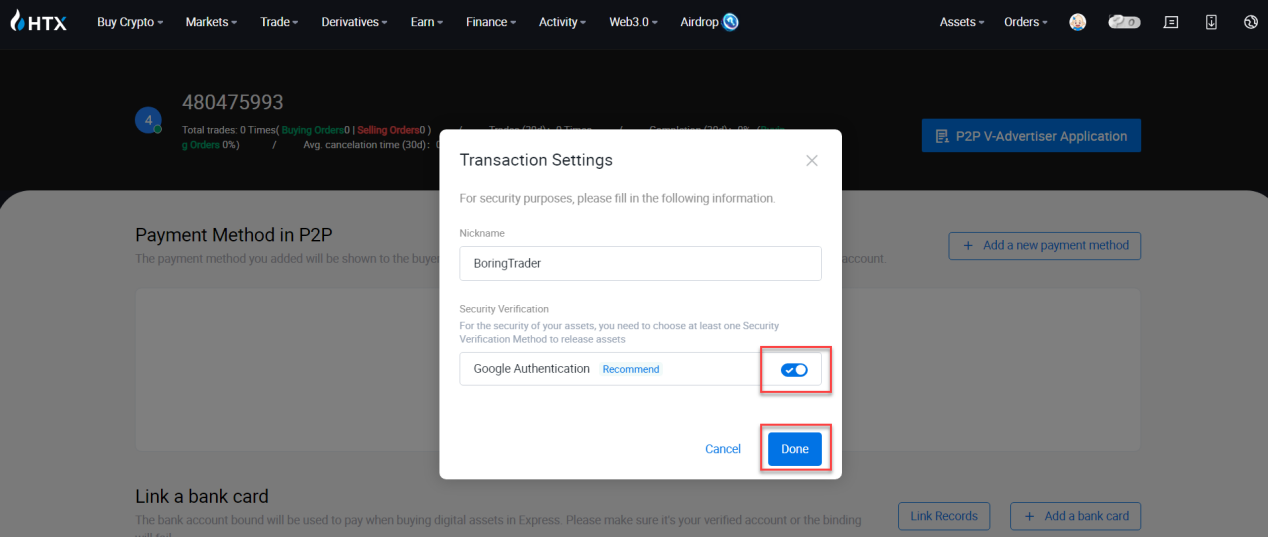
Add new payment method and link bank card.
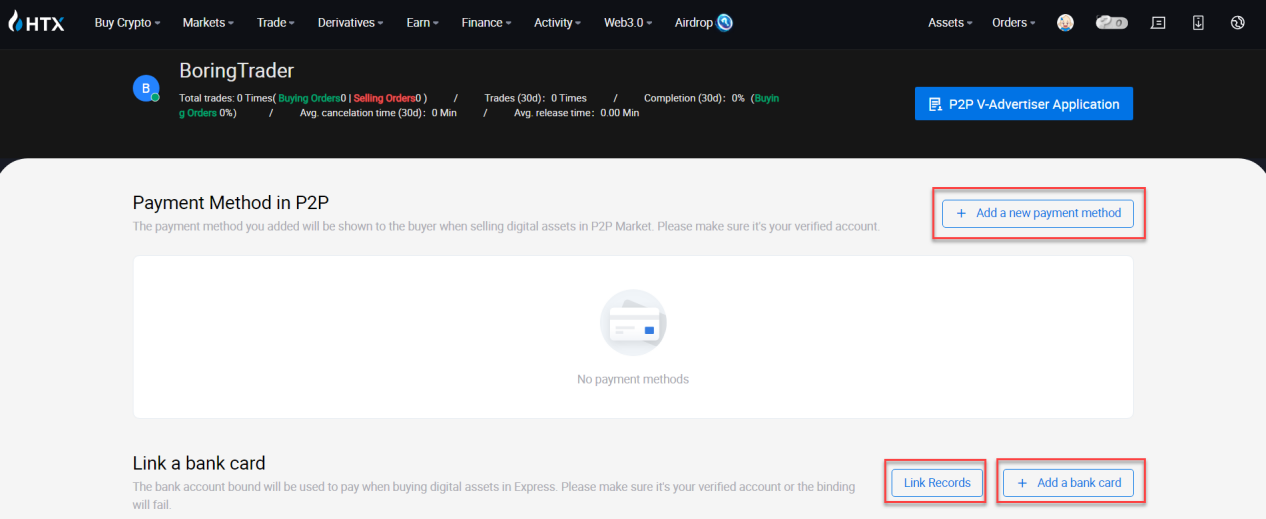
Step 3: Choose Advertiser, Confirm Details and Withdraw
Browse list of advertisers and select advertiser to sell your crypto-asset.
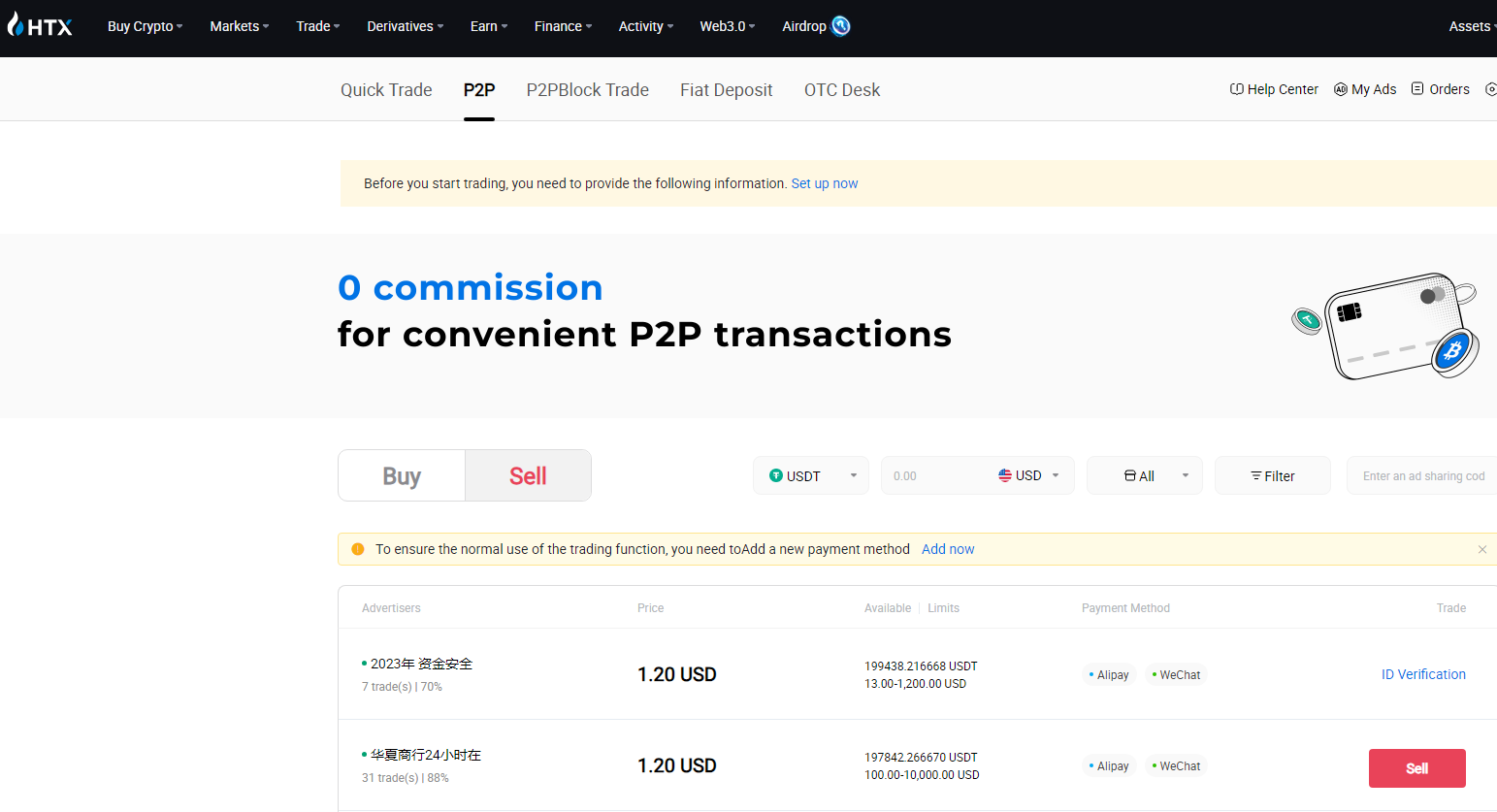
Review and verify the details of the chosen advertiser, then proceed by clicking the “Sell” button.
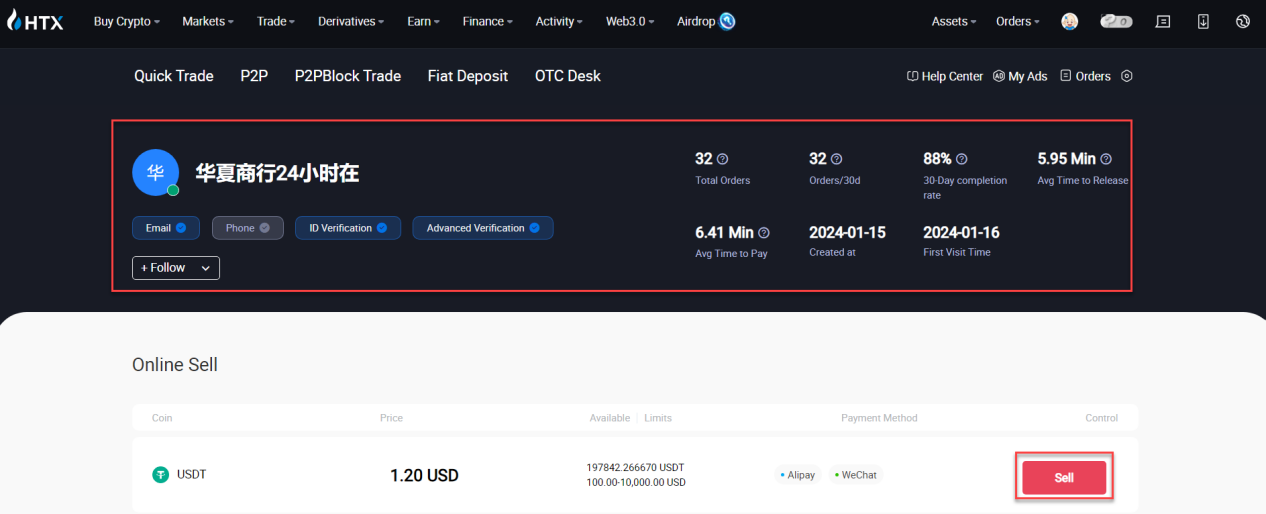
HTX will hold your crypto asset in escrow. Do not release the crypto asset until you have confirmed the receipt of the equivalent fiat deposit in your bank account.
Enter your Google Authenticator 2-FA code to conclude the transaction after confirming the receipt of your fiat deposit.
HTX OTC Fiat Withdrawal Step-by-Step Guide
Step 1: Sign Up/Log in and KYC Verification
To get started with OTC Fiat withdrawal on HTX, you must have a verified Pro level HTX account. Sign up or log in with your credentials. Ensure you complete KYC verification from L1 Basic Permissions to L4 Investment Capability Assessment.
Step 2: Access OTC Desk Request for Real-time Quotes
Hover on the “Buy Crypto” tab and click on OTC Desk as shown in the image below.
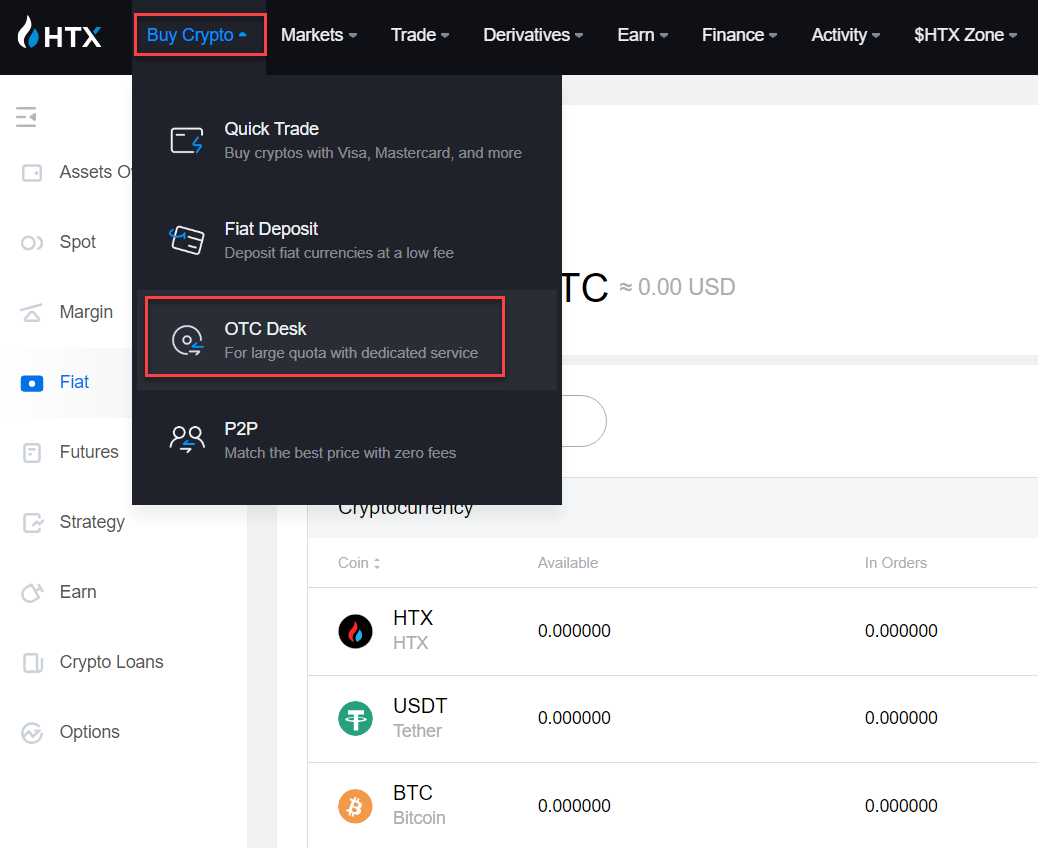
Click on the ” Start Trading” button and navigate to the official Telegram Channel for HTC OTC Desk
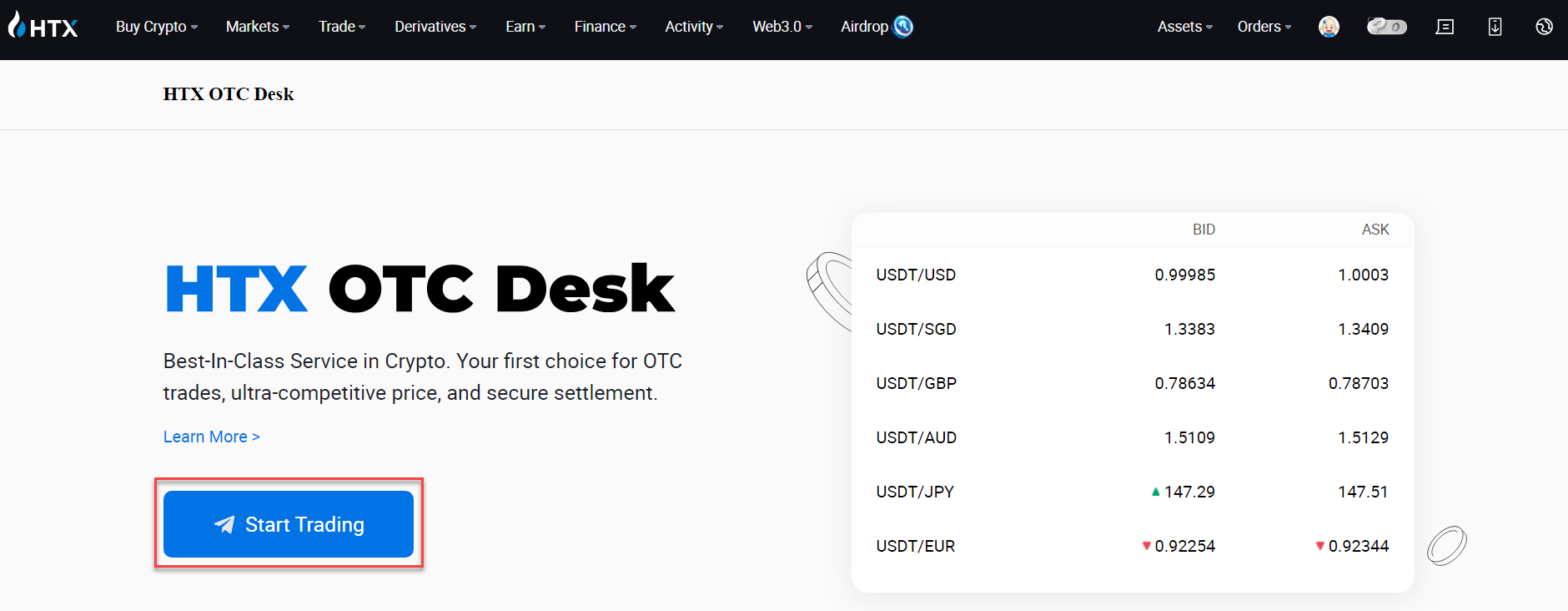
Ensure you’re on the official Telegram channel.
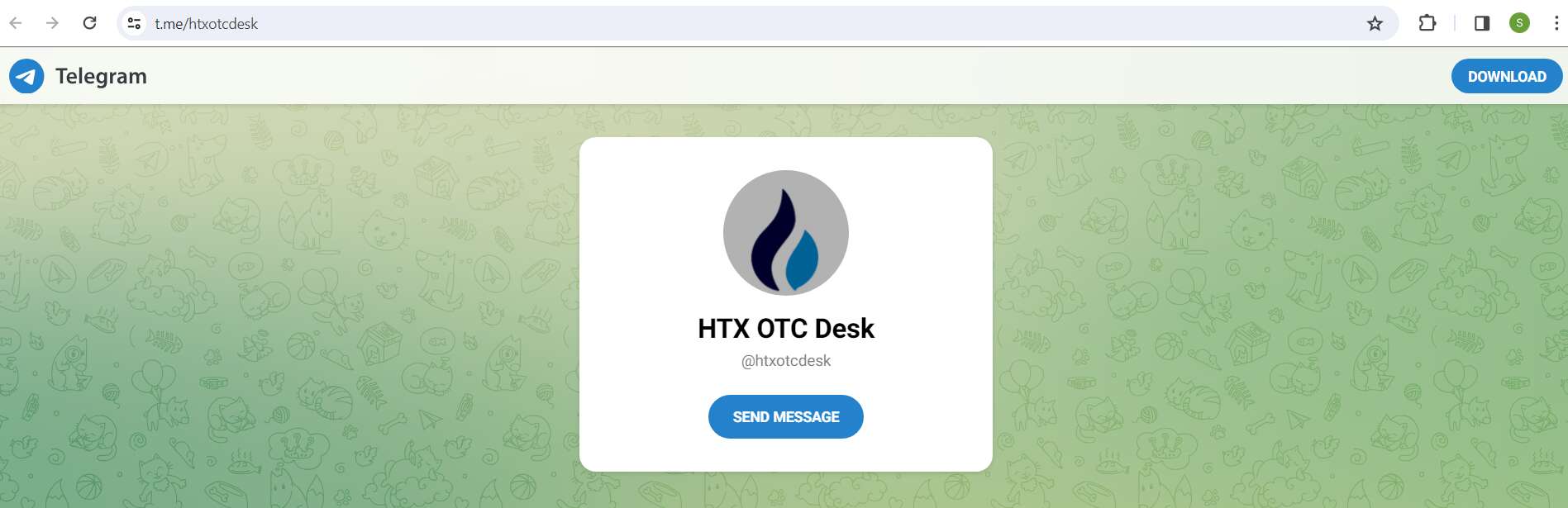
To initiate an OTC trade, request real-time quotes offline from OTC traders. You can do this through your dedicated trading chat room on the OTC desk.
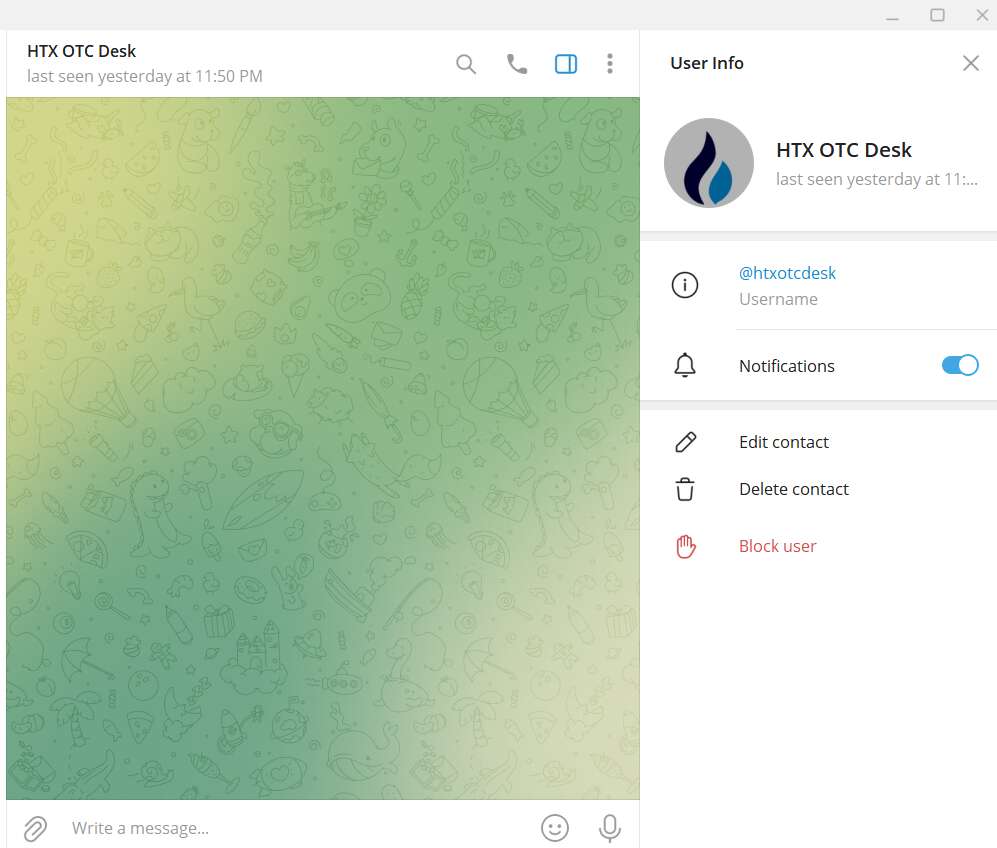
Step 3: Place Orders, Delivery and Settlement
Orders can be placed within your dedicated trading chat room based on the real-time quotes received from OTC traders.
After placing your order, trades will be directly settled into your HTX wallet or bank account. You will receive a confirmation email once the transaction is complete.
Summary
HTX offers a comprehensive withdrawal experience with a diverse range of 700-plus cryptocurrencies, covering both crypto and fiat options. Users can easily navigate crypto withdrawals with support for major tokens and networks, while fiat withdrawals are facilitated through P2P and the OTC Desk, ensuring a versatile and accessible withdrawal process.
For a comprehensive understanding of HTX, users can explore our detailed HTX review.