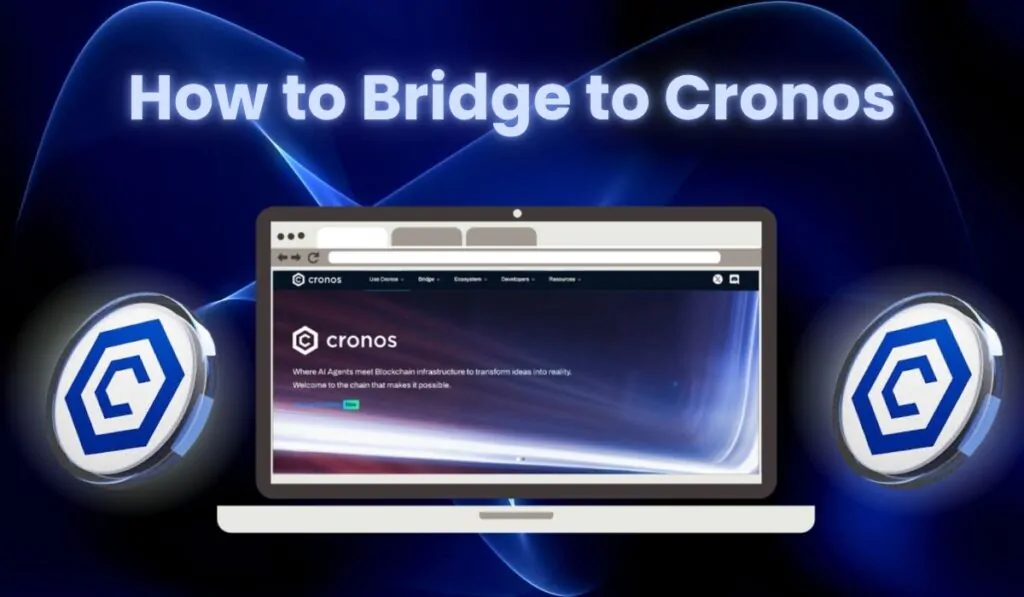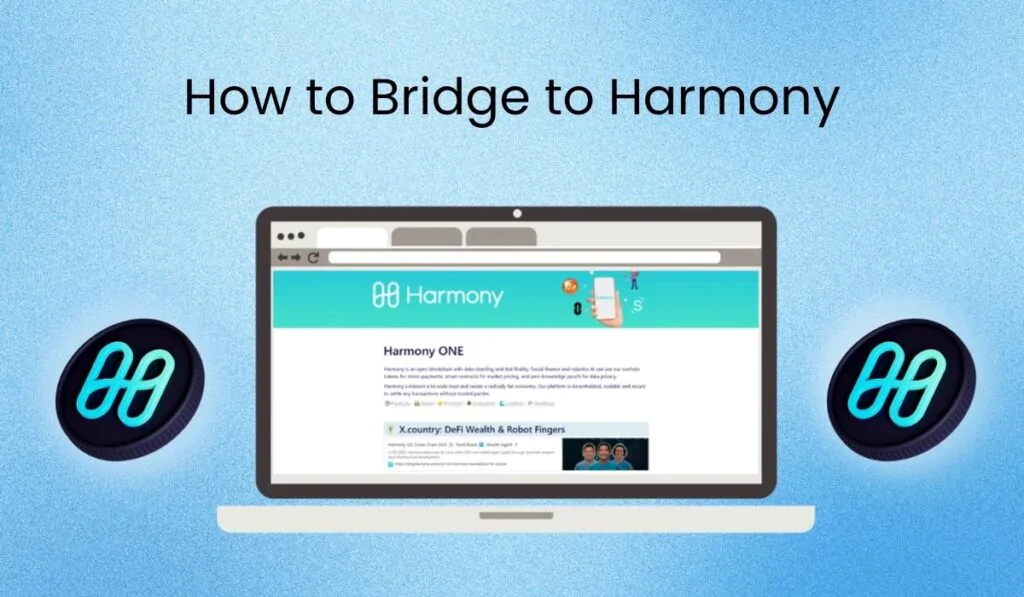Coinbase, a leading centralized exchange in the crypto world, offers a plethora of features, from buying cryptocurrencies with various payment methods to exploring the exciting world of NFTs and other digital assets.
While Coinbase undoubtedly excels, you might find yourself contemplating a switch to another exchange with more enticing features and lower fees.
If you’ve made up your mind and feel it’s time to part ways with Coinbase, fear not! The process of closing your account is surprisingly straightforward, unlike some other platforms.
In this guide, we’ll walk you through the quick and easy steps to delete your Coinbase account, allowing you to seamlessly transition to your next crypto adventure.
Delete Coinbase Account
If you’ve decided to say farewell to Coinbase, we’re here to help you with the account closure process. Keep in mind that this action is irreversible, so ensure your account balance is zero and resolve any pending issues or orders before proceeding.
Step 1: Log in to Your Coinbase Account
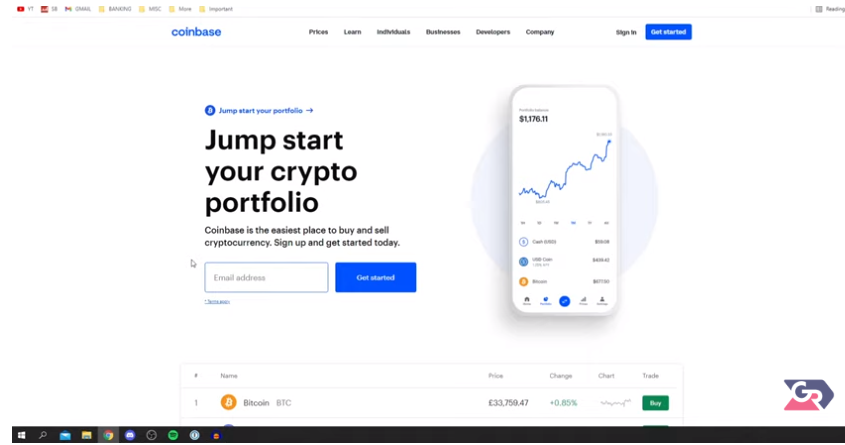
Start by logging into your Coinbase or Coinbase Pro account using your email address and password. Ensure you have access to the correct account you wish to close.
Step 2: Go to Your Profile Settings
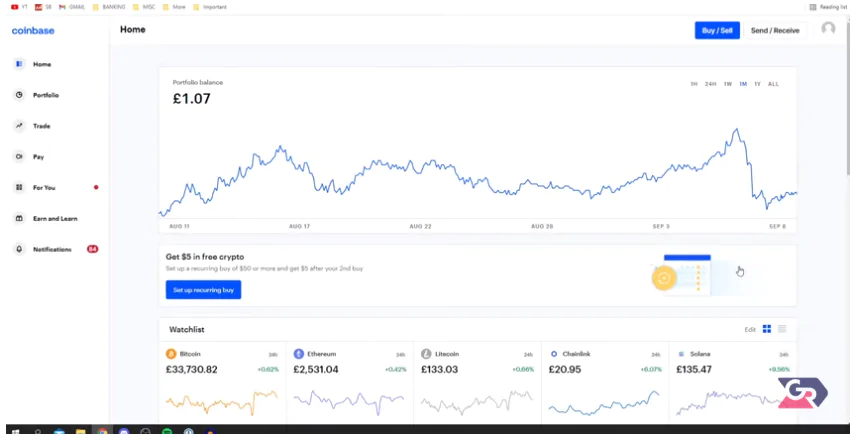
Next, click on the friendly profile icon in the top right corner, leading you to the “Manage your profile” menu.
Step 3: Select the “Close Account” Option
Scroll down to the bottom of the page, where you’ll find the “close account” section.
Step 4: Enter Your Coinbase Password
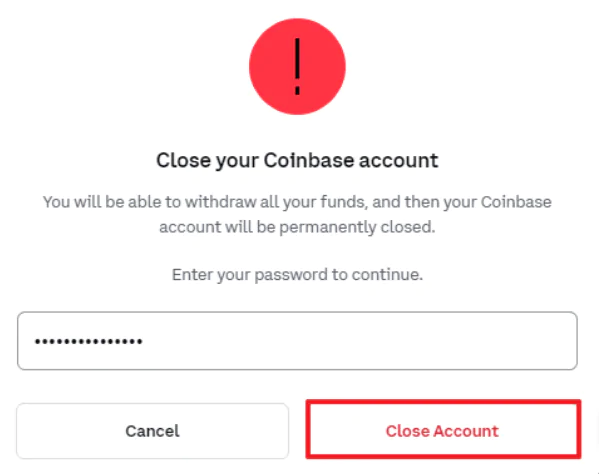
For security purposes, enter your Coinbase password when prompted.
Step 5: Close Your Coinbase Account
If your account balance is zero, and you have no pending activities on any registered accounts, you’re all set to close the account. Just click on the “Close my account” button, and you’re officially done!
Remember, to meet legal obligations and prevent fraud, Coinbase retains some of your information for at least five years after the account closure. Rest assured, your data is in good hands!
What Happens to Funds When You Delete Your Coinbase Account?
When you decide to delete your Coinbase account, it’s essential to understand what happens to your funds. The process is designed to be fair and transparent. After deletion, your funds don’t vanish into thin air immediately.
Instead, they are held in a “pending” state for a grace period of 30 days. However, once this period passes, the funds become permanently inaccessible.
Therefore, it’s crucial to carefully consider this decision as you won’t be able to retrieve your funds, even if you create a new account with the same email address.
Keep in mind that any outstanding orders or transfers on your account will be canceled, and the funds will be returned to your wallet. Additionally, any connected bank accounts or credit cards will be automatically disconnected, rendering them unusable for cryptocurrency transactions on Coinbase.
Reasons to Delete the Coinbase Account
While Coinbase is a reputable cryptocurrency exchange, there are instances where users opt to say their goodbyes and permanently delete their accounts.
Let’s explore some of the most prevalent reasons behind this decision:
Security Concerns:
Security is paramount in the world of crypto, and some users may feel uneasy about leaving their funds and personal information on an exchange. As a precautionary measure, they choose to bid farewell to their Coinbase account, safeguarding themselves from potential hacks or breaches.
Dissatisfaction with Services:
Not every platform fits every user’s needs. Some may find themselves dissatisfied with Coinbase’s services, fees, or customer support. If they’re on the lookout for a more suitable cryptocurrency exchange, waving goodbye to Coinbase becomes a natural choice.
Tax and Regulatory Considerations:
Tax and regulatory factors can play a significant role in account deletion. Users may decide to close their Coinbase account if they’re no longer interested in crypto trading or are moving to a country where such activities are not permitted by the law.
Personal Circumstances:
Life changes, and so do investment strategies. Users might opt for account deletion due to shifts in financial circumstances or a change in their investment approach.
While parting ways with Coinbase may not be the right choice for everyone, it’s essential to have the freedom to make such decisions.
As a user-oriented exchange, Coinbase understands that individual preferences and circumstances vary, and they strive to make the account deletion process as smooth as possible.
Final Thoughts
Deleting your Coinbase account is a significant decision that requires careful consideration. Ensure you’ve taken all necessary precautions, such as withdrawing funds and canceling any outstanding orders.
Once your account is deleted, access to those funds will be lost permanently.Should you have any queries or need assistance, don’t hesitate to reach out to Coinbase’s dedicated customer support team or explore their helpful resources in the help center.
Make informed choices and remember that Coinbase is there to support you every step of the way.