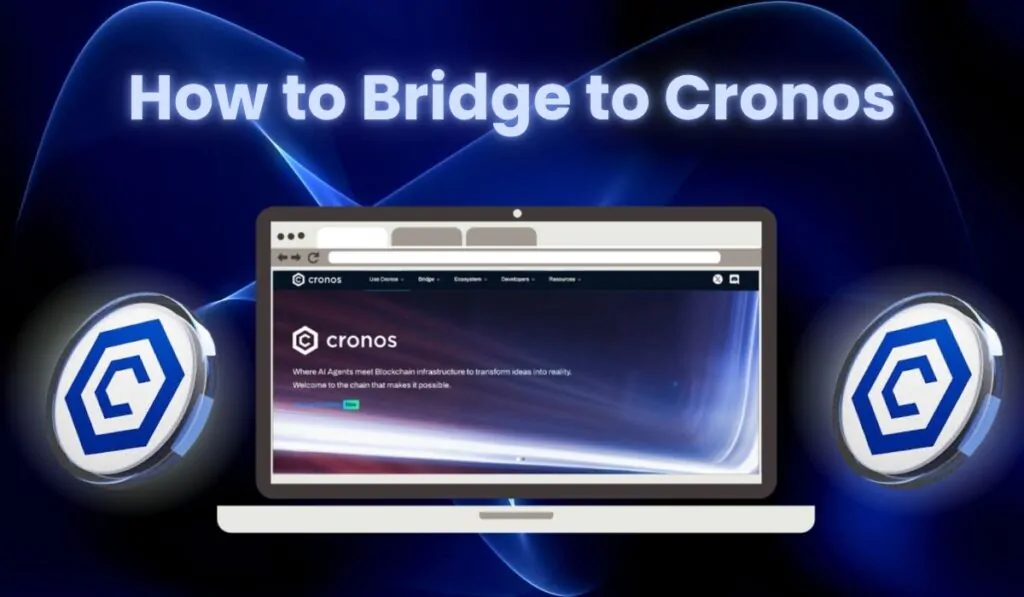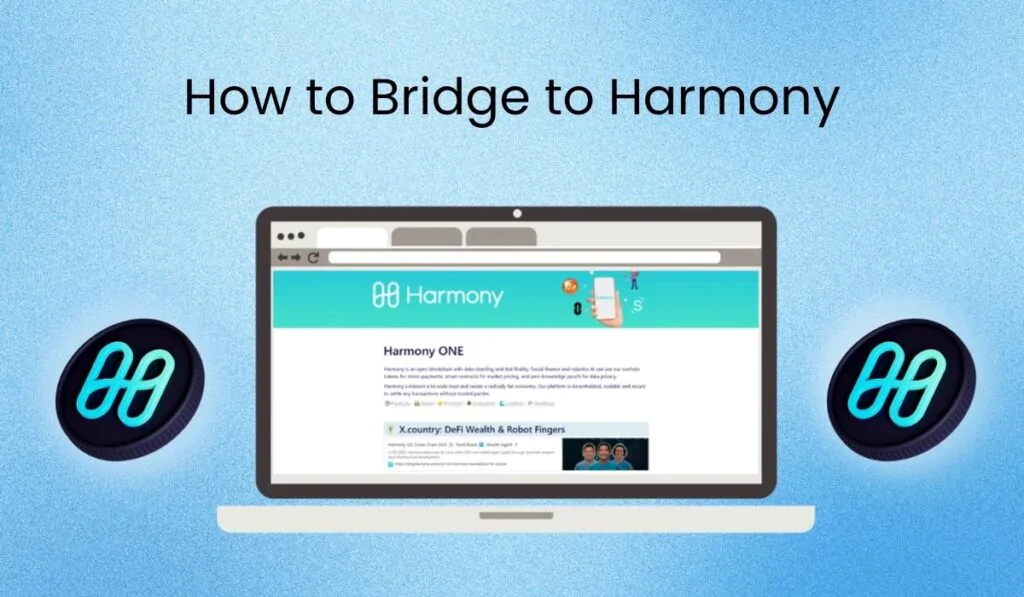BitMart stands out as a notable online exchange, hosting a community of more than 500,000 users and offering a diverse range of over 50 trading pairs.
Despite its remarkable services, there are times when BitMart users may want to delete their existing accounts. Whether you’ve decided to switch platforms or simply wish to facilitate your digital presence, it’s important to ensure that your account deletion process is smooth and hassle-free.
For that, you can simply go through this step-by-step guide to deleting a BitMart account and avoid any confusion or complications in the process. Now, without any delay, let’s explore!
What to Do Before Deleting BitMart Account
- Withdraw All Funds: Before parting ways with BitMart, safeguard your investments by withdrawing all funds from your account. Navigate to the withdrawal section, follow the prompts, and ensure a smooth transfer of your crypto assets to your desired wallet or exchange.
- Close Any Open Trades: Minimize potential complications by closing all open orders on BitMart. This step guarantees a clean slate when terminating your account, preventing unresolved transactions. Head to the order section, cancel the outstanding order and facilitate the closure process.
- Clear Your Data: Safeguard your privacy by clearing your data from BitMart. Explore the account settings or privacy options to delete personal information and associated data. This final step adds a layer of security, maintaining your privacy as you bid farewell to your BitMart account.
Delete a BitMart Account Step-by-Step
Concluding your association with your BitMart account is straightforward. If you’ve opted to discontinue your connection with BitMart.Follow these steps for a smooth closure process.
Step 1: Login to your BitMart Account
First, visit BitMart’s official website and log in using your credentials.
Step 2:Click on Profile Icon
Once logged in, navigate to the “top right corner” of the interface to find your profile icon.
Typically represented as a small image or avatar, clicking this icon will open a dropdown menu.

Step 3: Click on Account Option
In the dropdown menu, look for an option labeled “Account” and click on it. This action directs you to a section of your account settings where you can manage various aspects related to your BitMart account.
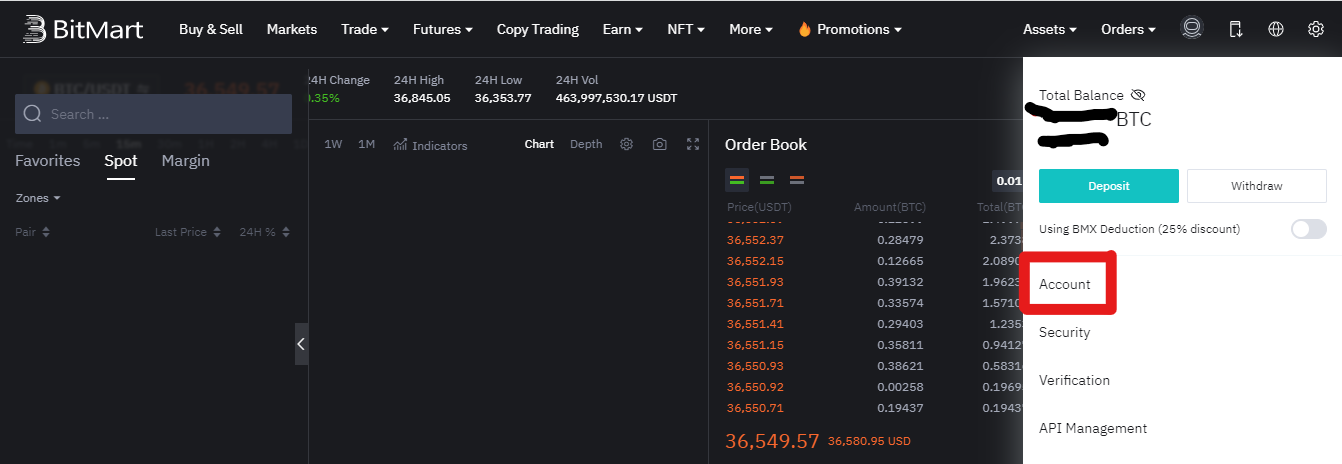
Step 4:Click on “Chat Icon” Option
Within the account settings, find and select the “Chat” option. You can find the chat icon in the “bottom right corner.” Once located, clicking “Chat Icon” will likely open a communication platform or support interface.
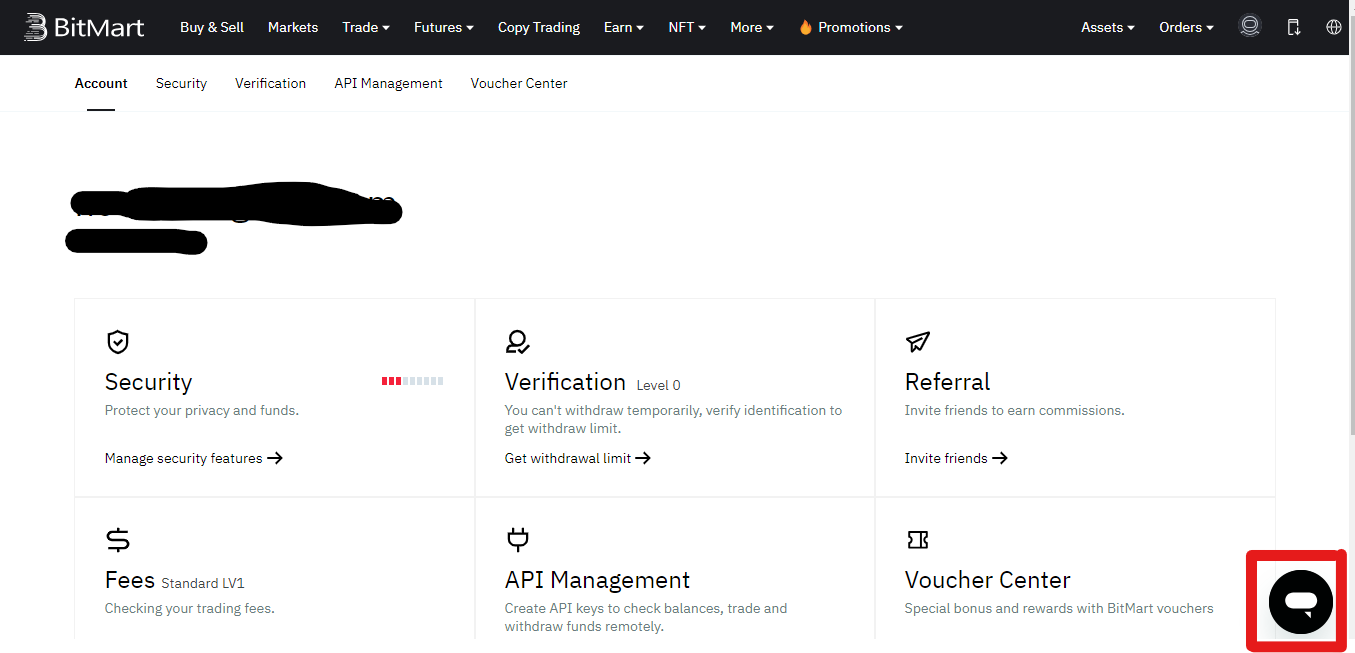
Step 5:Write “How I Can Contact BitMart Support” in the Chat Box
In the chat box, compose a message asking how to contact BitMart Support regarding the account deletion process. Request guidance on the steps to follow for account closure.
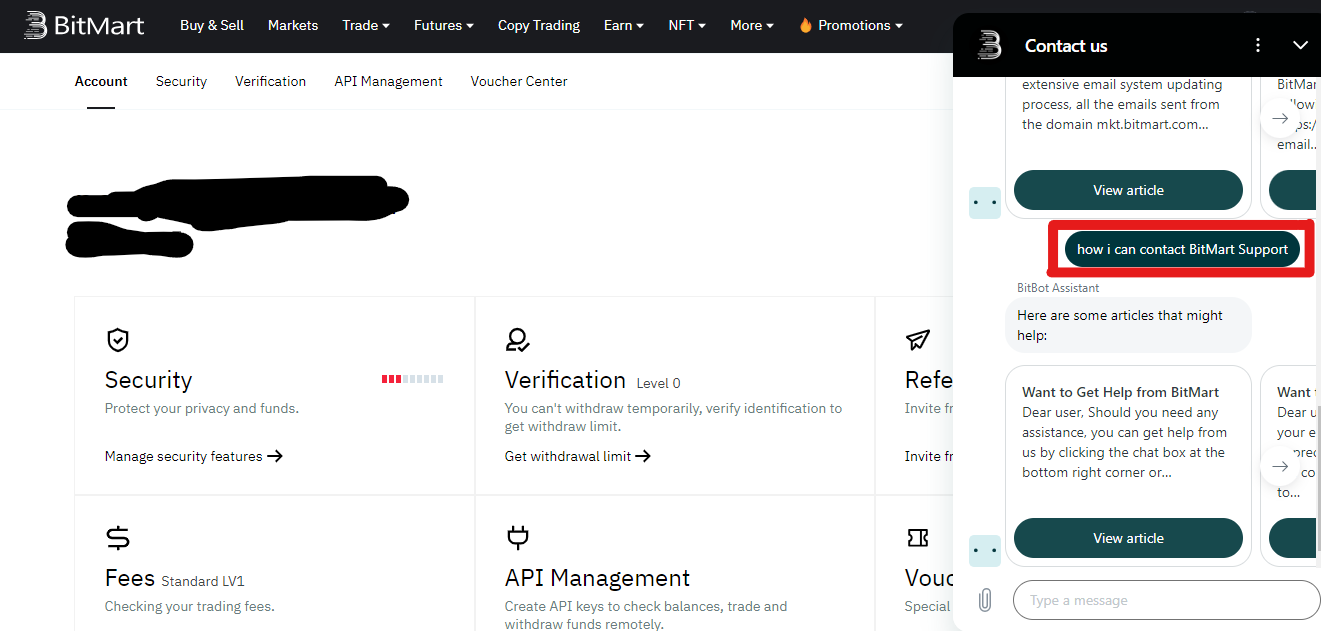
Step 6: Click on the First Article
BitMart support may provide an article or guide detailing the support contact process. Click on the first article they recommend.
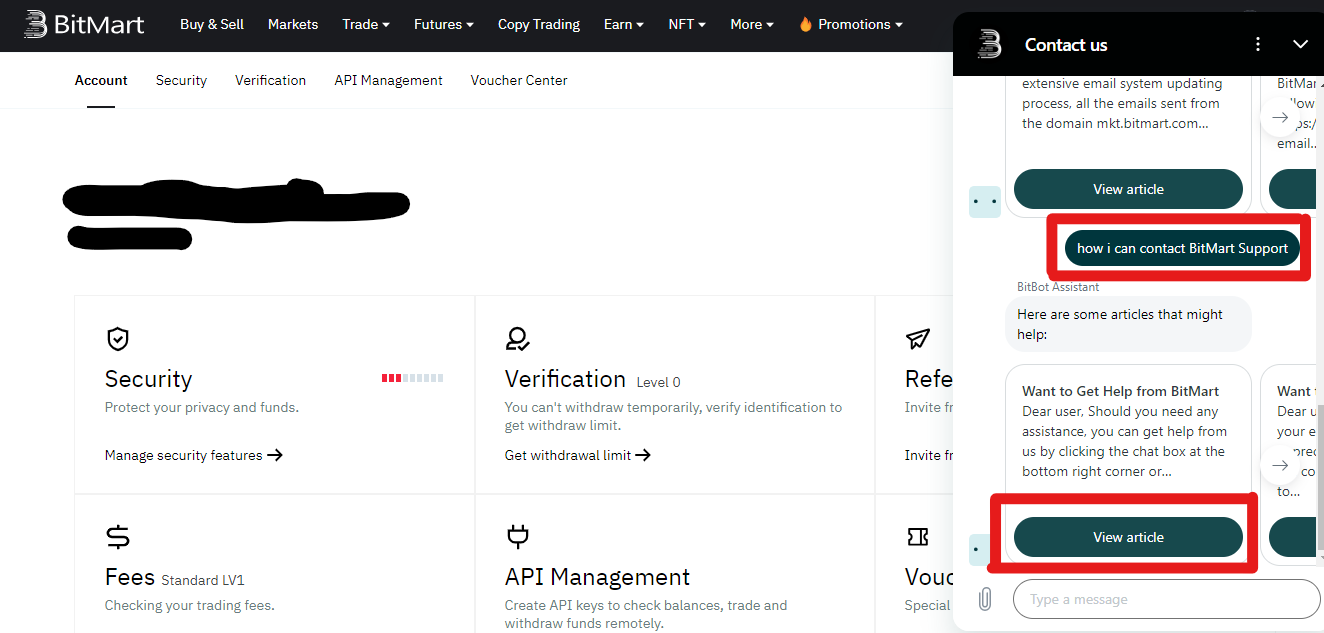
Step 7:Click on “Send Us a Ticket”
Follow the provided link saying” send us a ticket” by BitMart Support in response to your inquiry. This will lead you to a specific page to submit your account deletion request.
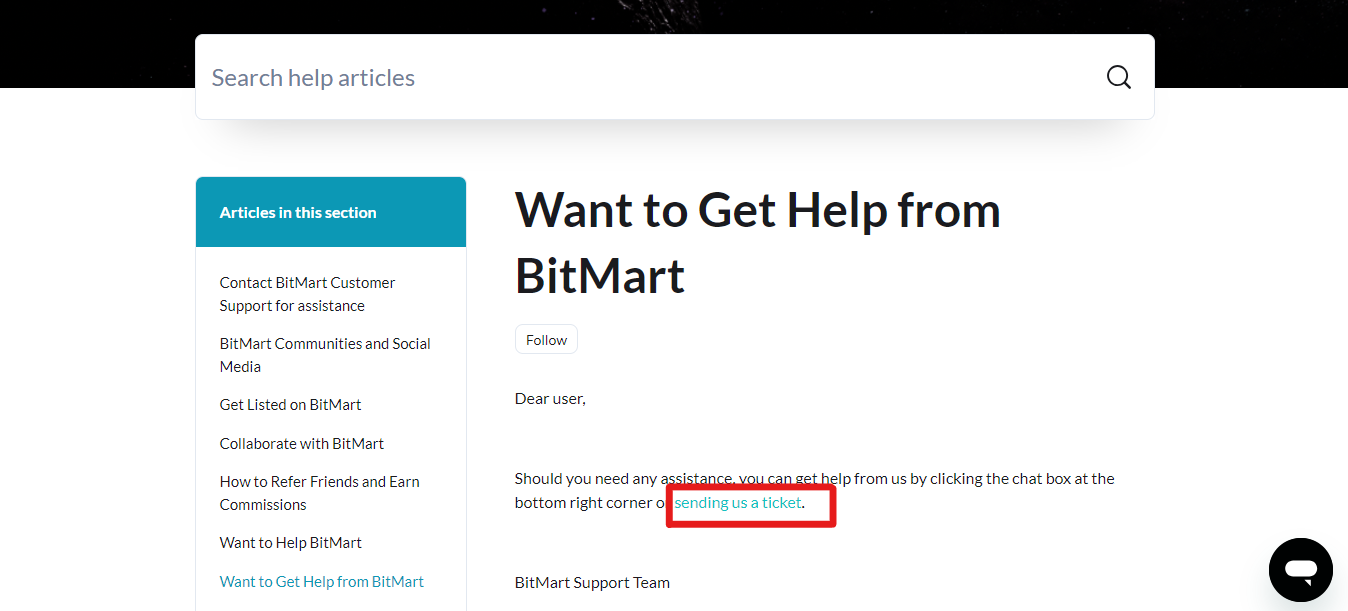
Step 8: Write Your Account Details
On the designated page, enter the required details accurately. This includes personal information and account details to verify your identity.
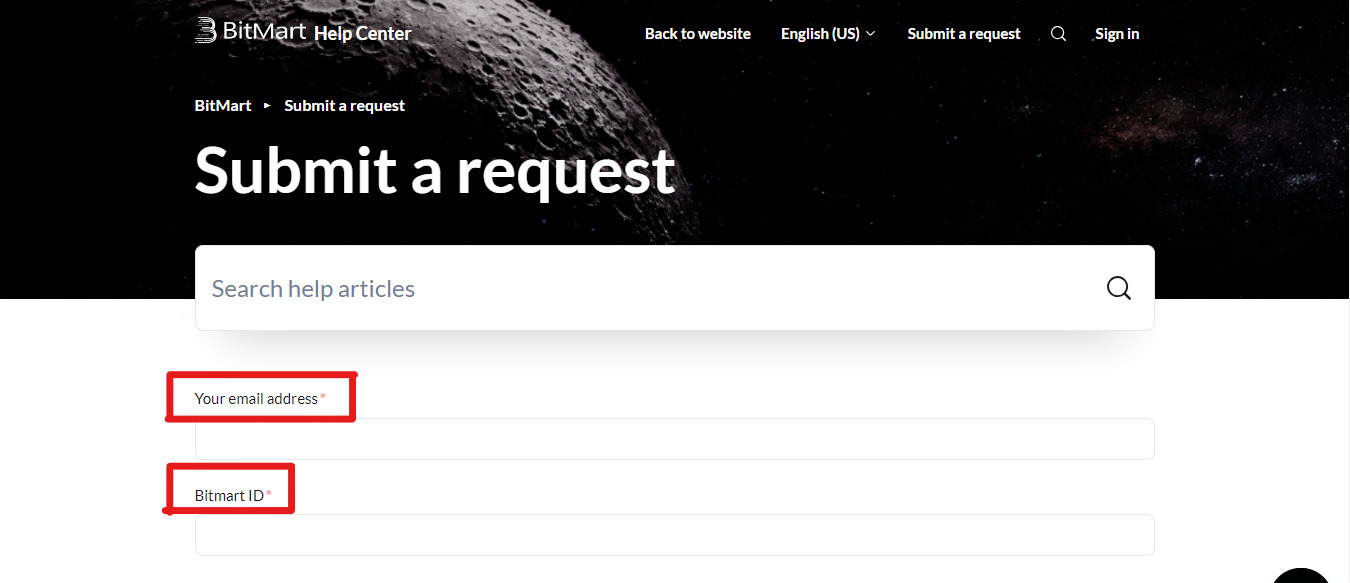
Step 9: Write Your Deletion Request
Clearly articulate your request to delete your BitMart account. Provide a concise reason if prompted, ensuring clarity in your intention to close the account.
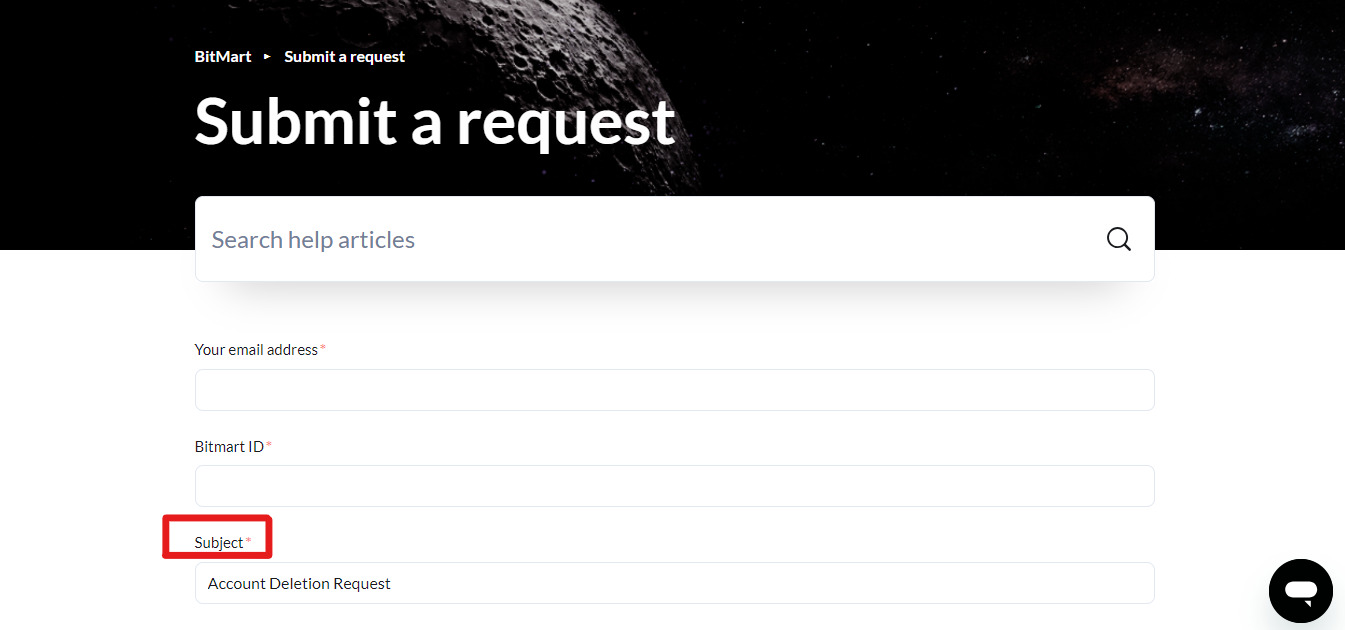
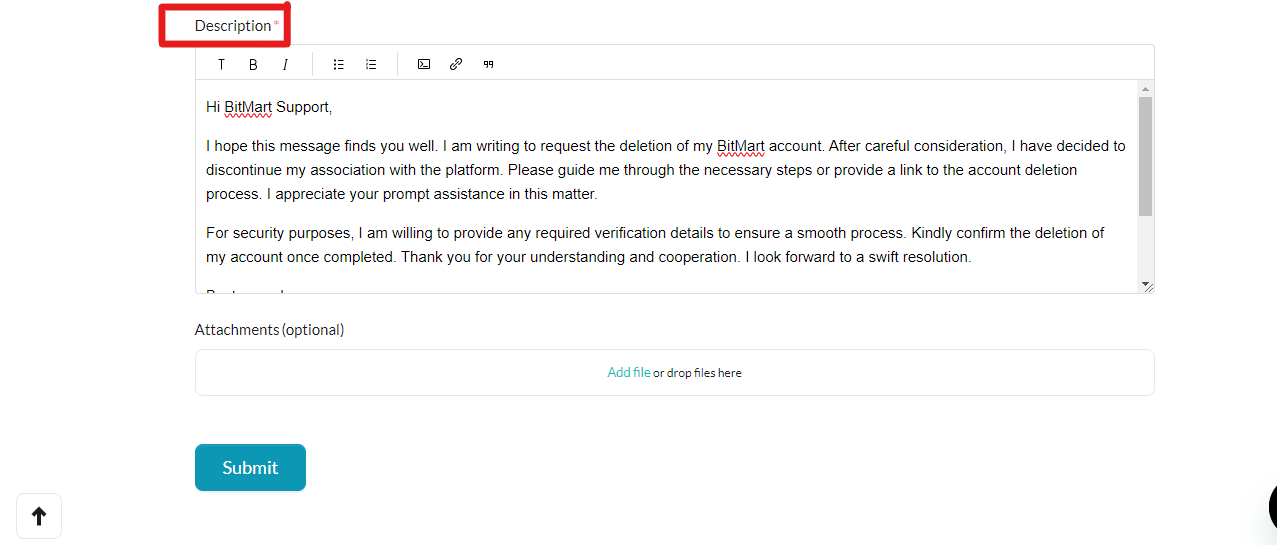
Step 10: Hit the Submit Button
After filling in the necessary information and explaining your request, locate and click the “Submit” button to send your account deletion request to BitMart for processing.
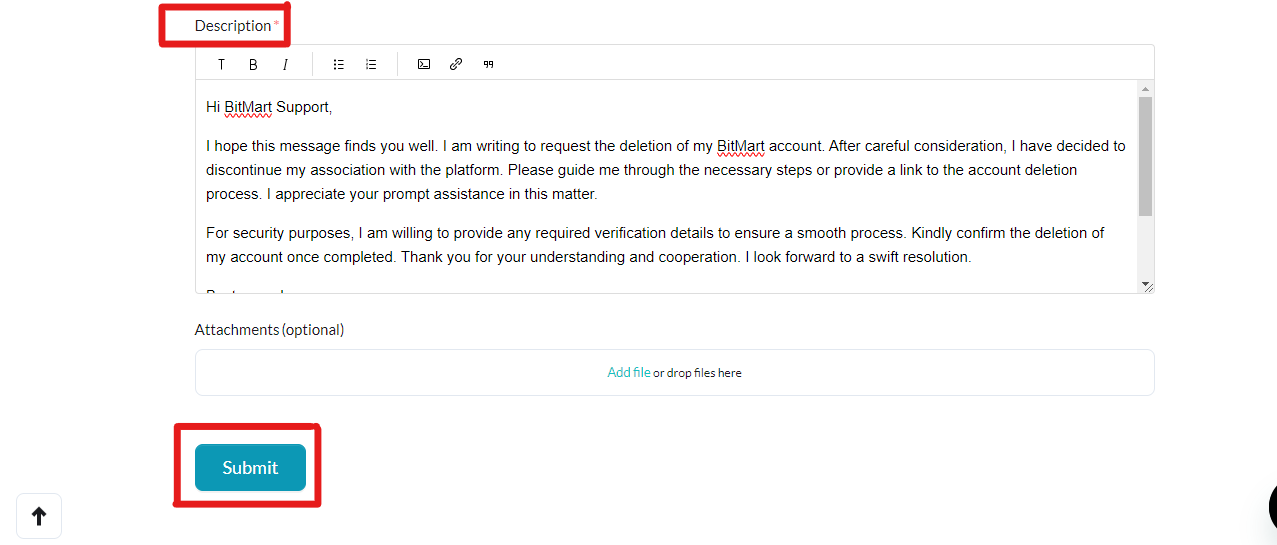
Note: After sending your request, you will receive a query submission email from BitMart. The email may guide you in further process.
Best BitMart Alternatives
For those seeking an alternative to BitMart, MEXC is an ideal option. What makes this exchange stand out is its competitive fee structure. It charges a fixed 0% fee on both maker and taker for spot trading.
Whereas, MEXC’s future trading stands at an enticingly low rate, with a maker fee of 0% and a taker fee of 0.03%. MEXC. Additionally, the exchange features one of the highest leverage of 200x.
Prioritizing user experience, the platform features the fastest UI and an advanced Copy trading system. MEXC further encourages participation with deposit and trading bonuses, reaching up to $9100, ensuring a seamless experience through its excellent mobile app and web application.
Check out our comprehensive MEXC review to learn more.

MEXC excels as the go-to platform for crypto futures trading, combining competitive fees, robust security, a diverse 1700+ asset portfolio, and a daily trading volume of over $4 billion.
Futures, options and spot trading on 1700+ crypto assets.
0% maker / 0.01% taker
Up to 200x leverage for crypto futures trading
- Bonus: Earn up to $1,000 in rewards when you make your first deposit and trade.
Final Thoughts
Closing your BitMart account is a straightforward approach. Just make sure to follow the steps above to safely close it and protect your money and information.
Once you successfully close your BitMart account, you might need to switch to a better trading platform. Hence, if you’re looking for a simple and advanced trading option, MEXC is a user-friendly choice with advanced features.