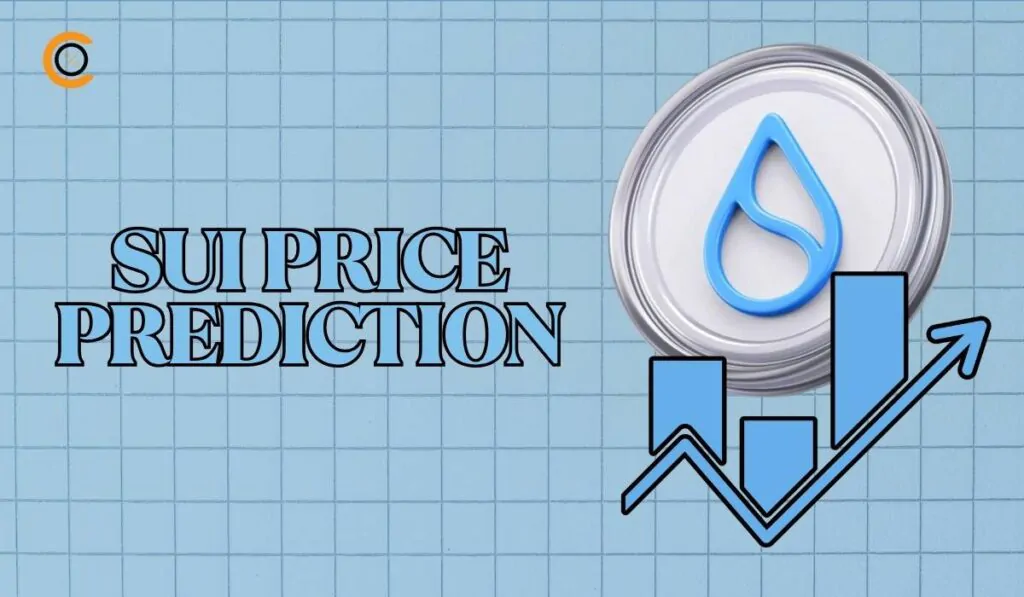Binance is a reputed crypto exchange with over 150 million users and a daily trading average of $65 billion. However, times may make you want to terminate your affiliation with your Binance account.
Whether you’re striving for a fresh start or exploring alternative platforms, understanding the deletion procedure is crucial.
In this comprehensive guide, we’ll walk you through the step-by-step process to instantly delete your Binance account in 2023. We’ll provide clear instructions, ensuring you navigate this process effortlessly.
If you are not sure if you should stay with Binance, we recommend you check out our in-depth Binance review!
What to Do Before Deleting Binance Account?
- Cancel All Orders & Positions: Before deleting your Binance account, it’s crucial to ensure there are no active orders or positions in the market. Navigate to the trading platform, review all open orders, and cancel them. This prevents any unintended financial transactions or complications during the account closure process.
- Withdraw Funds: Safeguard your assets by withdrawing all funds from your Binance account. Access the “Funds” or “Wallet” section, initiate withdrawals for each cryptocurrency, and ensure your balance is reduced to zero. This step guarantees that you retain full control of your assets and minimizes any potential issues related to outstanding balances post-account closure.
For more information on Binance’s security measures, please refer to our Binance Review.
How to Delete Binance Account?
If you’ve chosen to close your Binance account, disconnecting is easy. Just follow these steps to smoothly say goodbye without any hassle.
Step 1: Login to Your Binance Account
Access the Binance platform and log in using your credentials. Ensure you have the necessary information ready for a smooth account deletion process.
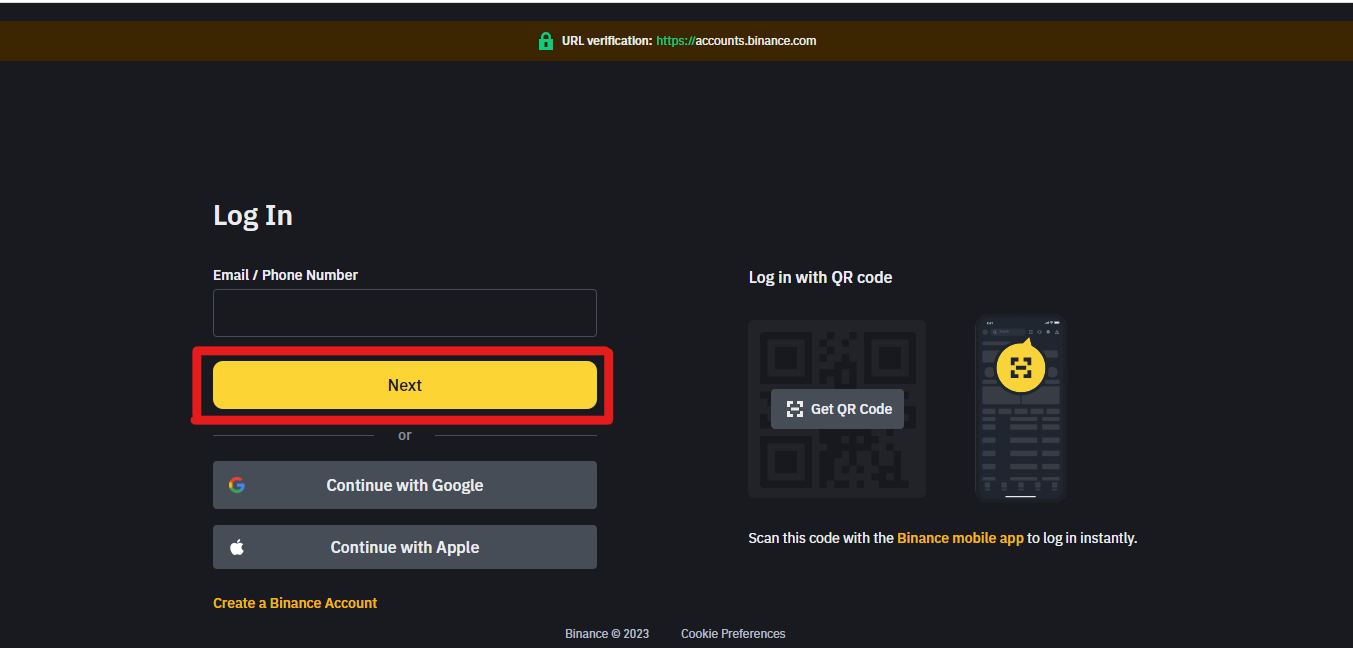
Step 2: Click on the Profile Icon
Locate and click on the profile icon, typically represented by a personalized avatar or username, to access your account settings.
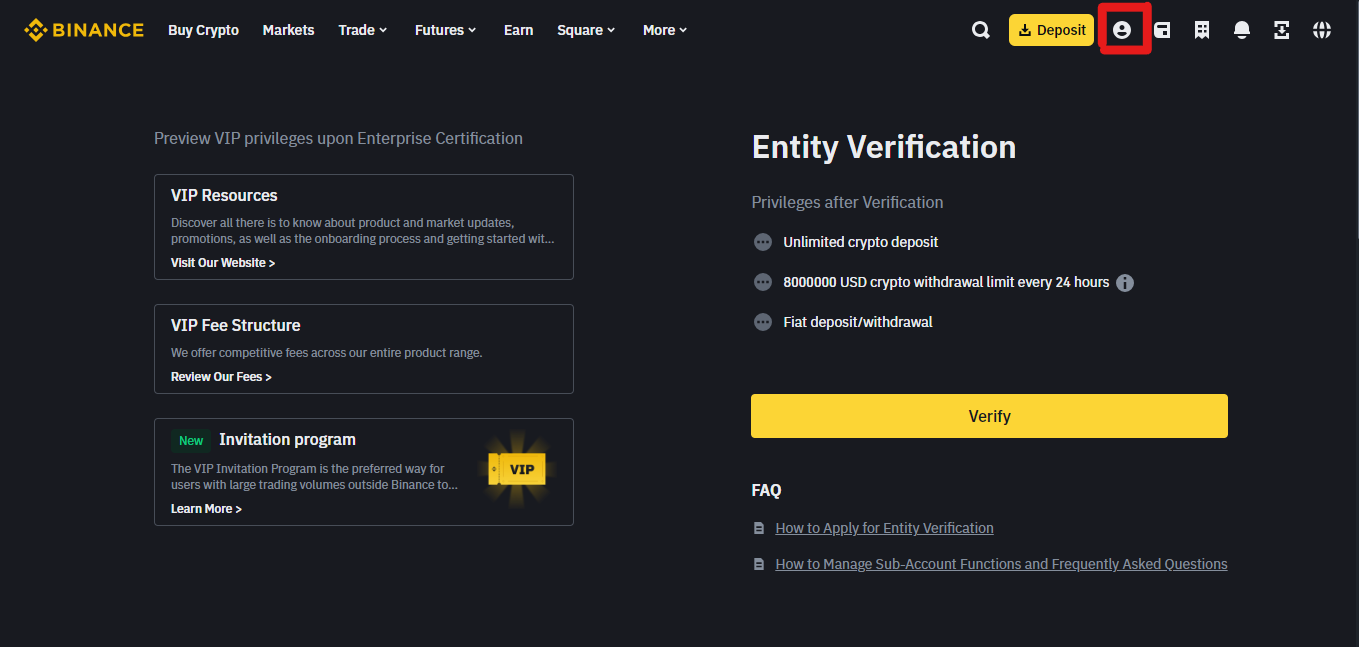
Step 3: Select on the “Security” Option
Navigate to the “Security” section within your account settings, which is pivotal for initiating the account deletion process.
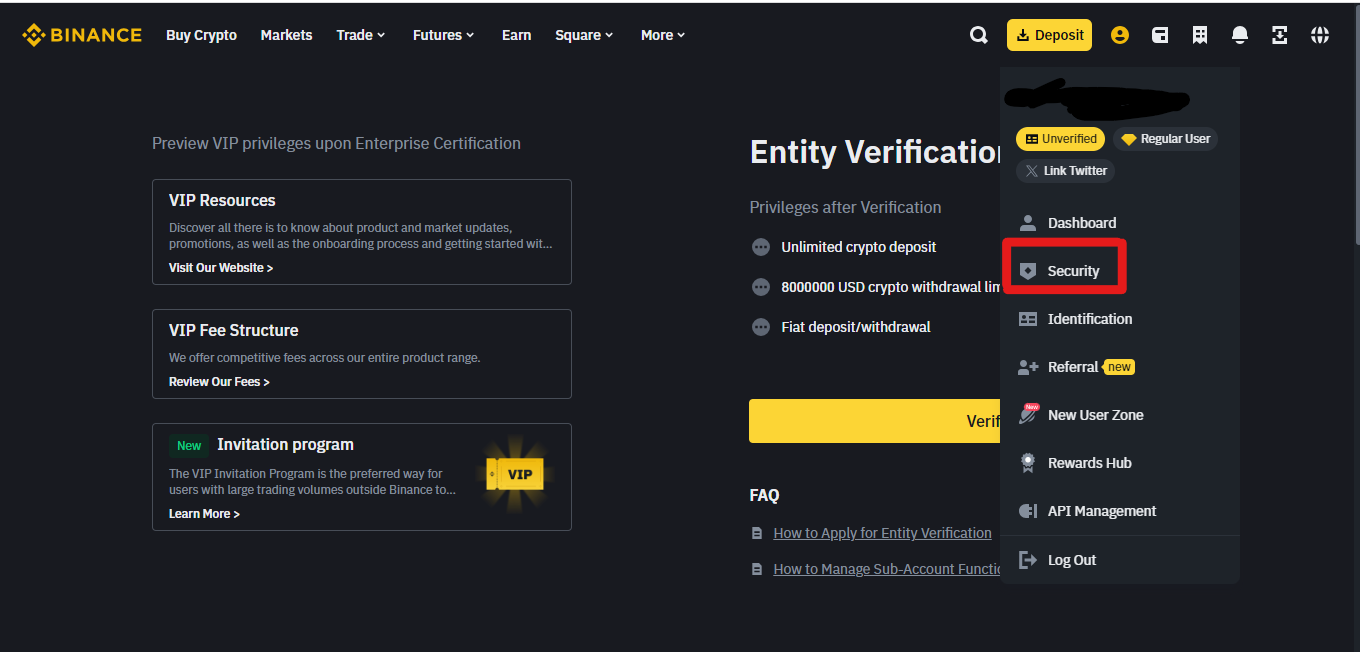
Step 4: Scroll Down to the Bottom
Once in the “Security” section, scroll down to the bottom of the page. This is where you’ll find additional options related to account management.
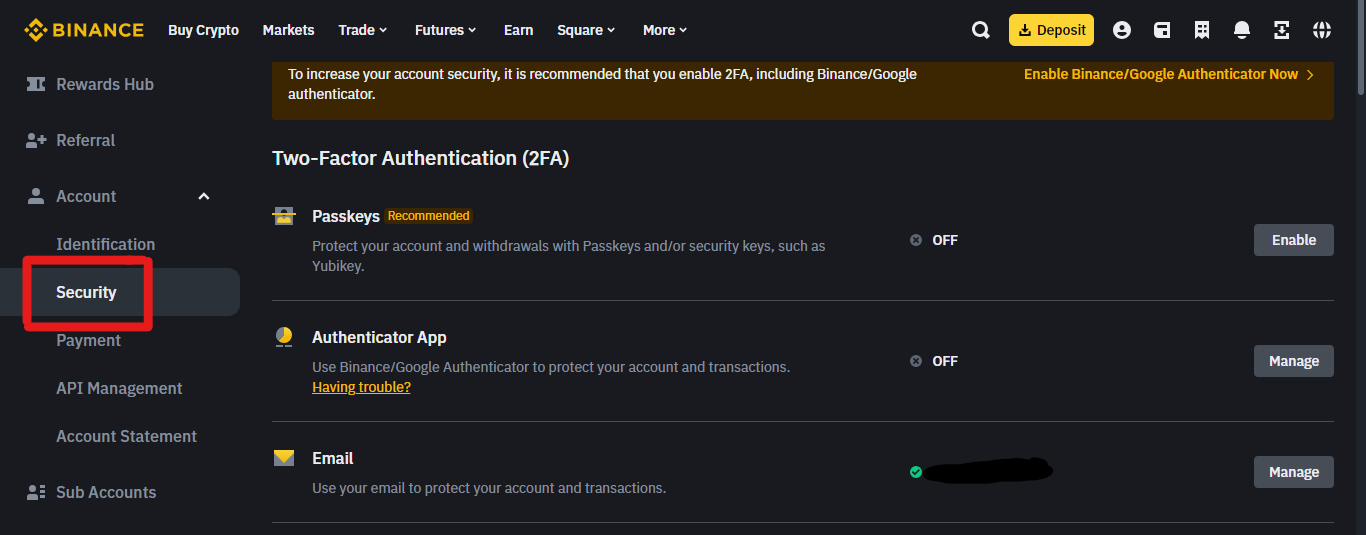
Step 5: Find the Delete Option and Click on it
At the bottom of the Binance security page, look for the specific “Delete Account” option. Once located, click on it to initiate the account deletion procedure.
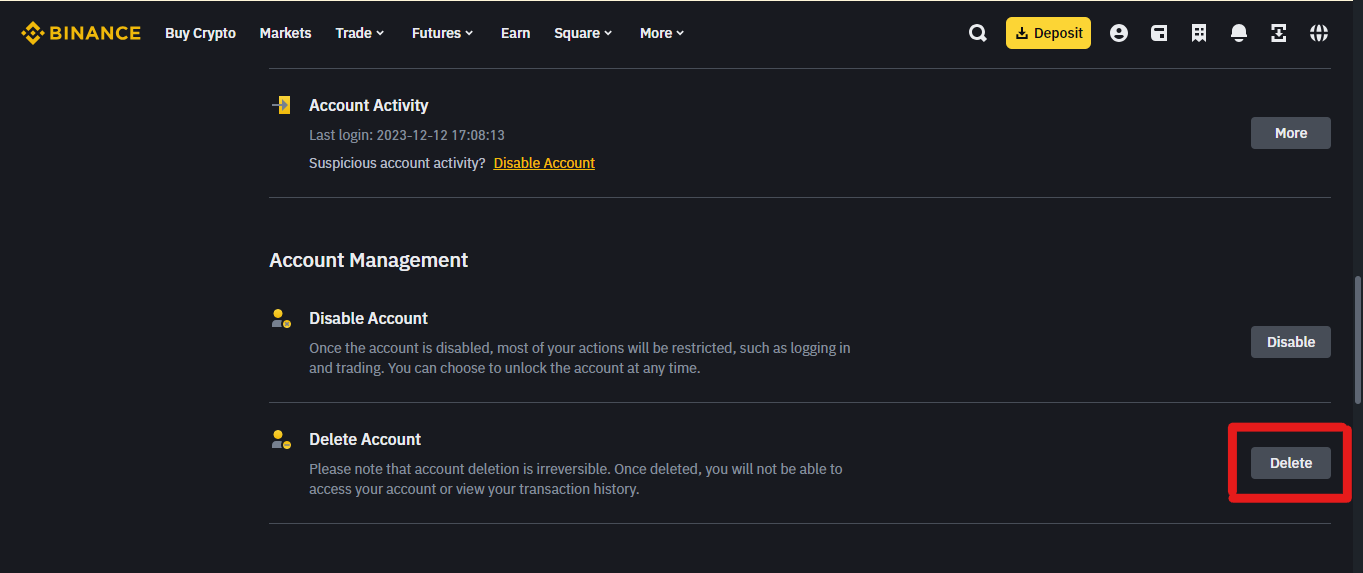
Step 6: Choose a Reason of Deletion
Binance may ask you to specify a reason for deleting your account. Select the most appropriate reason from the provided options to proceed.
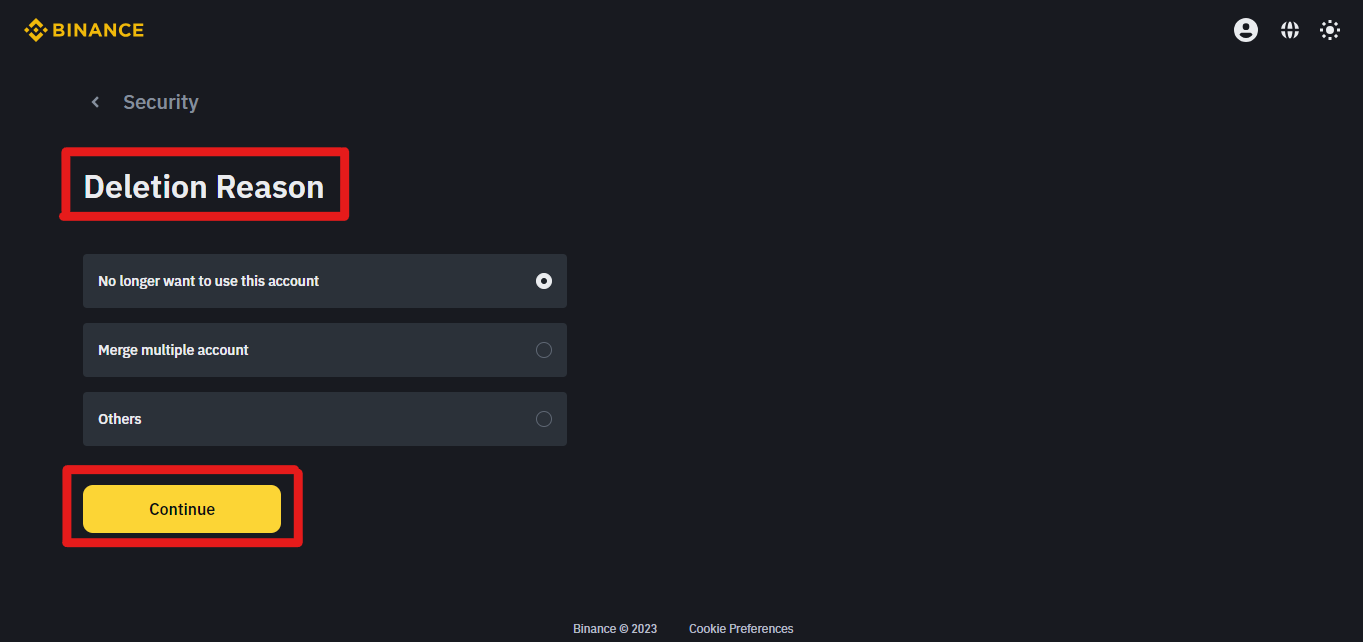
Step 7: Agree to Terms and Conditions
Review the terms and conditions associated with account deletion. Ensure you understand the implications, and if agreeable, proceed by confirming your consent.
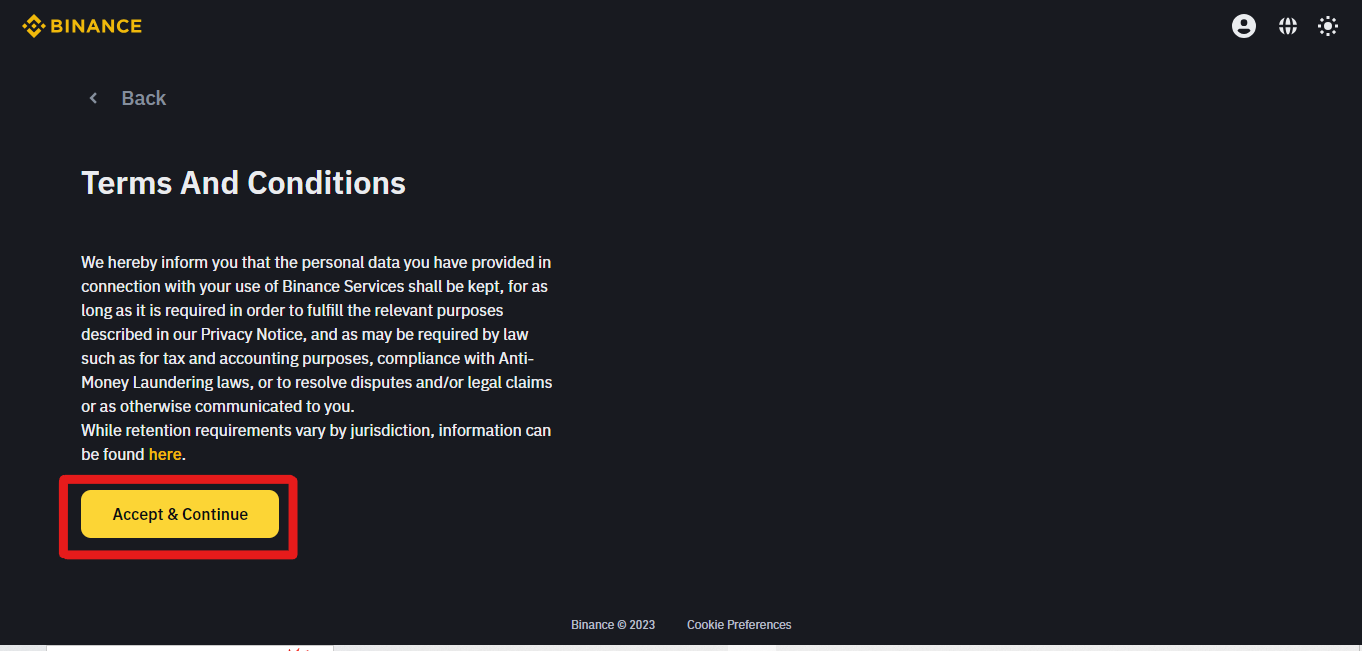
Step 8: Hit the Delete Button
Initiate the deletion process by clicking the “Delete” or similar button. This action signals your intent to permanently remove your Binance account.
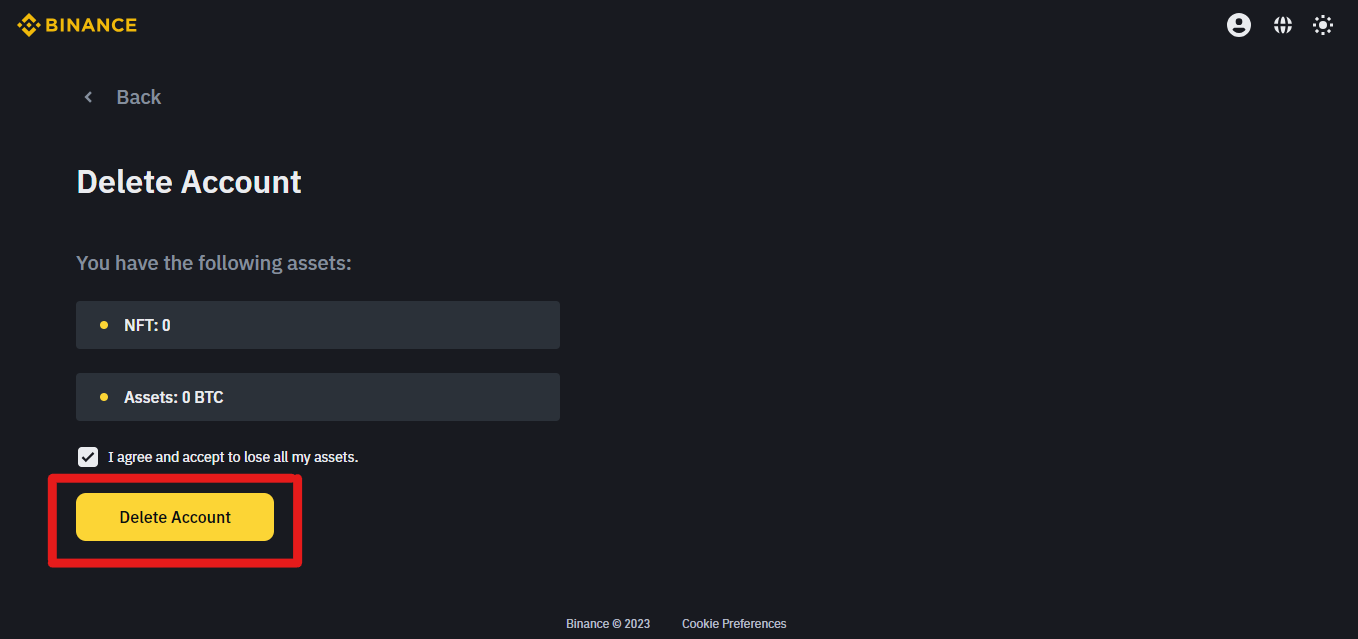
Step 9: Enter the Email Verification Code
For added security, Binance may require you to verify your identity by entering a code sent to your registered email address. Complete this step to proceed.
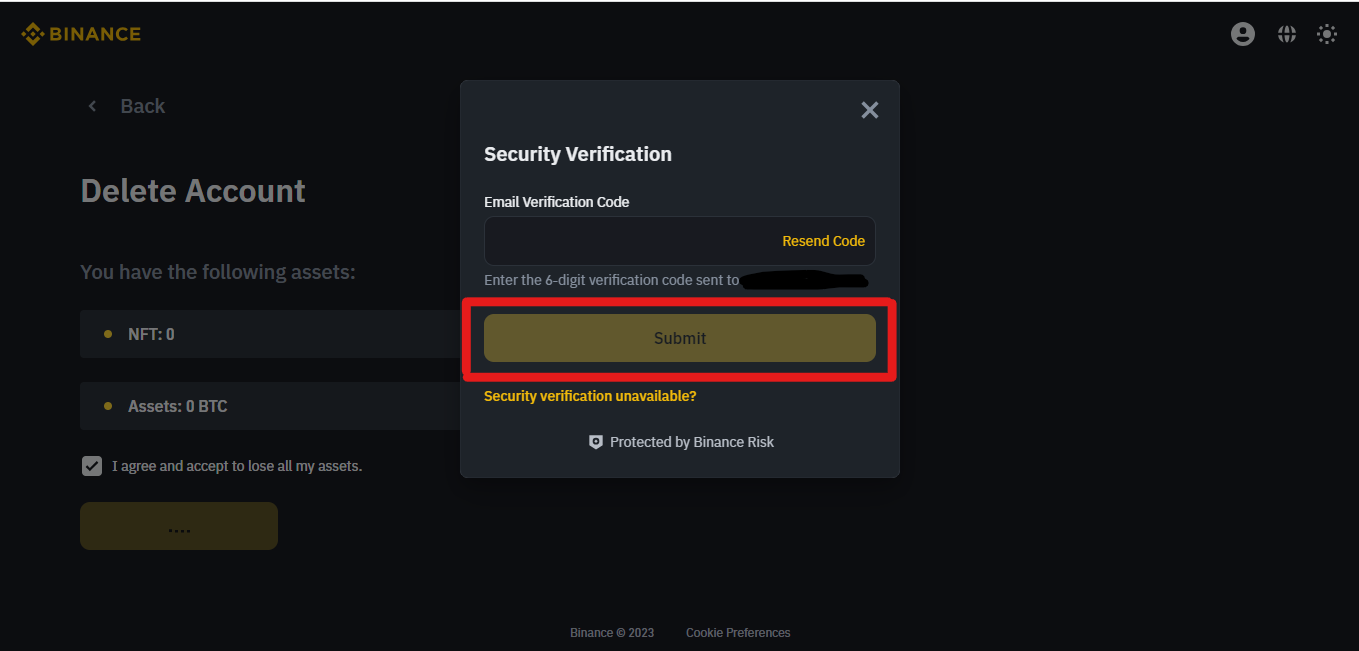
Step 10: Successfully Deleted
Once you’ve followed all the steps and completed the necessary verifications, your Binance account will be successfully deleted. Ensure you receive confirmation of the account deletion for your records.
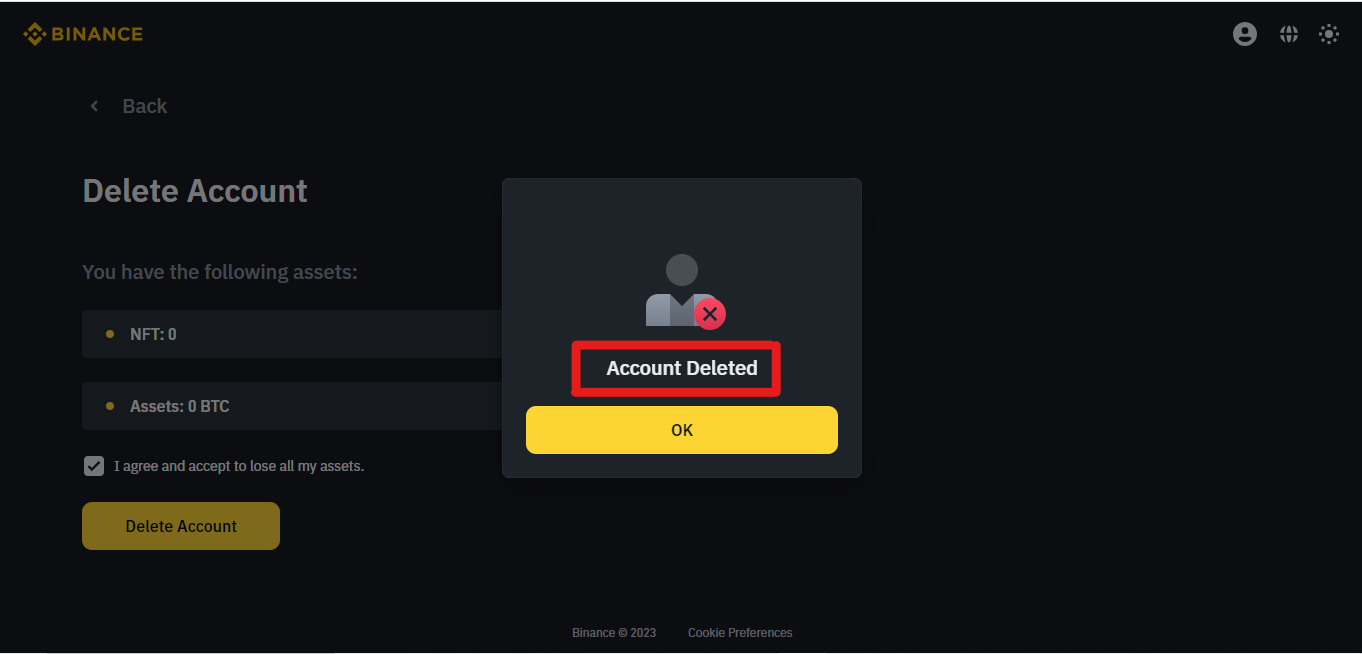
Deleting vs. Disabling: What’s the Difference?
When you’re prepared to quit Binance, it’s critical to understand the distinction between deleting and deactivating your account. Your decision-making will be greatly aided by your understanding of the differences. There are several differences between deactivating and deleting your Binance account.
- You will lose ownership of your account and all of its data if you delete it, which is a permanent procedure. You can temporarily halt your account and any connected activity by disabling it. Always remember to log back in later to activate a deactivated account. Disabling must be done for at least two hours.
- The “delete this account” button won’t appear until you have withdrawn your funds, particularly if they are over 0.001 BTC.
The situation is different if you merely want to temporarily disable your account.
Given all of this, we suggest deactivating your account until you’re certain you’re through with Binance and have no plans of returning.
Best Binance Alternatives
After terminating your Binance account, you may wish to continue your trading journey. MEXC comes out as a compelling alternative to Binance. MEXC stands out with 0% spot fees and shows off the lowest futures fees at 0% and 0.03% respectively. With support for over 1600 cryptocurrencies, it offers a diverse range of trading options.
MEXC goes further by providing leverage up to 200x, amplifying trading possibilities. Notably, it operates without the need for Know Your Customer (KYC) verification, ensuring a simplified onboarding process. Explore the detailed MEXC review for an in-depth understanding of MEXC’s features and benefits.
Final Thoughts
Deleting your Binance account is a serious decision that cannot be undone. You should consider all the consequences and alternatives before you proceed. For example, you can disable your account instead of deleting it, or you can transfer your funds to another platform or wallet. You should also be aware that creating a new Binance account with the same email or phone number as the deleted one may not be possible due to Binance’s policies.
Frequently Asked Questions
How can I delete my Binance US account?
If you are a US-based user and you want to delete your Binance US account, you need to make sure that you are using the correct domain name for the website, which is binance.us. Then, you can follow the same steps as described above for deleting your Binance account.
How can I create a new Binance account?
You can create a new Binance account by visiting the website or downloading the app and signing up with your email or phone number. However, if you have already deleted a previous Binance account with the same email or phone number, you may encounter some difficulties. According to Binance’s policies, you can only complete the identity verification process for one Binance account per email or phone number. If you want to use the same email or phone number for a new account, you may need to contact Binance’s customer support and request an email or phone migration.