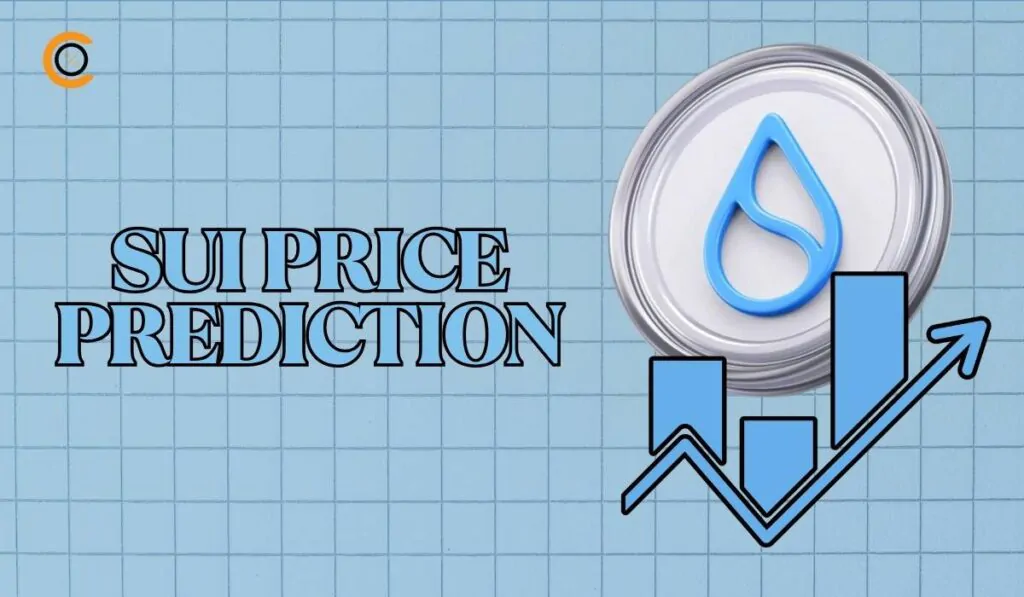BYDFi, formerly BitYard, is a prominent blockchain centralized exchange, which prioritizes safe, convenient, and innovative digital asset trading services. Established in 2020, BYDFi is dedicated to fostering a transparent, efficient, and trustworthy trading environment worldwide, facilitating the digital economy’s growth and global financial inclusion. Currently, BYDFi lists over 550 cryptocurrencies, serves over 500,000 users, and operates in 150+ countries and regions.
For more details, refer to the BYDFi review.
This article focuses on withdrawing your cryptocurrency from BYDFi, exploring various options and providing a step-by-step guide for a successful withdrawal.
BYDFi Withdrawal Options
There are 3 methods for withdrawing your cryptocurrency from BYDFi. The first is on-Chain withdrawal, which allows you to transfer funds to an external wallet address. BYDFi supports withdrawal of various cryptocurrencies, including major ones like USDT, BTC, and ETH. For BYDFi on-chain withdrawal, the network varies depending on the cryptocurrency you choose to withdraw. For example, when withdrawing USDT, the options available include: TRC20, ERC20, BEP20, SOL, and MATIC (Polygon).
BYDFi also offers internal transfers, allowing you to send cryptocurrency to another BYDFi user at no cost.
The third method is to withdraw from BYDFi to your bank. To use this method, you’ll go through payment gateways that help you convert your cryptocurrency to cash and deposit it directly into your bank account.
BYDFi Withdrawal limits
The daily withdrawal limit on BYDFi varies depending on whether or not you have completed your KYC. Unverified users have a 1.5 BTC limit, while verified users can withdraw up to 6 BTC daily. VIP withdrawal limits differ as they enjoy exclusive deposit and withdrawal services.
However, for unverified users depositing via Indonesian, Vietnamese, or Thai fiat channels, KYC completion and 20% trading on perpetual contracts are required before you can withdraw your cryptocurrency.
For fiat withdrawal, the limit depends on the payment gateway used. For example, converting USDT to EUR through Banza allows a range of 50 to 30,000 USDT.
In addition, if you unbind or close Google Verifier or change your security settings, a 24-hour withdrawal restriction is imposed on your account for security reasons. However, if the restriction still remains on the account after 24 hours, you should contact the customer service for assistance.
BYDFi Crypto Withdrawals
On-chain Withdrawal
Step 1: Log in to your account.
To access your BYDFi account, enter your phone number or email, followed by your password. Verify your login with the code sent to your email or authenticator app. Alternatively, use the BYDFi App to scan a code for login.
Step 2: Locate where to withdraw.
Position your cursor over “Asset” in the top left corner of your screen, then select “Withdraw” from the dropdown menu.
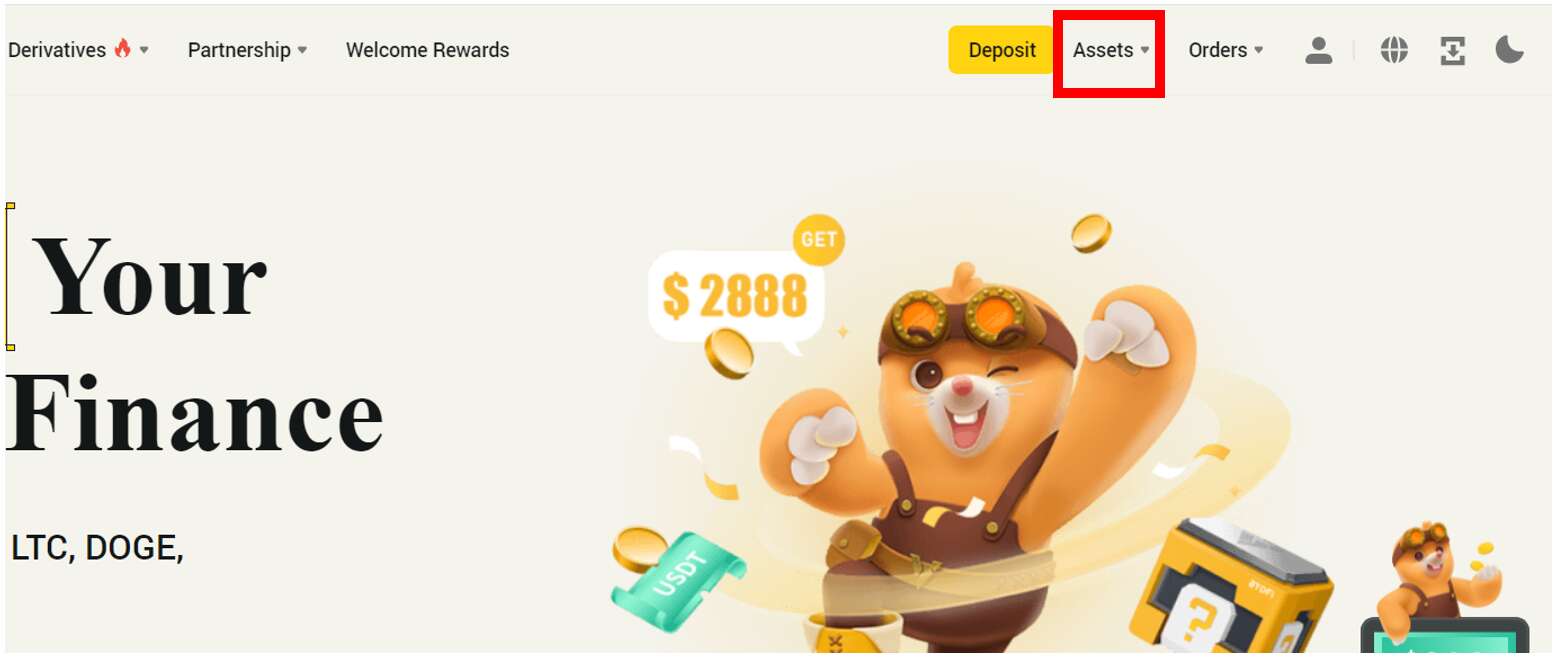
Step 3: Input the transaction details
Select the coin you wish to transfer and enter the amount ensuring your balance covers the transaction. Next, choose a supported BYDFi network. Finally, input the recipient’s wallet address and desired cryptocurrency amount.
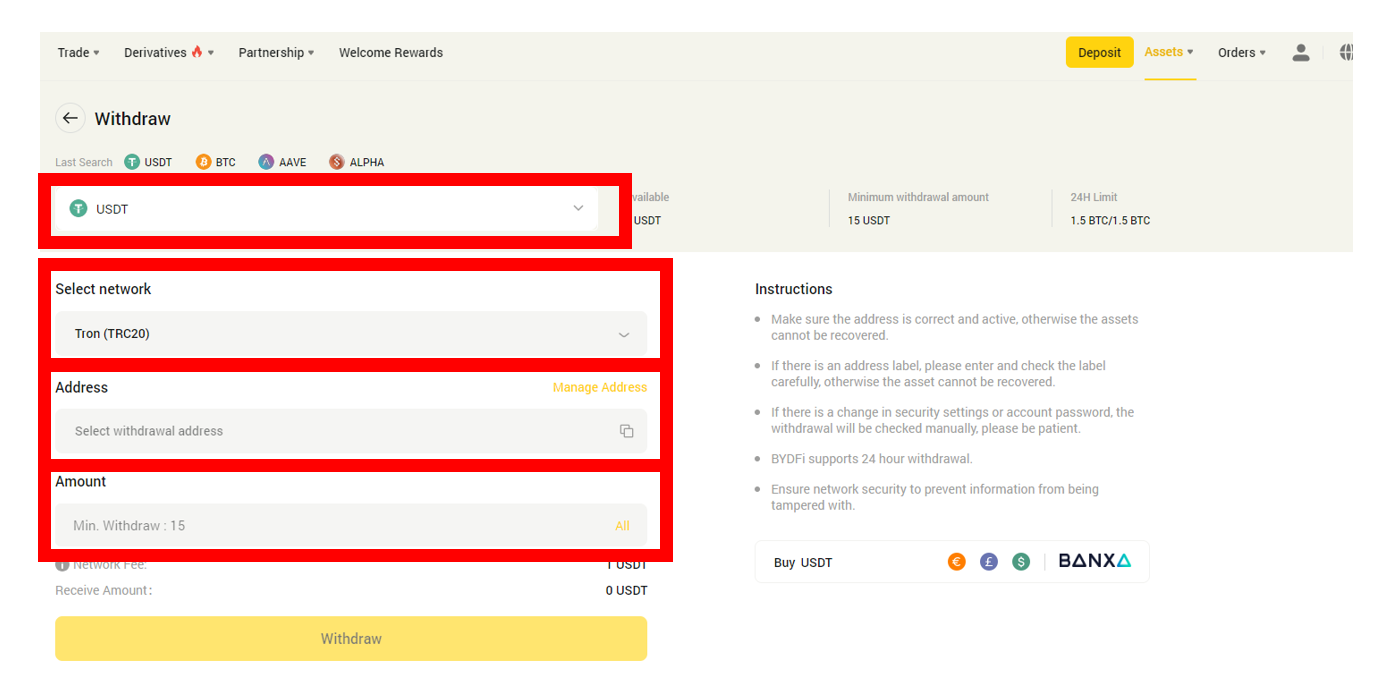
Step 4: Confirm the details
Check the information you have entered again and make sure that they are correct. Pay attention to details such as the “Minimum withdrawal amount,” your “24H Limit,” the “Network Fee,” and the “Receive Amount.” A fee will be charged, which is displayed just below “Amount” on your withdrawal page. Once you’ve verified the information, click “Withdraw” to proceed.
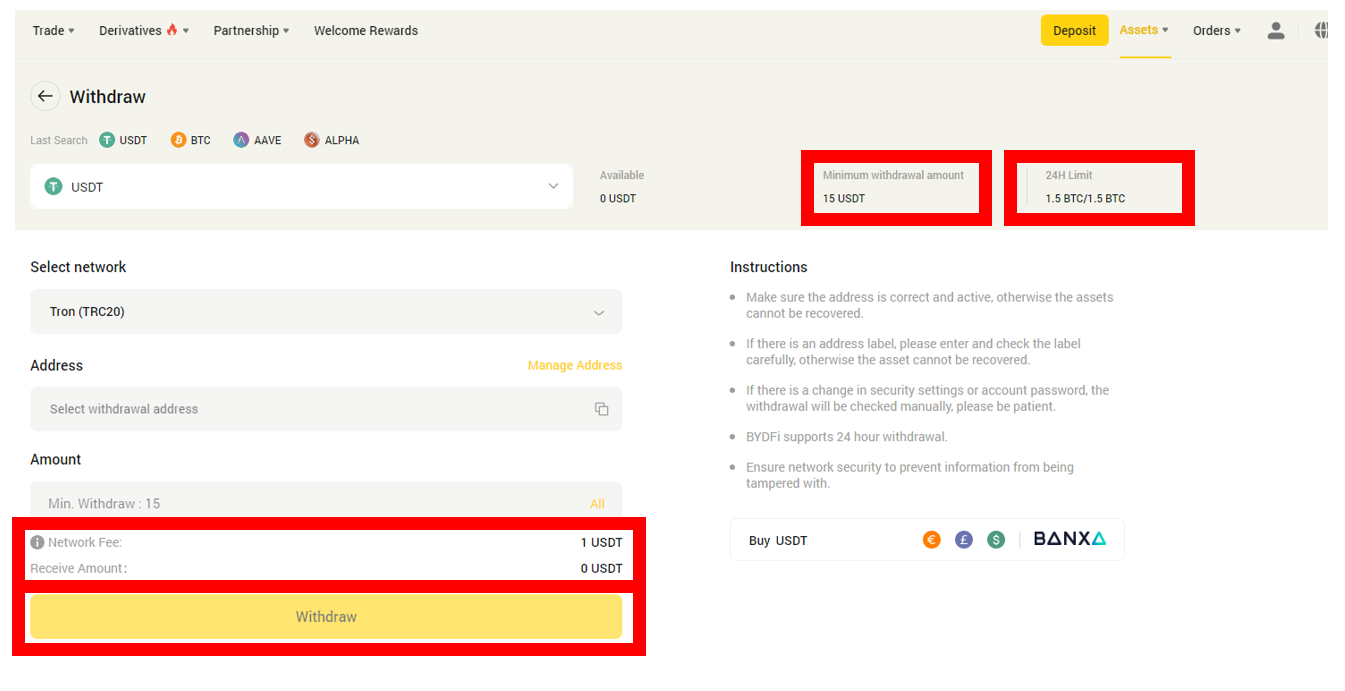
Note
Errors due to the wrong address are irreversible. If there’s an address label, enter it accurately to avoid losing assets. Any changes in security settings or account password will prompt manual withdrawal checks, hence you need to be patient. BYDFi supports 24-hour withdrawals, allowing transactions at any time. Lastly, refrain from tampering with your information to uphold network security.
Step 5: Follow the prompts
You’ll be prompted to verify the transaction and input any necessary details to validate it. Follow the prompts on the screen. Finally, click “submit” to initiate your transaction.
Internal transfer
Step 1: Log in to your account
To access your BYDFi account, enter your phone number or email, followed by your password. Verify your login with the code sent to your email or authenticator app. Alternatively, use the BYDFi App to scan a code for login.
Step 2: Locate where to withdraw
Position your cursor over “Asset” in the top left corner of your screen, then select “Send” from the dropdown menu.
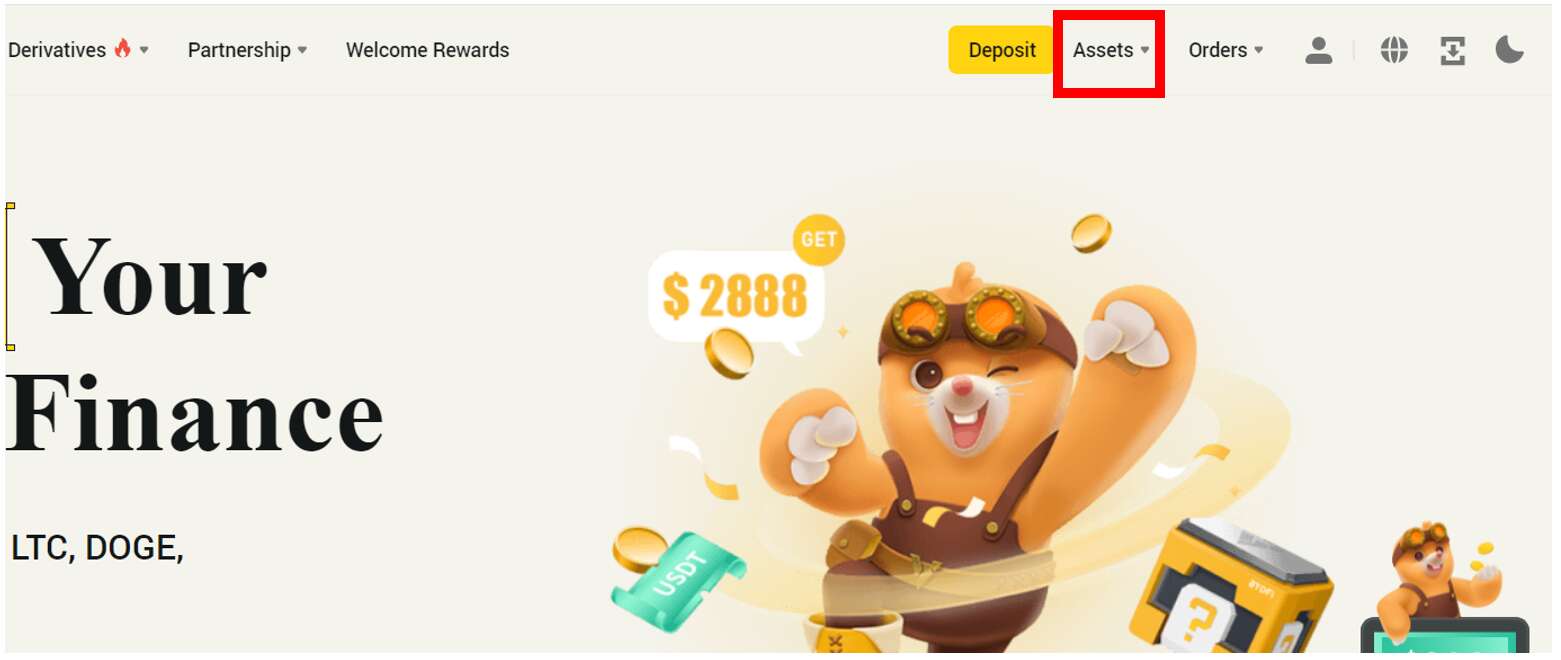
Step 3: Fill in the necessary details
First, select the coin you want to send, then input the recipient’s BYDFi username. Finally, enter the amount of coin you want to send. Before proceeding with the transaction, confirm the correct recipient account. Once you’ve confirmed the details, click “Send.” On BYDFi, the available transfer time is 09:00 to 21:00 SGT. Additionally, this transaction is free of charge.
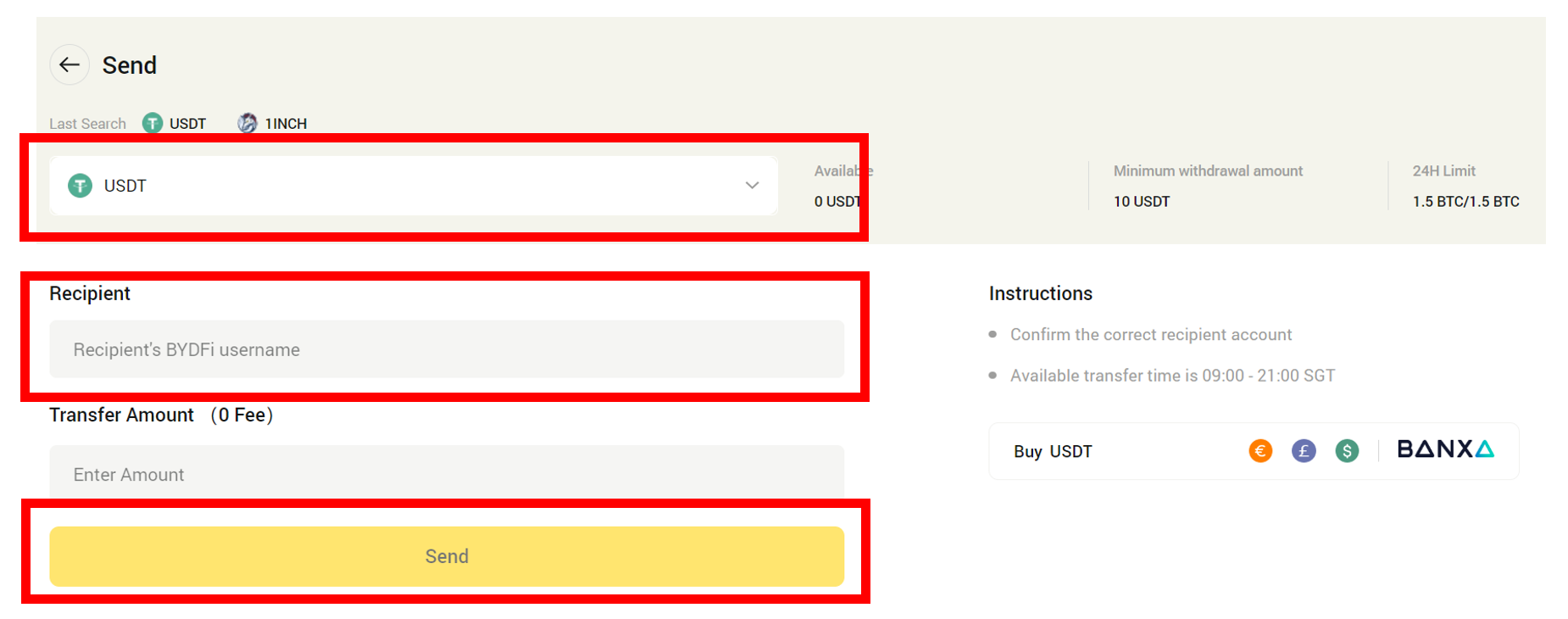
Step 4: Follow the prompts
Authenticate your transaction by inputting the code from your email or authenticator app, and follow any other prompts provided then click “Submit”
BYDFi Fiat Withdrawals
BYDFi allows you to convert your cryptocurrency to cash and withdraw it directly to your bank through payment gateways like Banxa. BYDFi currently supports over 360 cryptocurrencies and more than 90 fiat currencies, including AUD, EUR, and CAD. Let’s now discuss the steps to withdraw from BYDFi to your bank.
Step 1: Log in to your account.
To access your BYDFi account, enter your phone number or email, followed by your password. Verify your login with the code sent to your email or authenticator app. Alternatively, use the BYDFi App to scan a code for login.
Step 2: Locate where to sell.
Click on “Buy Crypto,” then click on “Sell.”
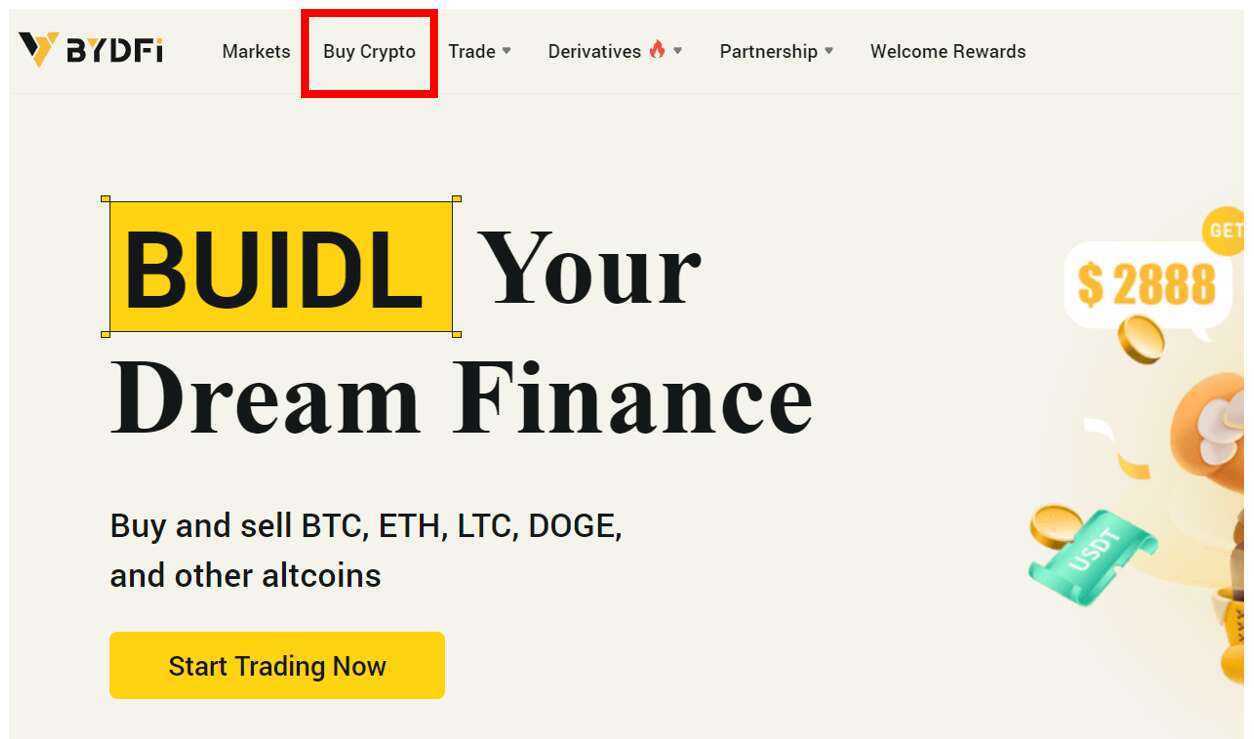
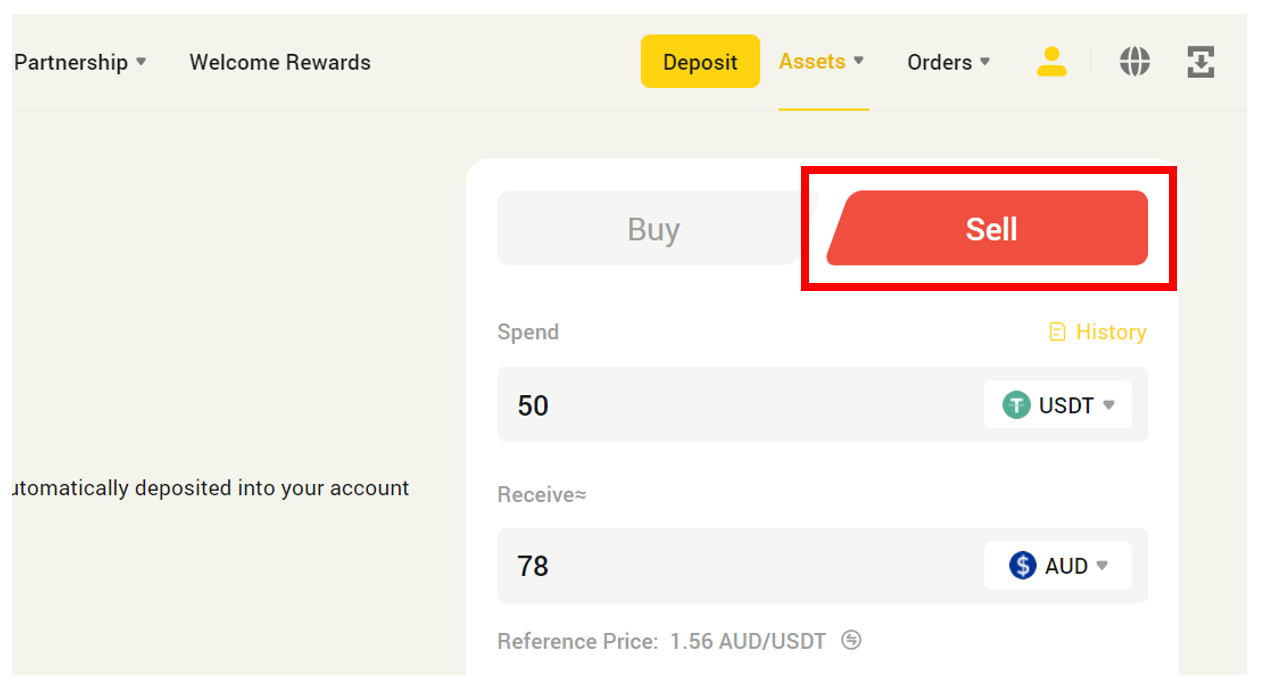
Step 3: Fill in the necessary detail
Choose the cryptocurrency you want to sell and input the amount. Then, select the currency you want to receive, and BYDFi will automatically generate the amount you’ll receive. After this, select the payment method(s).
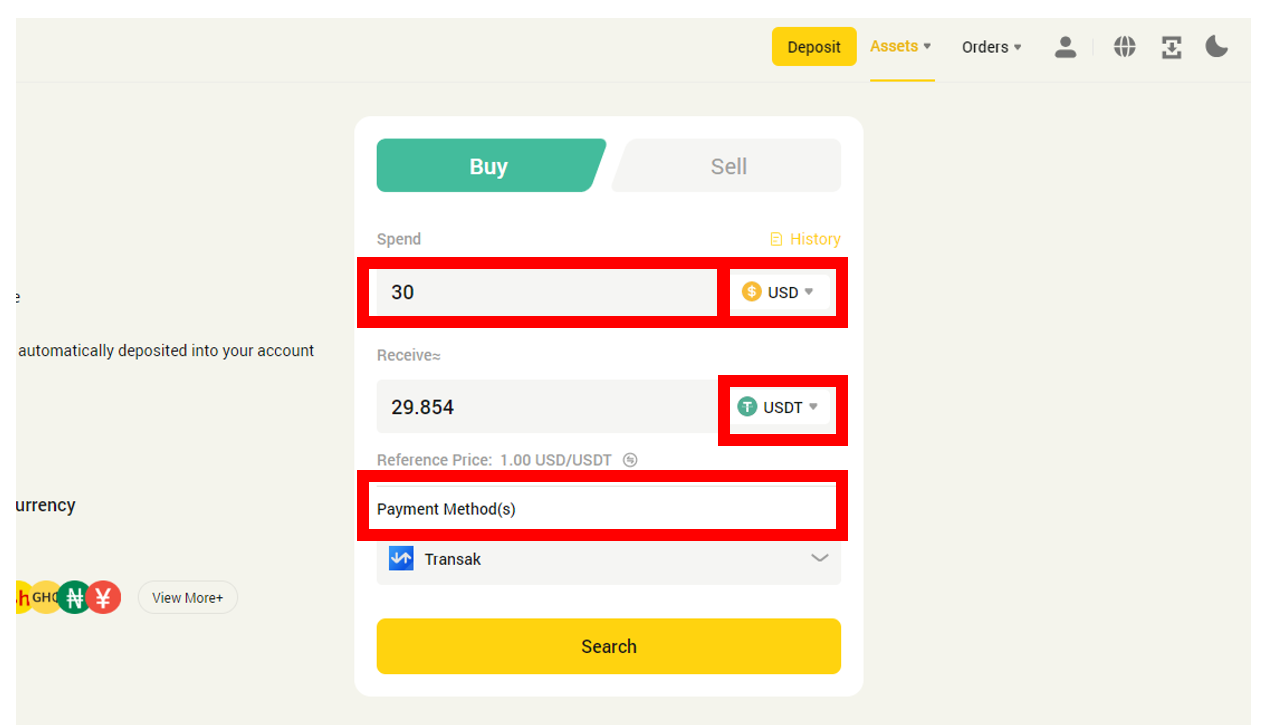
Step 4: Confirm your details
Check the information you have entered again and make sure that they are correct. Pay attention to the reference price. When you are satisfied with the details, click “Search.”
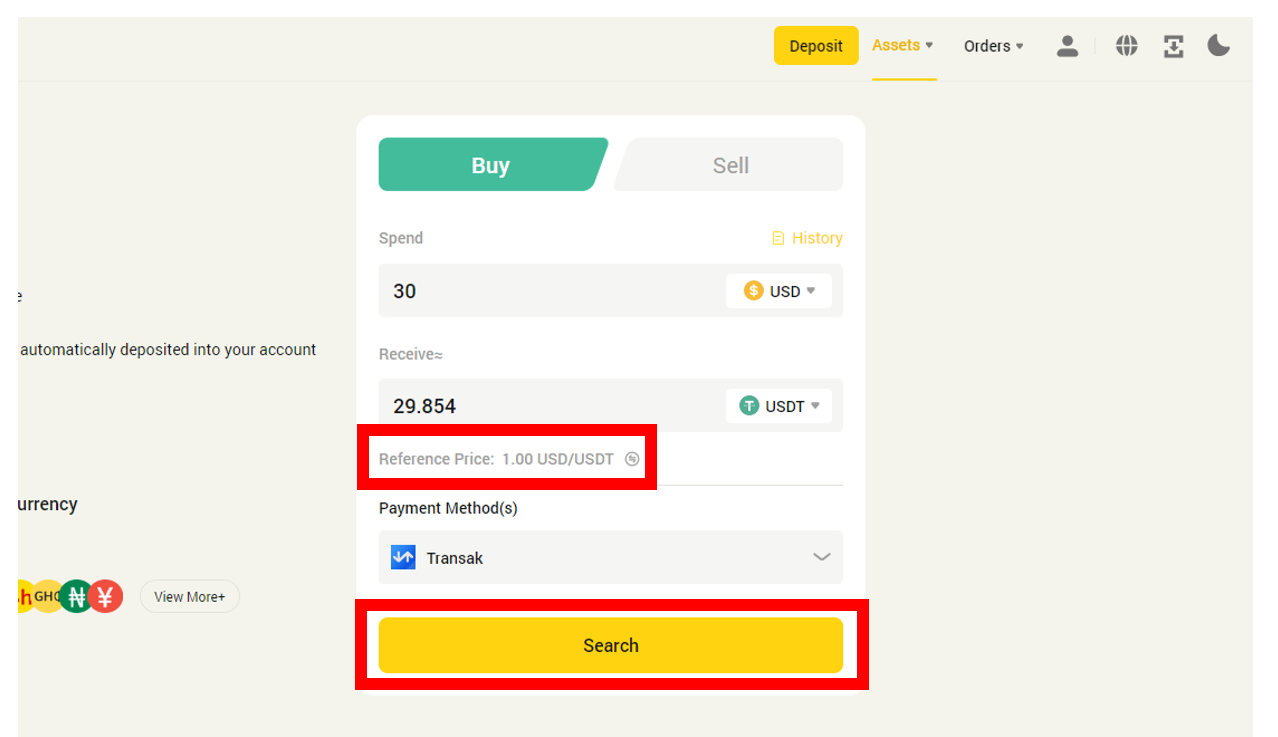
Step 5: Follow the prompts
You’ll be asked to verify your transaction and fill in other details like your bank details if you don’t have one. Follow the prompts and click “submit” when you are done, after which your funds will be on their way.
Summary
Getting your cryptocurrency from BYDFi is easy and straightforward. The interface is easy to navigate, and all the information you need is displayed on the screen. One spectacular feature of BYDFi is that it allows you to withdraw crypto even if you have not verified your account, although unverified accounts have very low limits. This comes in handy when you want to quickly engage in small trading and withdraw your proceeds promptly. However, for permanent and more secure trading, you should verify your account.